|
I recently completed digital art related to the cathedral. How to create a cathedral image with Photoshop. When I visited the Cathedral of Cologne, Germany in 2013, I got the picture I liked the most. Cologne Cathedral is a masterpiece of gothic style, and construction began in 1248 and was completed in 1880. Not only is it recognized as a masterpiece of its own special value and excellent work of art, but it is also evaluated as a building that proves the enduring power of European Christianity. When I happened to get this beautiful photo of purple, it was when the setting sun and the light outside the window were in exquisite harmony. There were few people at the time, so I was able to get such a beautiful picture. Let's put a simple photoshop effect on this photo to make it into one atmospheric work. One of the effects I use the most for medieval architecture is: Filter--> Noise---> Dust & Scratches and then adjust the value like below: And then you can get the mystic picture as follow as below. Attach a stained glass window that is invisible due to bright light in an ideal state. Double-click on the layer with the stained glass window picture to bring up the blend options window. Then set the values as shown below so that the window blends into the picture naturally. Below is after effect with stained glass. Then use the render and lens flare functions of the filter to light the two candles on the podium below. I recently completed a digital painting called "Pond Panorama". This drawing was made using Photoshop's photomerge function. When I have been in Germany, I shot a large pond, and I took 3 shots one after another. Create panoramic digital art that looks like Monet's painting using Photoshop's photomerge function I would like to merge the above three photos and adjust the perspective of the pond somewhat to create a Monet-like painting in a wider and more three-dimensional pond. To do this, go to File---> Automate---> Photomerge as shown below. If you click the Photomerge, you can see the options like below. I just clicked the Browse button on the right side to open three images and let the layout Auto (it's a default). After that, click the ok button. The photomerge function in Photoshop is for the similar images to merge each other. Therefore, you can expect to see the below small window if you tried to merge different photos not to merge automatically. In other words, if you want to use the photomerge function, the more similar, consecutive photos or images are better. Below image is the result of the merging after several seconds. You can find the betweens empty space, was shown the cross checked shape. For filling the blank space, you have to click "Content Aware Fill Transparent Areas" on the bottom of the middle.
Let's make a pond with the image of a single fish in Photoshop. Today, I would like to show you the process of a painting I recently worked on called "Fish and water". This picture is made with the image of only one fish. It's very useful when you don't have time but want to make a pond that just popped into your mind. First of all, in my case, I used a fish from one of the fish drawings I drew with acrylic before. To smooth out the borders and borders, go to the Image---> Adjustments---> level and adjust the values. Then use the eraser magic wand tool to carefully erase the background. Next, resize the image for 200 x 100 px, and then go to Edit--> Define Pattern. After creating pattern above a fish, you make a new light blue layer as follow as below. After that, you create another layer. If you select the layer, made newly(Layer2), move to Edit---> Fill.  If you're ready to fill out your layer 2, you choose the fish pattern, made previously. You have to click the Custom Pattern Script --> Random fill and then adjust the value like below. You have to check the status after applying the Random Fill. Then go back to layer 1 with the fish image for the shadow of the fish and set the blend options. Adjust the drop shadows until you can see enough shadows underneath the fish. To make it look more artistic, I added a brown orange color to the satin mode in the fish as shown below. Next, I click the right-click for blending options with Layer 2 (light blue layer) to expressing circle wave in the pond. And click the pattern overlay. Previously I made a circle wave patter like below. I will use it for showing the circle movements of the fish. This will make it look like the fish are playing in the pond. If you need to represent more depth feeling, can use a smudge tool(left bar) or lense flare tool(Filter--> Render--> Lens flare)  Above is a result image for final touch. If you want to look around another style, you can go to the blog which is related. go now ! How to Create a landscape using Photoshop's pattern fill function
Salmon are born in rivers, go down to the sea a few weeks later, grow for 4 to 5 years, and then return to their hometown river to spawn.
Salmon's journey to their mother stream is a arduous and difficult journey, traversing thousands of kilometers from the sea to the river. As I read this article on salmon, I thought that the appearance of salmon trying to return to their homeland is like an immigrant living in a foreign land. Suddenly an image came to mind and I tried to make it digitally.
Today I would like to briefly introduce the process of making this image. When an image comes to mind in a hurry and I don't have much time, the method I often use is the edit function fill and pattern fill. Just fill in a few patterns and simply complete it. let's get started
First, fill in the light blue color on the canvas.
Next, fill in the pattern of the part that becomes the sky.
Then fill the floor with a fish pattern as shown below.
For the fish pattern, I picked up a fish from my acrylic painting and used it as shown below.
Then, use the tree shape in the custom safe to plant the tree densely.
Then, make a field using a flower-shaped pattern. Lines were arranged with an eraser tool.
Then, I expressed a flowing river.
Creating and registering your own pattern like this is useful in many ways.For reference, I made patterns corresponding to the sky, flowers, and rivers when I had some time before. Be careful not to use other people's images as patterns, no matter how small.
Then it represents the salmon shuddering over the river as they return to return to their homeland.
Things that are close are large and things that are far away are expressed small.
I ended up adding a lens flare effect to this.
How to be consistent for daily posting and drawing
When I started posting with the goal of a steady blog 2021, I was worried that I might have set a simple plan. But after six months, I realized that it was a useless worry because blogging has lots of hardships to create something new every day. In the case of blogging, 80% of first bloggers give up within six months. It means that most bloggers quit within their first six months. The reasons are that they don't make any rewards, don't get traffic, comments, response or shares. And if it lasts more than a year, that's great.
I've been aiming for steady blogging and drawing here. Thinking about it now, I realize that it was such a grand goal. I have created a blog and info menu and have been posting every day in turn. In other words, the article is uploaded every other day for each menu.
I am well aware that consistency is my greatest strength. When I was in elementary school, a teacher motivated me for consistency and helped me understand what consistency is and why it is crucial.
During her class, I had homework to write a picture diary. I worked hard to write a diary day by day. I still remember those bundles. There were seven volumes in all, and I glued to tie it for one buddle. One day after the year was over, and my teacher showed our classmates the picture diary and said. "It's harder to be consistent than good at it." Since then, that saying has become my life's motto. So I've liked doing something consistently rather than being good at something.
But doing something consistently is not easy. In that case, I have a motivated book. It is "a day by Ivan Denisovich", written by Solzhenitsyn. This book is just a description of the day in 1951 when the protagonist, Shhoff, an ordinary farmer, was transferred to a concentration camp as a spy. Solzhenitsyn described Schhof's daily routine from waking up at 5 in the morning to going to sleep.
As usual, Schuhoff wakes up at 5 in the morning. He goes to the infirmary to avoid work, but the infirmary's garden is already full, and he has to go out to work. The task was to build the house and roof of the power plant. Schuhoff got two bowls of Chezary's soup as his share in exchange for his small errands. He fall asleep thinking it's a lucky day, feeling satisfied.
However, the novel is the first to expose the reality of the Soviet concentration camps and how the concentration camps were operated. I was deeply moved by Solzhenitsyn's simple explanation of Schhof's day. Rather than describing life in an extreme concentration camp as despair, revenge, and melancholy, he enjoys concentrating on the process, such as the process of work, distribution, and eating of bread. He completes the day's mission diligently and returns to his dorm with energy. I was particularly struck by the fact that a day equals the length of a book. How can a day be split up into so many good bits! And I found out that it was right in the attitude of the main character's day. Had the protagonist been discouraged in advance, knowing that life in the camp would last the rest of his life, he would have lived in that environment rebellious, depressed, or harassing others.
But he knew that life itself was a process and that no one could measure it and dare not speak of the outcome. He was just trying to enjoy the process somehow. His day is full of the great spirit and motivation he has created for himself. In other words, when you eat a piece of bread, you eat it with good taste, like a kind of ritual. Through the novel, I experienced the importance of giving meaning to one's own life. In fact, these bold descriptions were very helpful in exposing the horrors of the camps at the time. The time of a day can be split into meaningful moments depending on how you enjoy it and give some significance to endure boredness. So, if you give meaning to your daily actions one by one and enjoy them to the fullest, it will be conducive to keeping things consistent. I wake up in the morning, take a 30-minute walk, come home, drink coffee, and sit right in front of the computer. And as soon as I sit on my desk, blog about art and related painting. Above all, it gives meaning to this behavior from various angles. When I have no motivation, I do the things on my tablet with an illustrator I want to do the most, the fun stuff. I like to draw small and compact illustrations. Because there is no stress. When I am in a good mood, full of energy, and overflowing with ideas, I collect and save some articles I have written for the future. It is good for preventing posts from being pushed back when you are under pressure. And if the consistency keeps going on the blog, I reward myself. At this time, you decide on the reward list yourself. Buying me flowers, drinking Starbucks coffee, whatever. Your work will come to you as fun rather than a result if you do this. And you'll be able to keep the fun you had the first time. |
Myungja Anna KohArtist Categories
All
Archives
July 2024
|
Proudly powered by Weebly



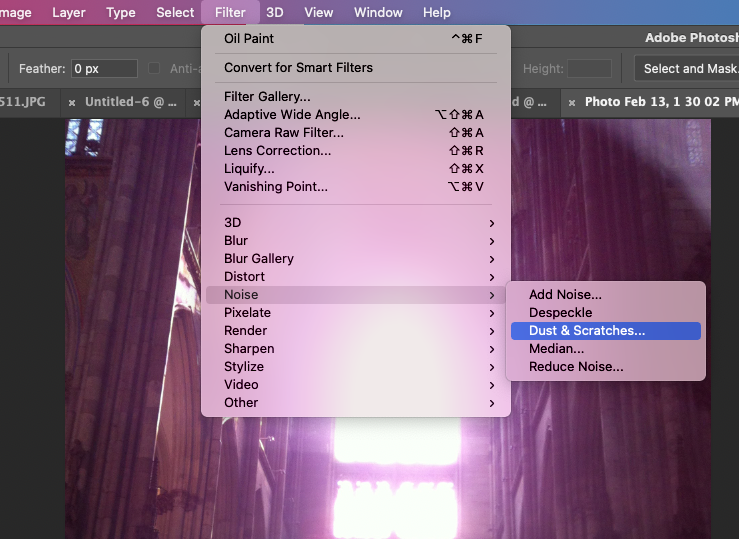
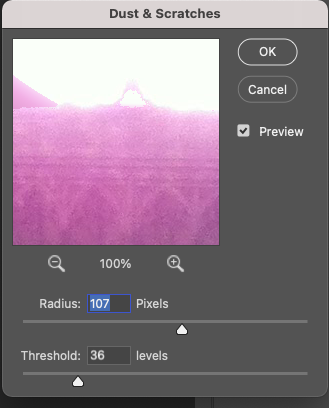

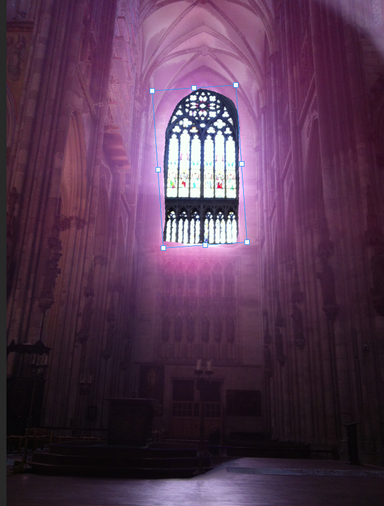
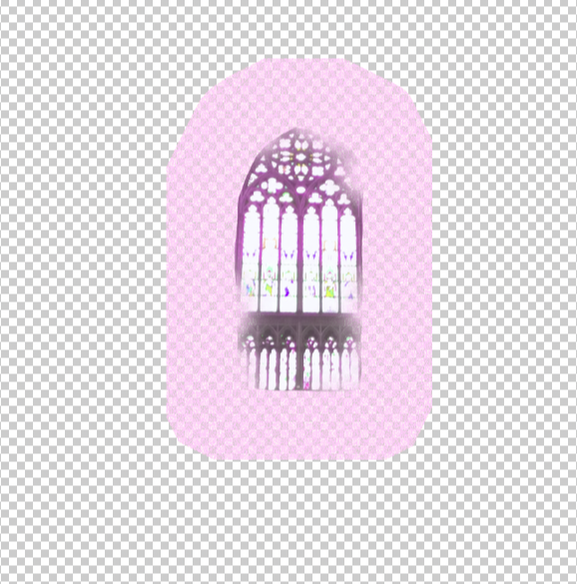
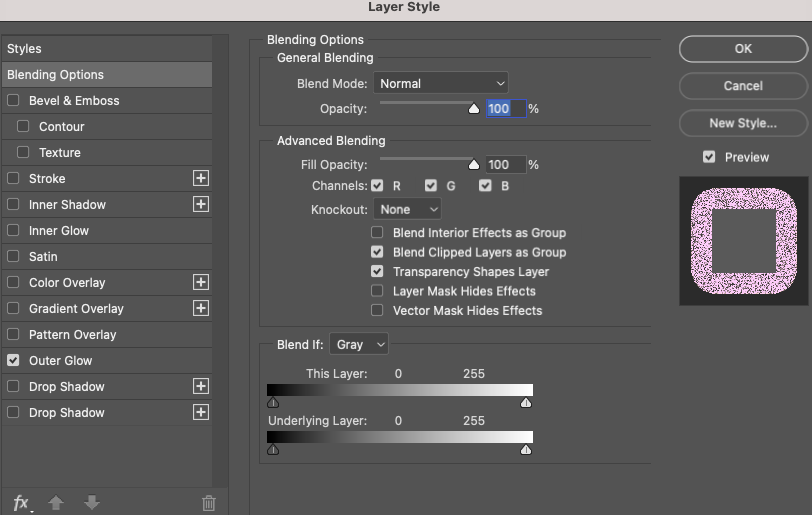


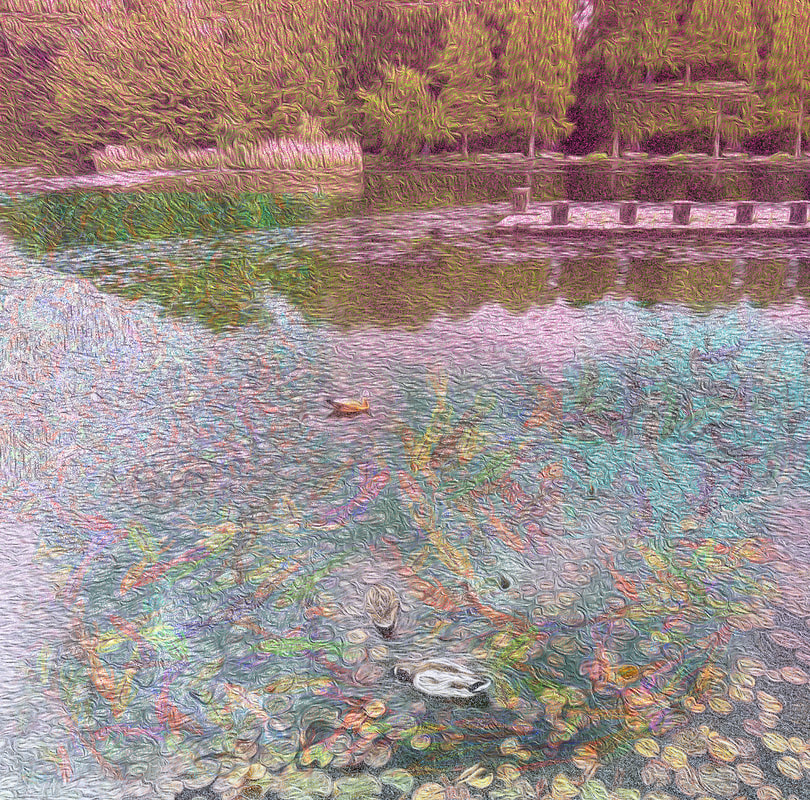



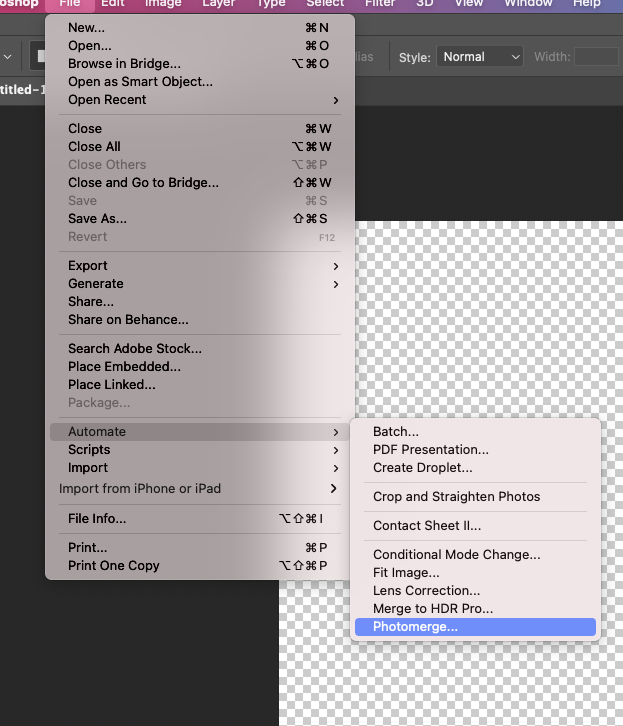
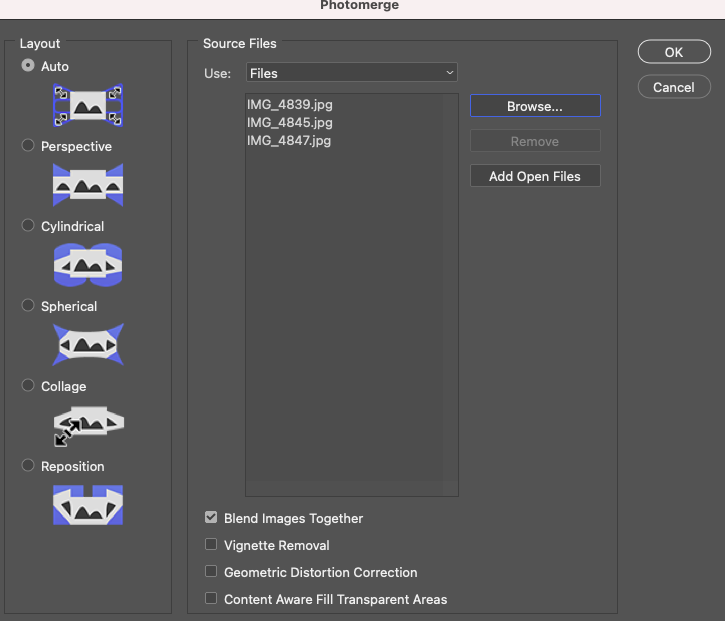
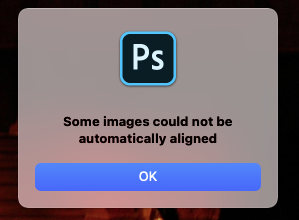


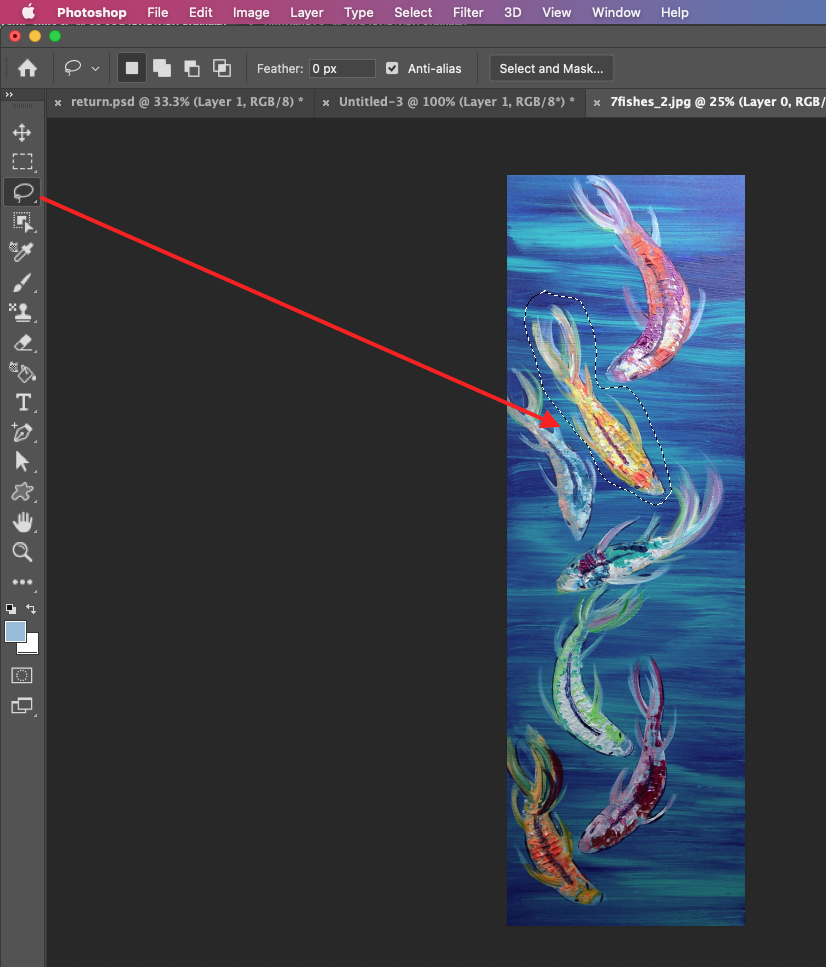
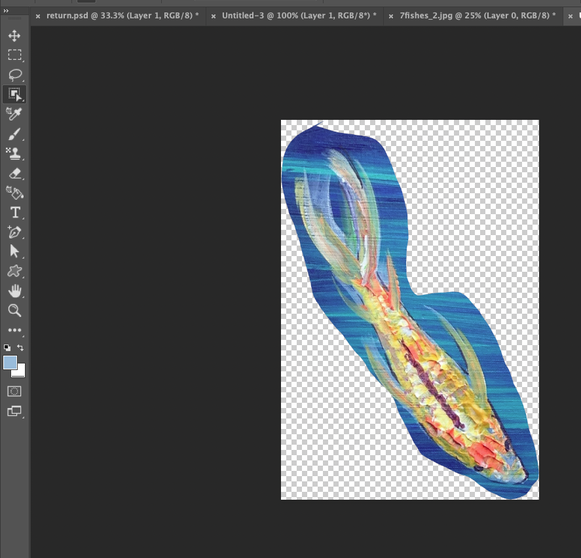
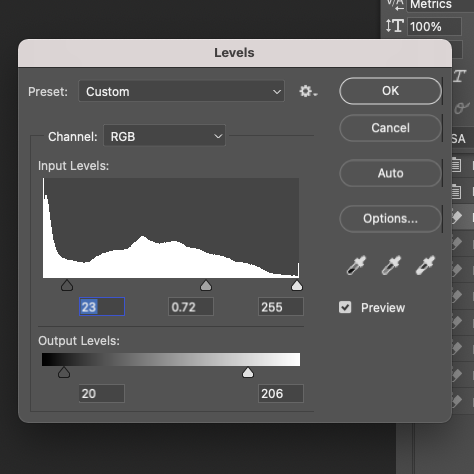
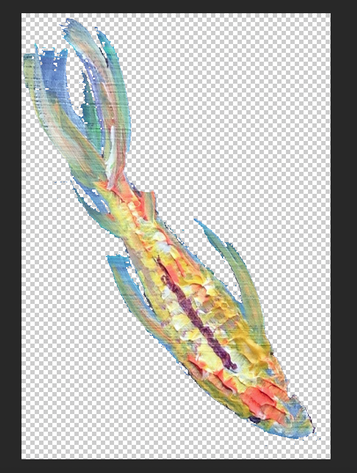
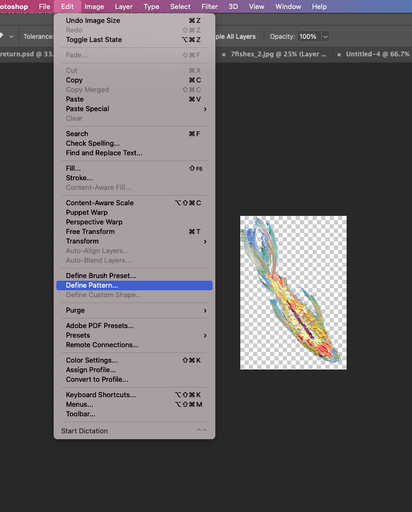
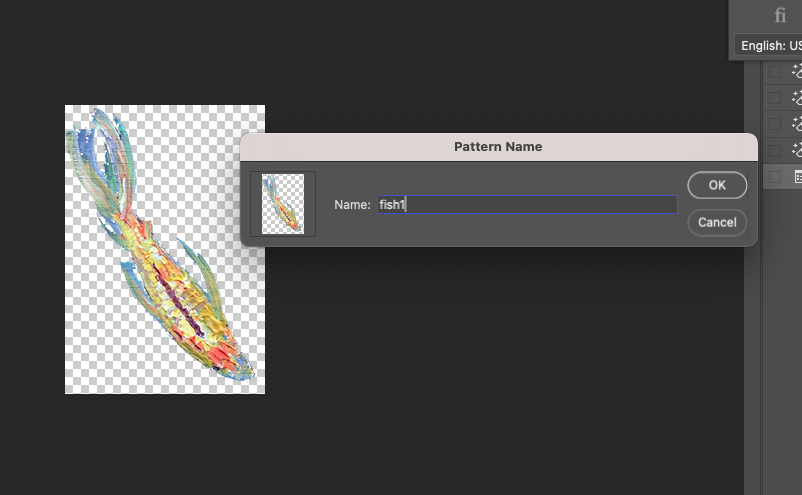
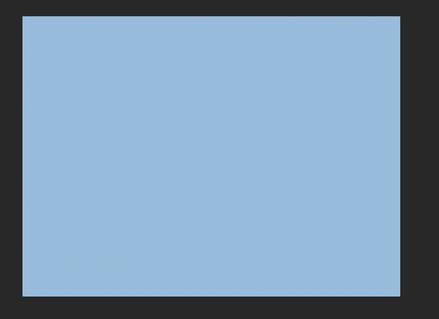
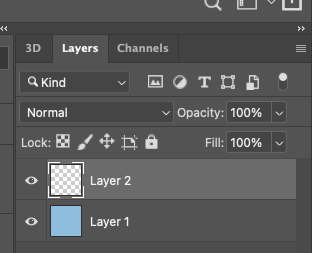
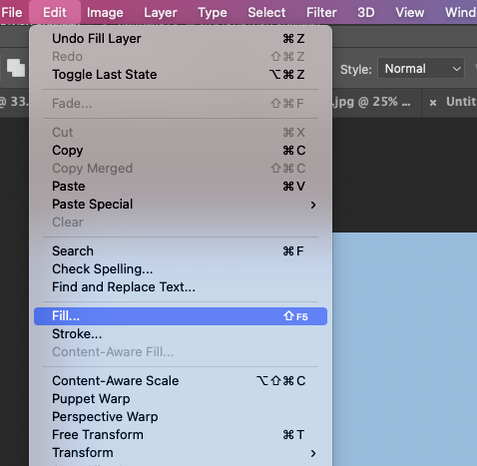
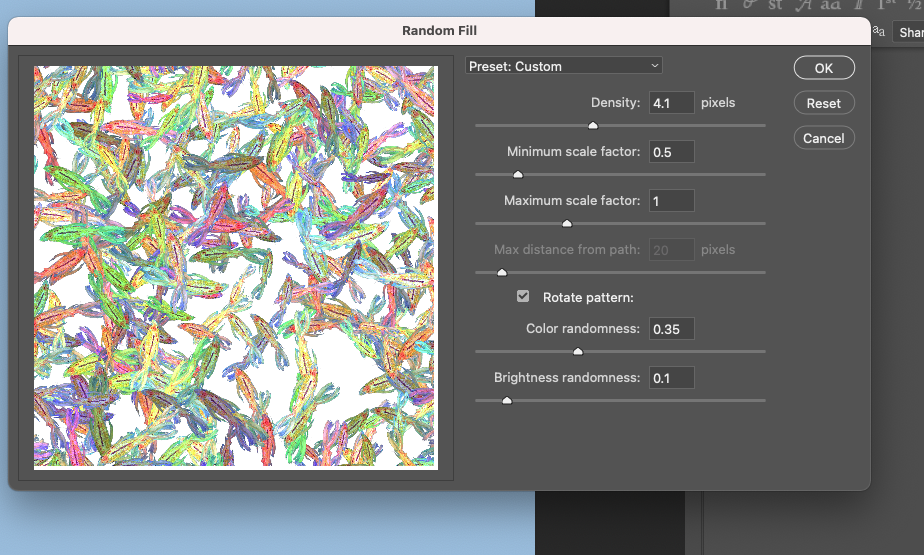
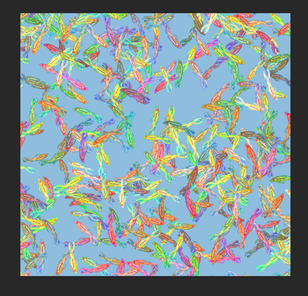
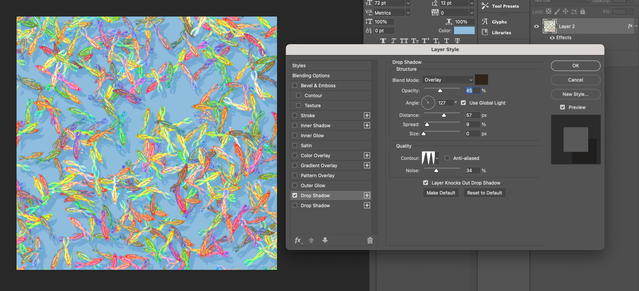
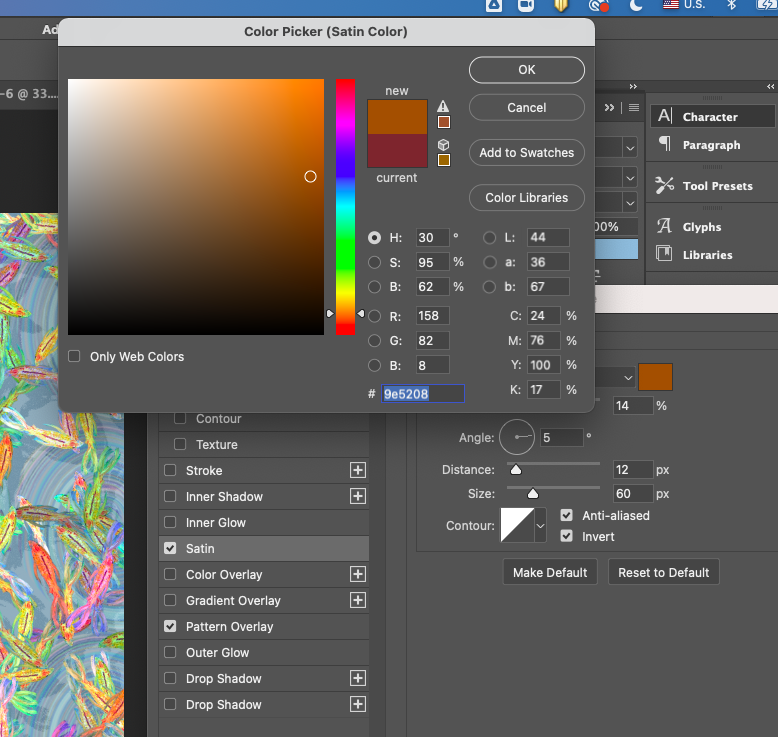

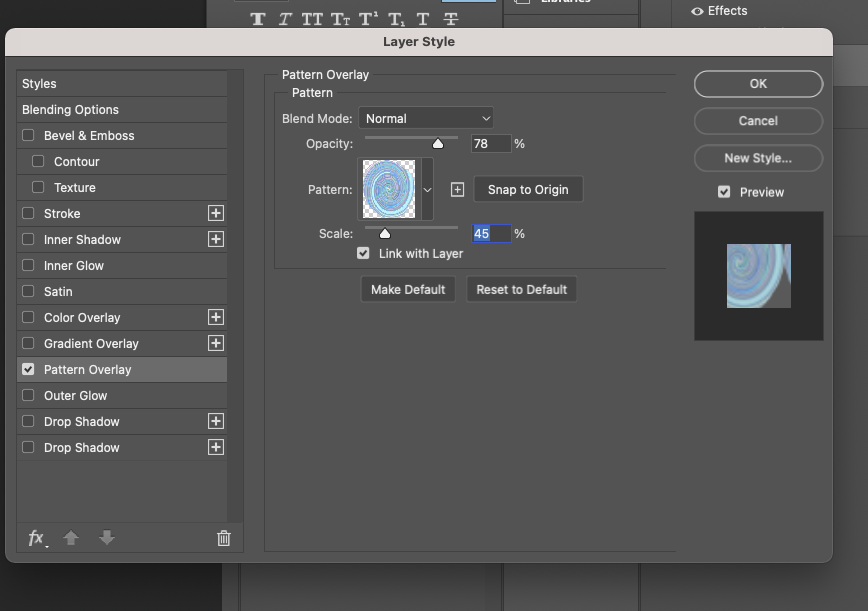
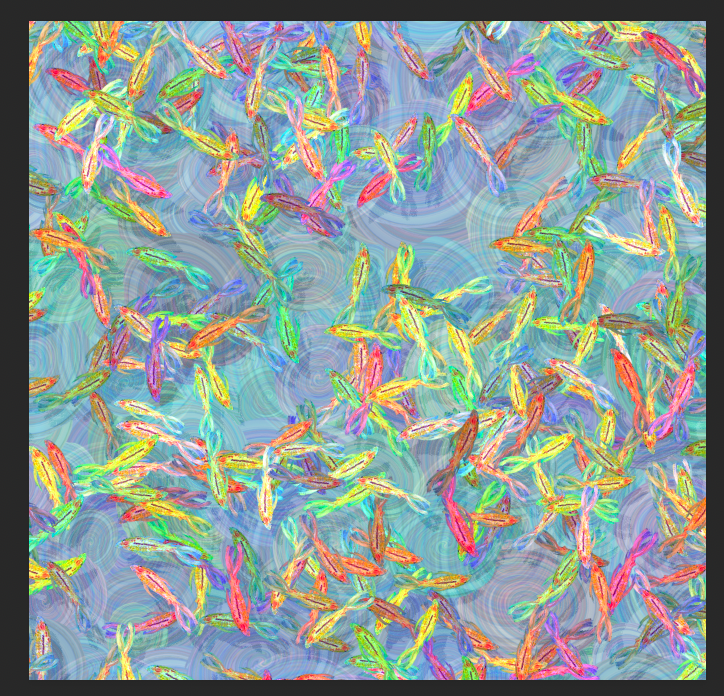
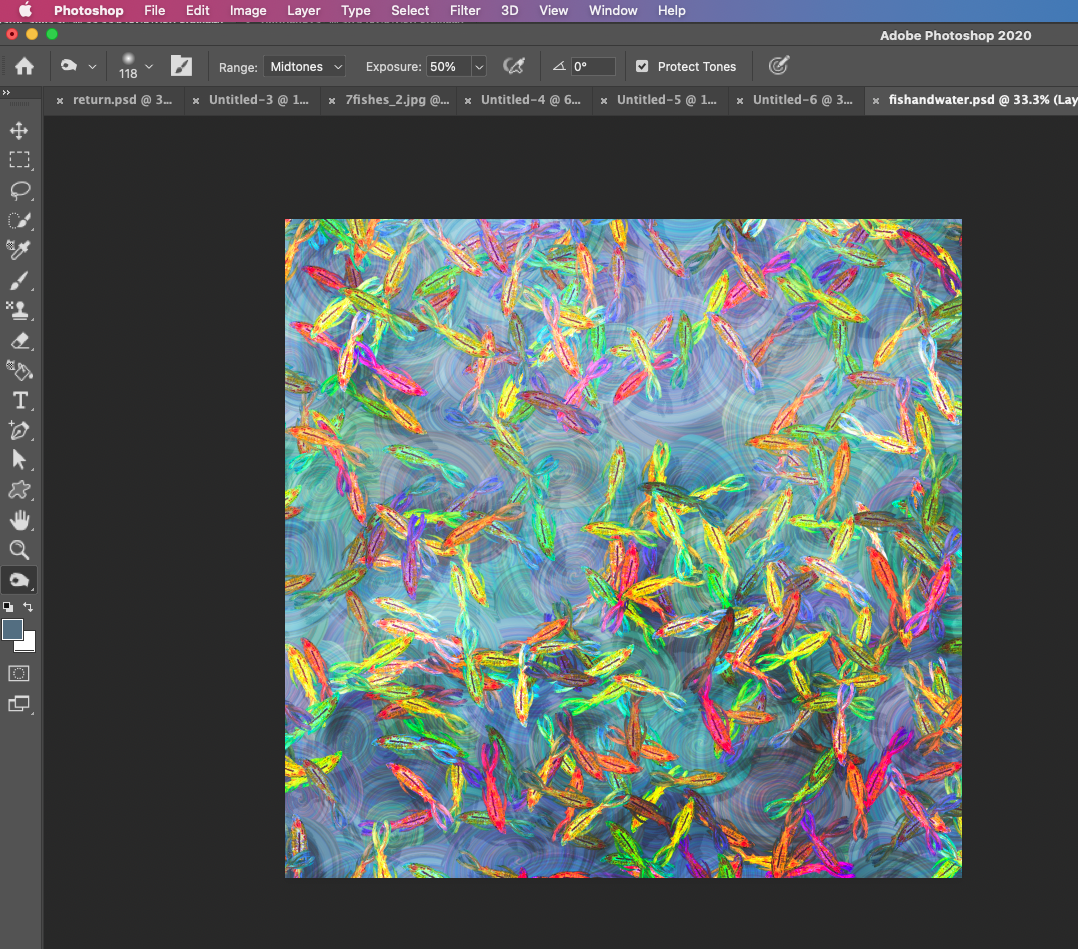
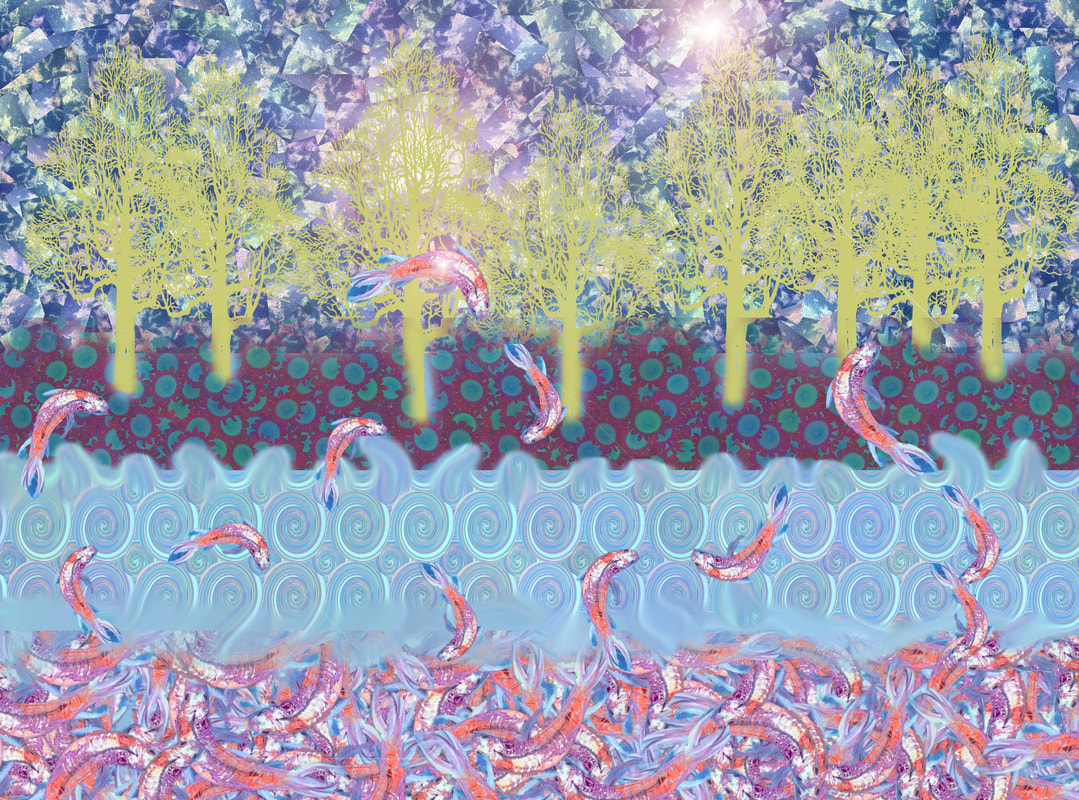
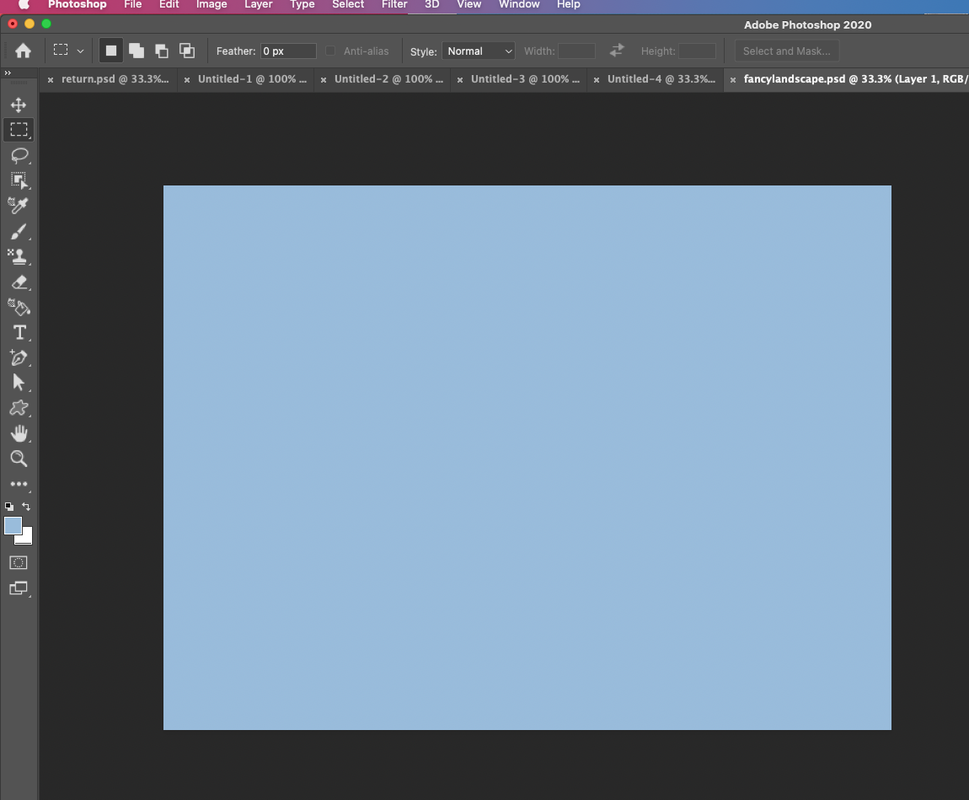
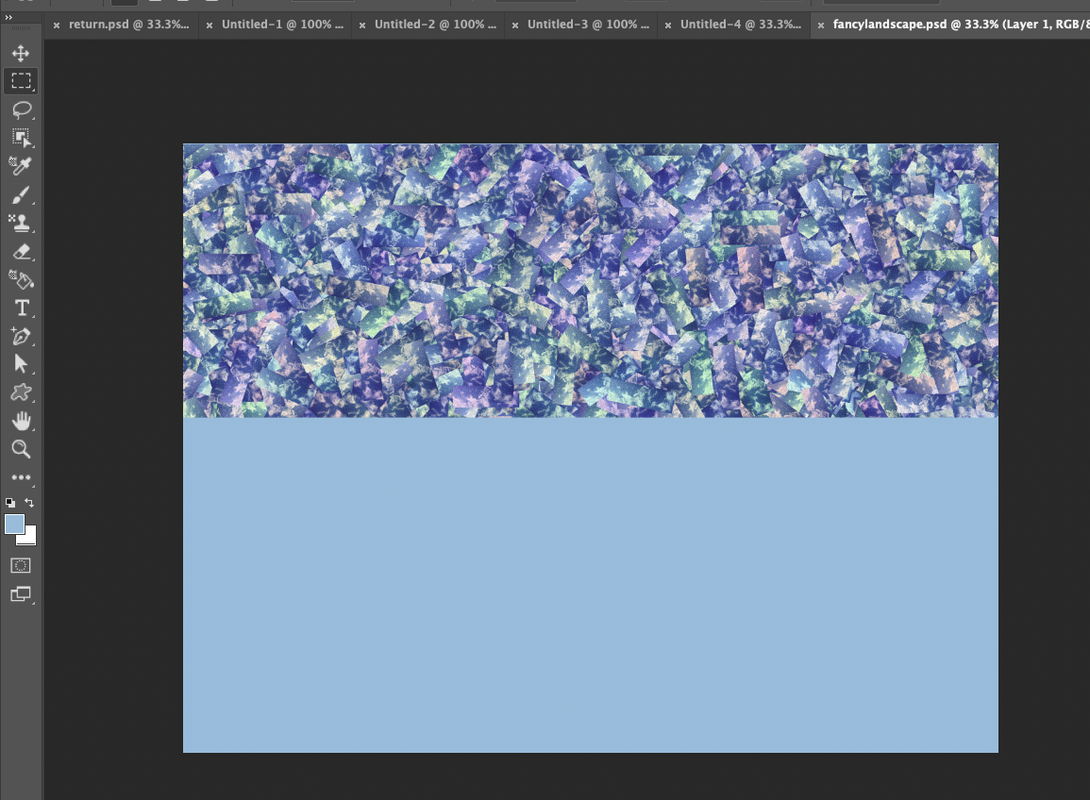
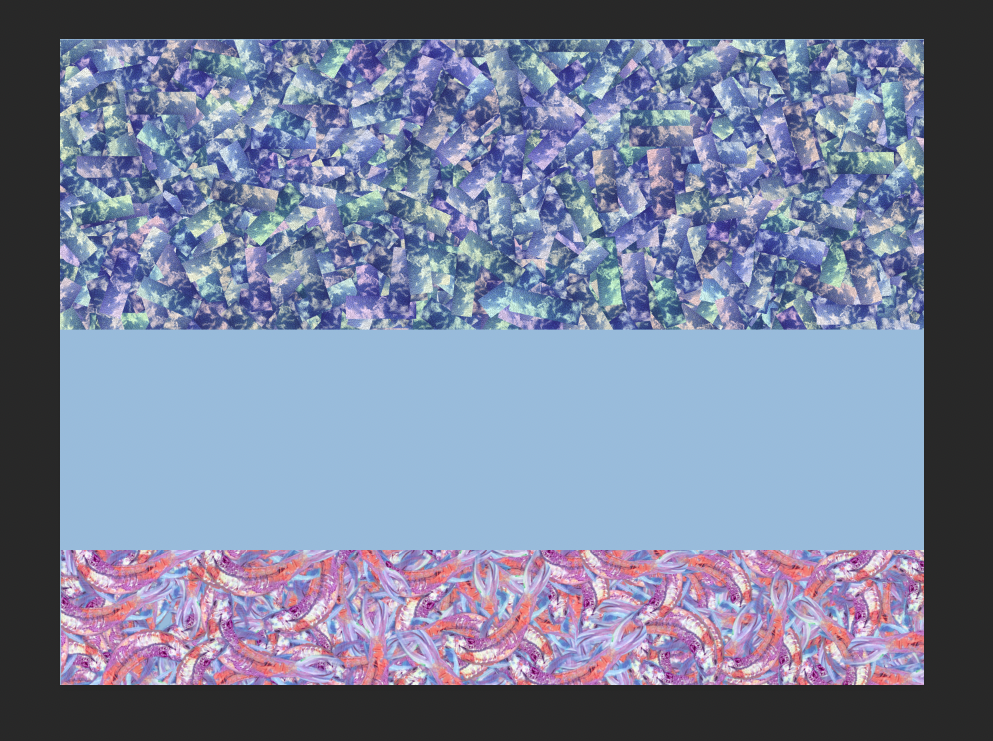

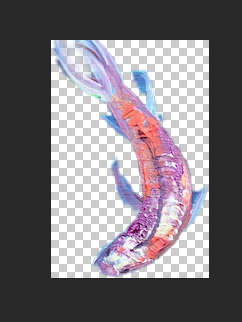
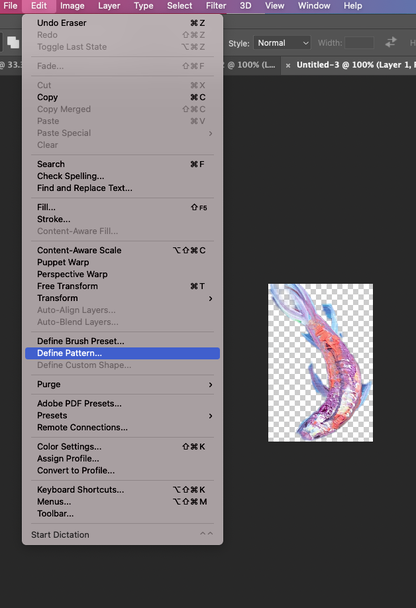
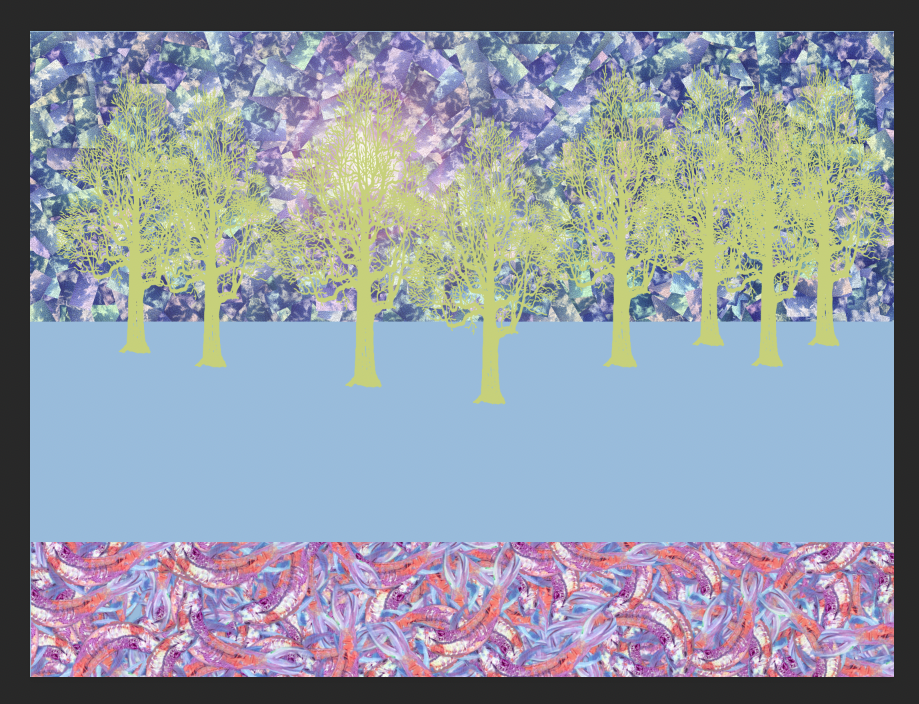
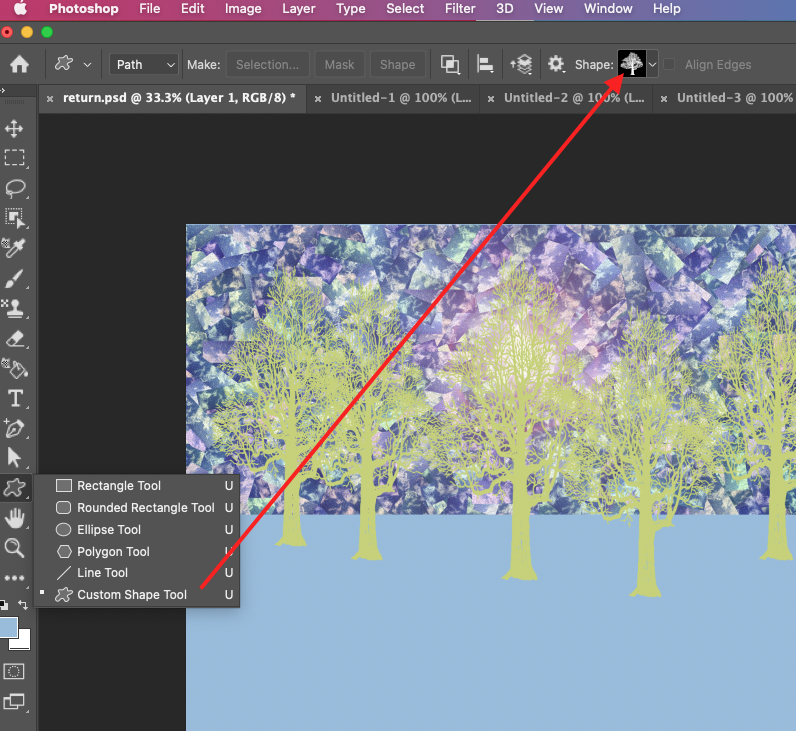
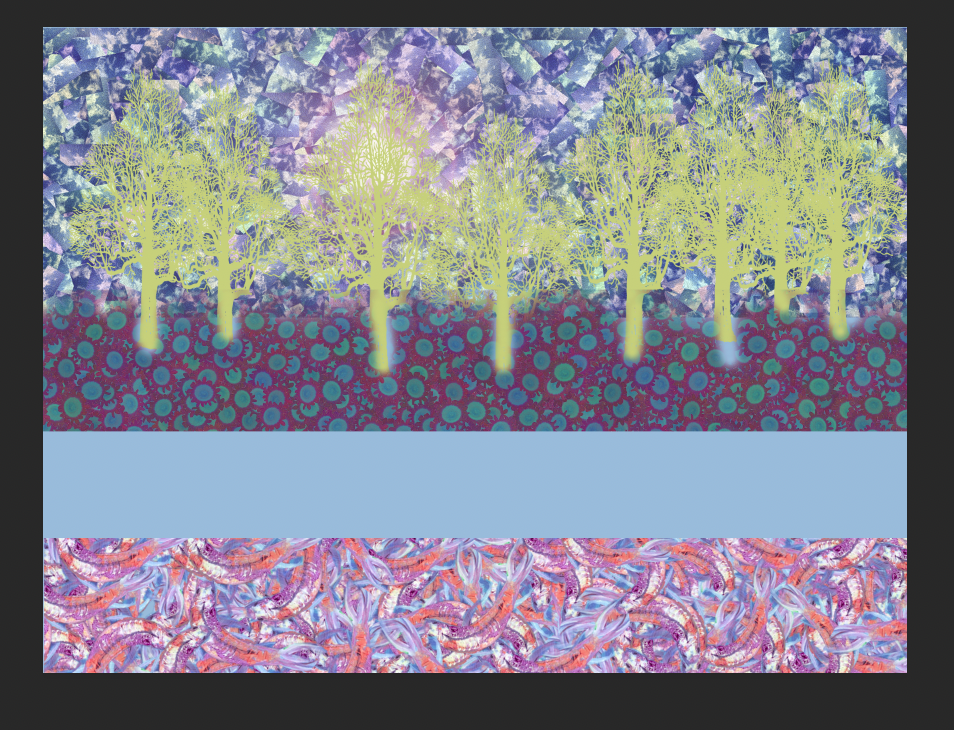
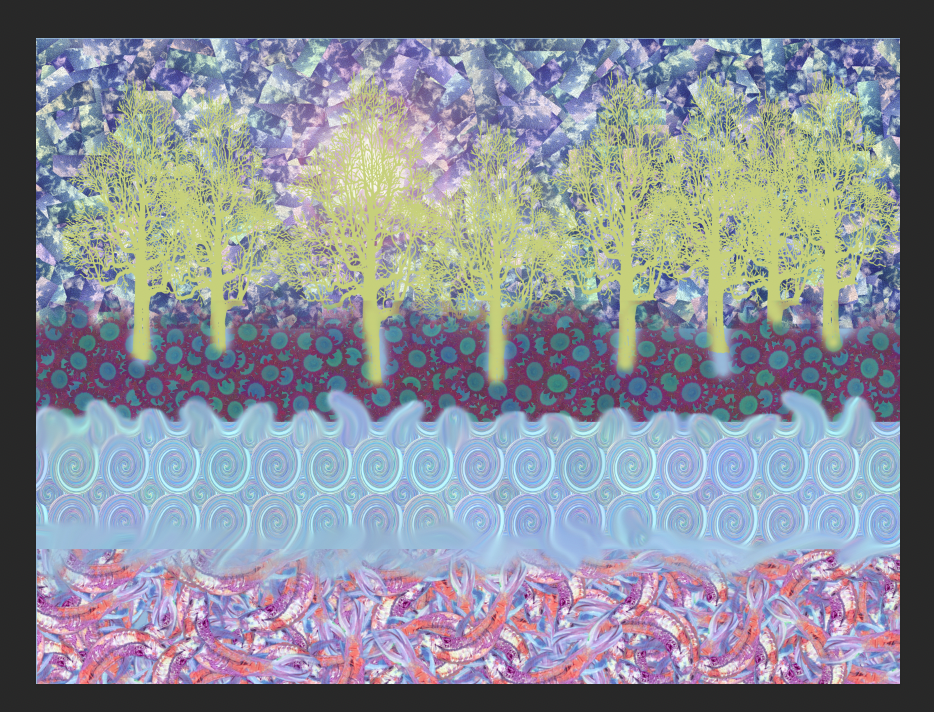



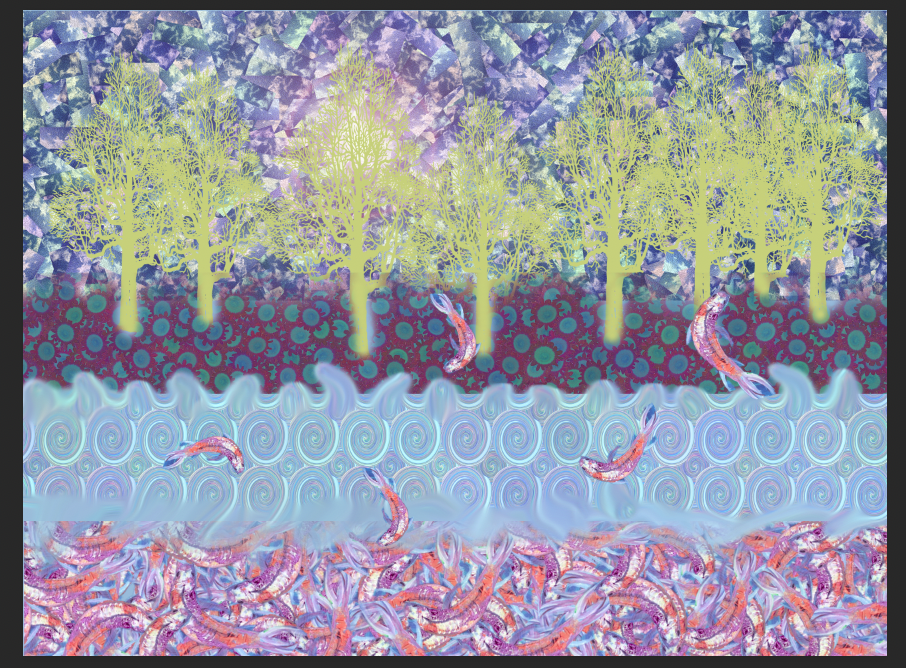
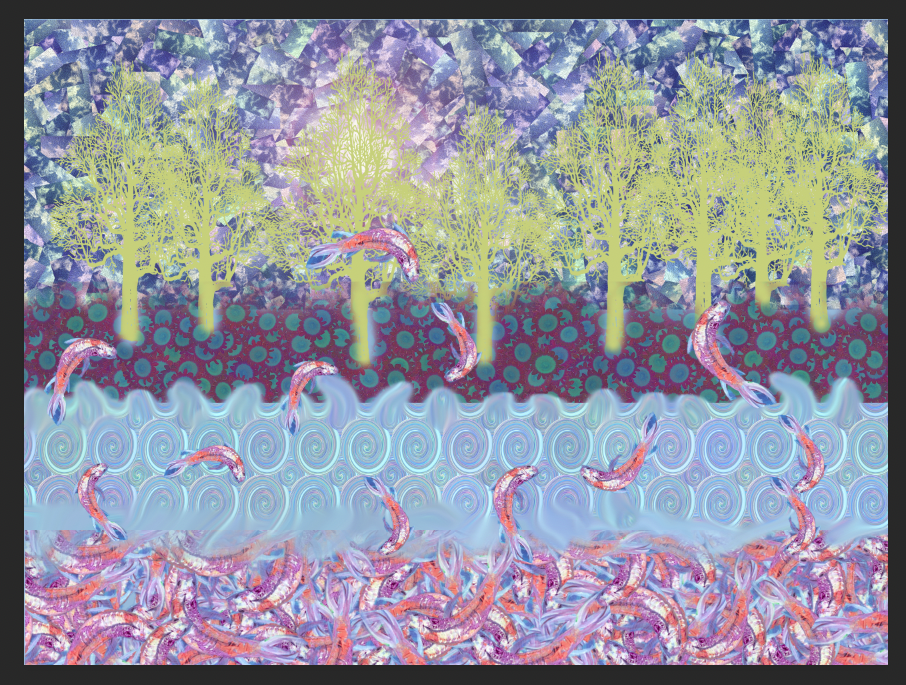
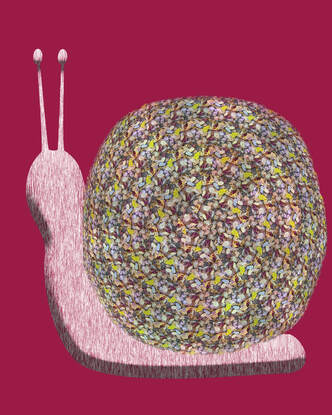


 RSS Feed
RSS Feed