|
I recently completed digital art related to the cathedral. How to create a cathedral image with Photoshop. When I visited the Cathedral of Cologne, Germany in 2013, I got the picture I liked the most. Cologne Cathedral is a masterpiece of gothic style, and construction began in 1248 and was completed in 1880. Not only is it recognized as a masterpiece of its own special value and excellent work of art, but it is also evaluated as a building that proves the enduring power of European Christianity. When I happened to get this beautiful photo of purple, it was when the setting sun and the light outside the window were in exquisite harmony. There were few people at the time, so I was able to get such a beautiful picture. Let's put a simple photoshop effect on this photo to make it into one atmospheric work. One of the effects I use the most for medieval architecture is: Filter--> Noise---> Dust & Scratches and then adjust the value like below: And then you can get the mystic picture as follow as below. Attach a stained glass window that is invisible due to bright light in an ideal state. Double-click on the layer with the stained glass window picture to bring up the blend options window. Then set the values as shown below so that the window blends into the picture naturally. Below is after effect with stained glass. Then use the render and lens flare functions of the filter to light the two candles on the podium below. Comments are closed.
|
Myungja Anna KohArtist Categories
All
Archives
July 2024
|
Proudly powered by Weebly



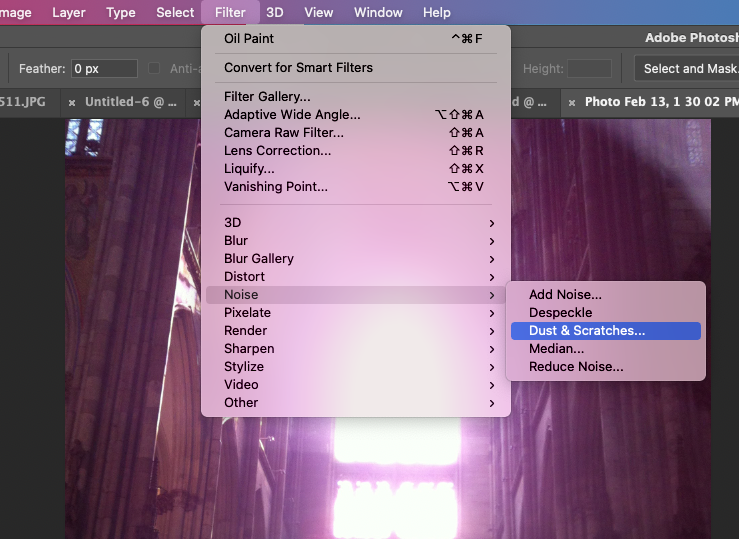
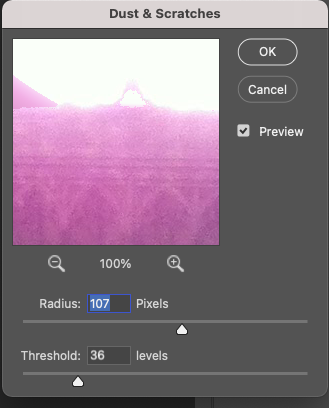

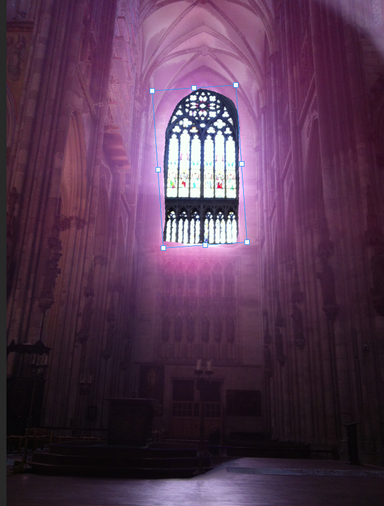
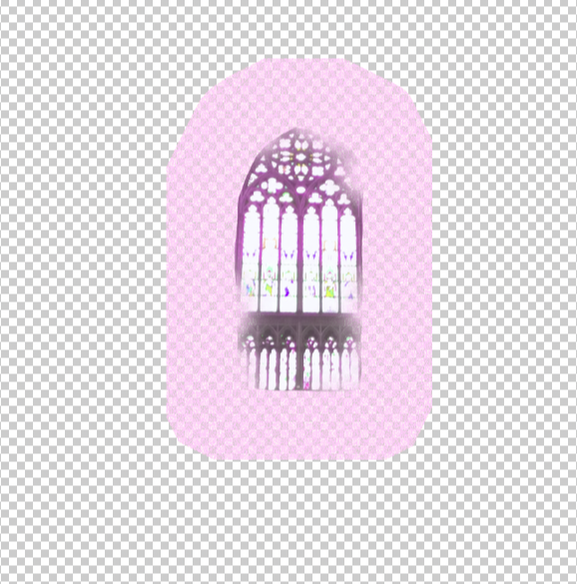
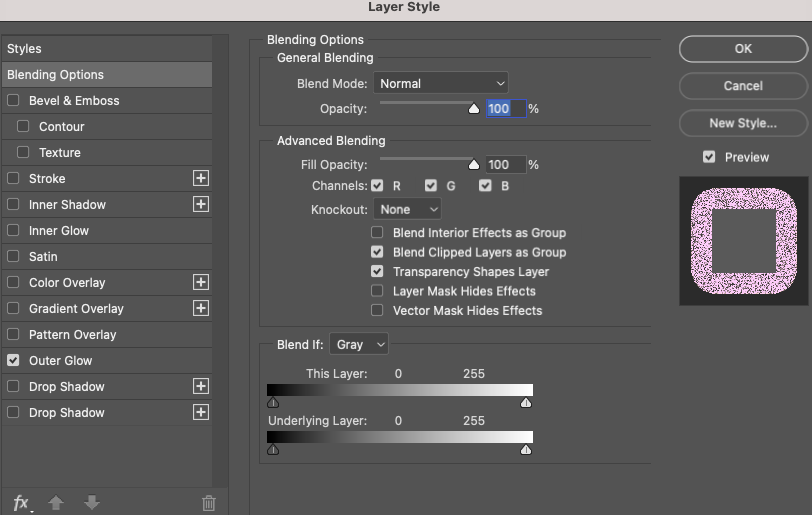


 RSS Feed
RSS Feed