How to Create a landscape using Photoshop's pattern fill function
Salmon are born in rivers, go down to the sea a few weeks later, grow for 4 to 5 years, and then return to their hometown river to spawn.
Salmon's journey to their mother stream is a arduous and difficult journey, traversing thousands of kilometers from the sea to the river. As I read this article on salmon, I thought that the appearance of salmon trying to return to their homeland is like an immigrant living in a foreign land. Suddenly an image came to mind and I tried to make it digitally.
Today I would like to briefly introduce the process of making this image. When an image comes to mind in a hurry and I don't have much time, the method I often use is the edit function fill and pattern fill. Just fill in a few patterns and simply complete it. let's get started
First, fill in the light blue color on the canvas.
Next, fill in the pattern of the part that becomes the sky.
Then fill the floor with a fish pattern as shown below.
For the fish pattern, I picked up a fish from my acrylic painting and used it as shown below.
Then, use the tree shape in the custom safe to plant the tree densely.
Then, make a field using a flower-shaped pattern. Lines were arranged with an eraser tool.
Then, I expressed a flowing river.
Creating and registering your own pattern like this is useful in many ways.For reference, I made patterns corresponding to the sky, flowers, and rivers when I had some time before. Be careful not to use other people's images as patterns, no matter how small.
Then it represents the salmon shuddering over the river as they return to return to their homeland.
Things that are close are large and things that are far away are expressed small.
I ended up adding a lens flare effect to this.
Comments are closed.
|
Myungja Anna KohArtist Categories
All
Archives
July 2024
|
Proudly powered by Weebly

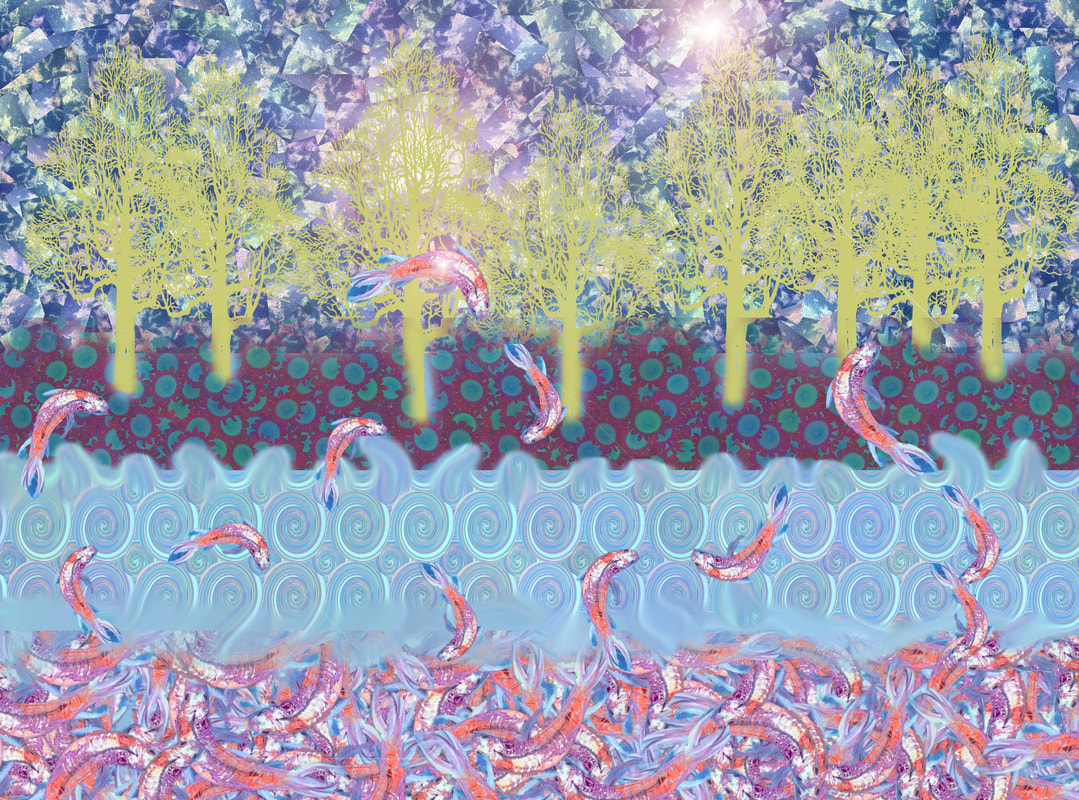
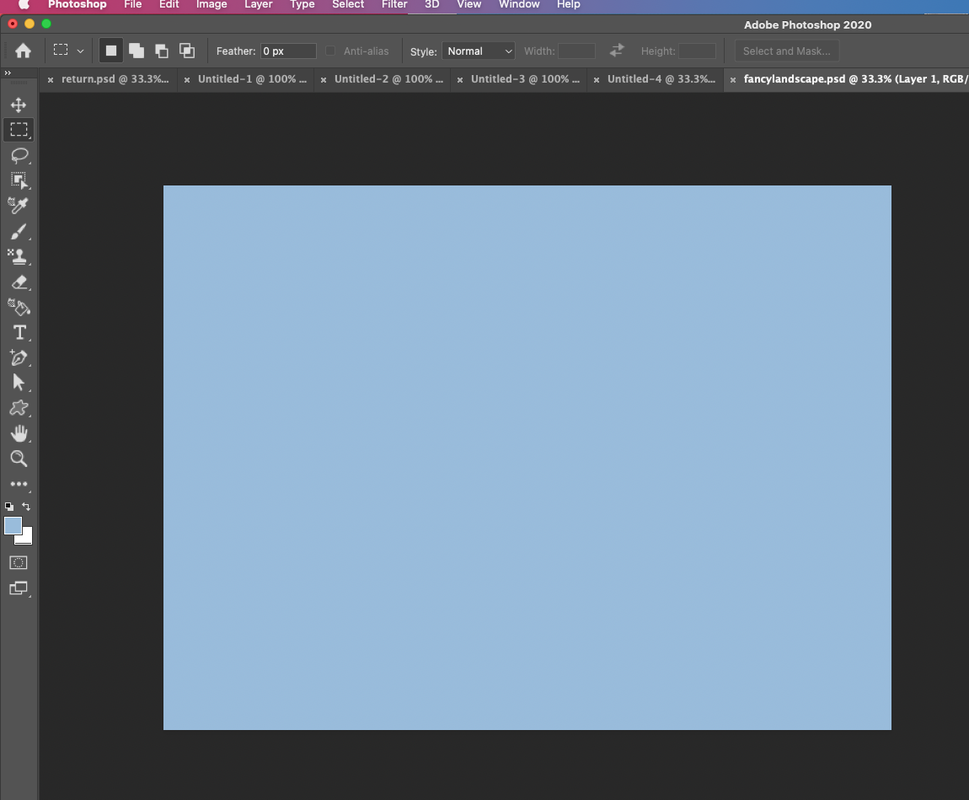
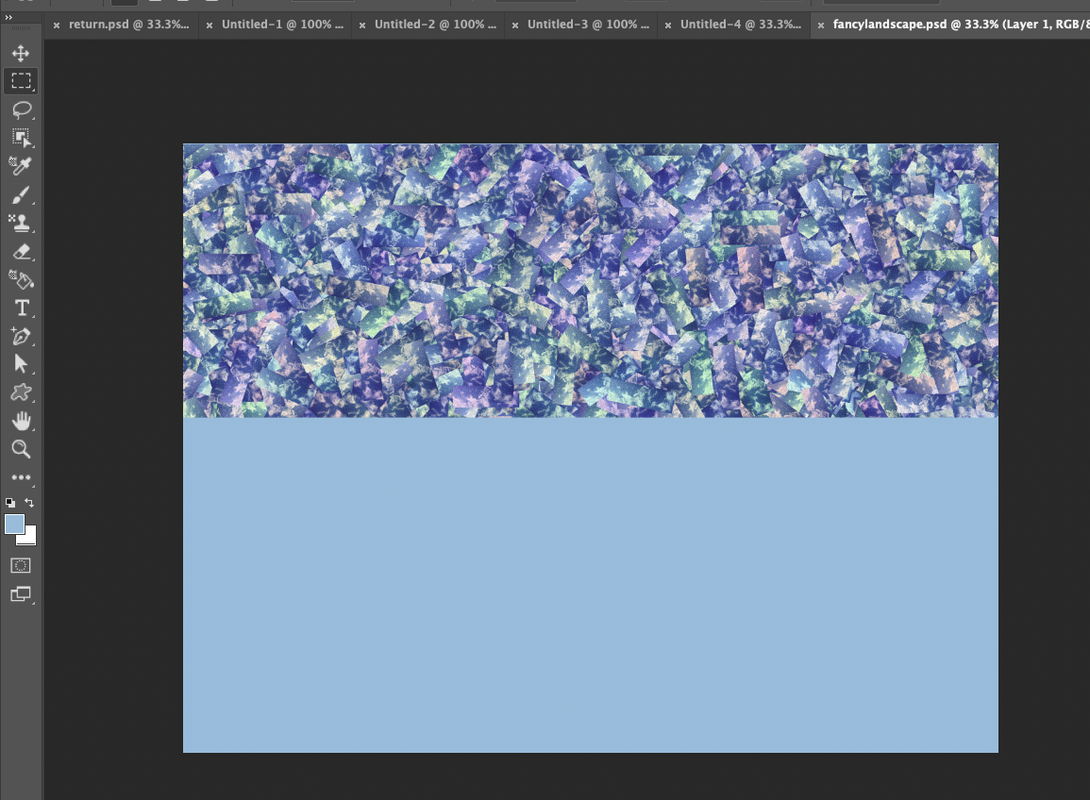
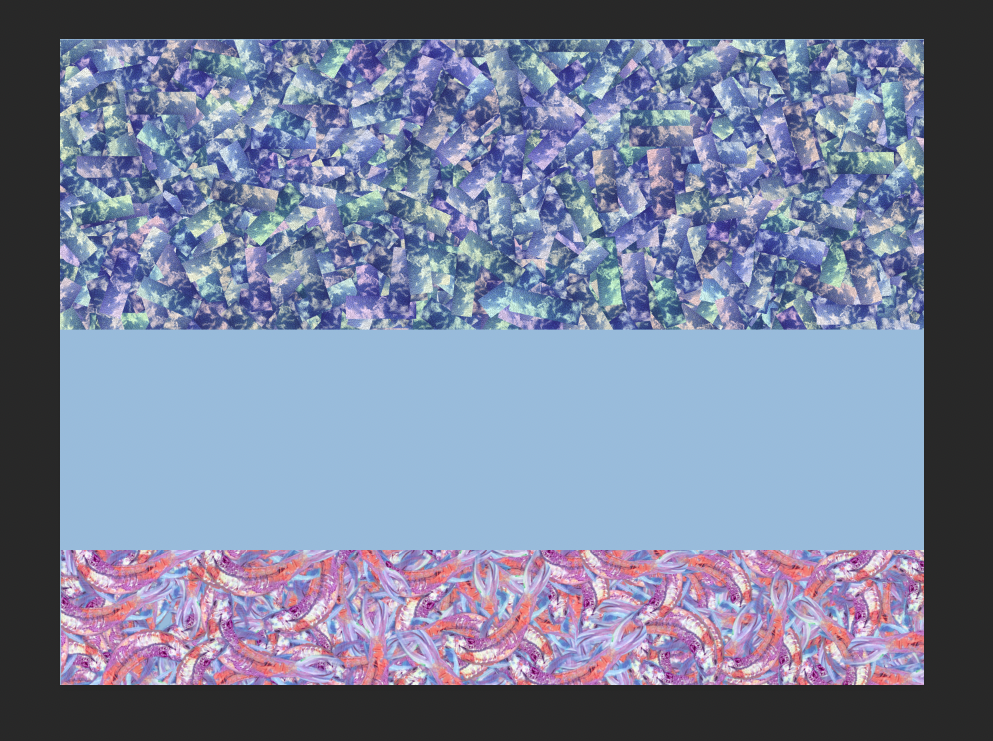

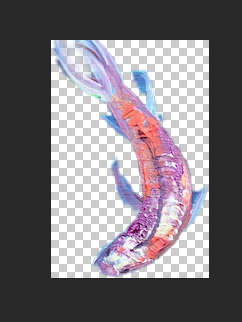
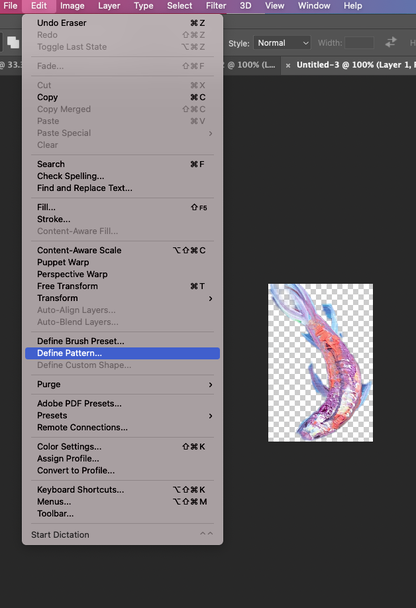
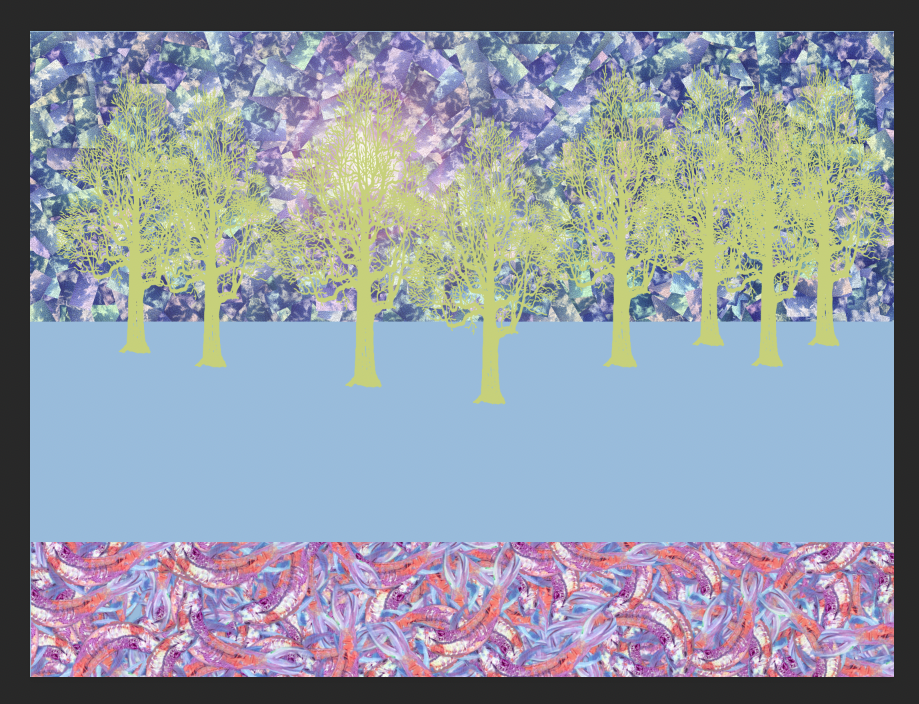
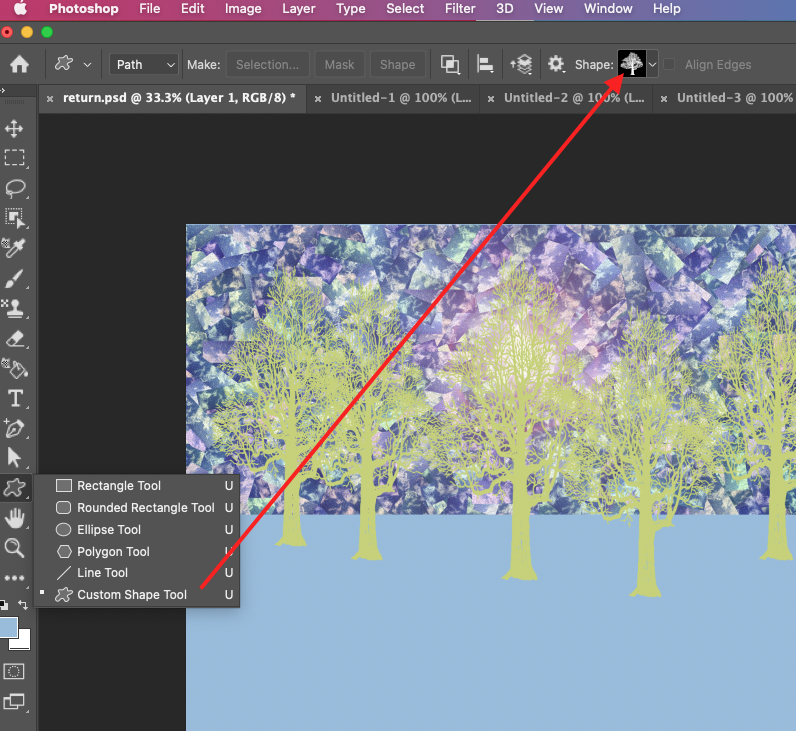
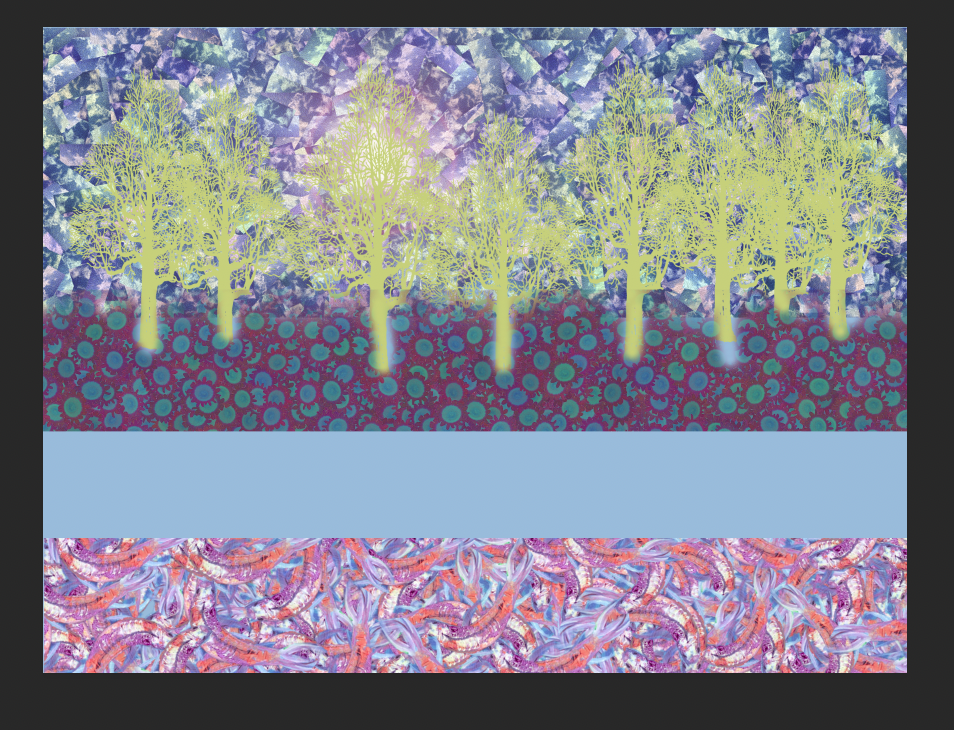
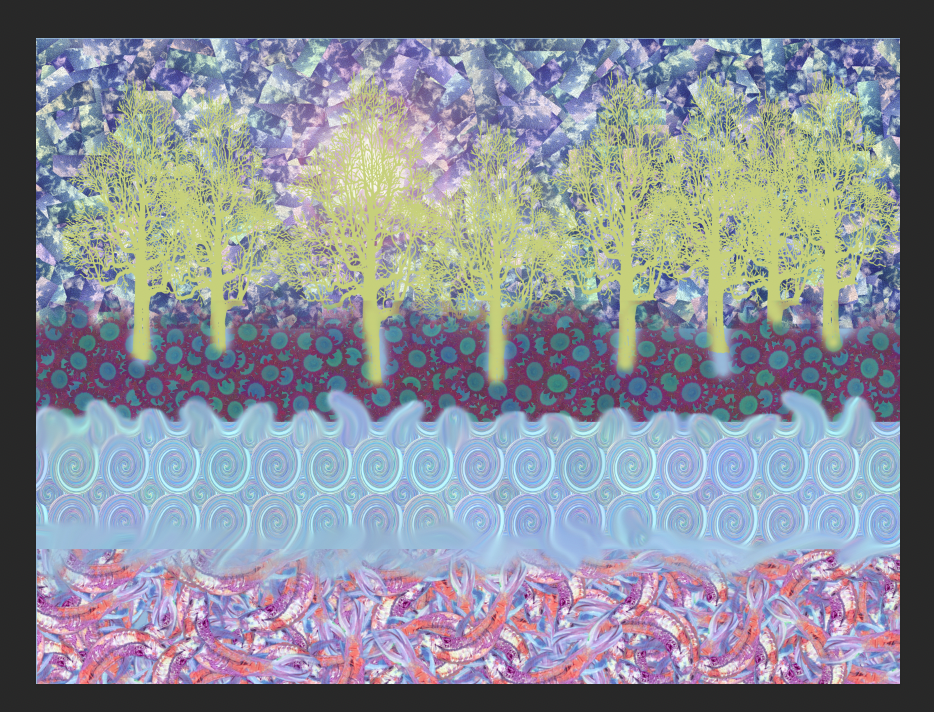



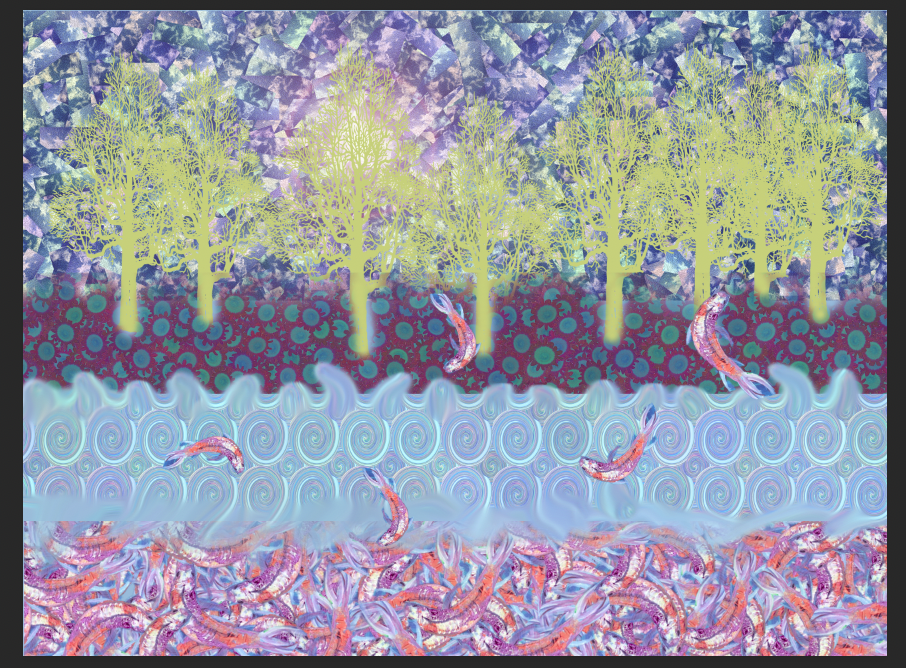
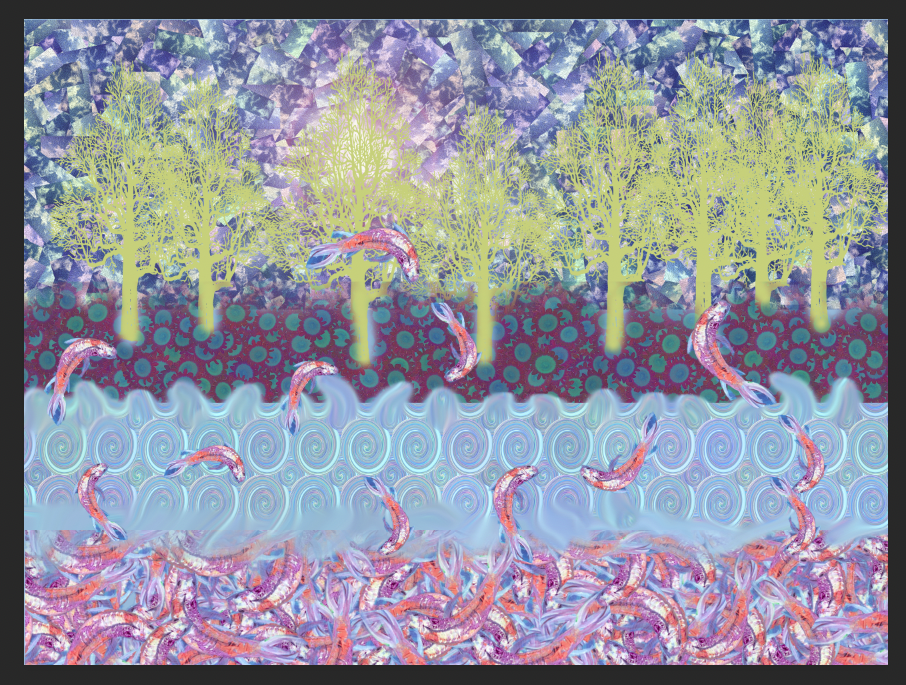
 RSS Feed
RSS Feed