Why is Archives important on Weebly?Archives are important on Weebly, as well as on many other platforms, for several reasons:
In other words, it is used for Content Discoverability, which is the fourth reason among the reasons above. In my experience, it was a bit cumbersome, but just knowing that I could edit previous old post using the archive above saved me from panic.
0 Comments
Weebly's fatal weakness and solution: image uploading ErrorI have posted the above post before. This is about the image upload issue, which I think is Weebly's fatal weakness. Personally, I was very shocked when I experienced this, so I shared the solution several times in my posts. If you are uploading an image through Weebly, you must upload an “image with a different name”. If you make a mistake and upload a file with the same name as the previous file, your previous image will be replaced with the newly created image file of the same name. This is the image overwriting phenomenon. I regret that this issue has not been resolved yet. I like Weebly. Because of this problem, no, before this problem, I wanted to leave Weebly because of issues with pagination and blog posts not being counted. However, the reason we are still Weebly users is because of Weebly’s unique charm. Through Weebly, I can run my site according to the interface I envision, so I continue to use it. This is Weebly's unique advantage. However, in order to enjoy these advantages, you must endure fatal weaknesses. So how do we address this weakness? After much thought, the conclusion I came to was to use the screen capture function. In other words, on a Mac computer, press Shift+ Command + 4 at the same time to save the image using Image Capture and then upload it. This eliminates the risk of duplicate names. This is because time always has its own number. I hope this method will be another life saver for someone. * The screen capture for Window user! Go to the link! And if you use the above method, the size of the image file will be reduced and upload speed will be faster. Above all, it reduces the time you have to save each time and wait for the save result. I am seeing the effectiveness of this method.
1. Page number of blog post When writing a blog, there are times when you need to know how many posts you have written. Most blogs have numbers on each page. But blogs don't have this feature. The only way to know the page is to upgrade the Weebly service level (Pro or higher) as shown below, install the search engine provided by Weebly, and then estimate the page number. In my case, when I want to know the page, I use the keyword art to predict it. This feature seems to make users frustrated. What I want from Weebly2. Image upload function When uploading an image to Weebly, you must change the file name every time. Otherwise, a strange phenomenon occurs where the previous file overlaps. Creating and saving a new name every time turns you into a memory genius. I have posted the following solution to solve this difficulty. * Troubleshooting errors while uploading an image to the Weebly. 3. Pagination The most disappointing thing about Weebly is the pagination function. It's difficult and annoying to have to do everything manually because you can't search for old posts to edit or delete them. If you want to edit an old post, you have to find and read all the previous posts or remember the date of the archive and open the file. If you can search in Weebly Editor's search engine, you will be able to find and edit the post. However, when you try to search, you will see the following message. In other words, you cannot find a post by previewing it in the editing window, then bring it back to the editing window and edit it directly. 4. Frequent errors and loading delays When I write a post using Weebly, I find that newly edited posts are not updated quickly. In this case, you must completely exit the editor for a moment and log in again. This too is a hassle. Also, there are frequent loading delays. No program is perfect. Users understand this and use it while thinking positively about the aspects they like. However, as time goes by and technology evolves, I hope that the above problems will be addressed quickly. Personally, I like Weebly, so I will continue to use it. Troubleshooting errors while uploading an image to the Weebly.https://www.annakoh.com/blog/how-to-draw-a-rose-for-kids If you were to ask me what I think Weebly's fatal flaw is, I would definitely say image uploading. When uploading images to Weebly, you must upload them under various names, just like on a computer. If you accidentally upload with the same name as a previous file, the recently uploaded image will be overwritten on top of the previous file. This phenomenon may not be noticeable when using Weebly for the first time. It was the same in my case. However, before you regret it, you cannot go back because a large number of posts have already been uploaded. Additionally, it is difficult to give up on Weebly because it has its own unique advantages. This is why I have to keep using Weebly. So I created my own solution to the problem. That is by using the screen capture function. Images you post on your blog do not need to be high resolution. There is no reason to print these images and use them for commercial purposes. So, it becomes easy to use the image upload function with just a simple screen capture. For screen captures, the file name changes continuously depending on the capture time, as shown above. This means that just as time cannot be turned back, new file names are always created. Therefore, a new file name is automatically assigned even if I do not create a new file name. I am using this feature to overcome my crisis as a Weebly user. I recently discovered a user who left a beautiful comment on a page whose images had been messed up due to Weebly's incorrect policy. Fortunately, only half of the page was damaged due to overwriting of image uploads, and half of the page was alive.
The lovely user left a nice comment about the remaining half page. Personally, I am frustrated about the missing half page. However, thanks to this person’s encouragement, I am gaining strength again. thank you I recently launched my portfolio website using WordPress as part of my graduate school classes. This is a good opportunity to compare the Weebly and WordPress I am using. First of all, what I'm going to share from now on is not a technical report, but to tell you what aspects I paid attention to as a general user, especially as an artist, which aspects have room for improvement, and which aspects I continue to use Weebly. Weebly vs. WordPress!First of all, the below is a site I created with WordPress. If you think about the template and design, there doesn't seem to be much difference from Weebly. However, the good thing about Weebly is that I want to present my personal site as if it were a small portal site. In this respect, Weebly has the advantage of being able to freely move the display. In the case of WordPress, even if there are some design restrictions, it would be good to use it for something you want to do in a formal and simple way. In the Weebly editing window, editing elements are posted in the form of a bar on the left, as shown below. Personally, I think this seating arrangement is convenient. Just like an artist draws paint on a palette, you can use the elements you want. I think this display is more convenient than WordPress. However, the downside is the image upload feature. Weebly has a fatal drawback in that if you upload an image with the same name, the previous file will be overwritten. (In my case, I use the screen capture function as one of the countermeasures.) In the case of WordPress, image upload is simpler, faster, and error-free. However, there are many restrictions when changing the image size or location. Editing in WordPress is simple, but compared to Weebly, it feels inconvenient because it requires multiple steps. Think about your future needs. Which platform do you believe offers better scalability as your portfolio and online presence grow? Your insights into these aspects can be valuable for other artists and general users who are deciding between Weebly and WordPress for their portfolio websites. Ultimately, the choice between these platforms may depend on your specific requirements and preferences as an artist. |
Myungja Anna KohArtist Categories
All
Archives
July 2024
|
Proudly powered by Weebly

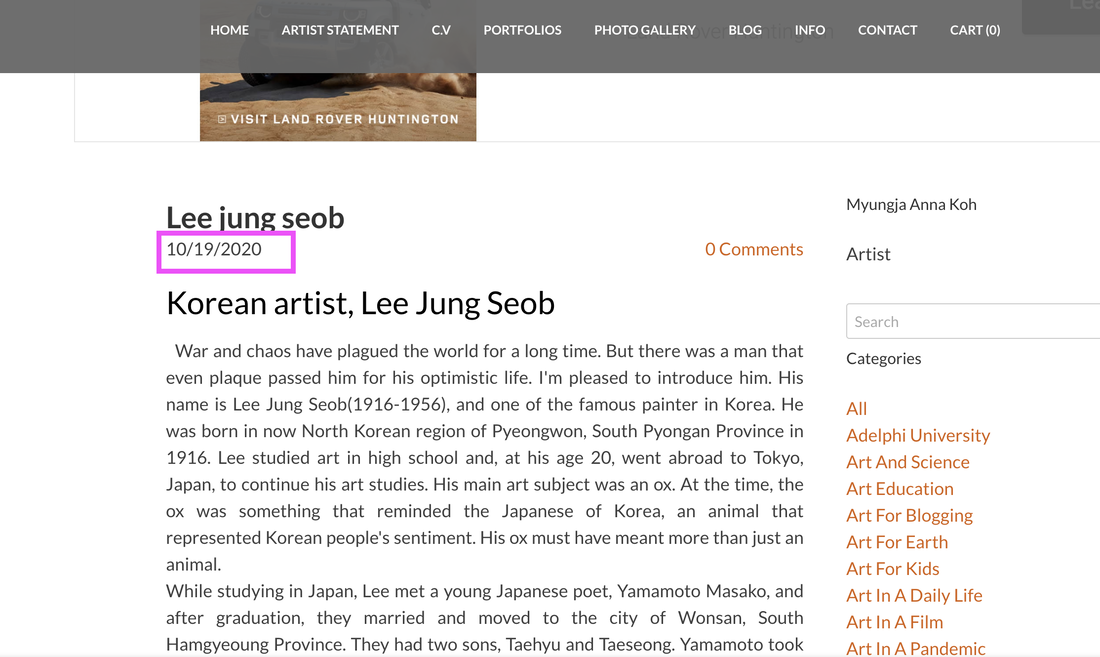
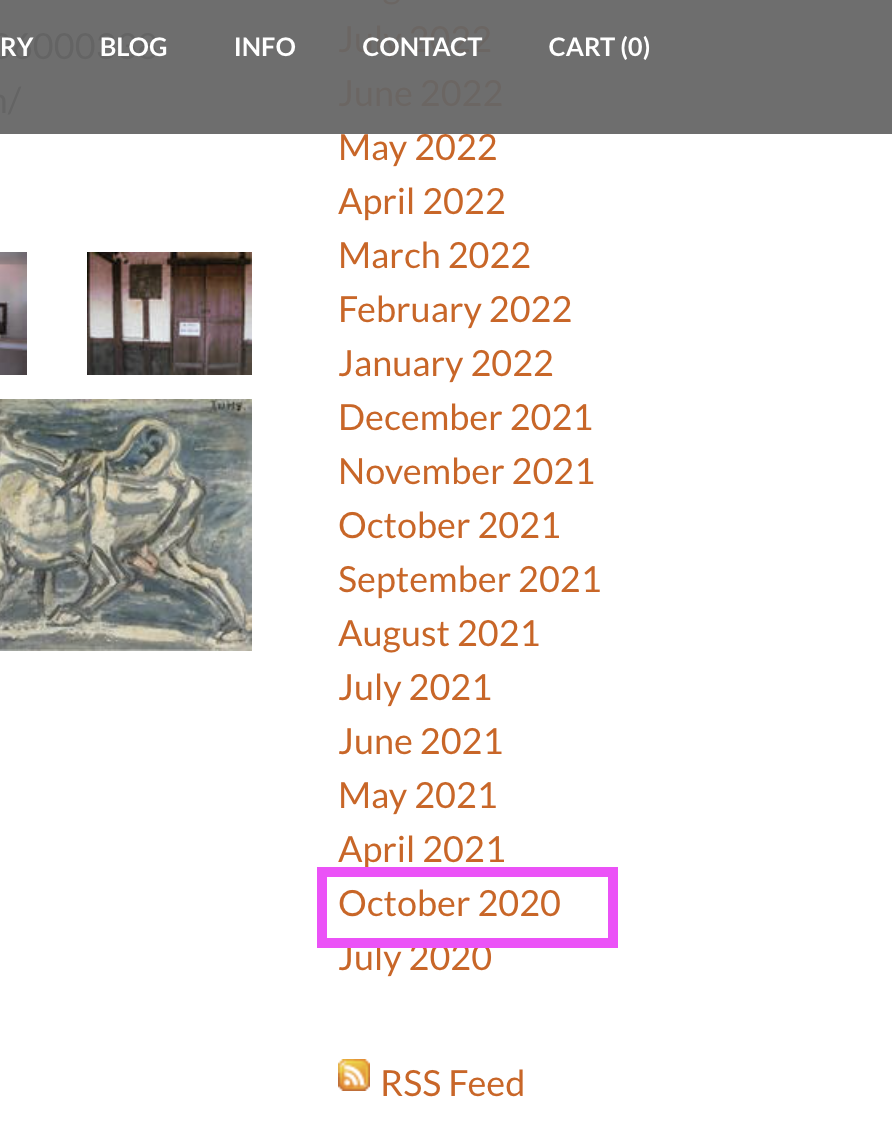
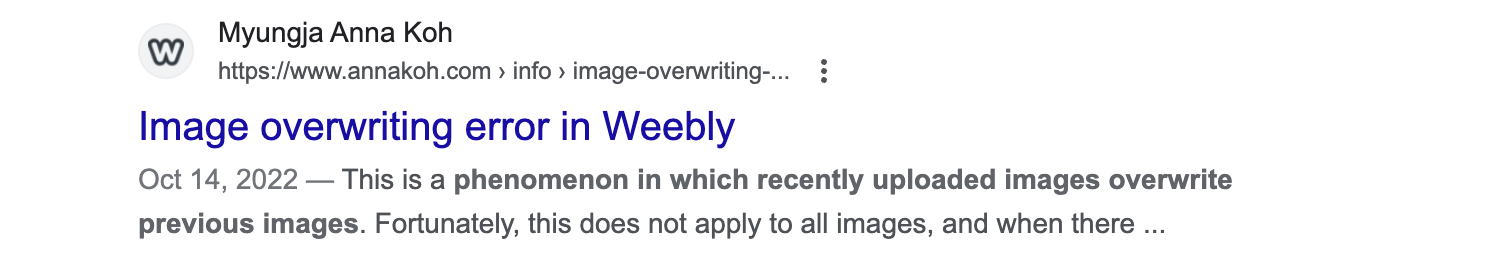
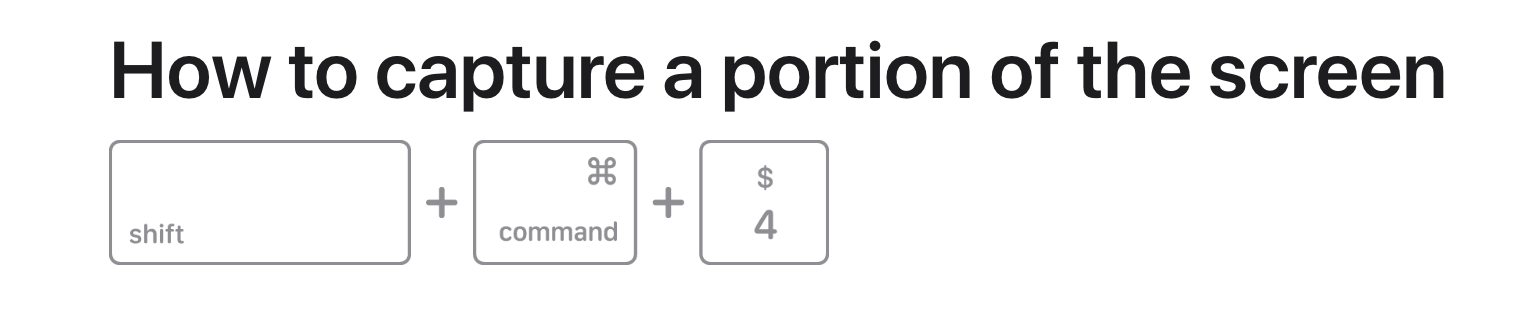
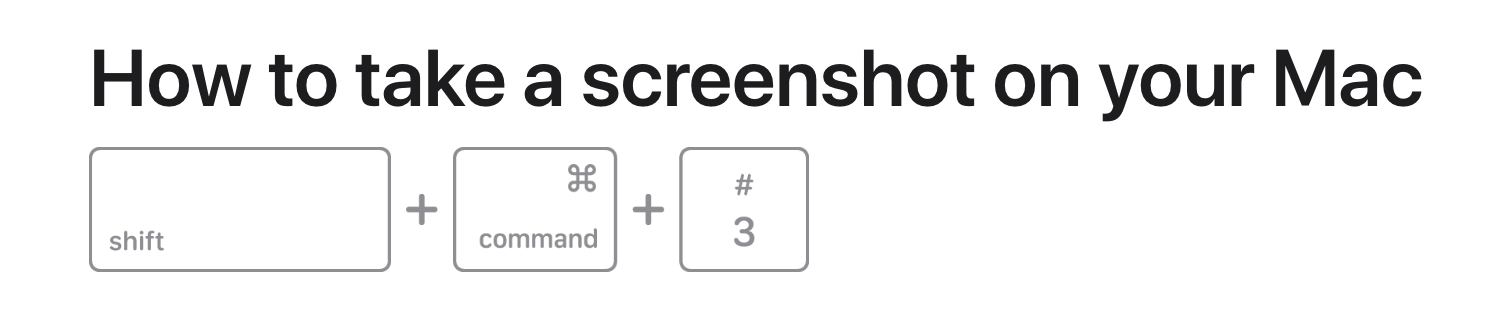
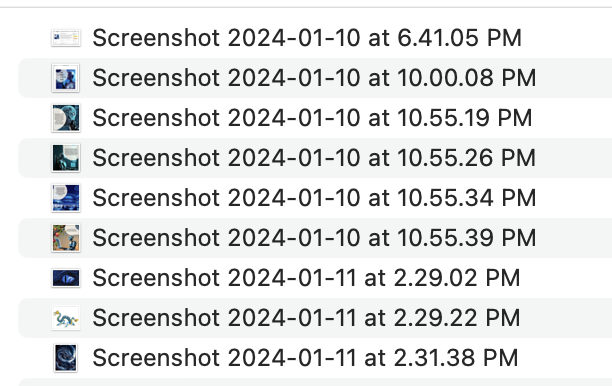
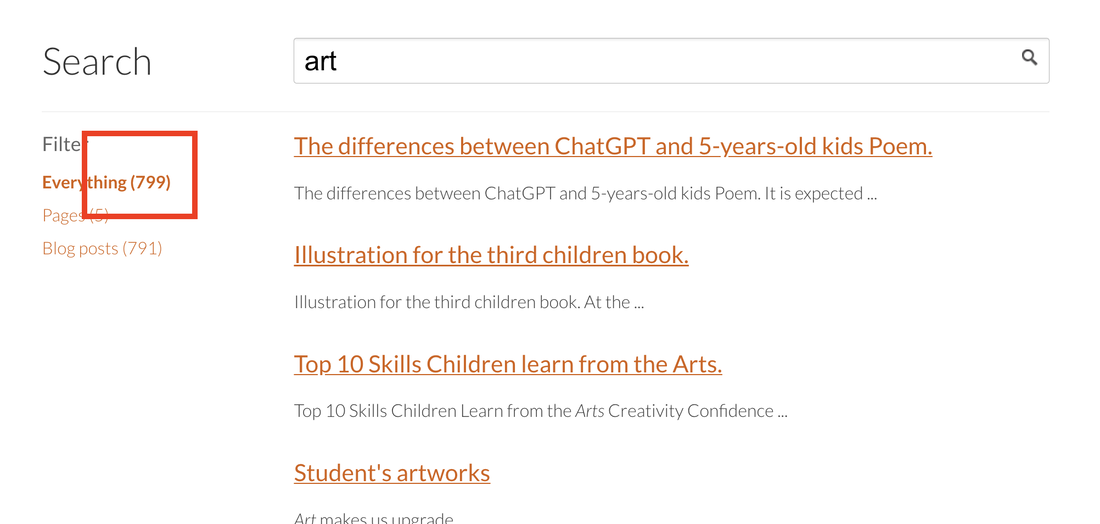
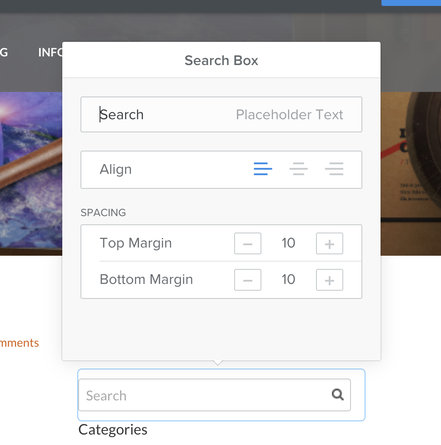
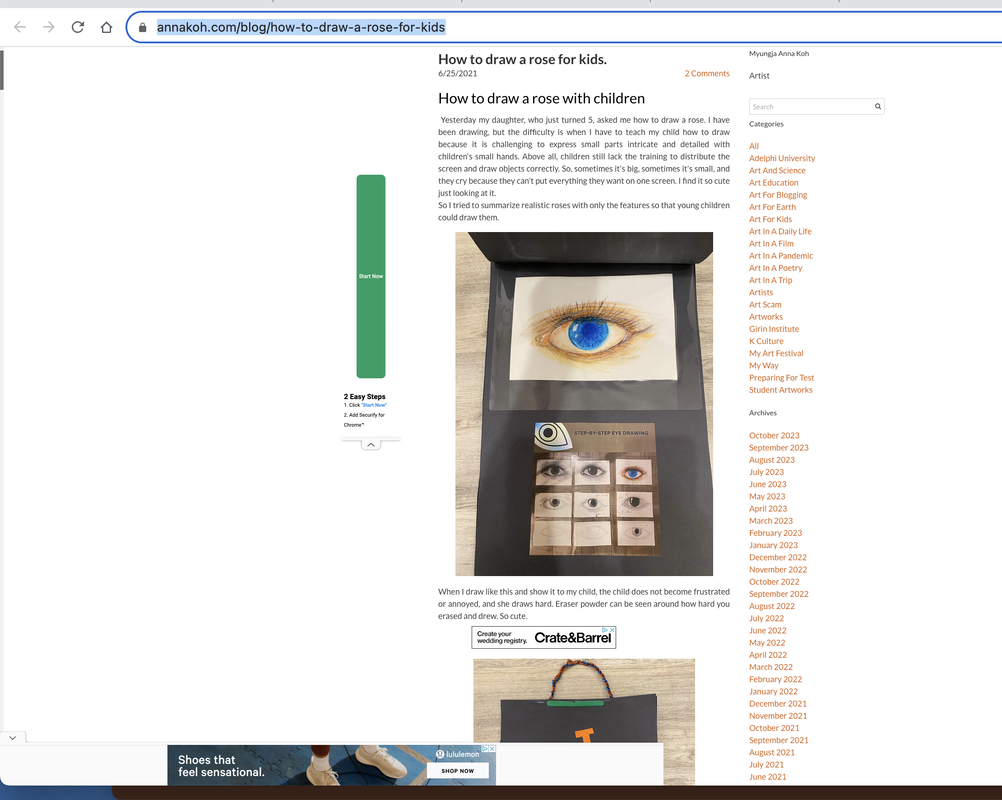
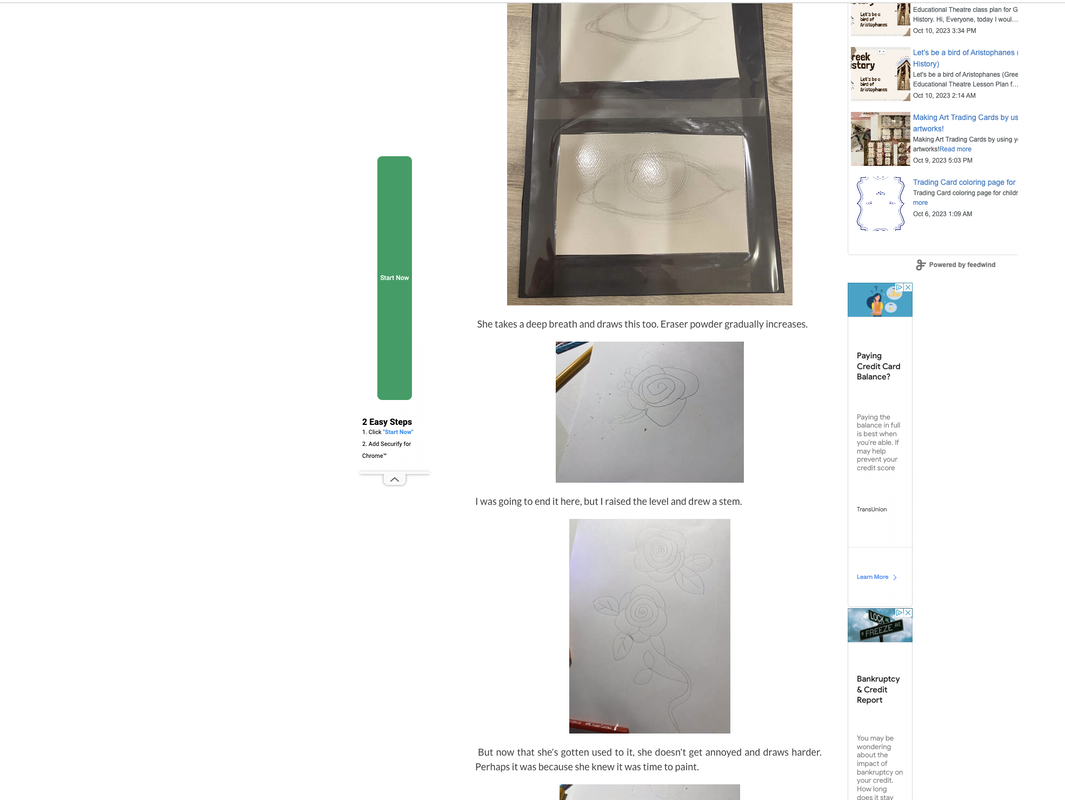
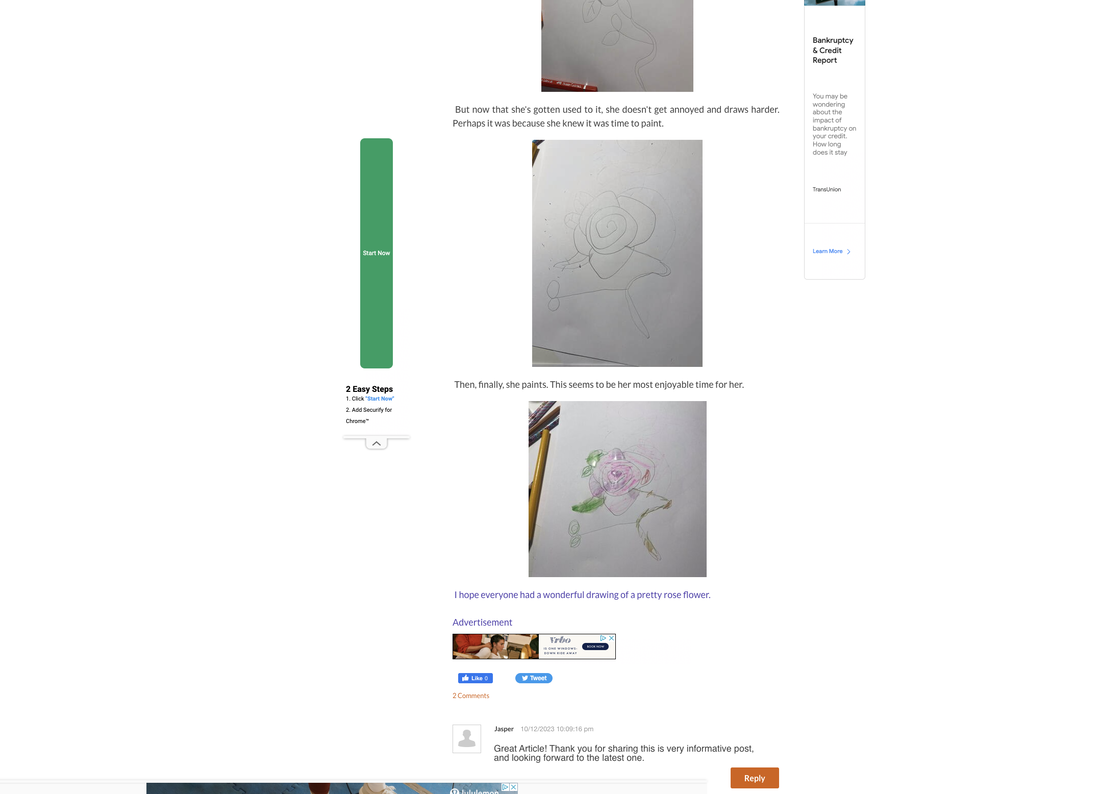
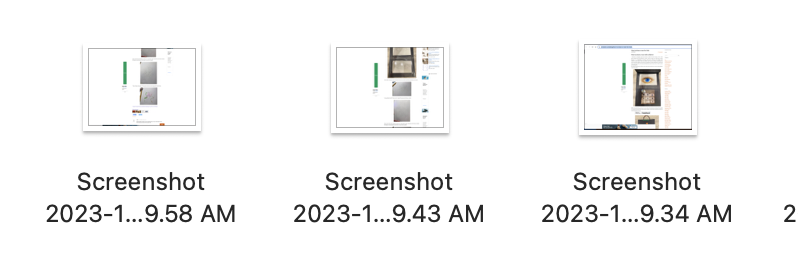
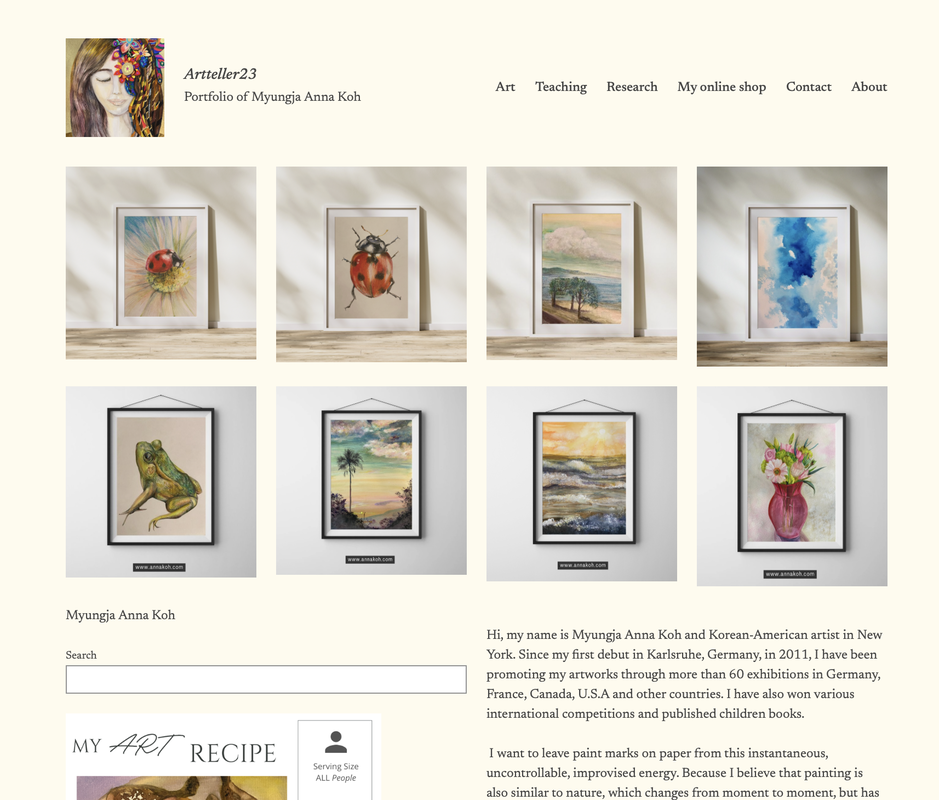
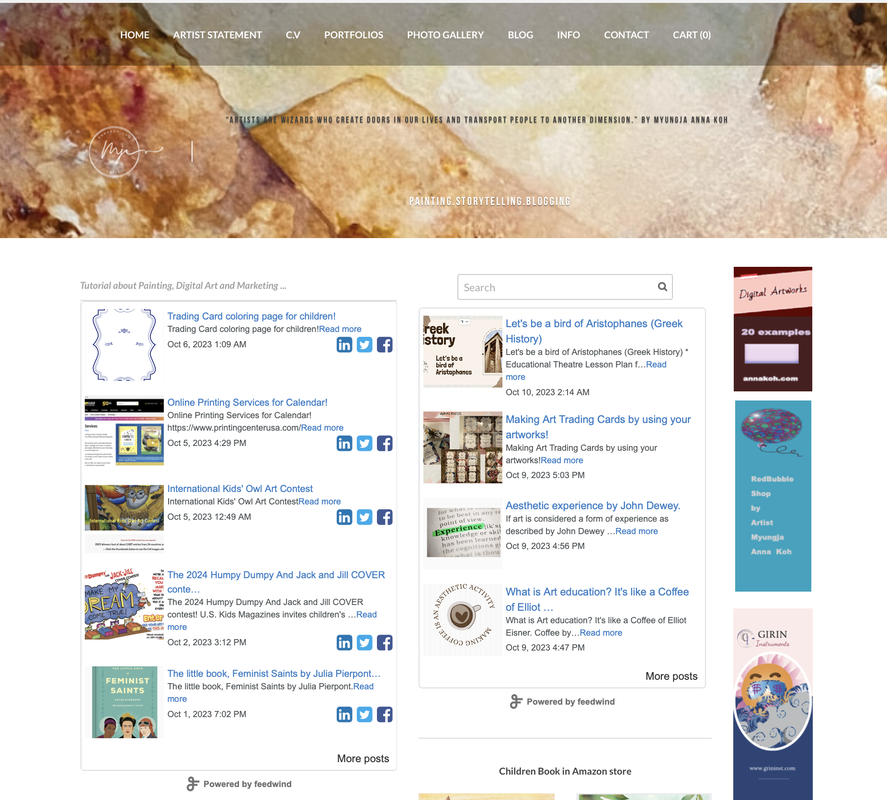
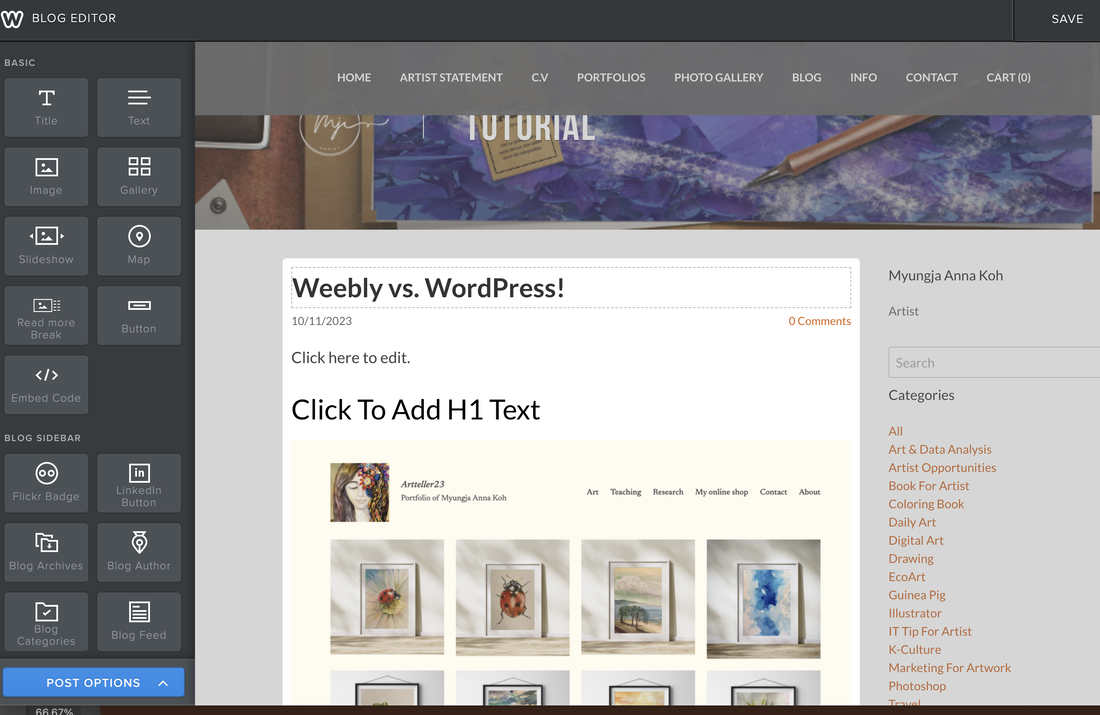
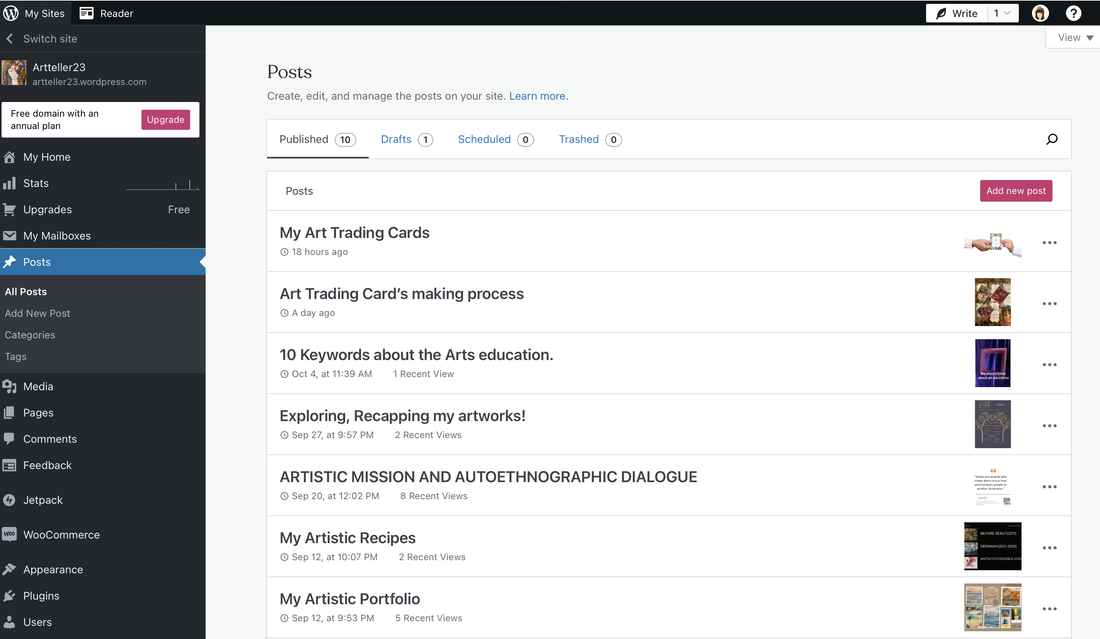
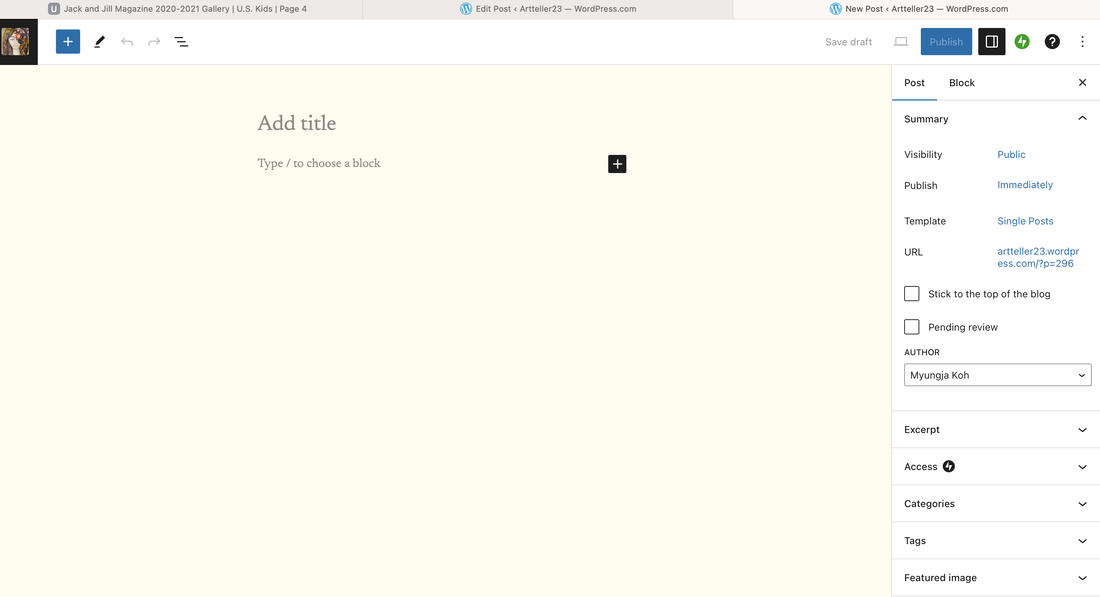
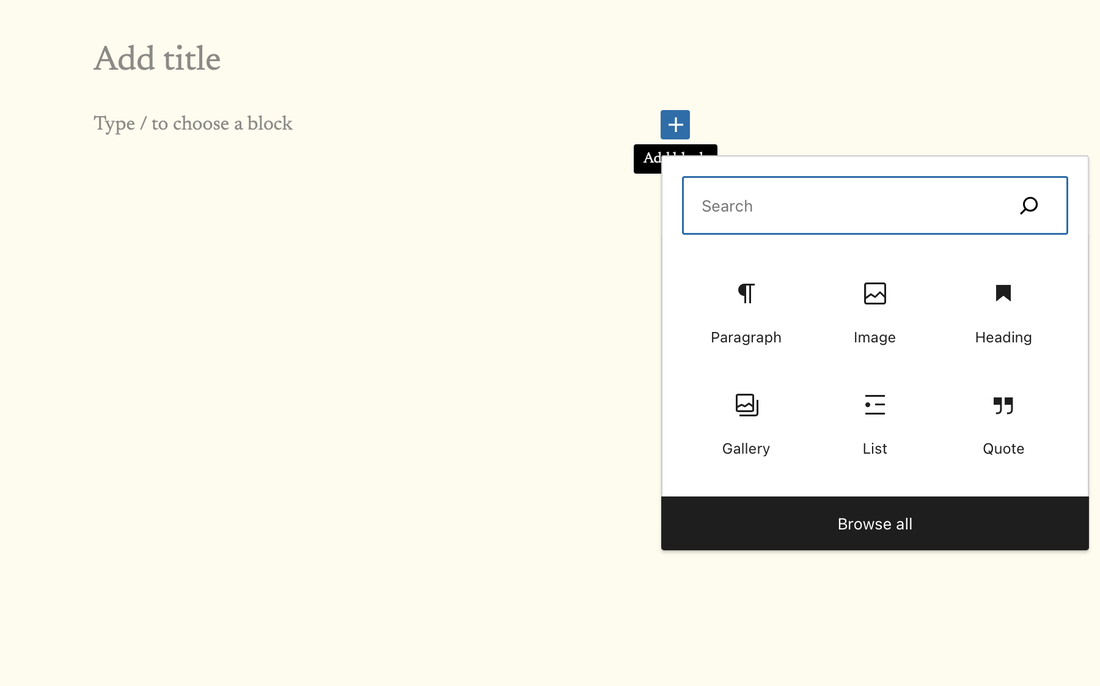
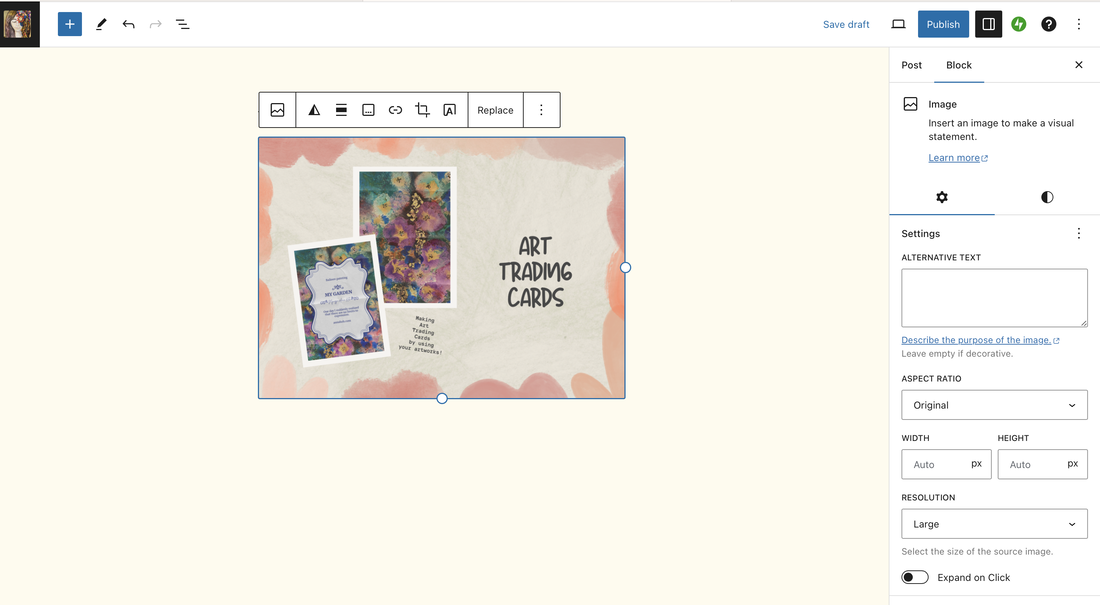
 RSS Feed
RSS Feed