How to make a pattern in Illustrator. Today, I would like to share how to make a pattern in illustrator. First, load your image to make a pattern. Go to Object---> Pattern--> Make like below. Adjust the value and then click the 'Done' on the top (dark gray bar). You can make sure to see the added new pattern. If you want to save it, please click ' save a copy' on the dark gray tab. And then put the name for saving.
0 Comments
How to get a QR code of your site?If you have information you want to convey, but it is difficult to show it all at once due to time and space constraints, you can easily promote your site by using QR code.
Below is a simple way to get a QR code. First, go to the site and right-click to go to QR code. A small window will pop up, just click download and download. How to make a paper art room with your children.For kids, you can make a great gift with A4 size paper, scissors, crayons, and scotch tape. I guarantee this gift your kids will enjoy more than any other toy. This paper house can be made with children and narrated a lot, and they can imagine, express, draw, move, and have fun. The principle is disappointingly simple. First, with crayons, for example, in the case of an art room, draw and cut out items corresponding to the art room. Roll up a piece of scotch tape, make it like double-sided tape, attach it to the back of the item, and attach it to the background you drew beforehand. Then, prepare another piece of paper and draw the roof and entrance of the art room. Then, attach two sheets of paper to make it look like a three-dimensional card. You can also create a school classroom like this: You draw an item and your child can attach it to the appropriate location. Sometimes you switch roles so your child draws the background and you attach the items. You can draw a background and have your child draw and paste items. You just have to do it the way you imagined it. In the case below, my child draws the background screen, and after I draw the item, the child attaches the item to its location. We talked a lot while working on this and we had a great time. It took between an hour and an hour and a half in total. In addition to this, it is better to imagine and draw many places such as parks, seas, churches, theaters, and circus venues. How to draw a lovely guinea pig with watercolor paint Today I want to show you the process of drawing an adorable guinea pig. First, I make a simple sketch with an HB pencil. Then, as shown below, color the guinea pig using the wet-on-wet technique of watercolor paint. Then create a medium tone contrast. In my case, I made it dark brown. Next is the highlight order. This job is always fun. Because when you do this, the picture comes to life. Below is the finished look. My guinea pigs love carrots. I enjoy hearing them crunch and make a sound every time they eat a carrot. Small animals always seem to bring great joy. How to edit artwork in Illustrator using Image Trace Today, I would like to show you how to change the picture using the image tracing function with the bottom left picture (original) in A.I First, make a new canvas. Go to File--> Place like below. And load your image, which you want to trace and edit it. For fitting your canvas, you can use the Artboard tool from left bar like below. And then go to Window--> Image Trace. In my case, I choose the 'Low Fidelity Photo'. Here is the result after image tracing. With Image Trace have six options to change the mood. For example, here is the Auto-color. Here is High-color option. Here is Low color option. Here is Gray Color option. Here is Black & White. Last option is Outline. And click the selection tool and you can see the "expand" button on the top menu bar. Just click on it! And then you can see many blue lines like below. You have to make ungrouping like below for editing. you can change the color. Additionally, you can go to Effect--> Sketch for example.
And then you can see another changes from the effects. |
Myungja Anna KohArtist Categories
All
Archives
July 2024
|
Proudly powered by Weebly

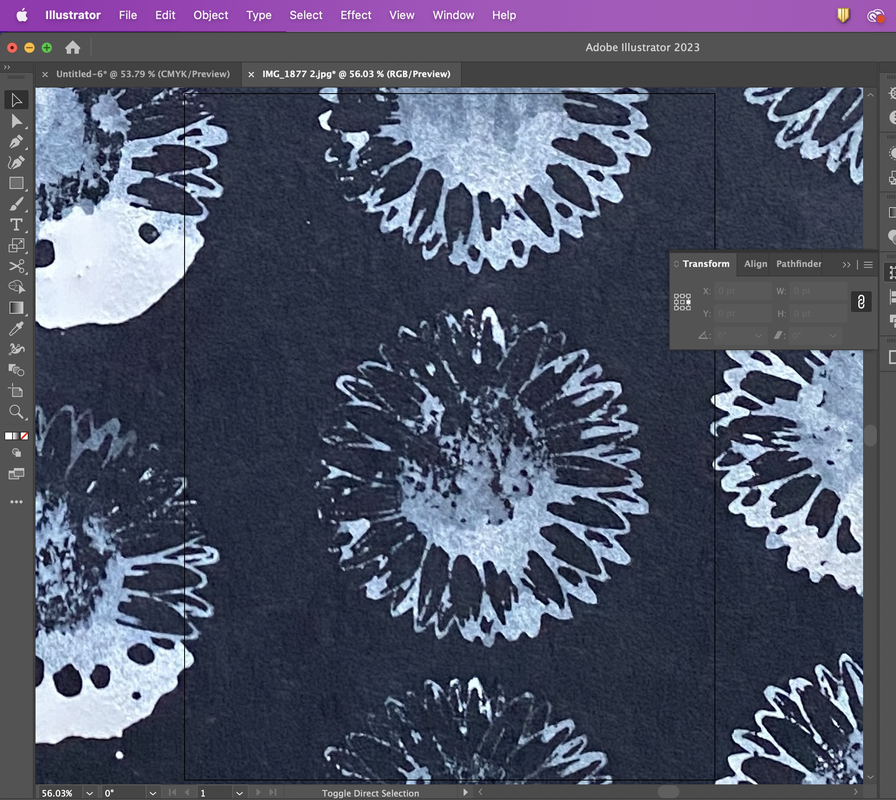
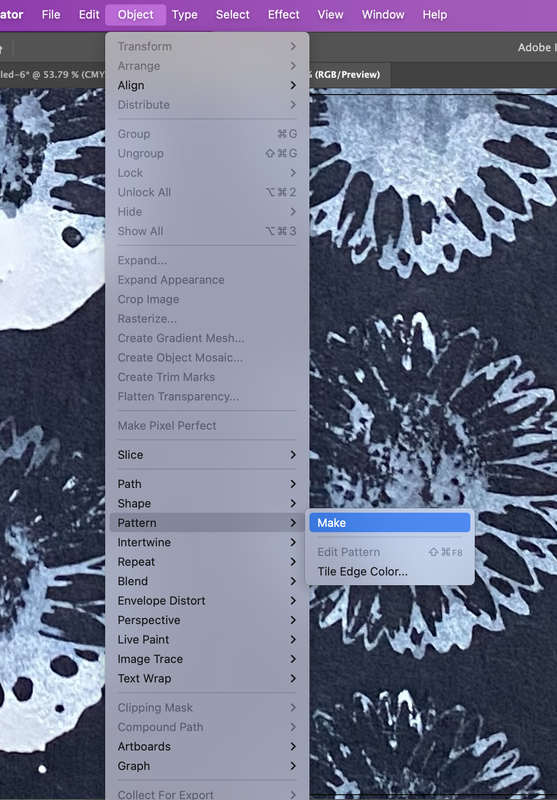
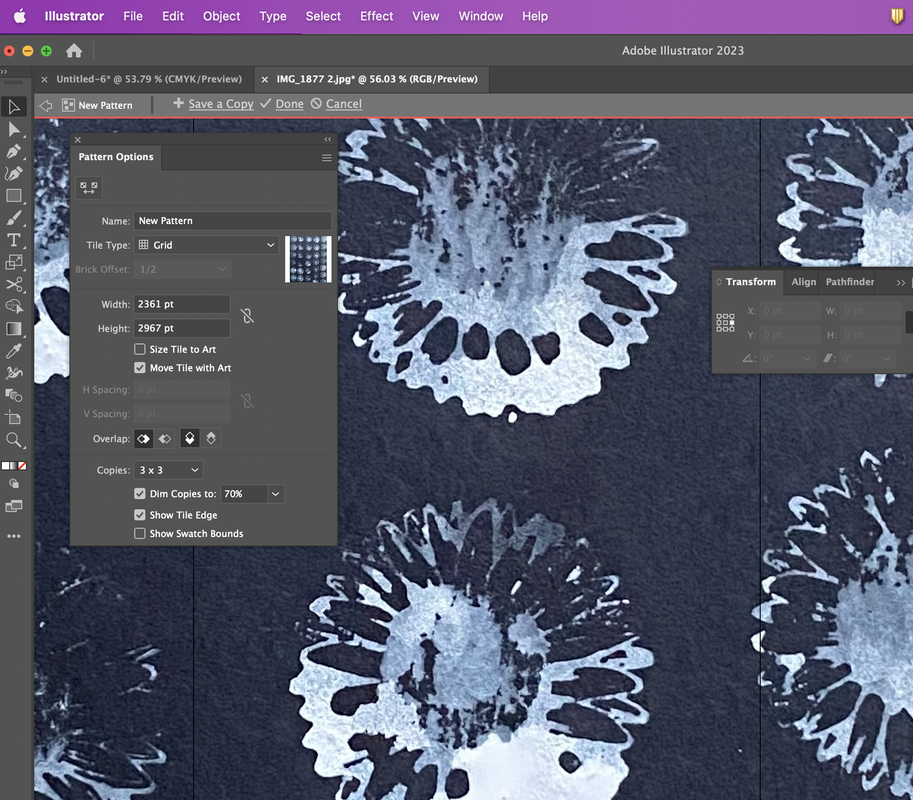
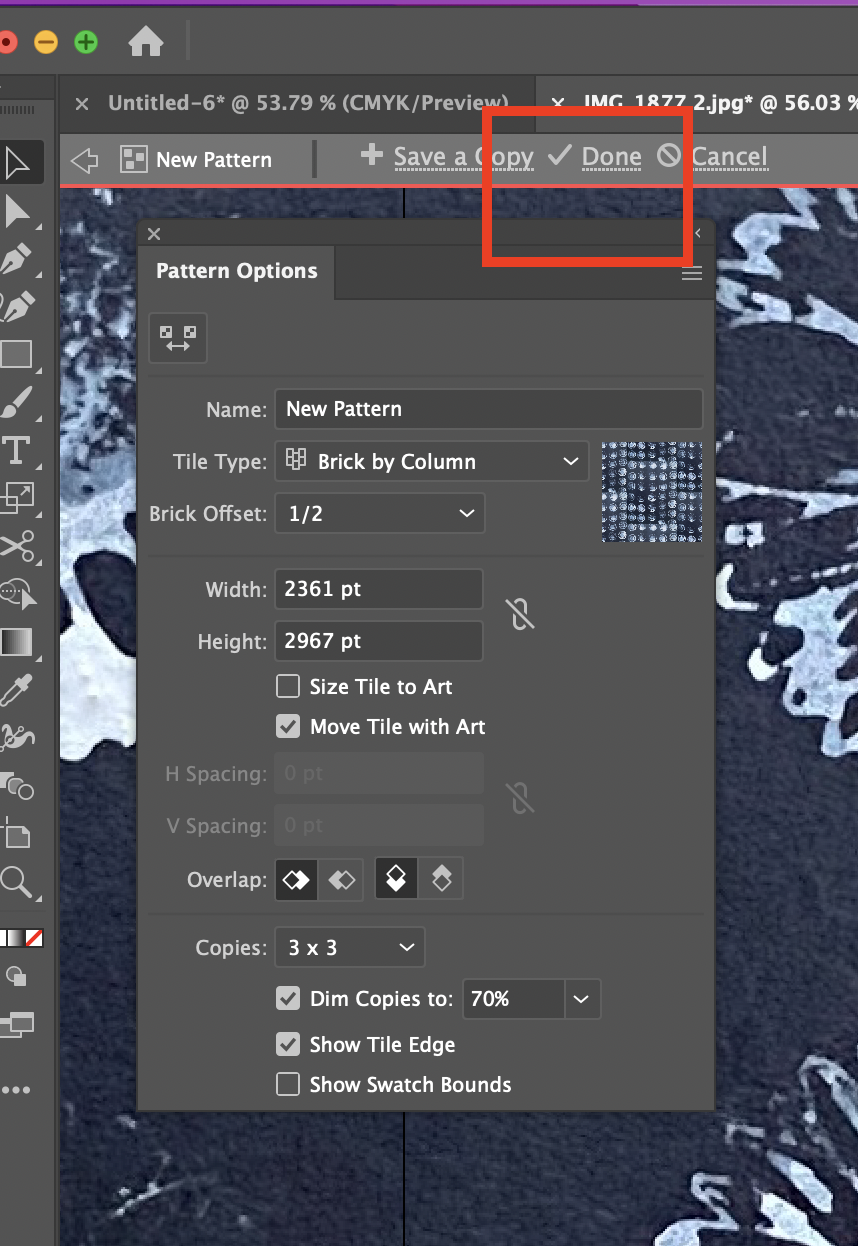
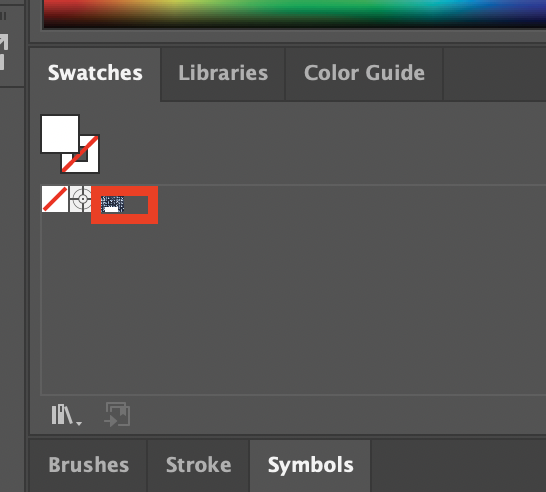
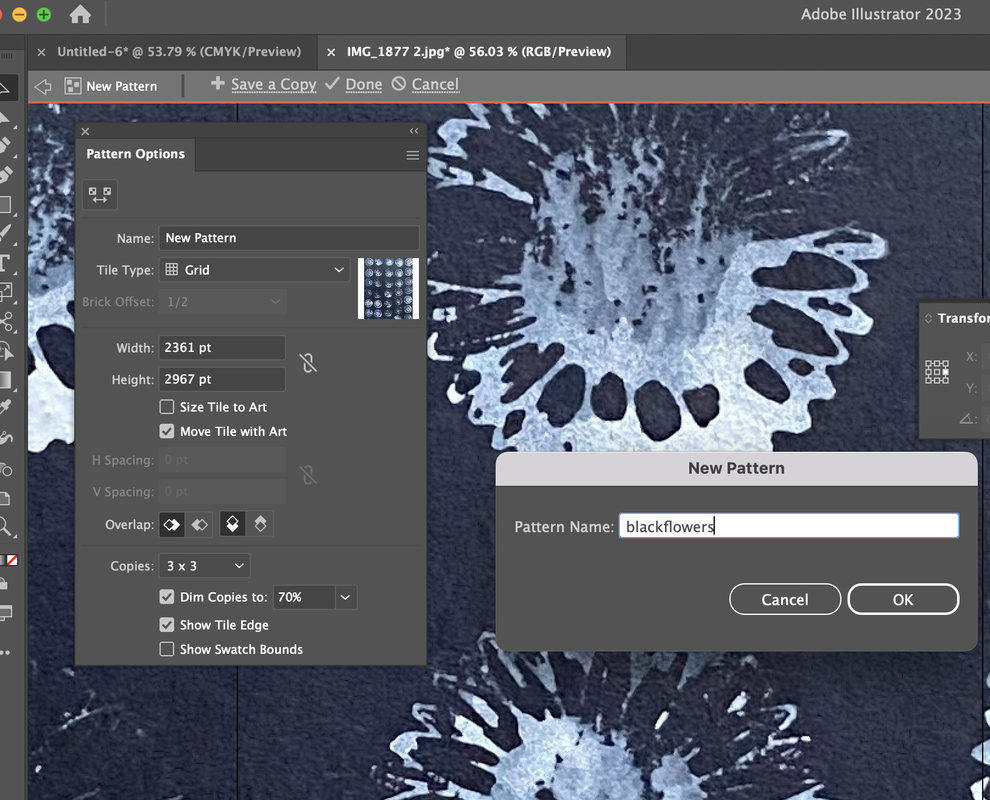
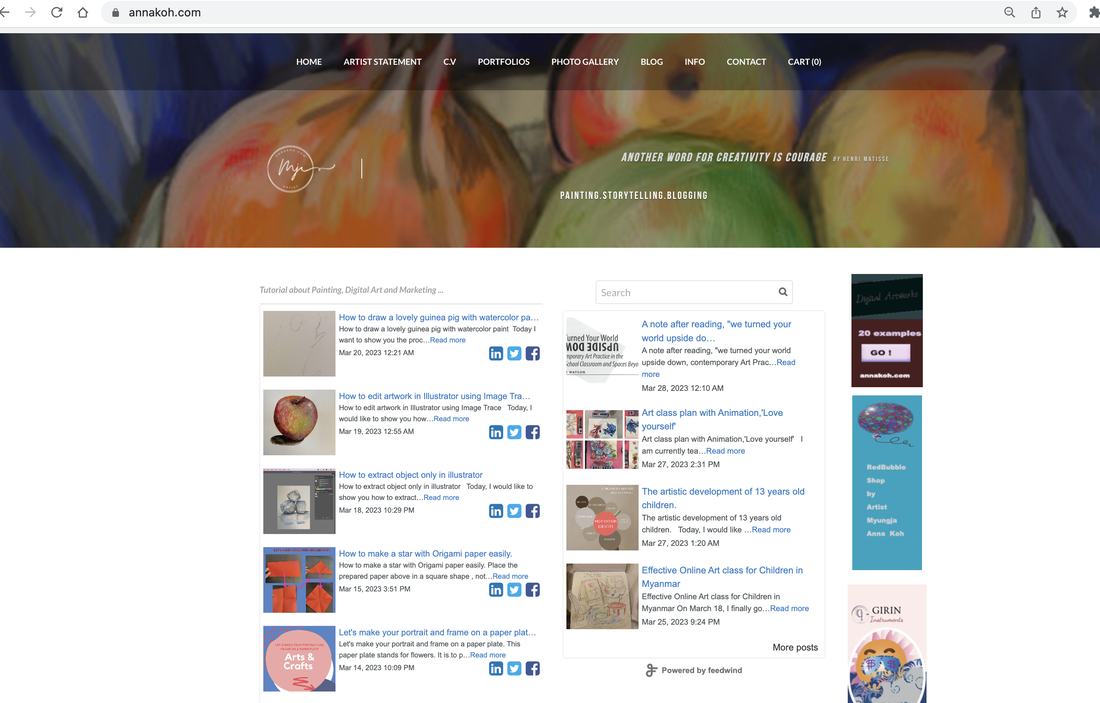
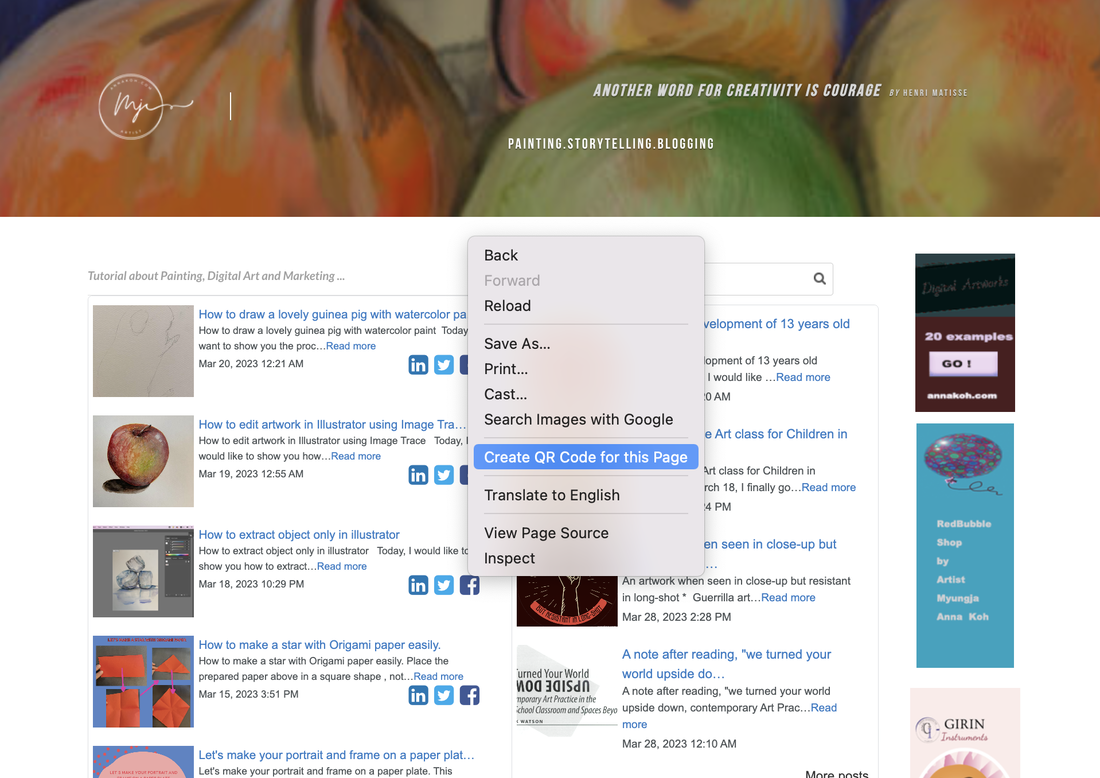
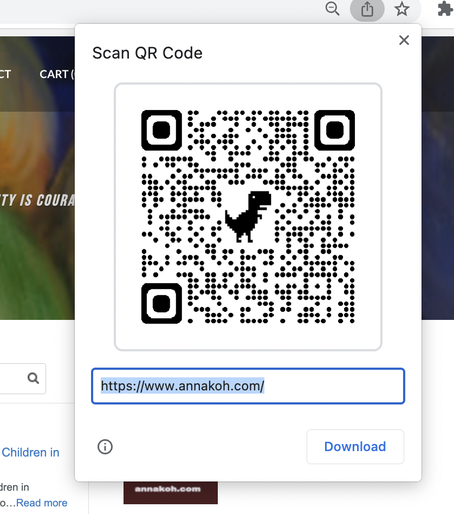
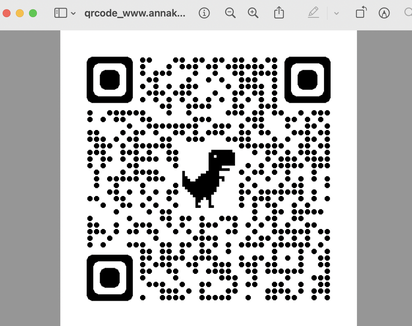

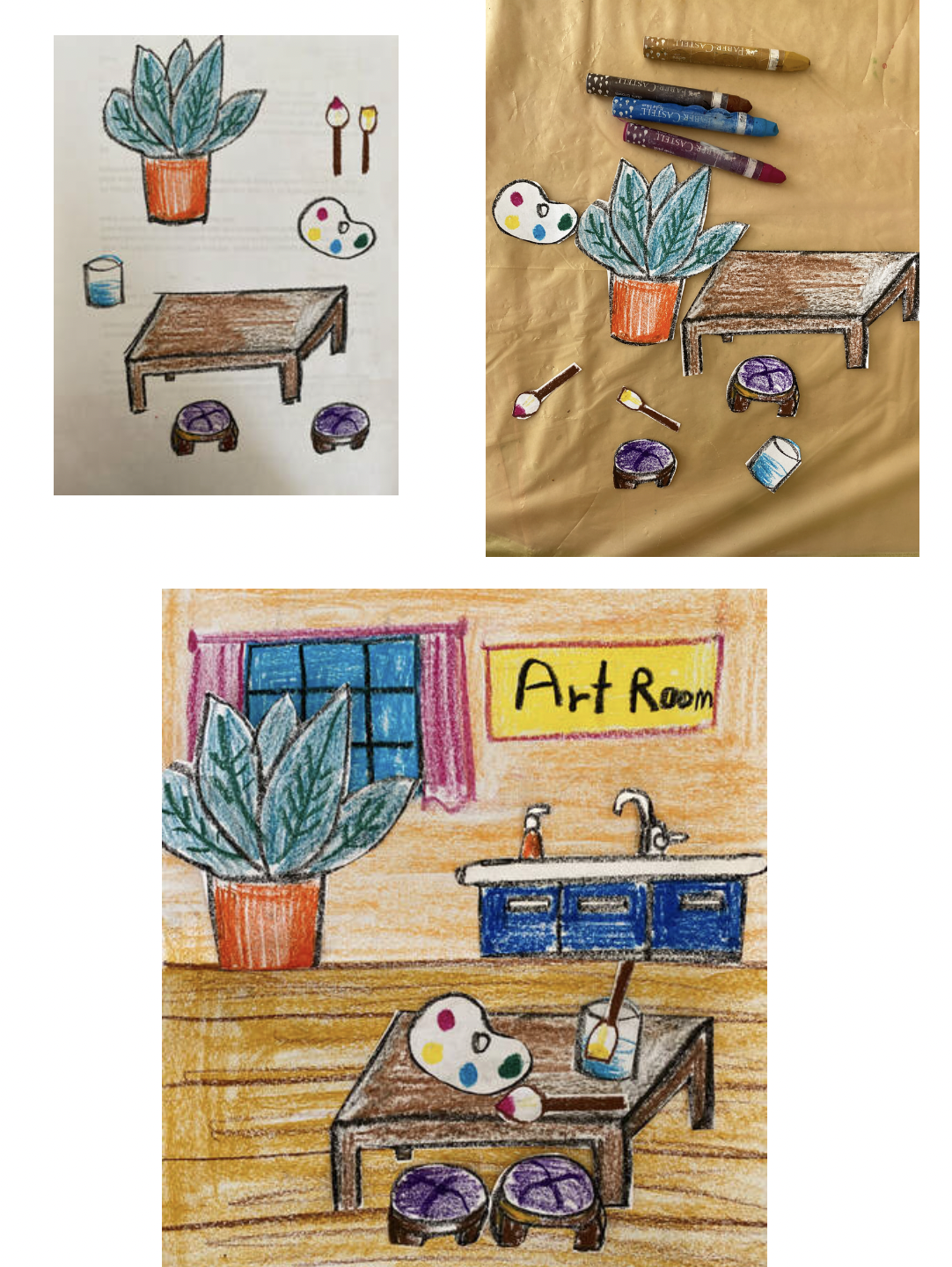
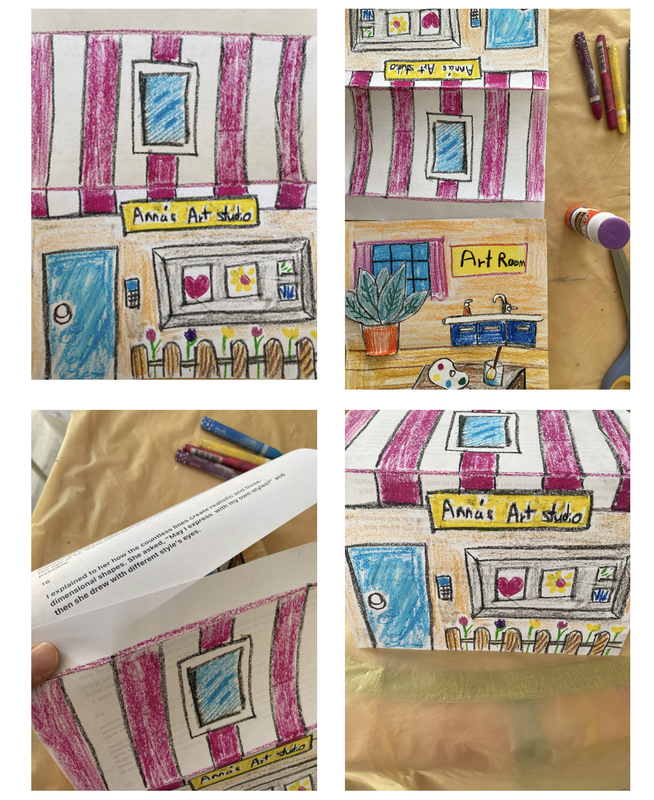
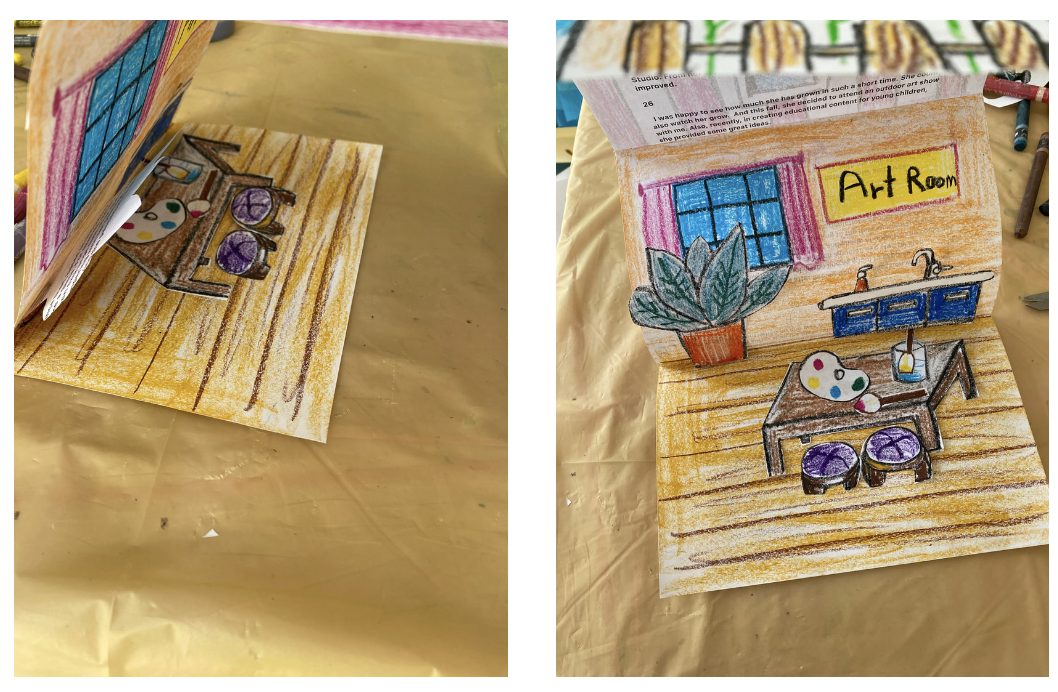
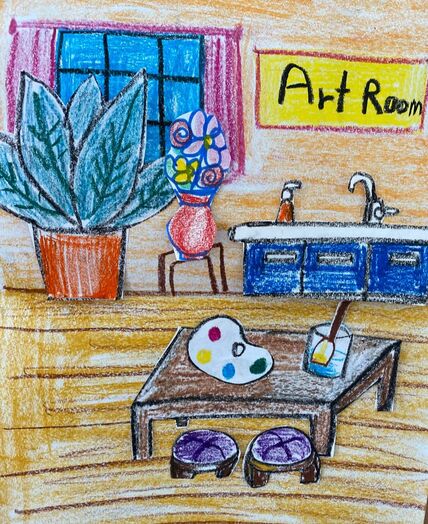

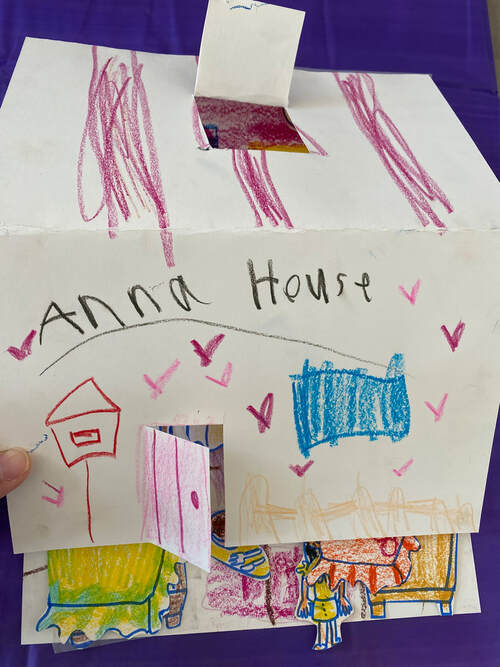
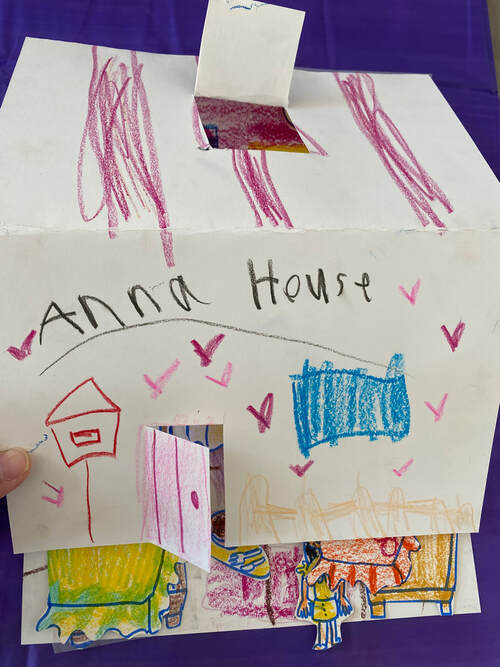


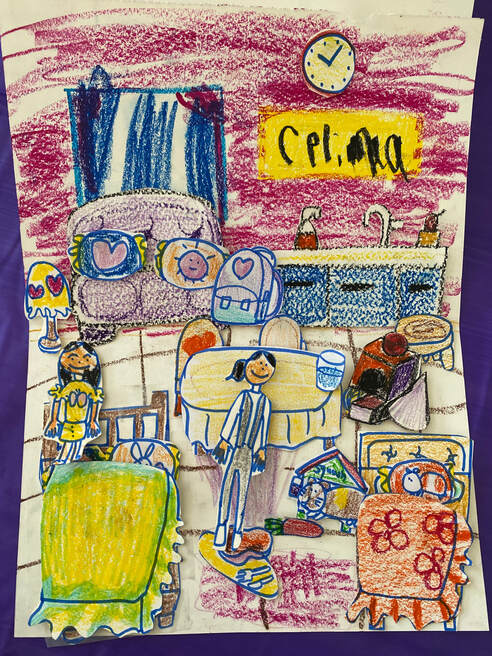
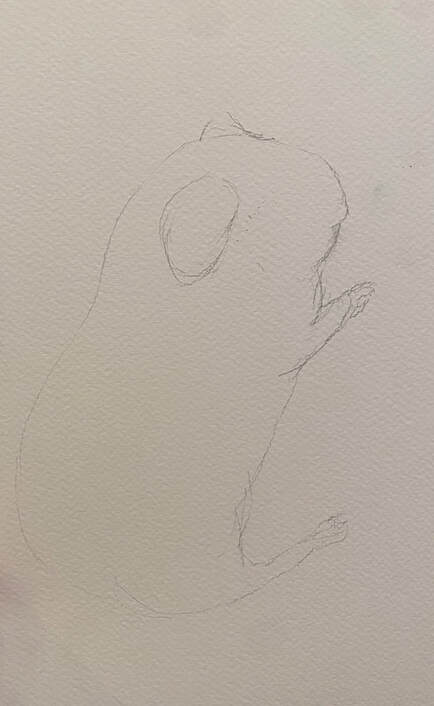




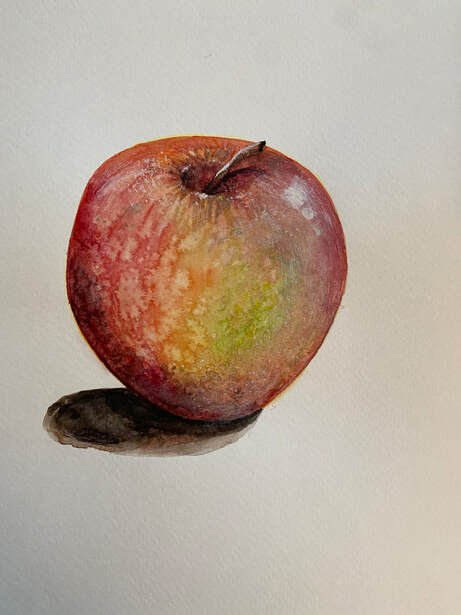



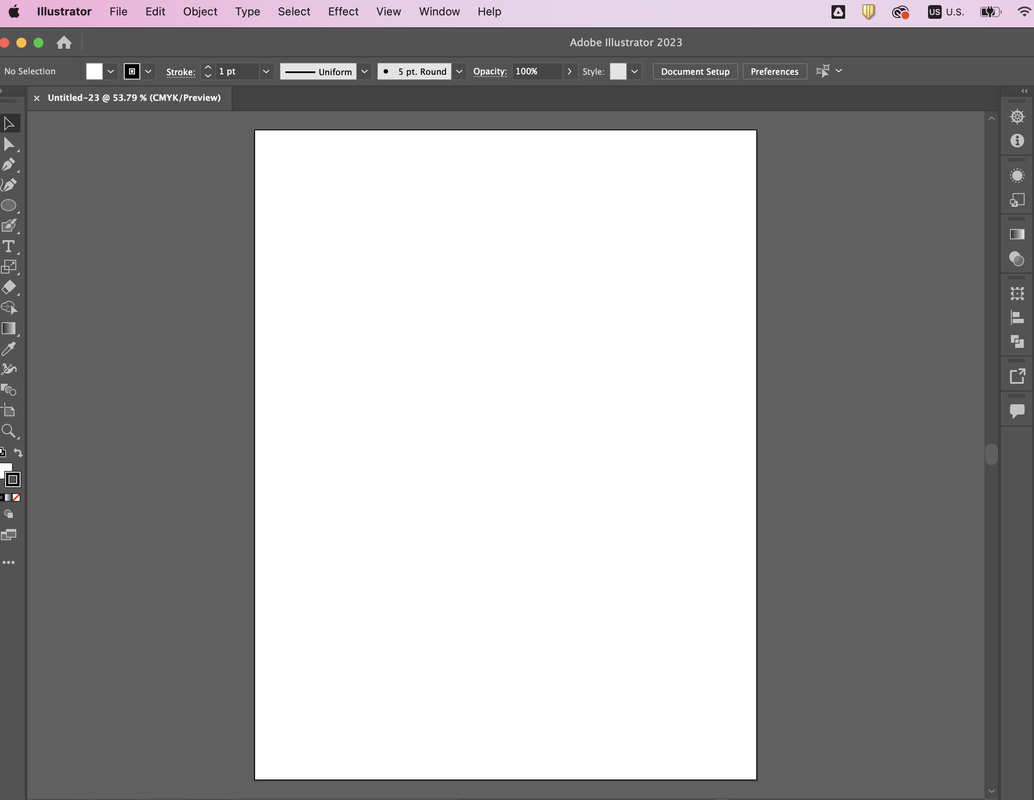
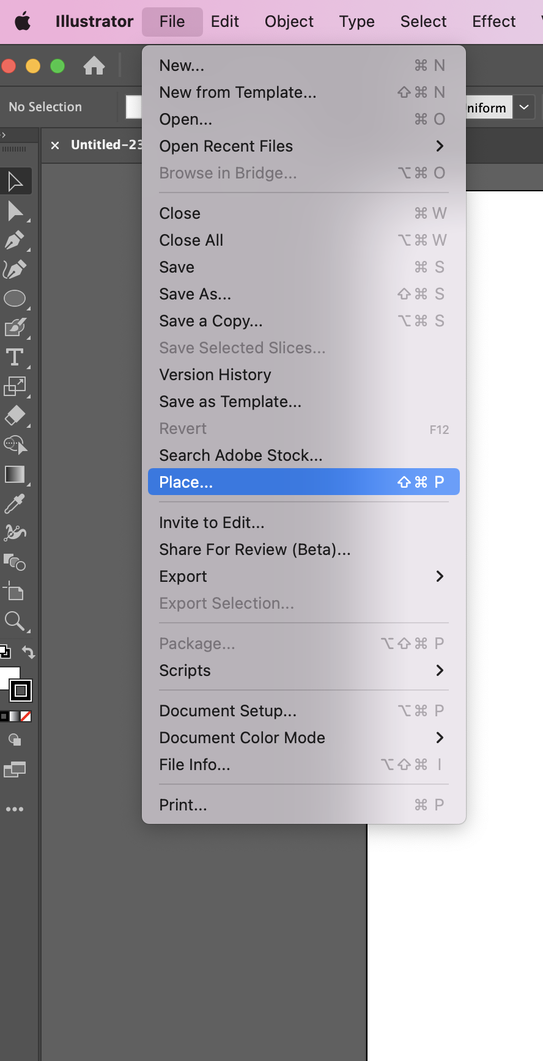
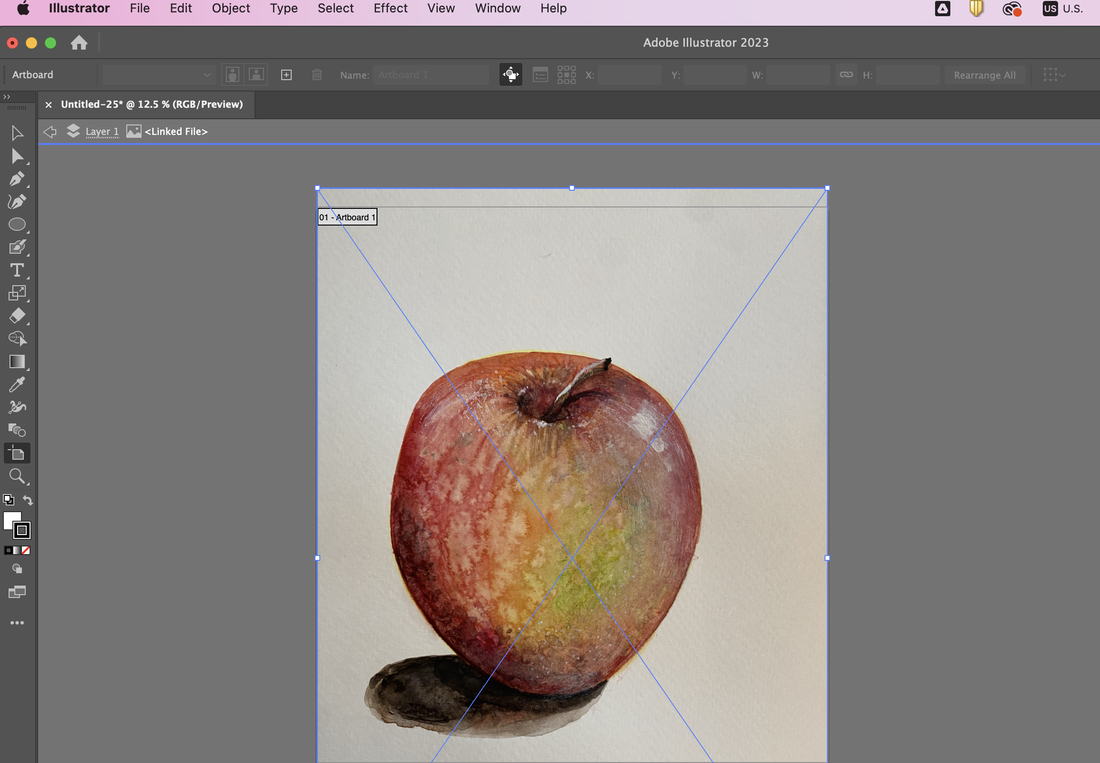
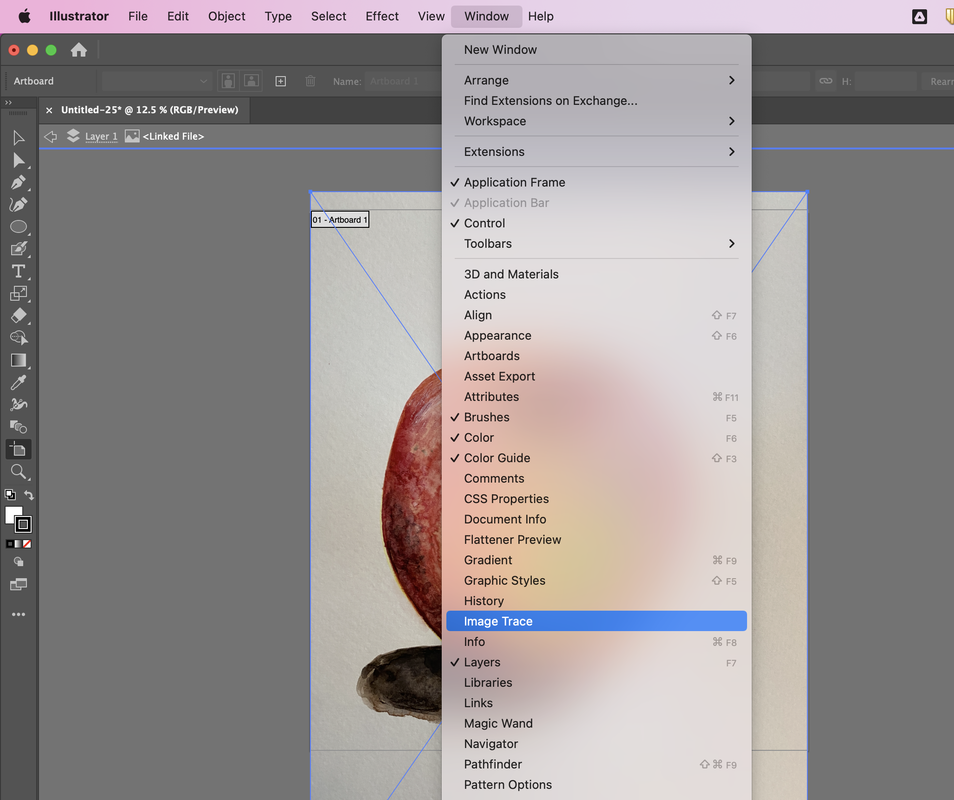
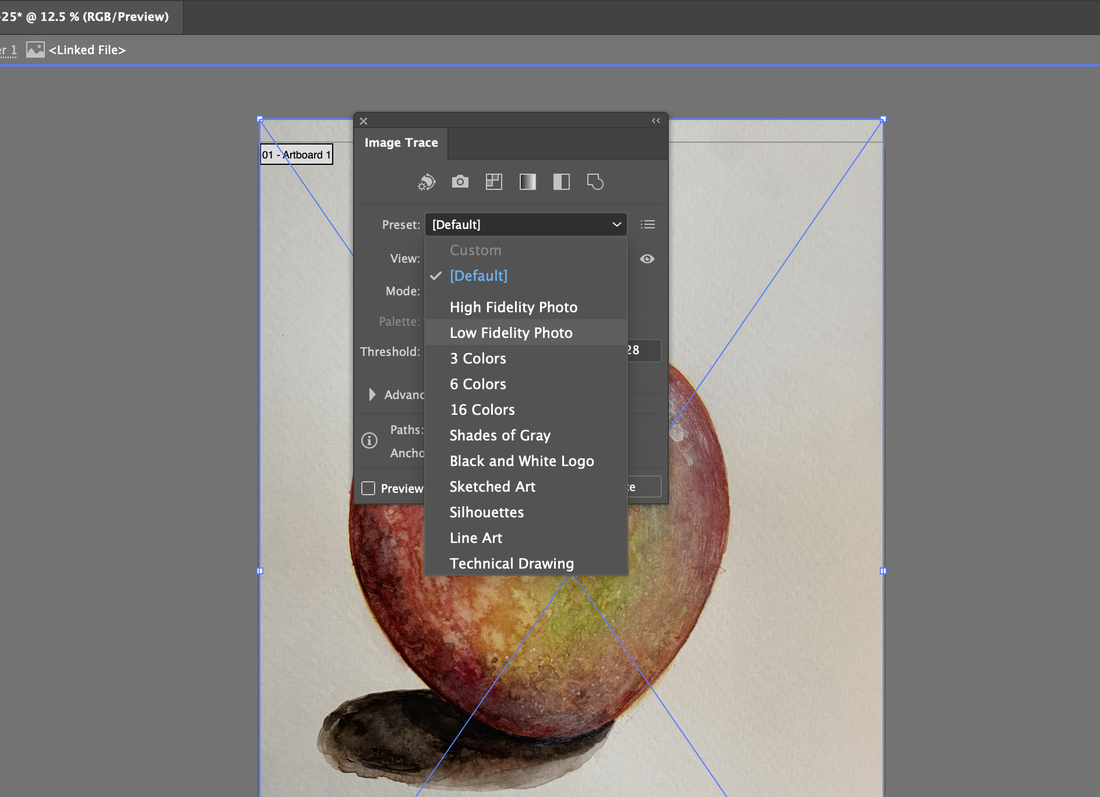
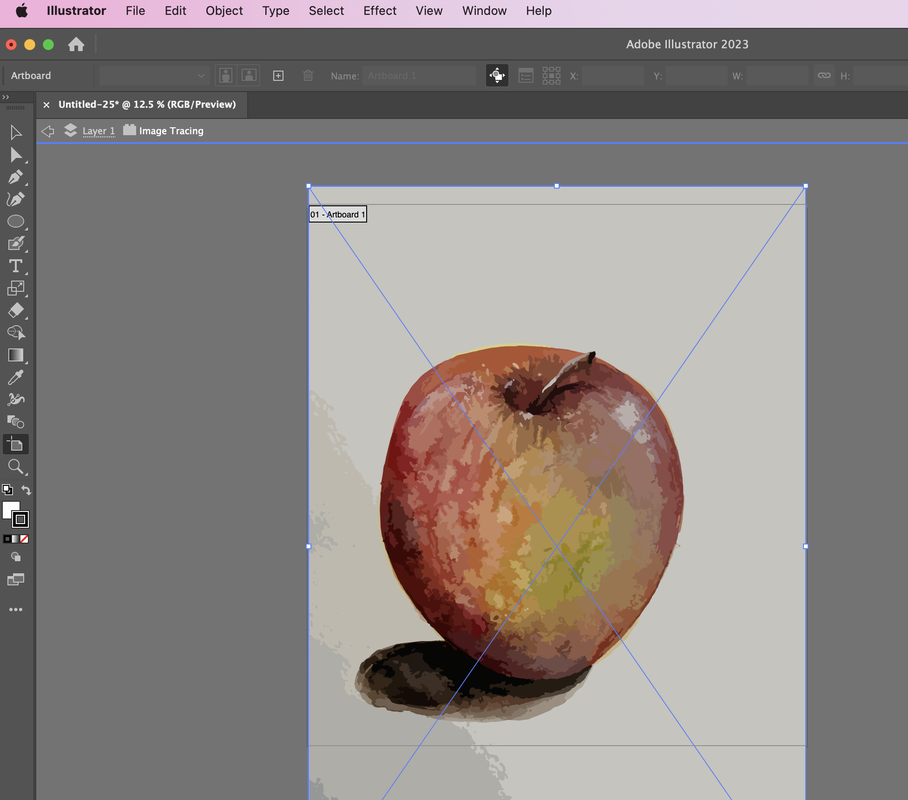
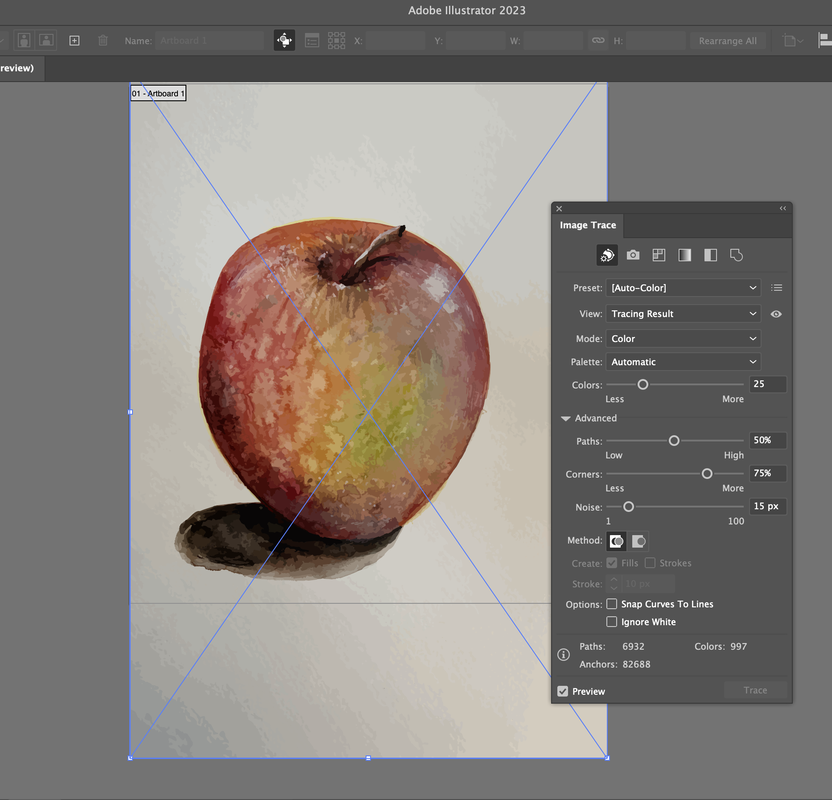
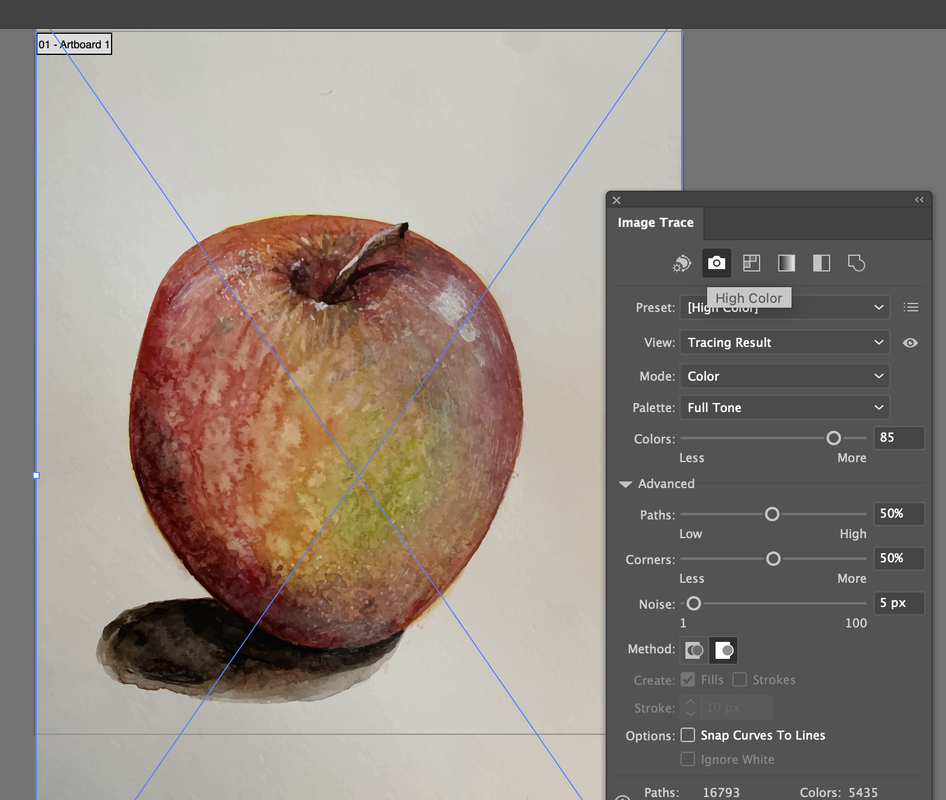
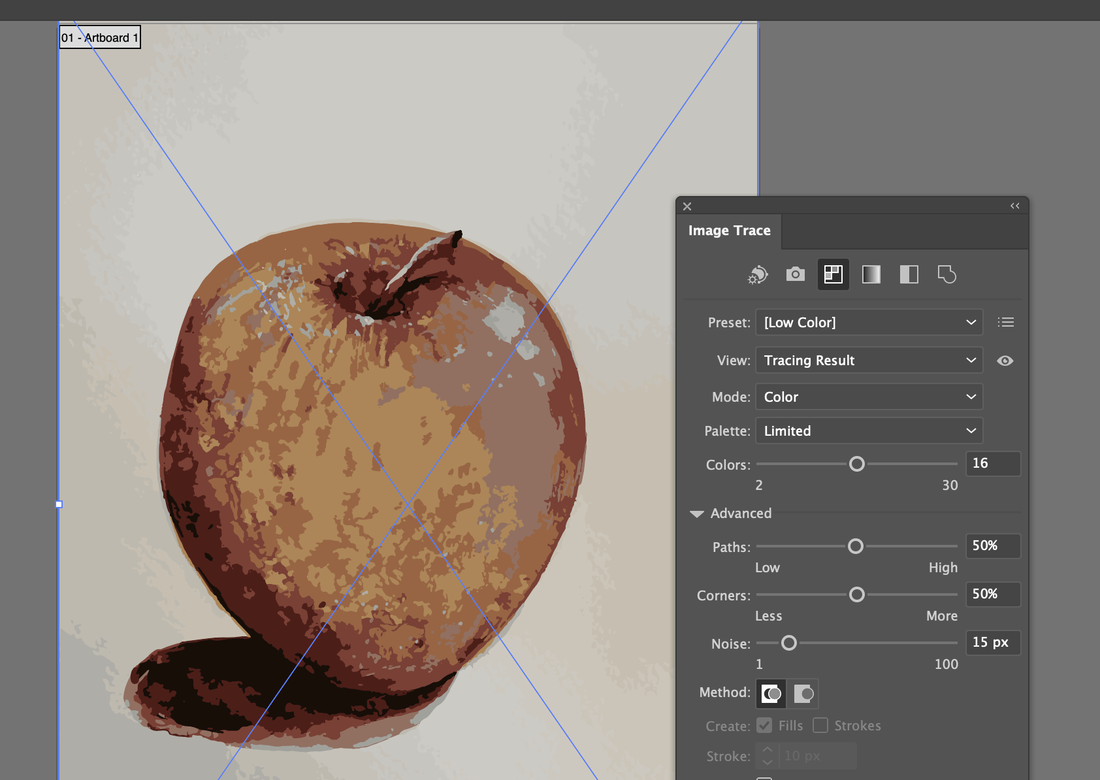
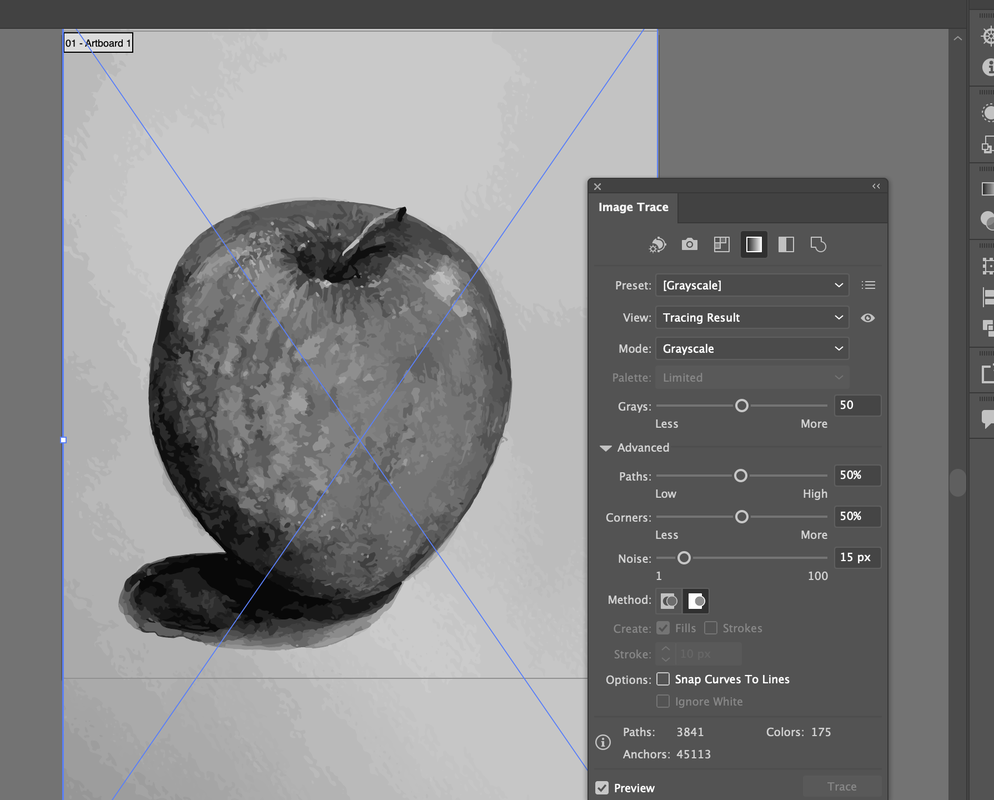
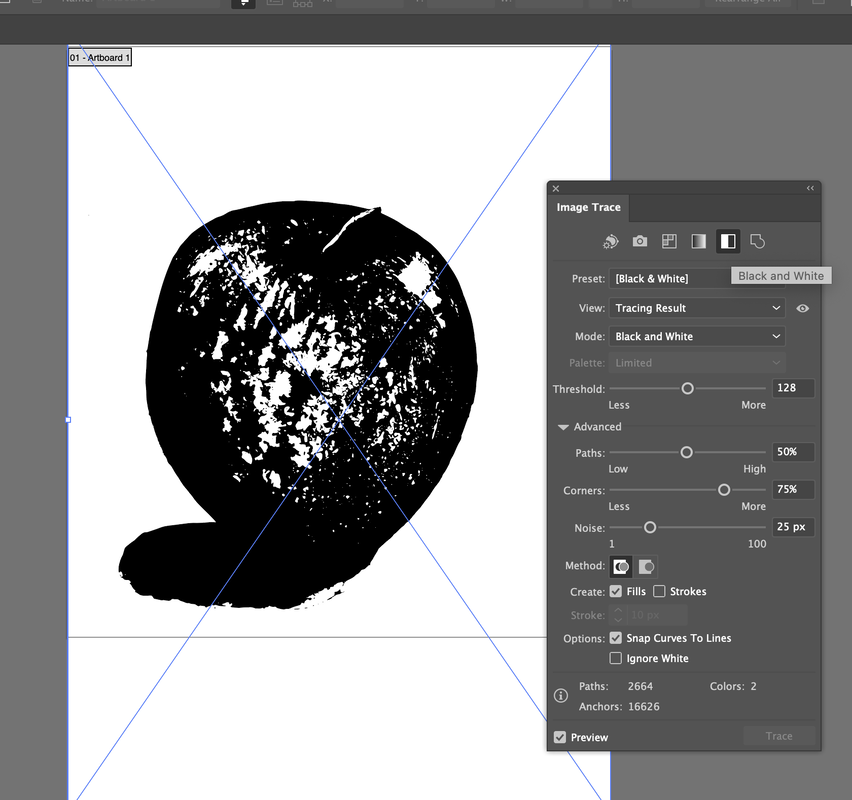
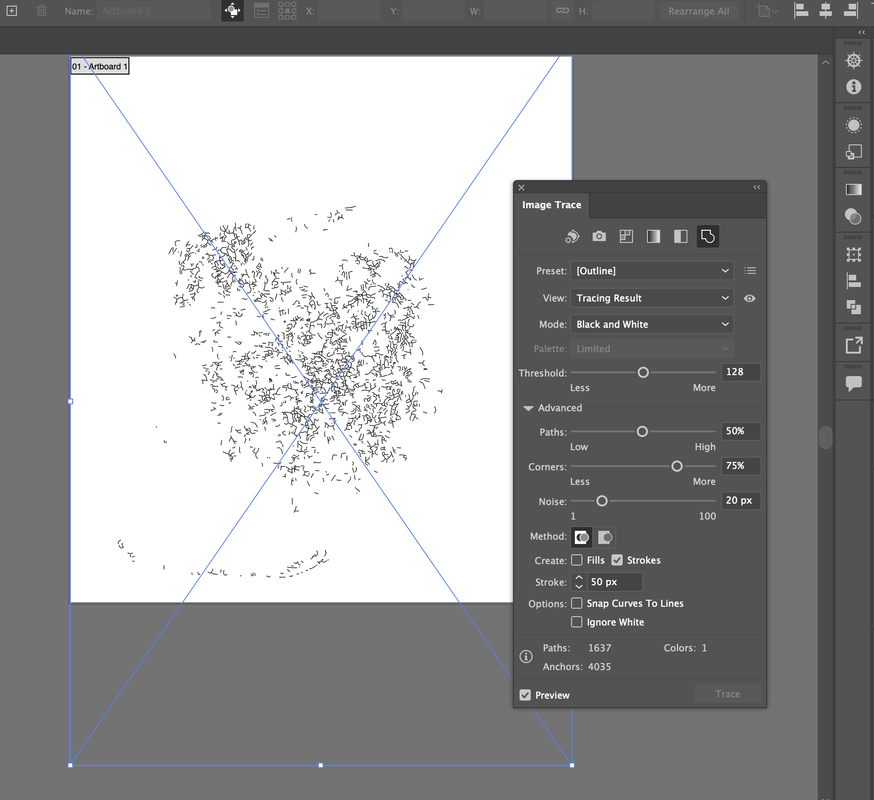
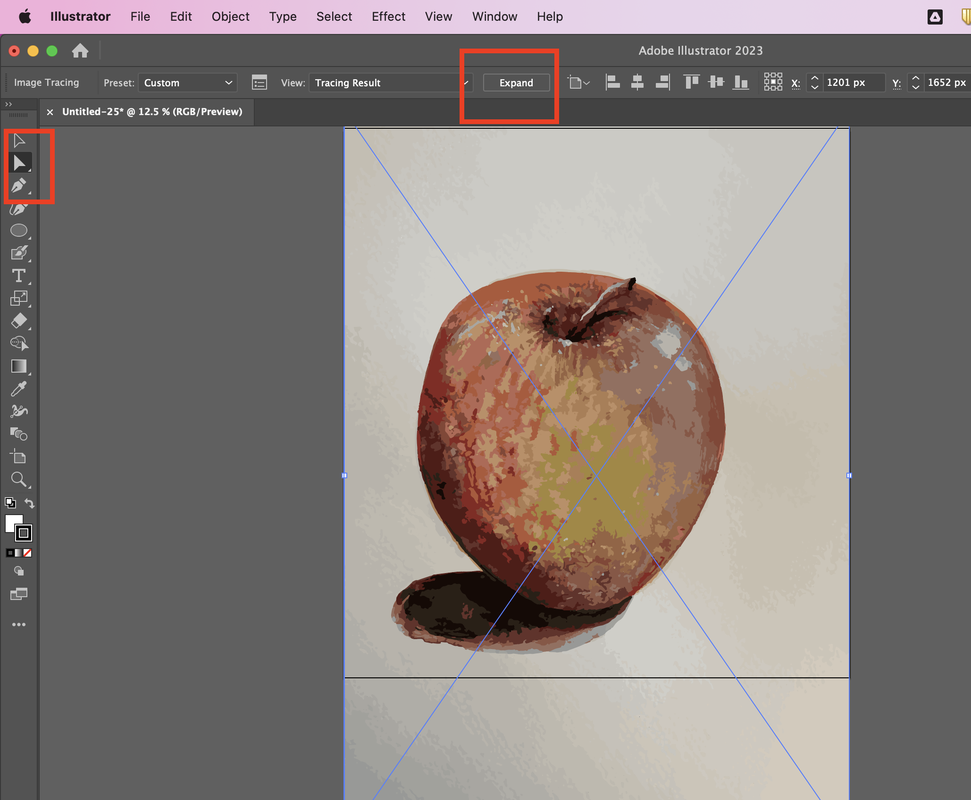
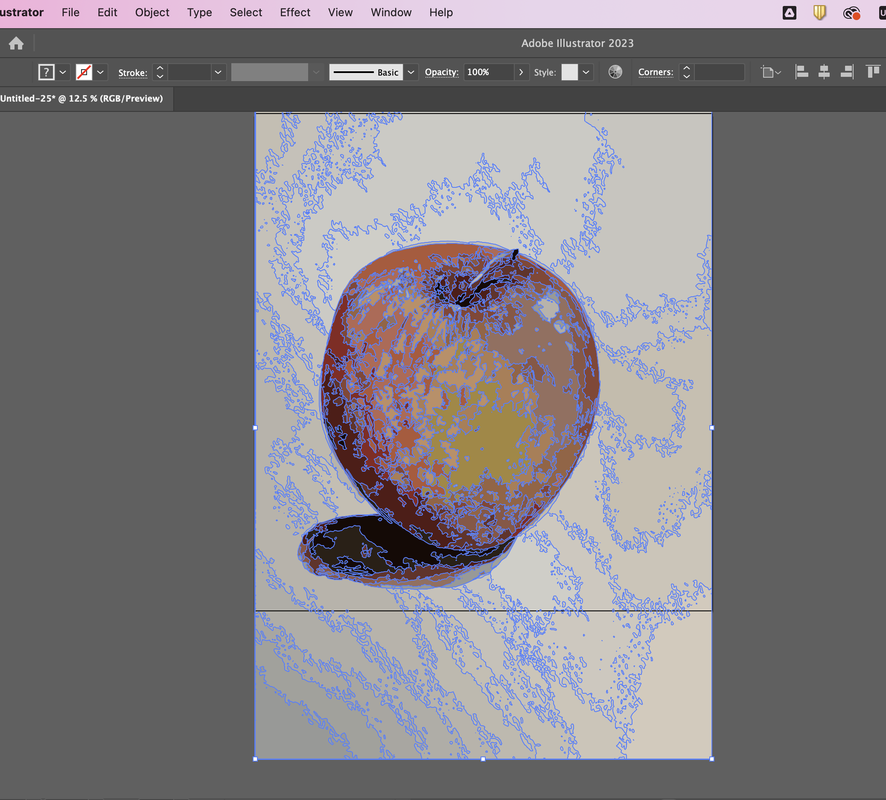
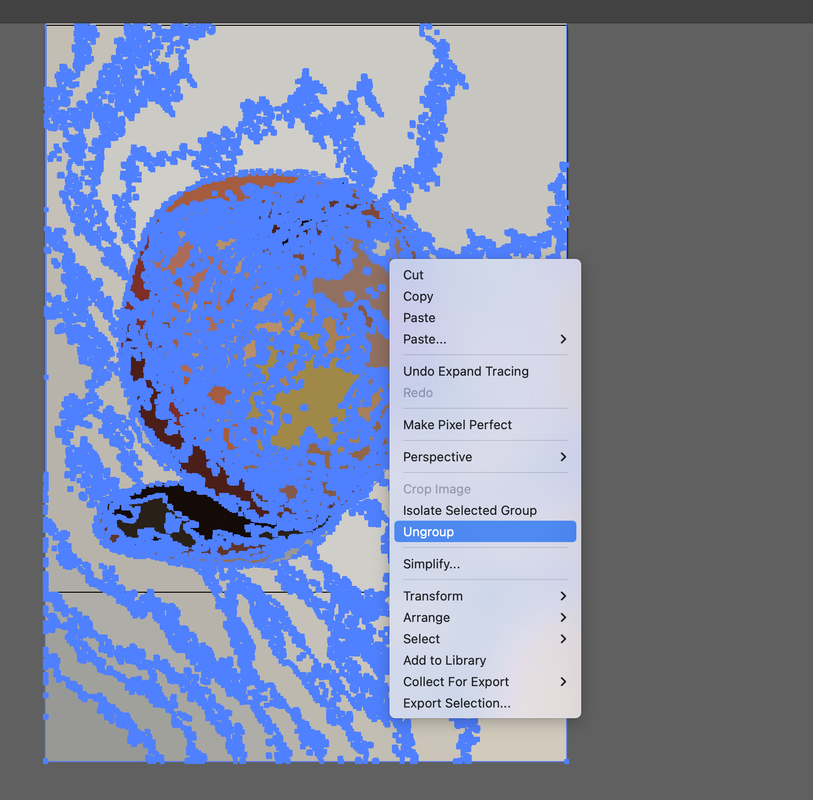
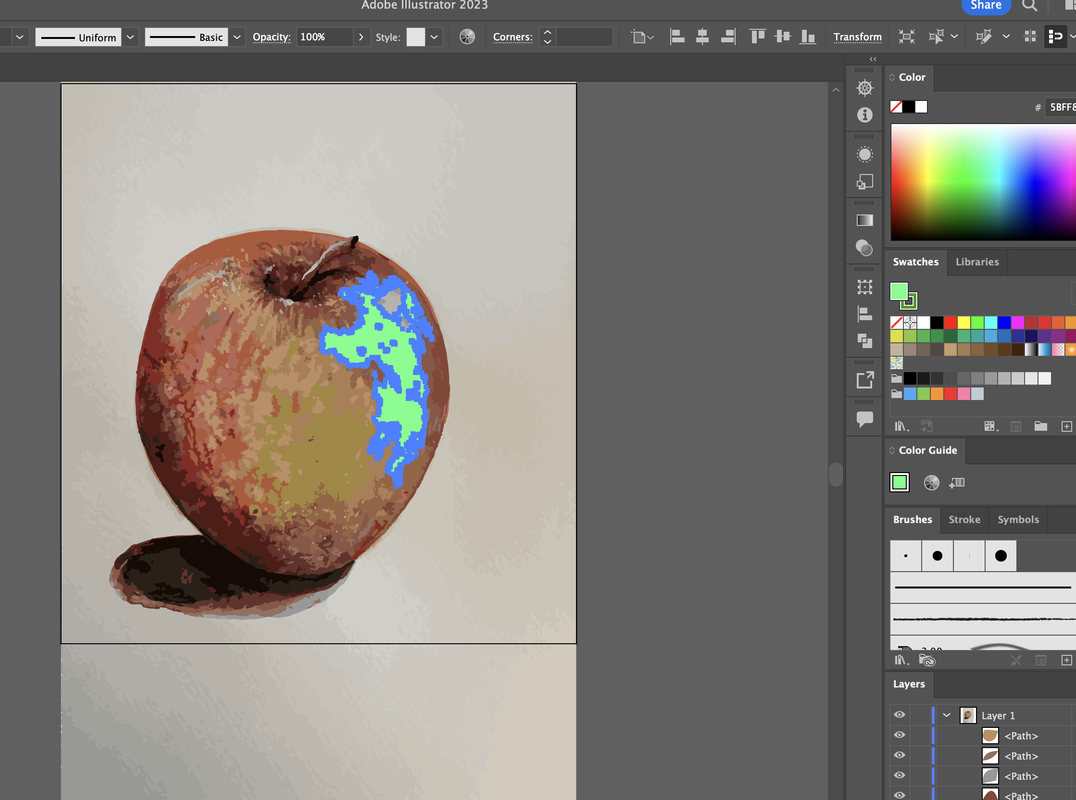
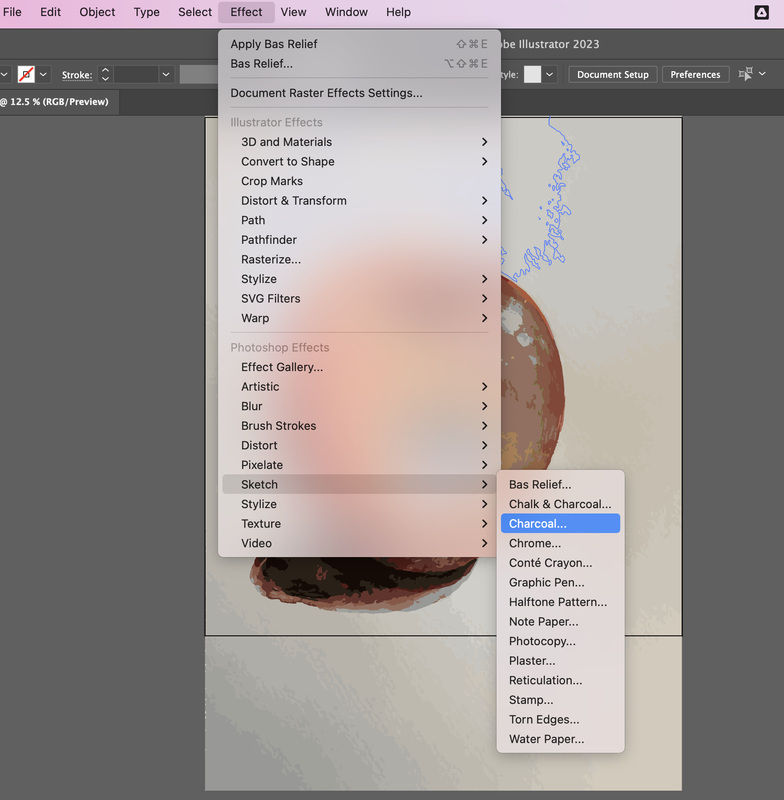

 RSS Feed
RSS Feed