Protect your blog from scammer! When you post the articles in your blog, you may find unidentified comments. As mentioned in the previous post, there are cases where it is an advertisement or a scam. Although the post content is positive, there is a way to get rid of unexpected comments. Go to related previous article! I would like to explain in the case of Weebly. First of all, Weebly has a system that notifies the blog owner by e-mail as soon as a comment is posted on the blog. As below, you can move in your editor, and click the Settings. In the setting menus, you have to choose Blog to manage it. If you are busy with unexpected comments, set this comment feature from Open to Closed as shown below. 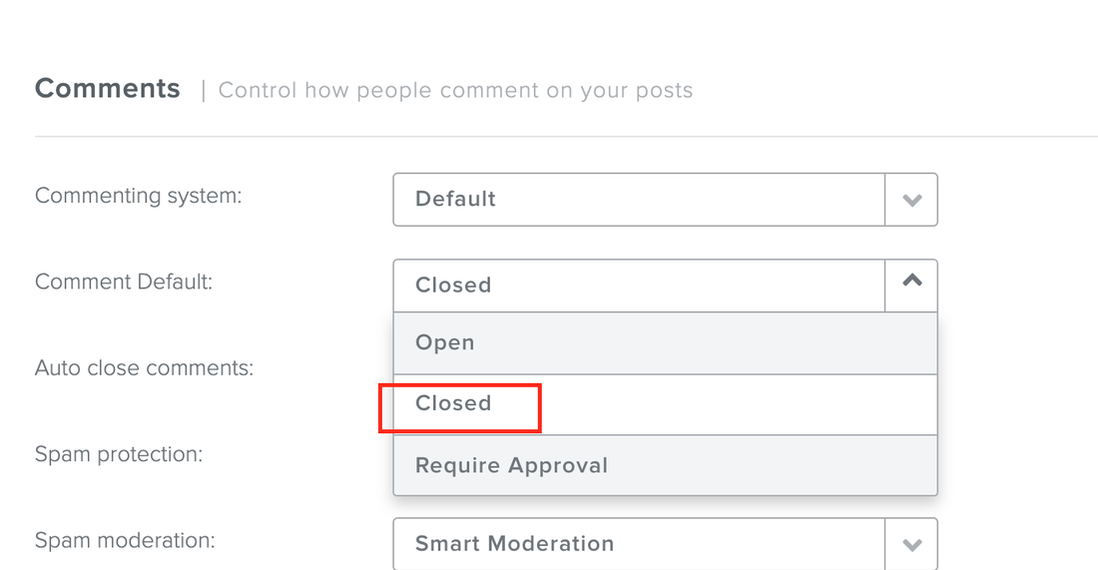 If you want to delete a comment, follow the procedure below. First, you can go to your blog editor and click the related post. You can find the orange buttons to remove it. As much as possible, it is recommended that comments be managed with the Notify setting.
|
Myungja Anna KohArtist Categories
All
Archives
July 2024
|
Proudly powered by Weebly

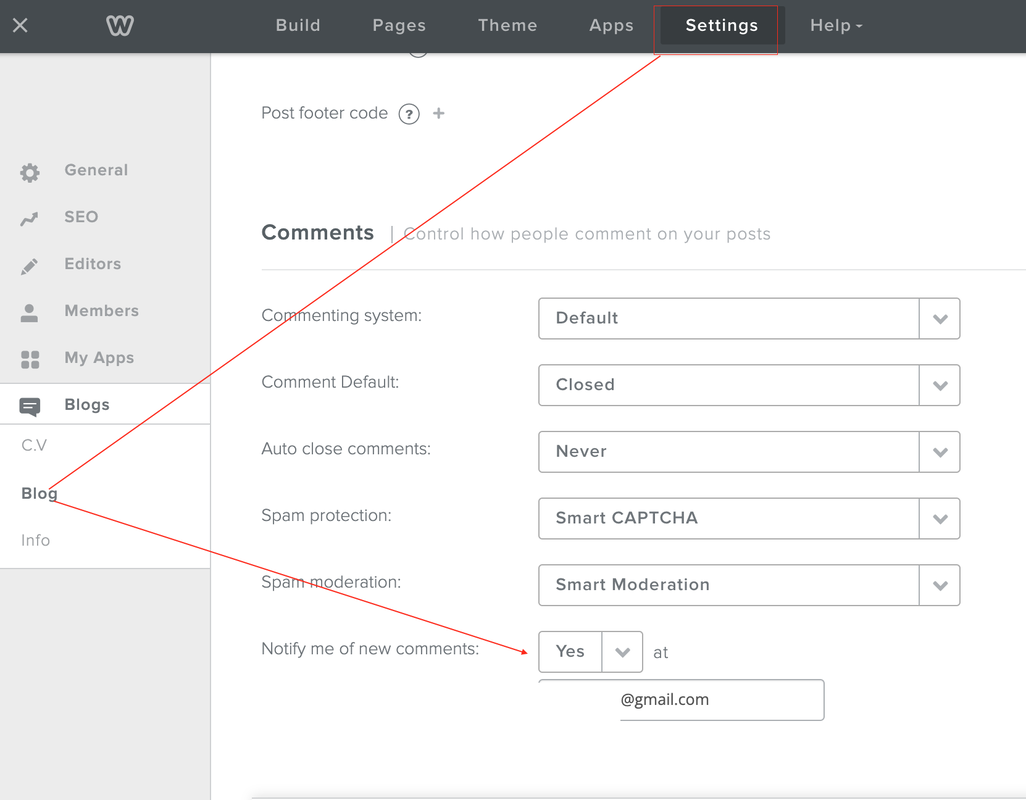
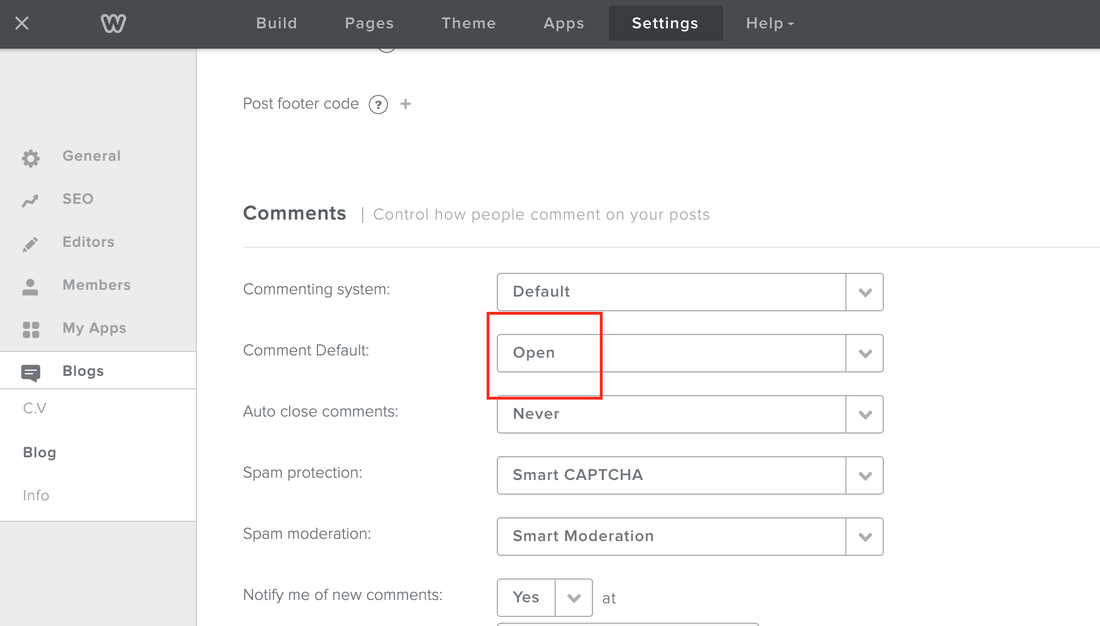
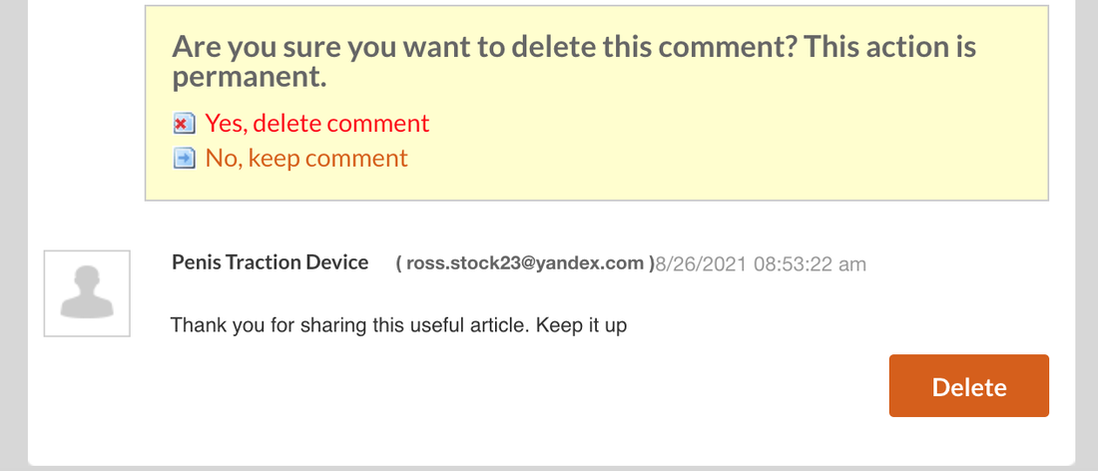
 RSS Feed
RSS Feed