How to fill empty space in PhotoshopYesterday, I took out the running horse in the picture and made it run. Go to previous post : moving object with Puppet warp function in Photoshop. I believe you must have already checked the running horse and moved the objects in other pictures. But yesterday's horse runs on empty space. In order for the horse in the picture to run better, you need a background in the picture. As you can see from the previous post, there is a hole in the picture as shown below because the horse was pulled out using the lasso tool. Fill in this hole naturally so that the horse can run happily on this background. Today I want to show you this work. First, you can click the Lasso tool and draw the outline on the object like below. Then go to the edit --> fill menu. In the new window that appears, check if the content part is set to Content-Aware and click OK. Below is a background filled with holes. When the hole is filled to a certain degree rough, make corrections as shown on the right. Add some background to the running horse you learned in the previous post. Then use the timeline function to create a running horse GIF file. Previous post: Making a moving GIF Below is an image of a running horse GIF perfectly blended with the background. I hope you can create more wonderful scenes.
0 Comments
Leave a Reply. |
Myungja Anna KohArtist Categories
All
Archives
July 2024
|
Proudly powered by Weebly



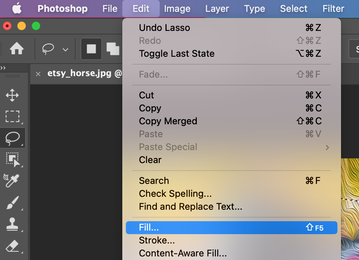
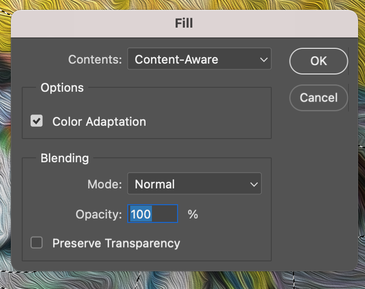
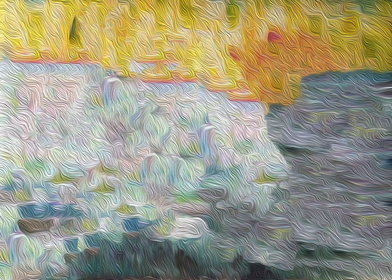
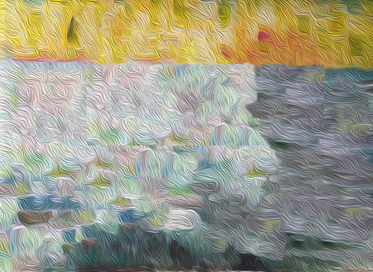
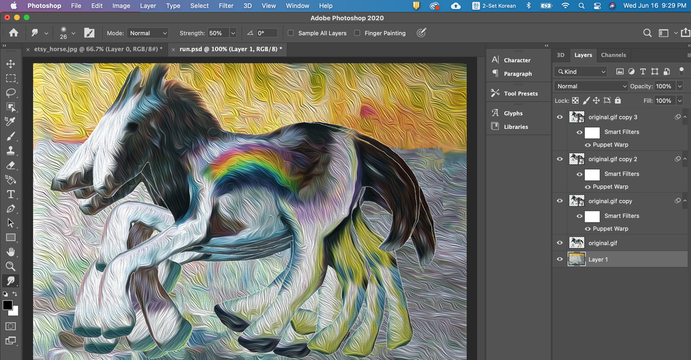
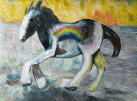
 RSS Feed
RSS Feed