How to put Amazon affiliate ad to your site As explained in the previous post, when you complete the registration process to insert Amazon ads on the Weebly blog, a screen where you can select an ad type or link appears as shown below. If you click the product link on the top menu, a search window appears where you can select the product. In my case, I selected the Art and Craft categories as shown below. Clicking the Go button will bring up the product window as shown below. For example, click the Get Link button on the Crayola Crayon product. As below screen, you click and change the border. Get the relevant HTML code After then you move to your weebly editor, and drag your embed code on the left side bar. Drop it on the place where you want to insert in. Comments are closed.
|
Myungja Anna KohArtist Categories
All
Archives
July 2024
|
Proudly powered by Weebly

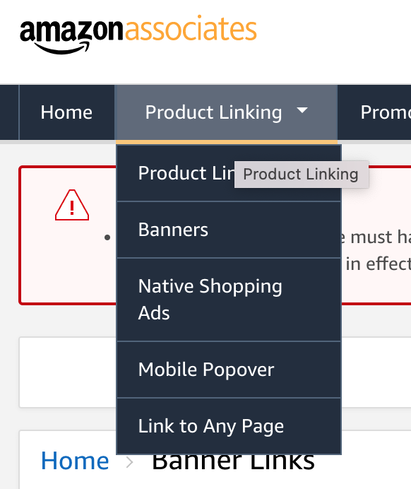
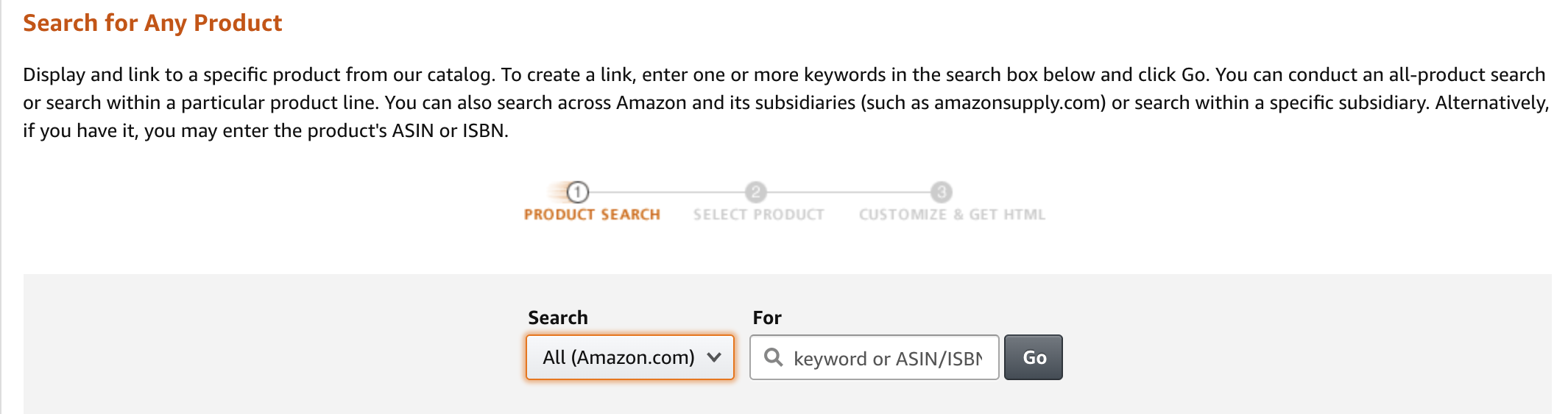
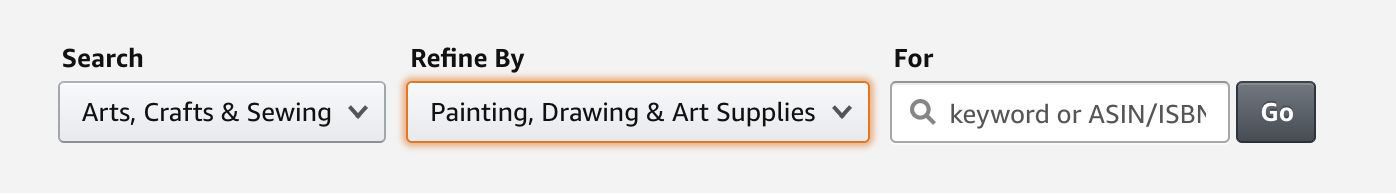
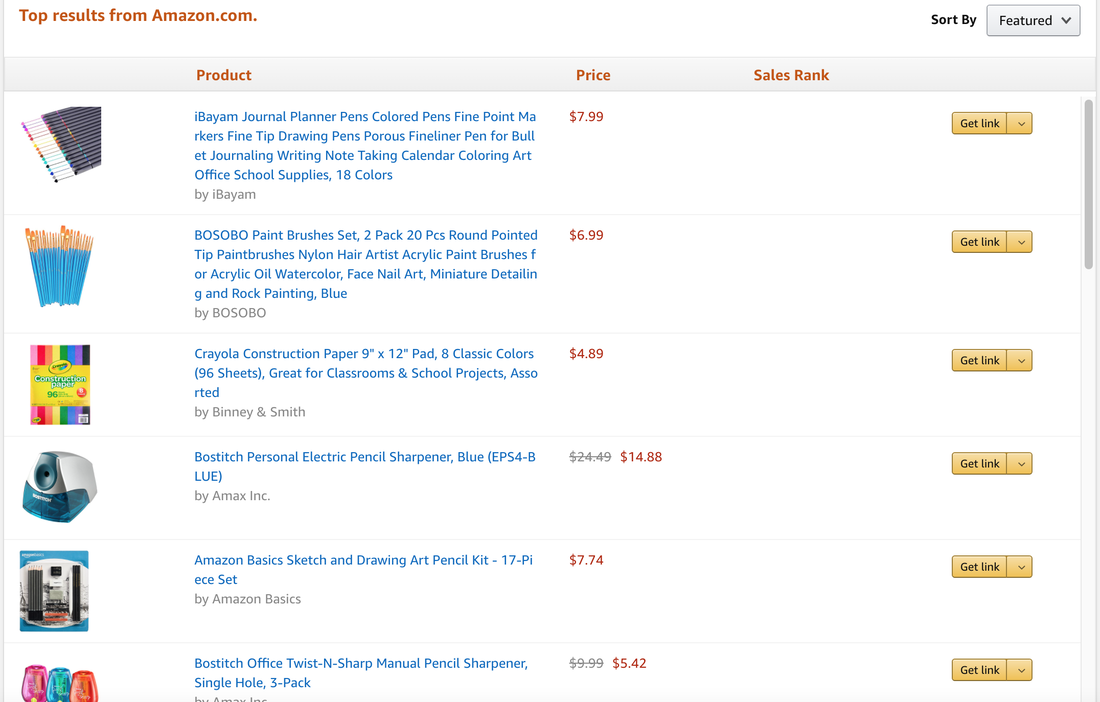
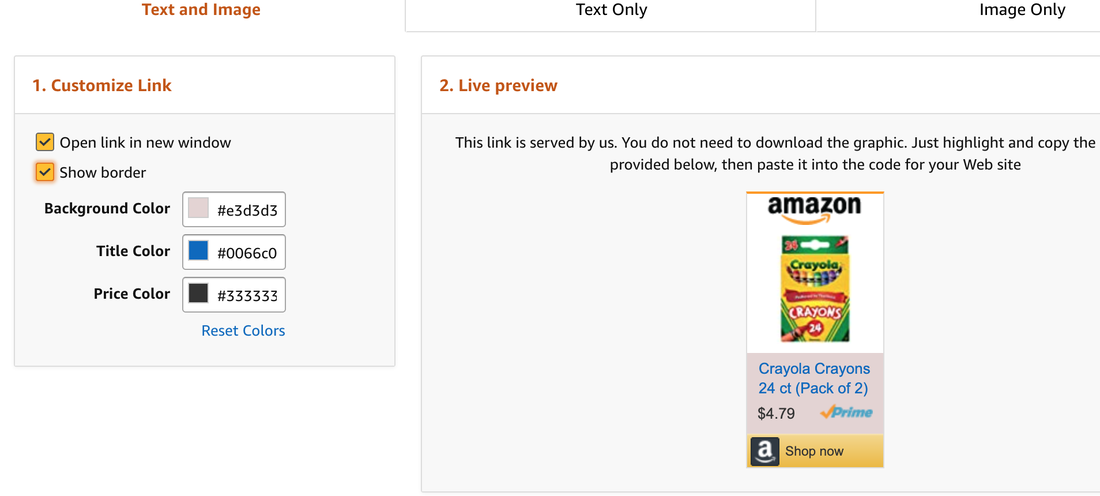
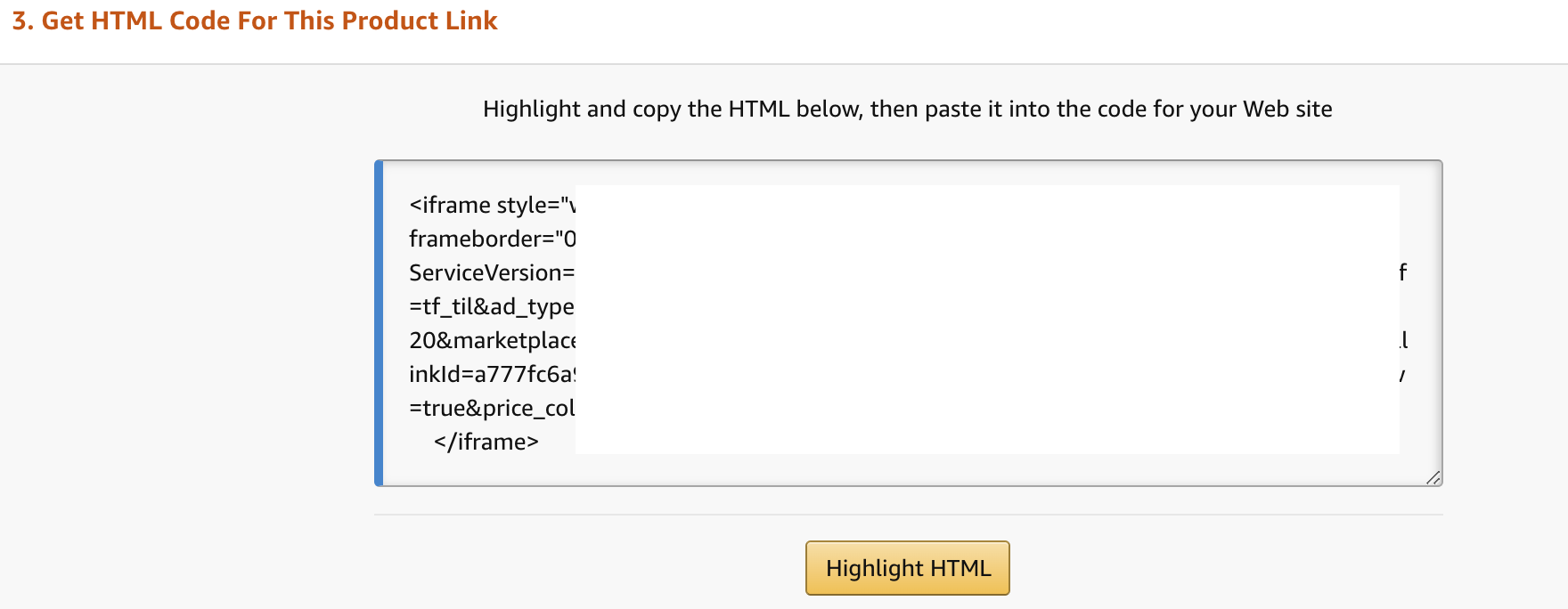
 RSS Feed
RSS Feed