How to link Amazon affiliate to your blog.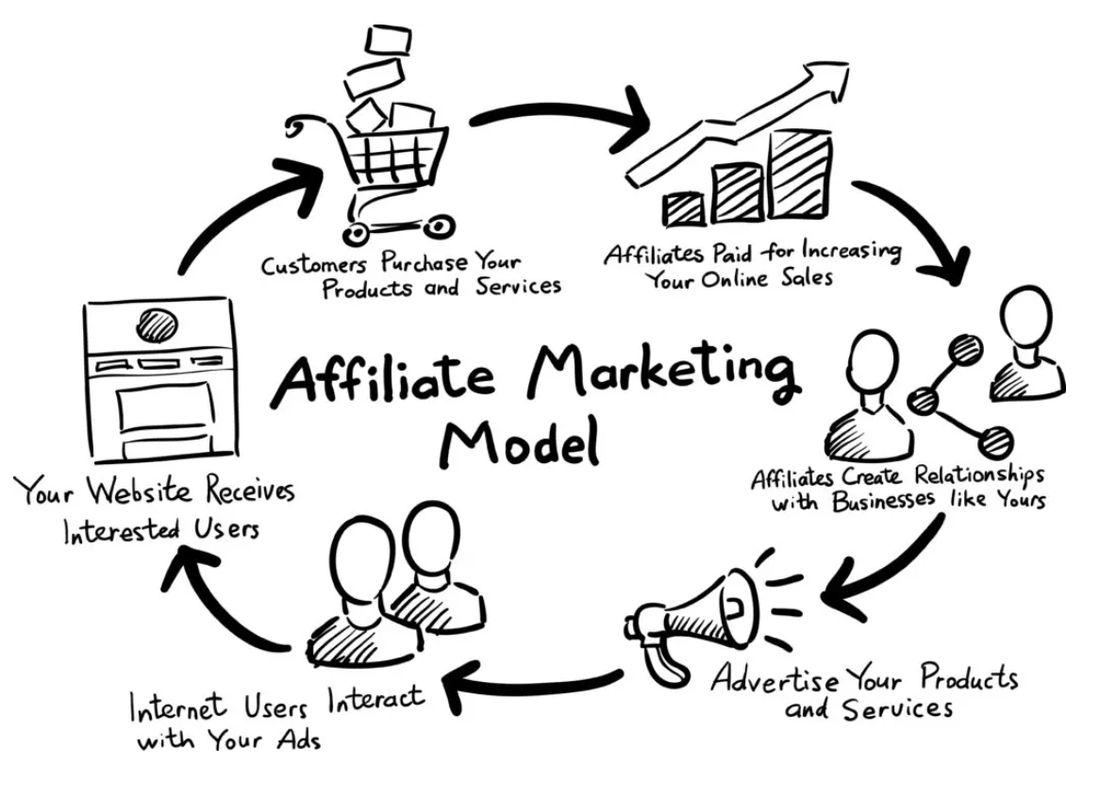 https://www.monsterinsights.com/affiliate-marketing/ https://www.monsterinsights.com/affiliate-marketing/
Affiliate marketing is a type of performance-based marketing in which a business rewards one or more affiliates for each visitor or customer brought by the affiliate's own marketing efforts. by Wikipedia
To participate in an affiliate marketing program, you’ll need to take these five simple steps:
Today, I would like to introduce how to link these affiliate programs to the Weebly site where you are blogging. 1. Mobile version: f you are using one of the blogging platforms listed below, we recommend you to follow the instructions for your blogging platform to ensure that Amazon ad units are visible on mobile devices. Step 1: Login to weebly.com Step 2: Click on edit which appears next to your blog site. This will take you to editing your blog. Step 3: Click on settings on the top. Step 4: Choose to Display the mobile-optimized version of this website when someone visits from a mobile device under Mobile Section. 2. Desktop version: Below is for sign up to link Amazon affiliate program. 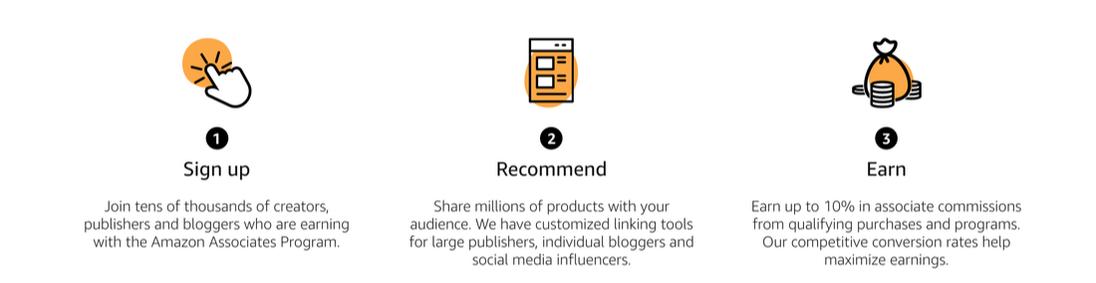
After reading the related text carefully, and then scroll down to sign up.
Here is the summarized process to get a commision from Amazon.
If you 've already done first step, and find the below for next step. It's for add your blog.
You have to read the below question, and then check it.
Below is about the profile step.
If you fill out all forms and then can find below message.
If you click the payment and tax information, you can find below options.
If you have finished entering the tax information, in my case, you will receive the advertisement code by the HTML method as shown below. If you insert an advertisement in a desired location using the code embed element of the Weebly editor, all procedures are completed.
Comments are closed.
|
Myungja Anna KohArtist Categories
All
Archives
July 2024
|
Proudly powered by Weebly

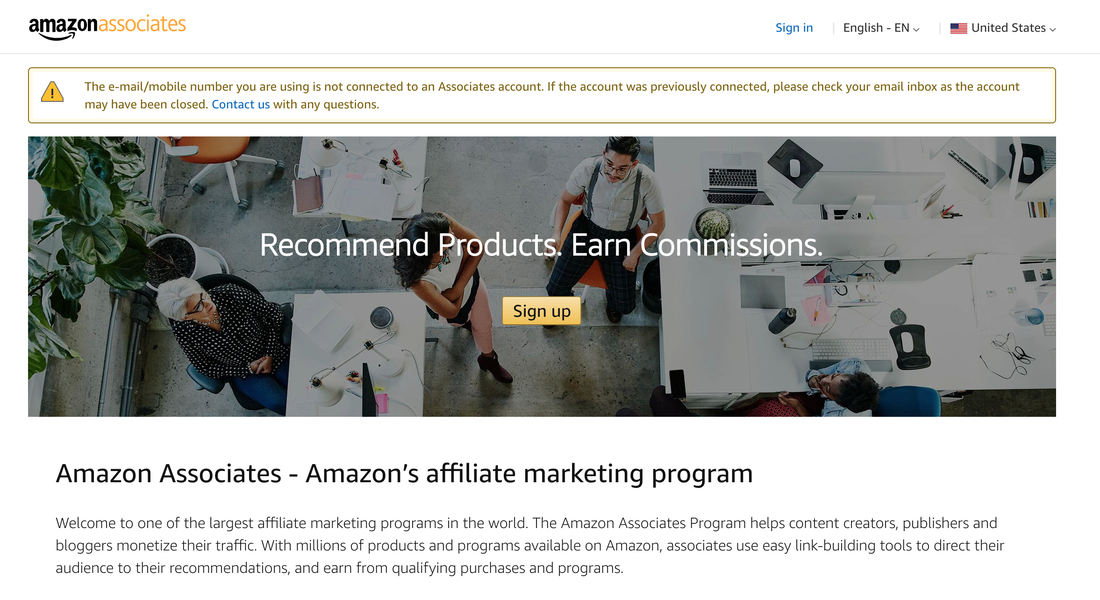
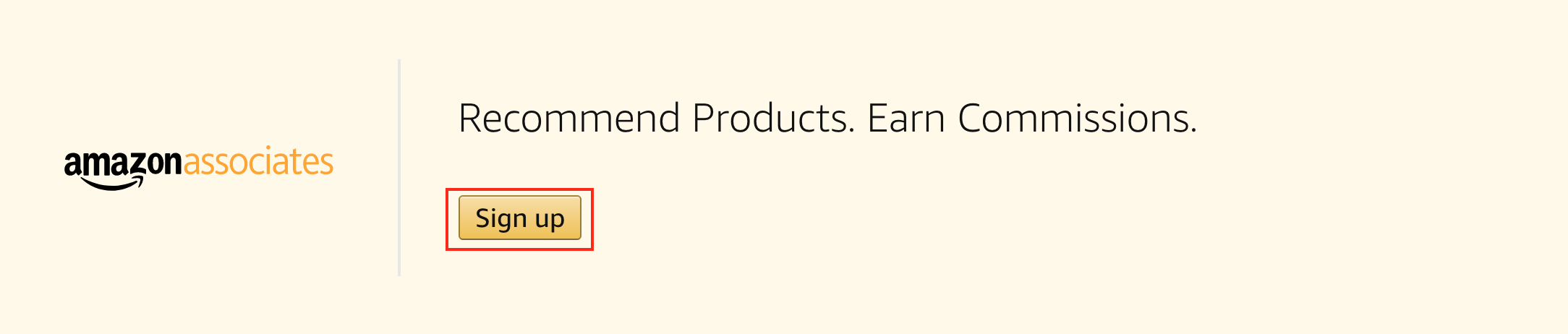
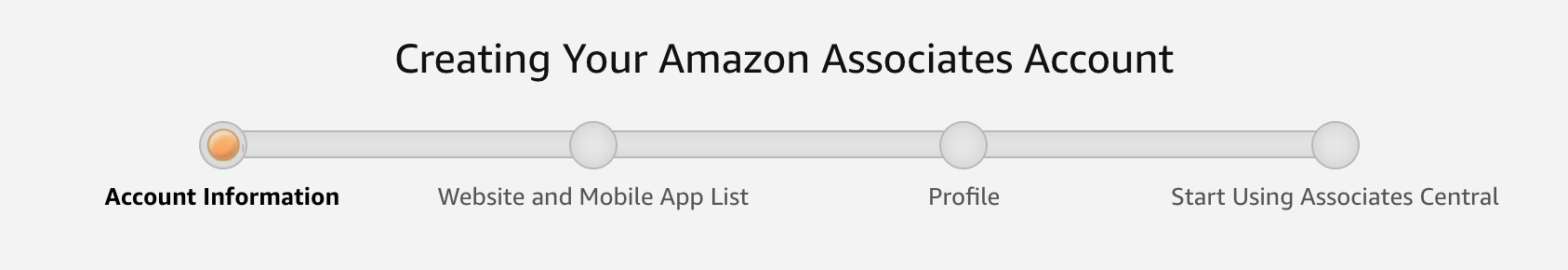
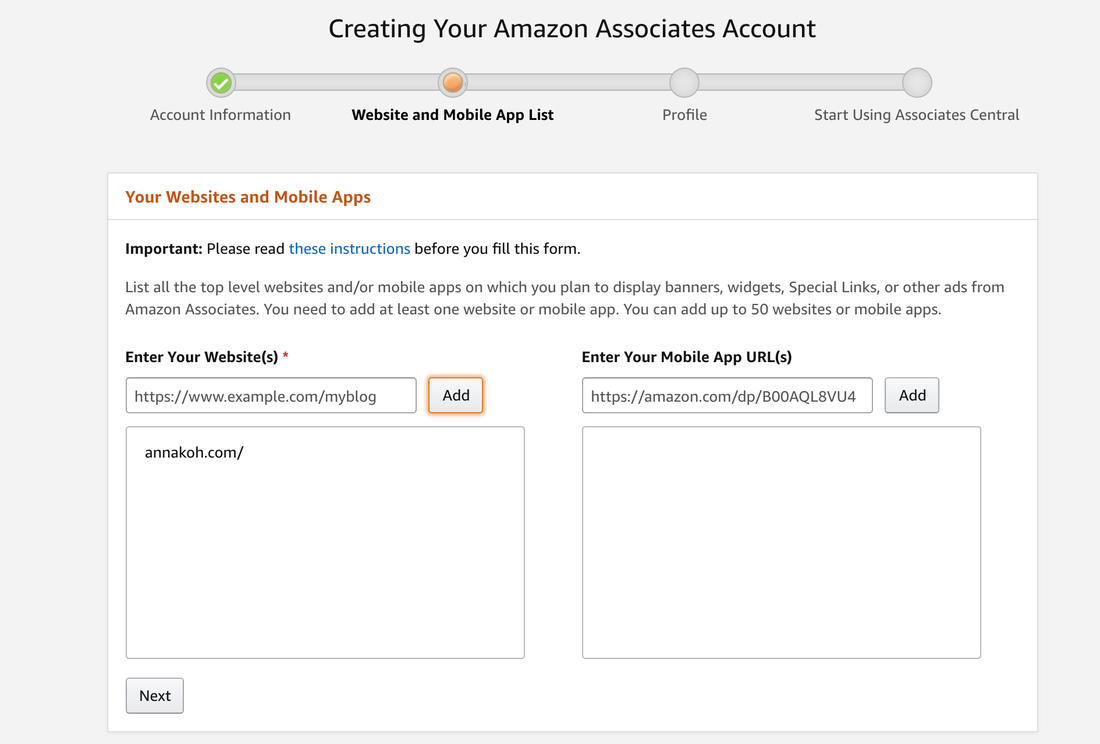
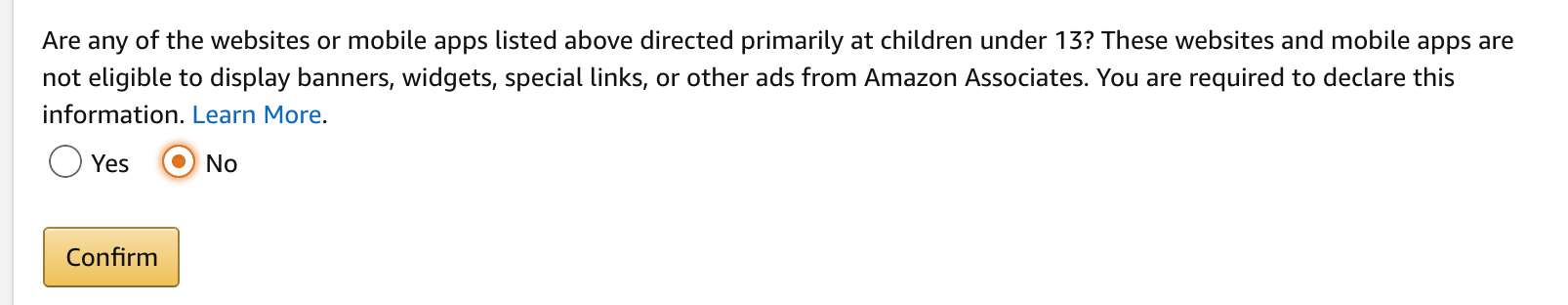
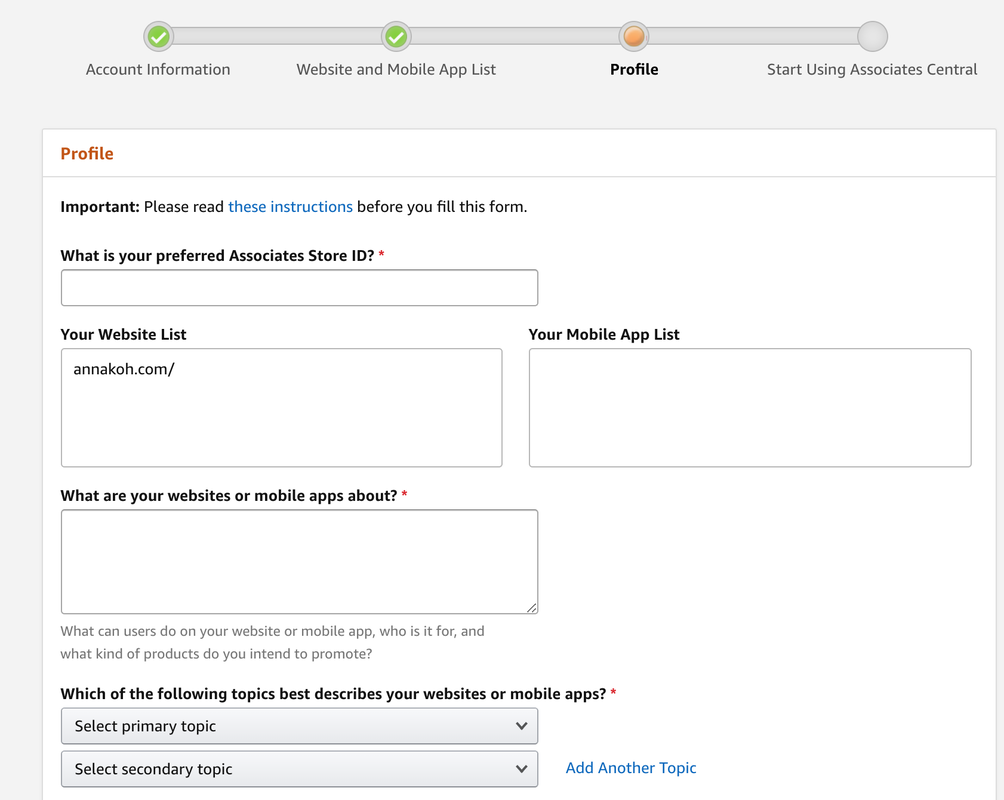
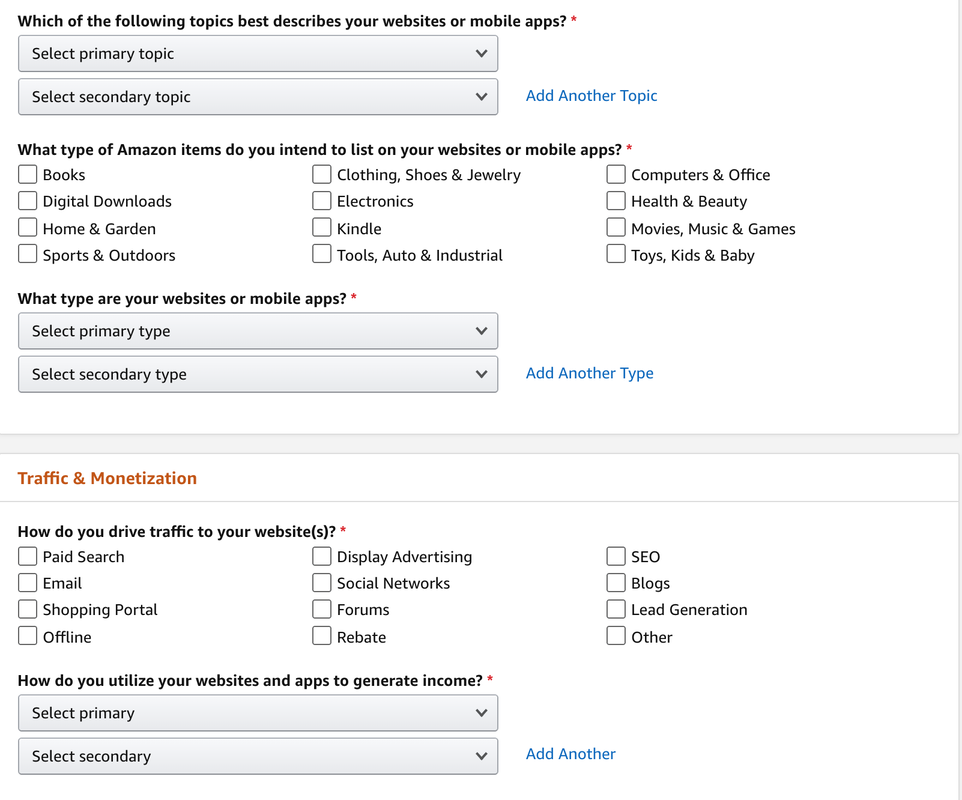
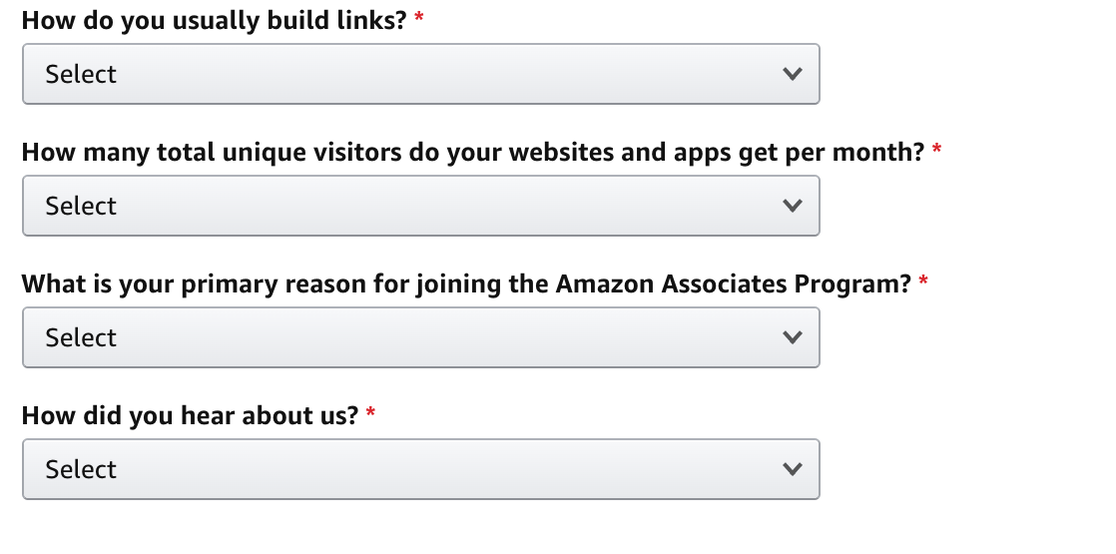
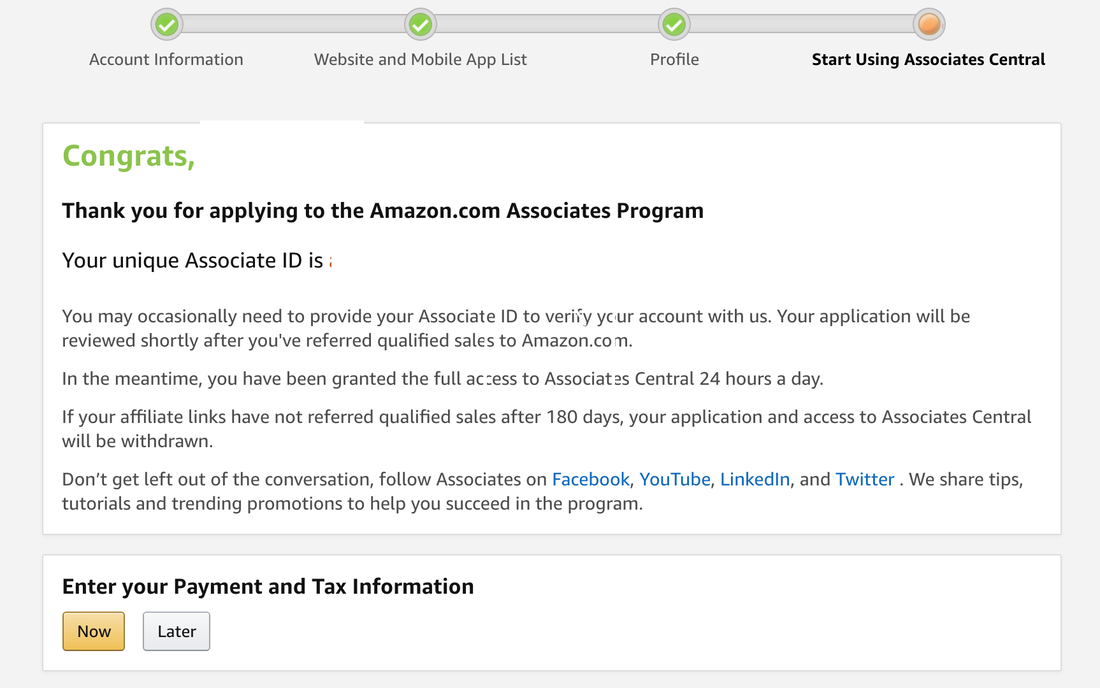
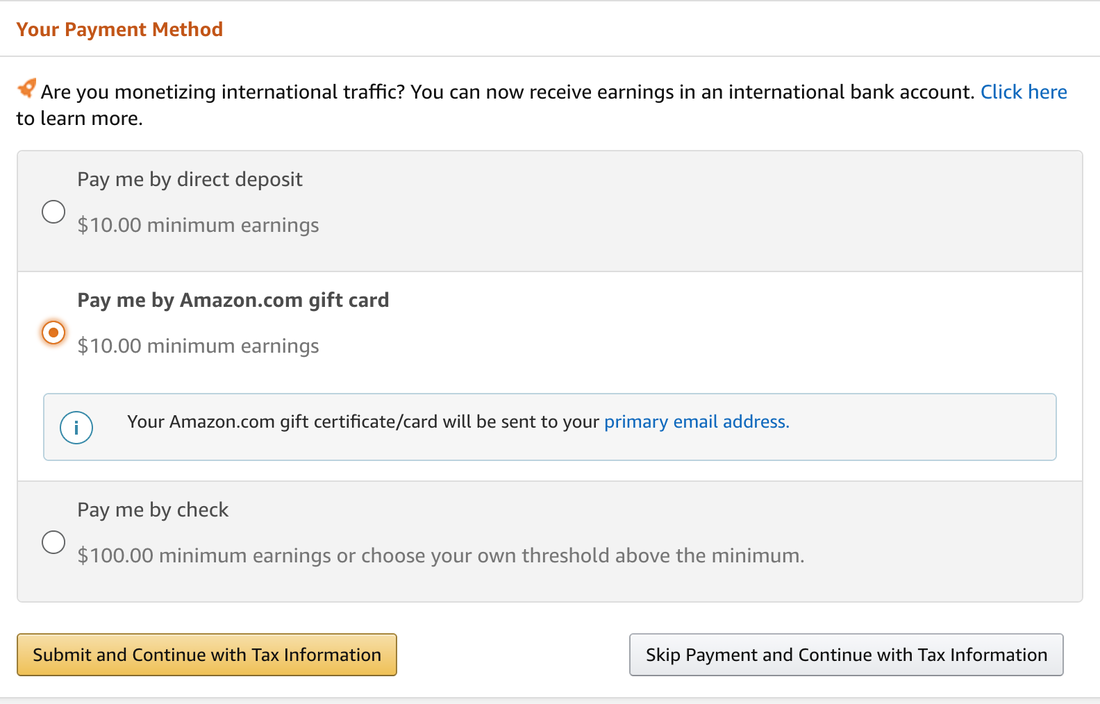
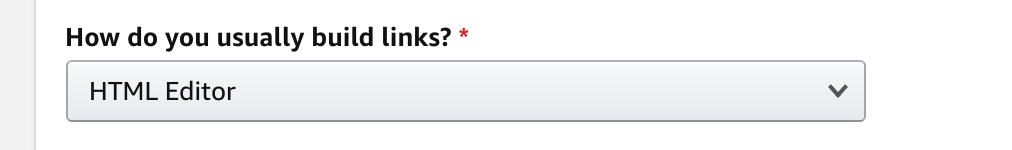
 RSS Feed
RSS Feed