How to make a mockup for your art marketing easily with CanvaA mock-up is an image that allows designers to virtually match how a product is to be displayed, making it more fancy and beneficial to consumers. In other words, the mock-up file presents a visual exploration so that the images you create can be previewed in various forms such as frames, cups, yoga mats, and billboards. In this way, designers can simulate how their image will appear to consumers before the product is released. Artists can also use this mockup image to provide more practical guidance to consumers who want to buy their paintings. Previously, I have introduced two ways to create a mockup file through a site where you can download mockup files for free and how to make one through Photoshop. Below is the site where the post is written. How to make a frame mockup file. Promote your work with Photoshop mockup files And today, in addition to this method, I would like to tell you how to make it through a site called Canva, which is the easiest and fastest way. Canva is an Australian graphic design platform that is used to create social media graphics and presentations. The app includes readymade templates for users to use, and the platform is free and offers paid subscriptions such as Canva Pro and Canva for Enterprise for additional functionality. Using this site, you can get the design image you want easily and in a variety of ways. For example, type the word "frame"on the Canva site. Then below you will see various types of mockups that you can try and simulate. For a instance, I choose the below to make a mock-up fram. The process and navigation are very simple. You can just click upload and explore your image file. After then, slightly put it inside the frame. That's it! I hope that you're enjoying a mock-up file with your Canva!
0 Comments
Leave a Reply. |
Myungja Anna KohArtist Categories
All
Archives
July 2024
|
Proudly powered by Weebly


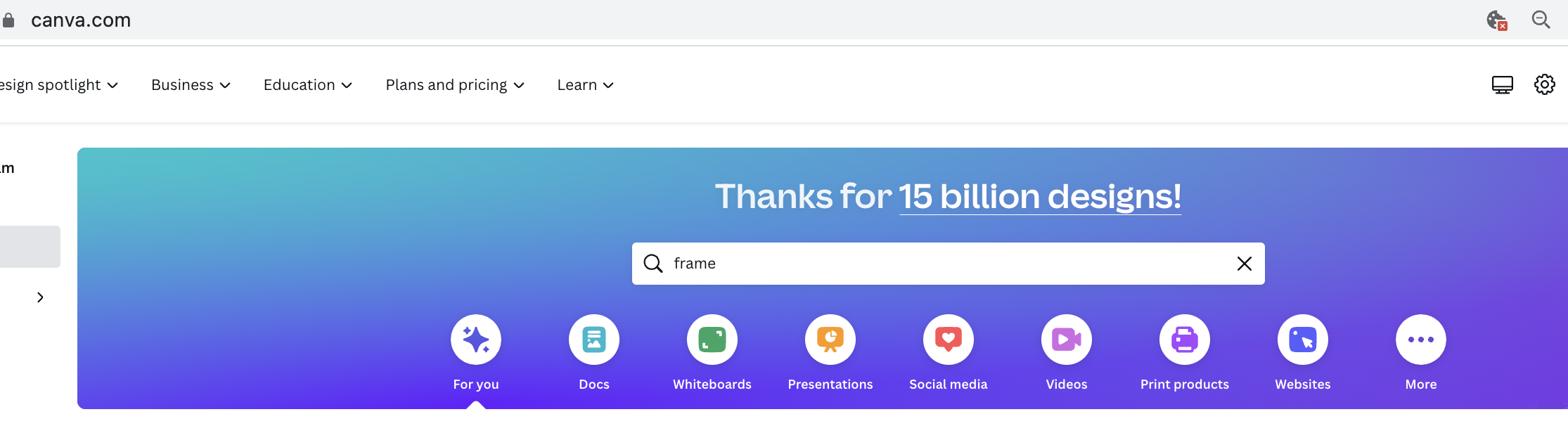
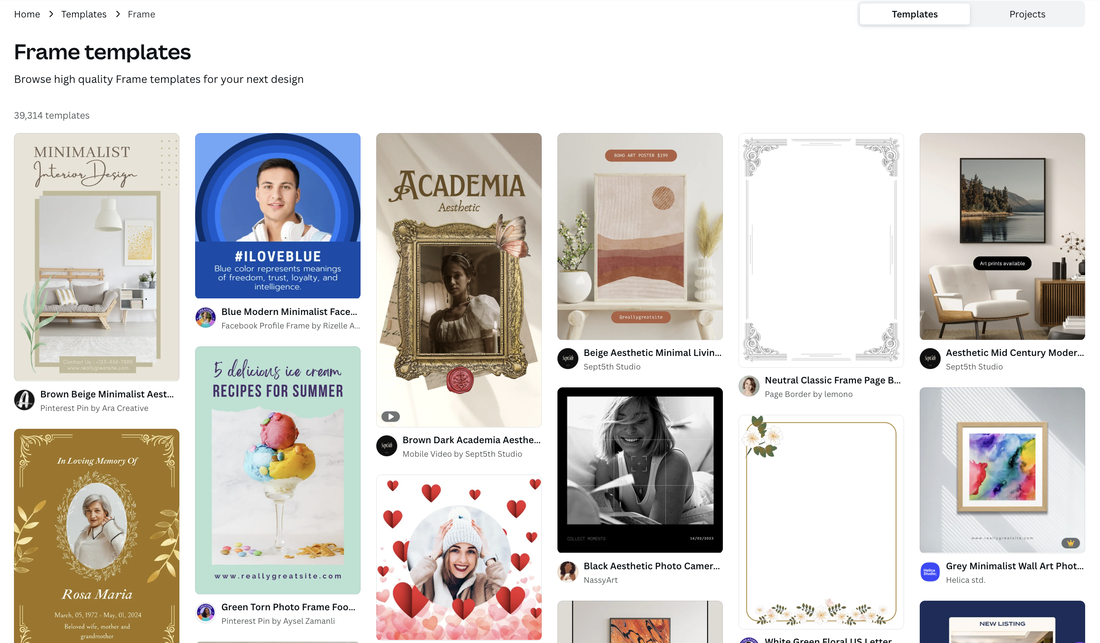
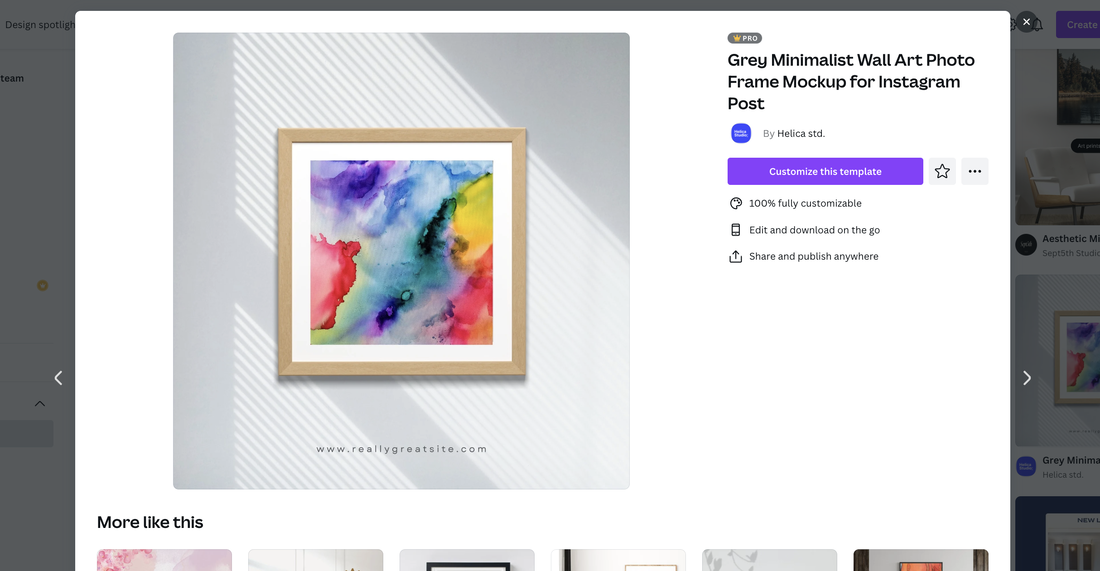

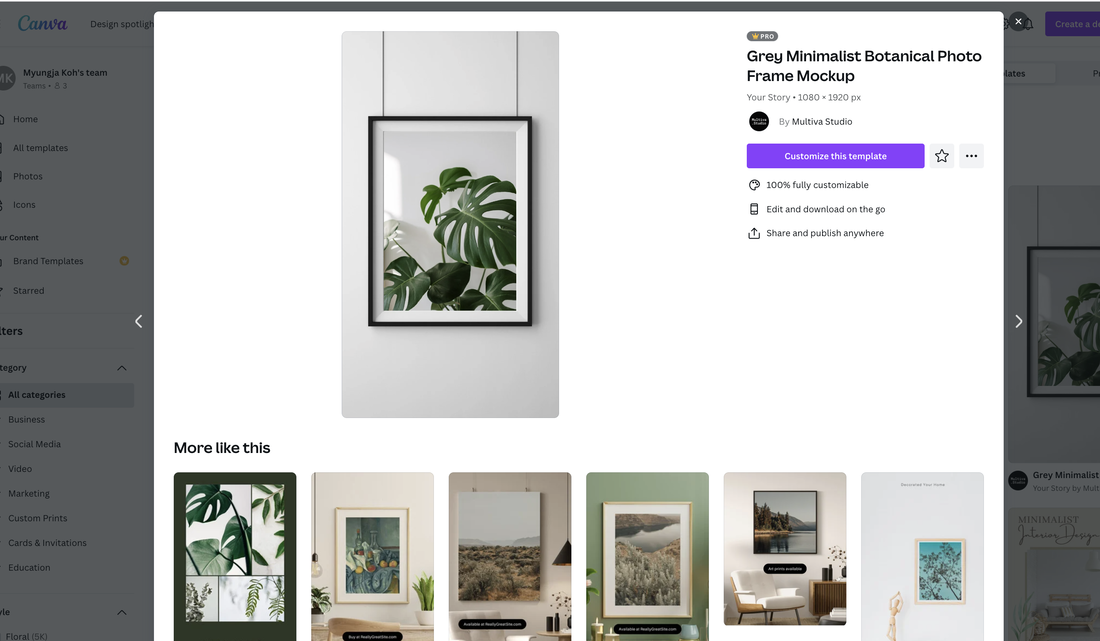
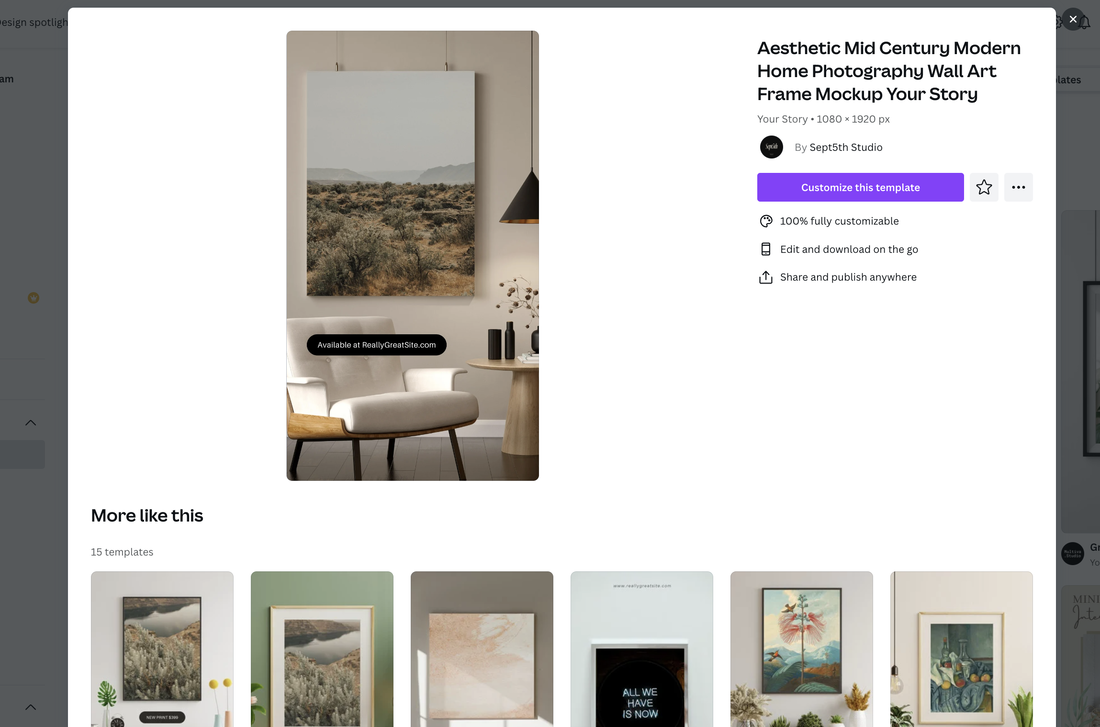

 RSS Feed
RSS Feed