How to create jewelry with photoshop Last time, I introduced how to make a Golden Rose Jewelery in Photoshop. This time, I would like to introduce the second decoration of the decorating snail I made, the pink diamond. All you need for this is a pink background canvas. Before that, register the following heart-shaped jewel as a pattern. Please set the image size to 200 x 200 pxs. Then return to the pink canvas and select the Diamond Shaped Safe tool. If you have no diamond shape in your photoshop, you can visit for solving the problem. (click!) After selecting this tool, you can choose the selecting path tool, and then place the cursor inside the diamond and right-click to bring up the drop-down menu as shown below. At this time, select the "Create Vector Mask" as follow as below. After that, you can get the same image like me. Double-click the pink layer and adjust the value as below in the window that appears. Click on the heart-shaped gem that we pre-saved in the texture as shown below. This will create a diamond with a heart encrusted in it. After adjusting all the values, you should see the result as below. If you want to give your gem a shine, here's a filter lens flare You can get diamonds with various impressions by using the pattern overlay as shown below. Comments are closed.
|
Myungja Anna KohArtist Categories
All
Archives
July 2024
|
Proudly powered by Weebly

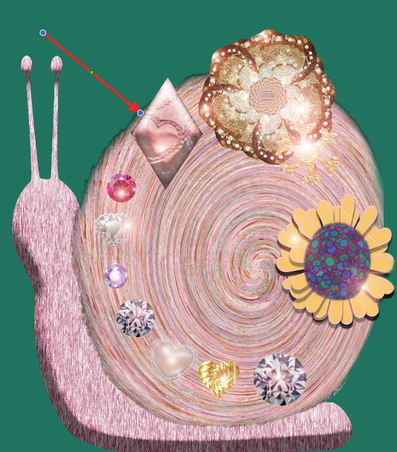

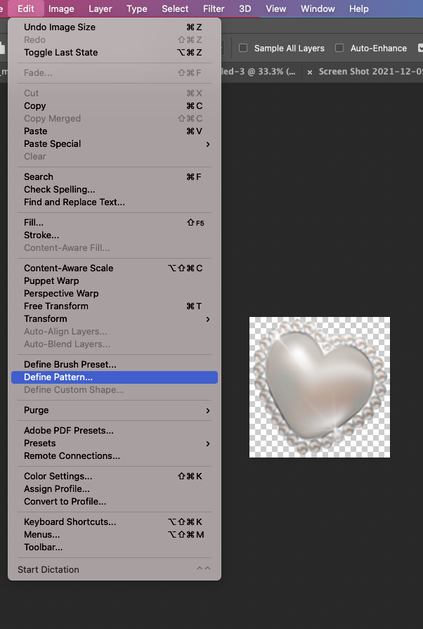
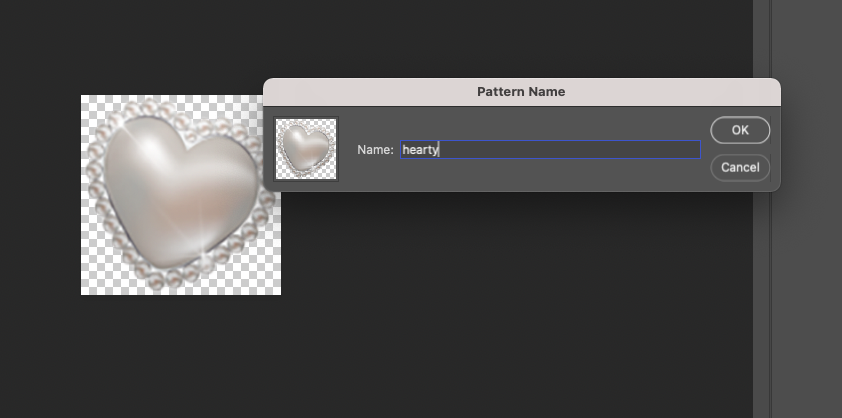
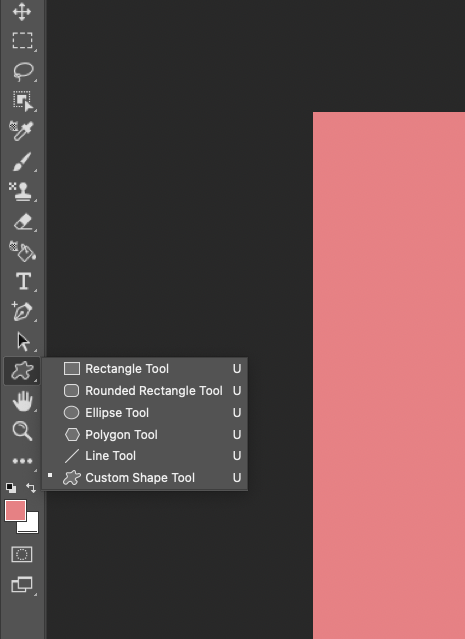
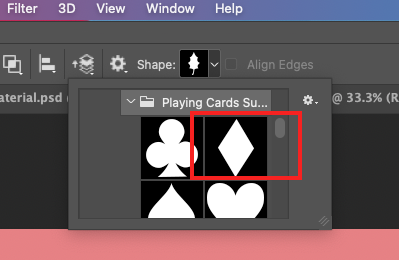
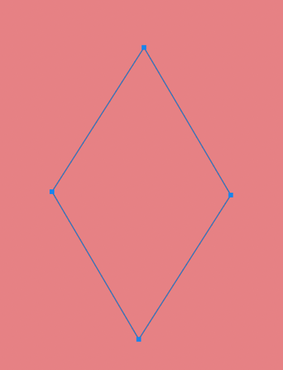
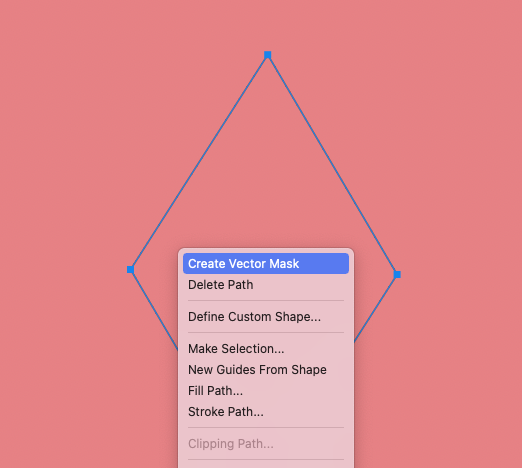
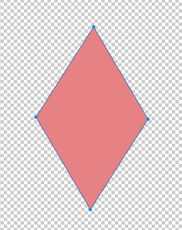
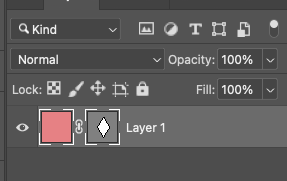
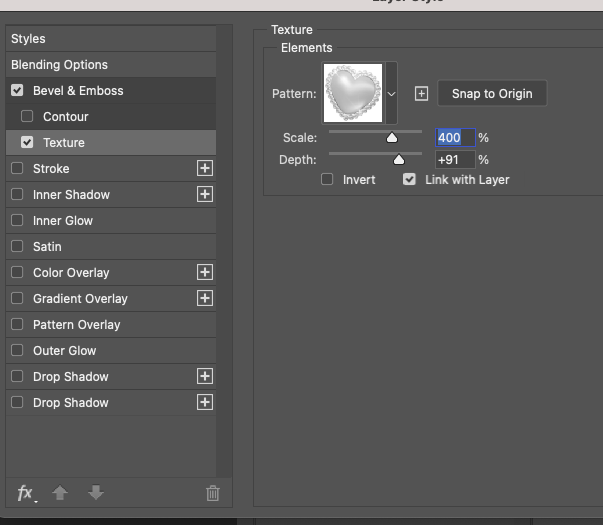
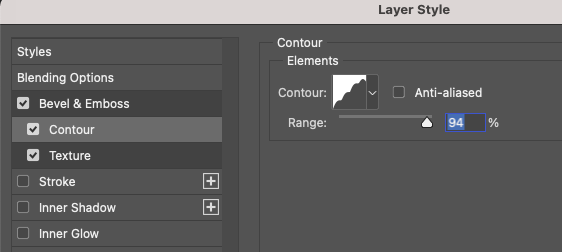
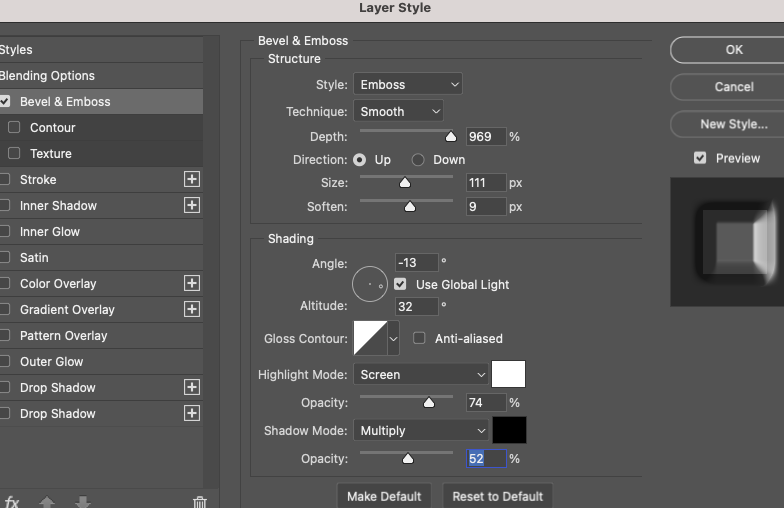
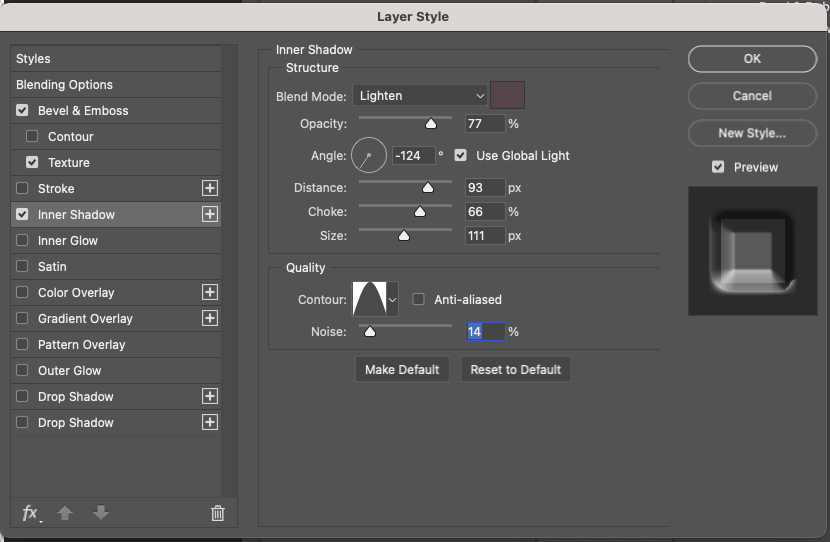


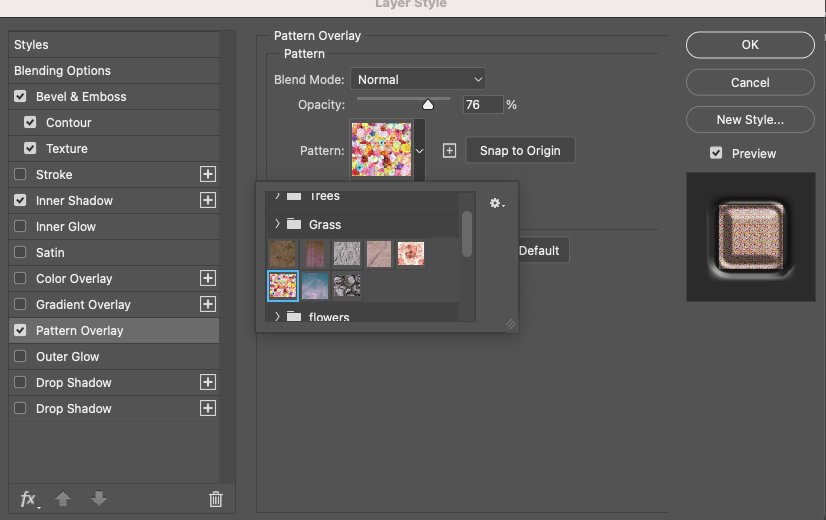

 RSS Feed
RSS Feed