|
Today I would like to share something about PowerPoint. We often use PowerPoint while preparing presentations. And to use it for work, a certain template is created and reused. Here are some tips to help you with this. First, open PowerPoint, select the slides and delete them. How make your slidemaster in PowerPoint. Go to View---> Mater---> Slide Master! Below is the workspace for Slidemaster. A master is a basic page layout that includes elements you would like to have appear on multiple other pages. By creating a template you create basic masters for your pages and basic styles for sections such as titles, body text and captions, your stylish design. With Shift key, you have to delete all of sub pages like below. Next, removed all of text box as follow as below. And then , with right click, go to Insert Layout. Check the result after applying. Delete the text box, again. And select the background style to change the color like this. And go to Insert---> Shapes and then choose the line. For changing the thickness of the line, click the down signed icon. And go to Insert---> Picture from File to browse your logo. insert the top of left side. And then insert the text box in the slide as your preference. (Go to Slide Master--> clcit the Title--->Insert---> Text Box. If you want to change the shape, click the shape format (is written with red letters) Next, select the sub title style as your preference. You can also change the icons shape as follow as below. For duplicate layout, you have to just click with right-click on your mouse. And for making cover page, I create a new slide between original slide(first one) and second one. After then, make the cover like this. First slide (big one) is the slide for making template and then if you apply some change on it, you can see it every slide. Second one is cover slide and third one is the contents to duplicate as your behalf. To insert page number in each page, you have to go first big slide. And then, go to the bottom of the right on the slide. Insert the text box like below. 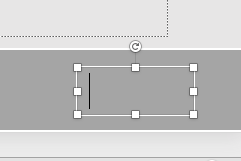 After that, you have to click Slide Number icon on the top of menu bar. Also, I made the foot text and date & time like below. Fo insert date & time, go to Insert and click the Text Box. And then, place it on the location where you want to show your audience. If you are ready, you have to click the icon with Date & Time like below. Here is the final slide masters. After saving, if you want to quit the workplace, click the Close Master icon like below. Here is the sample slide masters, I made.
Comments are closed.
|
Myungja Anna KohArtist Categories
All
Archives
July 2024
|
||||||
Proudly powered by Weebly

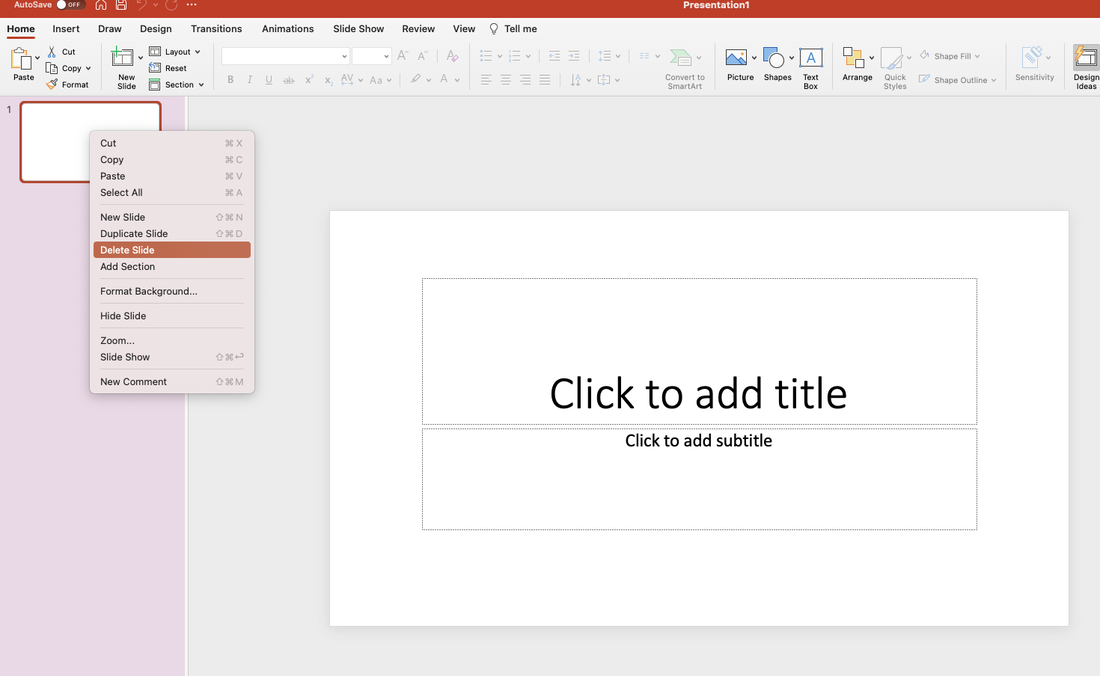
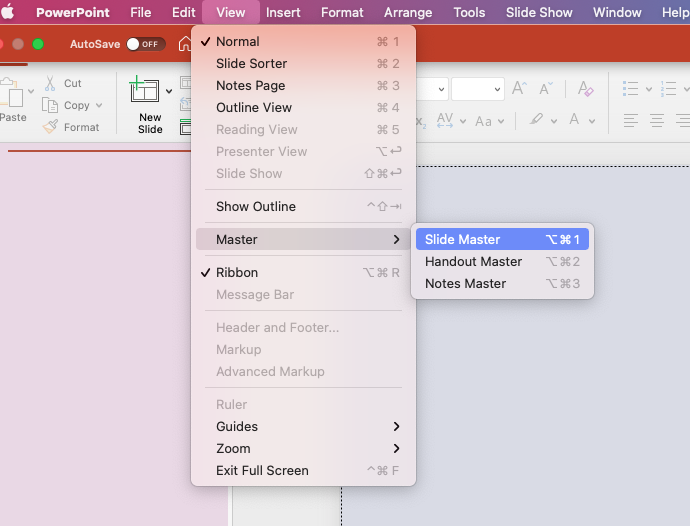
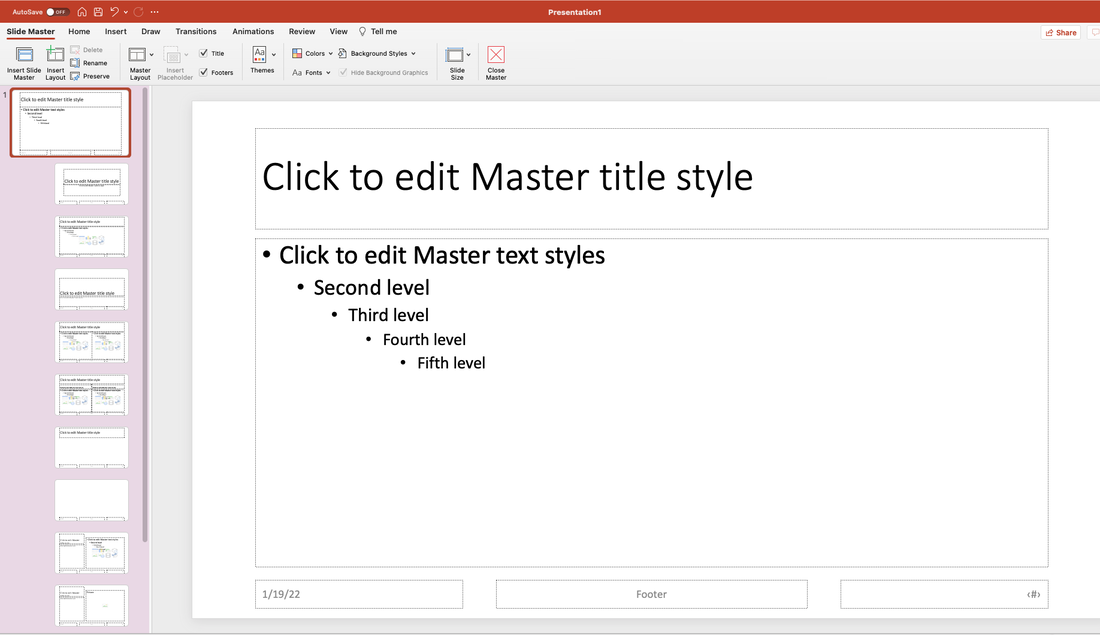
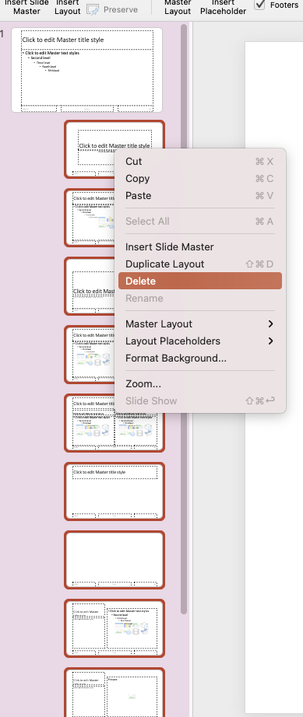
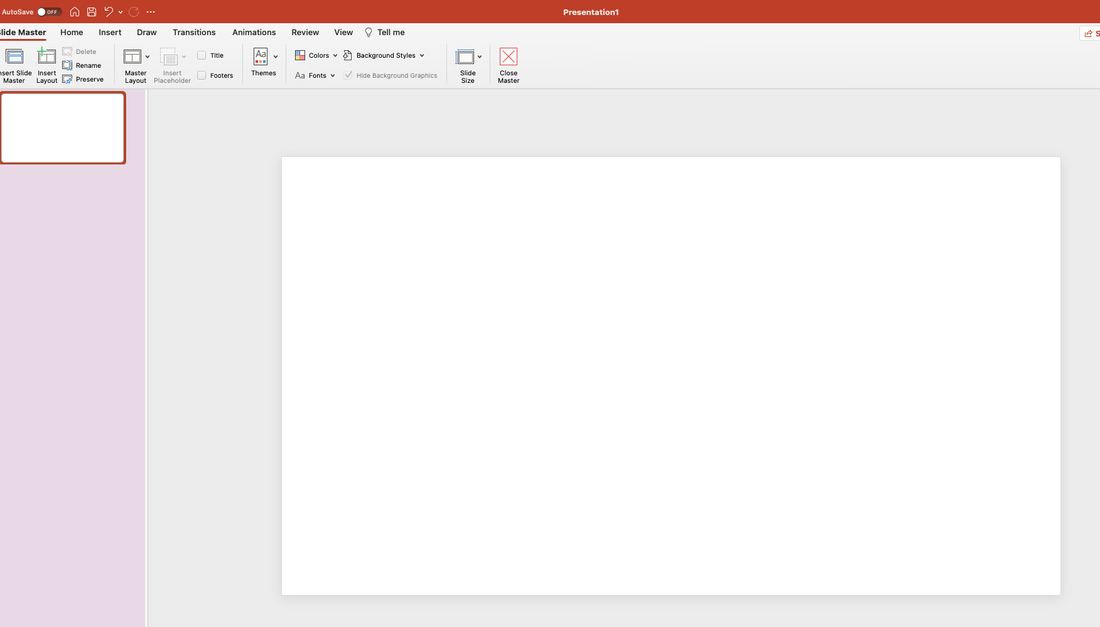
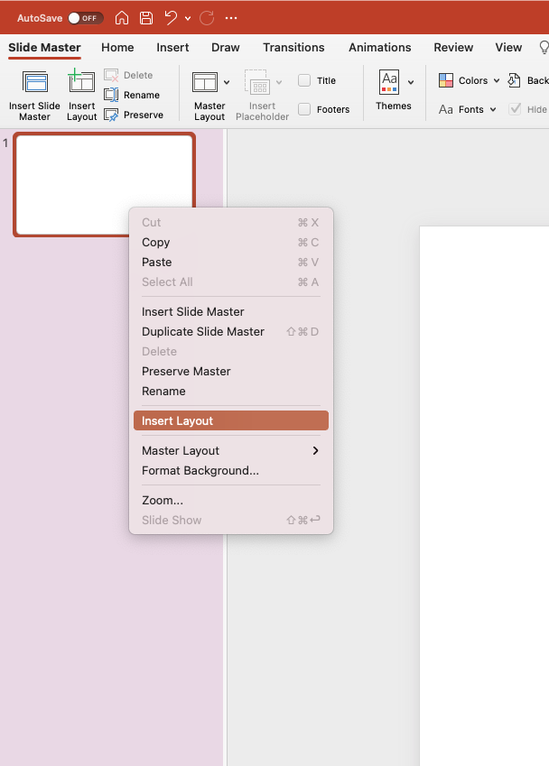
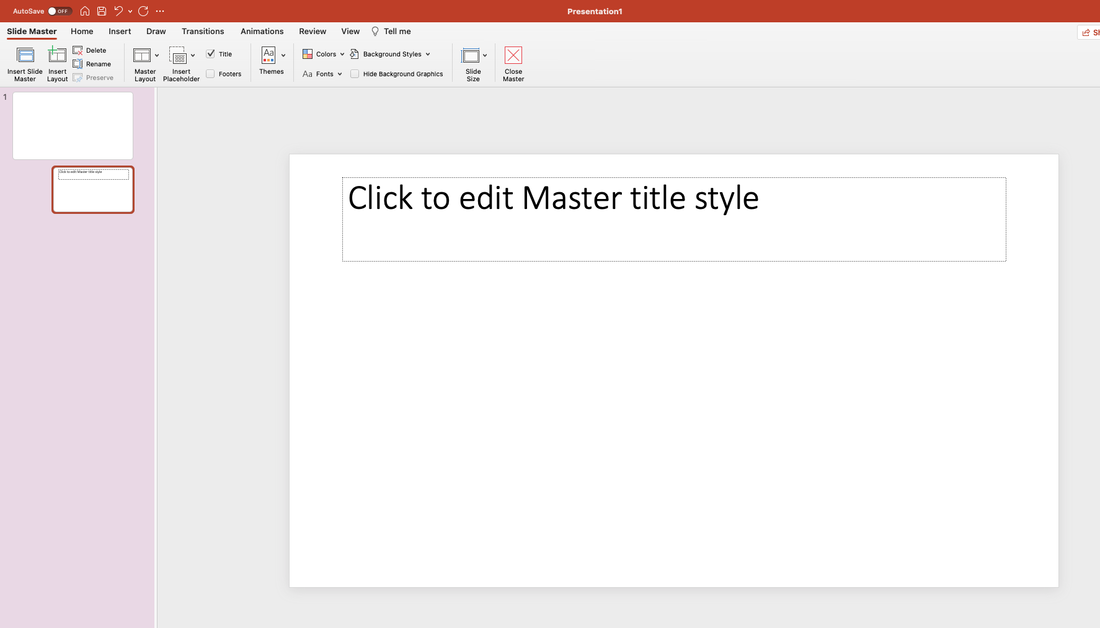
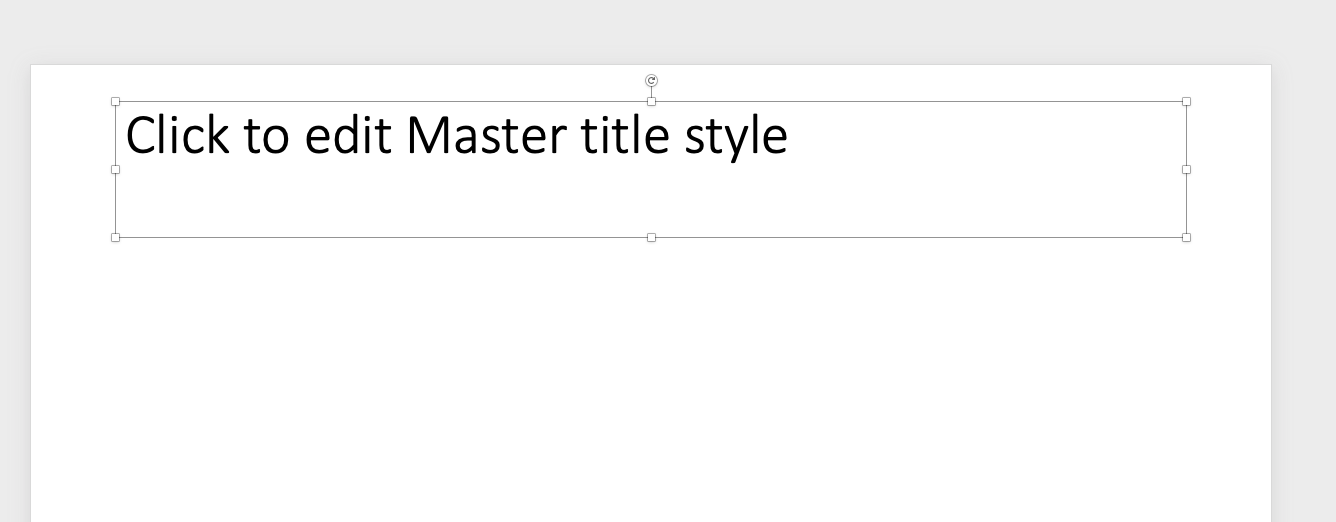
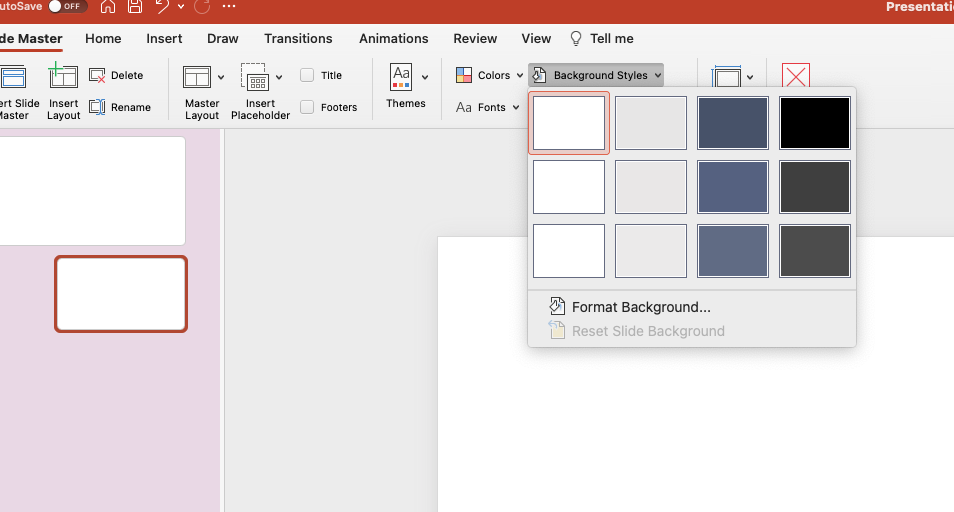
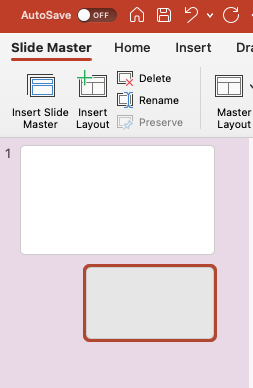
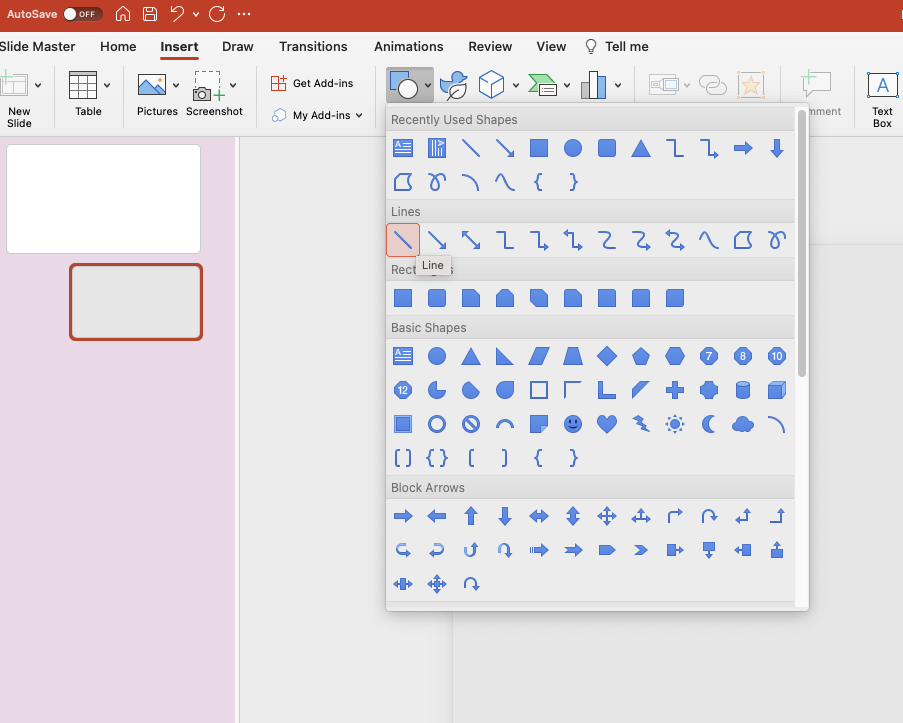
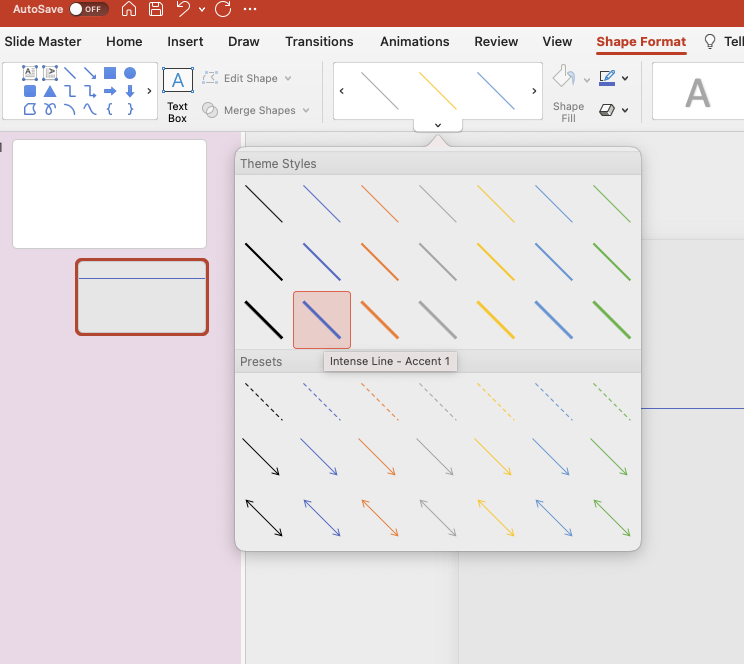

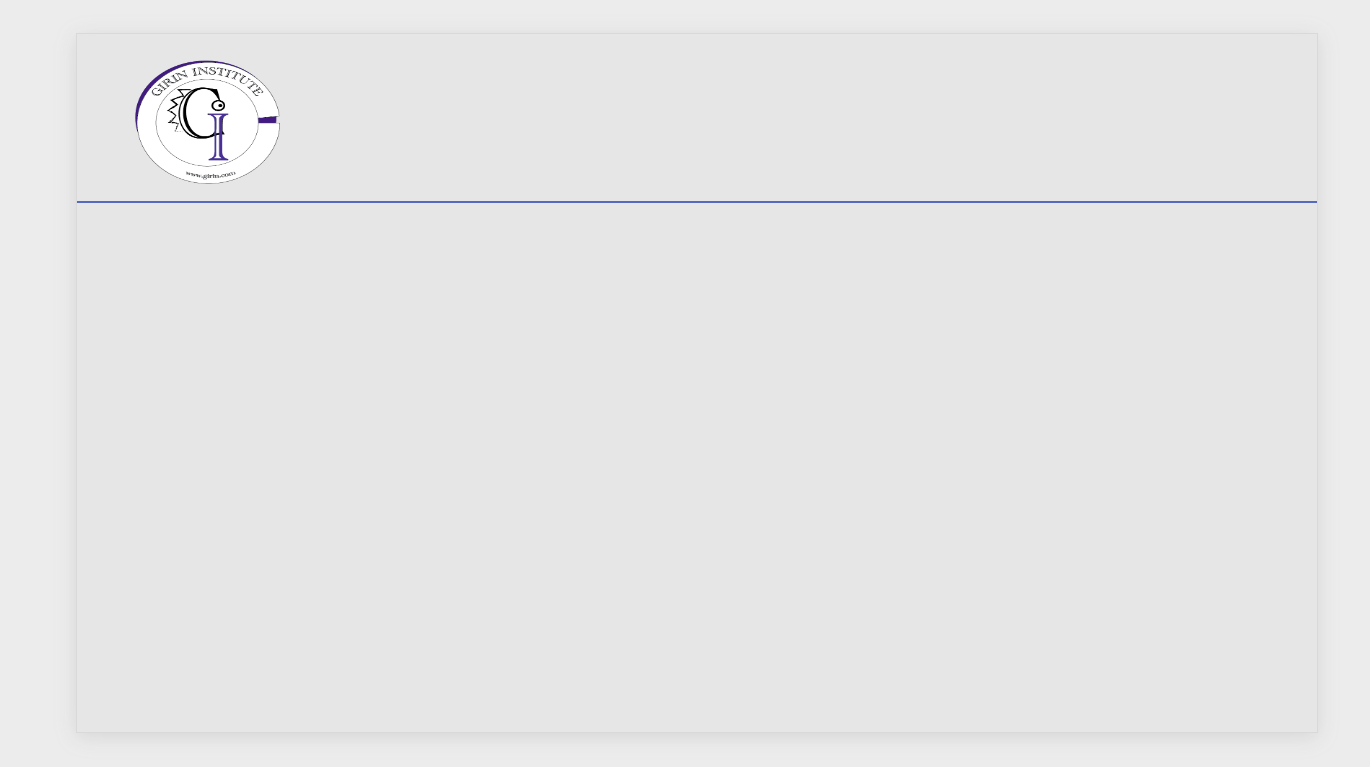
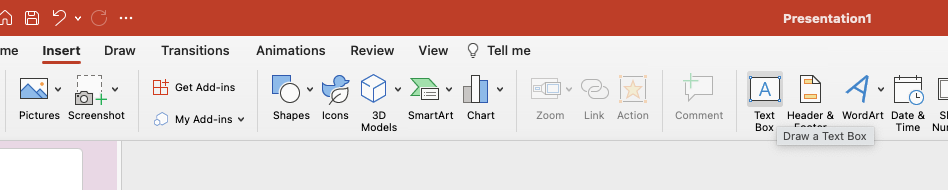
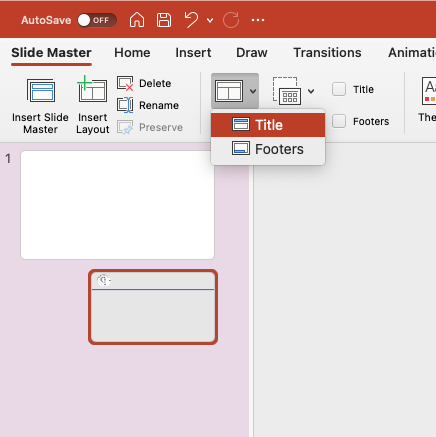
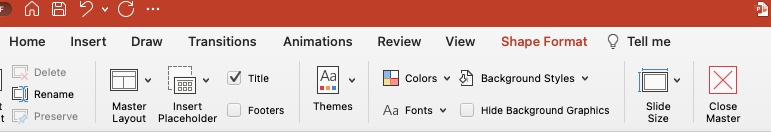
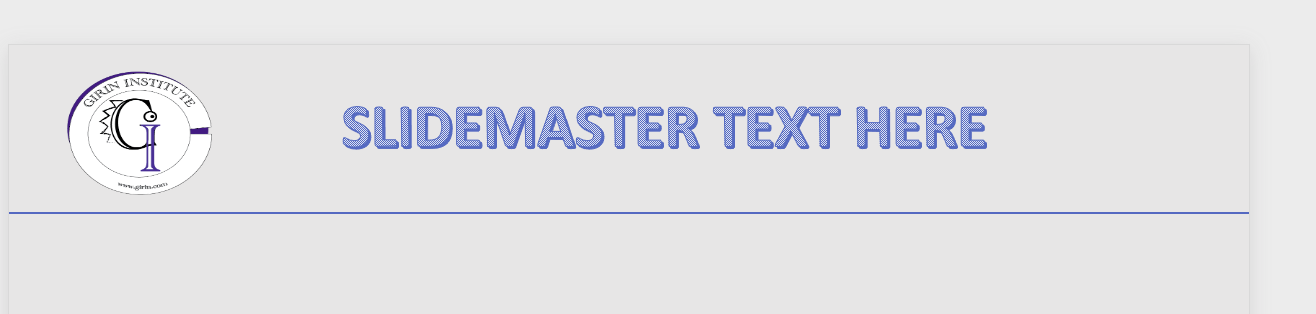
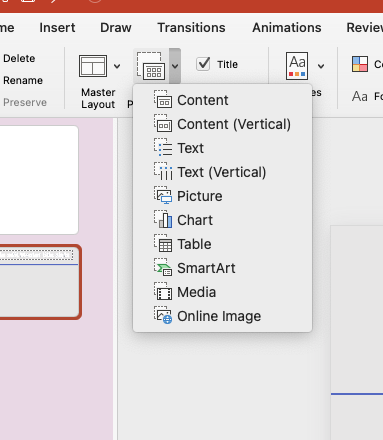
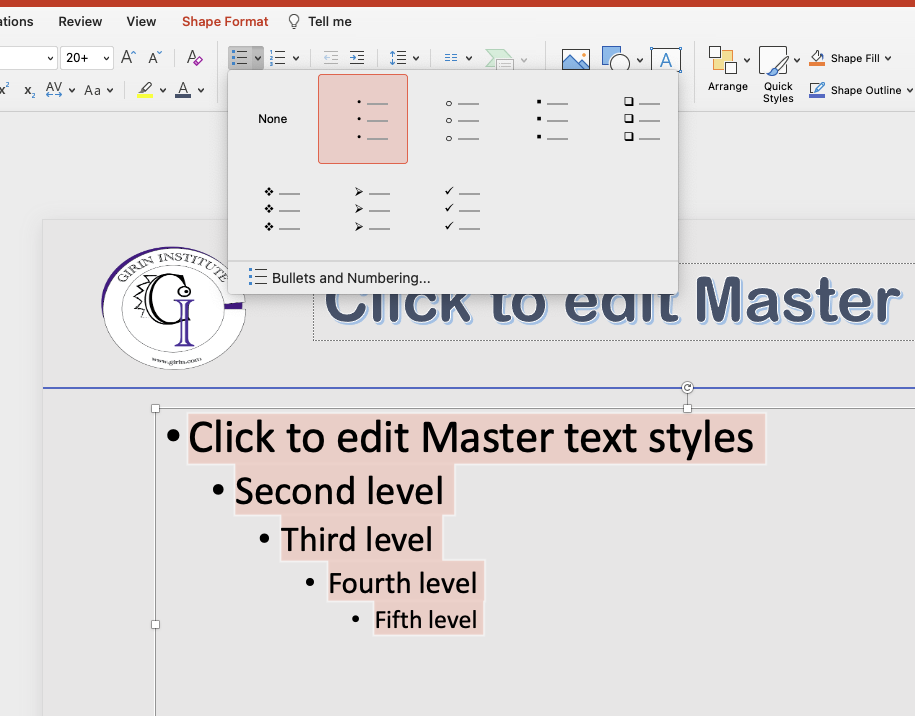
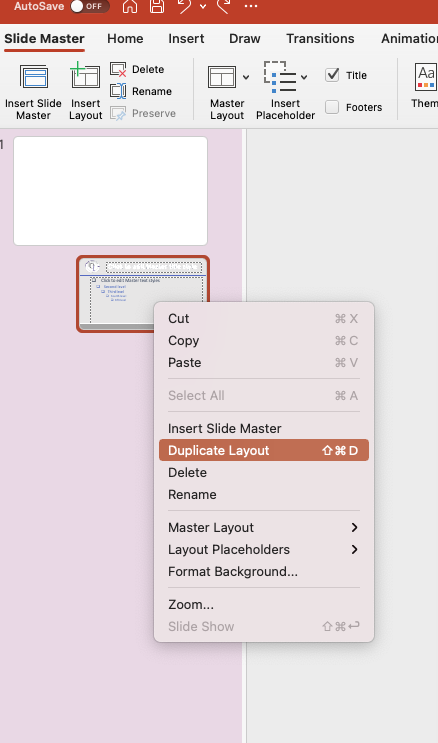
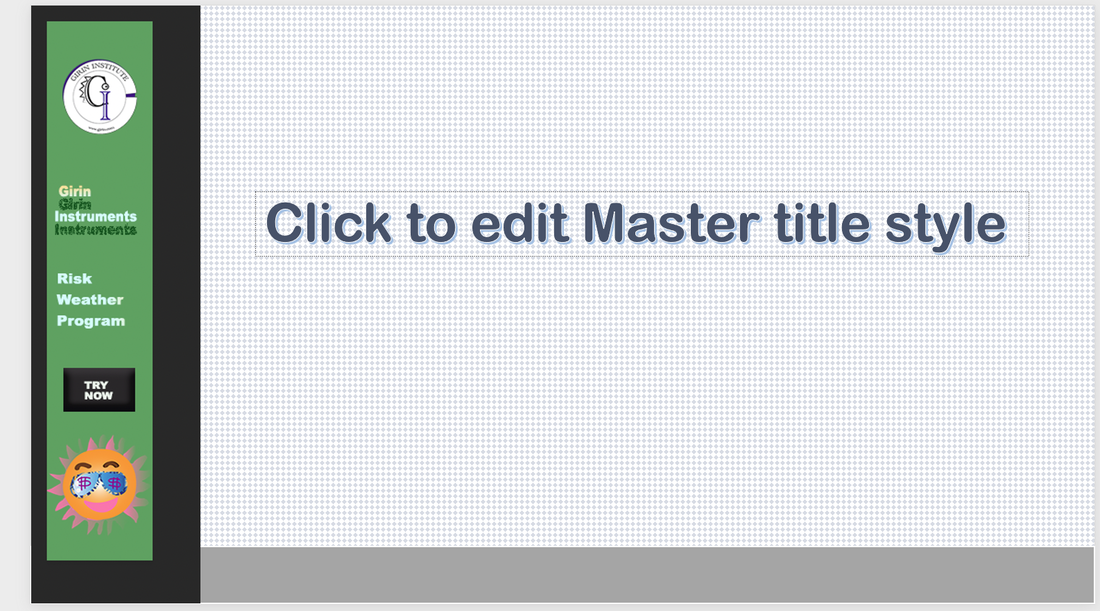


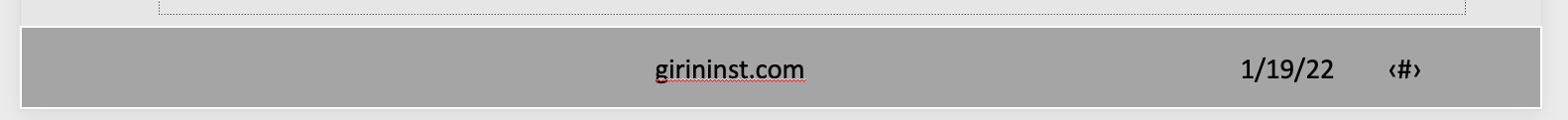
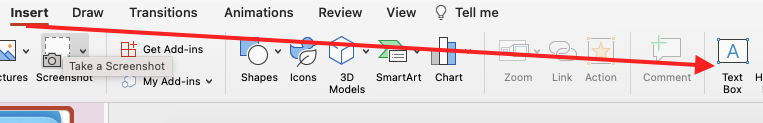

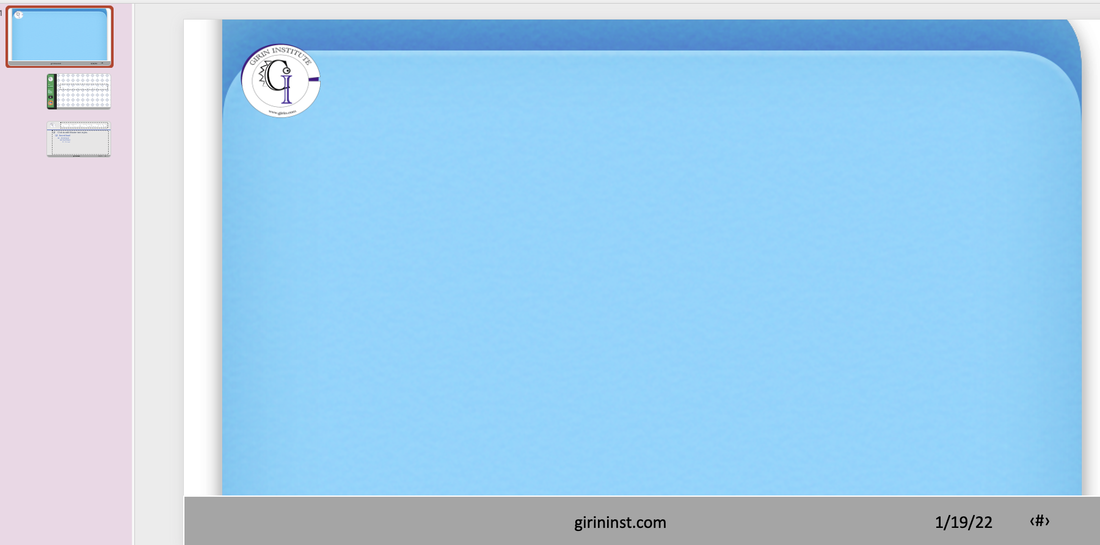
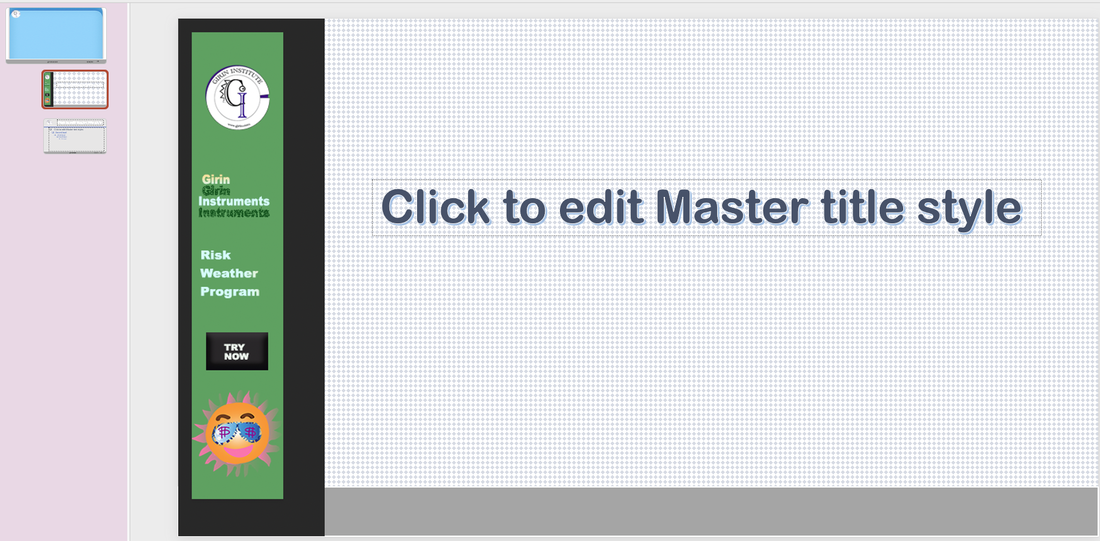
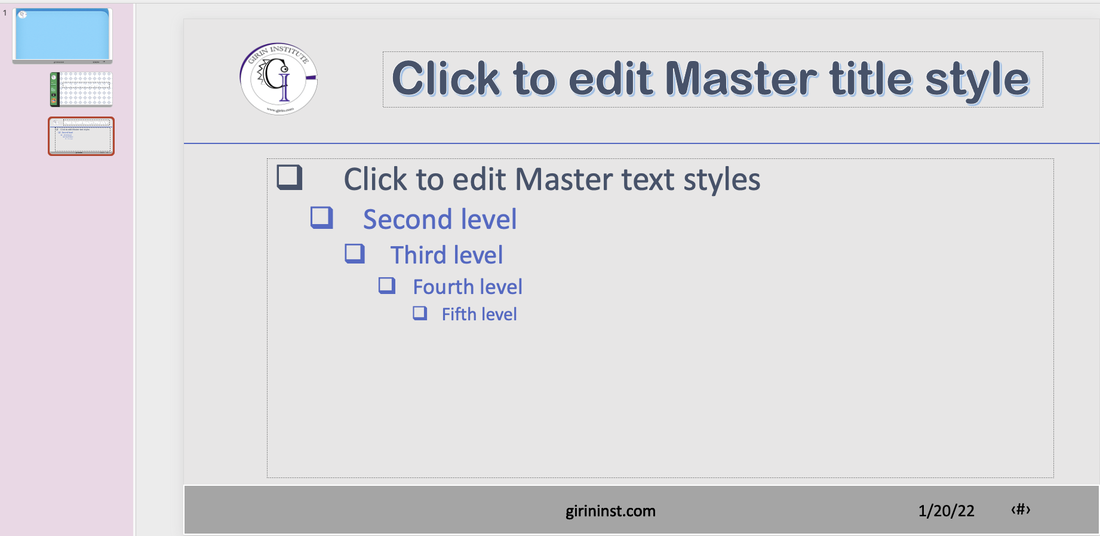
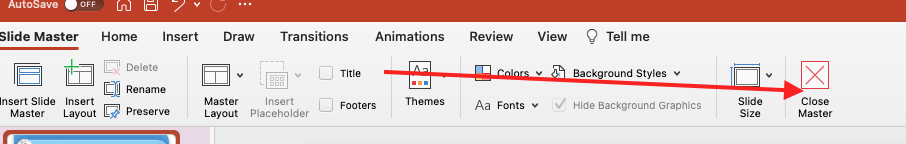
 RSS Feed
RSS Feed