Troubleshooting: Error of Cover image upload in KDP.If this is your first time uploading your own book cover to Amazon KDP, we recommend that you check the information below. This is because it can be frustrating if you see an error message while uploading. When a user encounters a problem, KDP does not have a way to promptly resolve the problem by calling or chatting. In fact, most problems can be solved by reading their well-prepared menus and guides carefully. However, it is not easy for beginners to calmly read these manuals and respond. I would like to show it in a more visual way to prepare for this type of situation.
1. Change the browser you are using. If you are using Safari, we recommend using Google Chrome. 2. Check the trim size in the cover image. It should be the same trim size you wanted to make. 3. If the problem is still not resolved, check the PDF version of the file.
0 Comments
Leave a Reply. |
Myungja Anna KohArtist Categories
All
Archives
July 2024
|
Proudly powered by Weebly

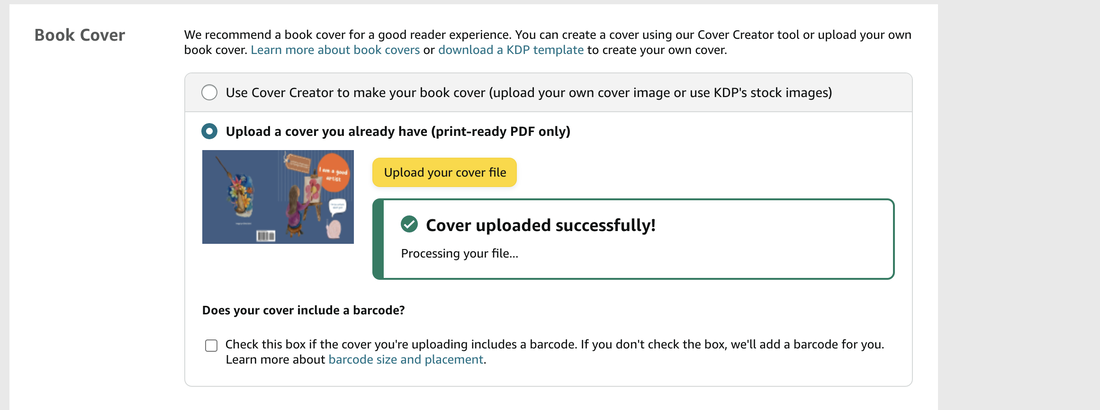
 RSS Feed
RSS Feed