The review of Mini Printer.
Recently, I bought a mini printer to teach my child the principle of a printer as a kind of toy.
A dot printer is an impact-type printer that prints characters or figures while applying a point impact on a ribbon soaked in ink, similar to the principle of a typewriter. An inkjet printer is a non-impact printer that injects liquid ink with a fine nozzle to fix it on the paper. Since this mini printer is dot-printing, no ink is required. It was not easy to teach dot printers to children because ink or laser printers are the trend these days. But through this product, I was able to tell children briefly.
The one on the left is printed by a mini dot printer and the one on the right is by an inkjet printer.
I also printed the recently painted irises once.
After explaining the principle and how to use it, my child quickly drew a picture on paper and brought it with me.
And I printed it with a mini printer. It's so much fun.
To use this mini printer, you need to go to the App Center and install the mini printer software called i printer on your mobile phone.
With Photograph button, you can take a picture and print it yourself, or you can load a picture you took and print it.
With Diary icon, you can also write your own diary or text and print it. Also you can make Sticky note, to do list and label print. If you go to Material menu, you can choose lots of characters and icons.
If you select one of animation, go to print preview screen. Next click the blue colored print button of the bottom.
Here is the right button to open it and charge the paper. You can get extra one more paper in your product box. The product should be charged with USB.
0 Comments
Leave a Reply. |
Myungja Anna KohArtist Categories
All
Archives
July 2024
|
Proudly powered by Weebly





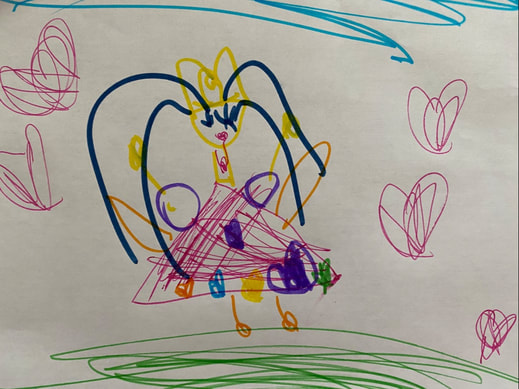


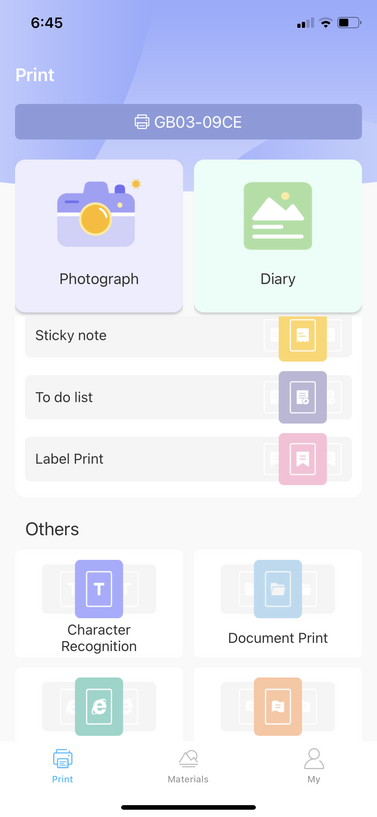
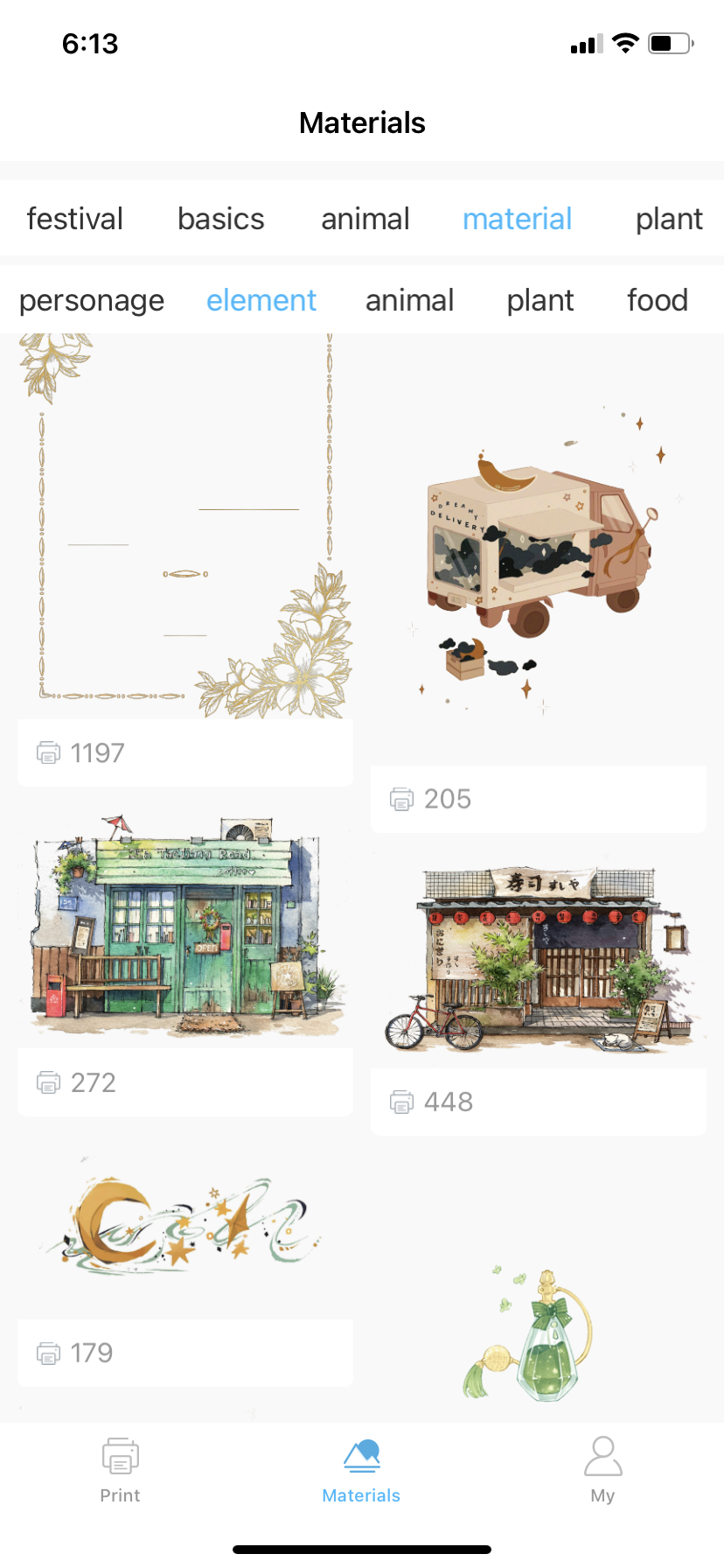

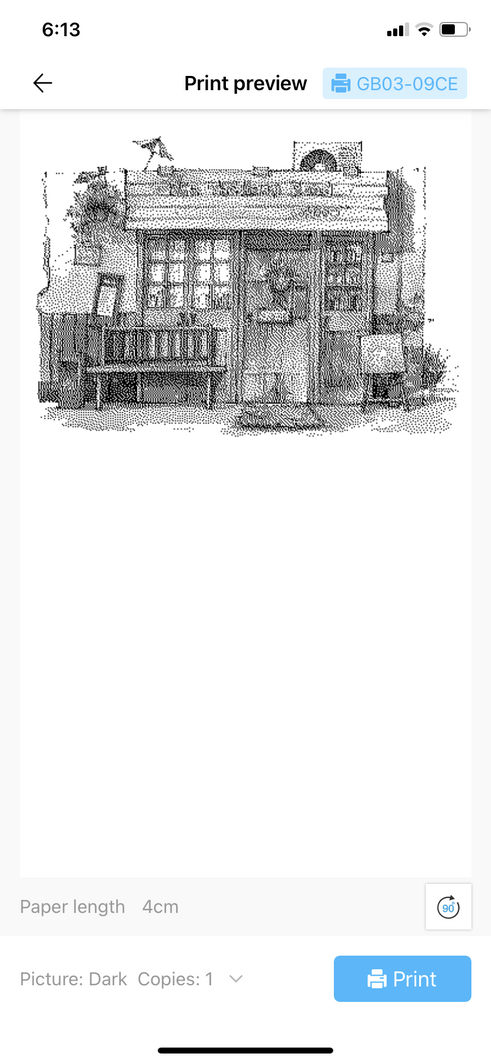

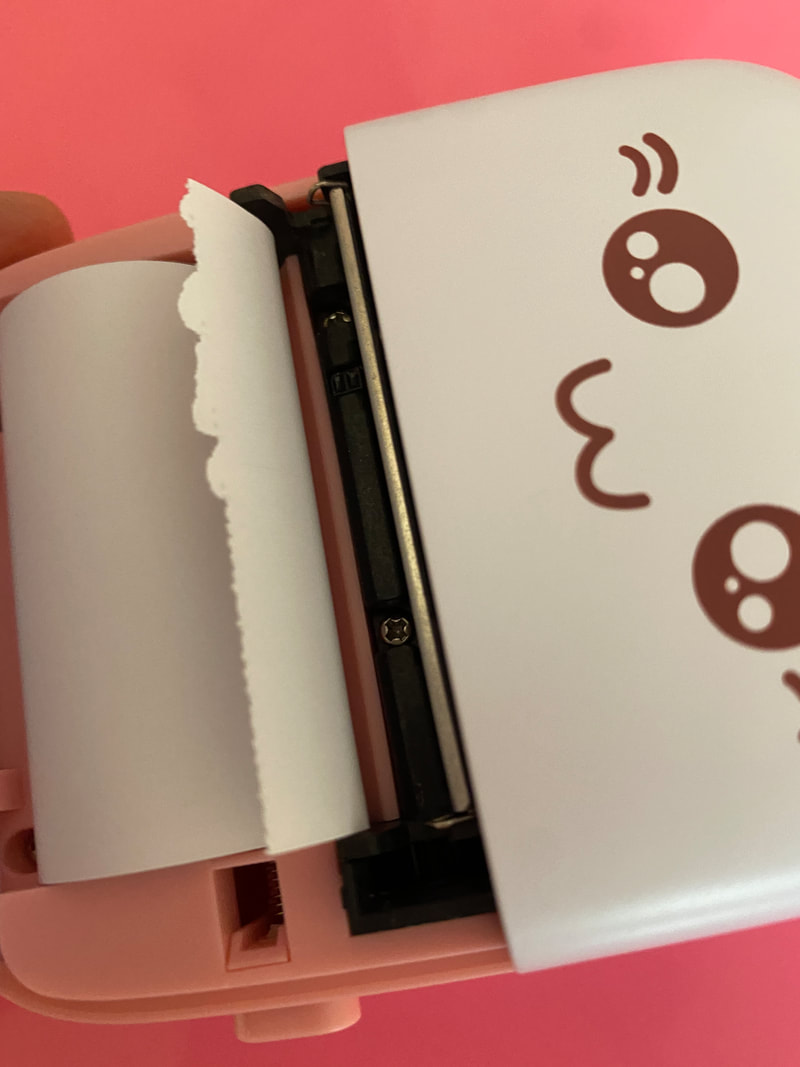
 RSS Feed
RSS Feed