|
I worked for two months with $1 watercolor paint, creating a total of 38 pieces. I made these works into YouTube videos and uploaded them to my YouTube channel. The processing of making Youtube file for 38 Paintings with 1 dollar watercolor paints! A site called Stock provided by Adobe supports making YouTube files by making thumbnails for YouTube in this easy and various format. It is free to use. To use it, you need to create an account. If you look at the YouTube file, you will see an image file called a thumbnail. Rather than simply uploading your own picture, it is better to use a thumbnail image like this to add text and make the picture move. Adobe Stock provides a variety of thumbnail platforms. I have selected art from the category. Choose your favorite background image and layout. Text and images can be edited. In my case, I choose a background type with solid color(PNG). 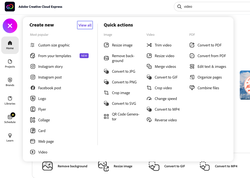 When the thumbnail image is complete, return to the home of Adobe Stock and select the video. 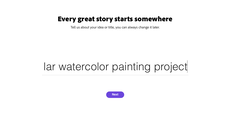 Select the best template for your purpose. In my case, I selected the Show and tell. You can upload a total of 25 images, and you can include music and text. It is possible to resize the image or change the layout while creating the movie. After making it, you can download it in the form of a video. If you upload the downloaded file directly to the YouTube channel, the whole process is completed.
0 Comments
Leave a Reply. |
Myungja Anna KohArtist Categories
All
Archives
July 2024
|
Proudly powered by Weebly

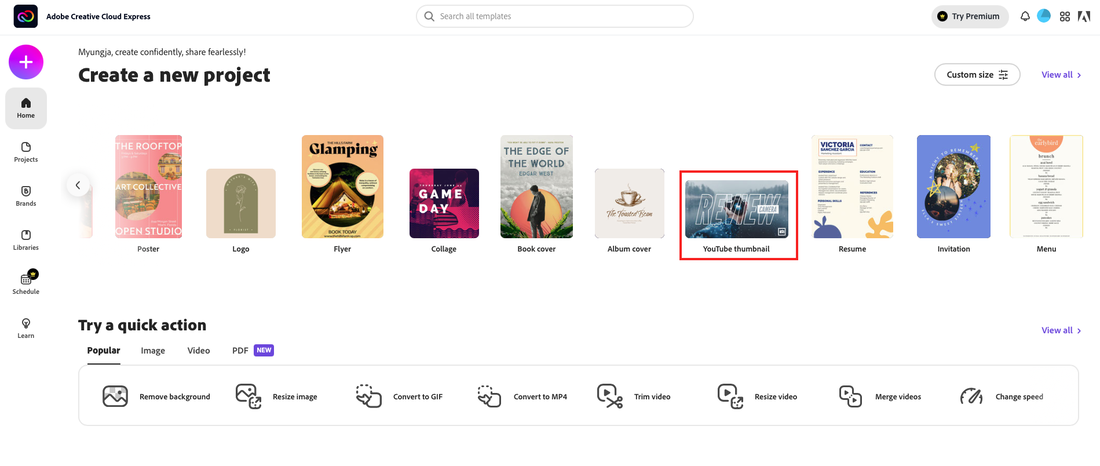
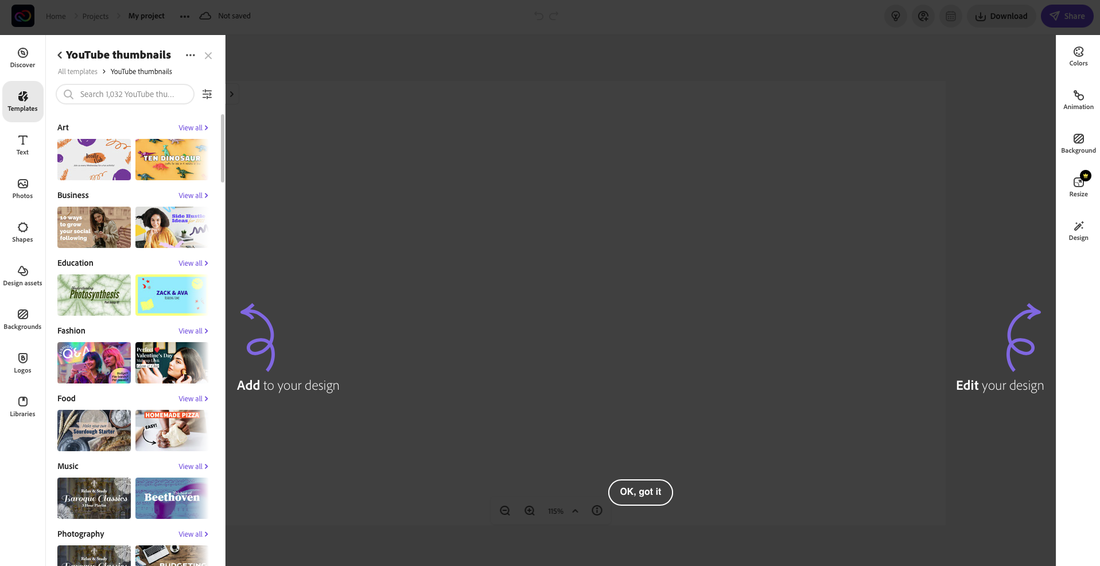
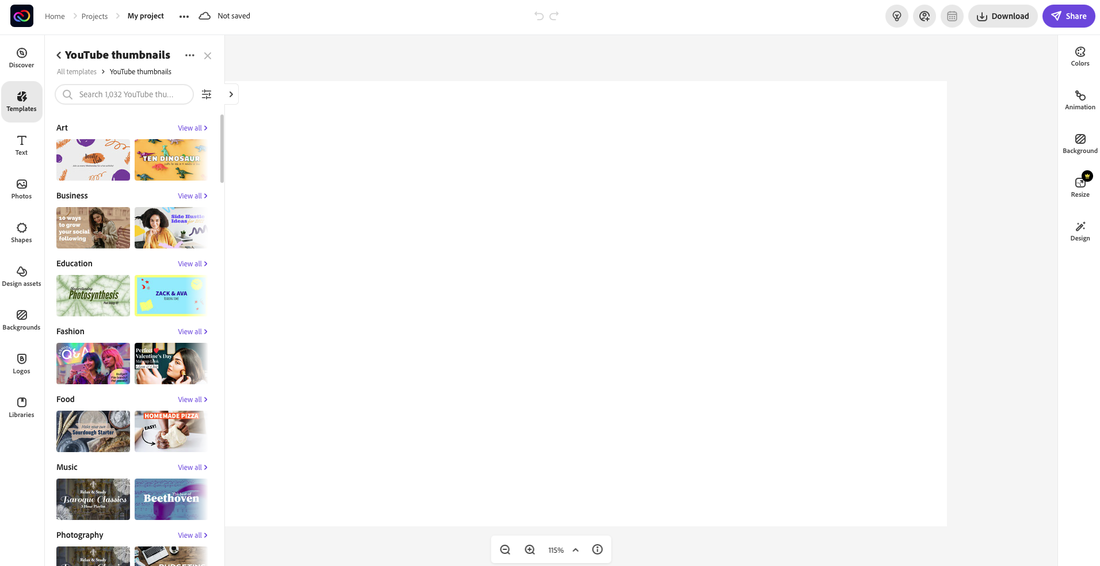
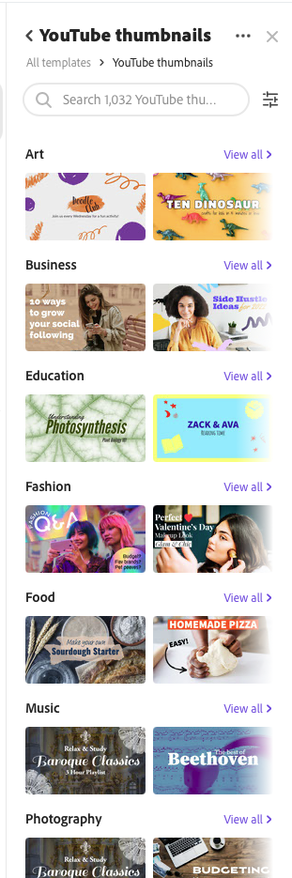
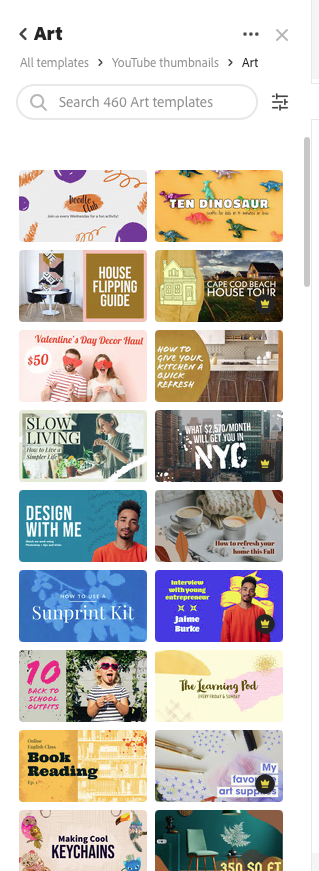
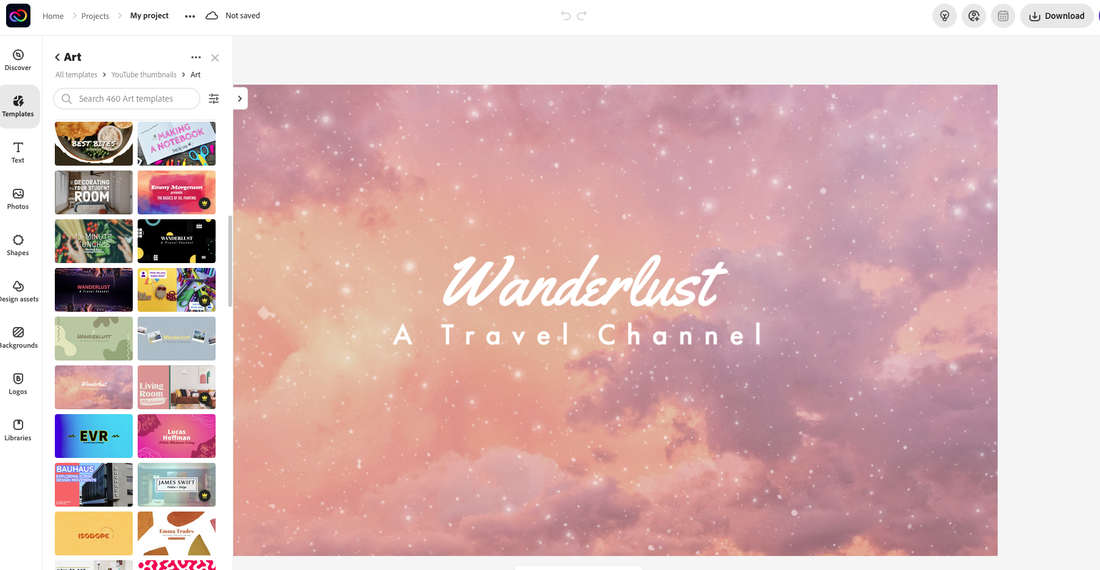
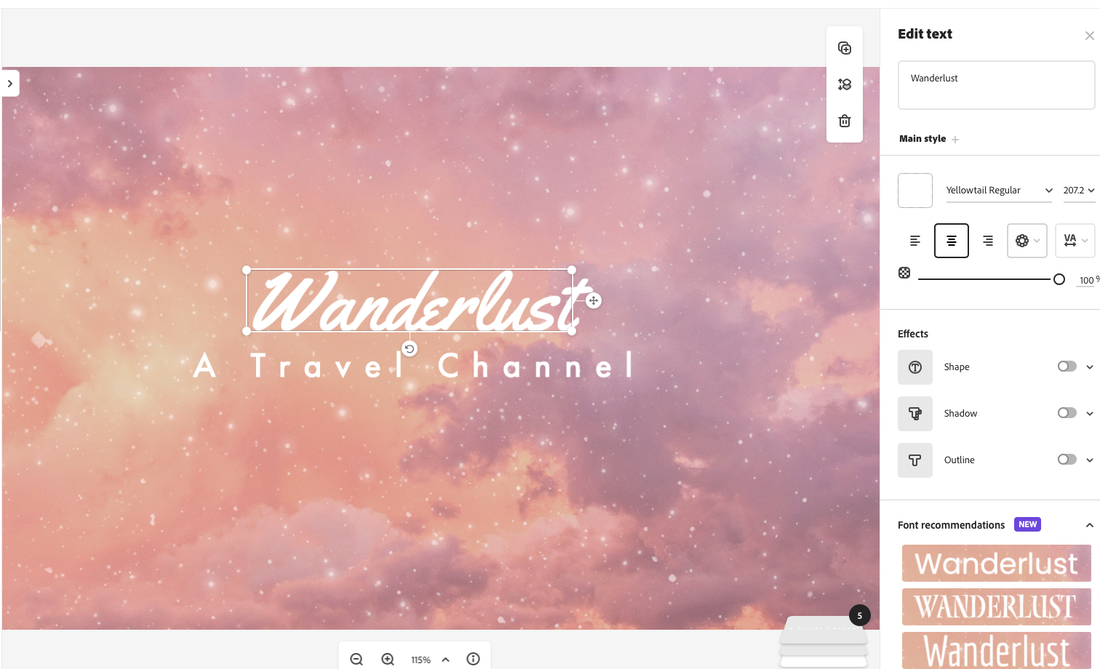


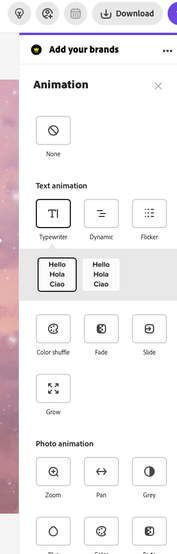
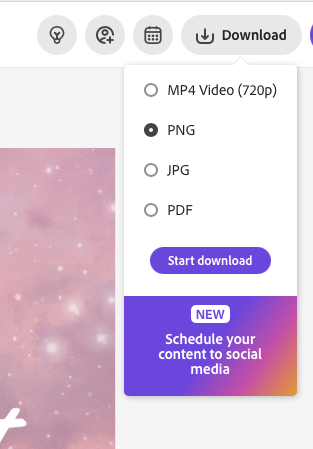

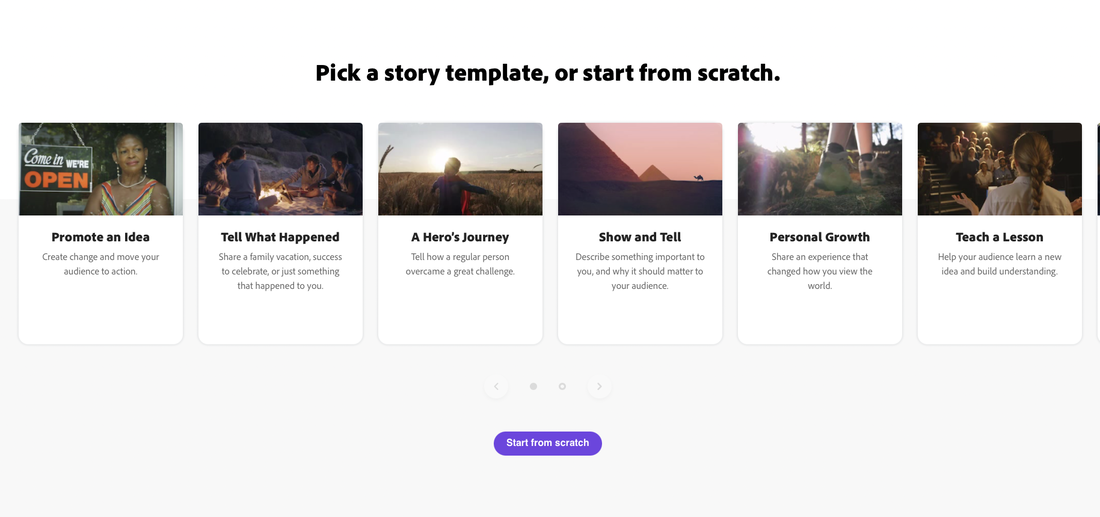
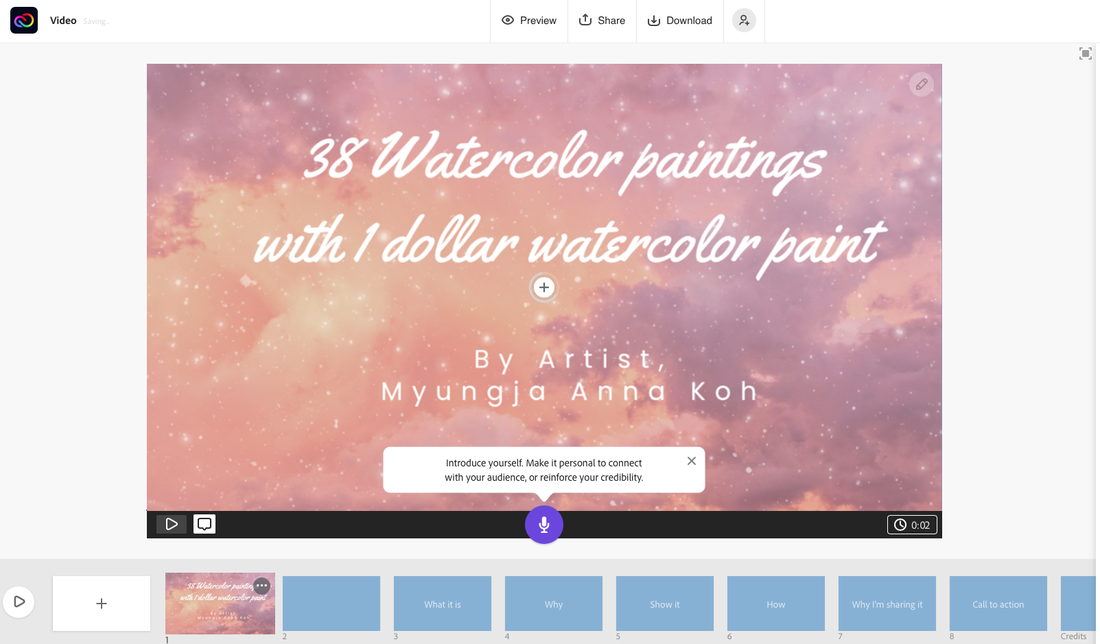
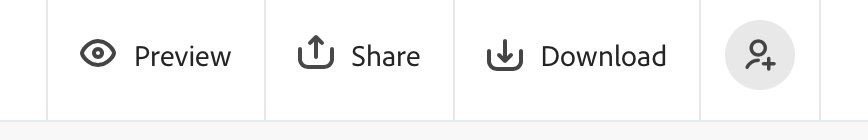
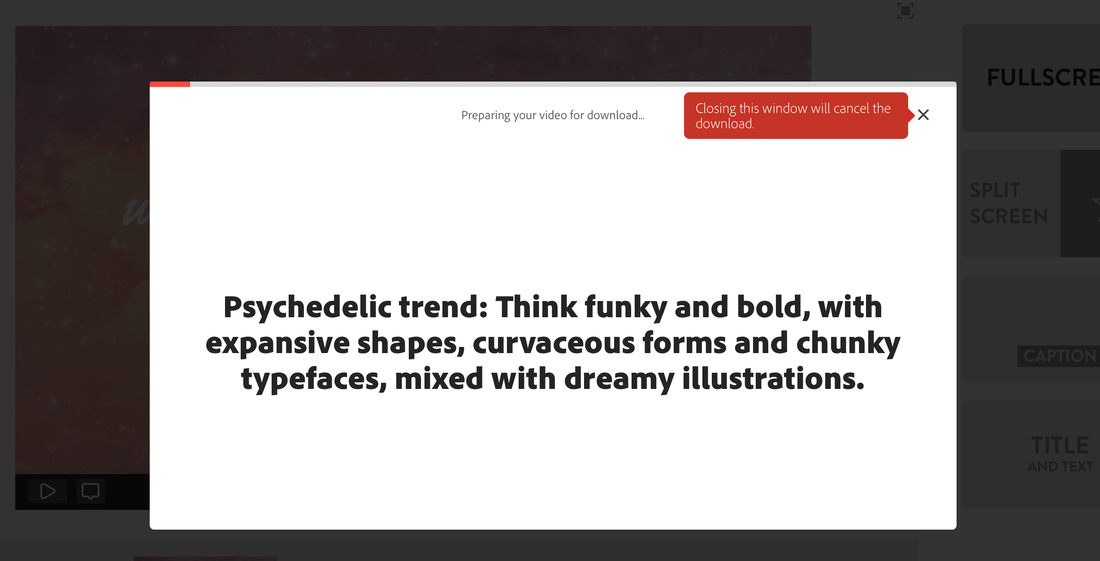
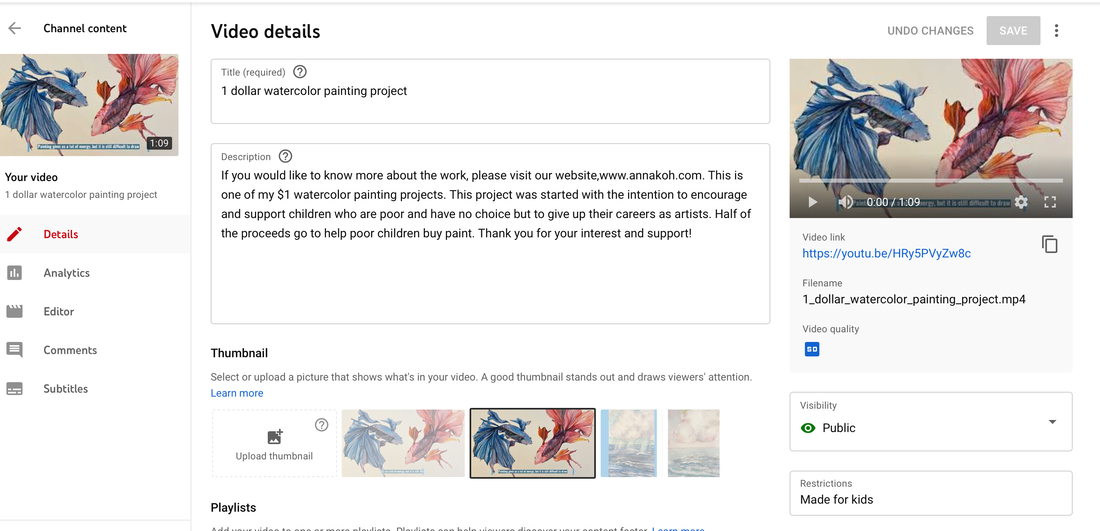
 RSS Feed
RSS Feed