The process of Amazon Kindle direct publishing for children booksHow to enter your book descriptionTo add or update your book’s description:
The window to enter for the Amazon Kindle Direct service is as follows. Choose your language, and put your title of a book. Include the author's name and, if your book is in a series, this information. Enter the name of the contributor and brief book information. Enter the relevant category, keywords and whether or not you own the copyright. Also you have to put primary audience and primary marketplace. Once you have entered detailed information, proceed to the next step. This is a window for uploading premade files. This step is the process of creating an ebook. They ask if your book was created by artificial intelligence. If the body file and cover image have been uploaded smoothly without errors, you can preview them by clicking the button below. Next is the pricing window. After setting the price, click the publish button and the entire process is completed.
0 Comments
Leave a Reply. |
Myungja Anna KohArtist Categories
All
Archives
July 2024
|
Proudly powered by Weebly

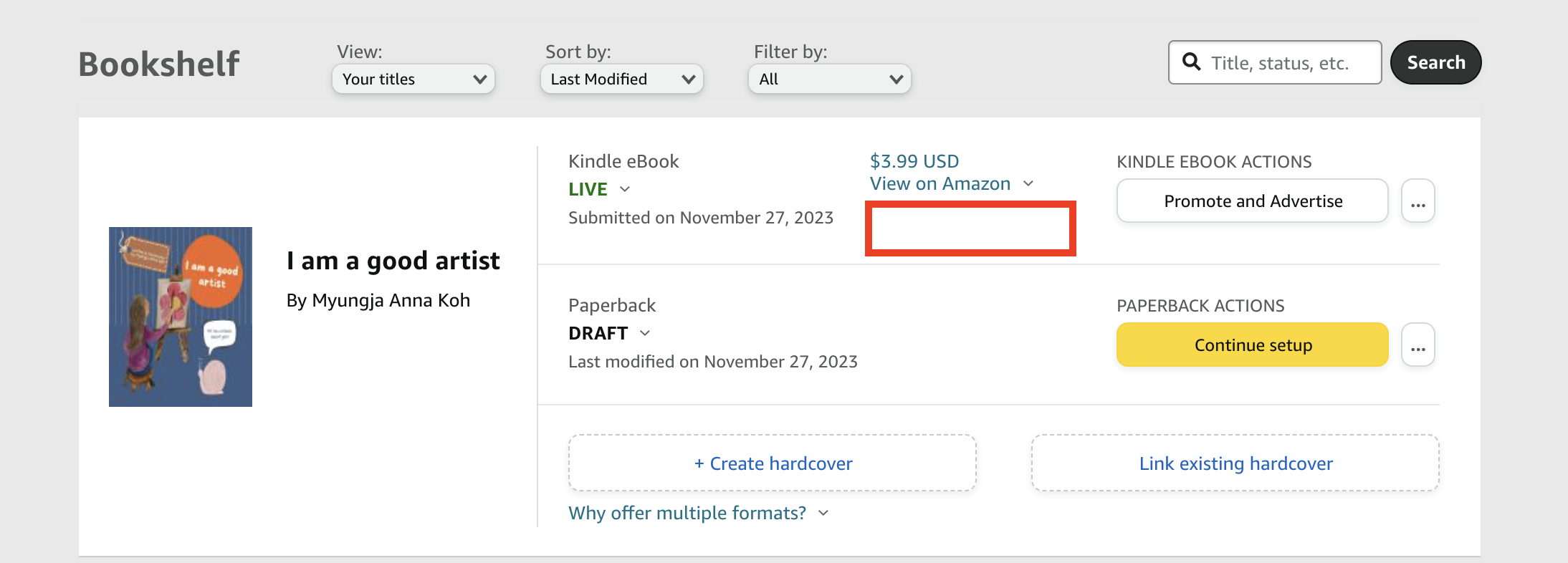
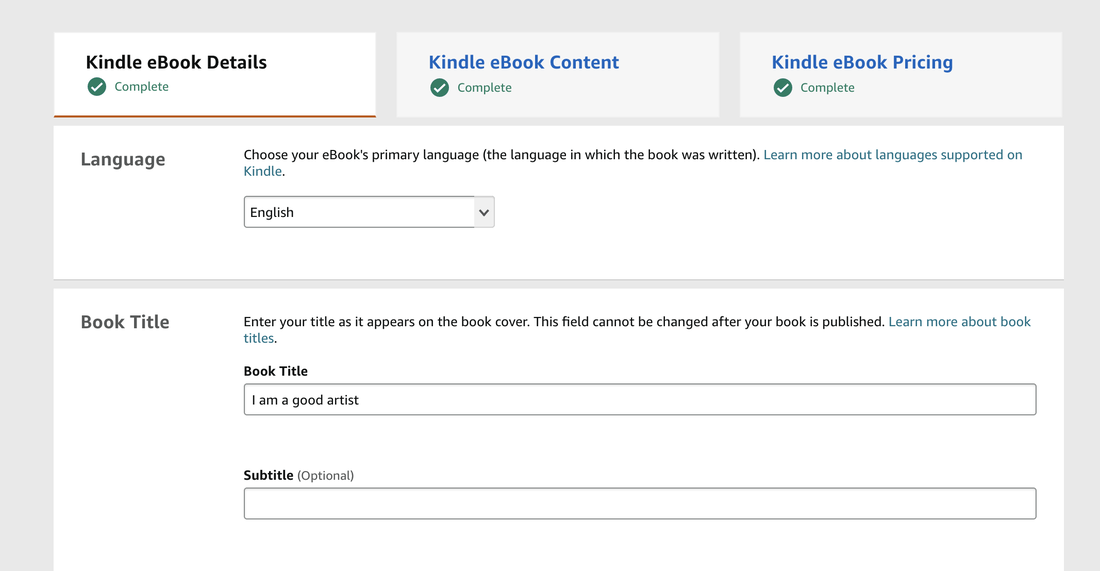
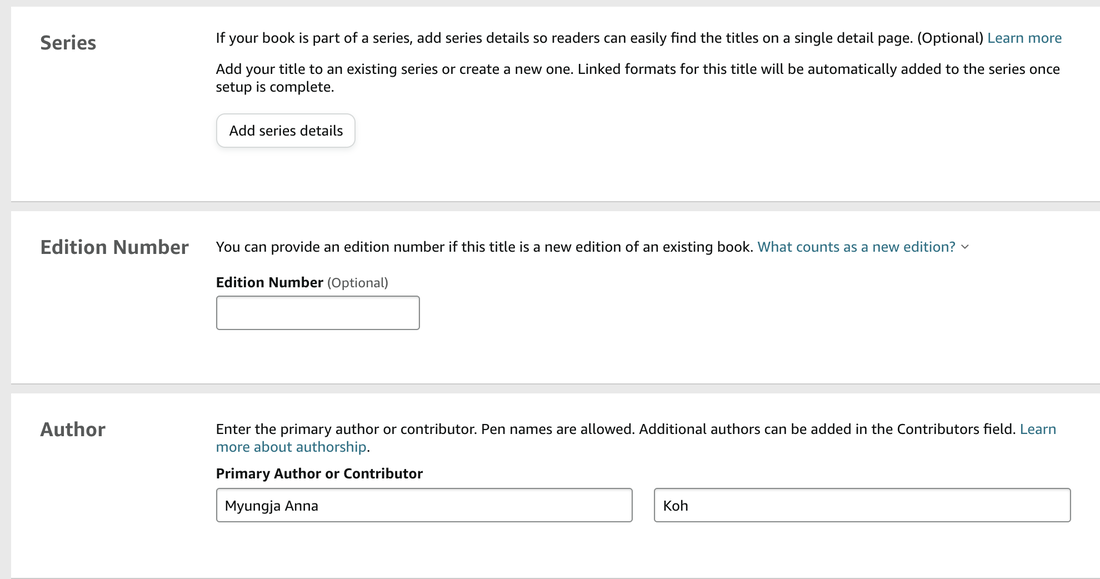
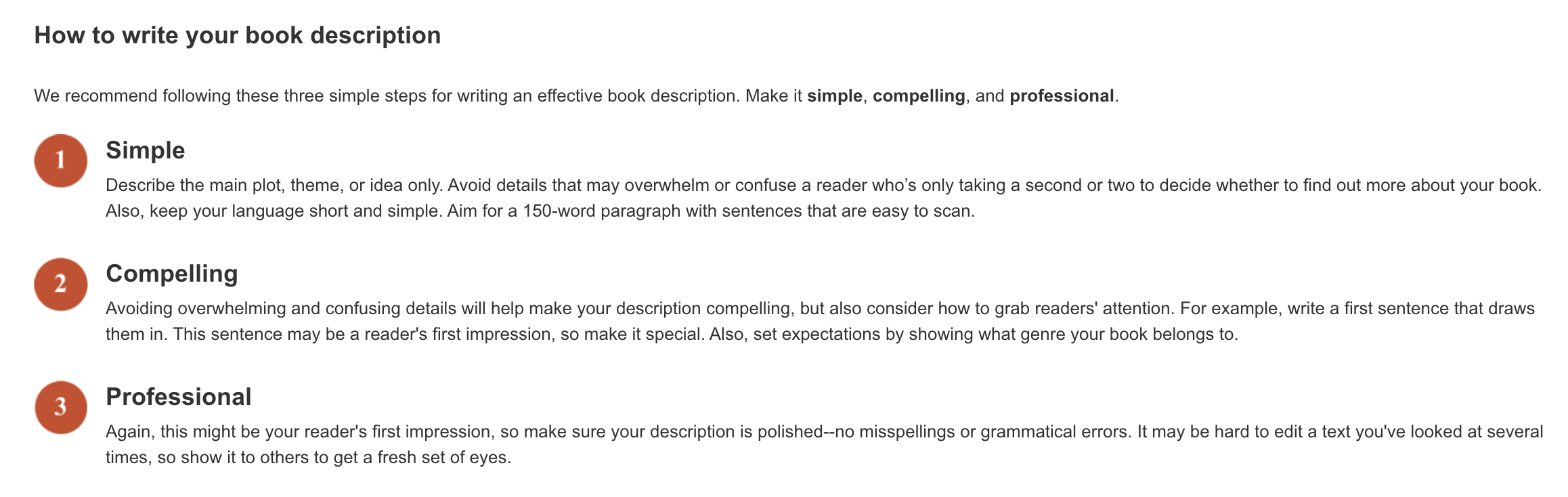
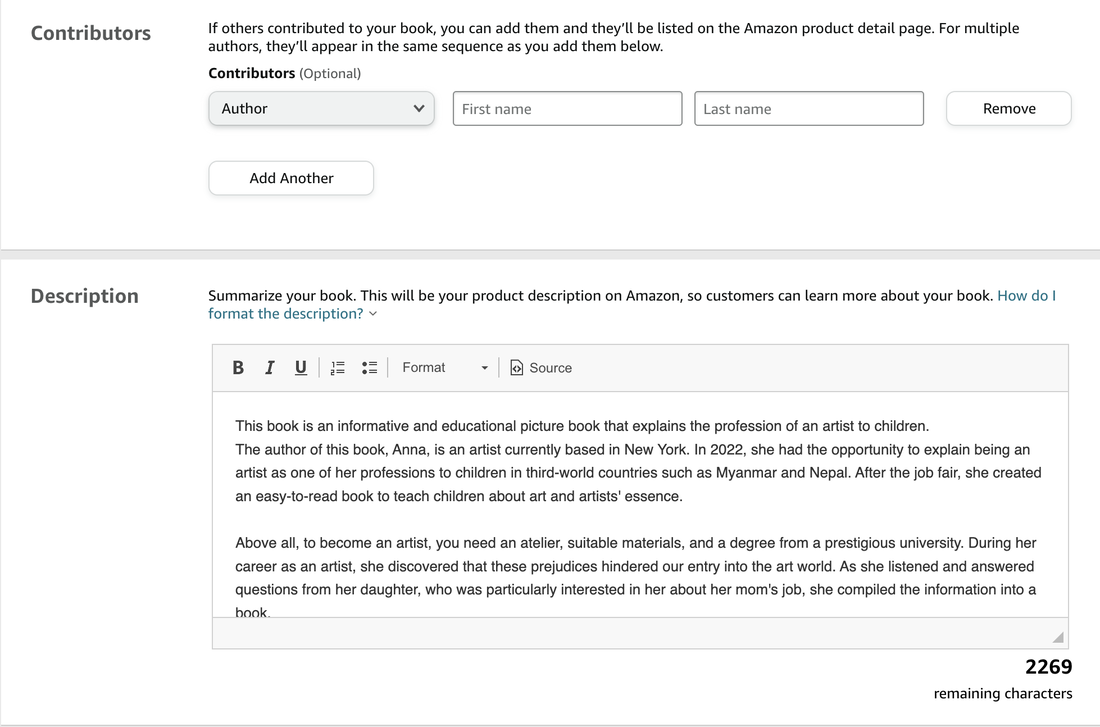
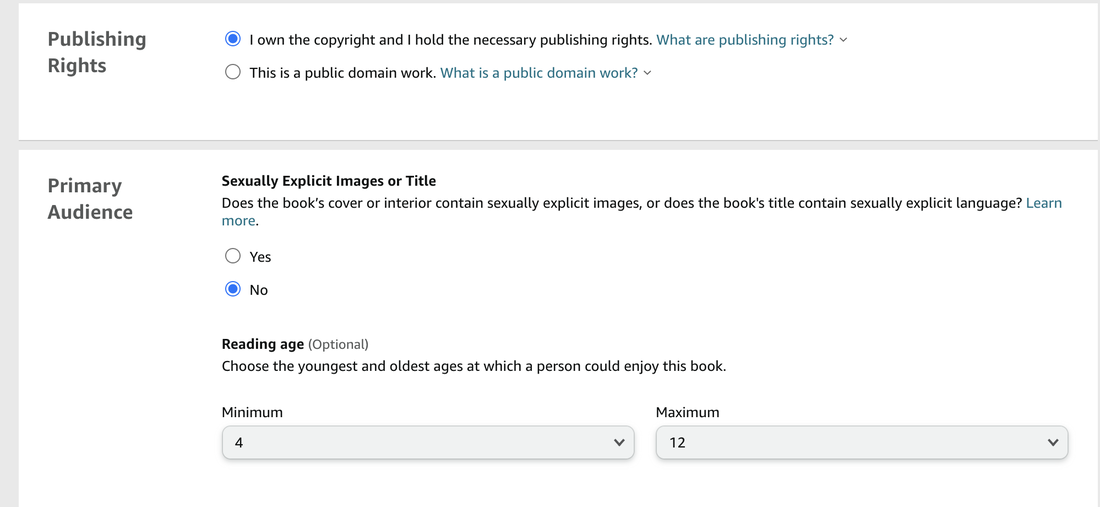
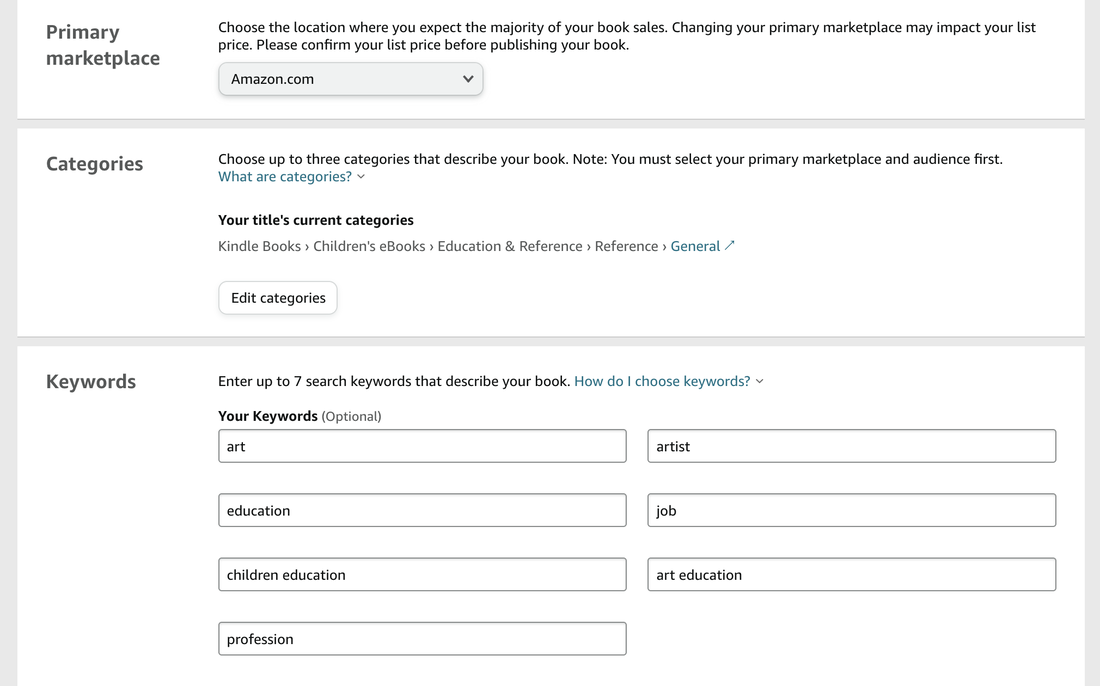
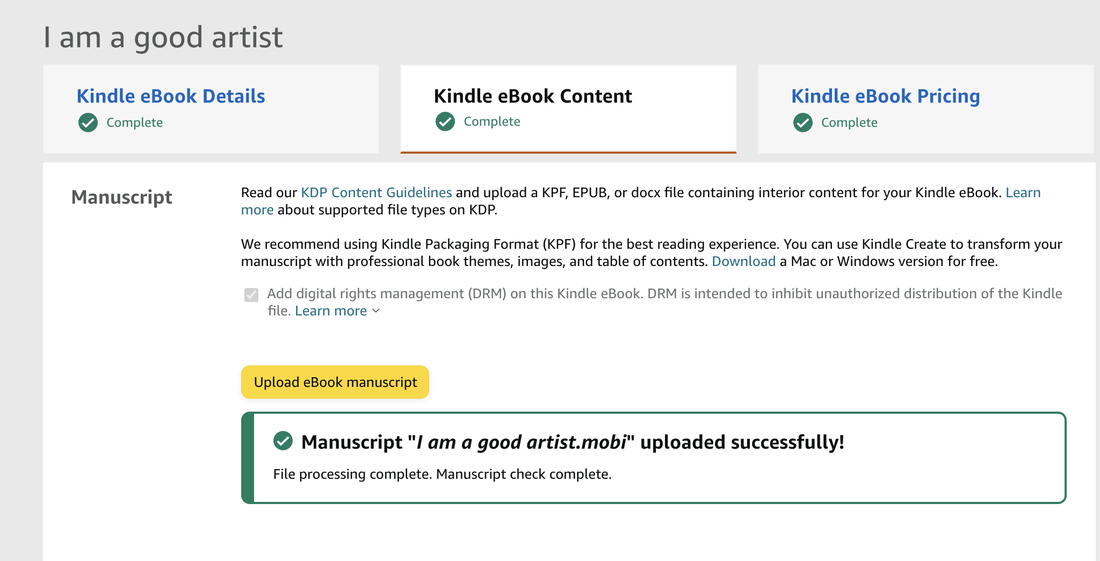
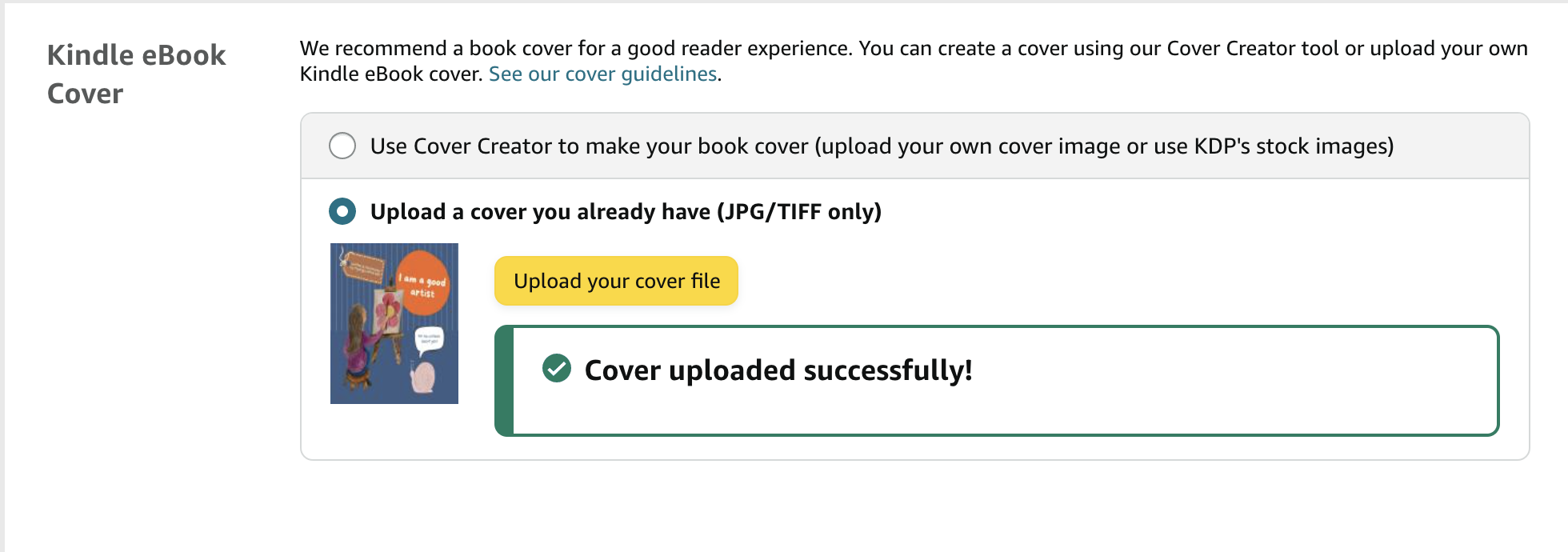
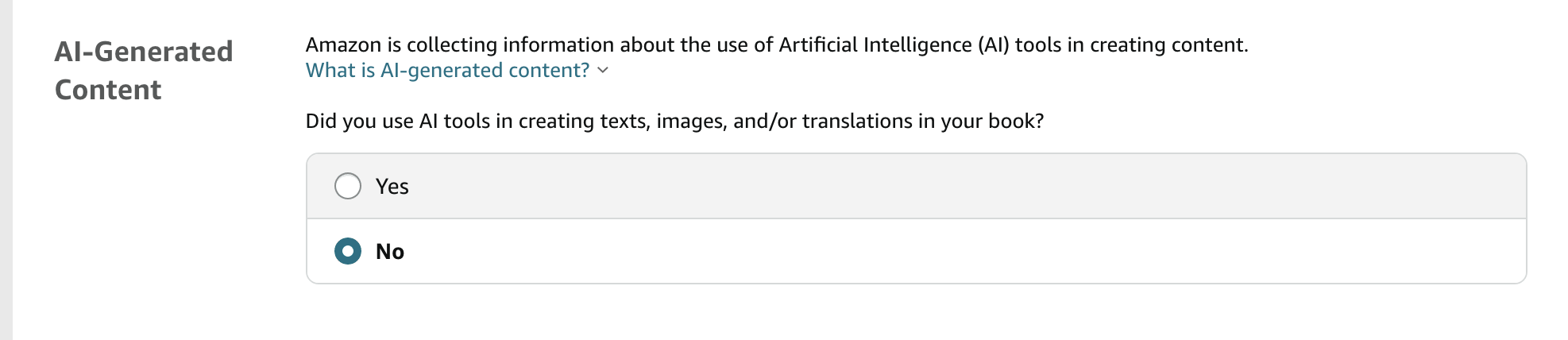
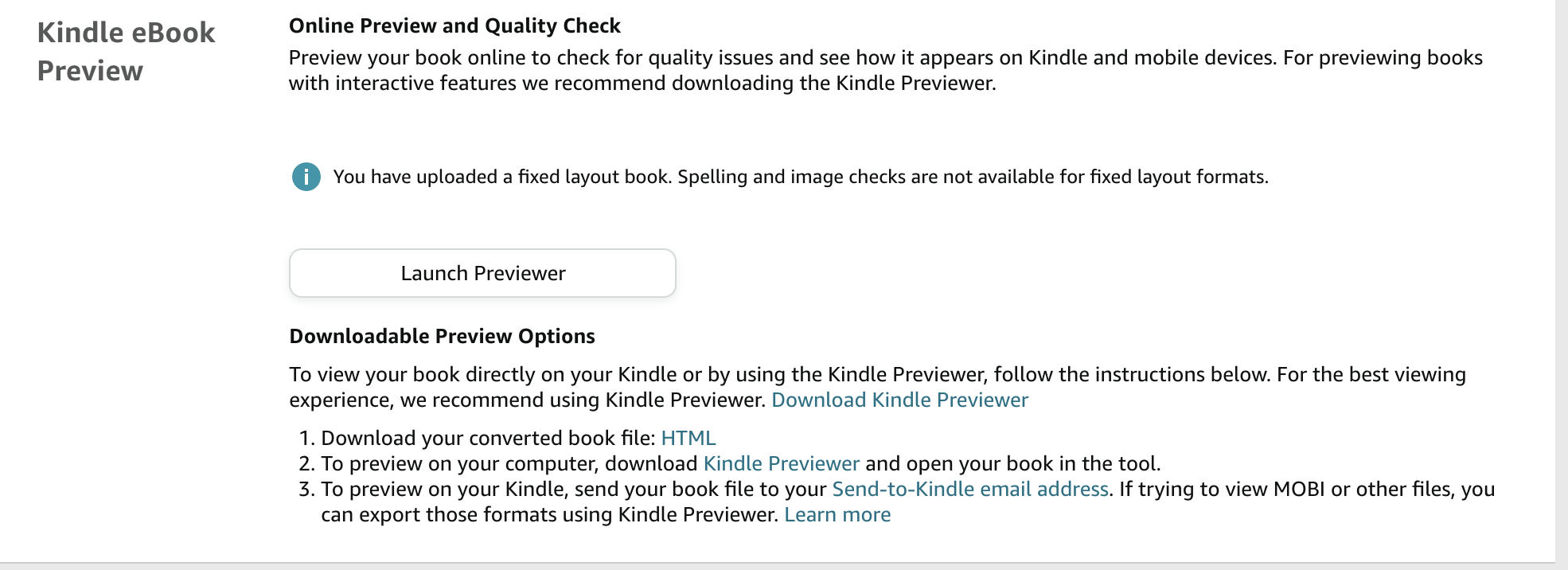
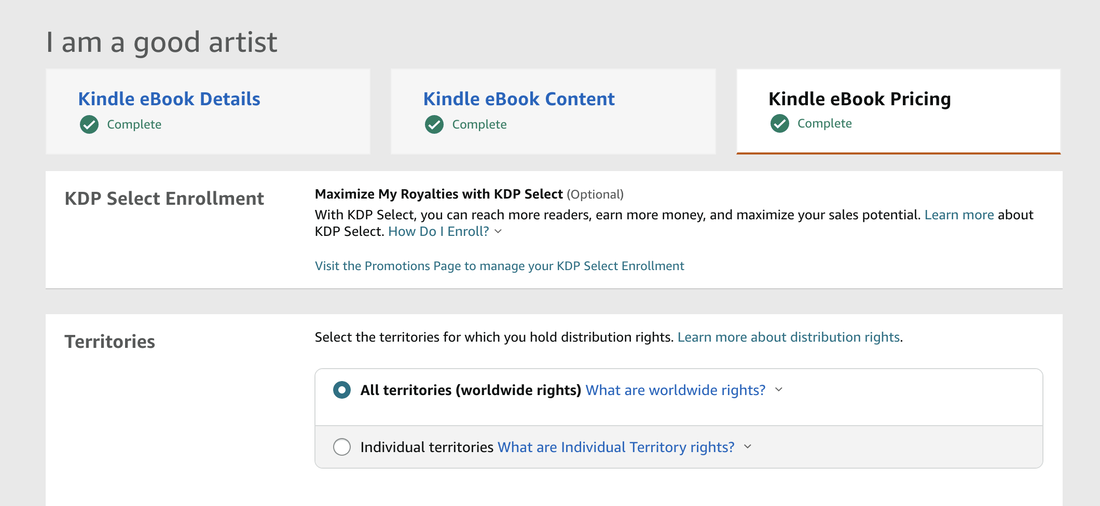
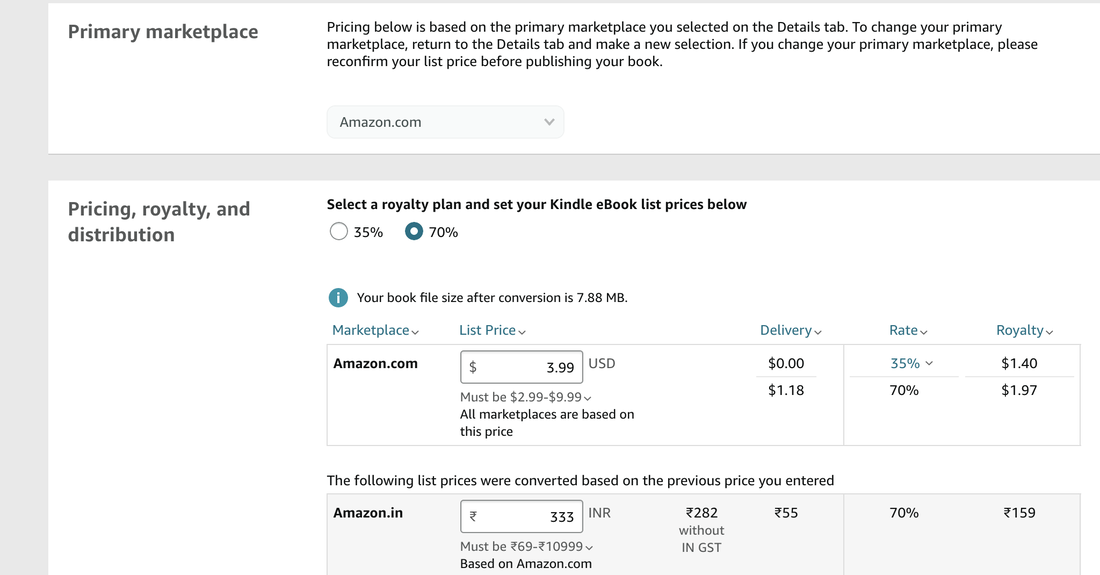
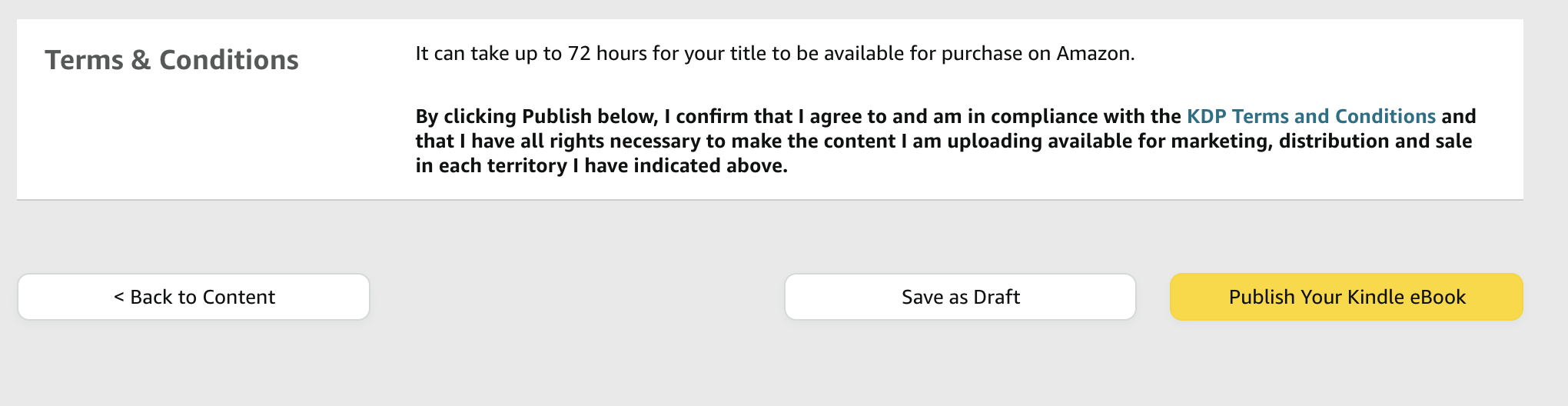
 RSS Feed
RSS Feed