How to register your painting on Etsy. In the previous post, I briefly introduced how to sign up for Etsy while introducing the Etsy site. go to the post: Selling paintings by Etsy. Today I want to show you how to register a painting for sale, as I said in a previous post. First of all, when you sign up for Etsy, the following menu screen will appear. You can add a new picture by moving to Listing in the menu and clicking the Add a Listing button. The first step is to register the image of the painting you want to sell. Use up to ten photos to show your item's most important qualities. Lists look best on photos that are at least 2000 pixels wide and not less than 10 MB in size. This is the next step of uploading a 5-15 second video that can be viewed at a glance or the process of a product The next step is to enter details about the product, asking what is title, who made it, when it was made, in which category, what color it is, and so on. And then, you can select the subject types(up to 3), painting style, etc., and, most of all, you should put the product's size in the blank carefully. And you can then choose up to five choices to recommend to the next customer in which room this painting should be hung. And if you register a painting through the renewal option, you can choose whether to pay the registration fee of $0.20 manually or automatically after 4 months of Expire. And in order to reduce confusion for consumers, it is necessary to check whether the above product is a physically delivered work or whether it is simply an image to download. And the description explains the work. Here, we talk about whether there is a frame for the picture, whether the shipping cost is included, what type of delivery it will be, and so on. Then, when you search for a work, you enter a tag that becomes a keyword for the search, and set the price and quantity. If there is a situation that you want to add personally and convey, turn on this button and write the contents of each. Then, as the last step, enter the shipping information and click the preview button below to check if it was entered correctly. After confirming, click the Publish button, and the following window will appear. Confirm that the picture has been added. I wish you all a wonderful and successful registration of your drawings on Etsy
0 Comments
Leave a Reply. |
Myungja Anna KohArtist Categories
All
Archives
July 2024
|
Proudly powered by Weebly

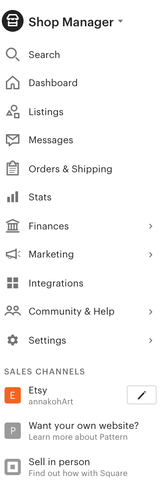
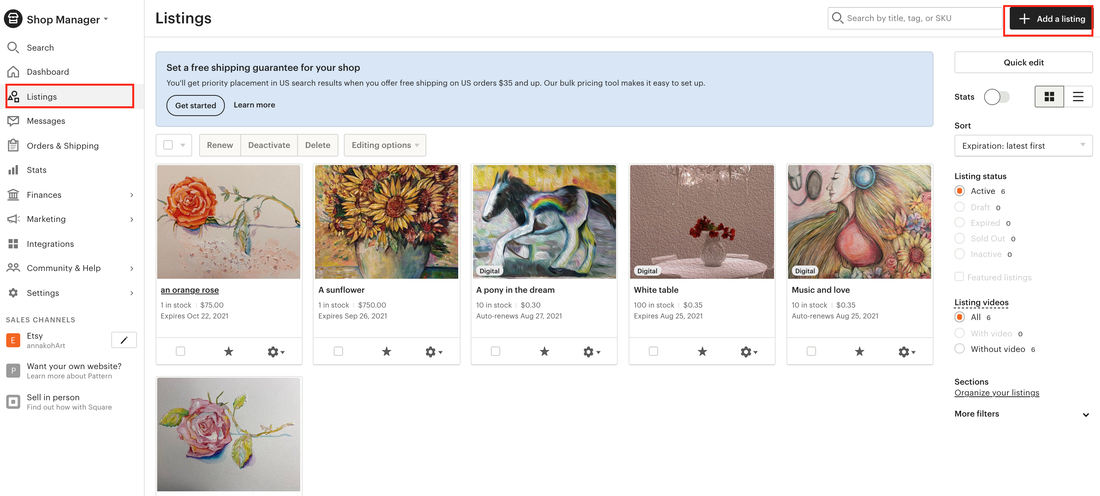
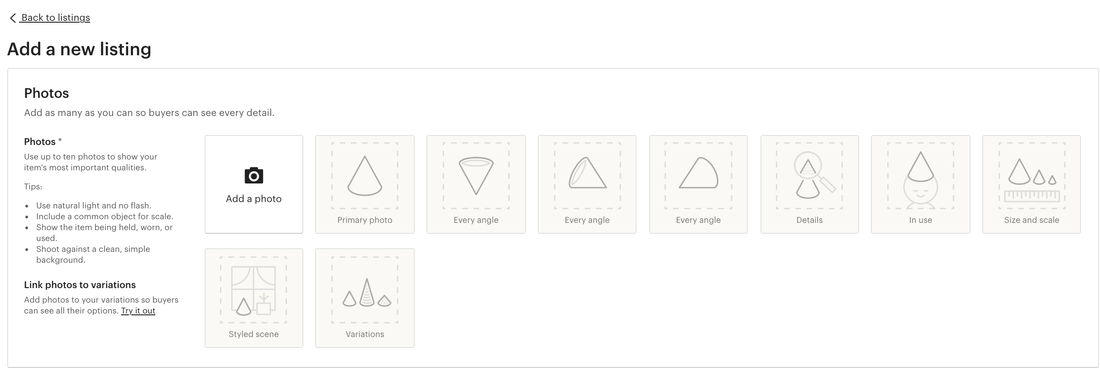
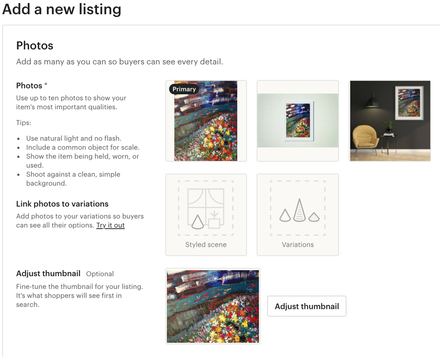
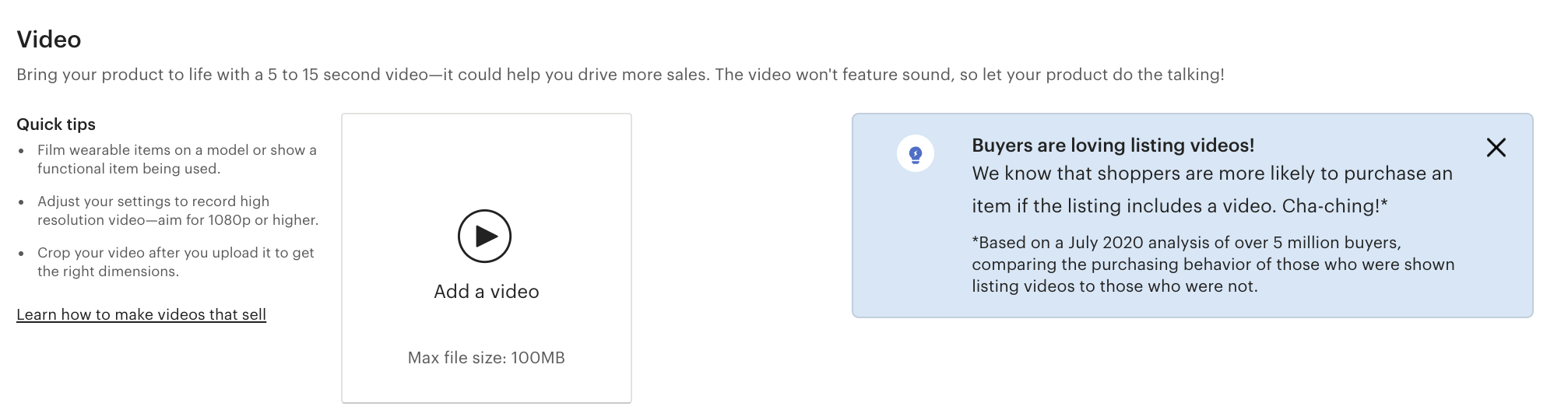
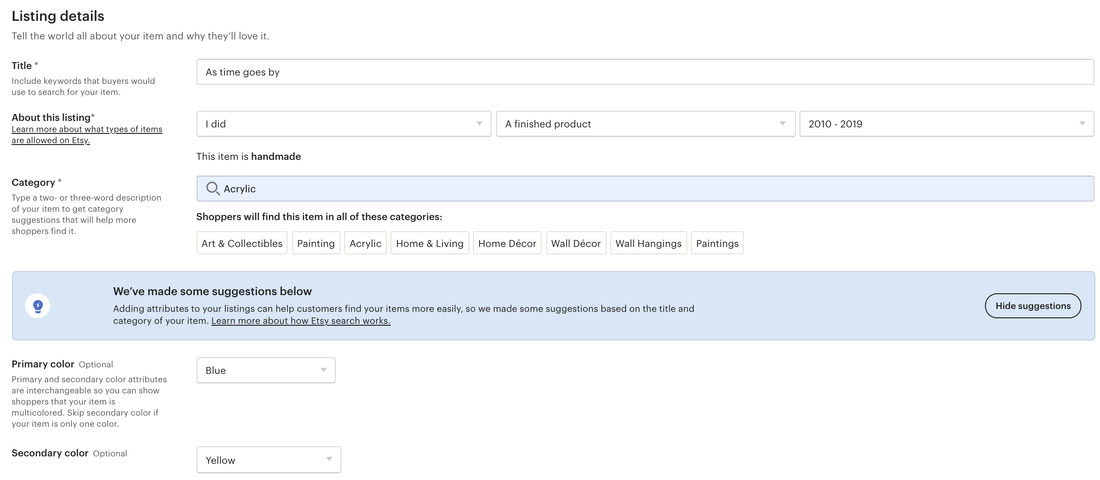
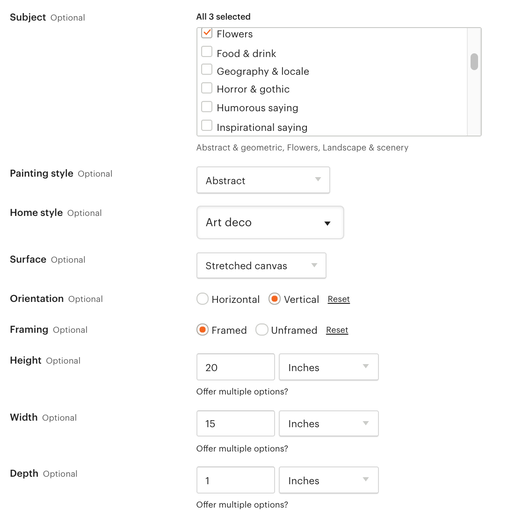
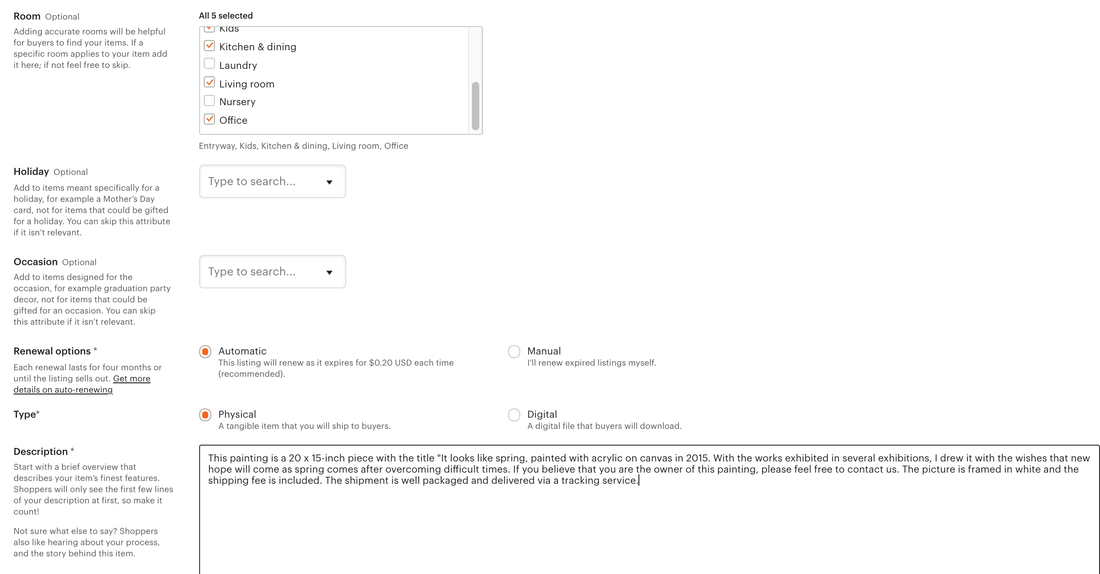
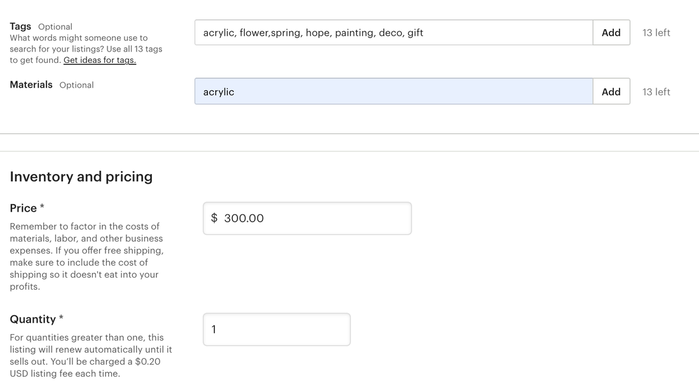
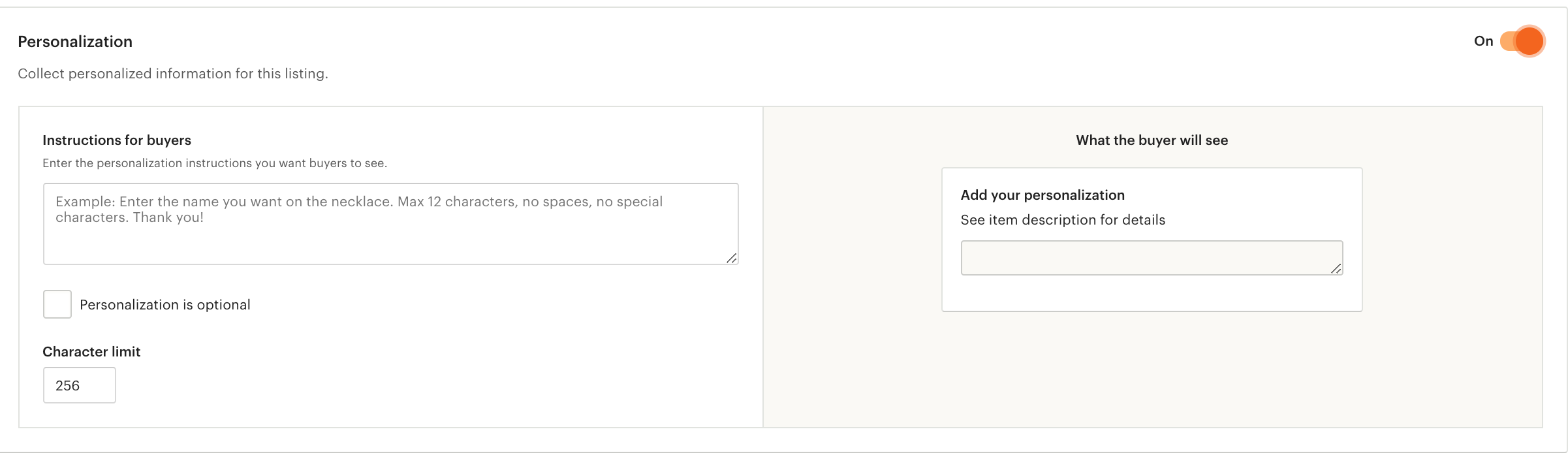
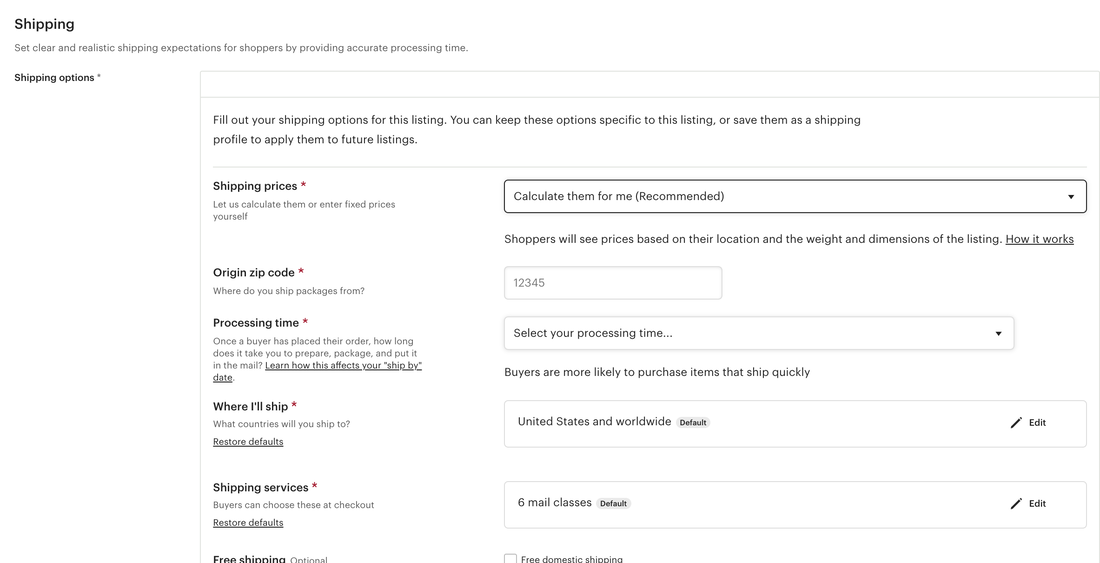
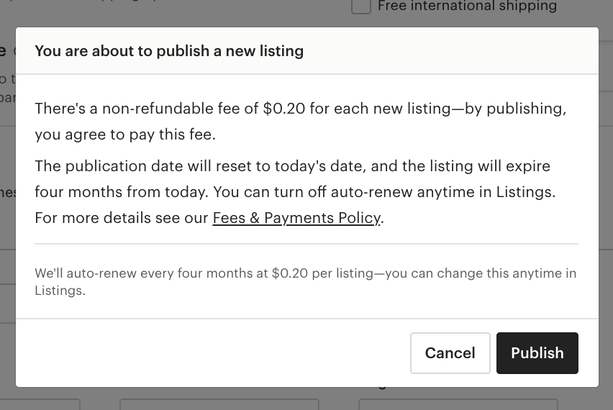
 RSS Feed
RSS Feed