How to make an event bar on your blog. Whenever the exhibition schedule is constantly busy, I feel the need to briefly show the latest schedule in order. So I thought of using a widget called Elfsight. Elfsight Apps is a cloud-based service that features apps to extend and diversify your website functionality (for instance, Instagram Feed, YouTube Gallery, Social Icons and others). Below are various types of widgets provided by Elfsight. Among them, click Event Calendar in the Tools category on the left. In my case, I chose the simplest form of calendar. Click the button at the bottom " continue with this template". Now we will change the contents of the red rectangle below. You have to manually enter it and change it as shown below. Below is the finished image. When you're done, click the green button below to put it on the website. In my case, I joined with google. It would be good to test other widgets on this site once in a while. Comments are closed.
|
Myungja Anna KohArtist Categories
All
Archives
July 2024
|
Proudly powered by Weebly


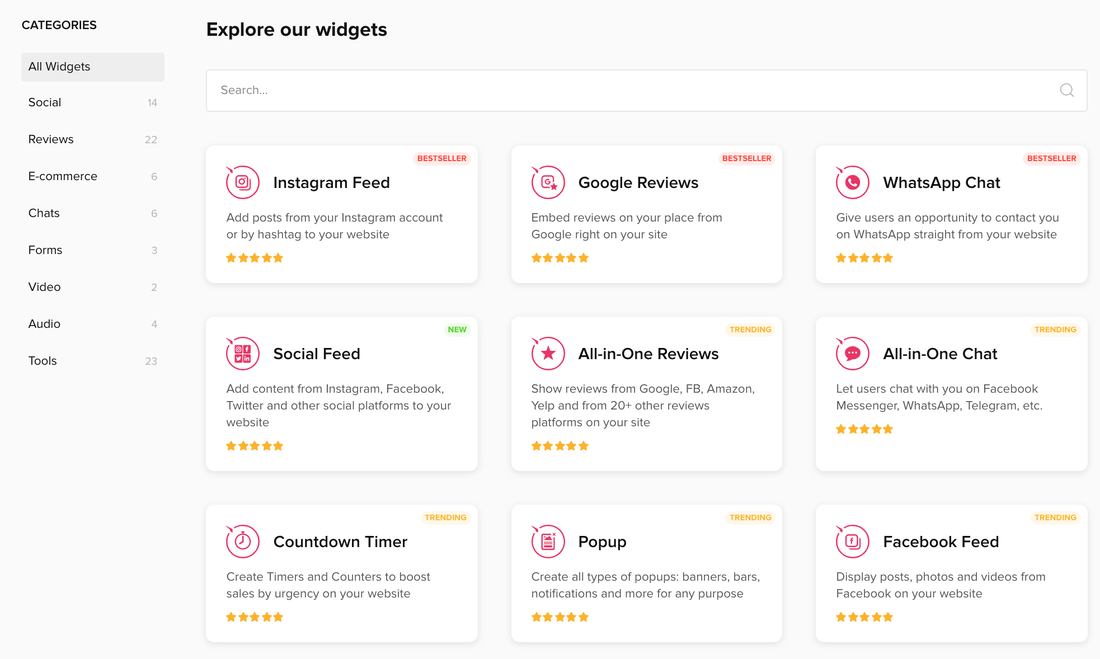
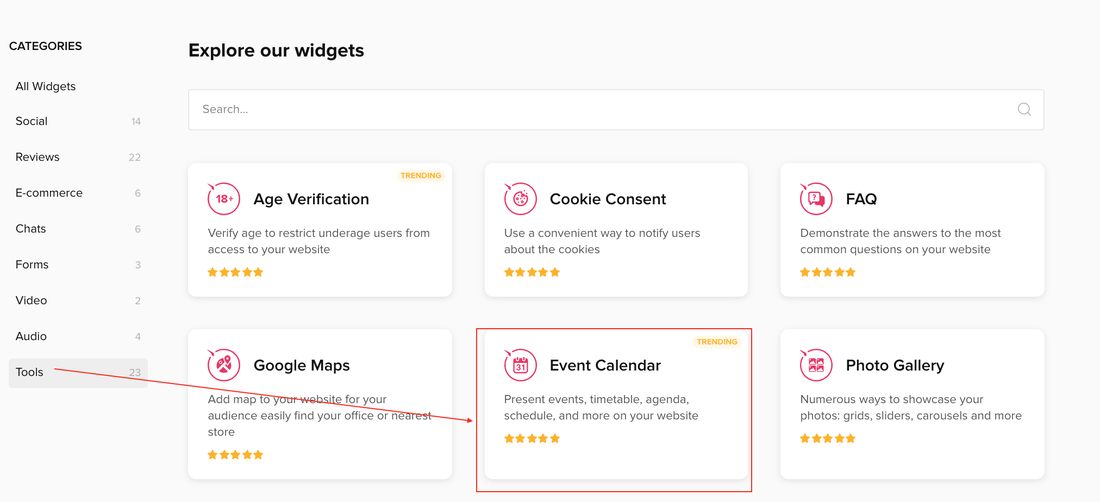
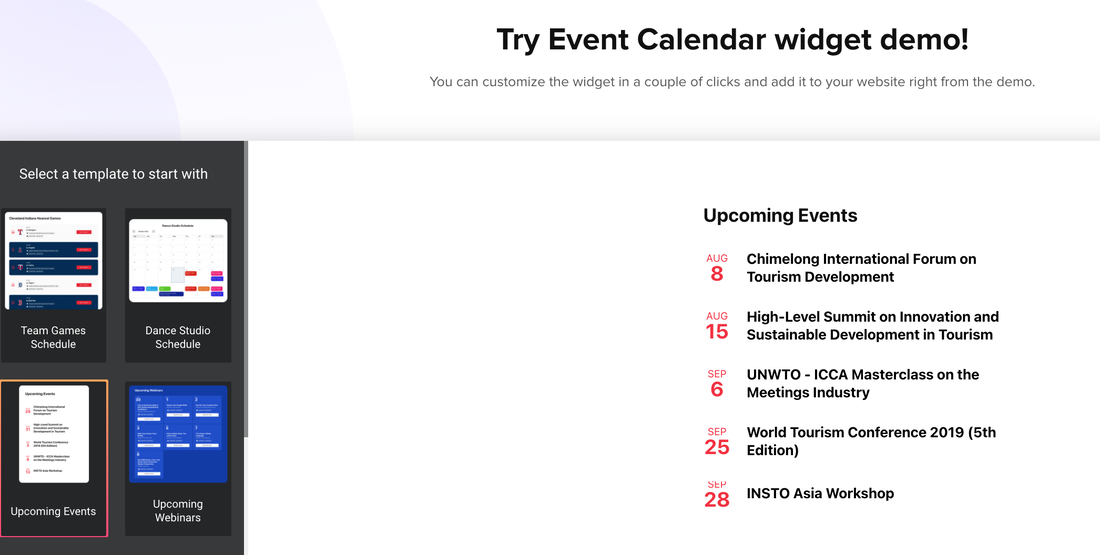
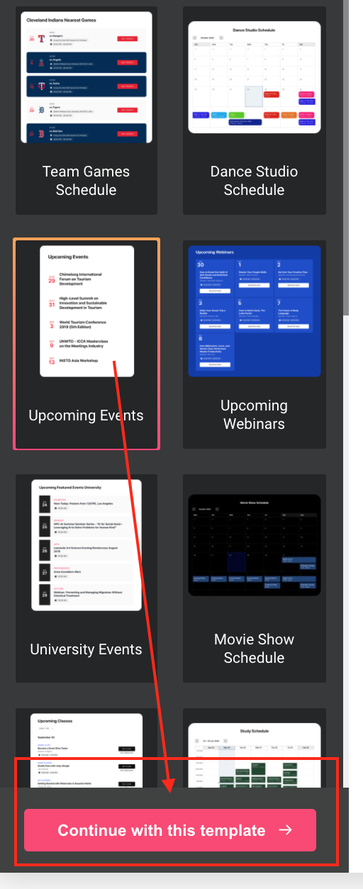
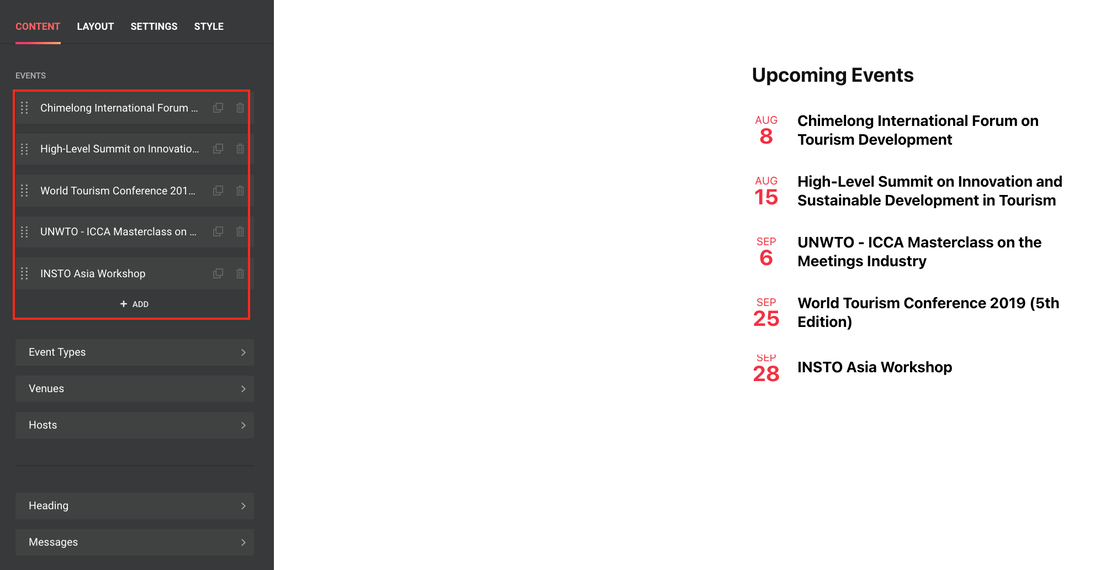
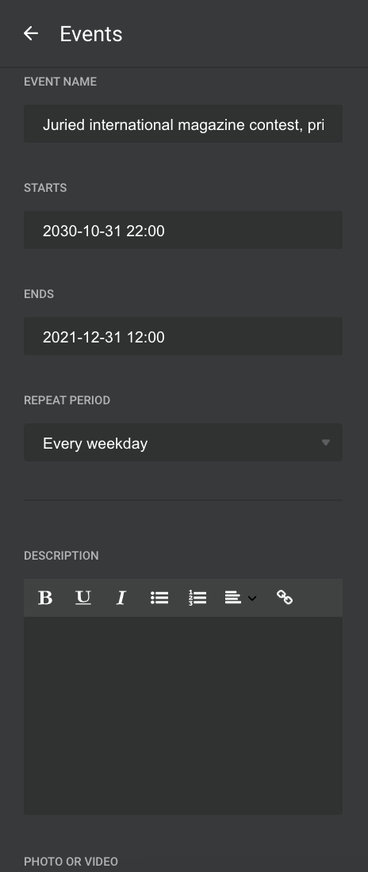

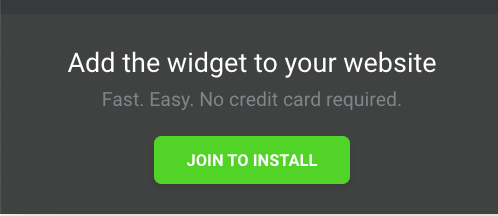
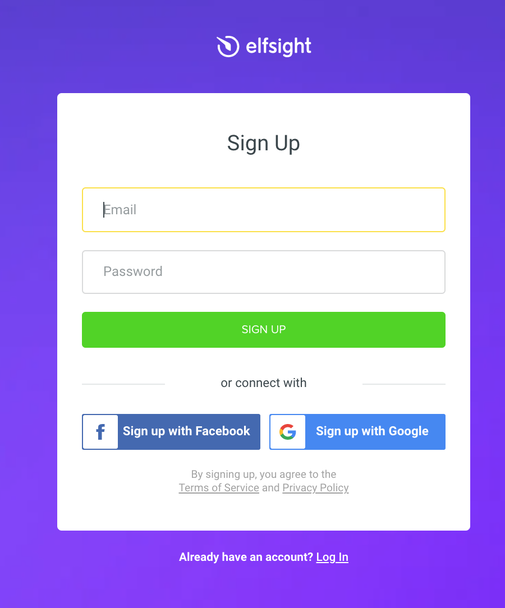
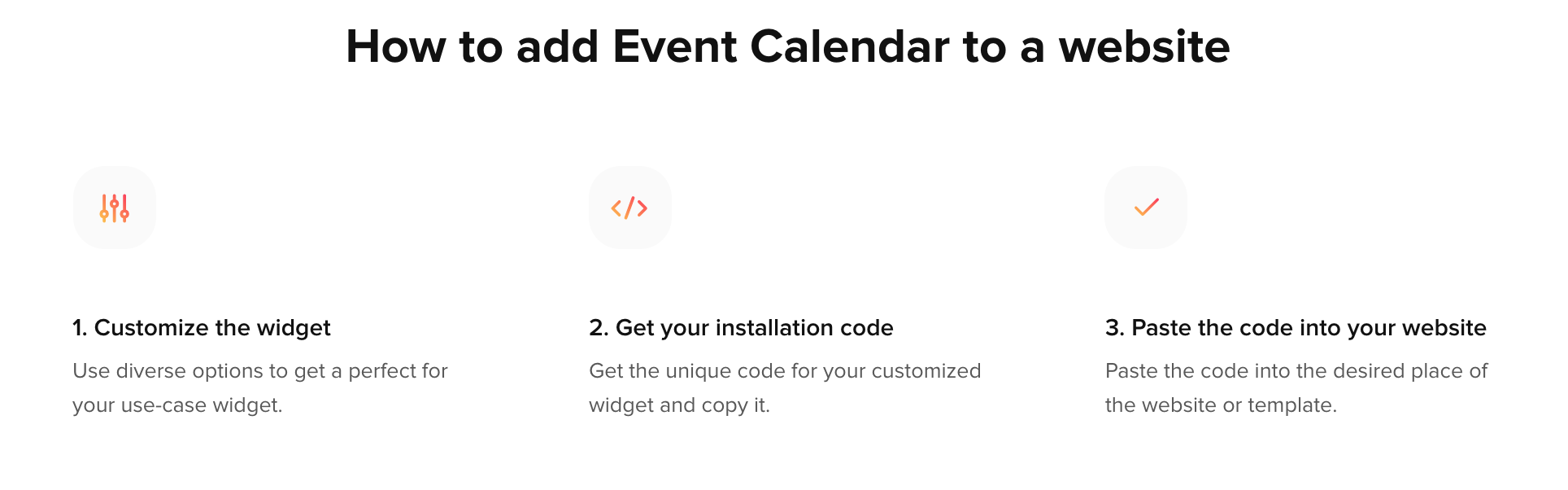
 RSS Feed
RSS Feed