Let's make Save a Pet logo with Photoshop! Animal protection is activities to expand animals' rights and interests and protect animals. Some are vegan, some protect animals as part of the environmental movement, and some oppose development projects to preserve habitats. The theoretical basis is based on animal rights. To briefly mention animal rights and animal welfare, it gives animals rights equivalent to human rights and benefits similar to human welfare. In other words, it is a human duty and a right to love and protect these animals. As part of this effort, there are many different types of animal rights groups, activities and shelters. Today, I am going to show you how to make a "Save a Pet" logo with the meaning of loving animals in Photoshop. Let's make a different version of the logo shown above. First, select the pattern image you want to create a logo for. I'm trying to pattern a fancy cat image I made a while ago and use it. Select a custom safe to be used for the logo. In my case, I chose the animal paw shape. Click and drop over the pattern image. After that, select it with the path selection tool. After then, you have to do right-click with putting your mouse cursor on the selected image. Next , you have to choose the create vector mask like below. Below is the result from vector mask. And then write your message on it. In my case, I wrote " Save a Pet" I wrote the text with the options below. Here, double-click the image layer and give the blending option values that appear as follows. Below is a result after applying above blending options. I tried making it as a product on the Red Bubble site as well. Comments are closed.
|
Myungja Anna KohArtist Categories
All
Archives
July 2024
|
Proudly powered by Weebly



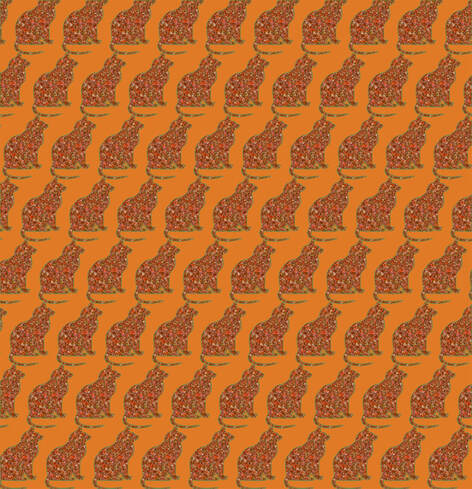
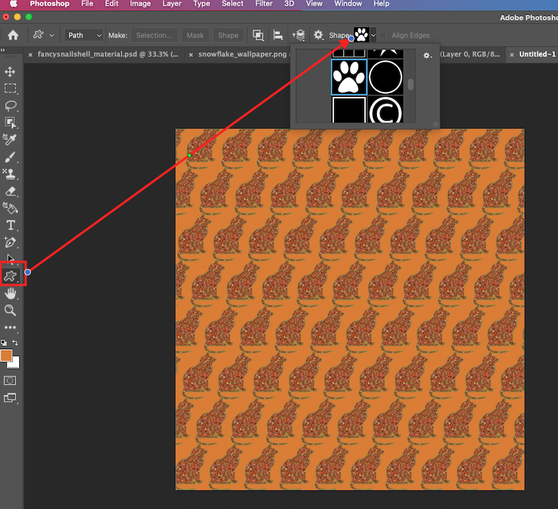
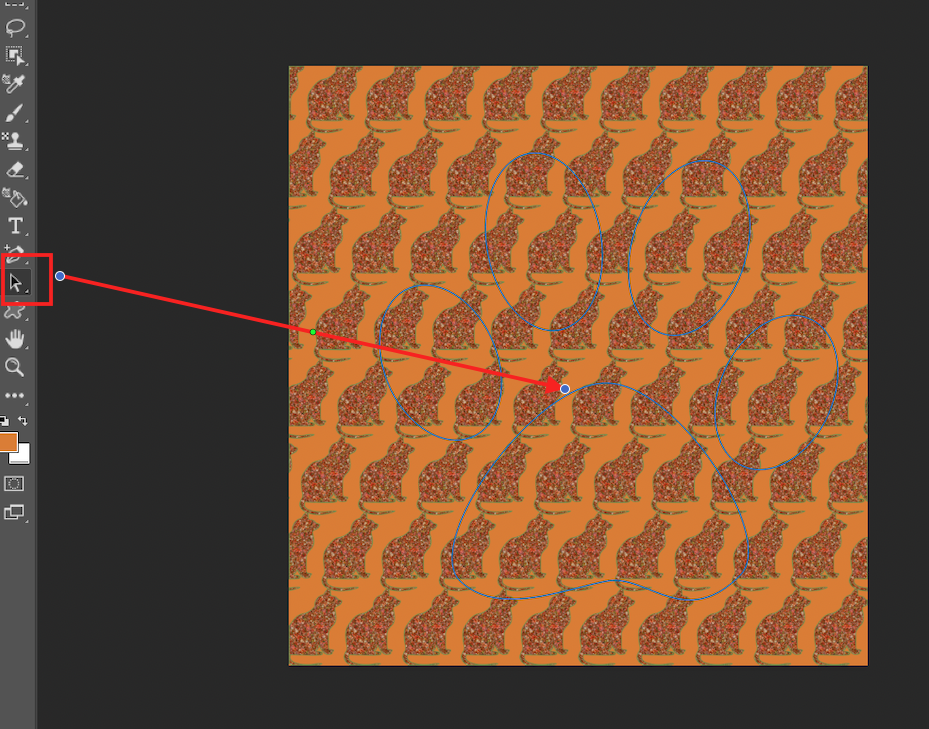
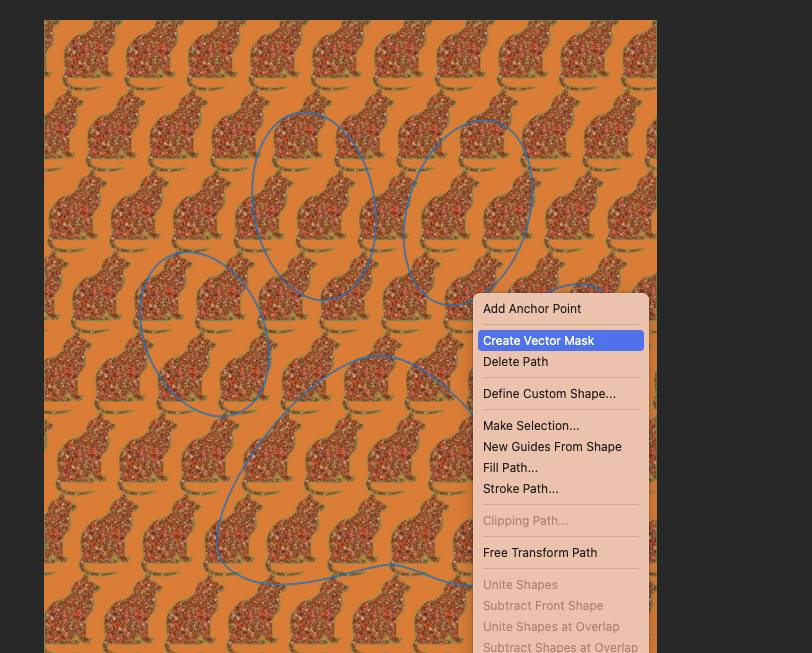

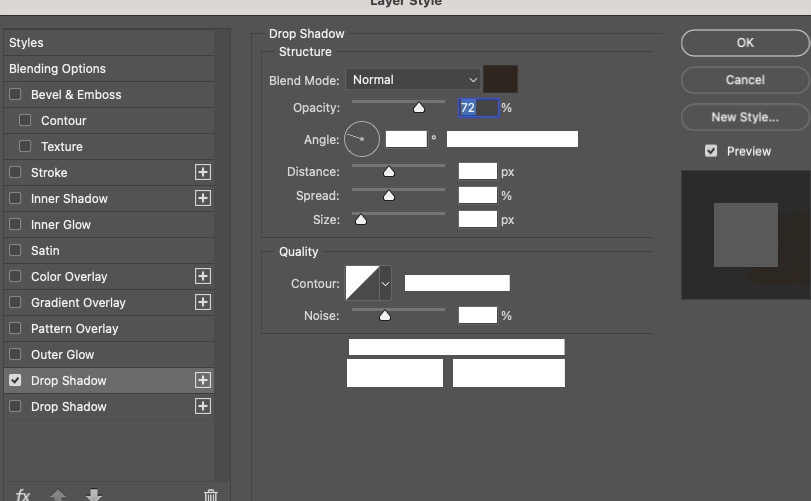

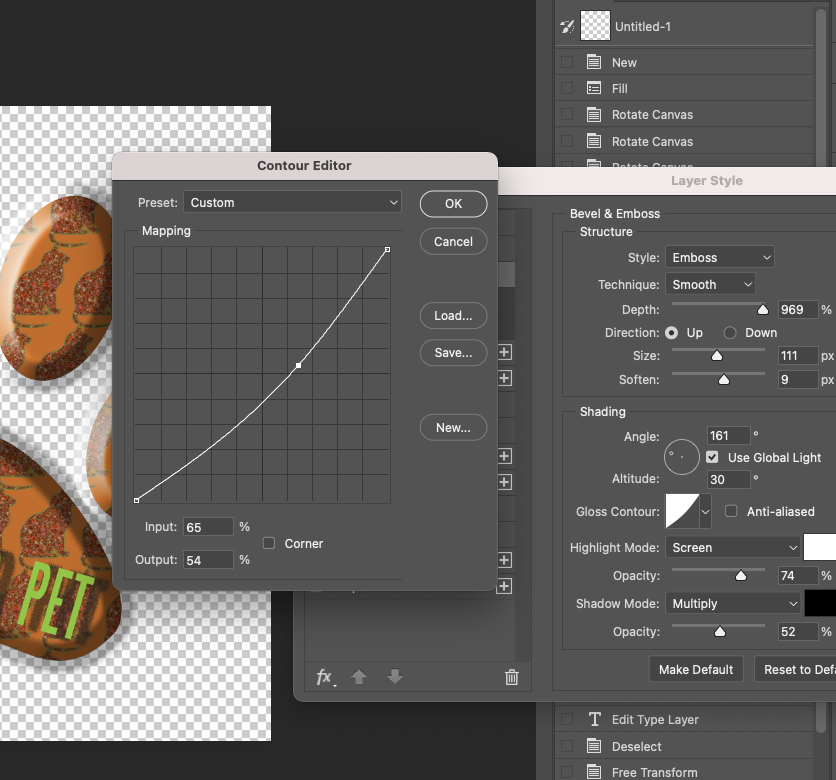
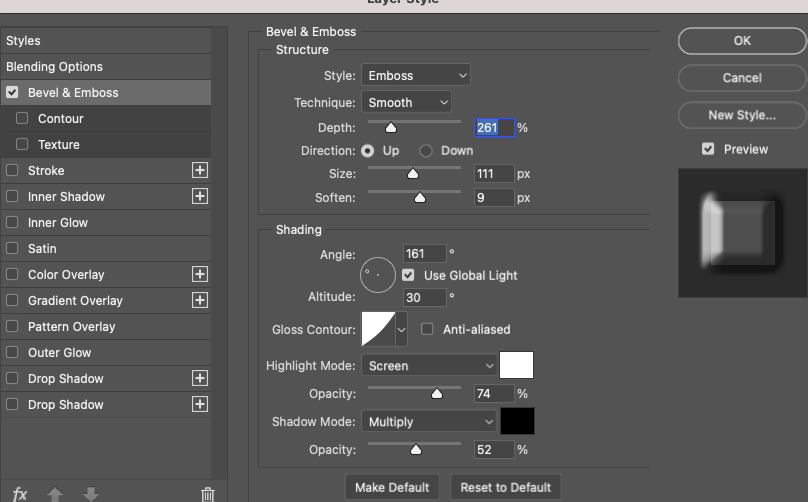
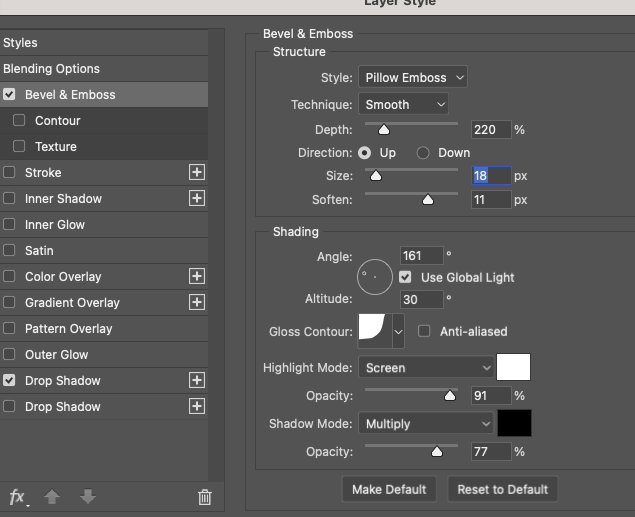
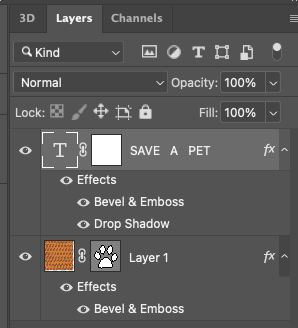



 RSS Feed
RSS Feed