|
Today, I will create an Easter Bunny image by combining the two different photos below into one photo. Let's make a different image by simply compositing two photos. Below is a history log that briefly shows how the combination was done. First, load a picture of a scene where an egg is dropped on the grass. Erase the background using the Magic Eraser tool.  If you paste as shown left image, a new layer is created and the photos become one. However, if you do compositing with just pasting it like above, the picture becomes unnatural. The one used at this time is the blend mode change. In my case, I changed it to a pin light and erased the unnatural parts cleanly with the eraser tool. Below is a naturally synthesized image. Now let's add a basket here. Import the basket image and clean the background with the Magic Eraser tool. Then, find a suitable location, paste it, and adjust the size. Because the photo image is imported, there is a gap between the original image and the imported image. To eliminate this gap, the imported basket image is naturally changed using the oil paint function, one of the effects of the filter. And use the brush tool to fill in the unnaturally empty areas. The whole perspective was broken because the basket suddenly came forward. In other words, only the front part of the original layer is copied to increase the contrast. It looks more natural when the front is dark and the back is flowing. Here, considering the perspective, the eggs in the back are small and blurred, and the eggs in the front are dark and large. Below is the finished image.
0 Comments
Leave a Reply. |
Myungja Anna KohArtist Categories
All
Archives
July 2024
|
Proudly powered by Weebly



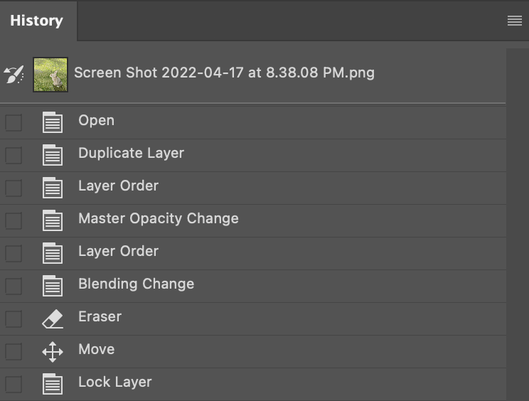
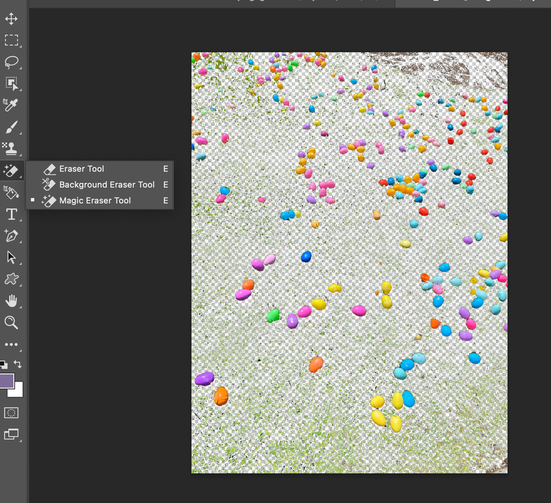
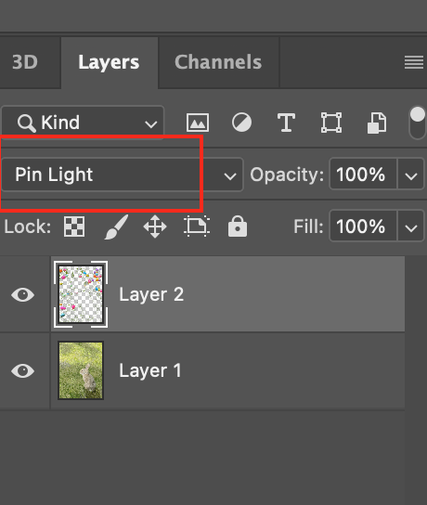
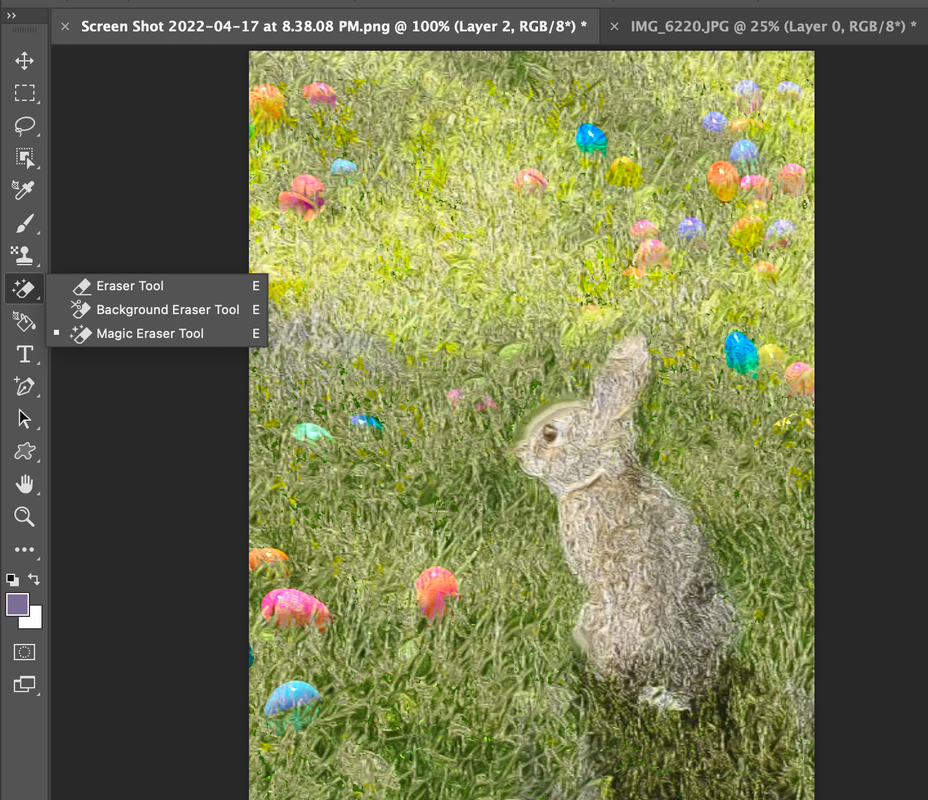

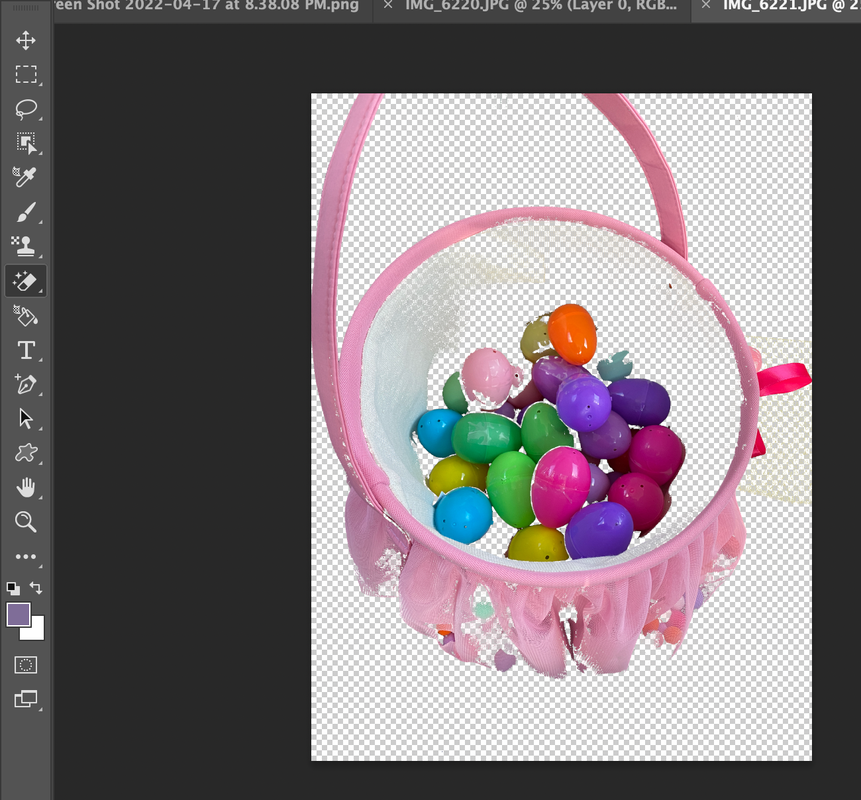

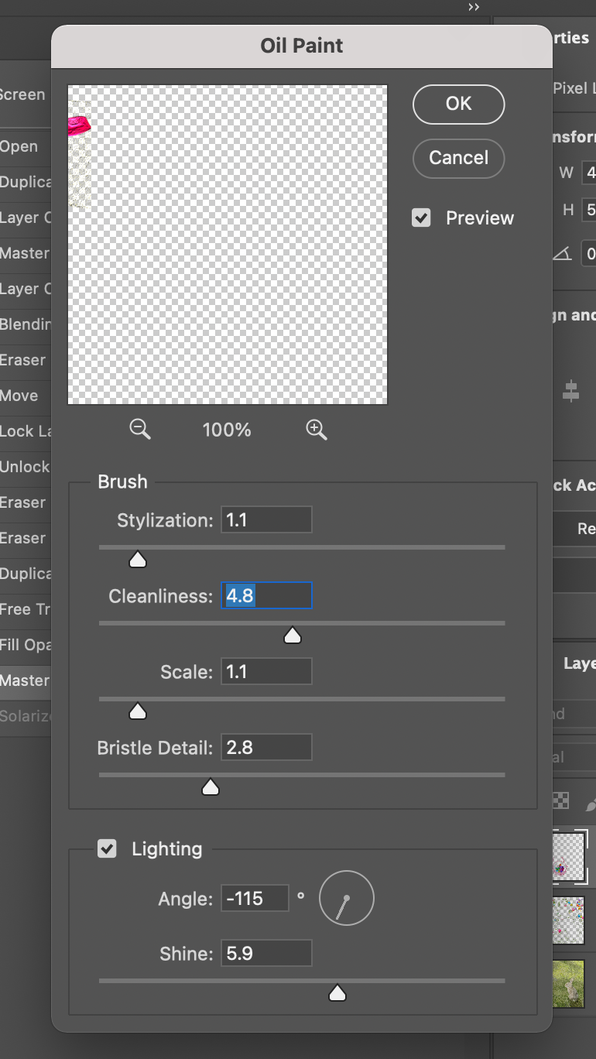

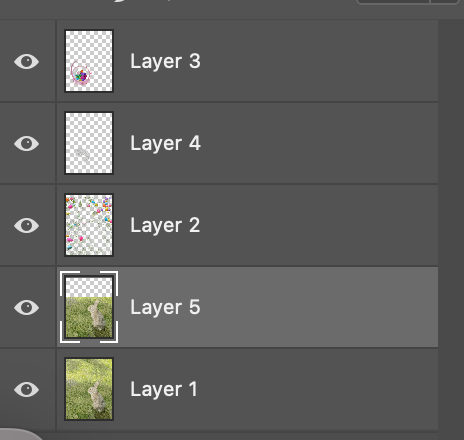
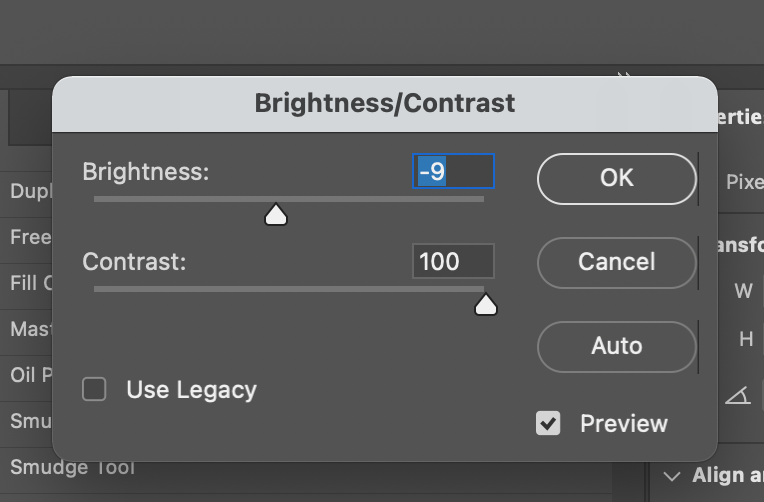


 RSS Feed
RSS Feed