Let's transform the image file to vector image.
I received the following paper from the school where my second child attends the Native American Parade. Today I'm going to show you how to turn this physical paper into a digital file image. The program used is Illustrator.
First, take a picture of the paper as shown below. (Just take a picture like the one below.)
The picture above shows the symbols called pictograph used by Native Americans and their meanings.
First, import this file into Illustrator. You have to use Ctrl + Shift + P and then put the image on the white canvas like below. (or you can go to upper menu like this : File--> Place) And then you can find the below screen.
Second, you can go to the upper menu like this: Object---> tracing image--> make and expand.
After that, you can find the below result.
If you can find out below message, click O.K button.
Here is the result after applying image tracing.
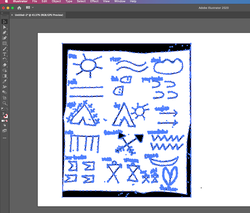
Third, you have to do ungrouping like below for deleting background. For this, you can click on the right of your mouse and click the Ungroup.

And then, you can choose the selection tool and select the background. After that, you have to press the delete button on your keyboard. Below is the result screen.
Last, you have to move each object on proper space.
Below is the another product from my child.
Comments are closed.
|
Myungja Anna KohArtist Categories
All
Archives
July 2024
|
Proudly powered by Weebly

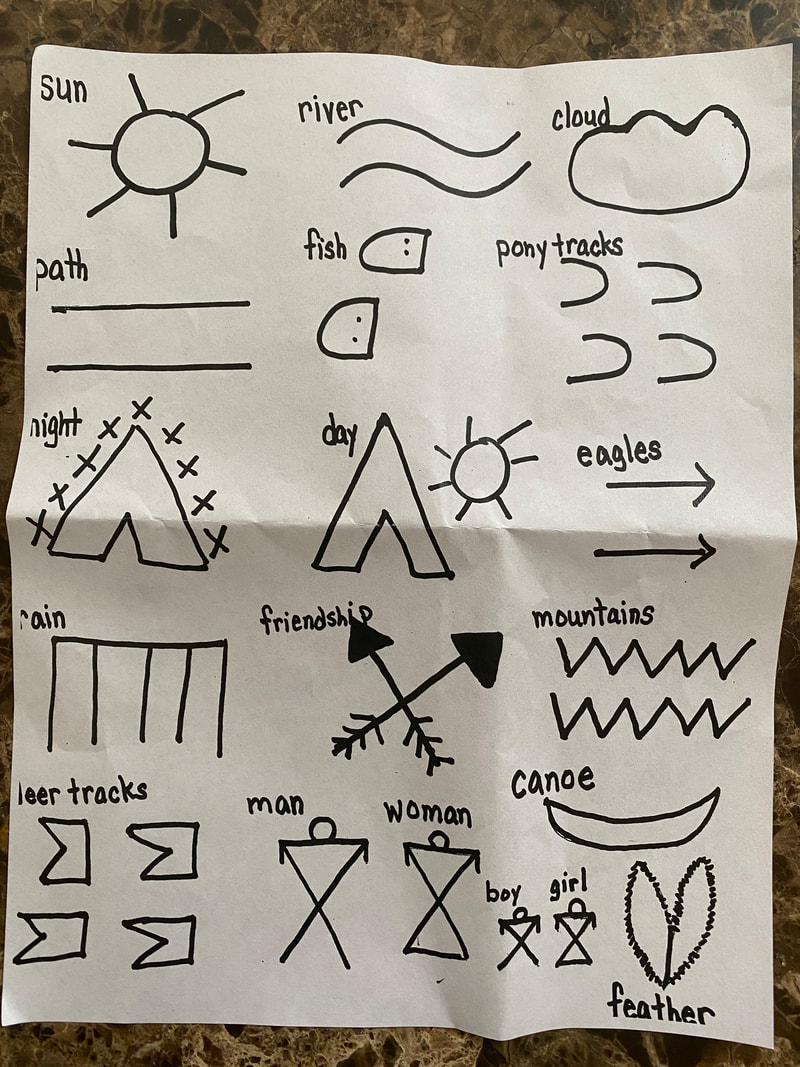
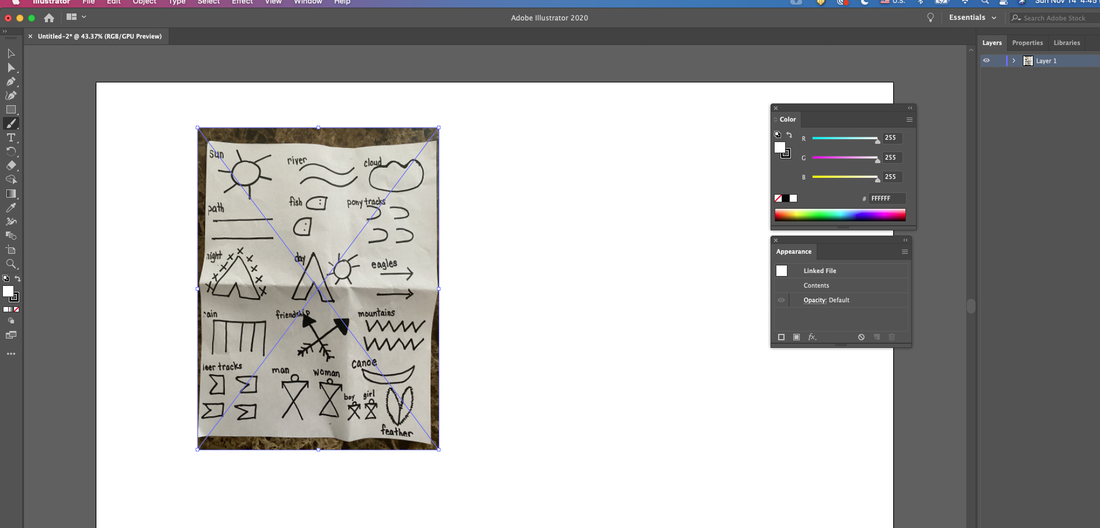
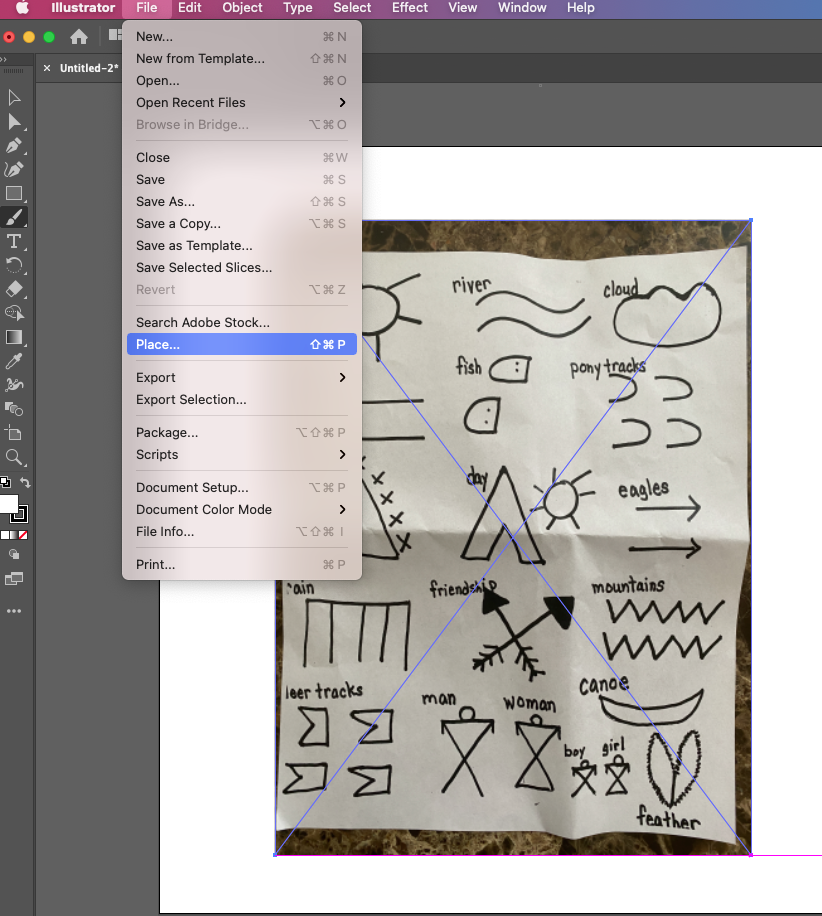
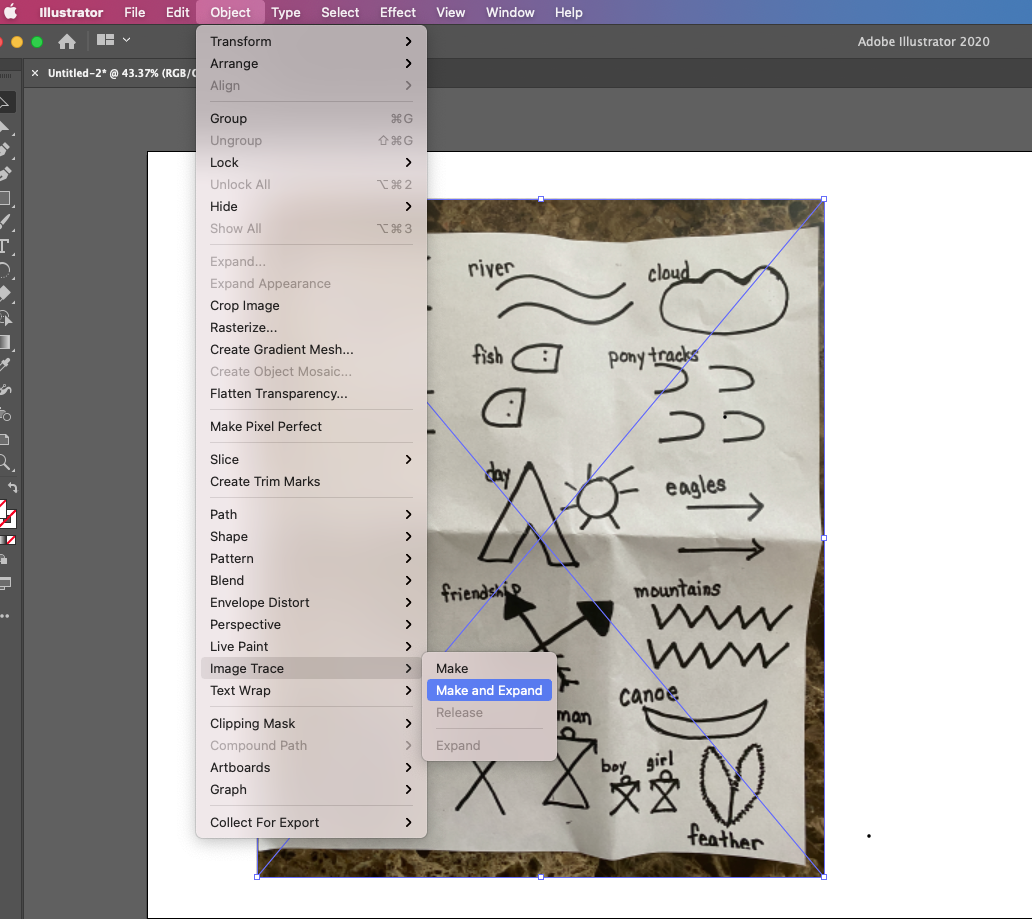
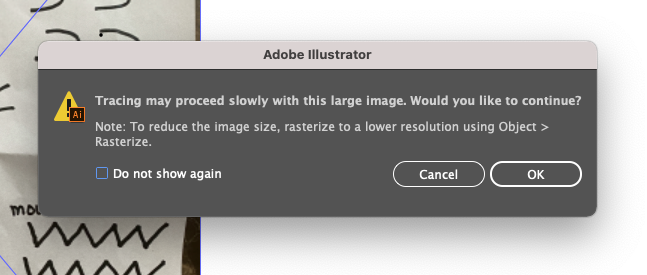
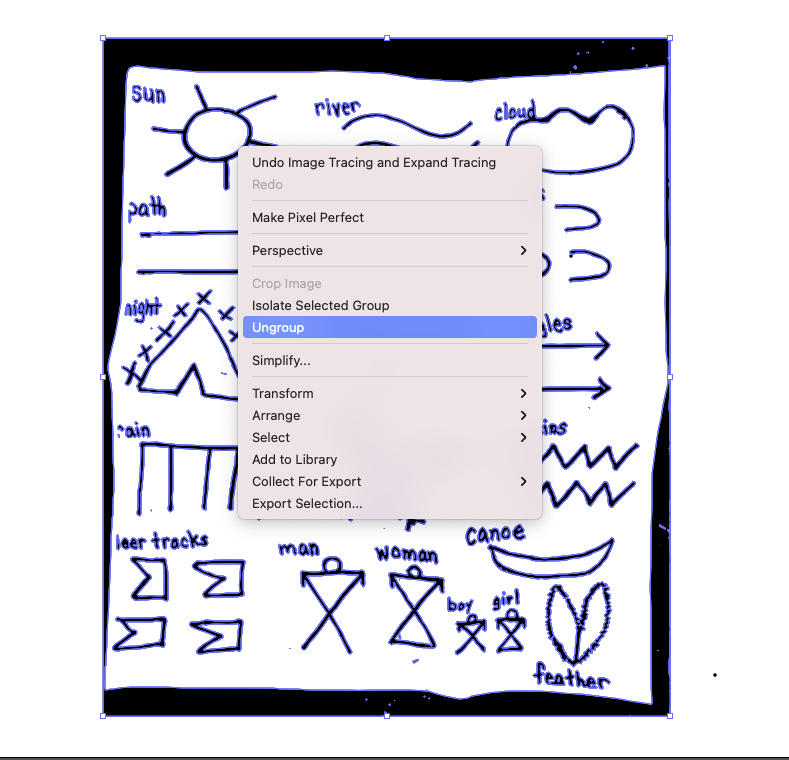

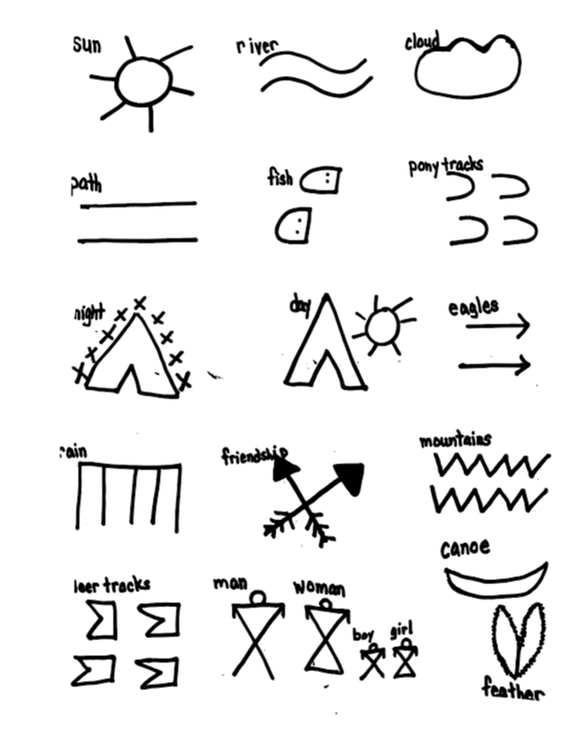
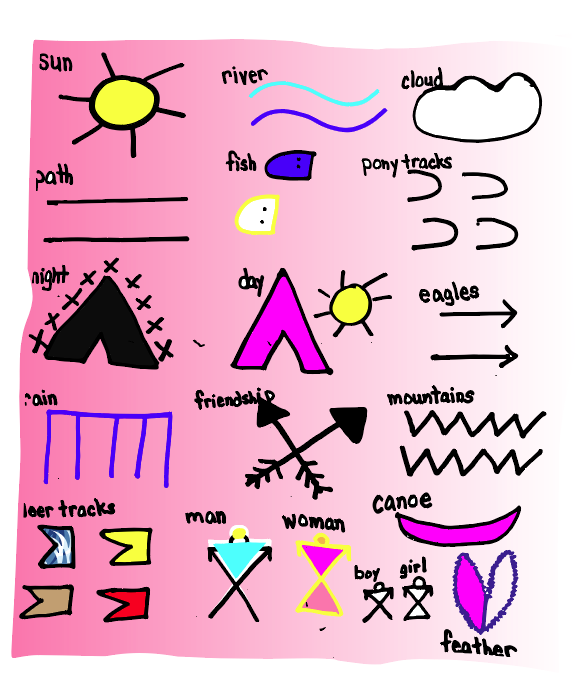
 RSS Feed
RSS Feed