How to merge Amazon Author Page.As shown below, I published a total of 7 books with Amazon KDP Publishing. However, I only see 6 books on my Amazon Author Central page. The reason is because I created two duplicate author pages. Today we will learn how to separate these two pages. If you have created duplicate author pages, you will see the message below: Troubleshooting is simpler than you might expect. First, go to the Amazon Author Central page. First, go to your Amazon KDP site, go to Marketing, and then go to the Author Central site. Then click Contact Us right below the homepage. On the Contact Us page, click on the link for duplicate author sites by clicking on the author profile. All you have to do is follow the instructions below and write down the link to the current author page and the duplicate author page and send it to us. In my case, I've attached below screenshot! After 2 hours, I can check the result.
0 Comments
Leave a Reply. |
Myungja Anna KohArtist Categories
All
Archives
July 2024
|
Proudly powered by Weebly

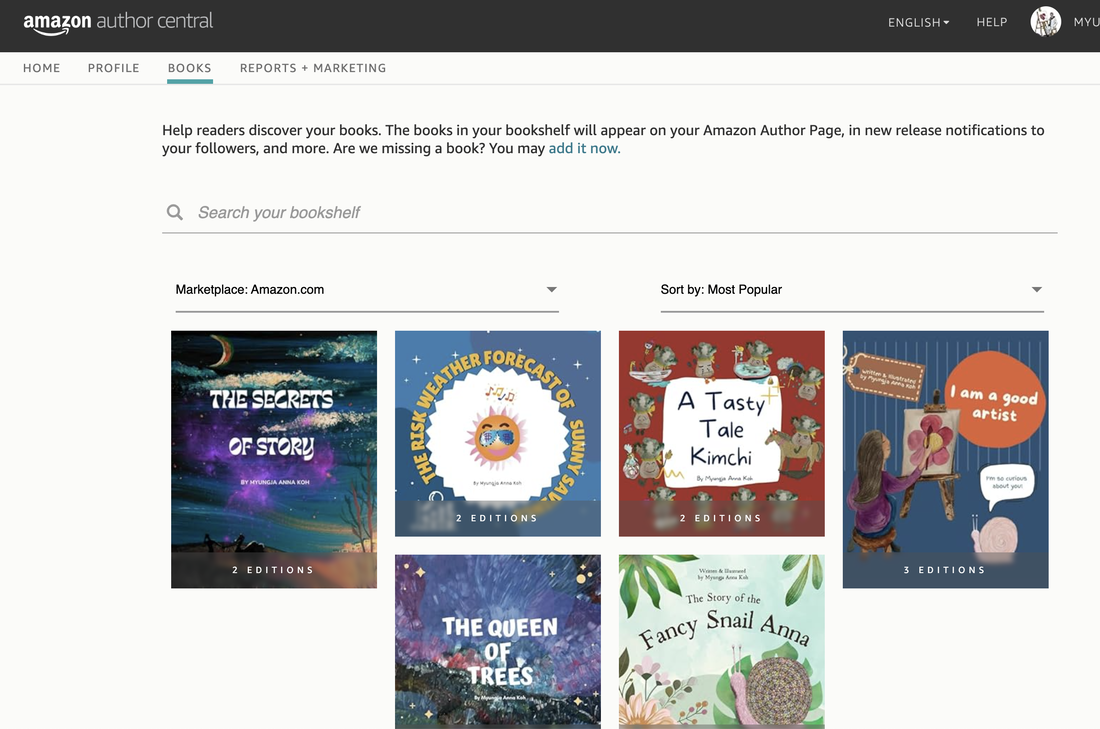
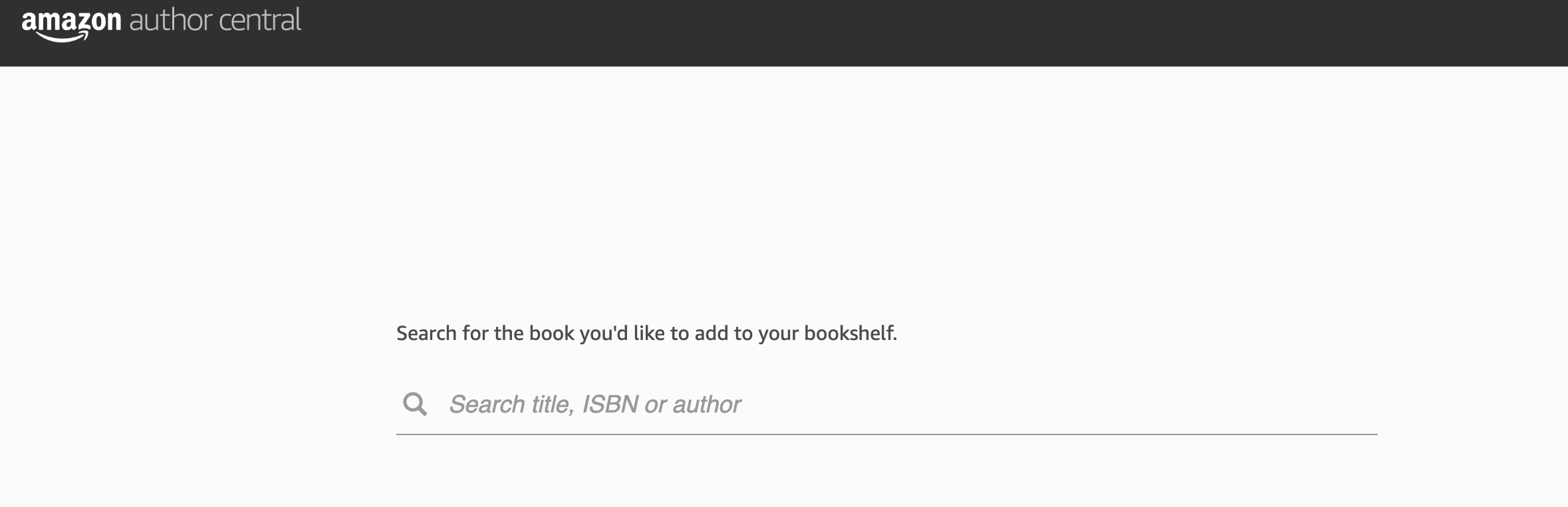
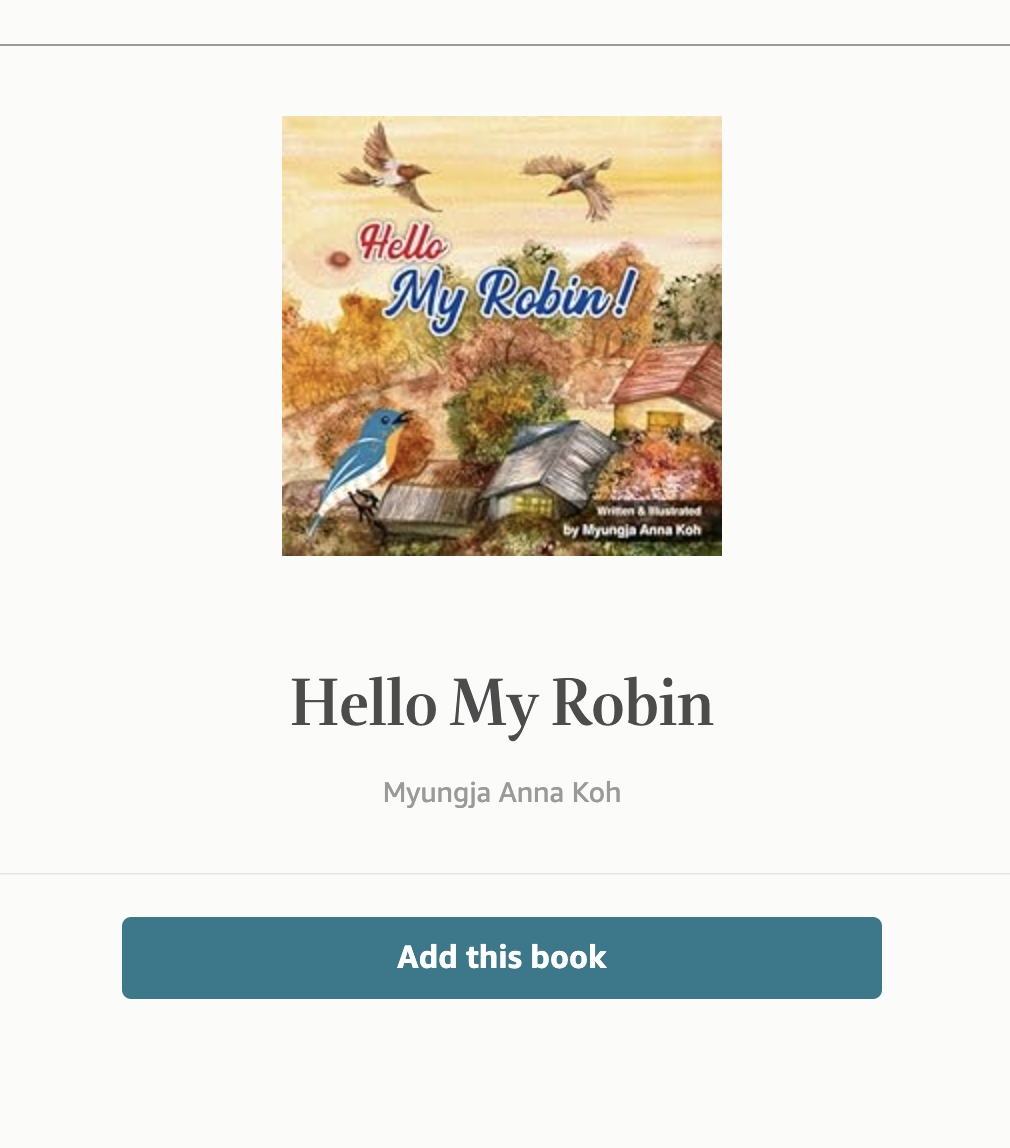
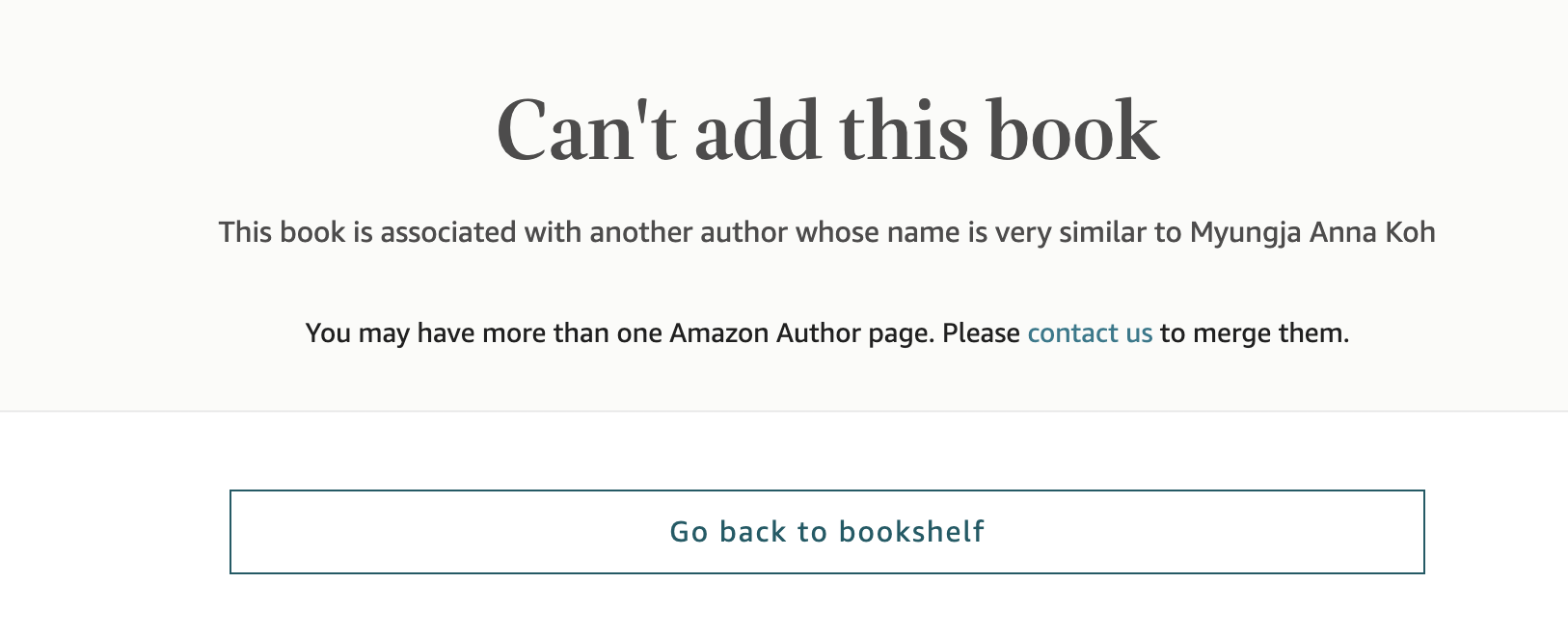
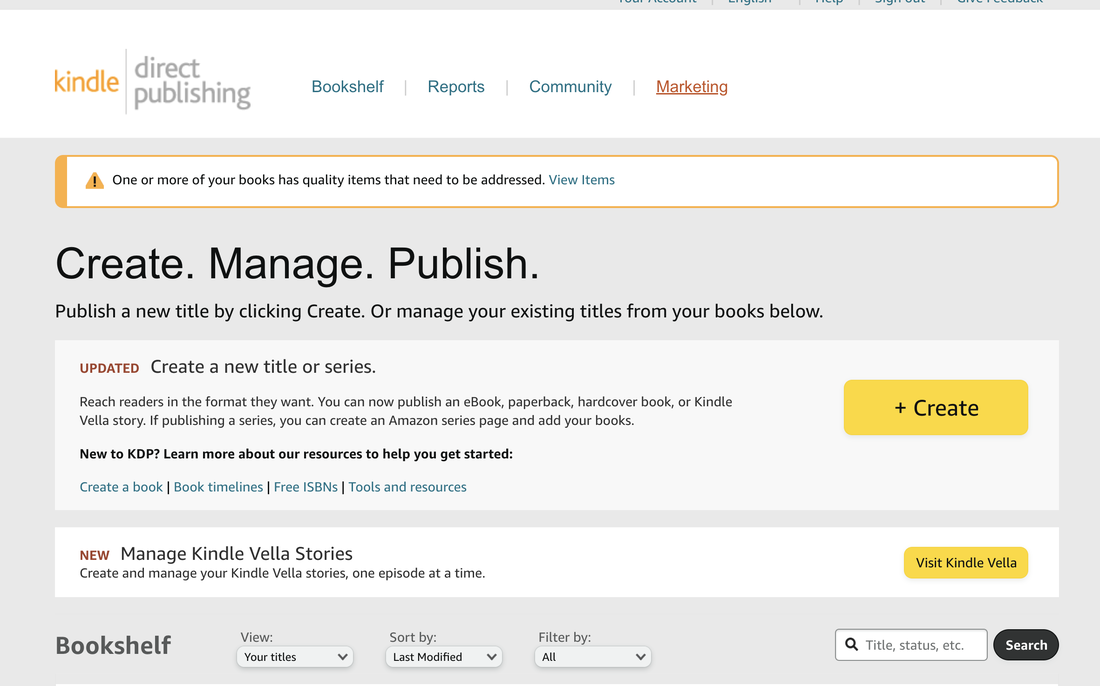
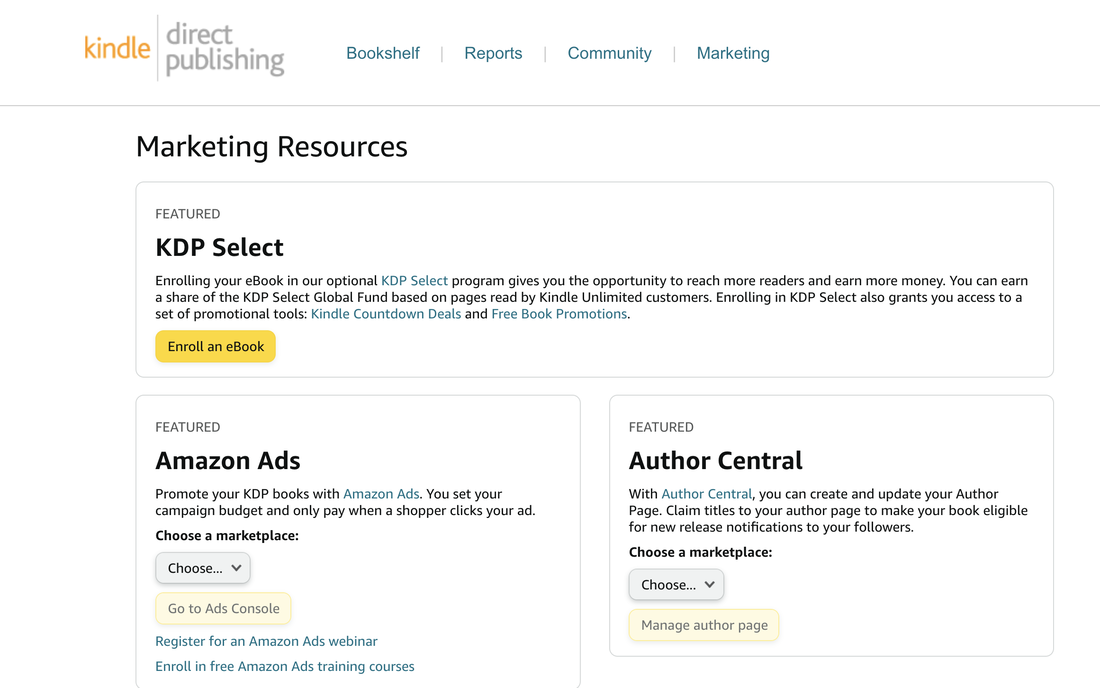
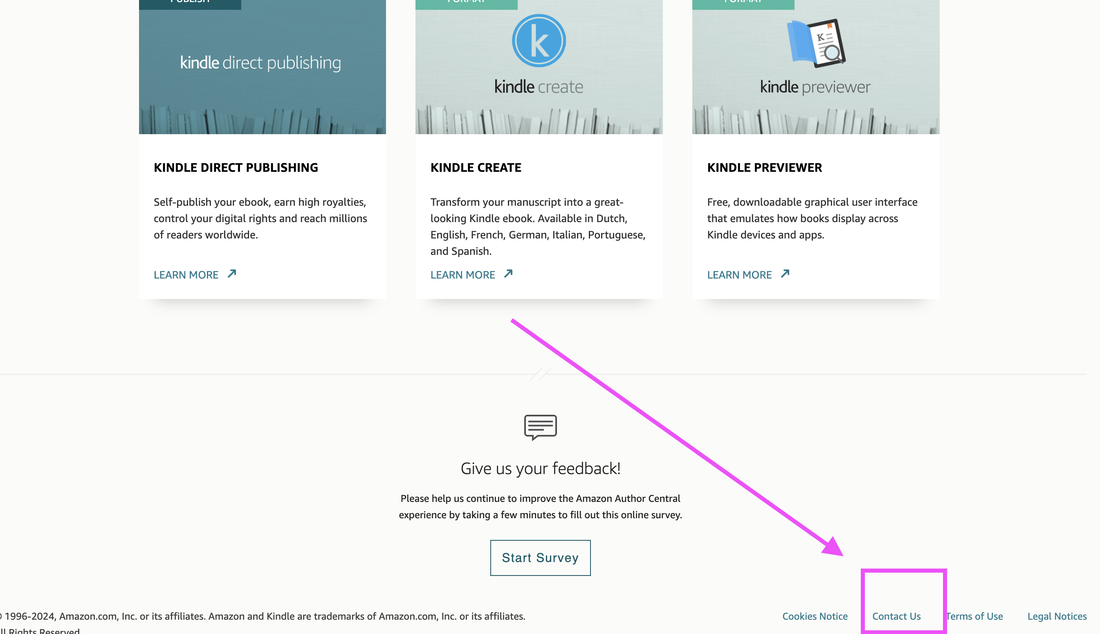
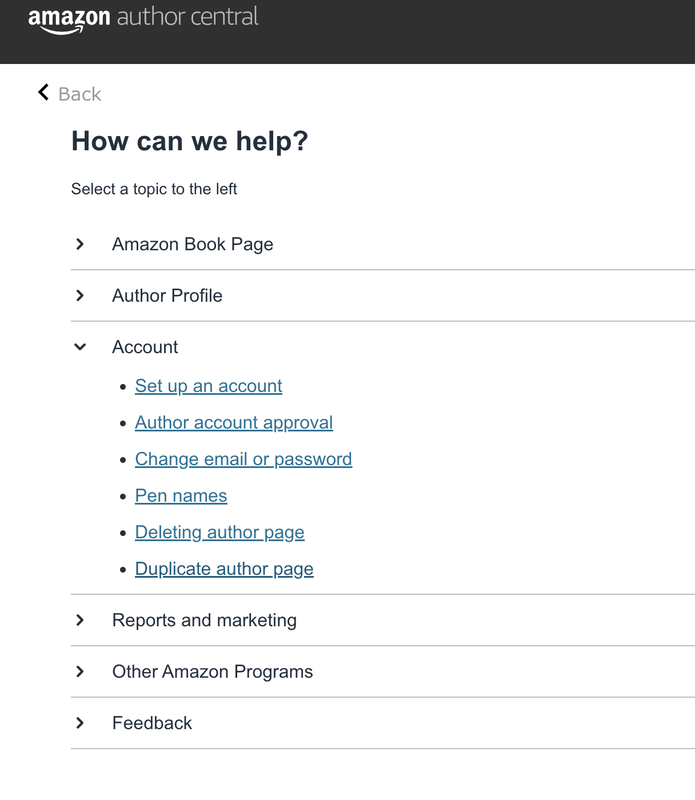
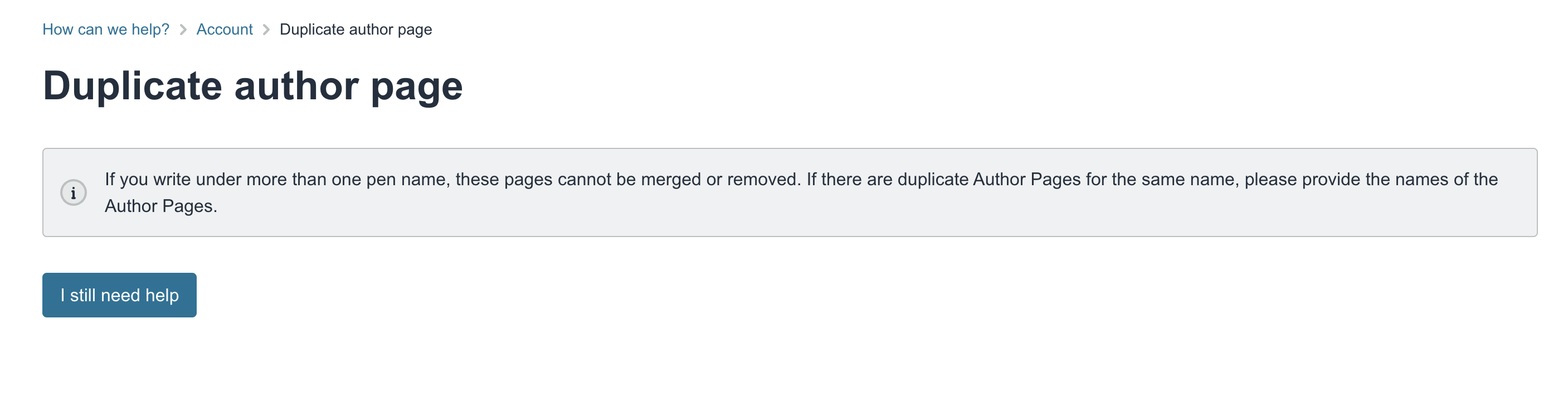
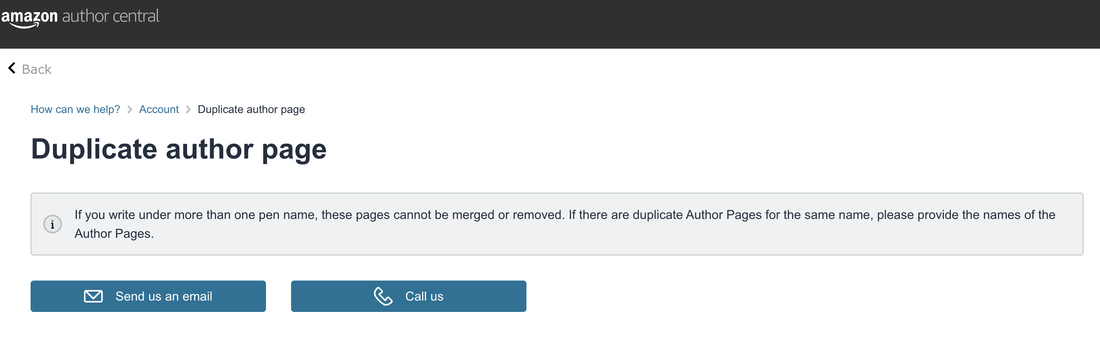
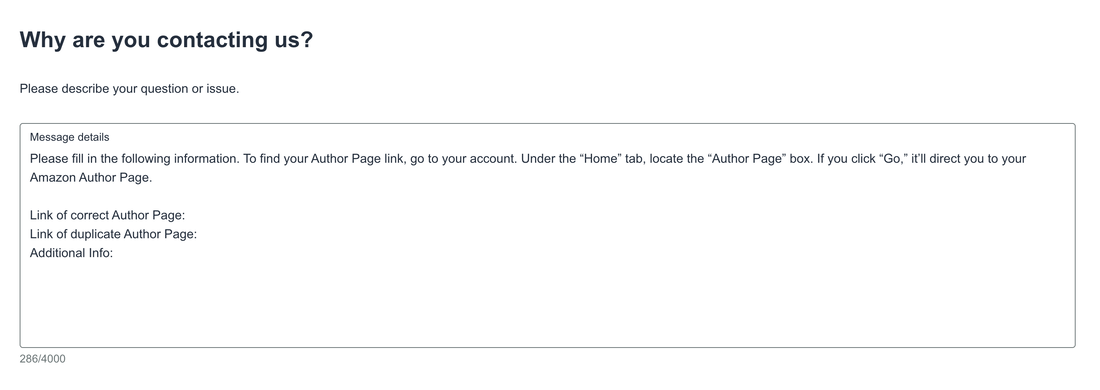
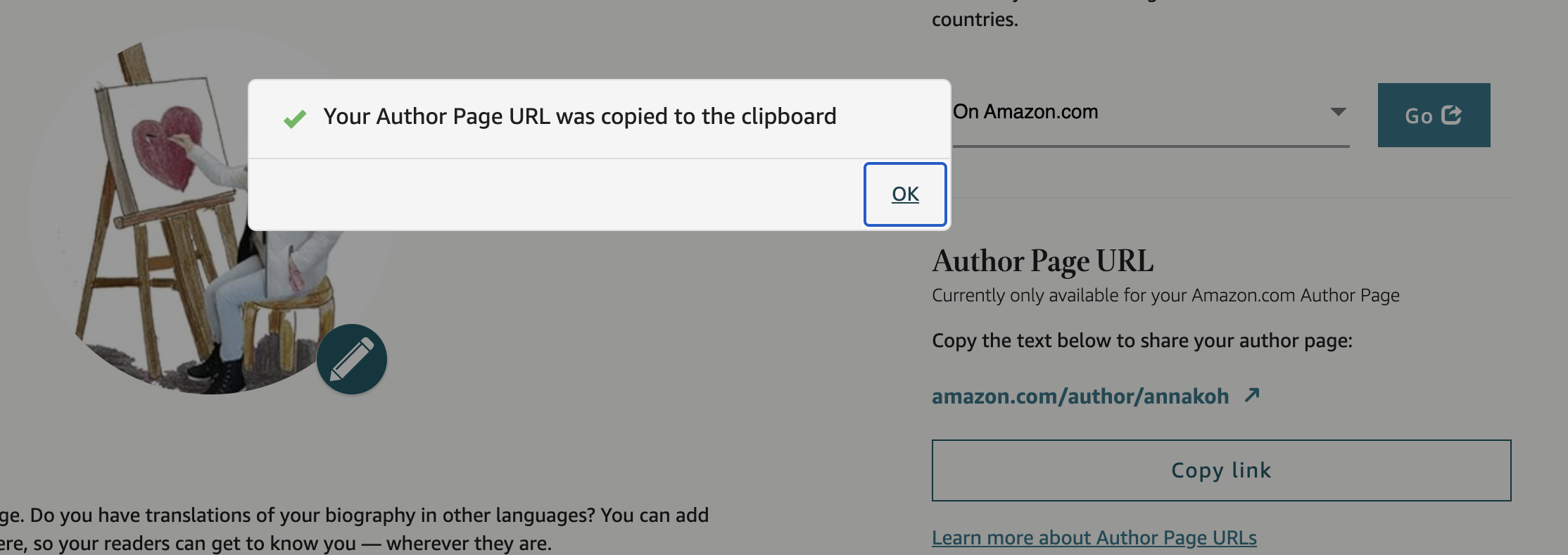
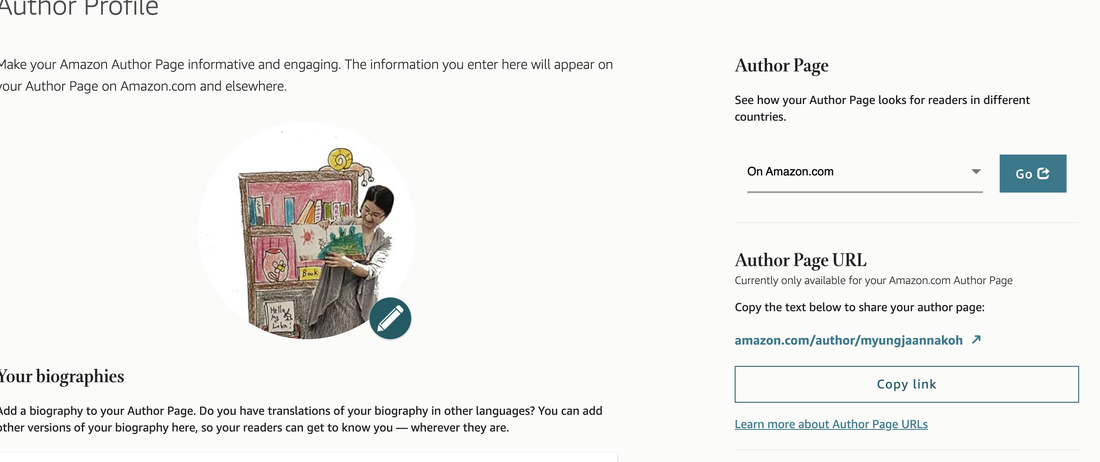
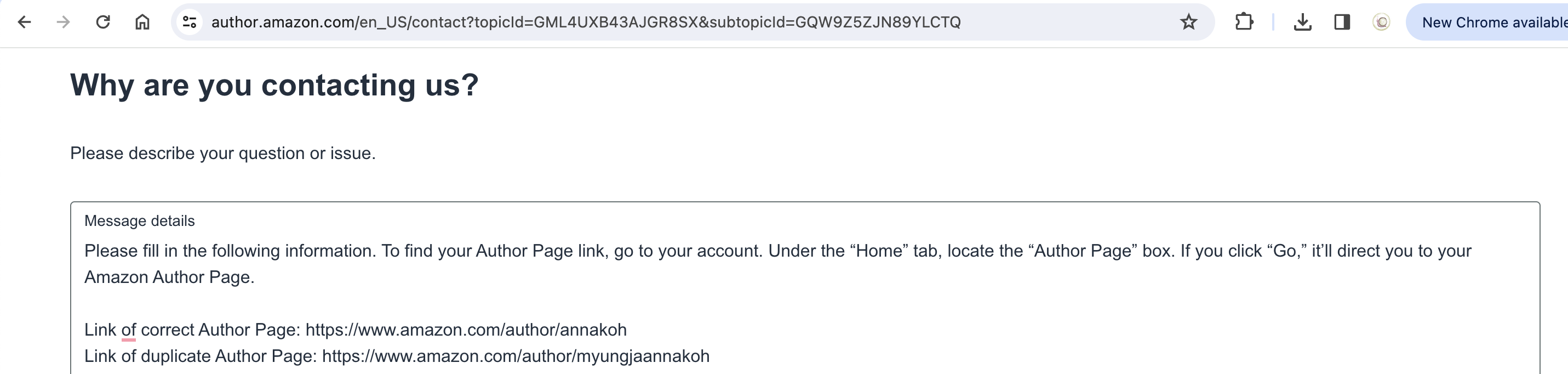
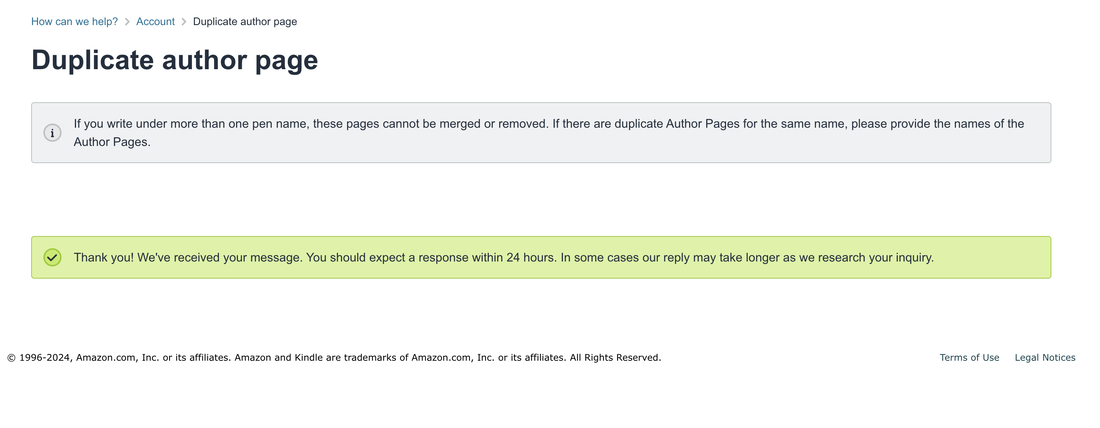
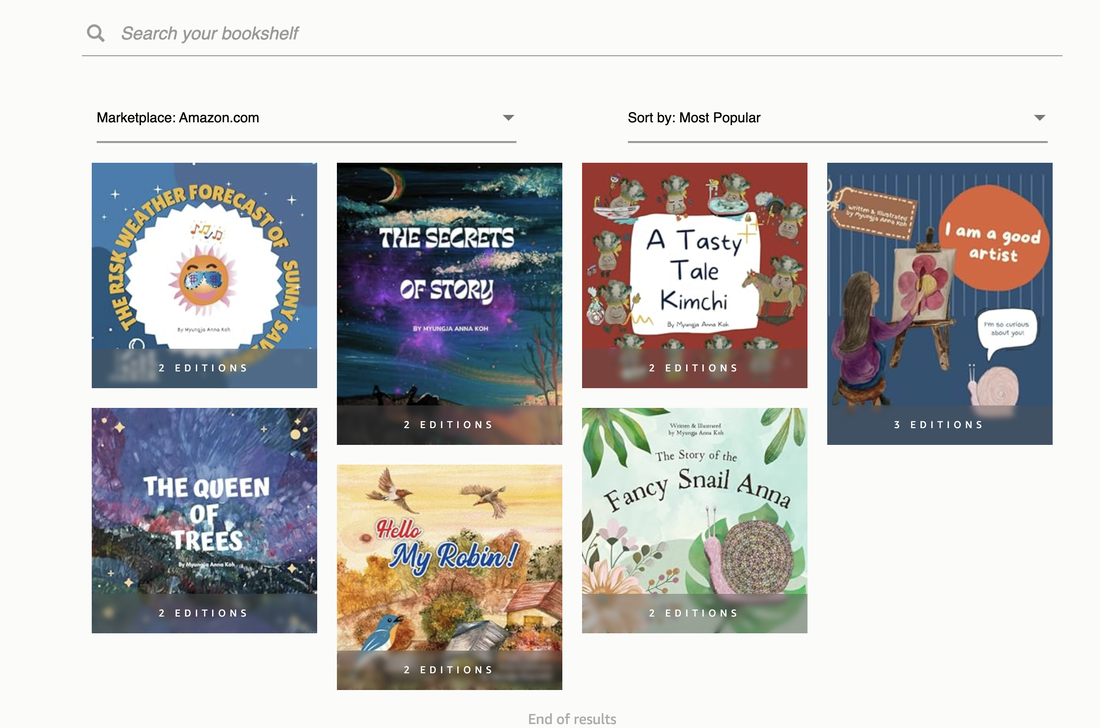
 RSS Feed
RSS Feed