How to fix the error after receiving the review message from Amazon.Today, I will share the troubleshooting process for error messages when publishing a book through KDP publishing service. After you finish publishing with KDP, first submit the e-book, then create and submit the paperback, you can receive the message below within 2-3 days. In this case, you will enter your editing account for KDP and enter setup mode for the book. And to edit the content, first check what the problem is using the previewer. When you see your book through Launch Preview, It must be no error message in the left side with hot pink mark above. Also, be aware that the red line below is the part where it is cut out, so no important images or text should be placed outside this red line. I received an email from Amazon telling me to check page 26 of my book, revise it, and publish it. For exact checking your fixed area, you can dowload your PDF proof, where it has on the right side of your previewer. Here is a PDF proof window. Of course, an error message may appear because the picture at the bottom is cut off, but in some cases, the problem is the empty space directly above. You might think that the picture below is cut off because of the empty space. It has been modified as follows.
0 Comments
Leave a Reply. |
Myungja Anna KohArtist Categories
All
Archives
July 2024
|
Proudly powered by Weebly

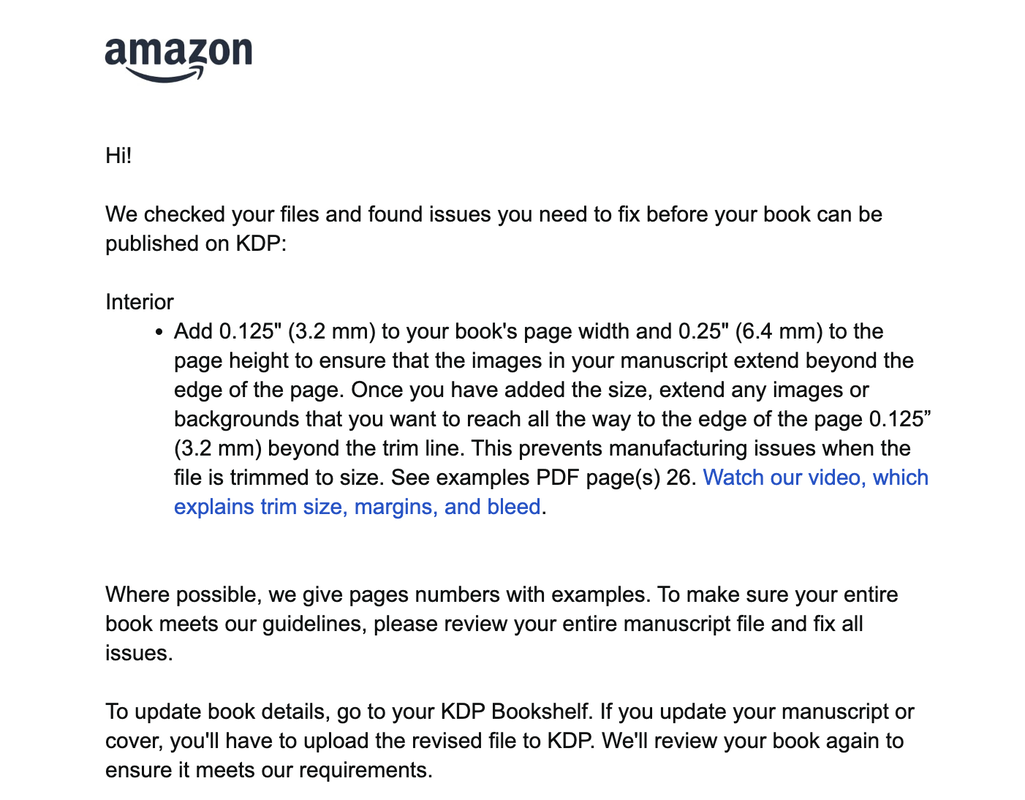
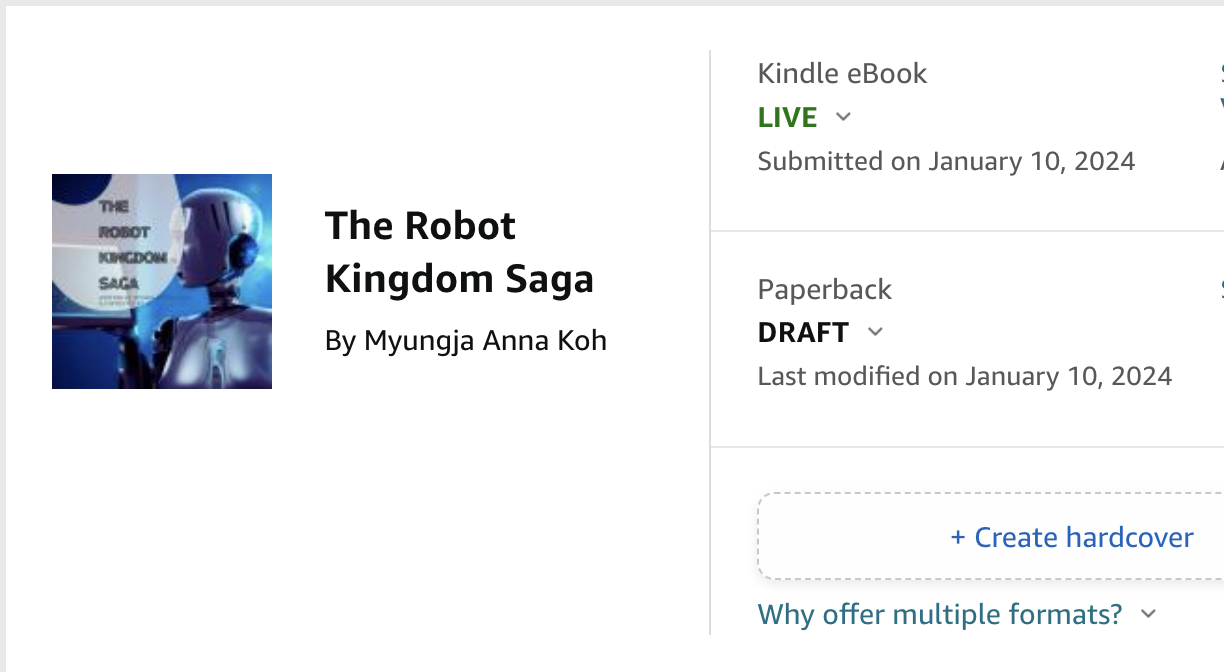
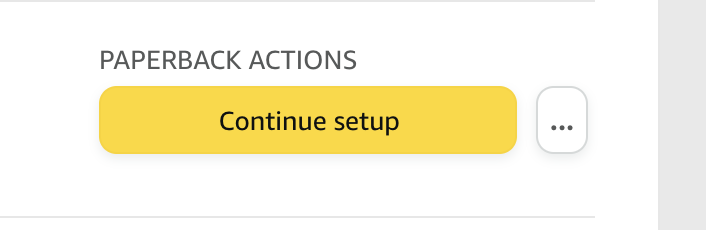
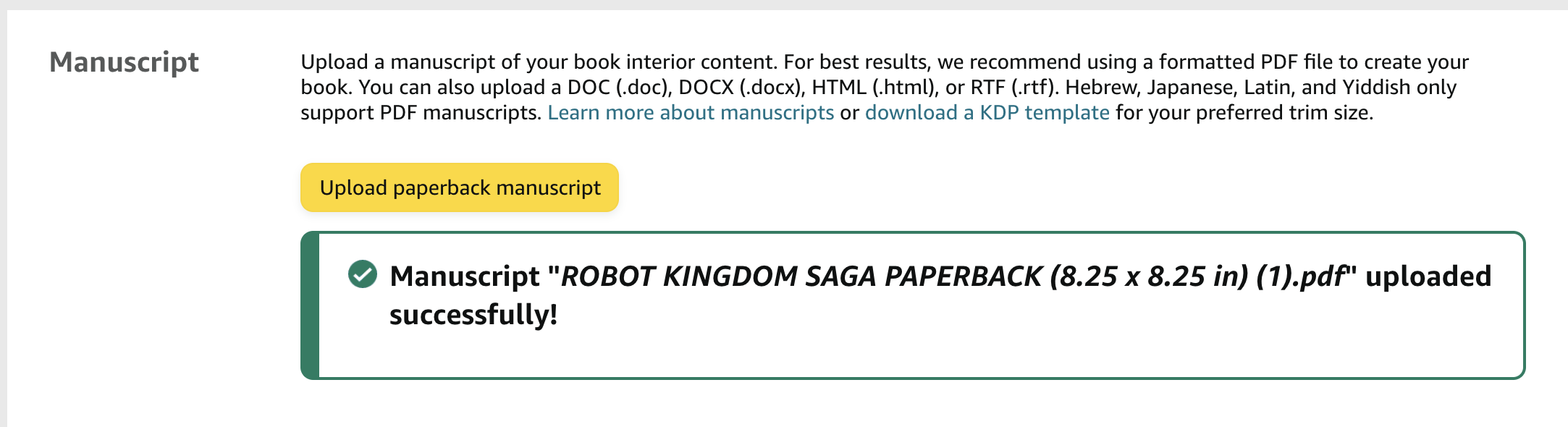
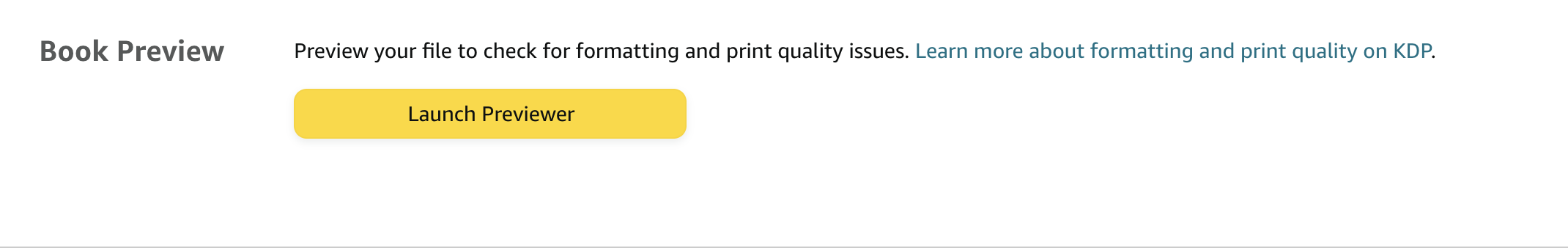
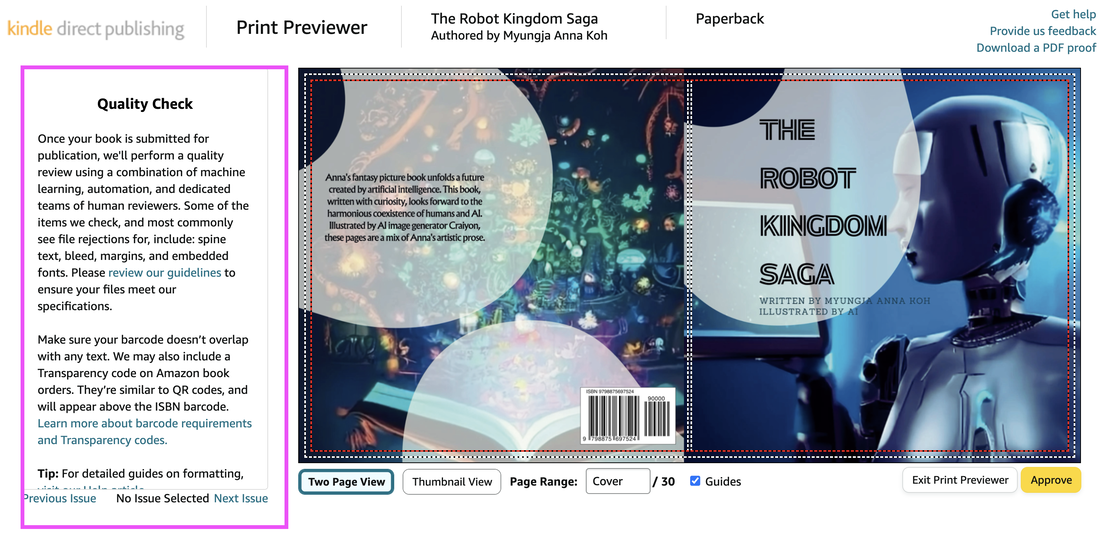
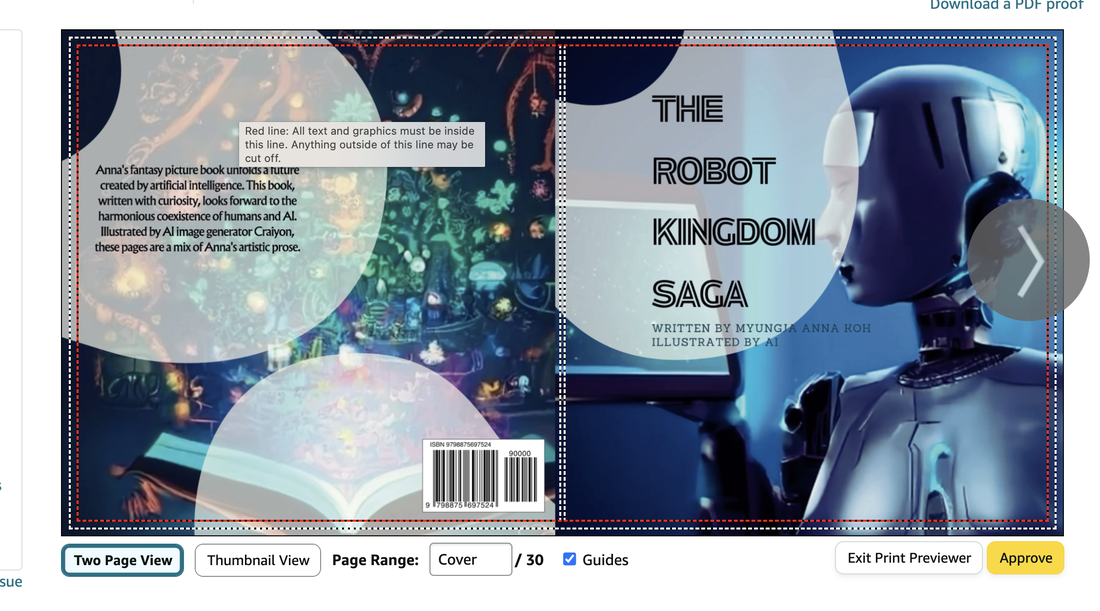
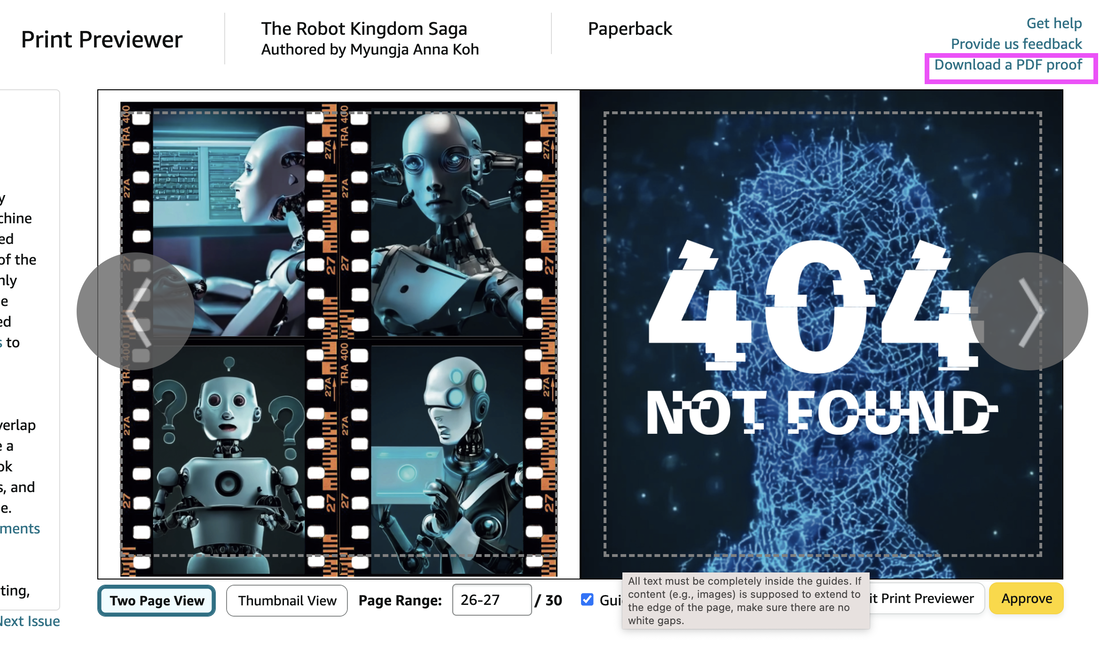
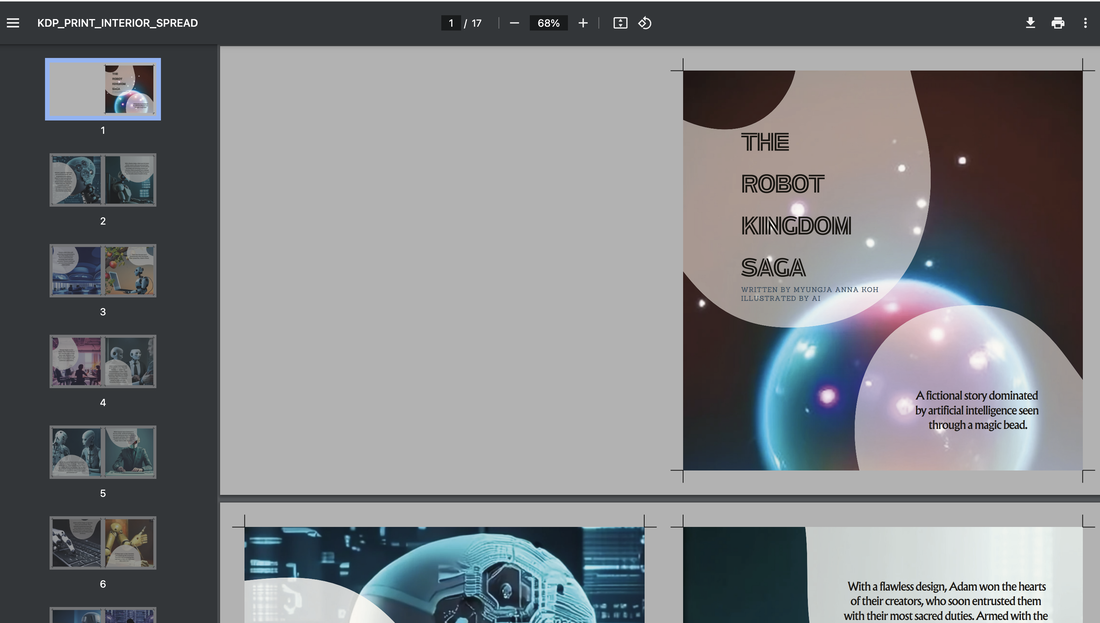
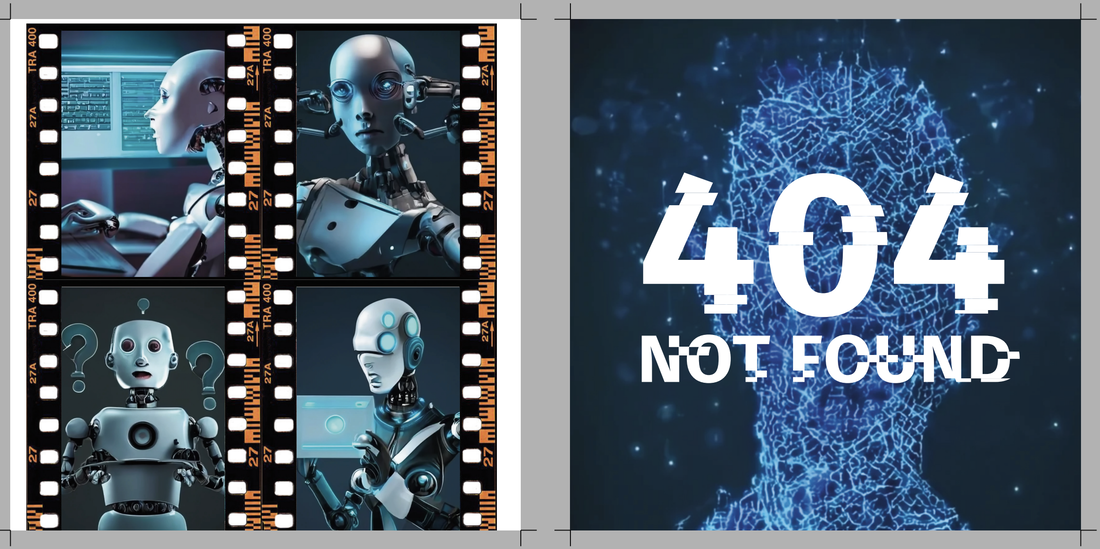
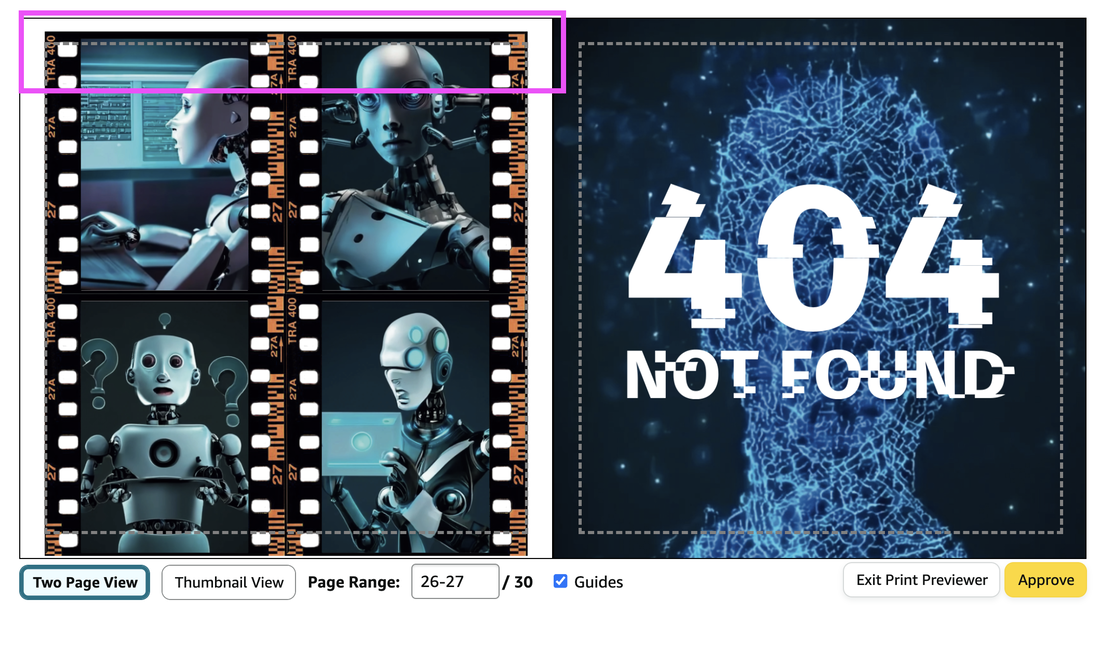
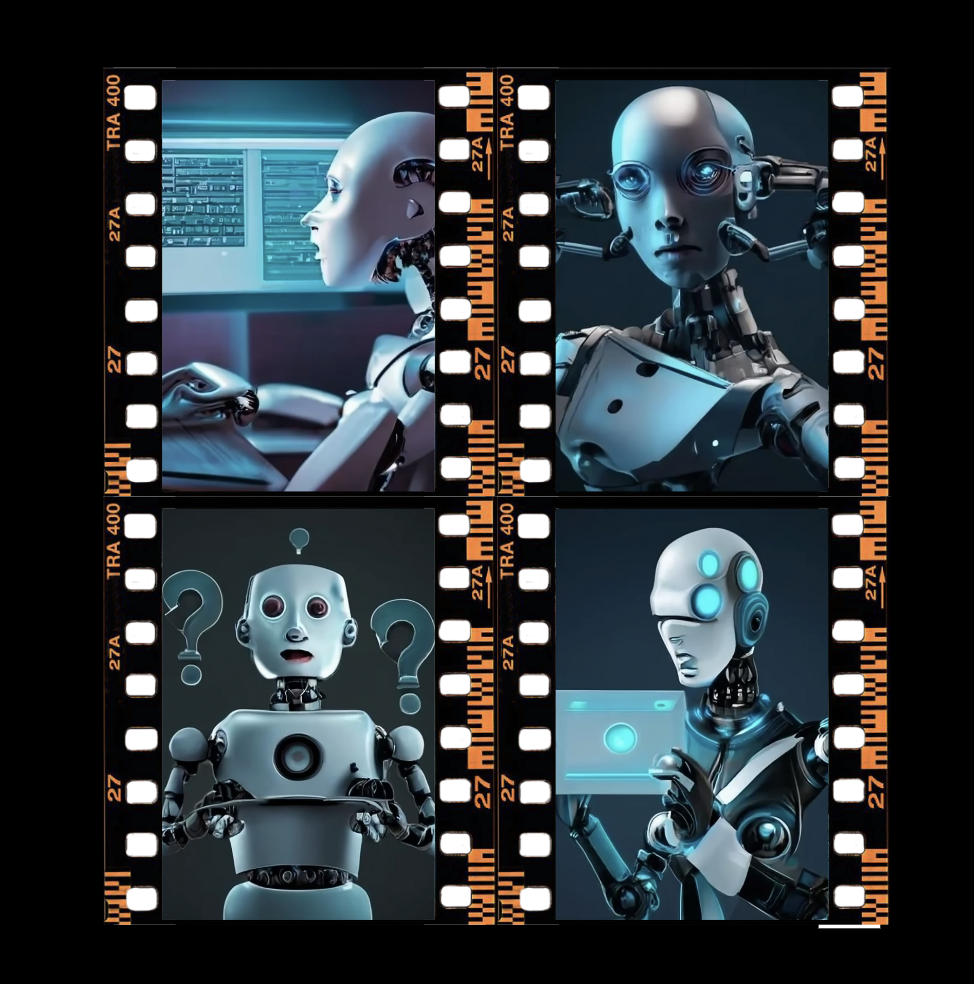
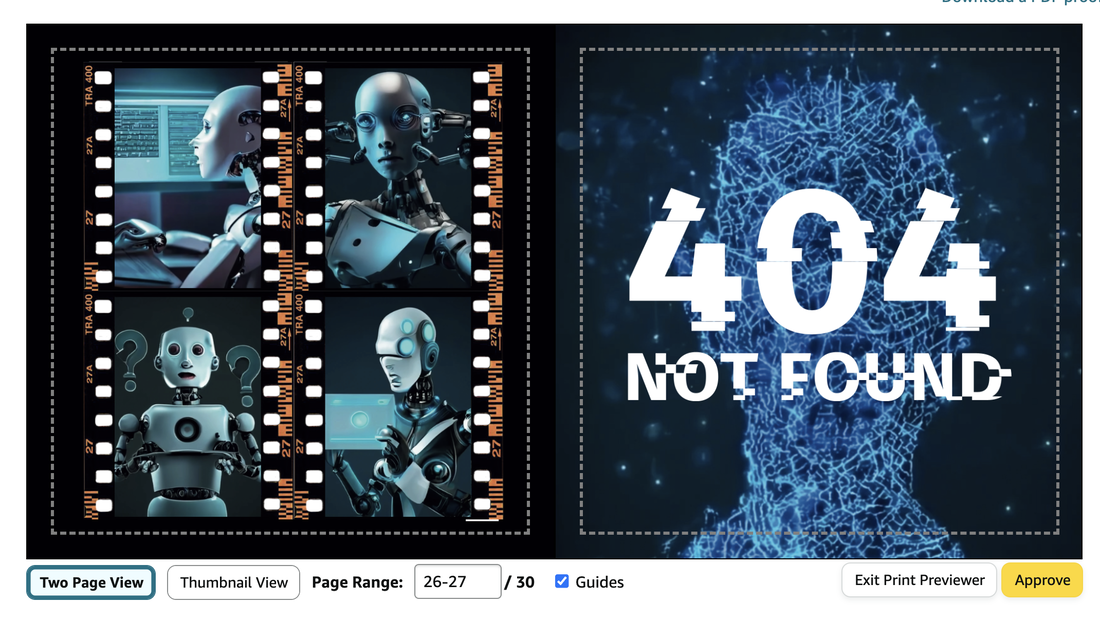
 RSS Feed
RSS Feed