How to edit your movie with iMovie.Turn your self-shot videos into attractive videos. Video editing software targeting general users that Apple has been developing since 1999. First go to 'Projects' menu. And then create a new movie with click the plus button. Then, select the 'movie' for edit your new movie clip. And click the Import Media! After importing your file, you have to drag from top to down like the below. And you can see the movie file. For editing, you have to scratch the bar like the below, and then you can see the movie line with sound. And in my case, I would like to show you how to make an intro screen. I used the 'Backgrounds' like below. If you drag the Curtain, and you can see the part of timeline with your background. And then for making a title, go to Title menu. Additionally, you can make title,too. Next, you can go to 'Audio&Video' session to make a background music for your video clip. Just drag it on the window. If you think the sound is so loud, you can adjust by using scroll bar or mouse's button like below. If there's a part you don't like, you can cut it out by using 'Split Cip'. For saving the movie, you have to move File---> Share---> File and download it with new name.
0 Comments
Leave a Reply. |
Myungja Anna KohArtist Categories
All
Archives
July 2024
|
Proudly powered by Weebly

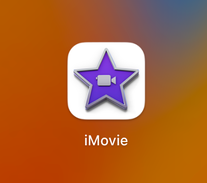
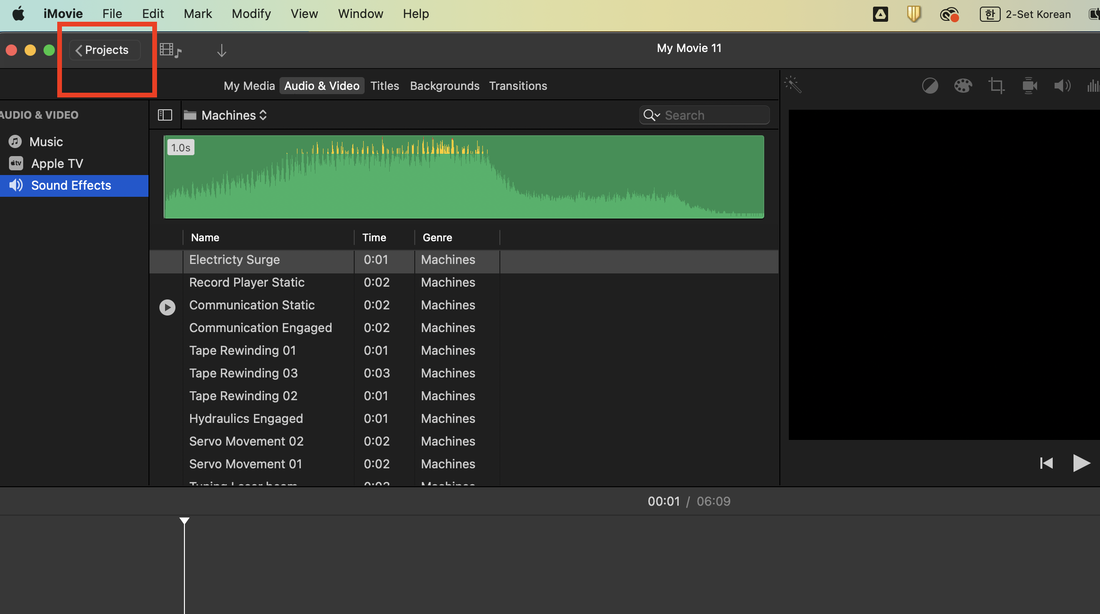
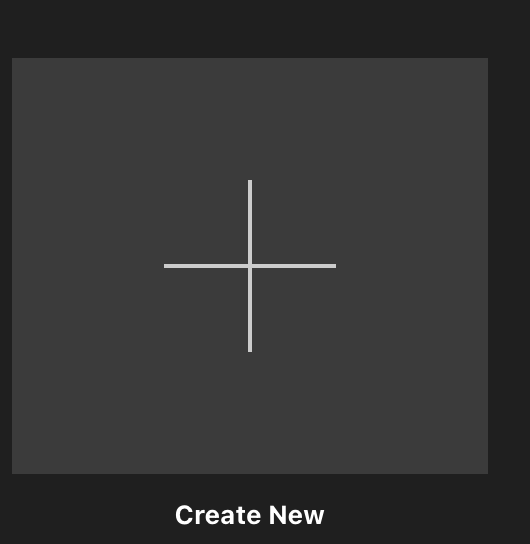
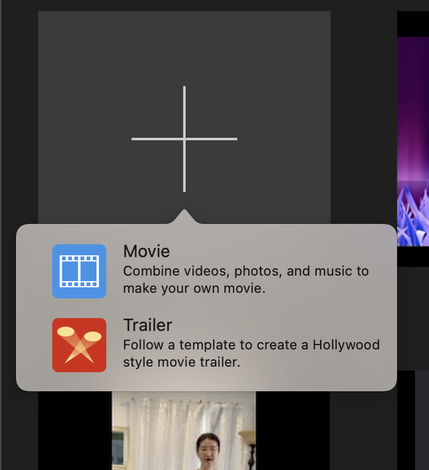
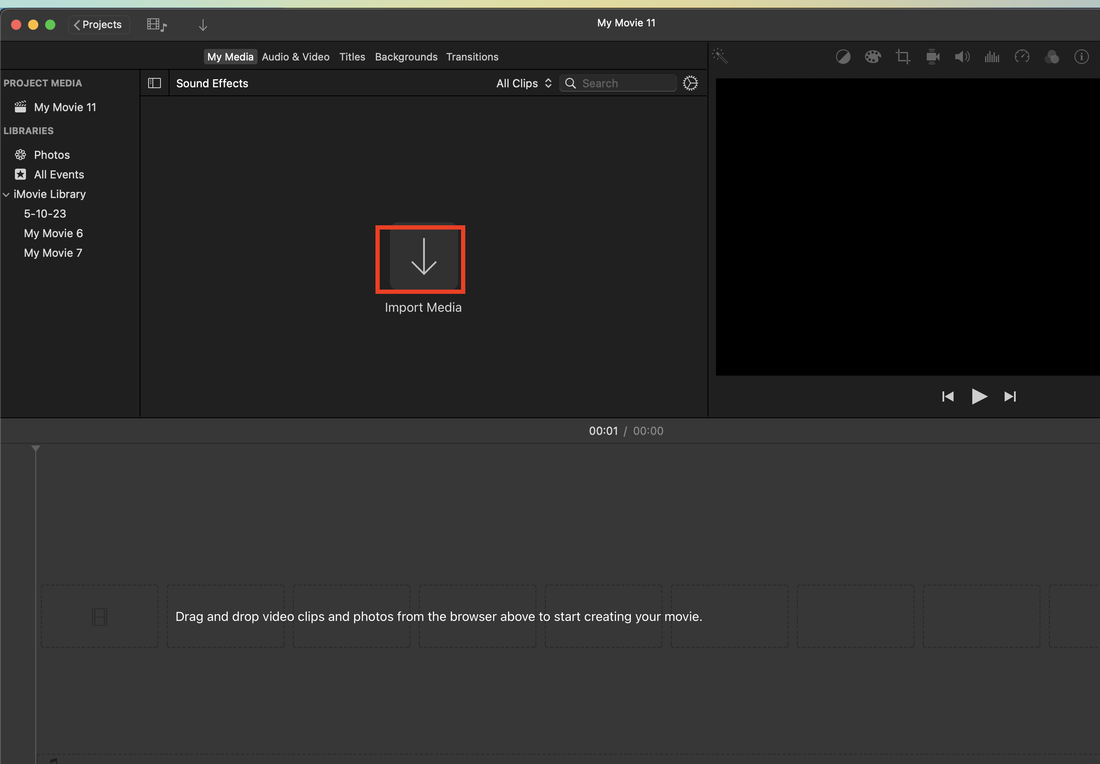
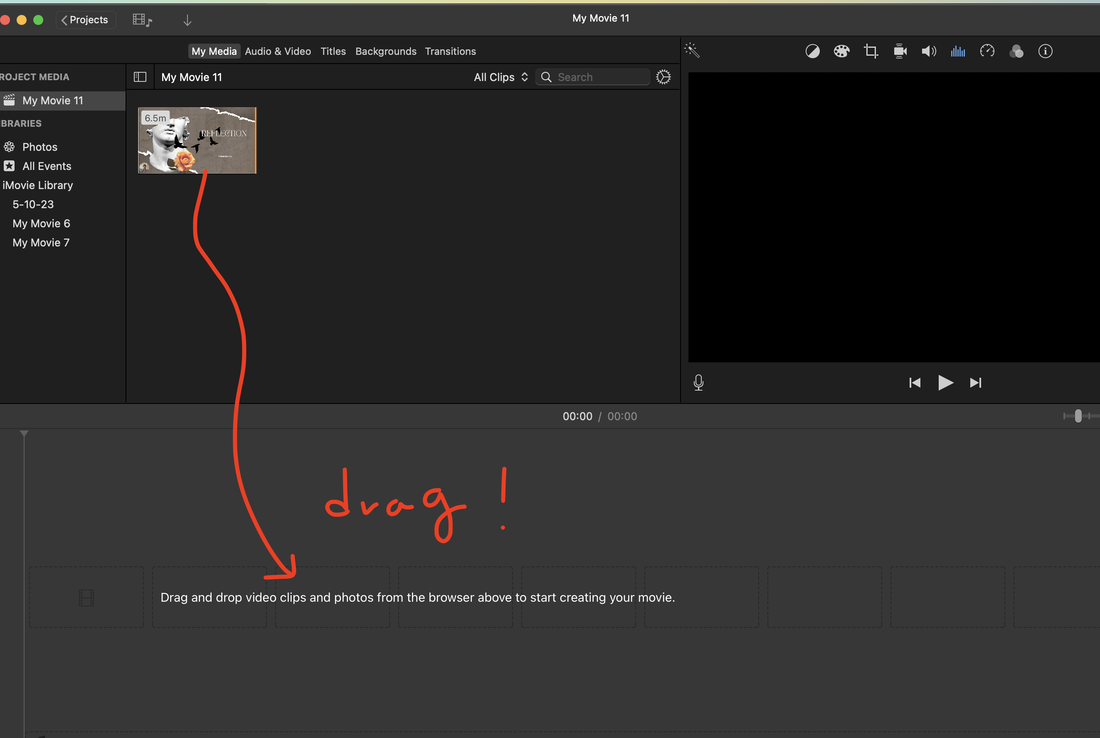
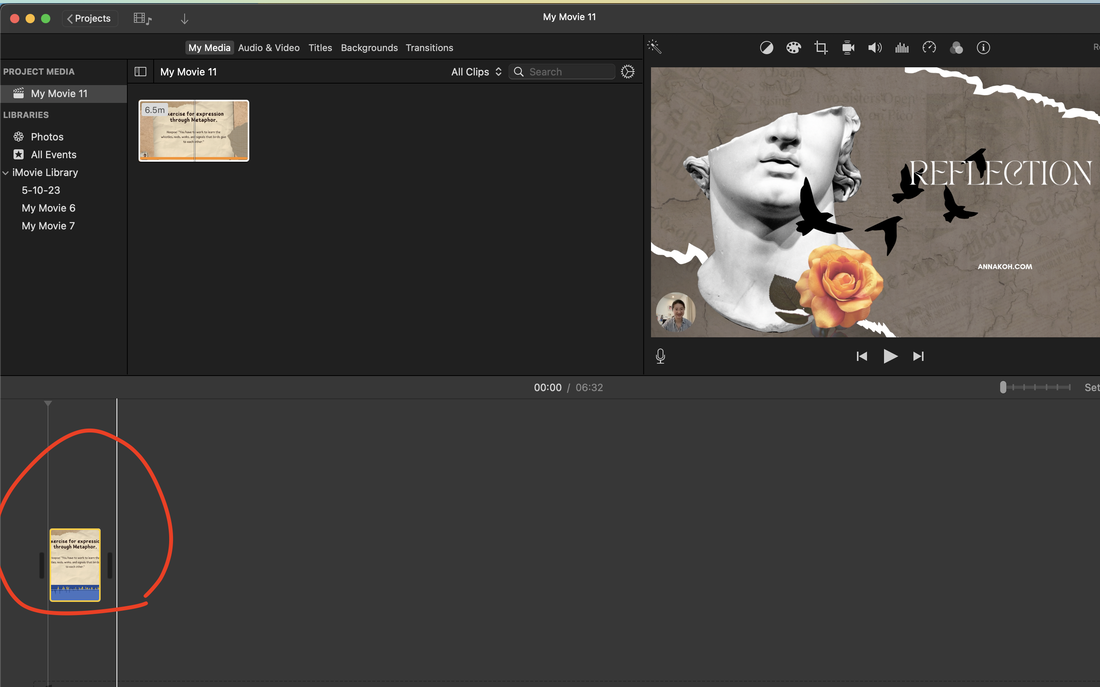
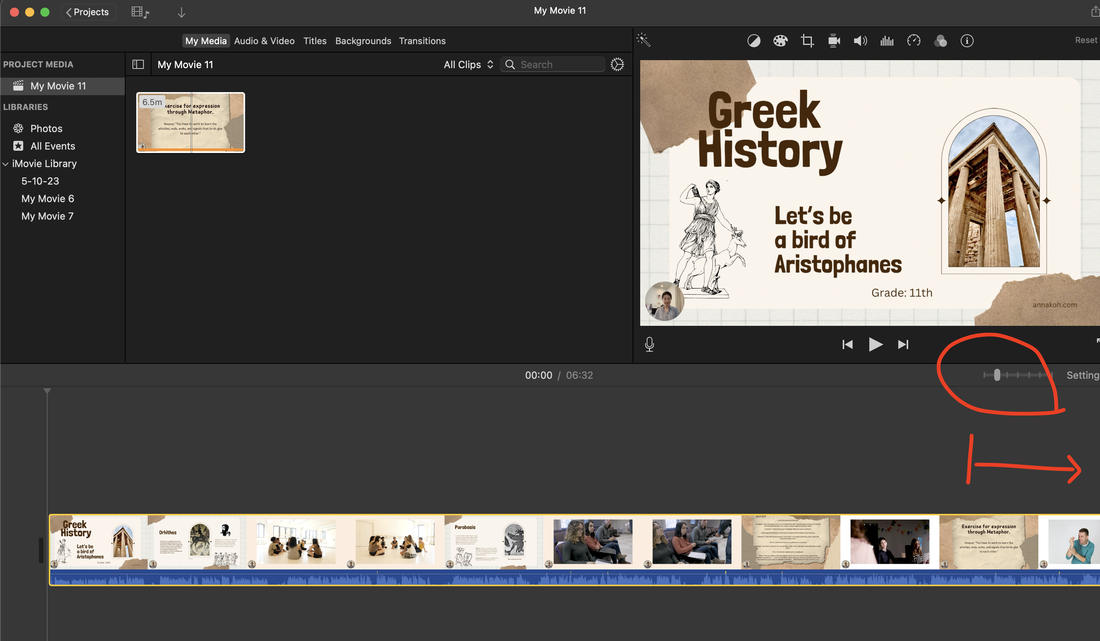
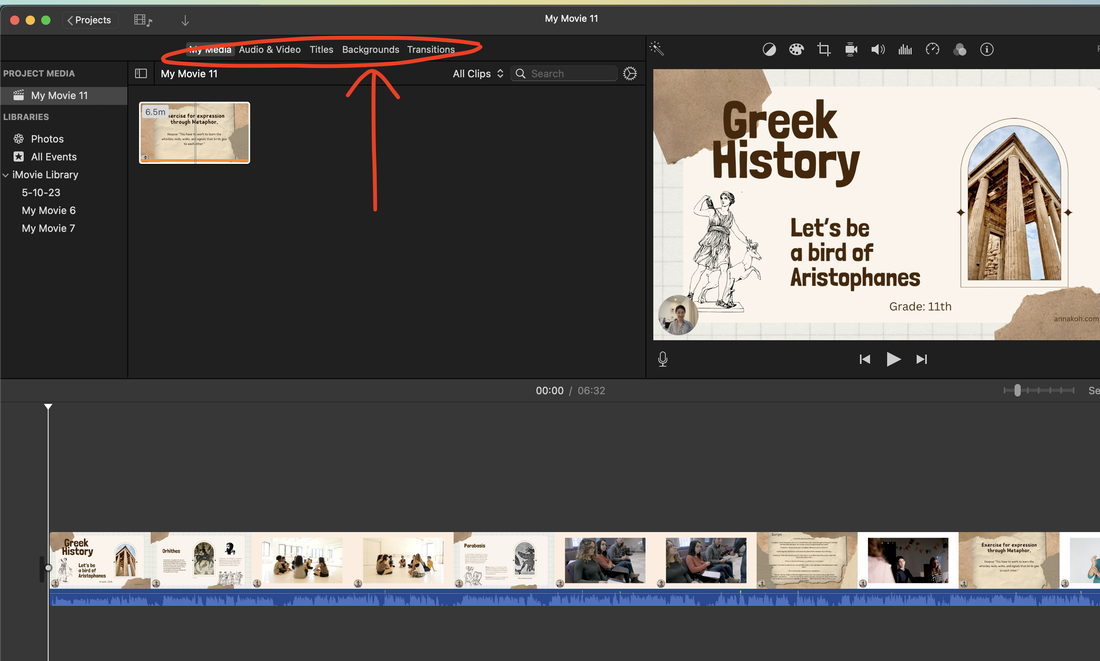
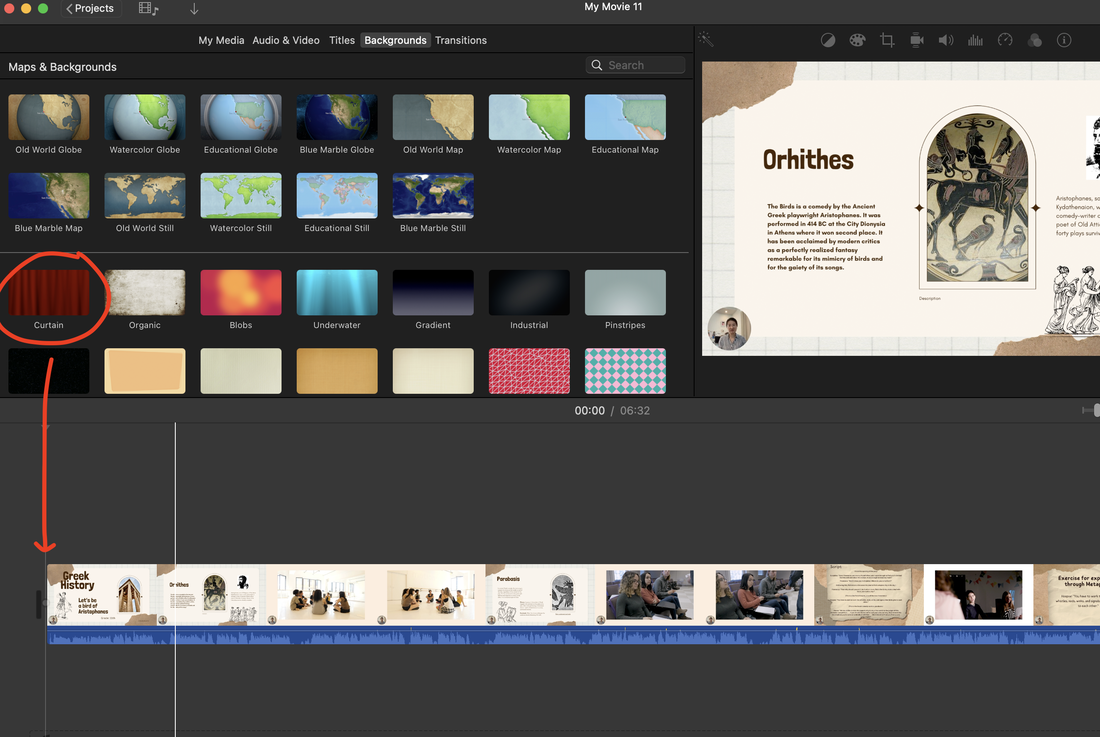
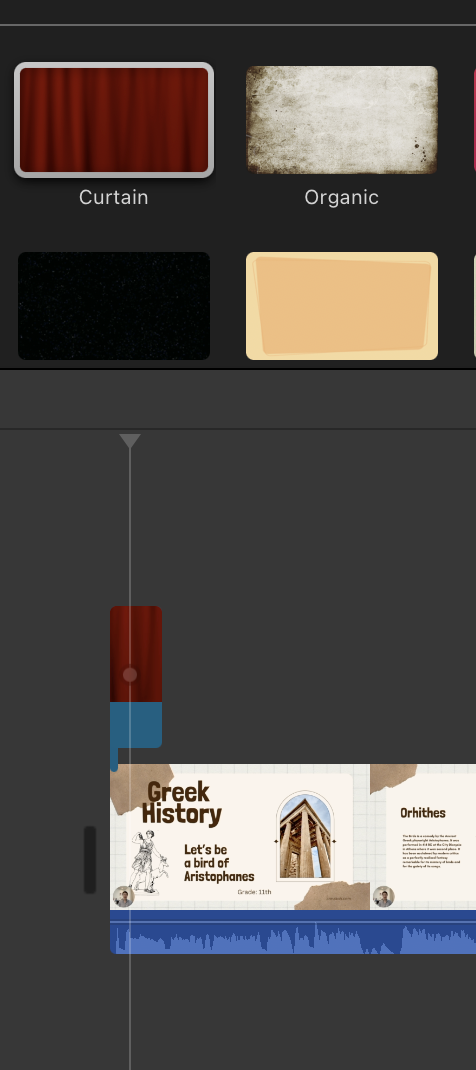
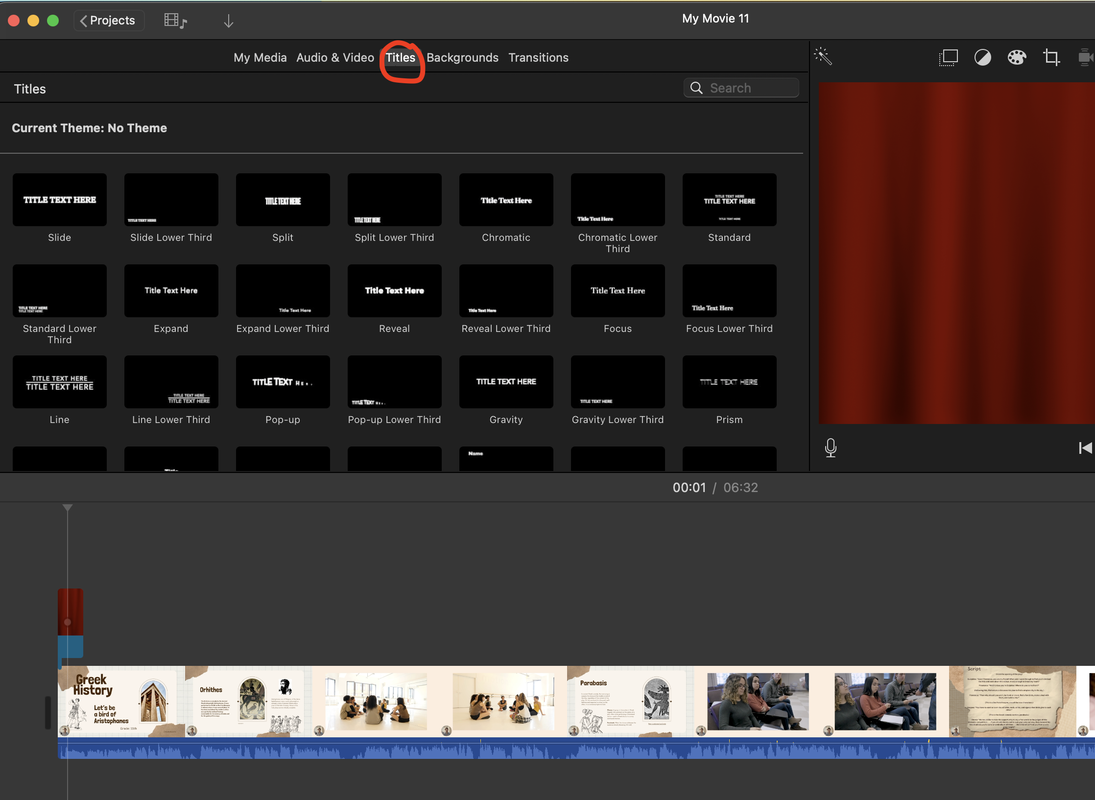
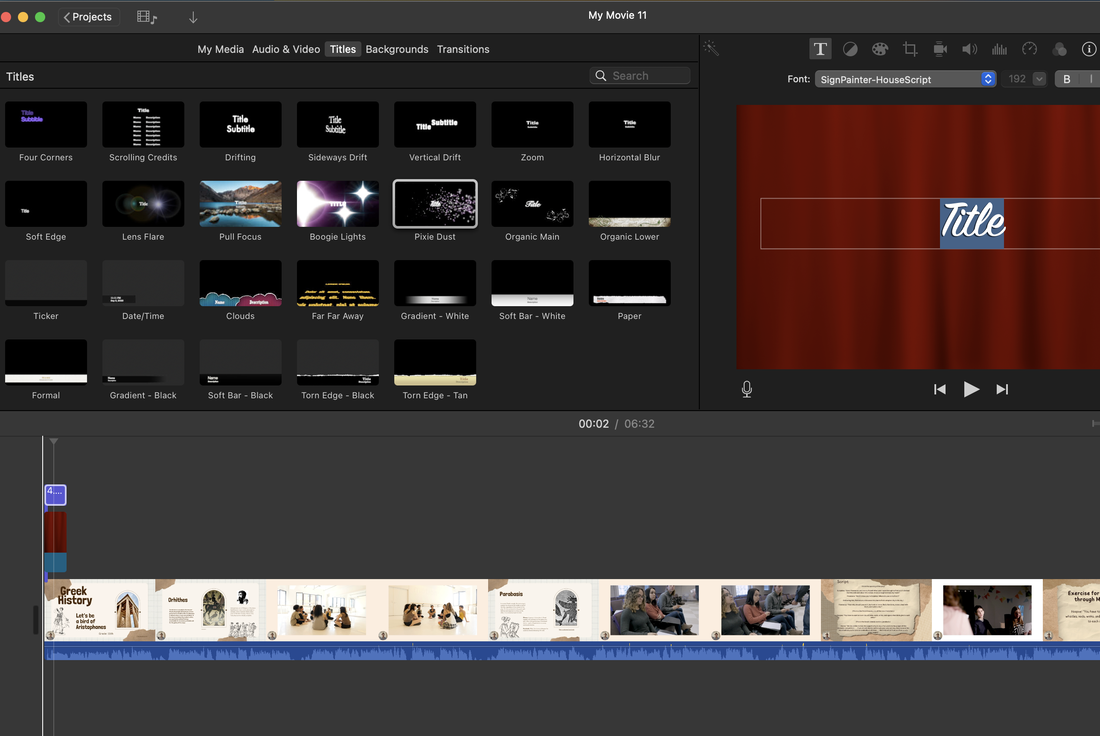
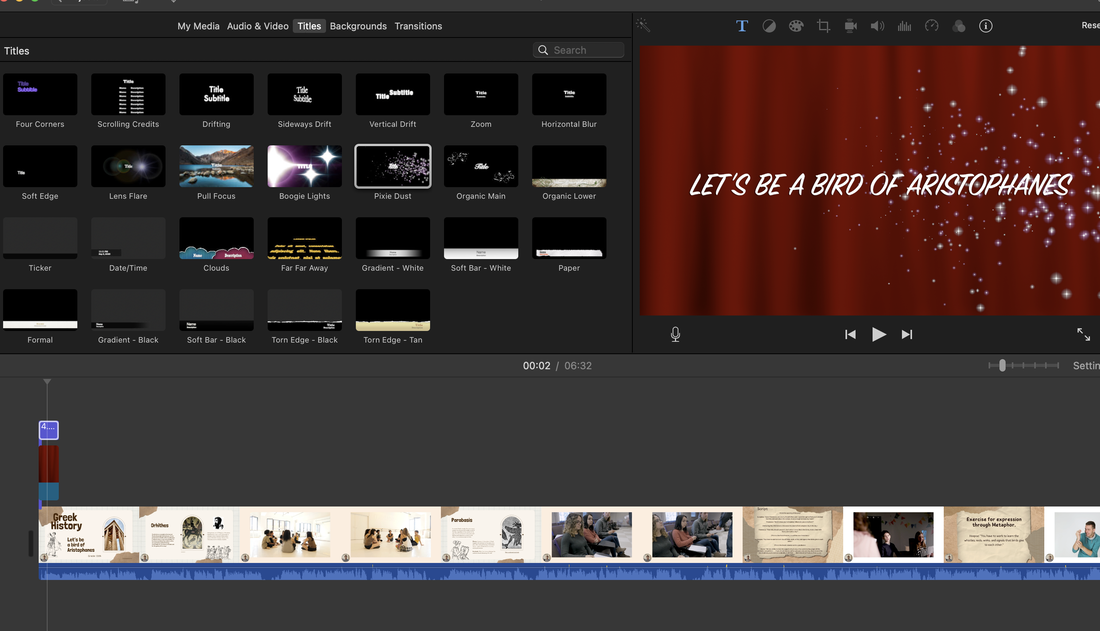
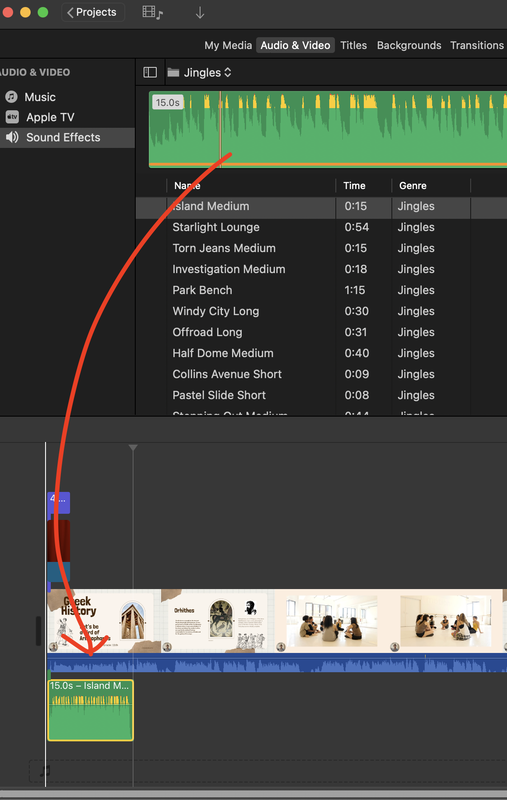

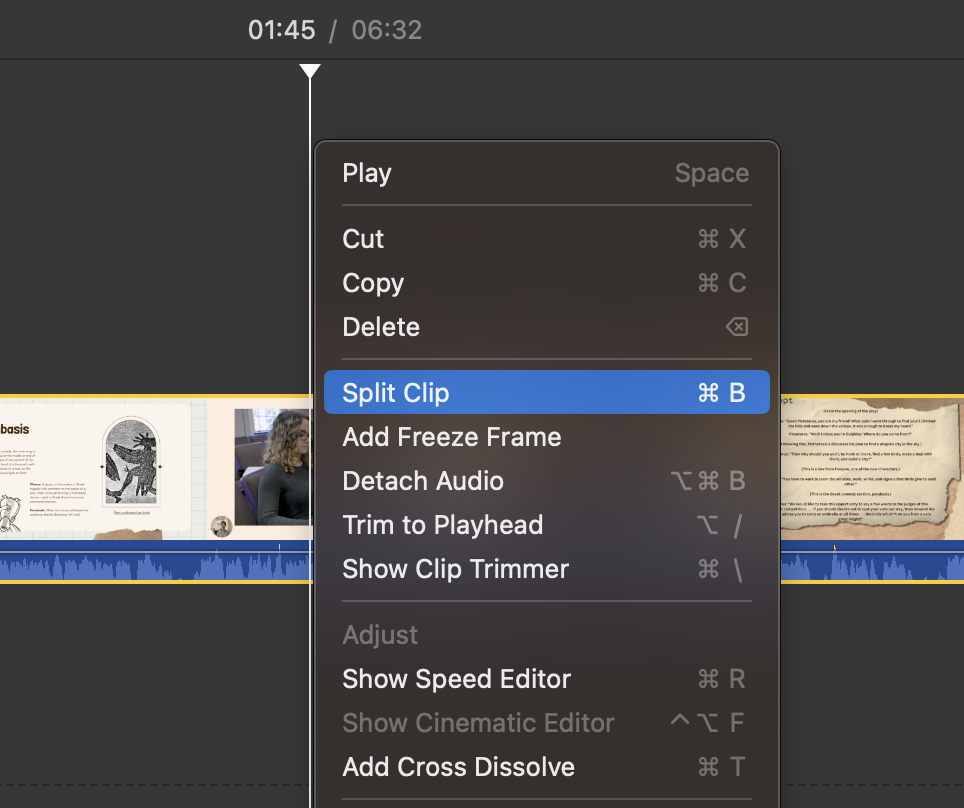
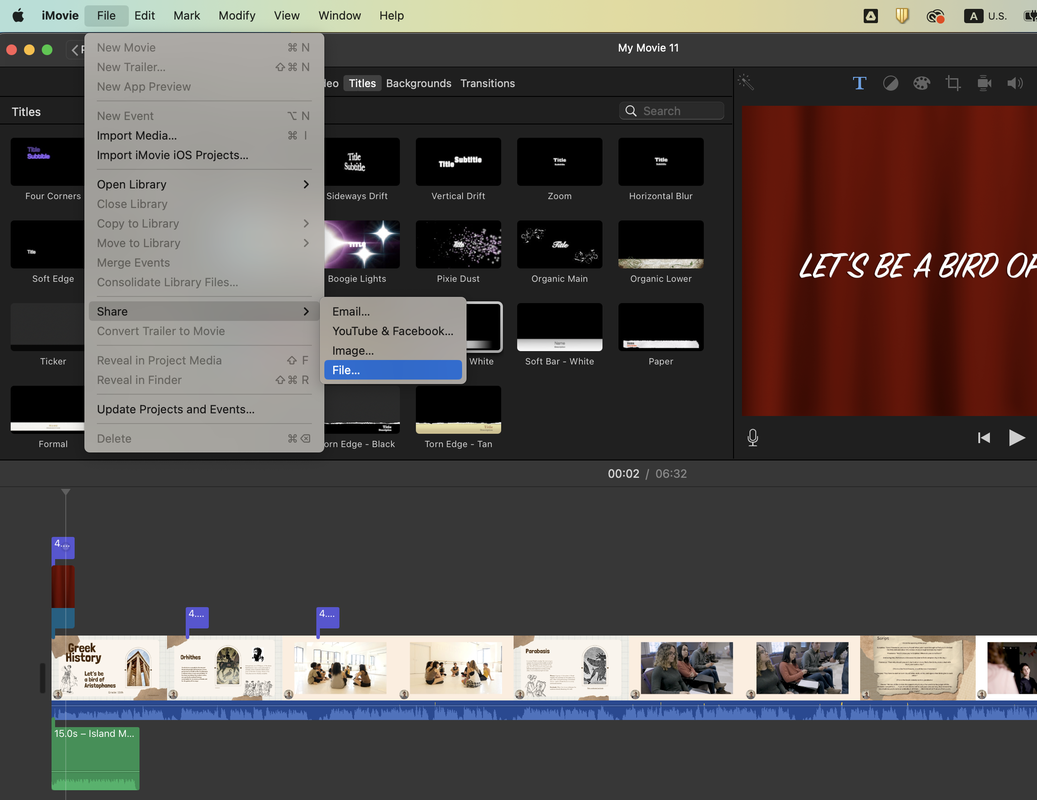
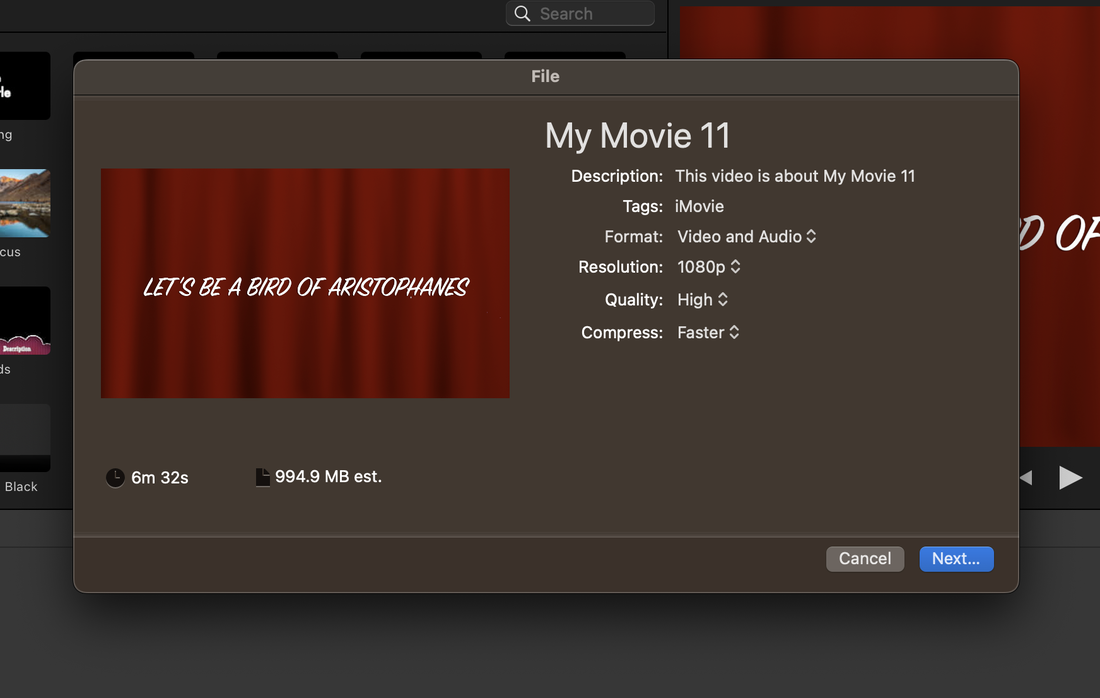
 RSS Feed
RSS Feed