How to draw and paint an animal with Illustrator! Today, I will try to draw a simple animal animations with Illustrator. The animals to be drawn are 12 symbolic creatures from the Zodiac. Related information has been posted on the blog. (Go to related blog) Most of all, I will explain the mouse face, which is the easiest to draw. First, draw a circle as shown below. After that, make the ears with small circles. You need to erase the ear line on the inside of the face. In general, if you just erase using the eraser tool, it will not work. The Illustrator erases by plane unit. So, when erasing a line like this, you must first designate this line as a path and erase it. In a nutshell, you have to go Object ---> Path---> Outline Stroke, and then erase it. Next, complete the eyes, nose and mouth with the Blob Brush tool. For painting the shape, you have to go Live paint pallet by click on the left sidebar. If you feel some difficulty to find it, you can go Object---> Live Paint---> Make. Specify a color to fill, and when the cursor changes to a paint bucket, click the corresponding face. If you want to use a pattern fill, you can also choose it like below! Sometimes, if the live paint function doesn't work like the ear wheel, create an area with the pen tool as shown below. At this time, create a new layer and draw on it. After drawing everything as shown below, change the order of the layers  Complete the details as shown the final image.
0 Comments
Leave a Reply. |
Myungja Anna KohArtist Categories
All
Archives
July 2024
|
Proudly powered by Weebly


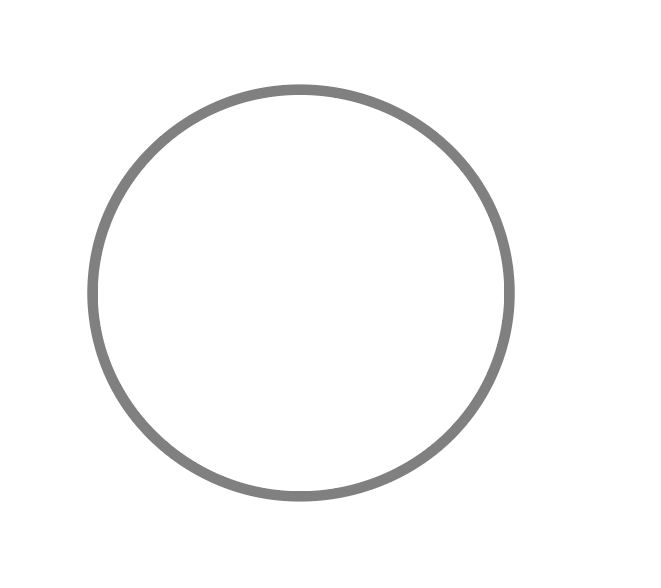
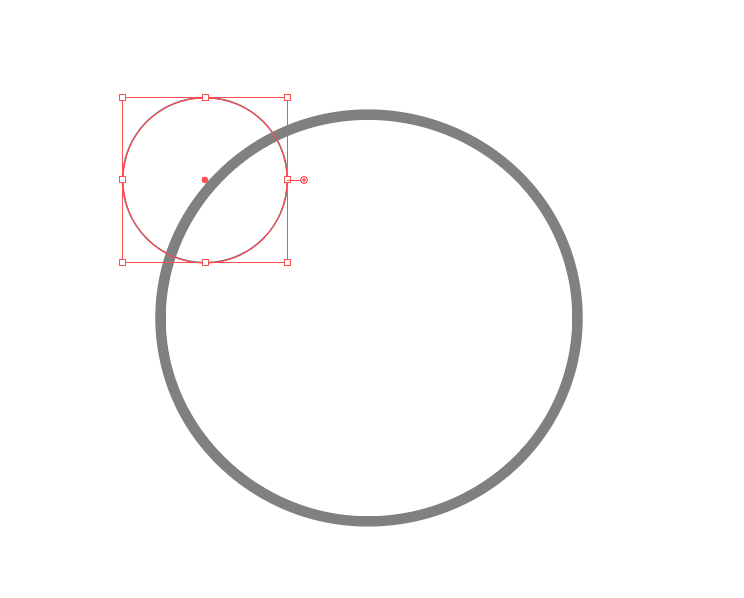
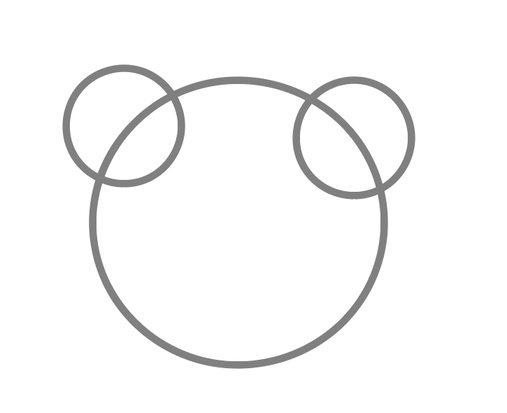
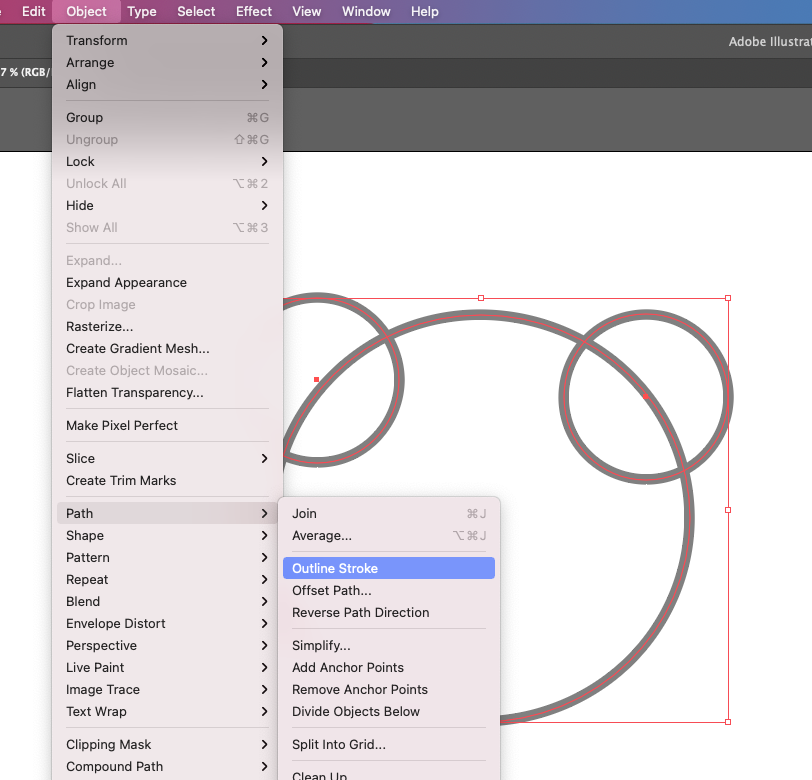
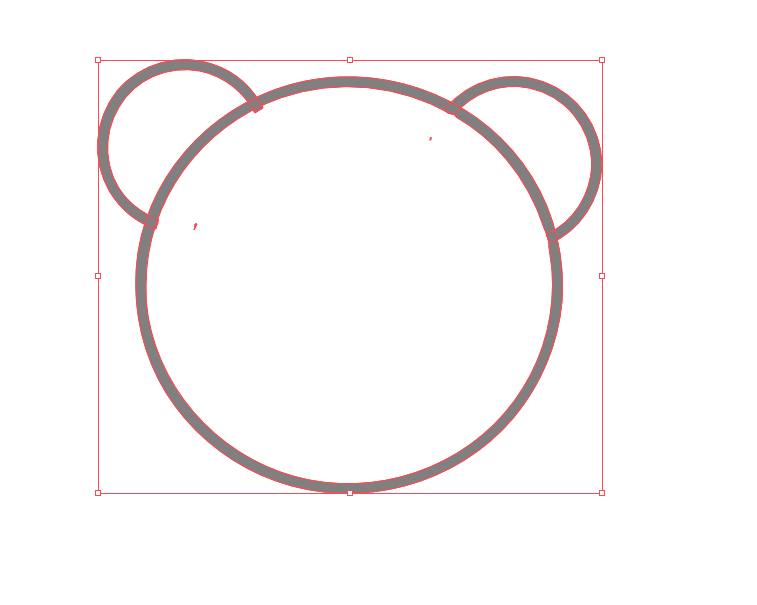
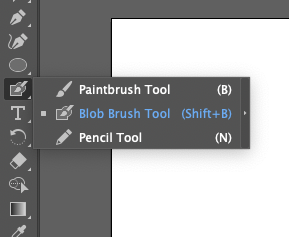
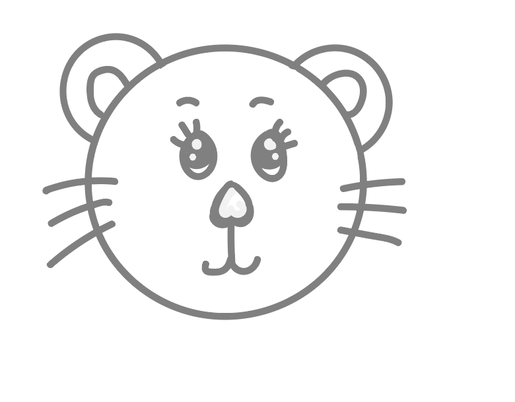
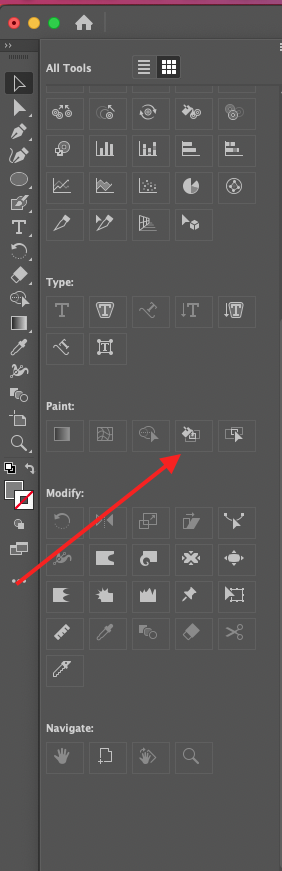
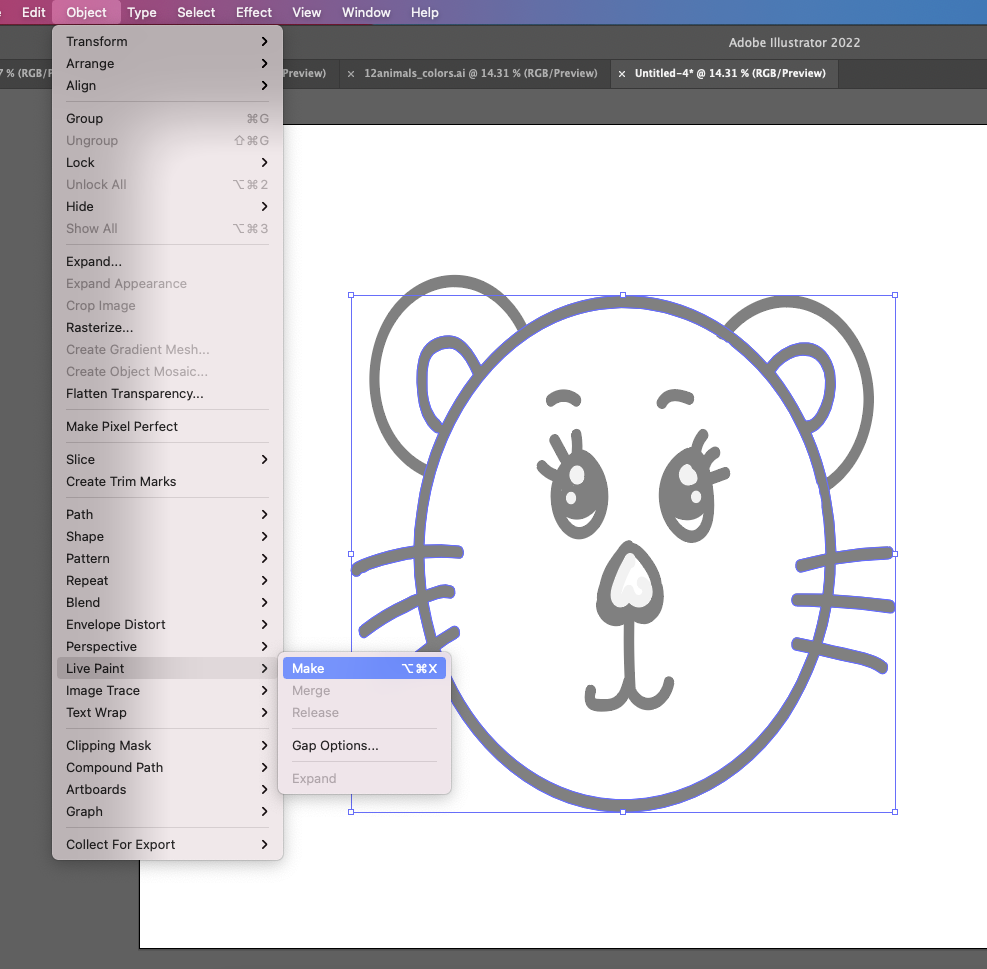
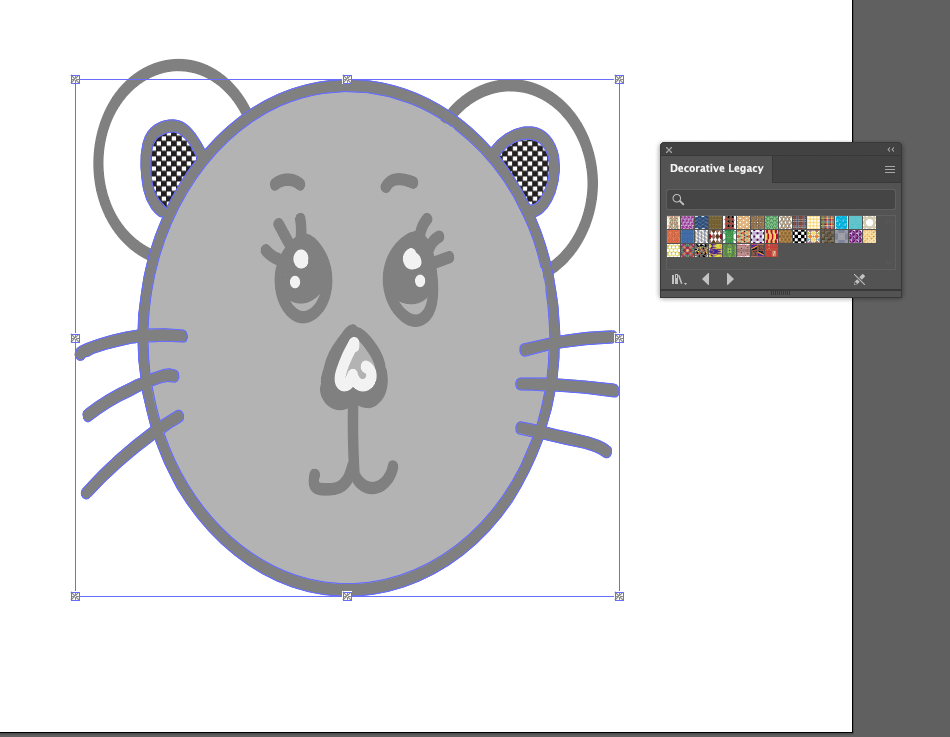
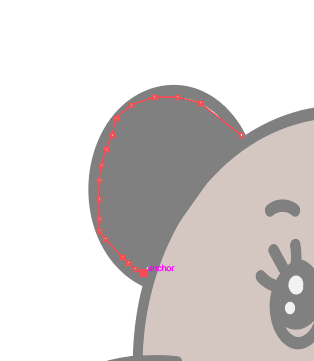
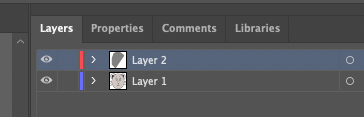

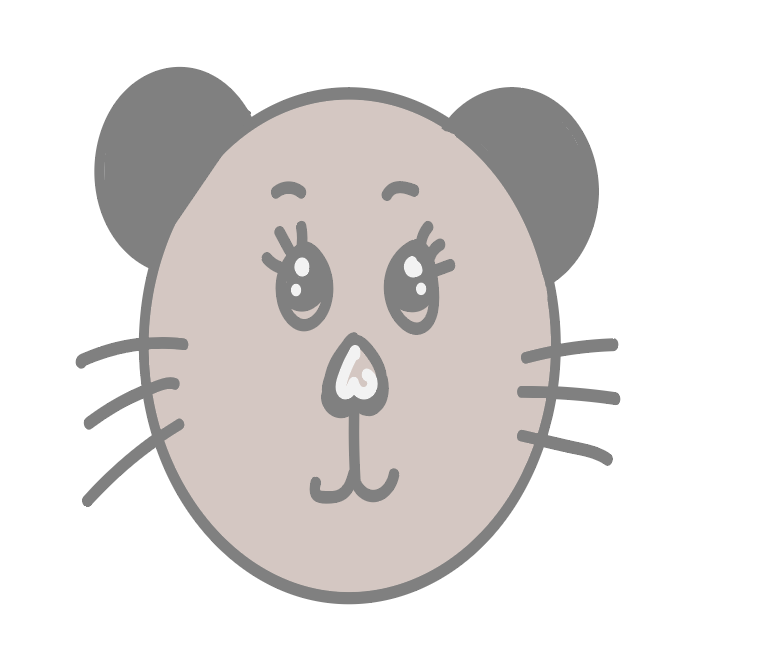
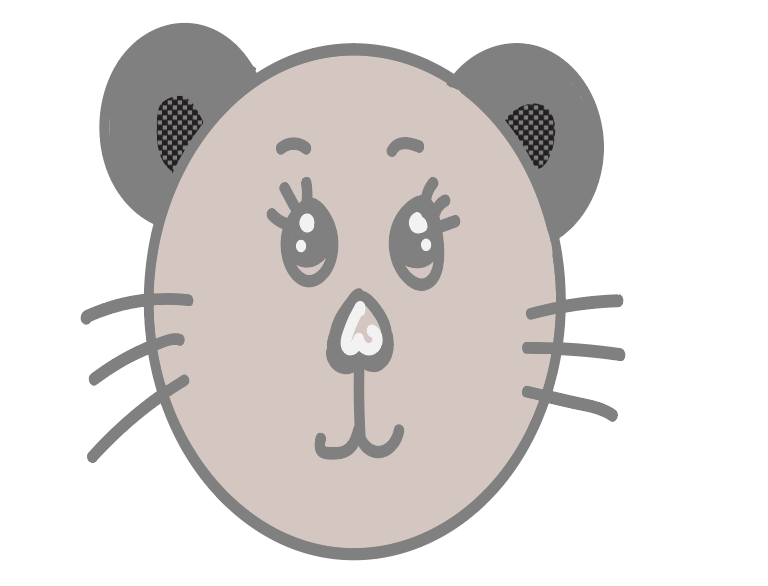
 RSS Feed
RSS Feed