How to display your art products of Redbubble in your site. I decided to update the following part of the main screen of the homepage this time. It is good to display items that need frequent update mainly in the main part of the site, because there must be a part that is periodically changed on the homepage to confirm that it is being managed diligently. The above is now changed to this. The picture in the pink part above is the marketing embed code provided by the Red Bubble site. Today, I would like to share with you how to insert the Embed code provided by Red Bubble into your homepage. First, you have to move Artist Tools in Redbubble, and then click the Link to other sites. Next, you can find below options to show off your products on your website. Last, you just do right-click and copy the entire code like below. Then go to where you want to be located. In my case, I am speaking based on the Weebly editor. Just select and paste the embed code on the left side of Weebly's edit window. However, in my case, I wanted to show only one picture, so I modified the code a bit as shown below. Here is the modified code : <div id="preview-iframe-wrapper" style="OVERFLOW: hidden; POSITION: relative; WIDTH: 425 px; HEIGHT: 300px"> <iframe src="https://www.redbubble.com/people/annakohart/external-portfolio?count=1" width="600" height="529" frameborder="0" scrolling="no" allowtransparency="true" style="overflow-y:hidden"></iframe><script id="rb-xzfcxvzx" type="text/javascript">new RBExternalPortfolio('www.redbubble.com', 'annakohart', 2, 2).renderIframe();</script></div> Comments are closed.
|
Myungja Anna KohArtist Categories
All
Archives
July 2024
|
Proudly powered by Weebly

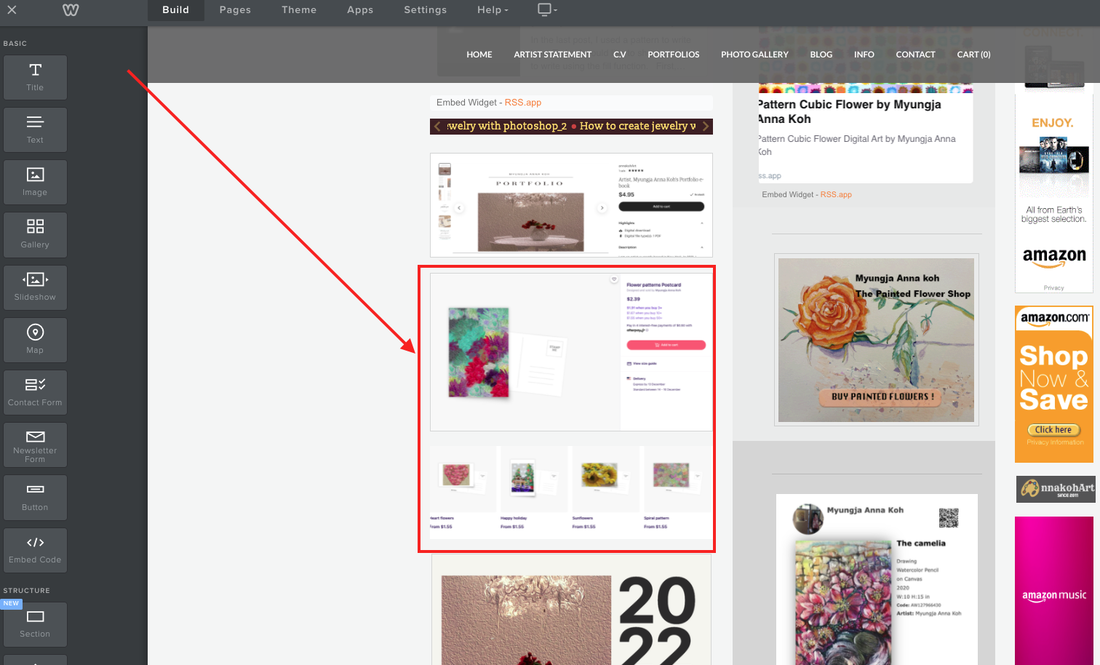
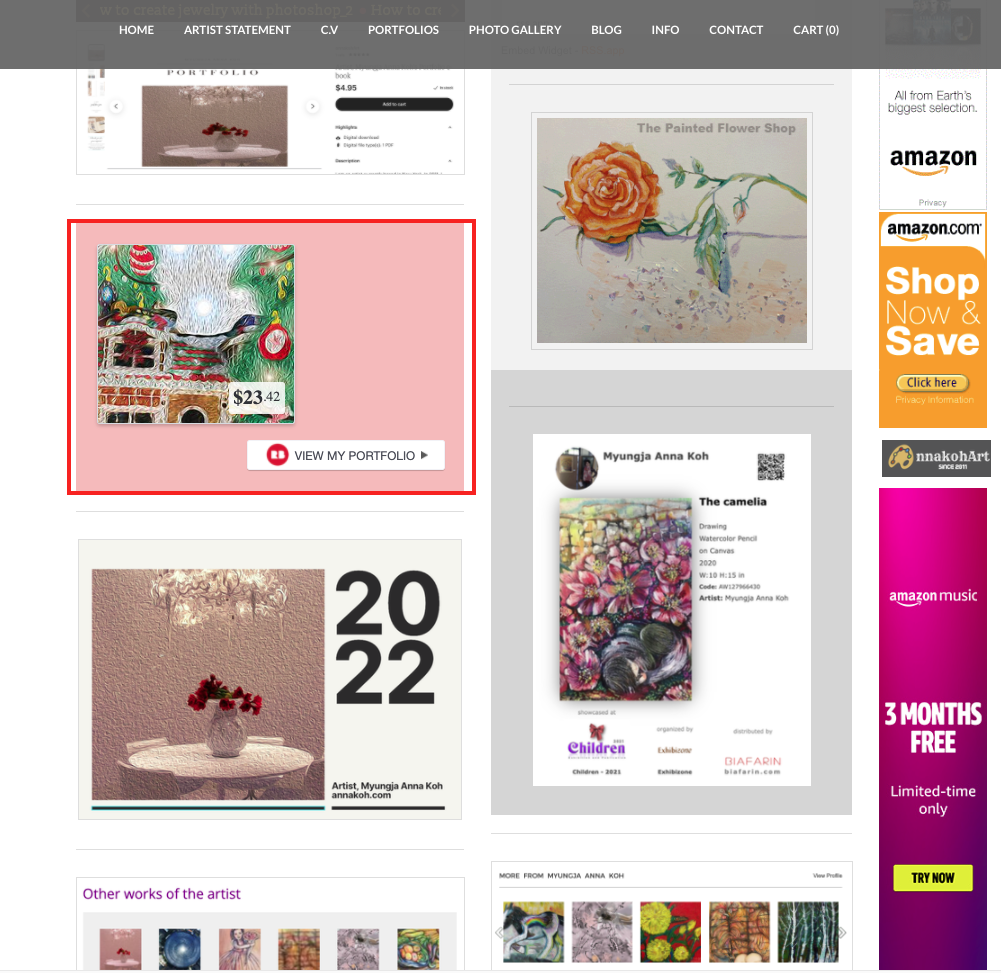
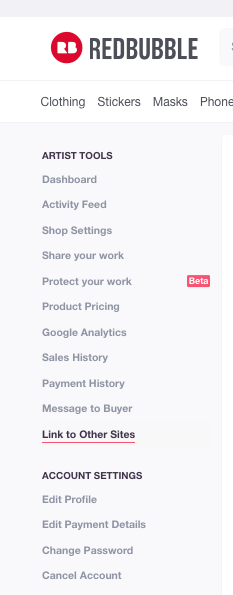
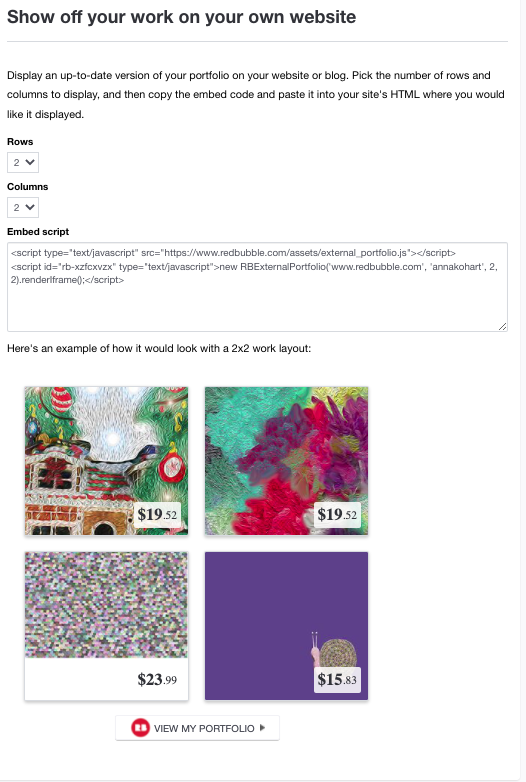
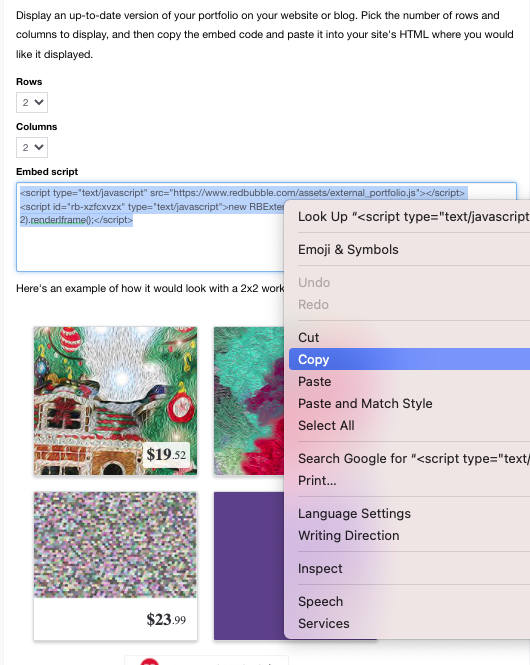
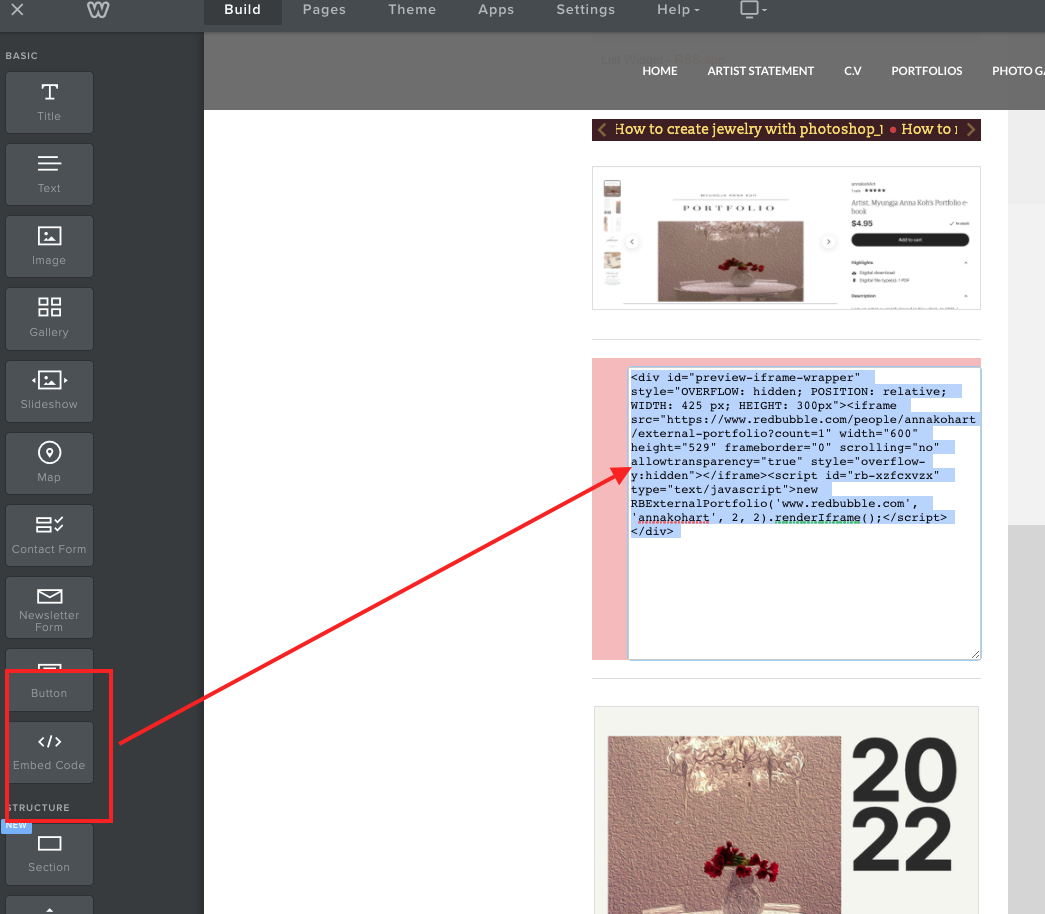
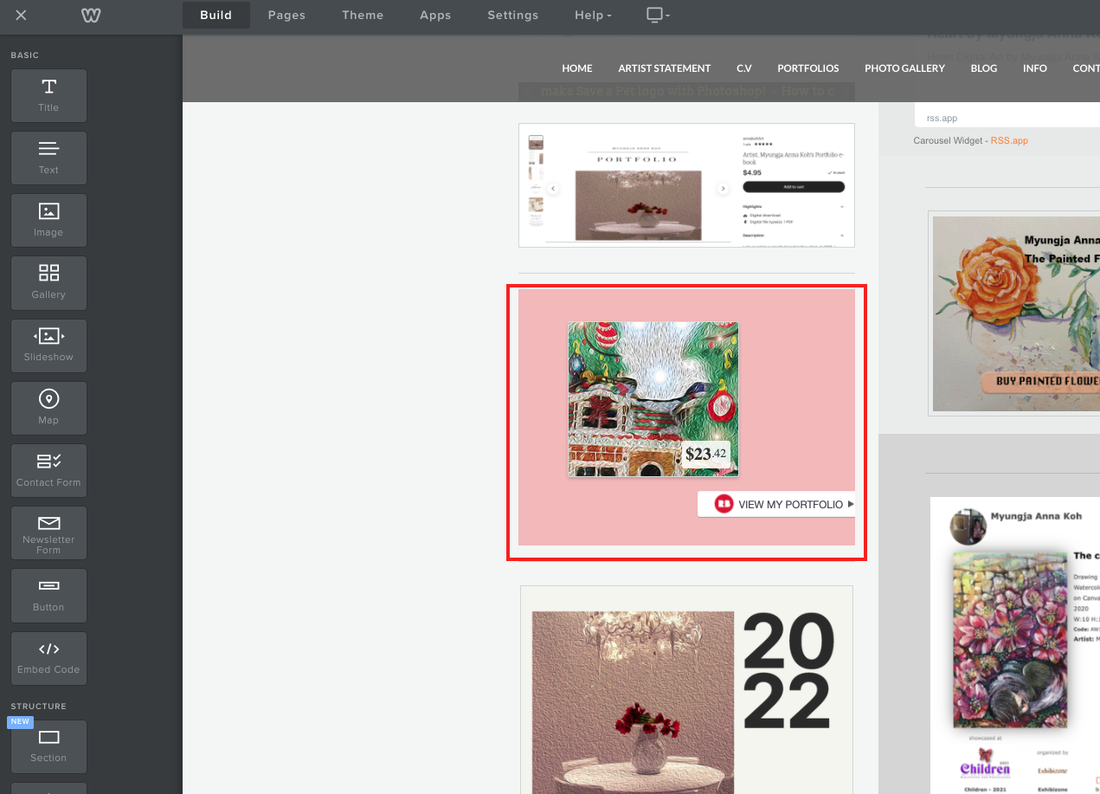
 RSS Feed
RSS Feed