How to add other site's in weebly I drew pictures and posted my works on several sites. Currently, I want to show pictures from various sites on my homepage. One of the things you need to do that is an app with a feed function. I introduced it in the previous post, but if you use the RSS app, you can introduce your works from other sites on your current homepage. In particular, I would like to show you how to insert and display your work that has been posted on other online sales sites on the Weebly site as your homepage. First, the result screen is as follows. The picture in the red box area on the right side of the screen above displays the artwork of Artflake, another picture selling site. In this way, I will introduce the process of how to introduce pictures from other sites, not pictures on the Weebly site, on my Weebly page. First, go to the RSS app site. Next, click the oranged button in the middle, called Get Started Now! And then you can figure out the below. Please click the Webpage to RSS Feed in the red box like below. If you can find the below screen, and then put your site's URL and go to the next. Check the screen to be displayed, click the Widget tab, and then click the Customize button to check the size, description, and title. When everything is decided, click the Add to website and copy the code. (Tap the red area.) Finally, return to the Weebly editor and drag and drop the Embed Code element from the left element sidebar to the desired location. And then paste the copied code on the HTML editor in Embed Code element. Lastly, you make sure the result after click the publish button on the top of the left. I wish you all success and make your website look great.
0 Comments
Leave a Reply. |
Myungja Anna KohArtist Categories
All
Archives
July 2024
|
Proudly powered by Weebly

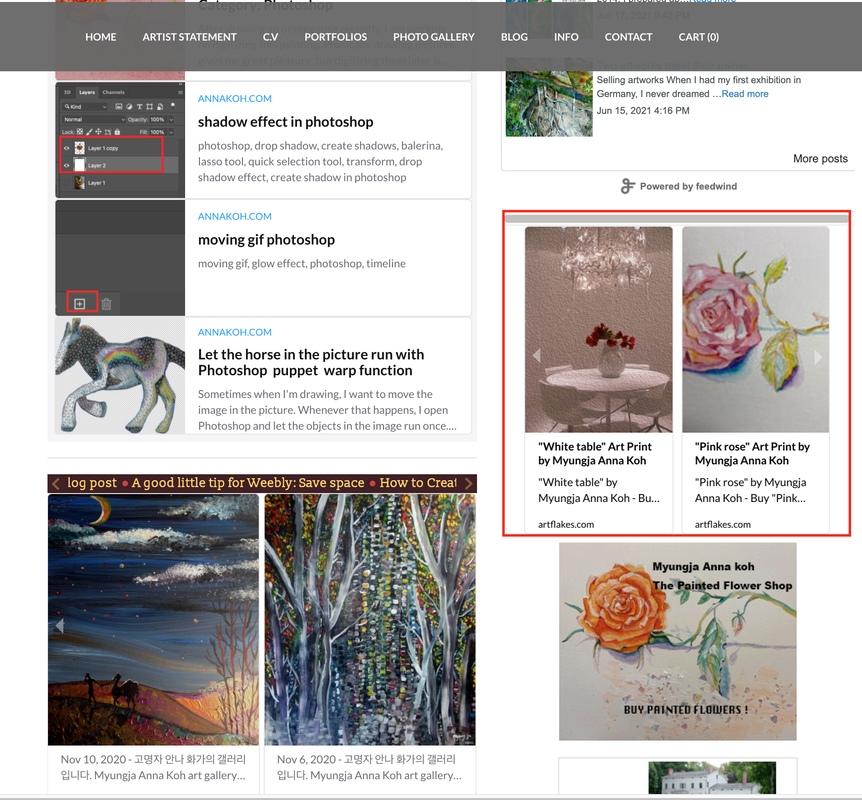
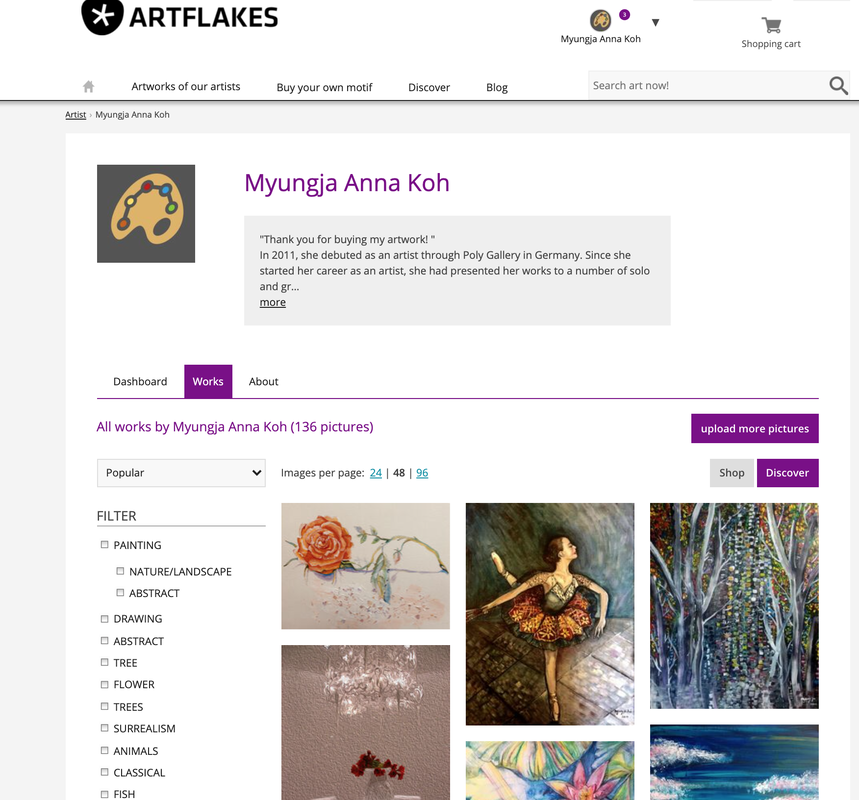
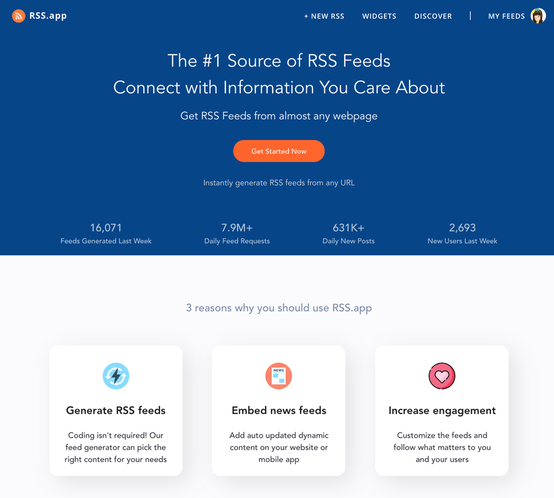
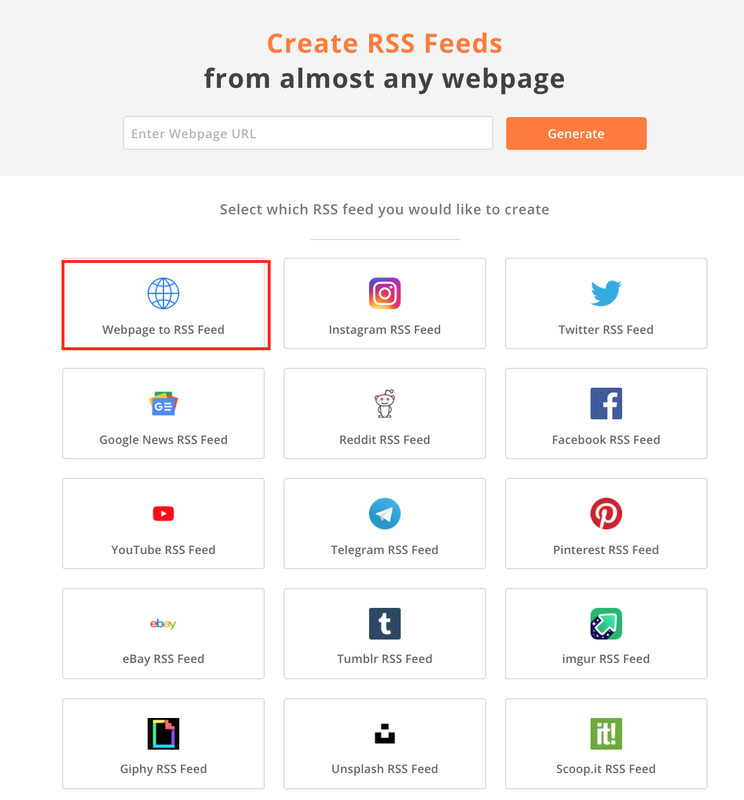
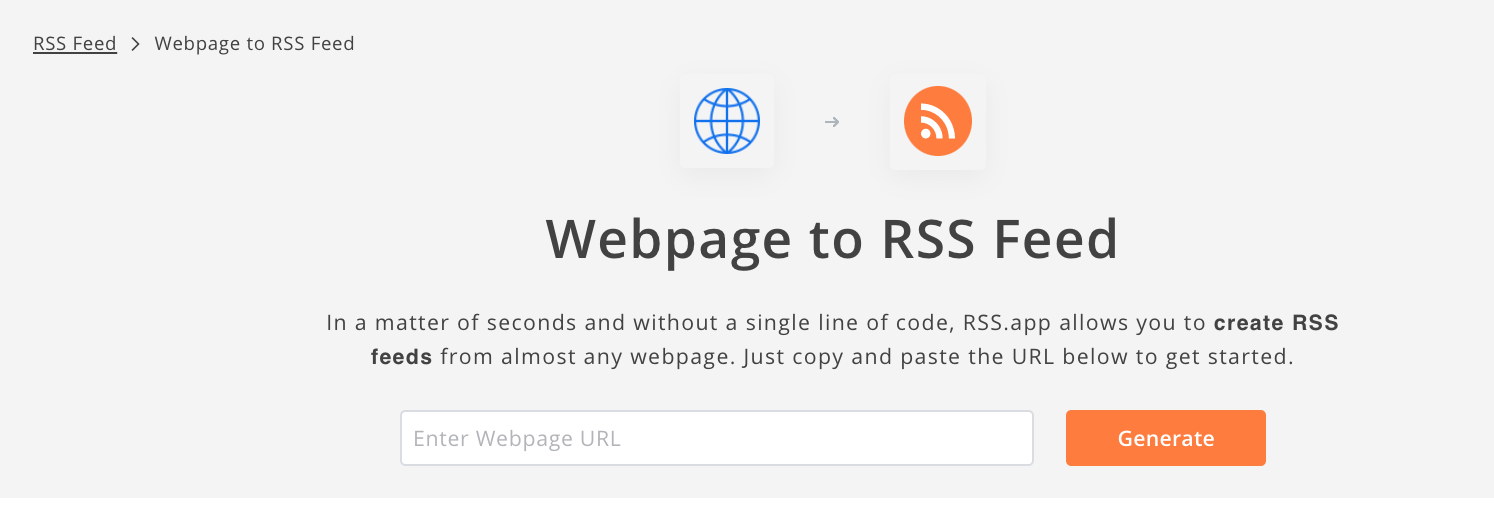
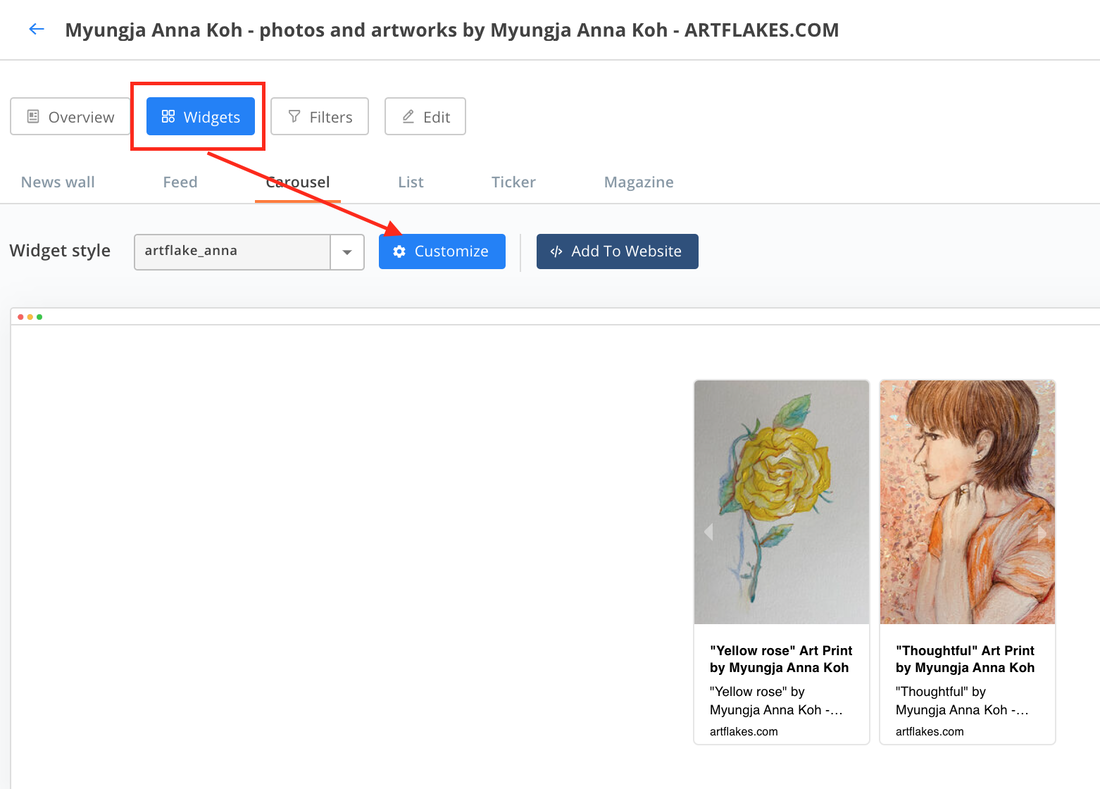
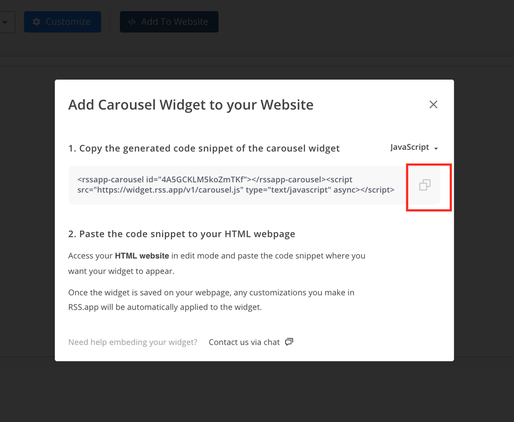
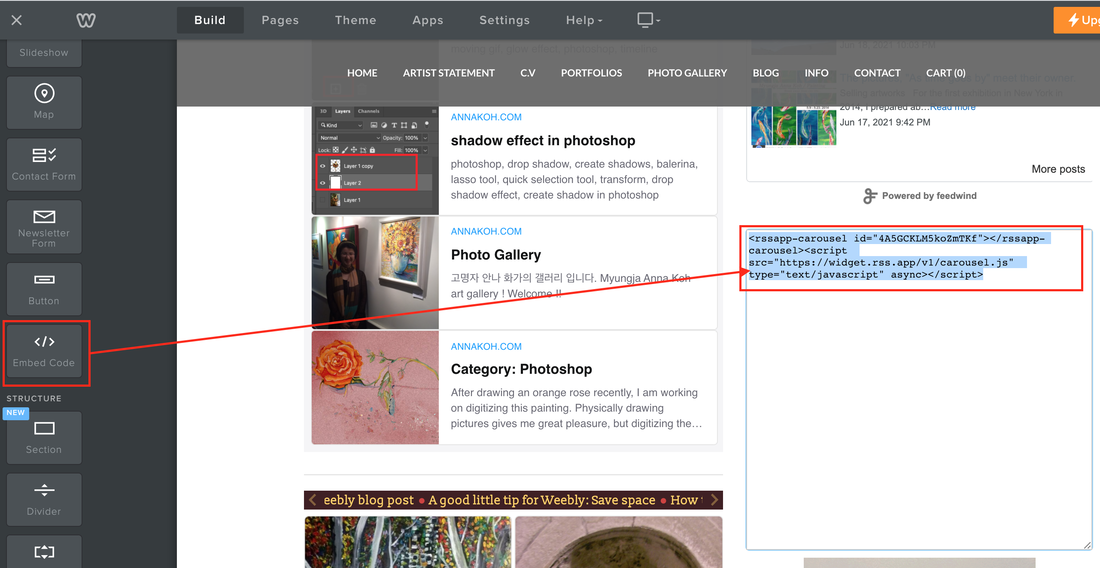
 RSS Feed
RSS Feed