How to display multi posts on one page in Weebly. Today, I would like to share how to show Weebly's 20-page post on one screen. As a blog editor, Weebly has the advantage that anyone can easily create a great blog because there is no complicated coding knowledge due to drag-and-drop elements. I also like this feature. However, there is no pagination in other blog editors, that is, a function to easily show, search, or sort blog posts at a glance. At this time, many users seem to turn to third-party editors even though it has many advantages. I have been using Weebly for a long time and plan to continue using it if possible. So, how can we cover these shortcomings and use them? Recently, I made the following page in that sense. In other words, I wanted to show you on one page by organizing digital creations among the materials previously collected in Photoshop courses. All in all, it's about 20 pages long. Since Weebly does not have a function other than the category function, I made a separate page as shown below. Weebly recommends using the following apps instead of pagination or page organization in Weebly. However, most of them are paid and are not practical if they are free. So, I made the design as above. First, download the Note feature of App Center. This function is neat and good because it is used instead of the table of contents and header images. For using this app, you open the element and click the "edit" button. Next, choose the design. 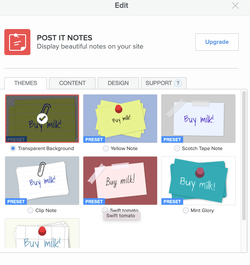 And then, write the message and link your planned site to go. As below, you can also change the colors of background, paper and tape. Next for displaying your all posts, you have to download the Team Card app. The size of this app is enlarged and operated, so it is pretty usable. Click on each picture to go to that page. I displayed all 20 digital artworks that I had created and described appropriately on one screen with this configuration. It did provide some labor, but I'm happy with it. If you want to organize your multi-posts in one space, you can try this. After organizing like this, I created a separate category and linked the pages. (Digital Art) Linking this category will take you directly to this organized page. This link is convenient because it can also be used with the banner. It would be good to use it from various angles.
0 Comments
Leave a Reply. |
Myungja Anna KohArtist Categories
All
Archives
July 2024
|
Proudly powered by Weebly

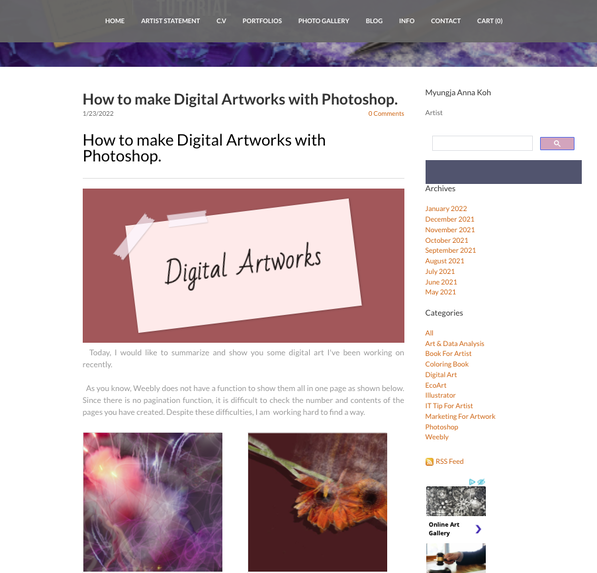
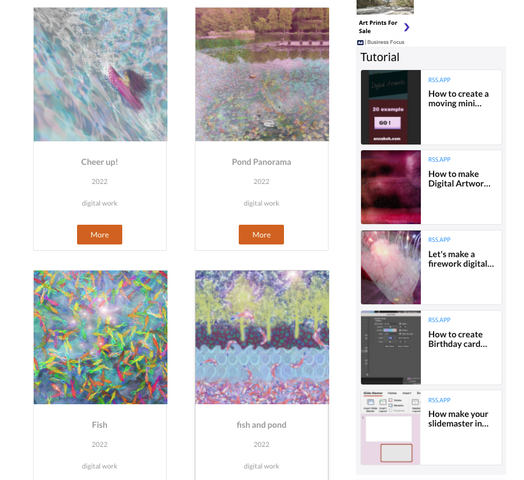
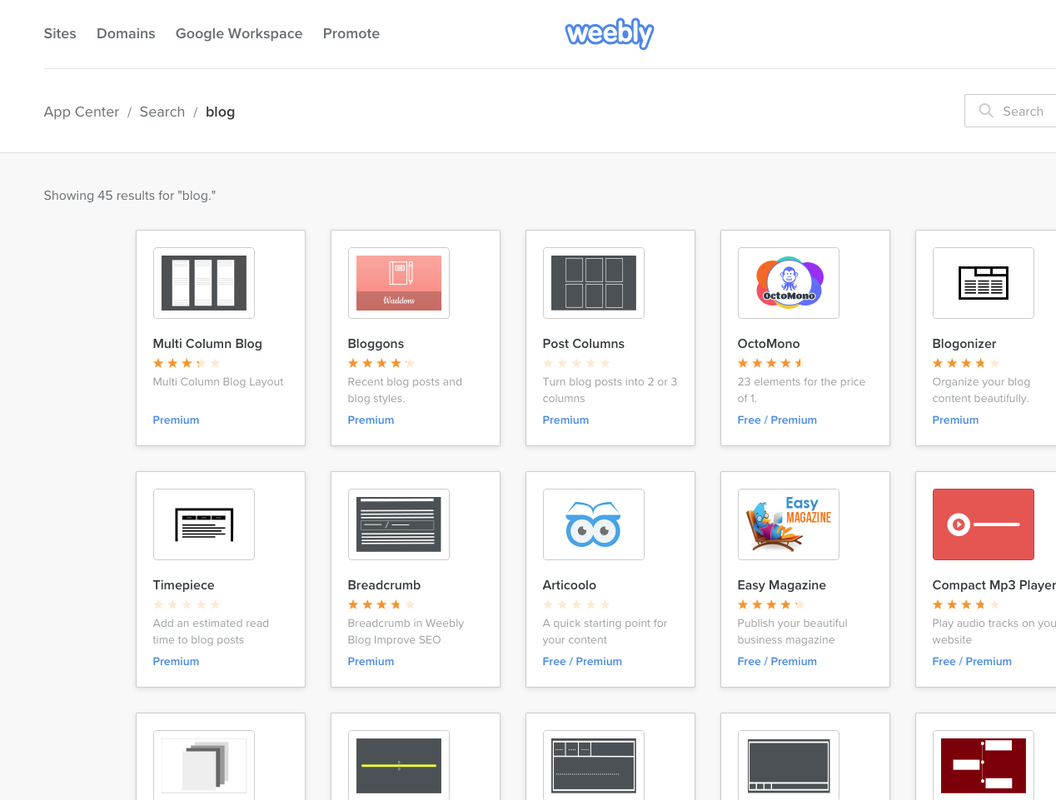
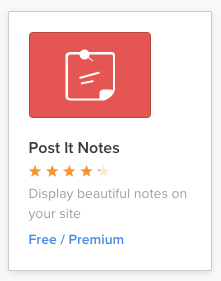
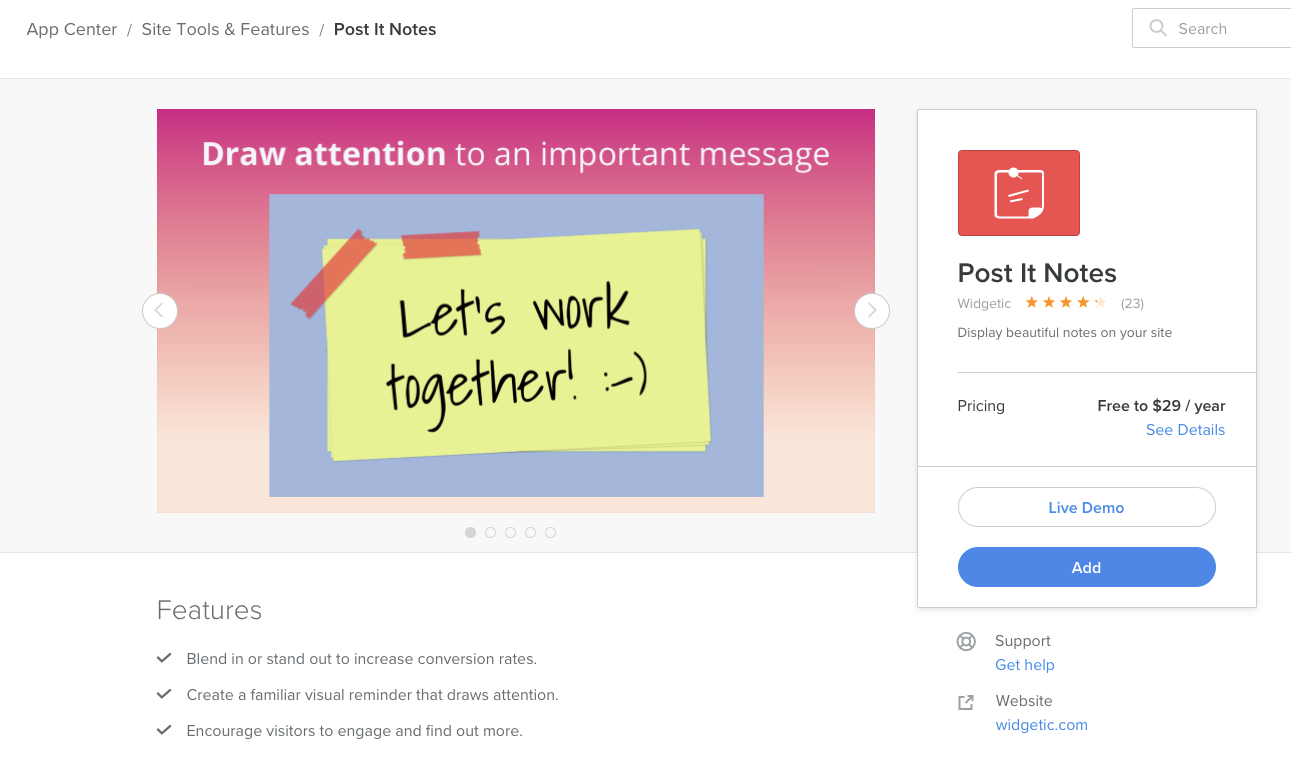
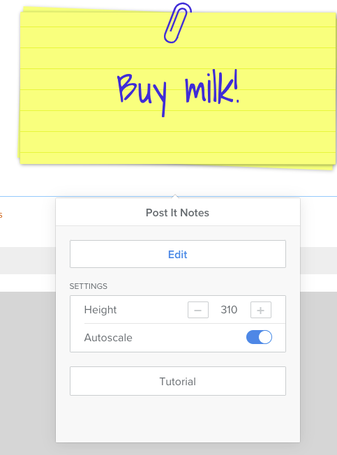
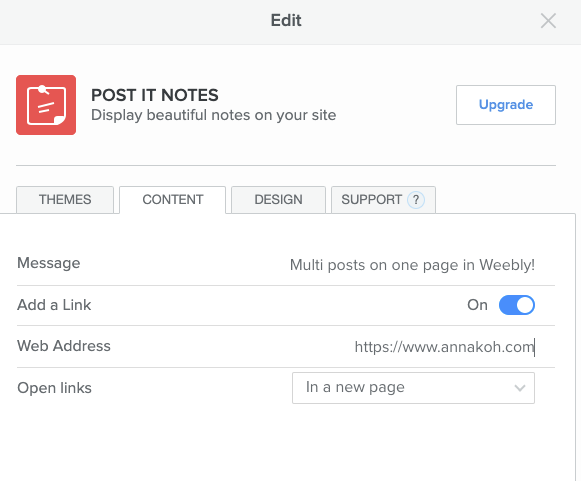
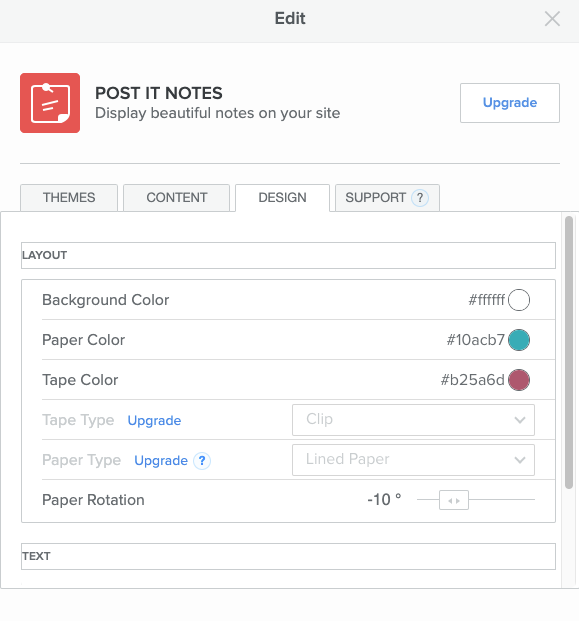
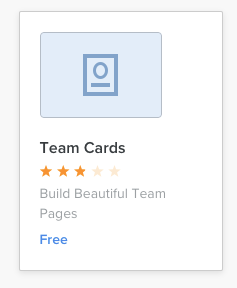
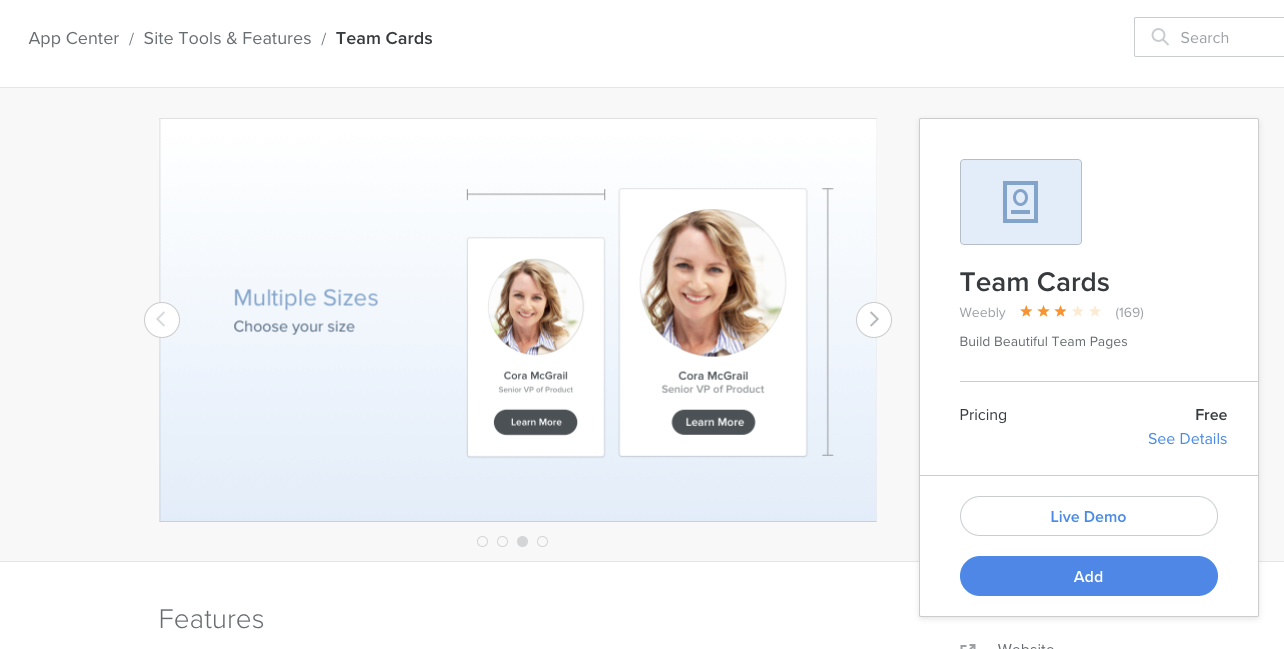
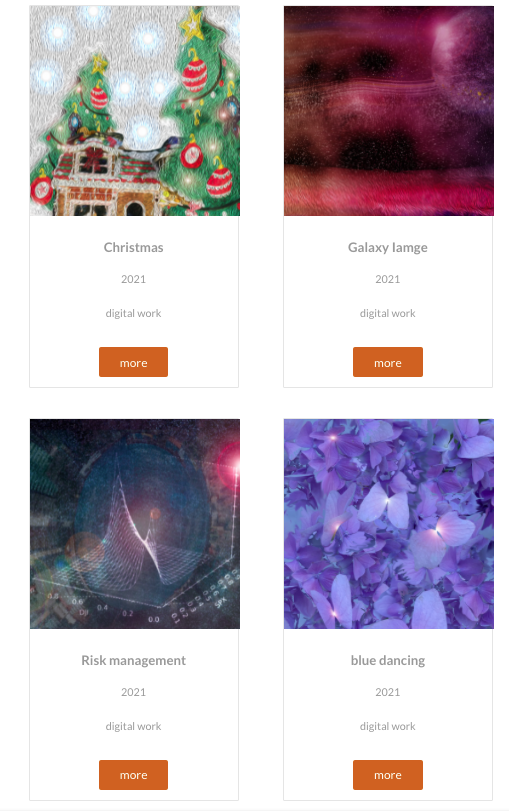
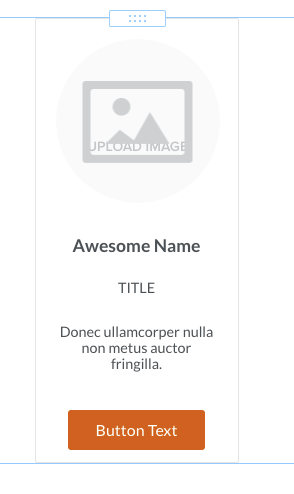
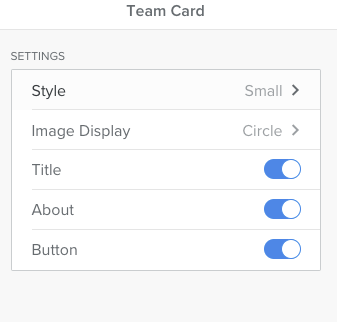
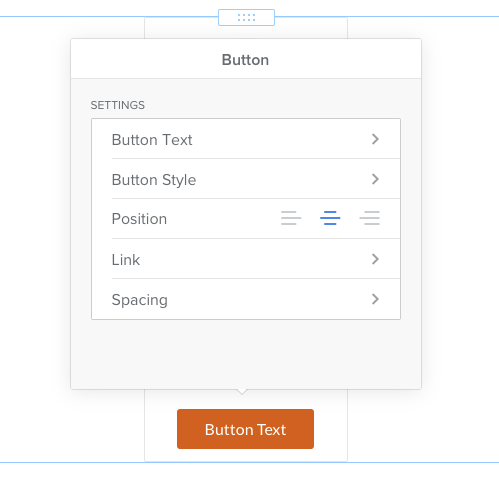
 RSS Feed
RSS Feed