How to create Rubber ducky header image in Photoshop! Today, I'm going to make a simple rubber ducky image in Photoshop. First, prepare photos of cute rubber ducks.  I gathered our little rubber duckies and took a picture. So cute!! And then open the picture from Photoshop and delete a background image with magic wand eraser. And then make a new layer for sea. 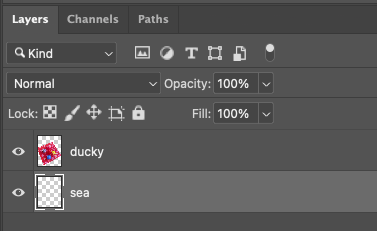 Next, make a color with light blue and then do double-click or go with right-click for blending options. Click to Pattern overlay and choose the water pattern. You can adjust the value of scale as your preference. For adjusting the shape and size, use Ctrl+T and with Right-Click, go to Warp. Make a shadow under the carpet. For natural appearance, I did effect with Fiter---> Stylize---> Oil paint. By using sponge tool, you can paint a realistic shadow under the duckies. By using a brush, you can express the multiple lines from sunshines and then reduce the opacity. Finally, you can find out the result! If you want to put the letters on the top, can also write it. Have a happy rubber ducky day! Comments are closed.
|
Myungja Anna KohArtist Categories
All
Archives
July 2024
|
Proudly powered by Weebly



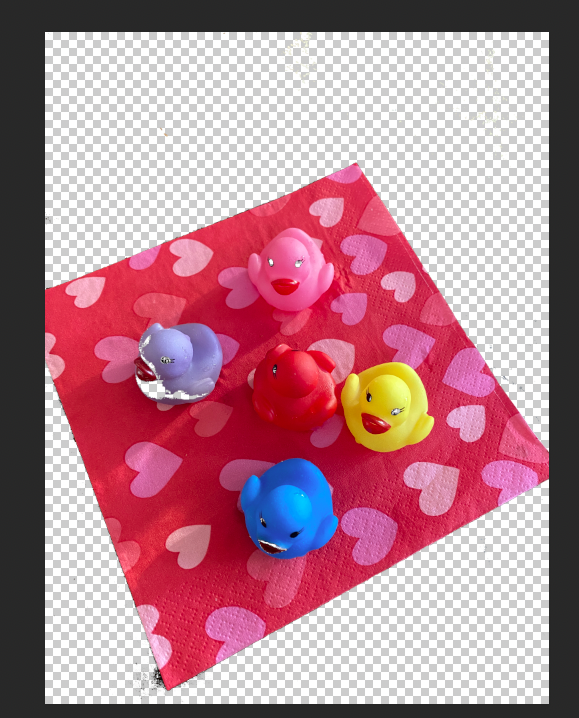
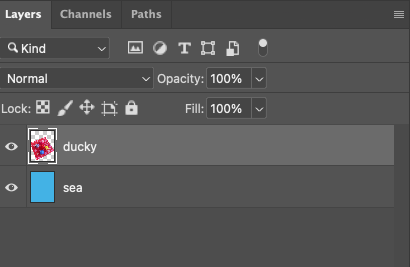
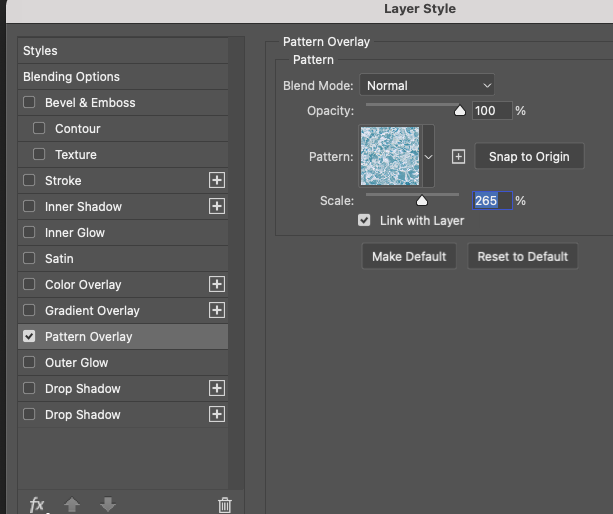

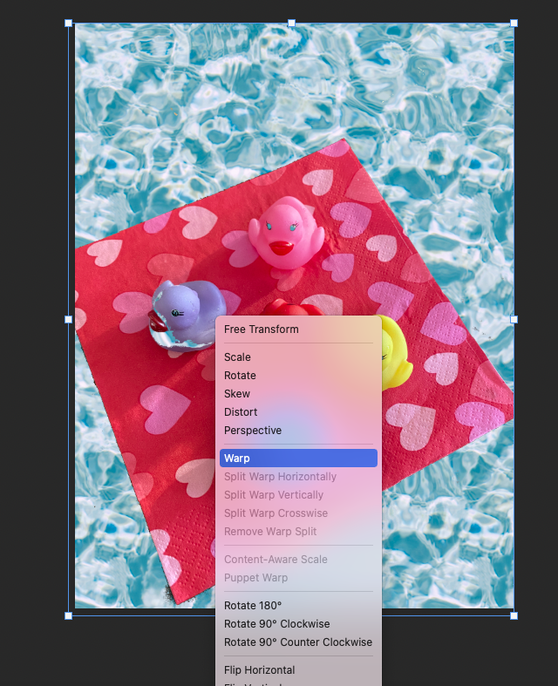

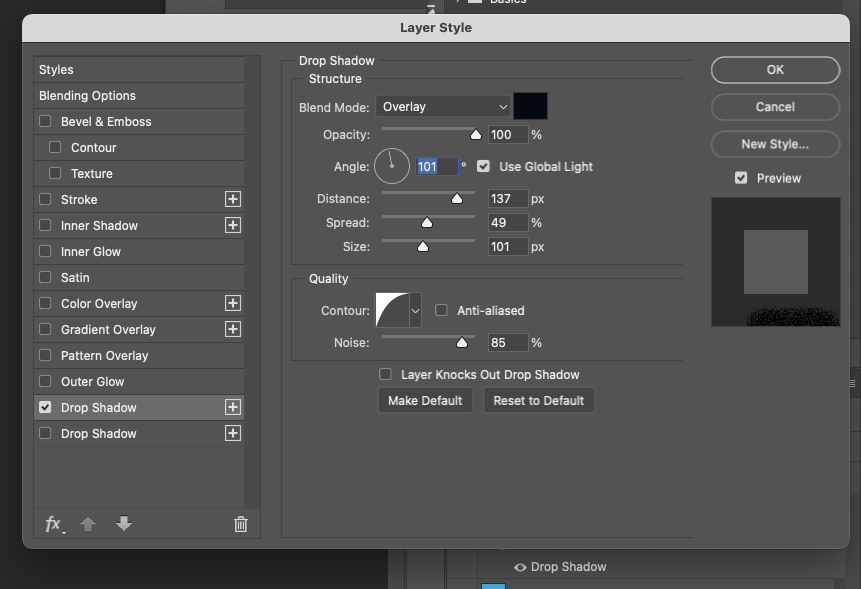
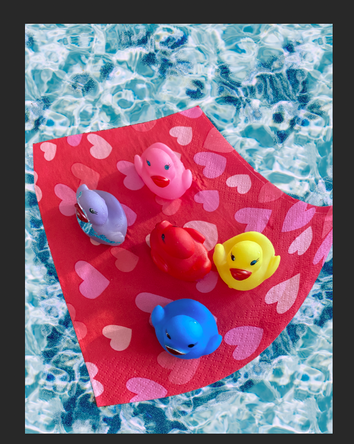
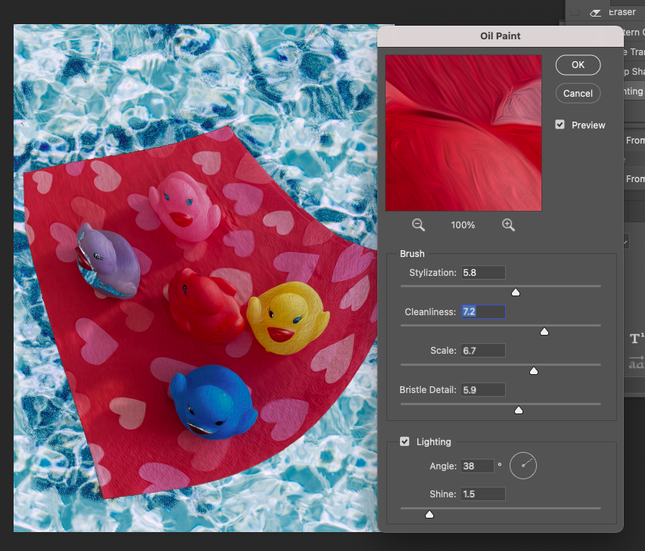
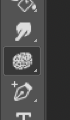

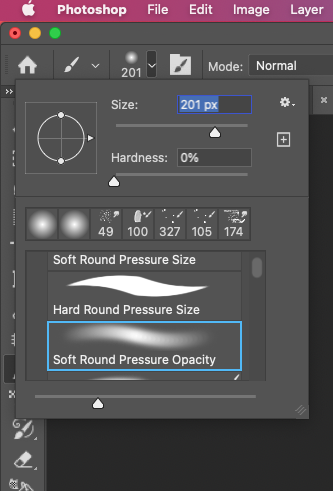
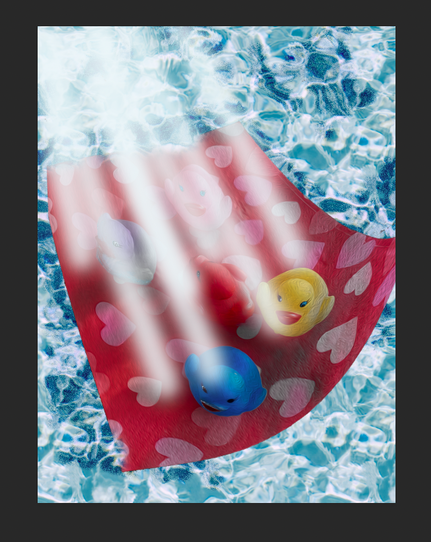
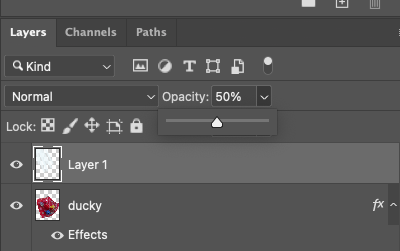
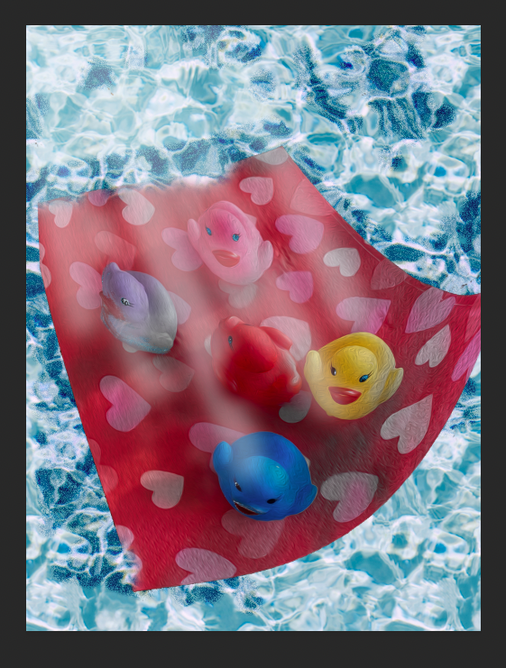

 RSS Feed
RSS Feed