How to create new content using existing postsRevitalize your blog by repurposing existing content. Identify high-performing posts and extract key insights. Create engaging infographics or share bite-sized tips. Develop follow-up posts, exploring different angles or providing updates. Transform text into visually appealing videos or slideshows. Compile "best of" or thematic collections for easy consumption. Encourage audience interaction by turning comments into discussion-based posts. Cross-link related articles for seamless navigation. Experiment with diverse formats like podcasts or Q&A sessions. By reimagining and expanding on proven content, you breathe new life into your blog, offering valuable insights to both loyal readers and fresh audiences alike. Below is how to use the search function to process it into new content. After using the search engine in your site, click with right-button on your mouse, and then you can go to 'Inspect' to copy the HTML code. Click the 'copy outerHTML' like below: Then go to Weebly's blog editor and select the Embed Code to input your copied outer HTML. You can just paste your code inside the edit window. Here is the result.
0 Comments
Leave a Reply. |
Myungja Anna KohArtist Categories
All
Archives
July 2024
|
Proudly powered by Weebly

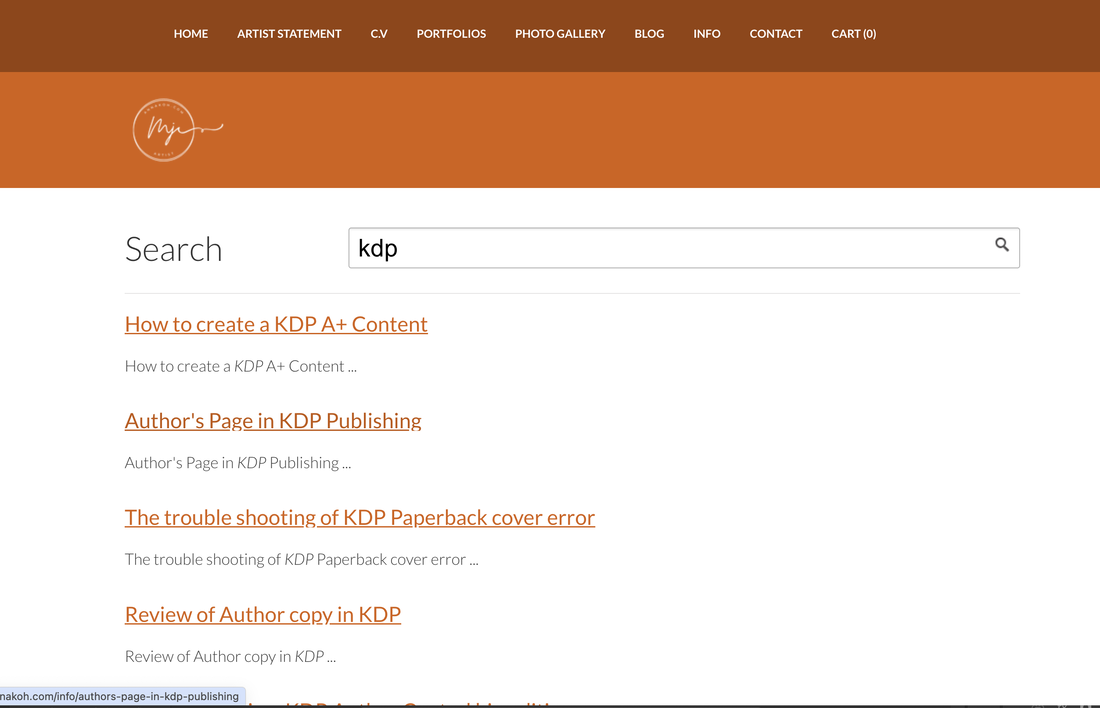
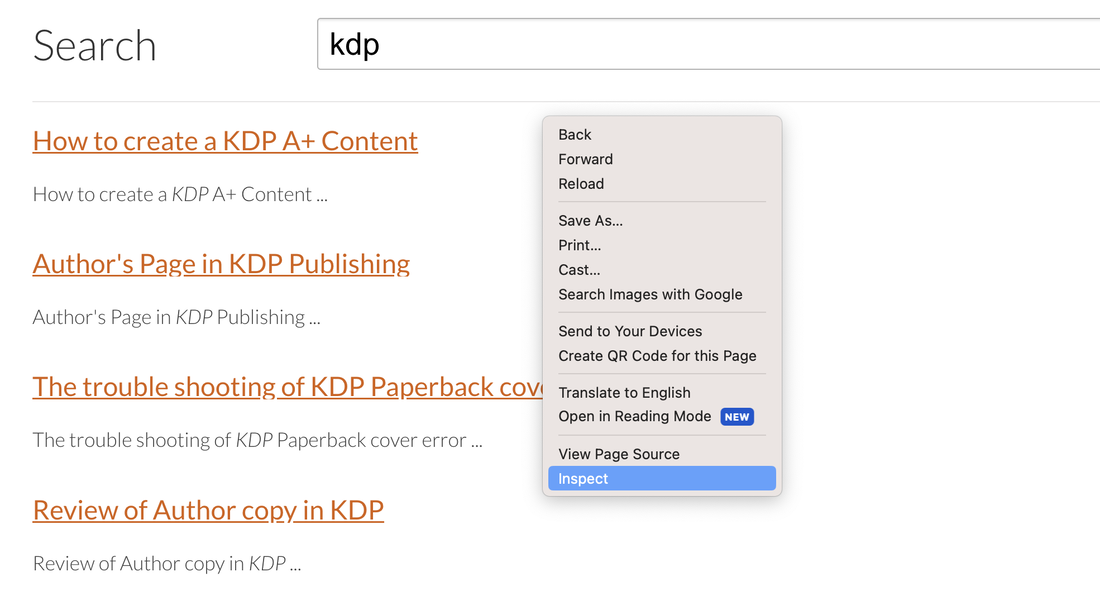
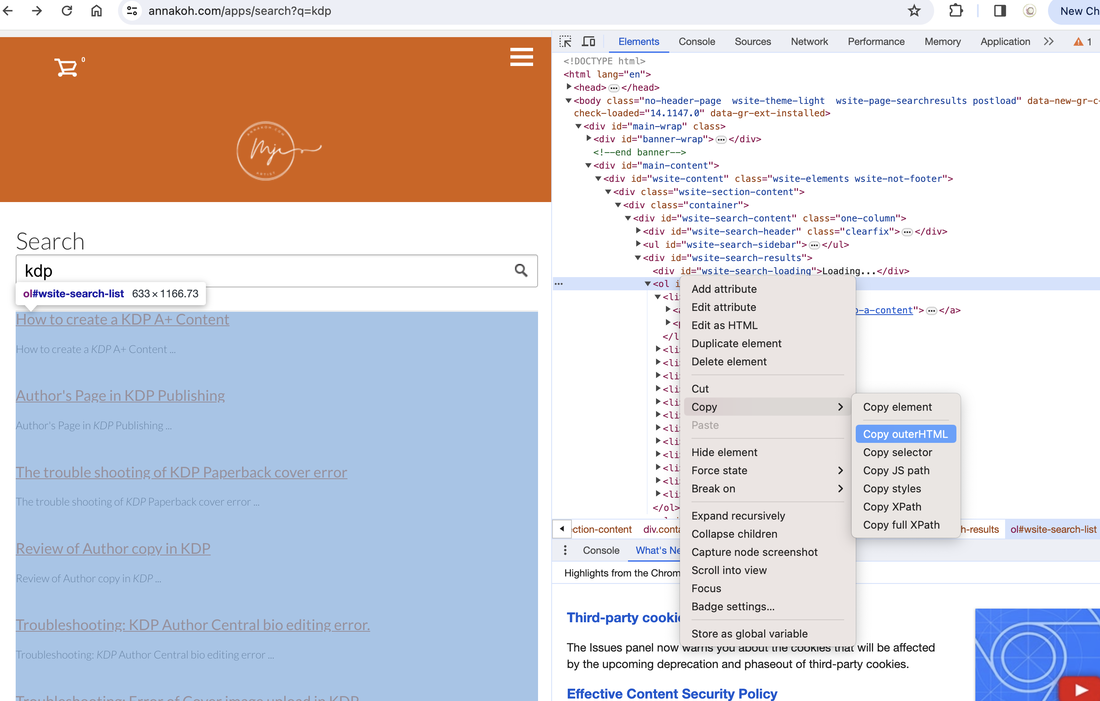
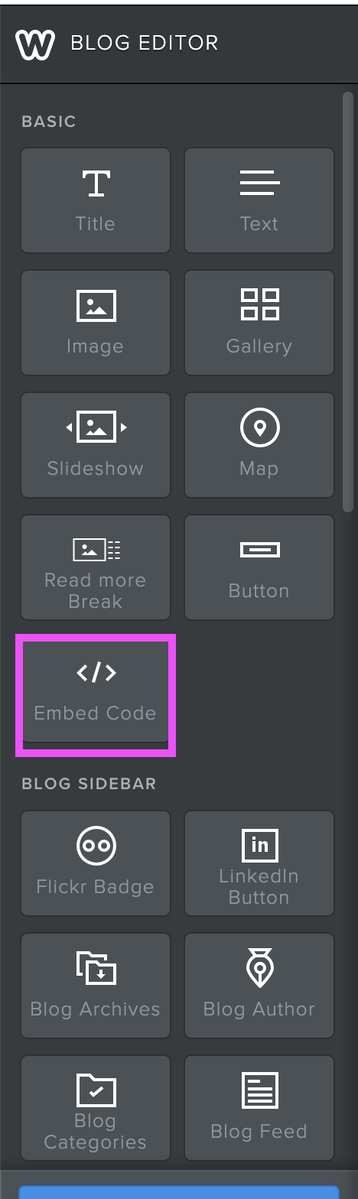
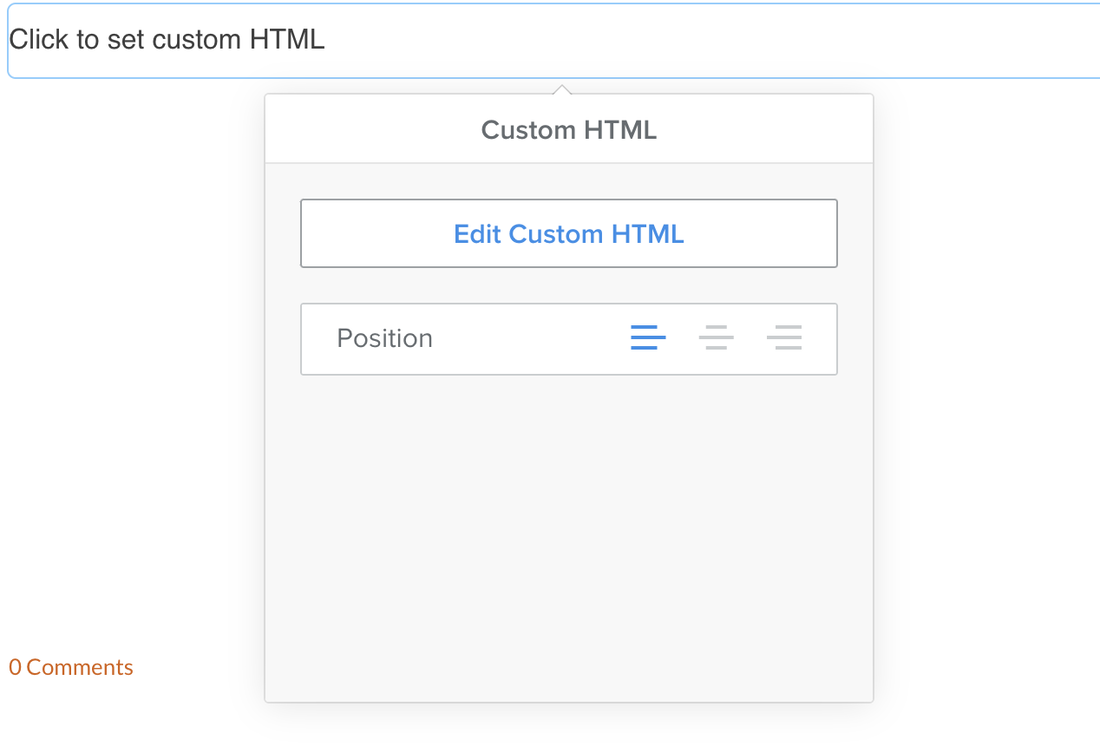
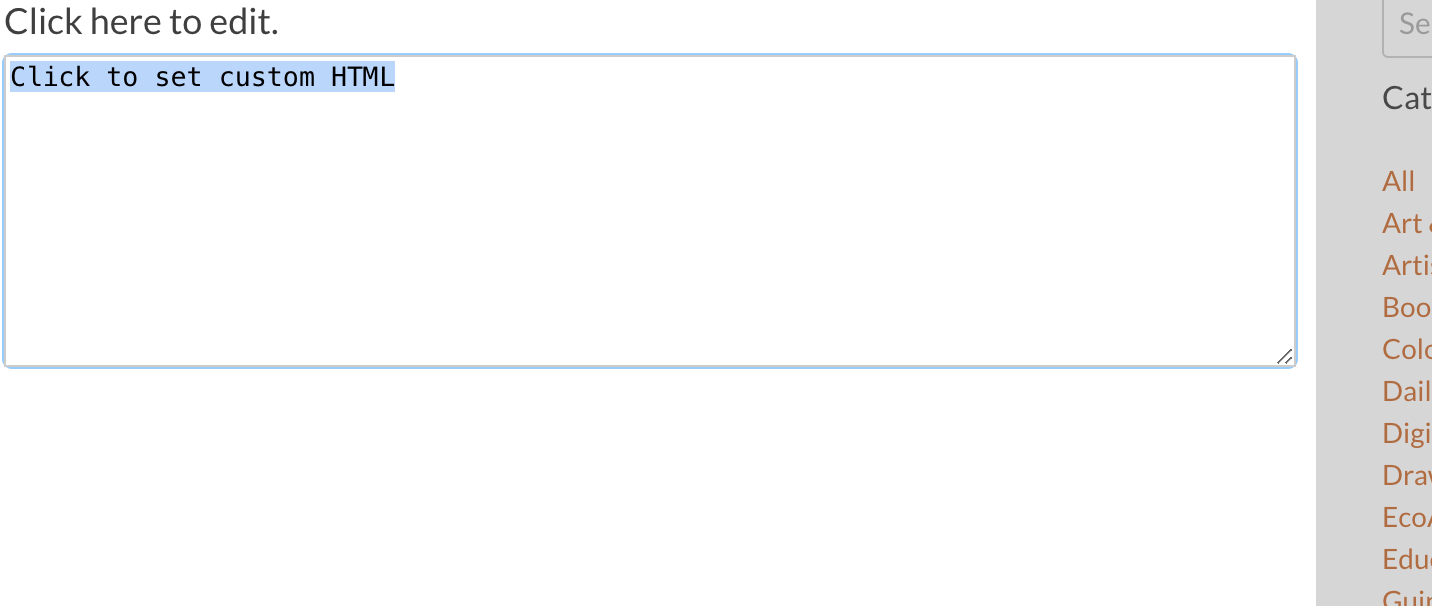
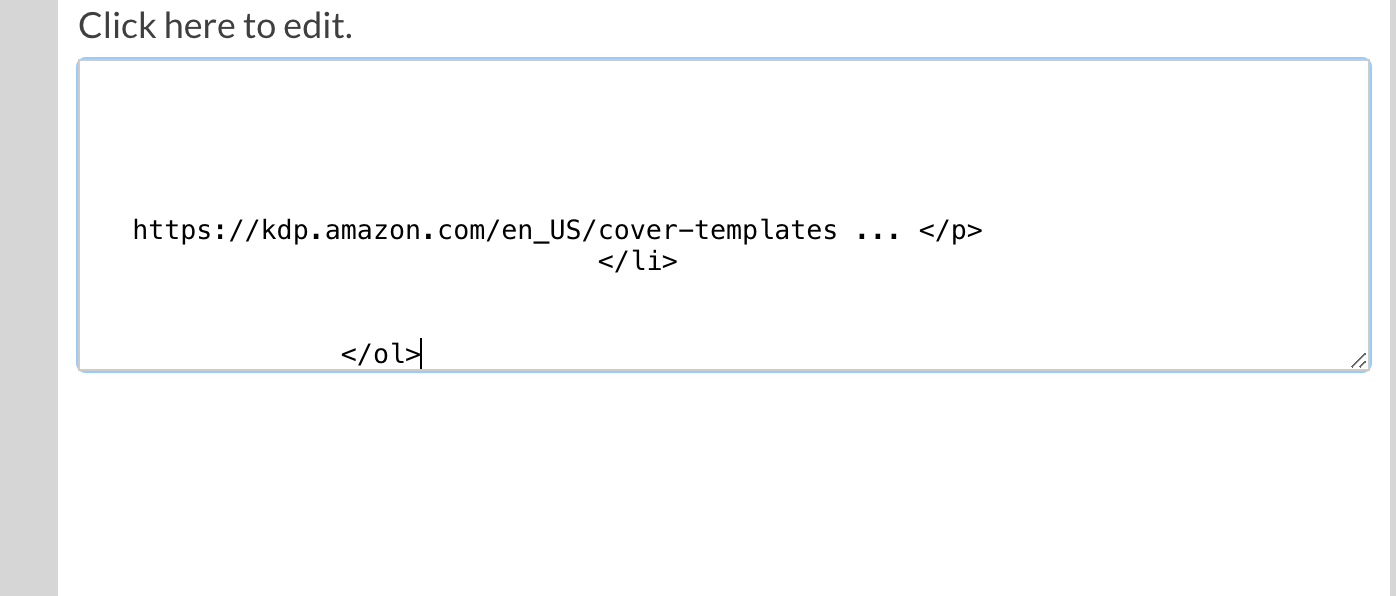
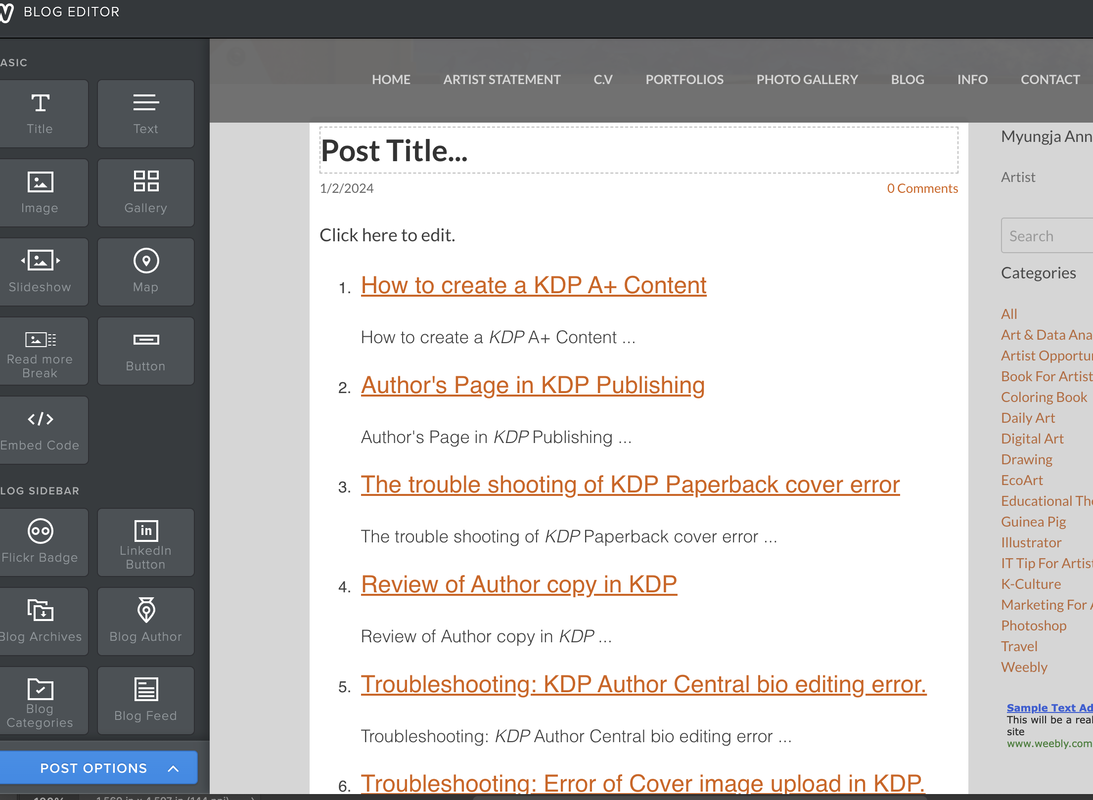
 RSS Feed
RSS Feed