How to Create .mobi file for Kindle Kids' Book Creator.Amazon added ePub to its list of allowed Kindle formats about a year ago and, around that same time, announced that it was retiring its long-used Mobi format. But while, according to the company, you can no longer send new Mobi documents to your Kindle, existing documents will not be affected. However, there are exceptions. This is the Children's Book. If you want to make a children's book, you can still use Mobifile. For creating your Mobi file, you have to use Kindle Kids' Book Creator. kdp.amazon.com/en_US/help/topic/G201562880 After install above the program, you have to input your book's information like below. Don't forget make your empty new folder for saving the result. And then choose the style. Next, you have to upload your own book cover image. And import your images for converting as mobi files. Here is a good examples to make mobi files easily. * cover.jpg is not uploaded at that time. And check the layout and arragements. Go to File---> Save for Publishing. If all procedures went smoothly, you will see the folders and files as shown below. Below is the screen after creating the file and moving to the Kindle Direct service homepage. To view the preview as shown below, you must upload the mobi file created above. If you successfully uploaded the mobi file, you can see a preview like the one below.
0 Comments
Leave a Reply. |
Myungja Anna KohArtist Categories
All
Archives
July 2024
|
Proudly powered by Weebly

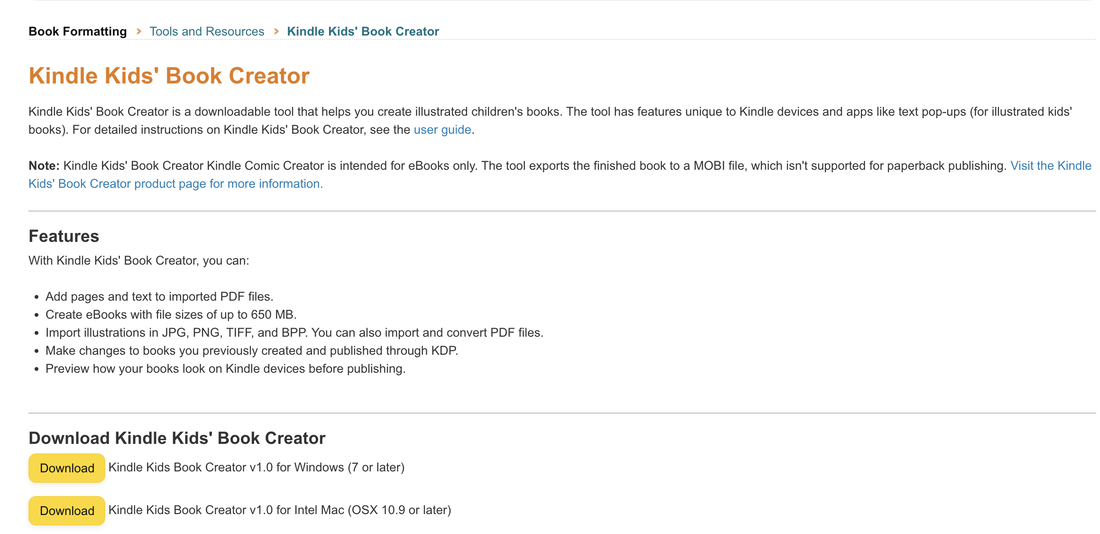
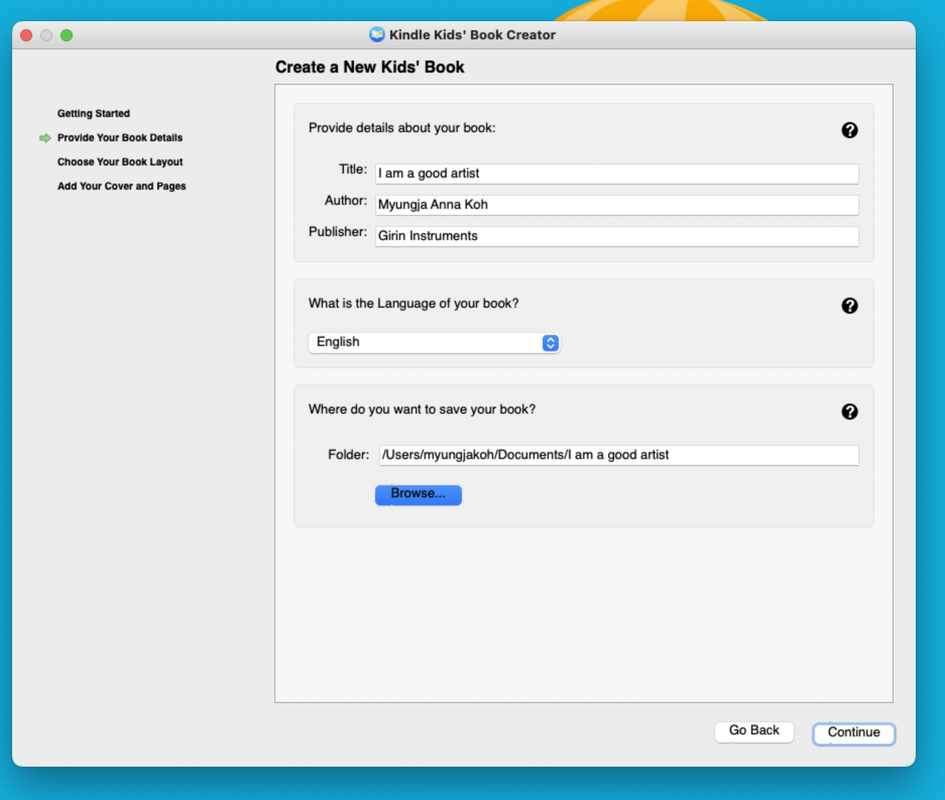
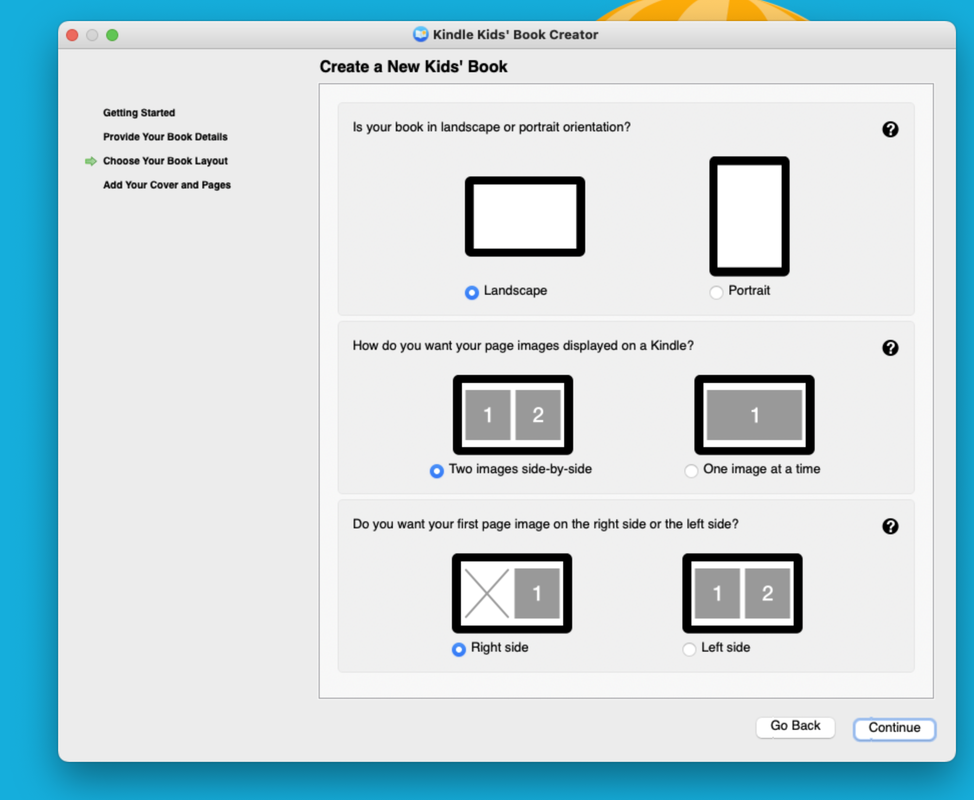
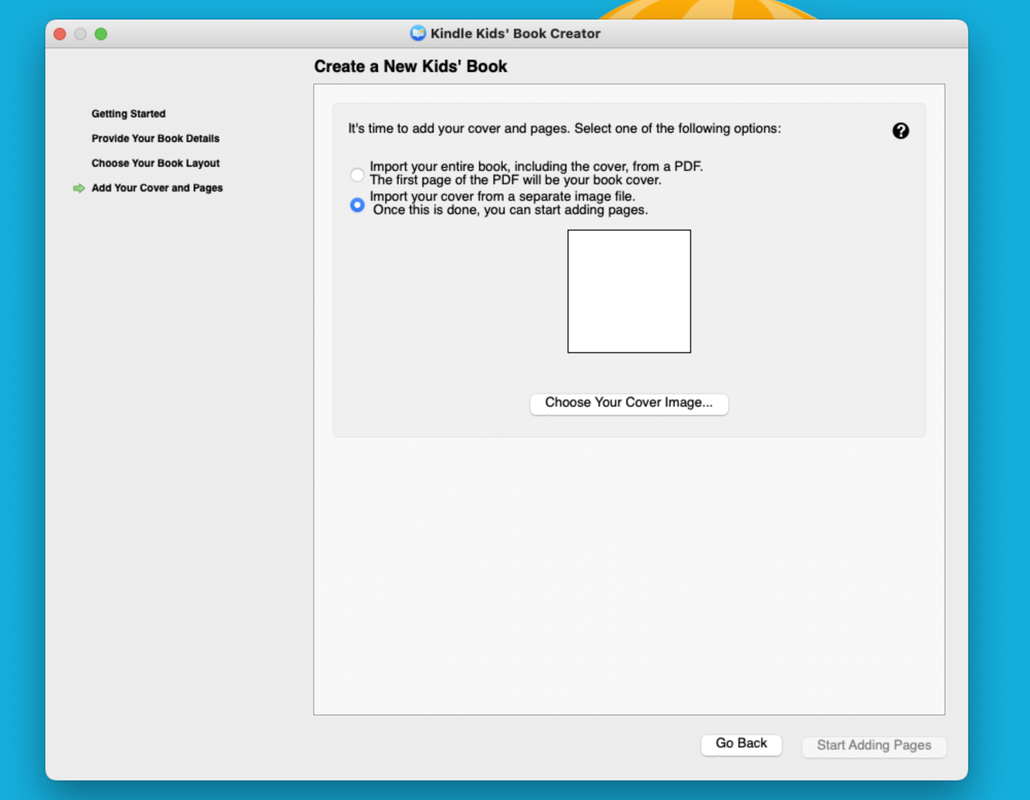
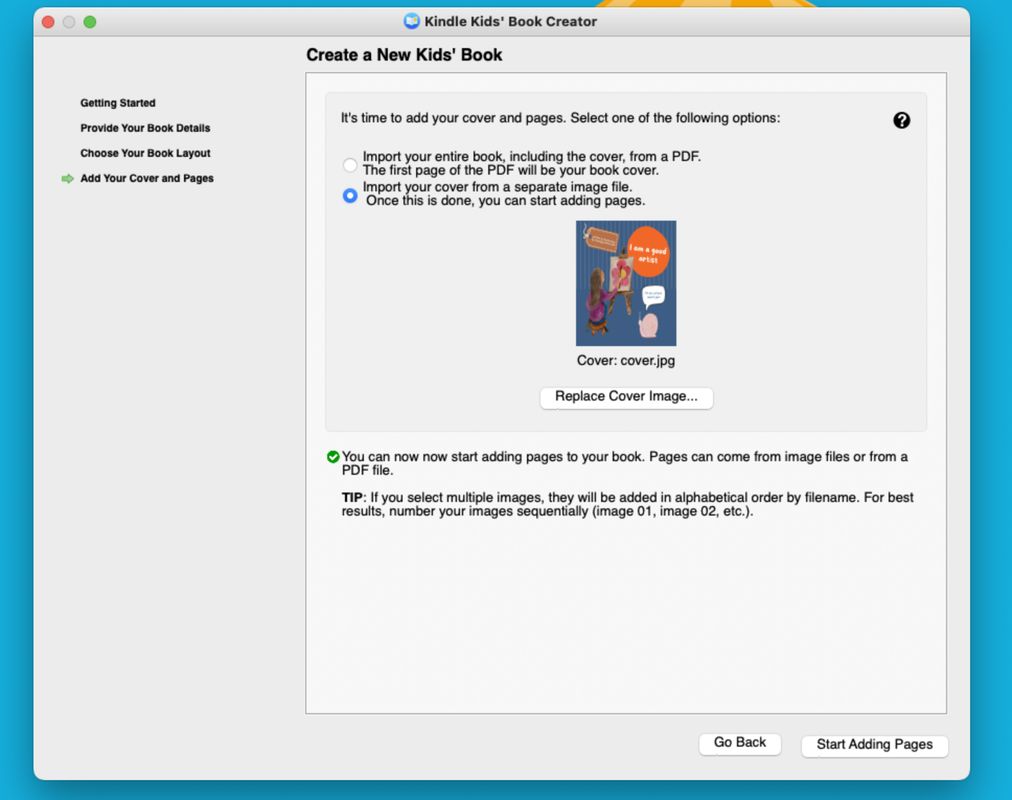
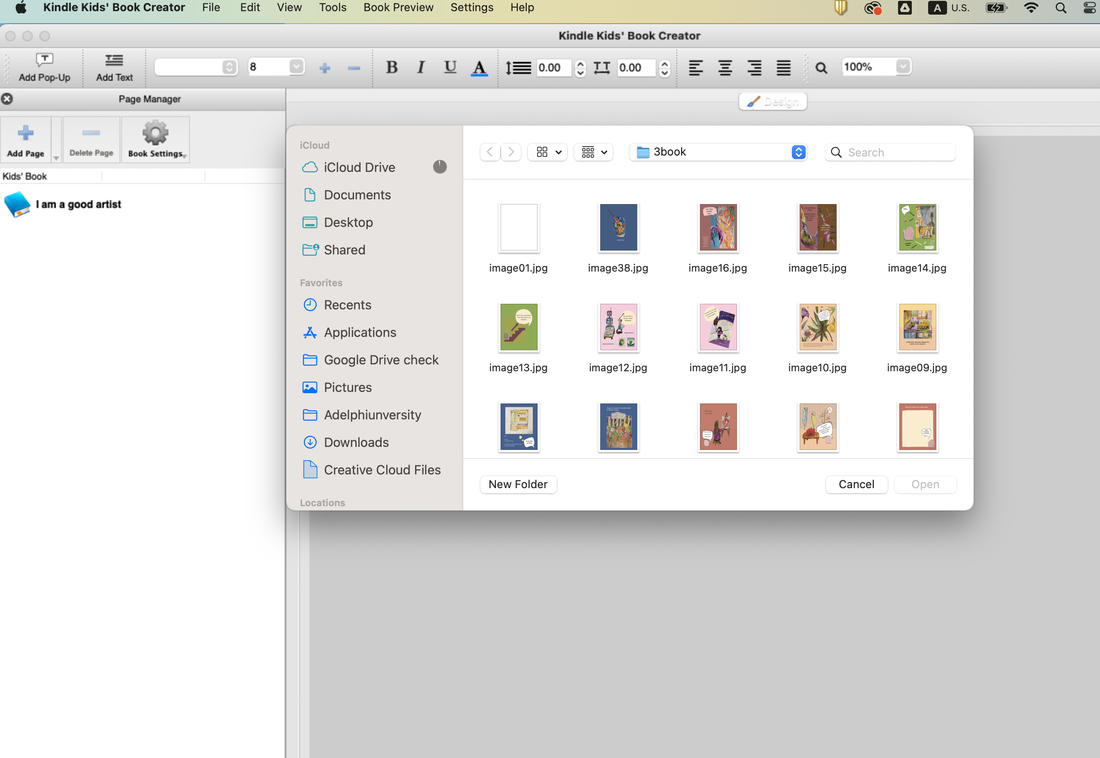
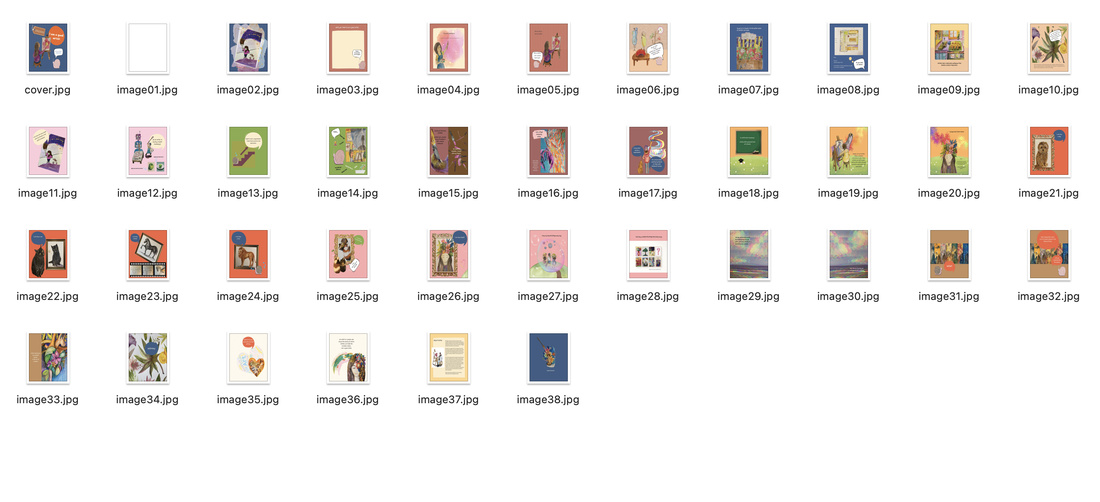
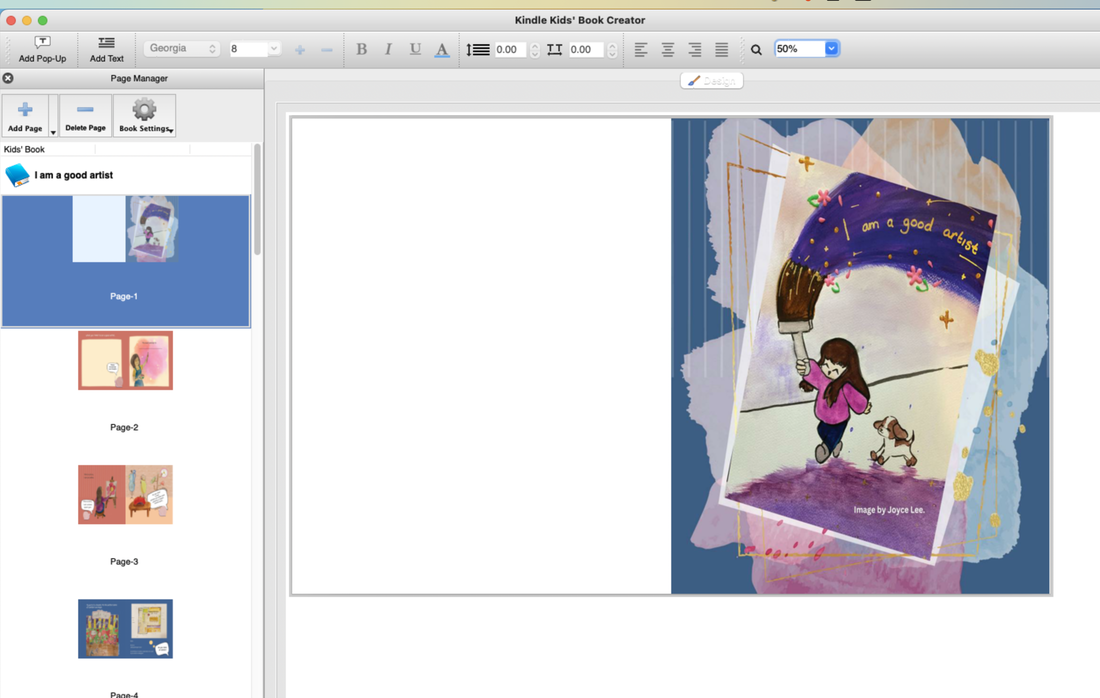
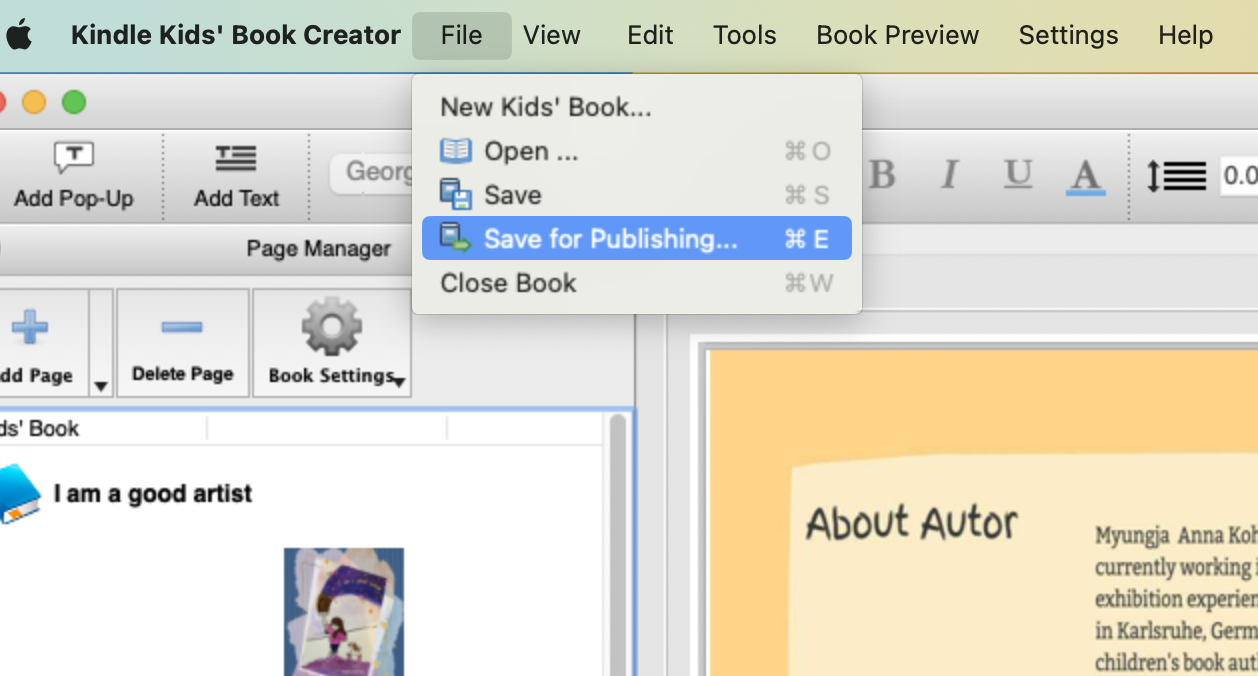
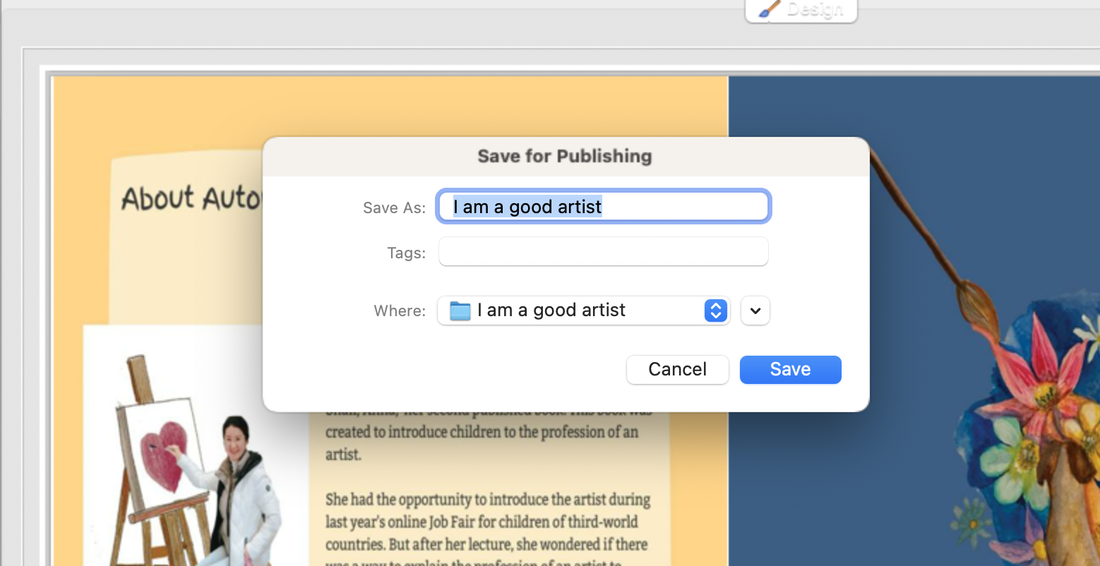
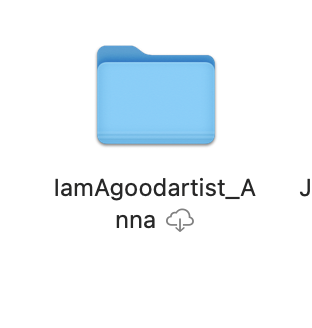
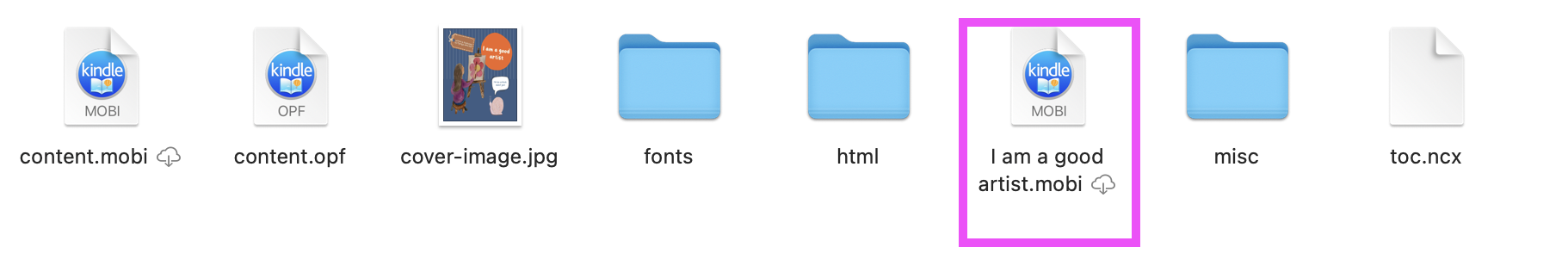
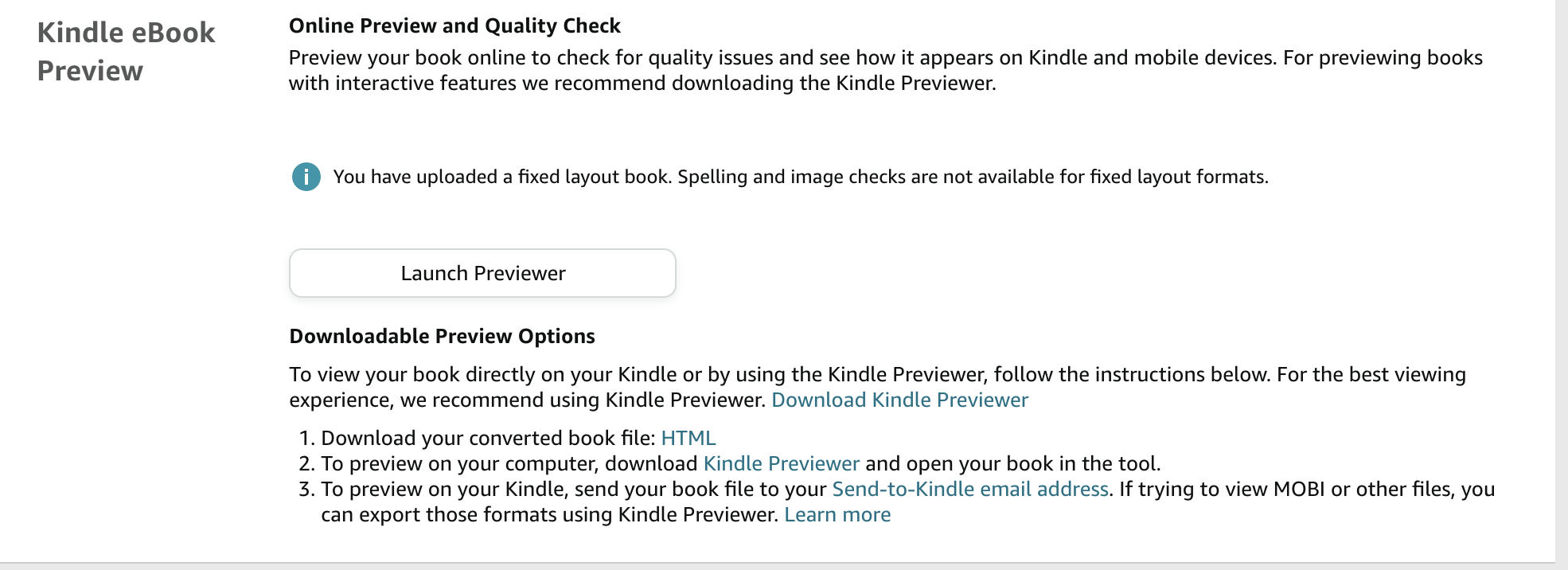
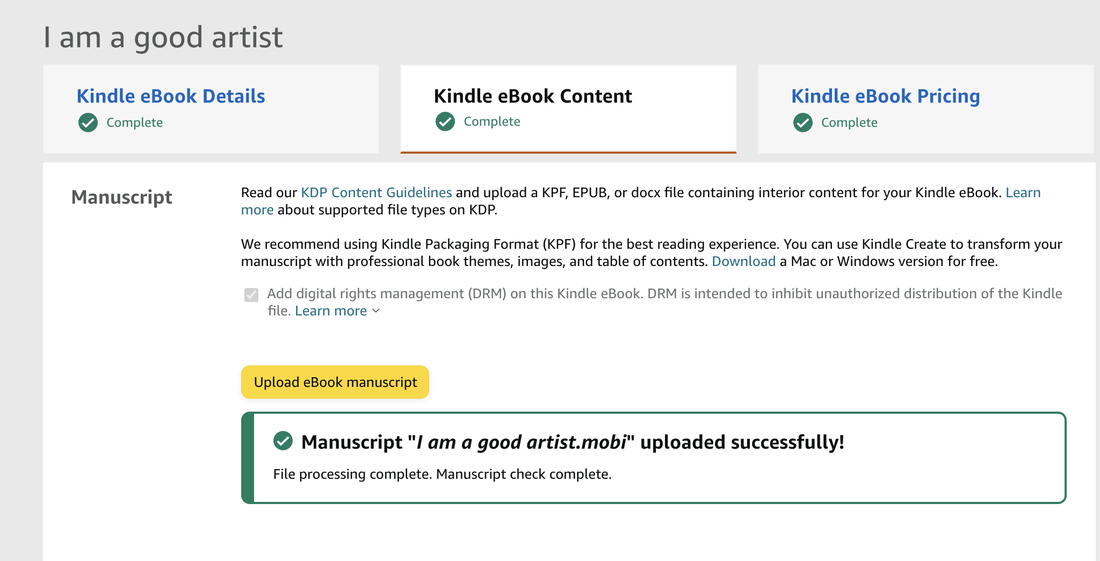
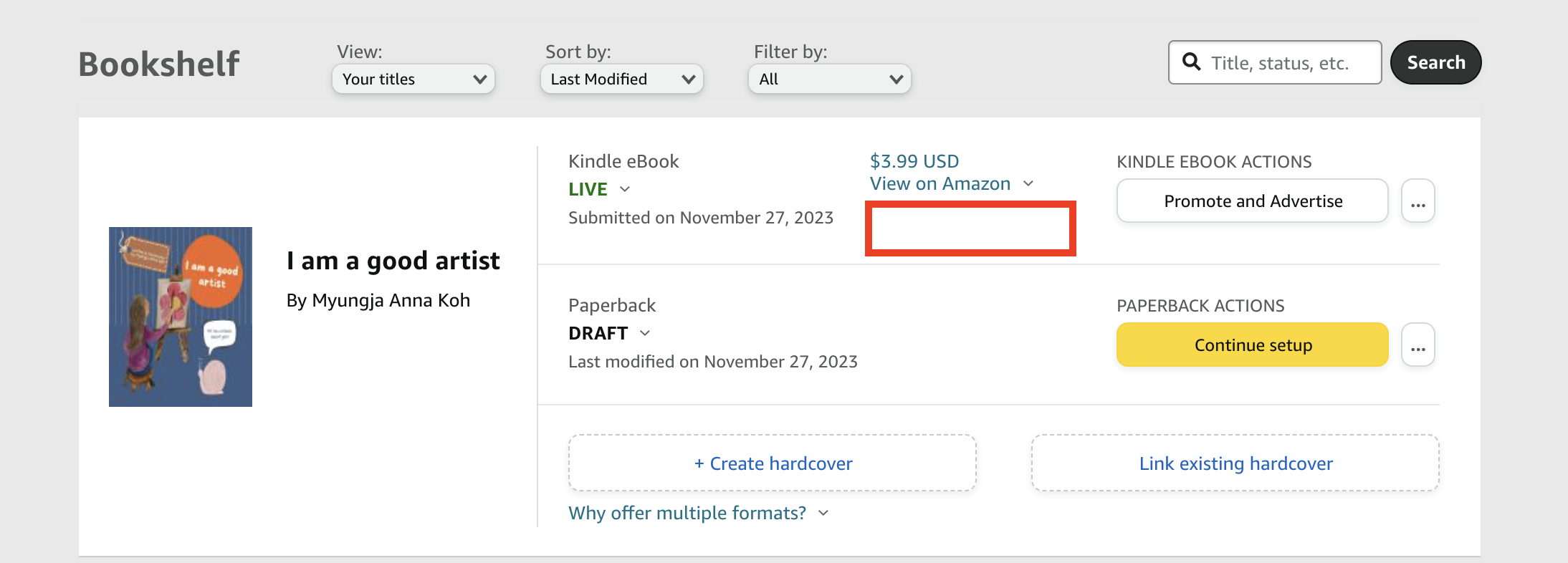
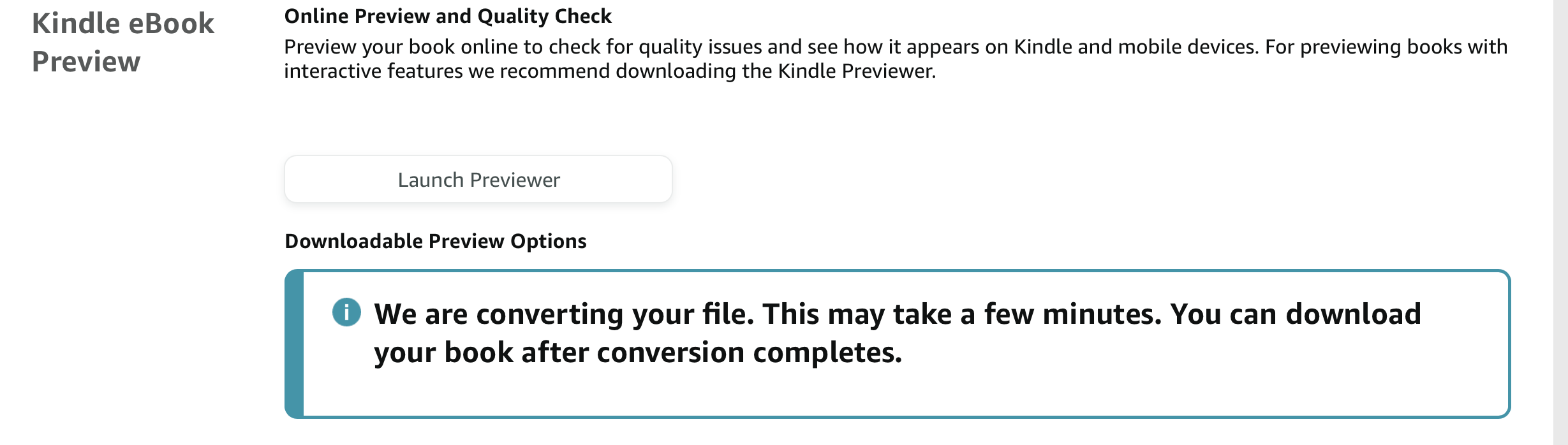
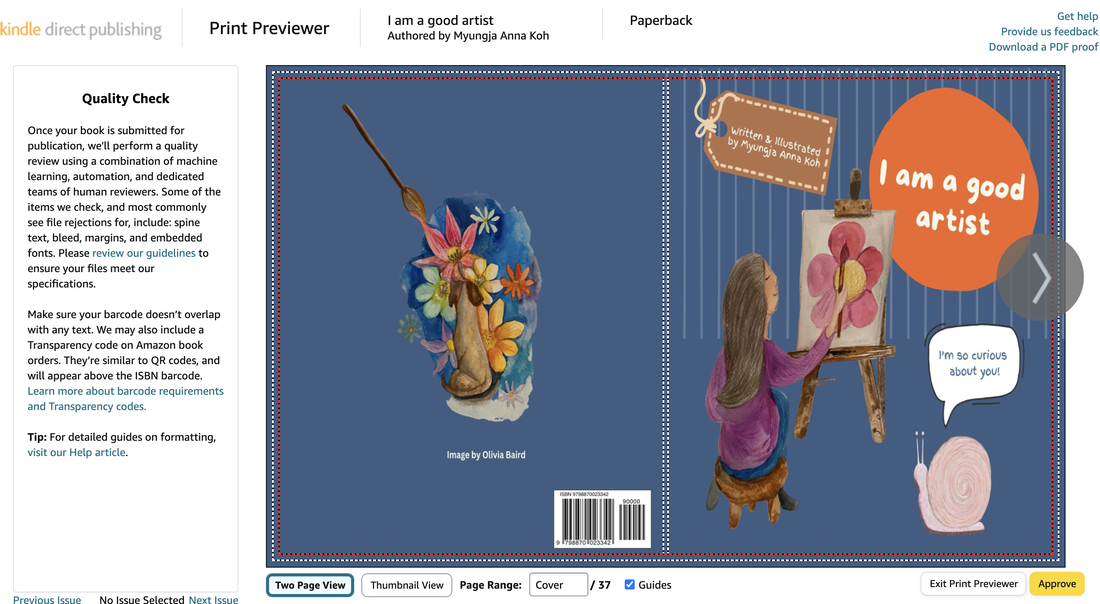
 RSS Feed
RSS Feed