How to create blog pagination in Weebly When writing blog posts on Weebly, you run into a lot of confusion. That's when you want to know how many articles you've written are piled up. Also, there is no way to search for the article when you want to see a certain page again or add something to it again. On Weebly, writing just builds up and is something that should be left alone. I sometimes think that Weebly is like Instagram. If you are using the free version (basic plan)of Weebly, there is no way to search and view your blog yourself. Of course, in my case, I had installed Google Search in the past. This is provided by Google and provides a search function that allows you to see some of the contents of the homepage along with some Google search contents. However, this also does not show pages that perfectly match the search keyword. In the end, it seems that the only way is to pay money and upgrade to the pro level (pro plan) to use the search engine provided by Weebly. Personally, I think that Weebly is asking too much payment for a search engine. Anyway, there are bloggers who fix this inconvenience by fixing the program code. If you go to the site below, if you have just started blogging and are using the free version, i.e. the basic plan, and your blog is not categorized, it is worth a try. This is a useful site that allows you to add search engines to uncategorized blogs for free. 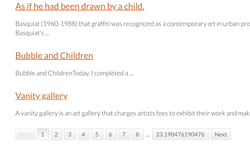 In my case, I got tired of enduring the inconvenience and eventually upgraded to a pro plan and added a search bar. I want to search the content of the schedule within my site again, but that function is not available. And from some time ago, Google search caused inconvenience with wrong matching. I was finally able to run a search engine and search for specific pages within my site. I hope that Weebly will be able to provide this kind of problem on its own as a service level.
13 Comments
Anna
2/25/2023 06:53:40 am
Thank you for visiting and giving me a great comment! Have a wonderful day~
Reply
eating blog pagination in Weebly is an essential feature for managing and improving the user experience on your website, especially if you have a lot of blog posts. Blog pagination helps break up your content into multiple pages, making it easier for readers to navigate.
Reply
10/14/2023 11:04:11 pm
Blog pagination helps break up your content into multiple pages, making it easier for readers to navigate.. eating blog pagination in Weebly is an essential feature for managing and improving the user experience on your website, especially if you have a lot of blog posts.
Reply
Thank you for the useful information and comments. Personally, I wish Weebly had a more upgraded pagination feature. For example, it is very difficult to search for previous post in the Weebly editor. I hope that if I review and post inconvenient features on Weebly, someone will read them and solve them, and in this way, one day, I will see little improvements. Thank you again for your kind and detailed explanation.
Reply
10/25/2023 05:53:02 am
Informative read! Are there any limitations to the number of pages that can be paginated?
Reply
Leave a Reply. |
Myungja Anna KohArtist Categories
All
Archives
July 2024
|
Proudly powered by Weebly

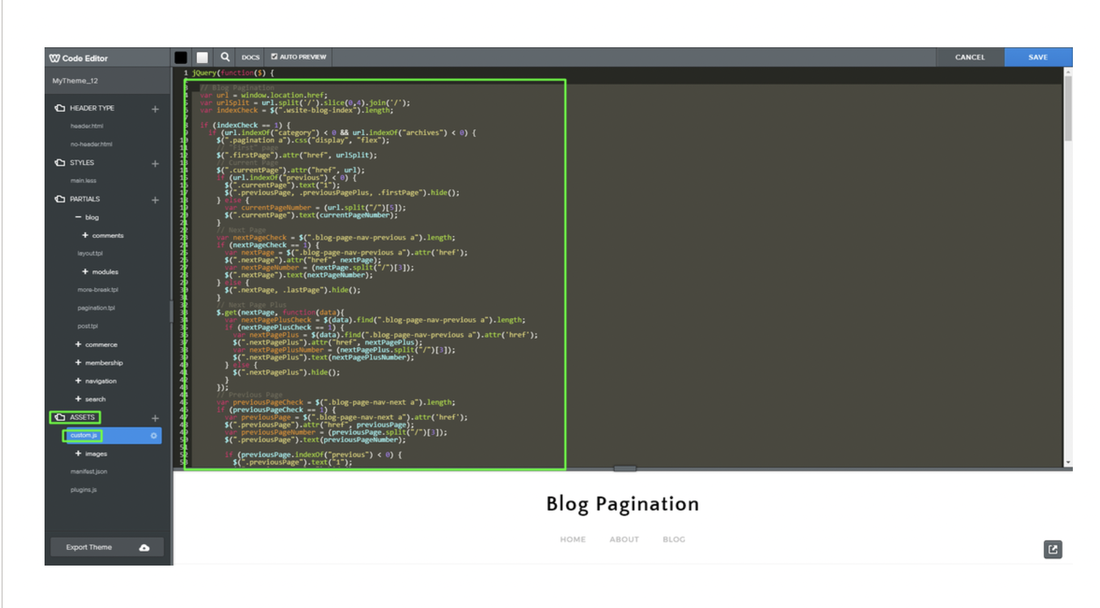
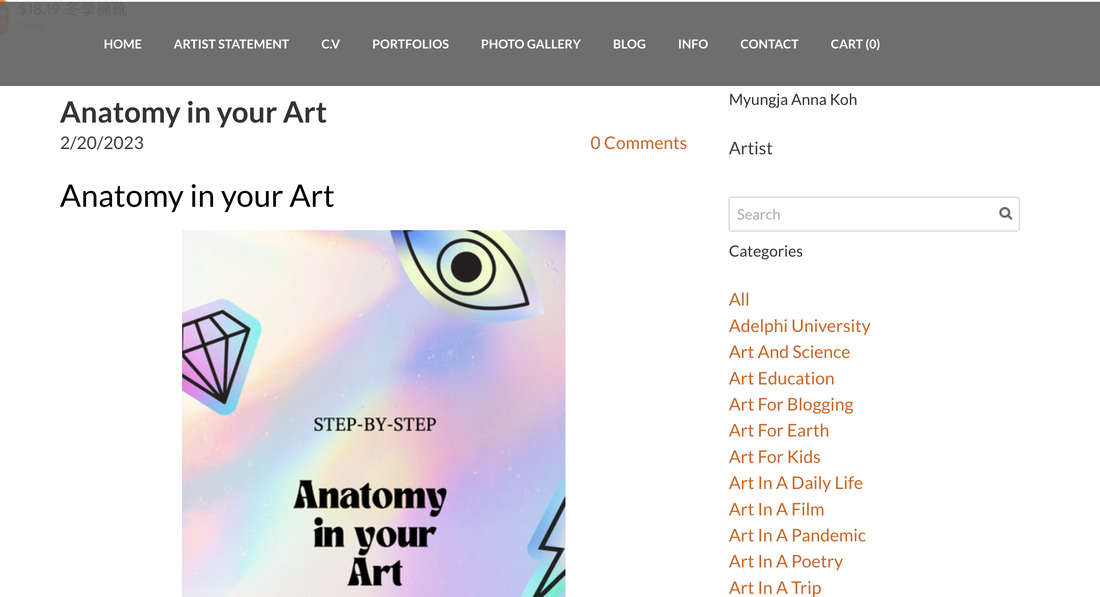
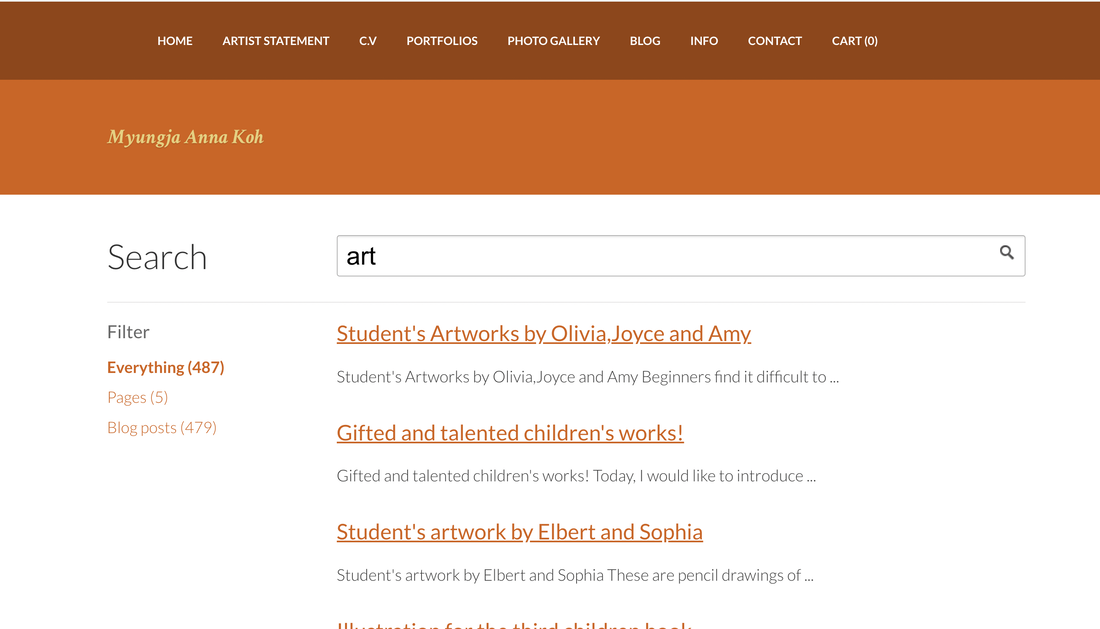
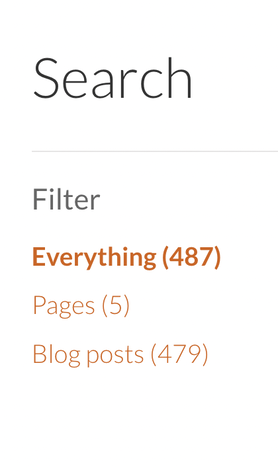
 RSS Feed
RSS Feed