How to create a Kindle ebook with Kindle Creator.First, if you want to create and sell ebooks on Kindle, you must install the program below. If the program is successfully installed, click the icon. When you see the screen below, click the button on the right. Then click to 'Continue'. The purpose of creating an e-book through the process below is to create an Amazon e-book and sell it on the Amazon store. Below is an example of the fourth book I just published. Enter your information as shown below and create a new empty folder. This folder will contain your newly created Kindle e-book file with an extension ending in mobi. Decide how you want to display your e-book and then click. 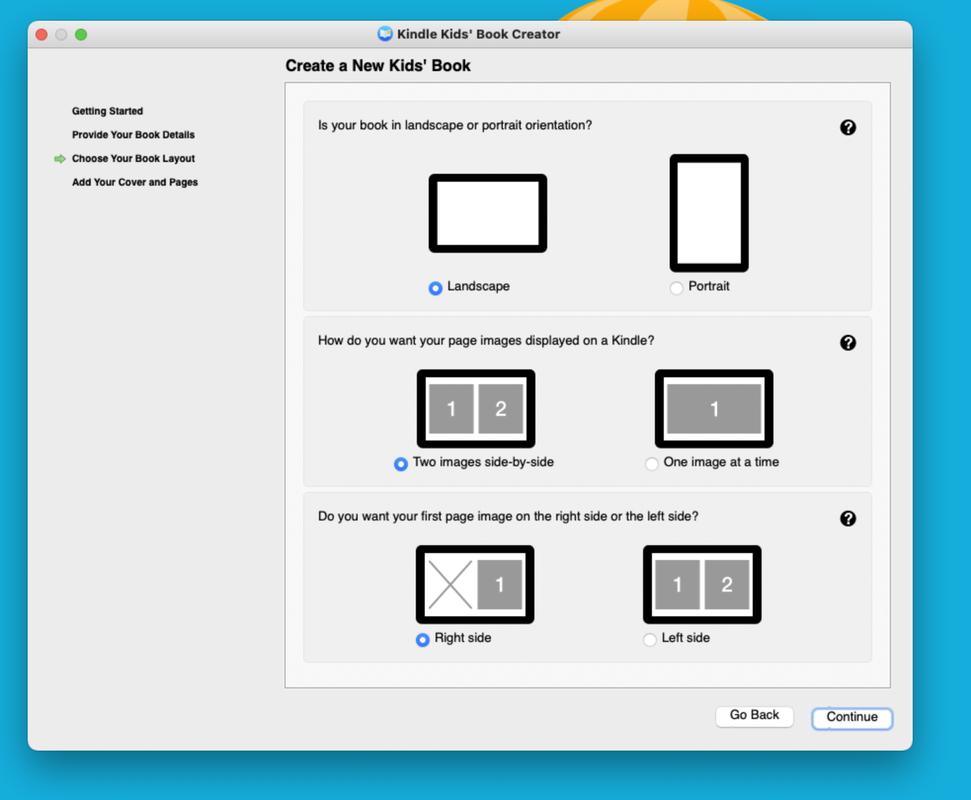 Then upload your cover image like below: Import your images. Unnecessary pages are cleaned up at this time. You can remove it or add it. Last, go to the File---> Save for Publishing. Once everything is done you will find a folder like below.
0 Comments
Leave a Reply. |
Myungja Anna KohArtist Categories
All
Archives
July 2024
|
Proudly powered by Weebly

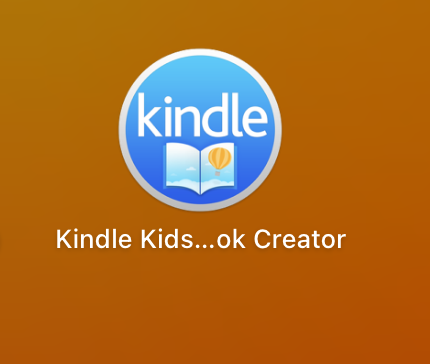
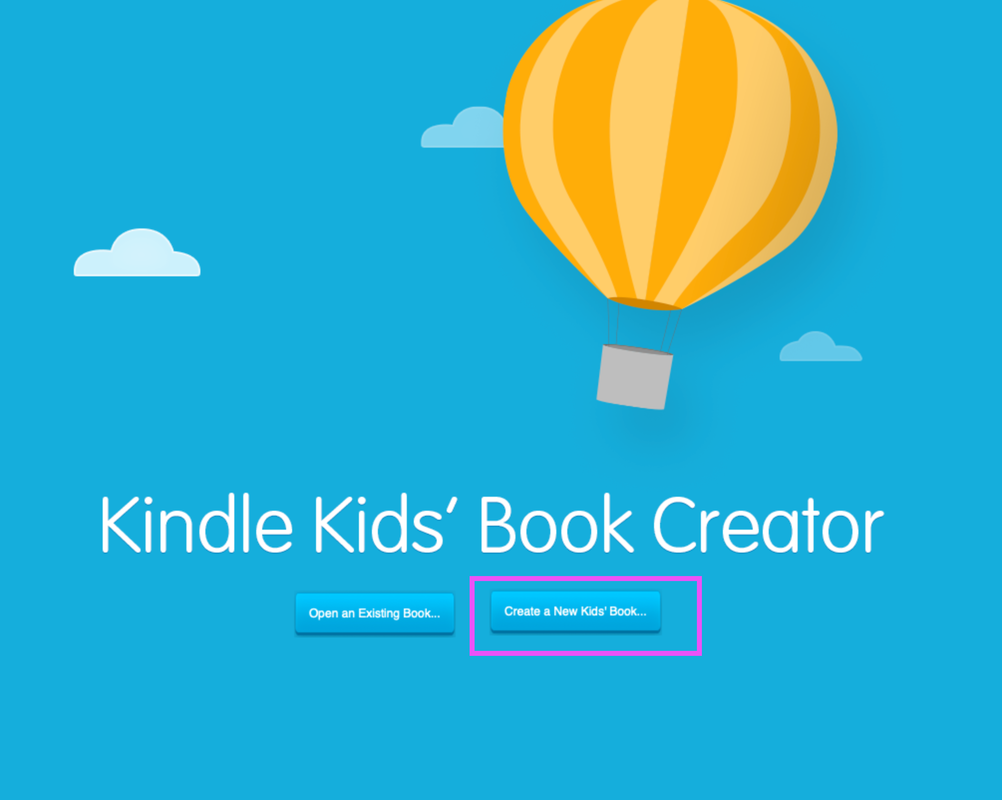
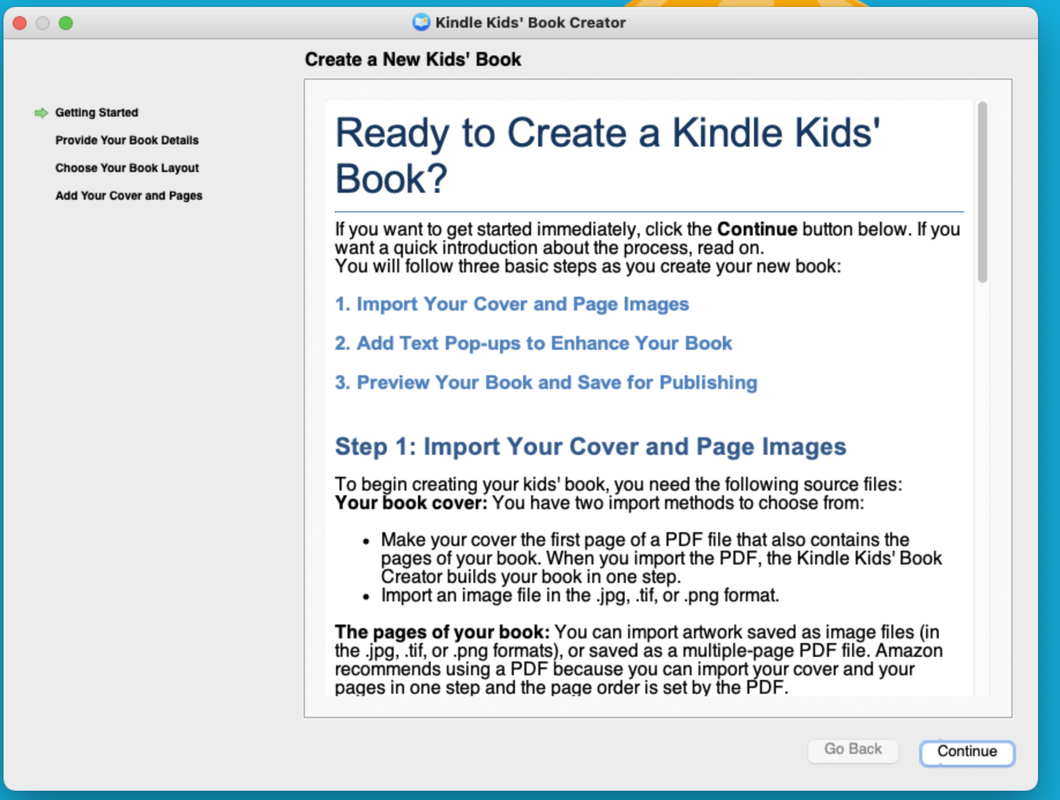
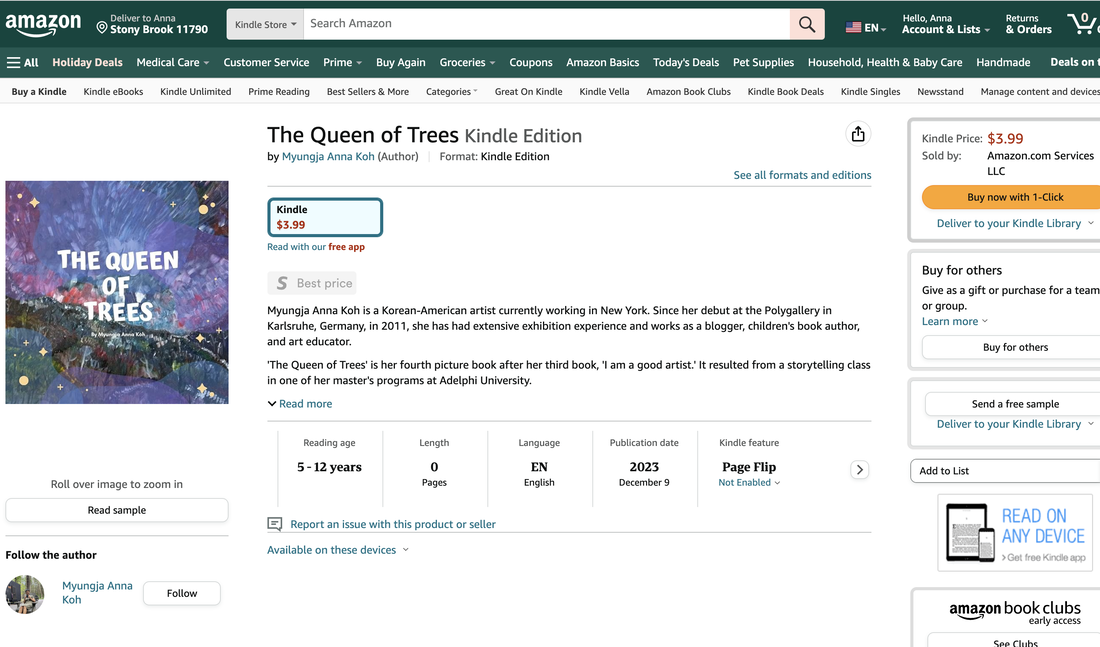
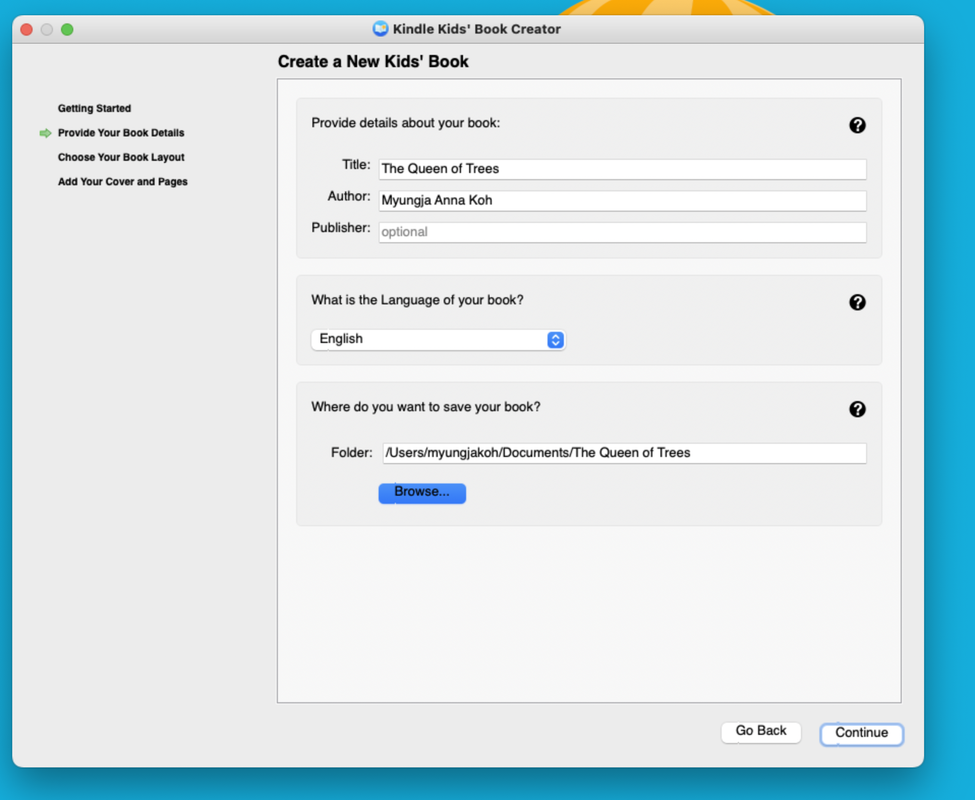
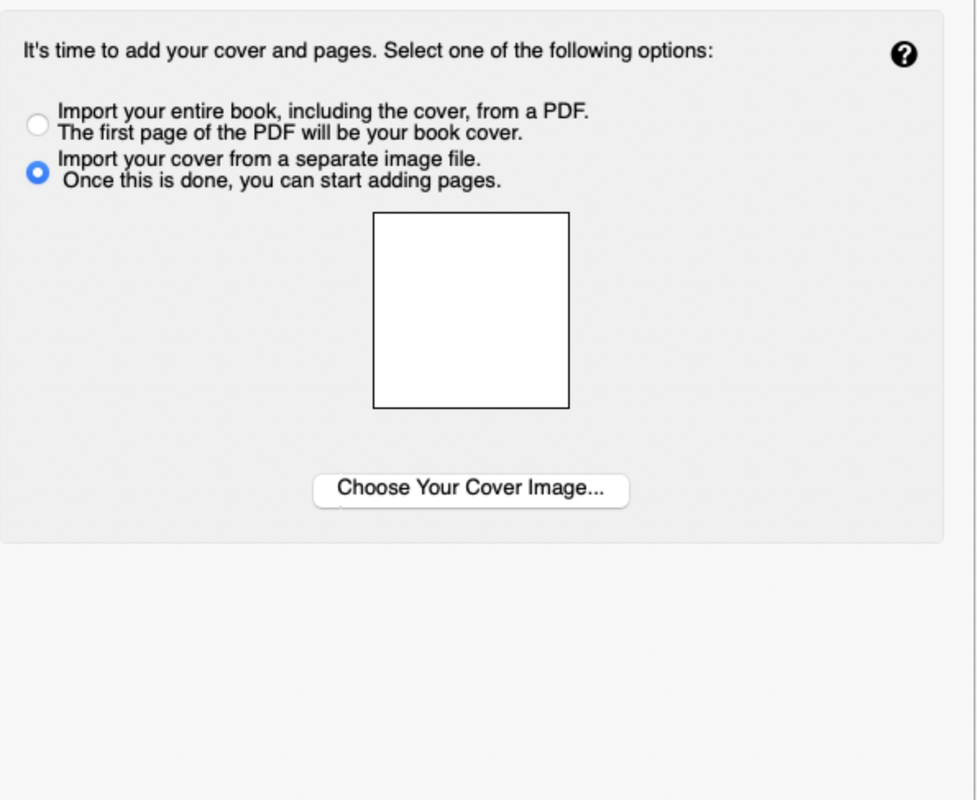
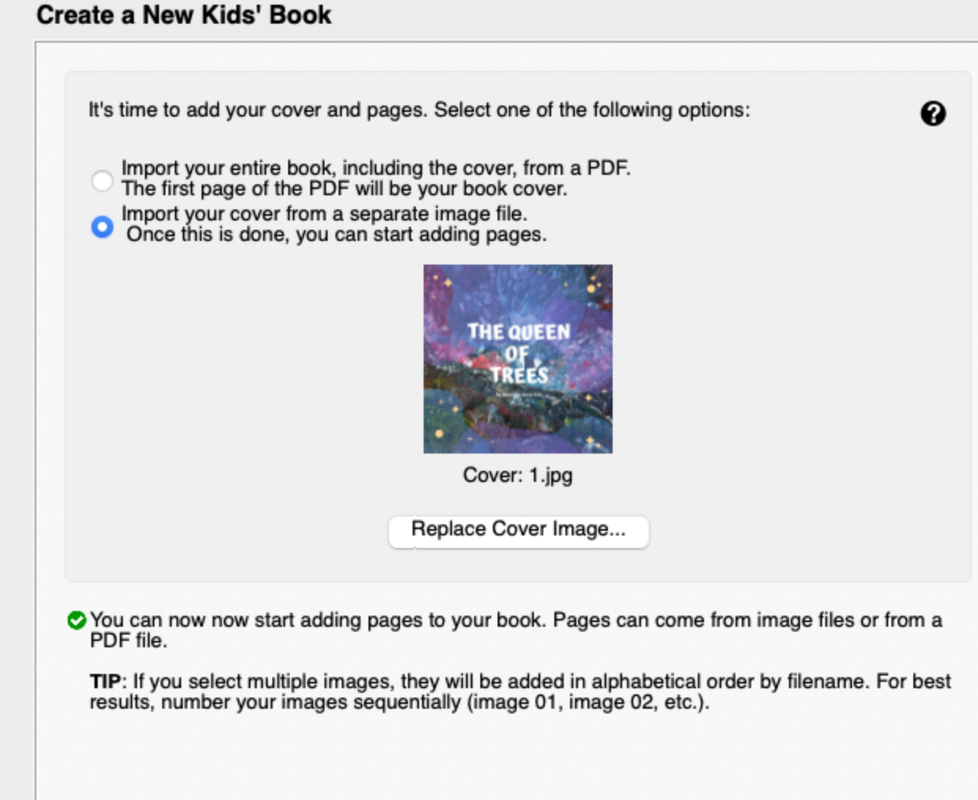
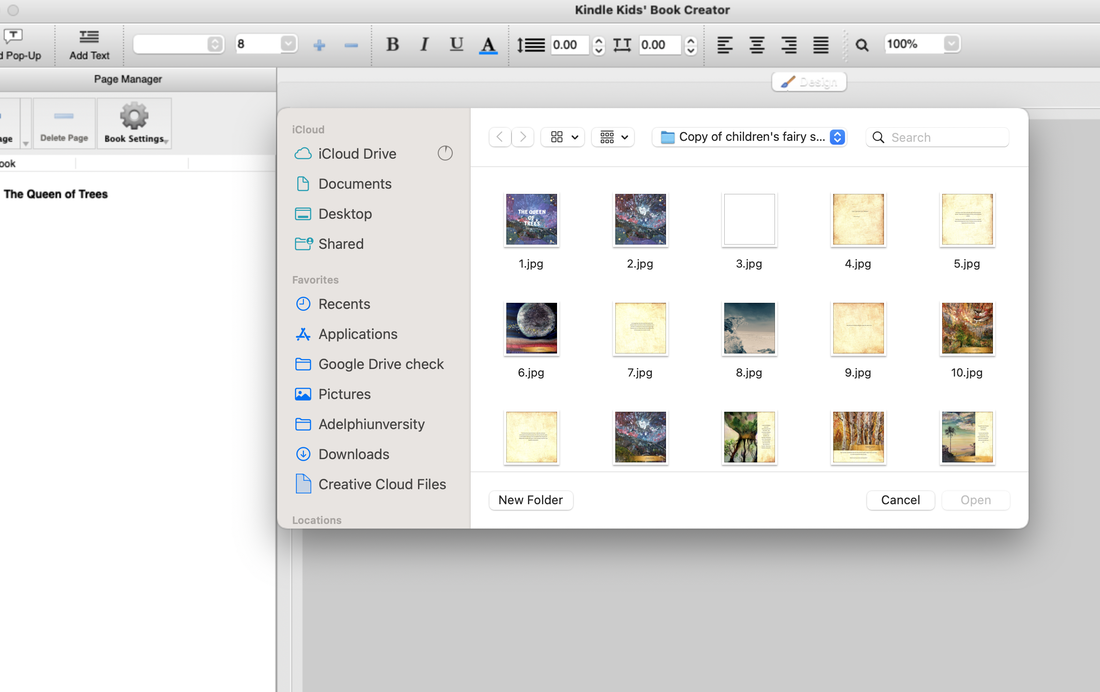
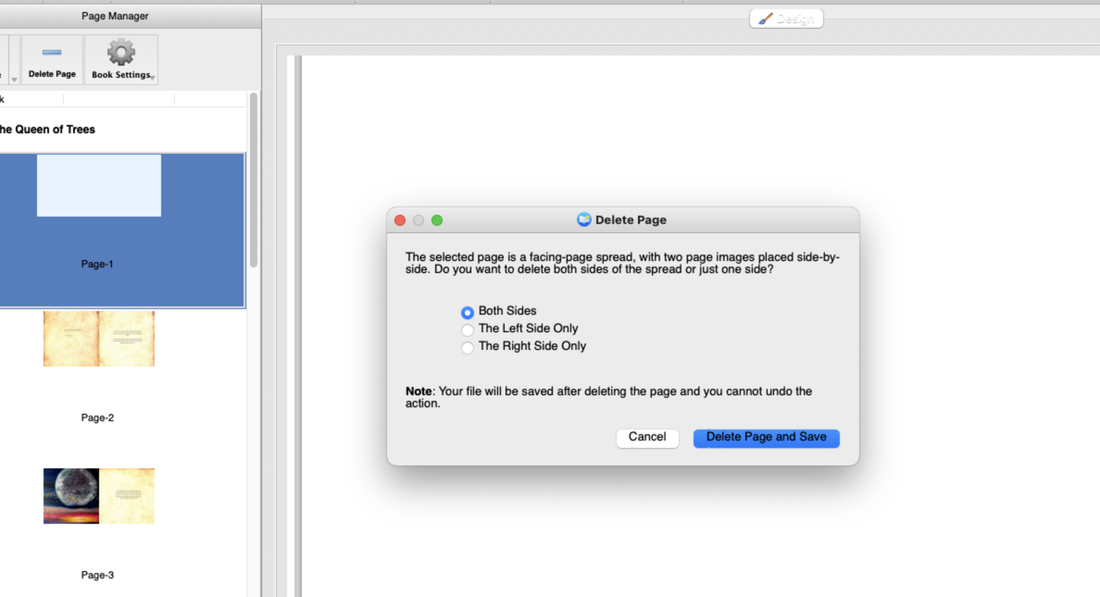
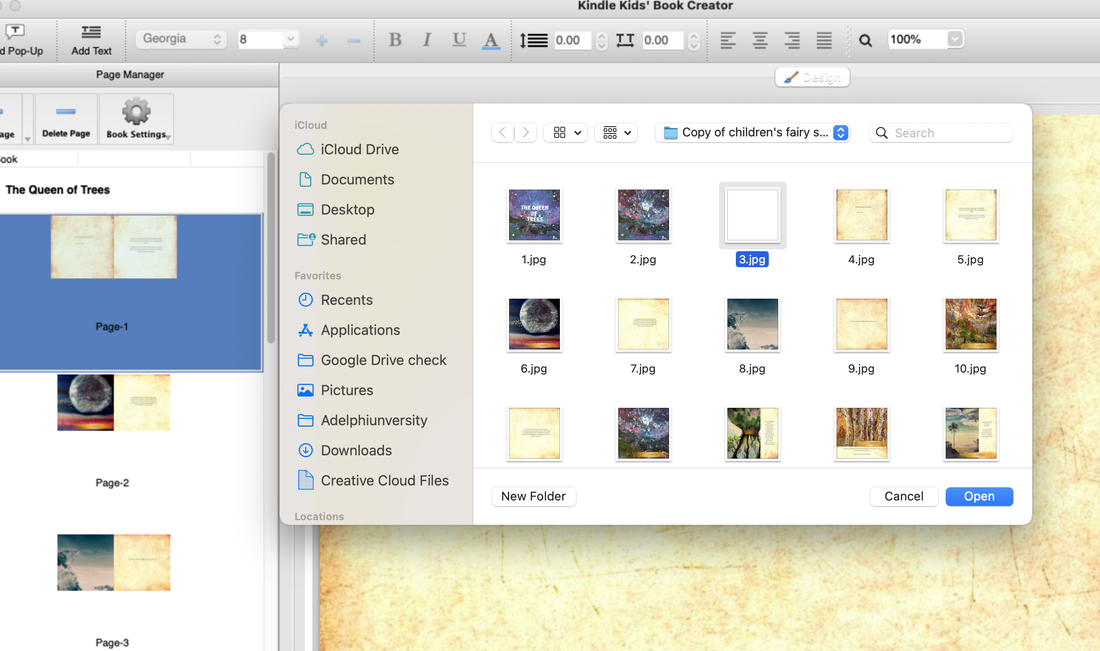
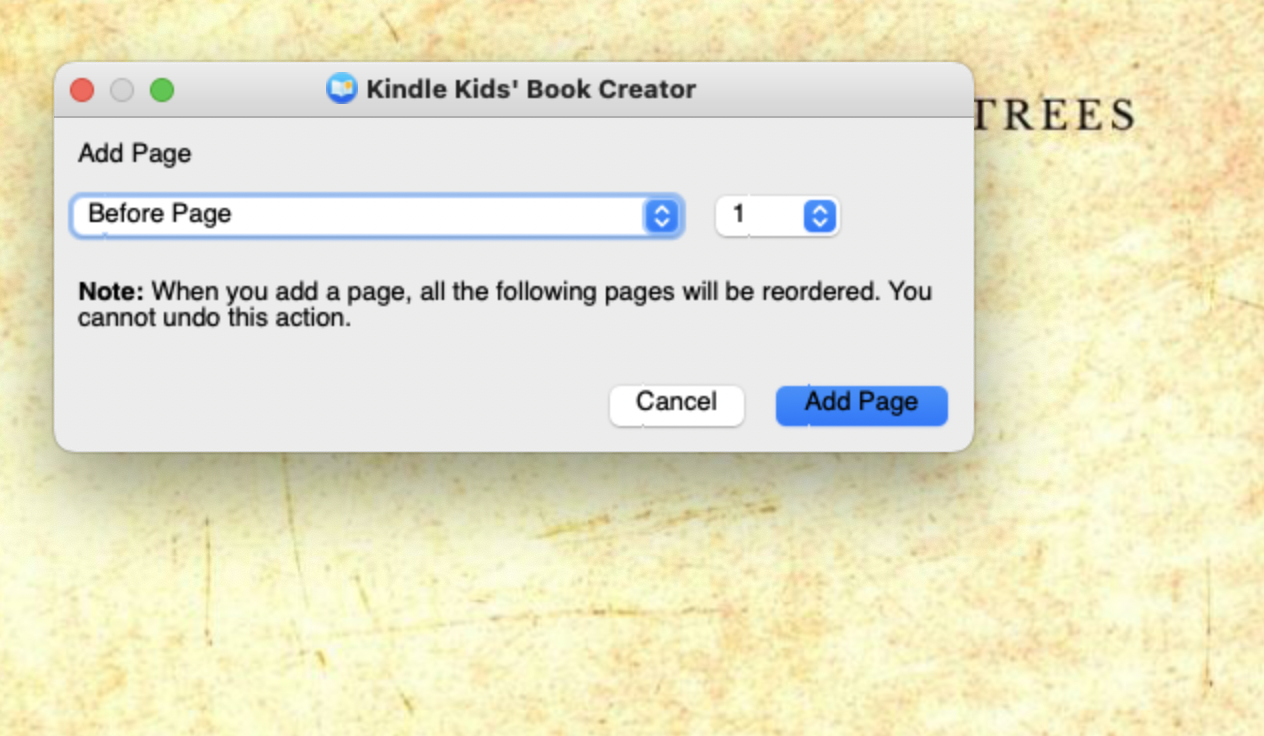
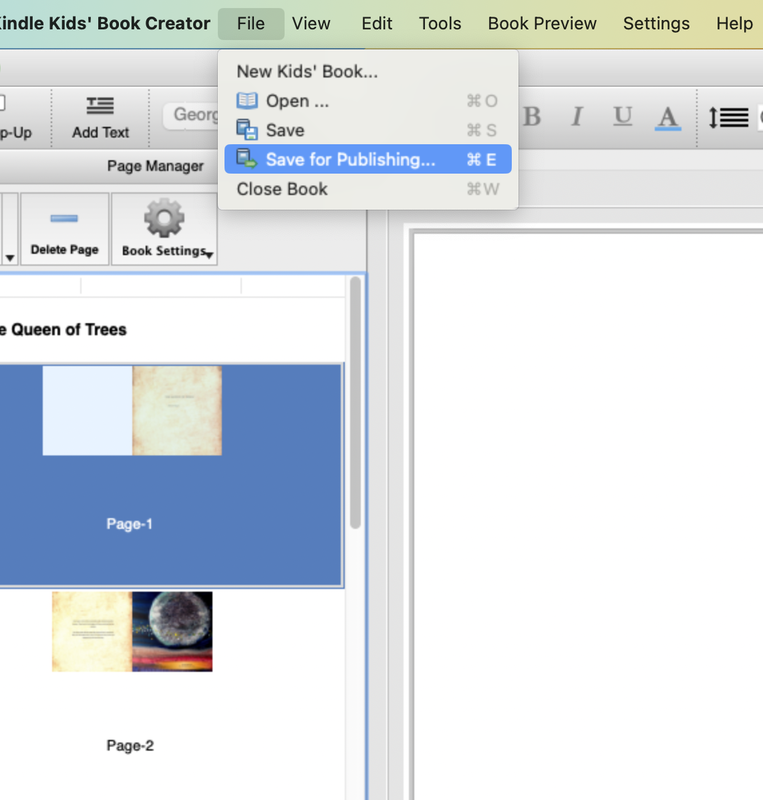
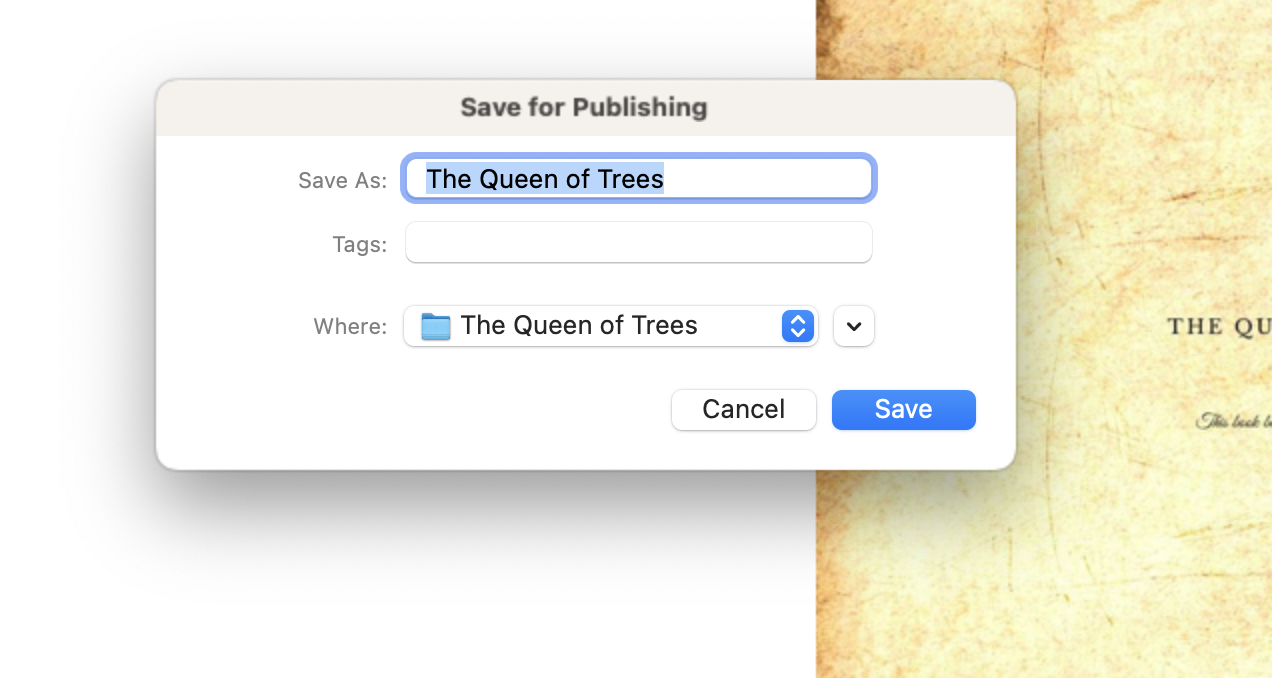
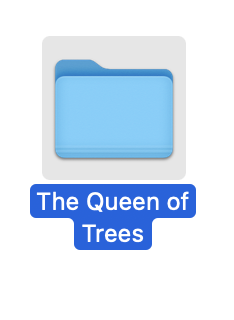
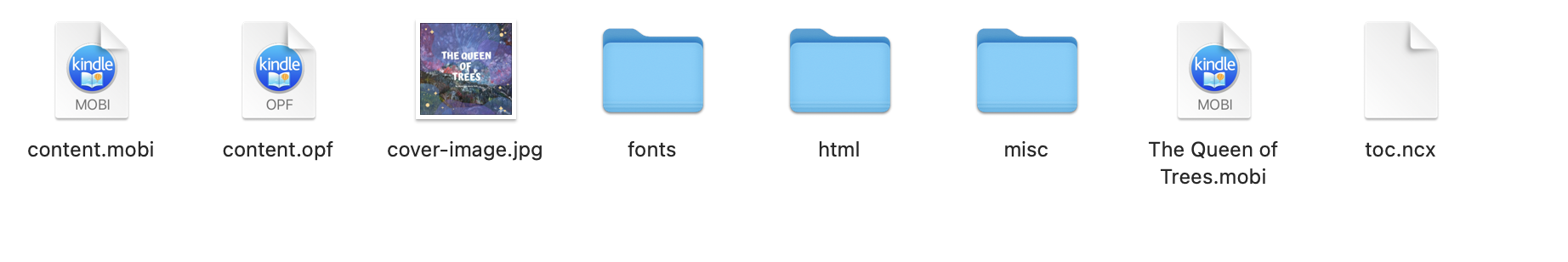
 RSS Feed
RSS Feed