How to create a crumpled paper in Photoshop. Today I wrote a blog post called Crumpled Paper Effect. In an era of perfectionism, we have re-imagined the meaning of existence for what seems imperfect and shabby. I tried to implement crumpled paper in Photoshop with this article. I would like to introduce how to make a very simple crumpled paper in Photoshop. First, load a new file into Photoshop. And then you can choose gradient effect with black & white and the adjust the shape If you choose the value from gradient mode, you have to set as follow as below. First, you can click black and white gradient color. Change the value of mode like this. (in my case, I selected the diamond mode) 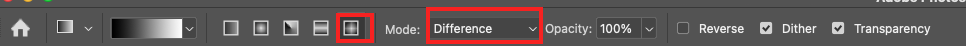 Next, for artistic wrinkles, you can drag it on the gradient layer freely. And then go to the Filter---> Stylize--> Emboss, and you can adjust the value along the preference. Here is the process of Emboss. And then go to the Image---> Adjustments---> Level. For getting realistic effect, you have to adjust the value of Levels. I you apply pattern overlay in the blending options, you can get various artistic result. Comments are closed.
|
Myungja Anna KohArtist Categories
All
Archives
July 2024
|
Proudly powered by Weebly


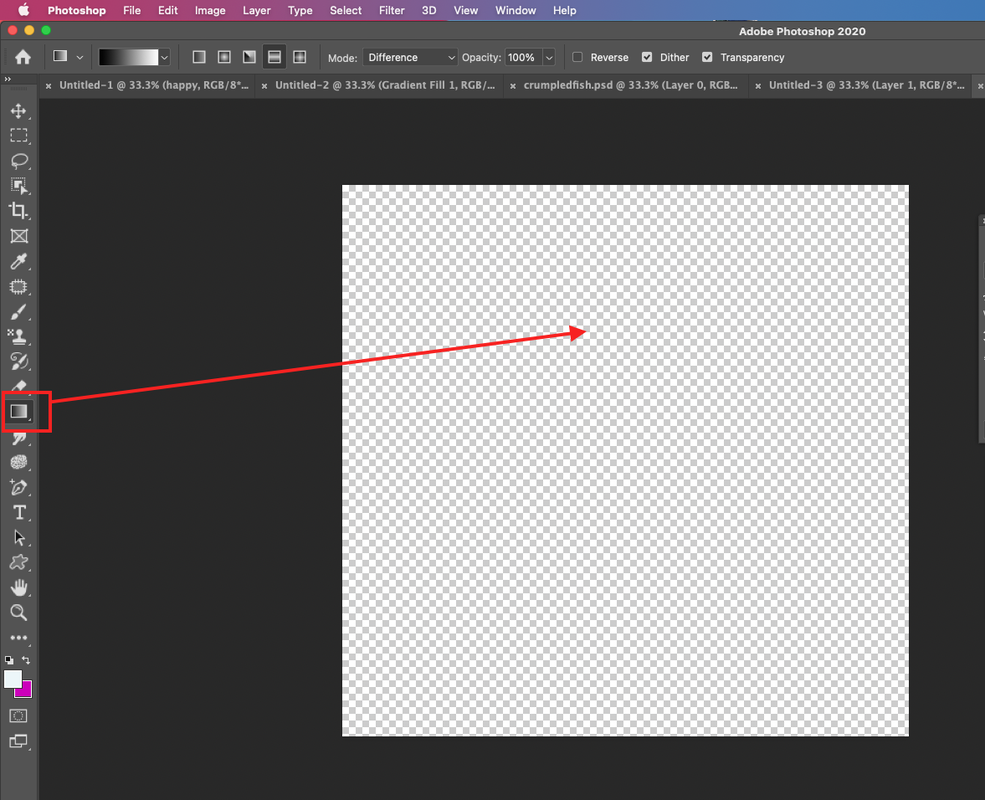
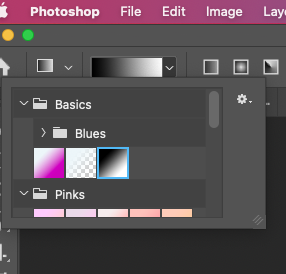
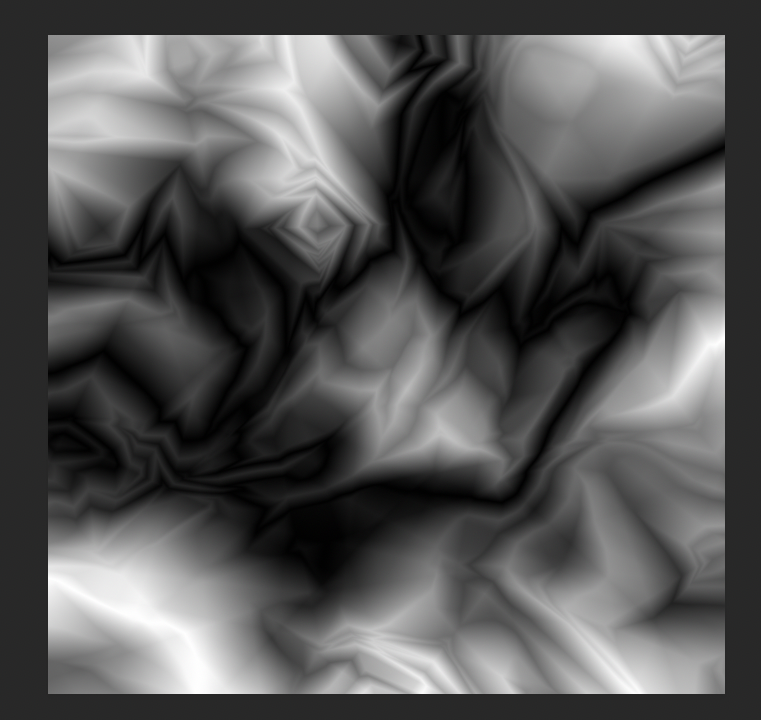
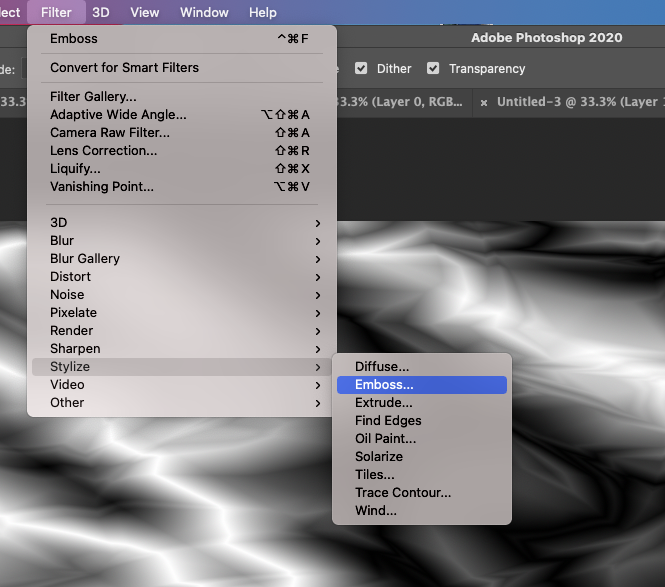
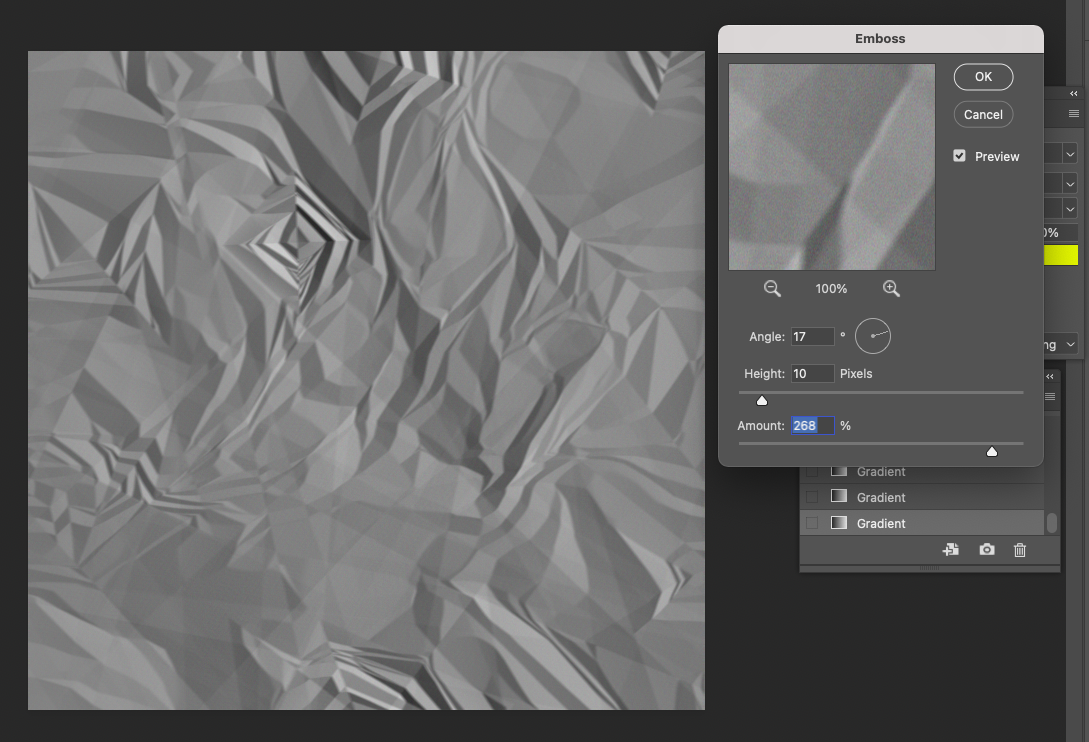
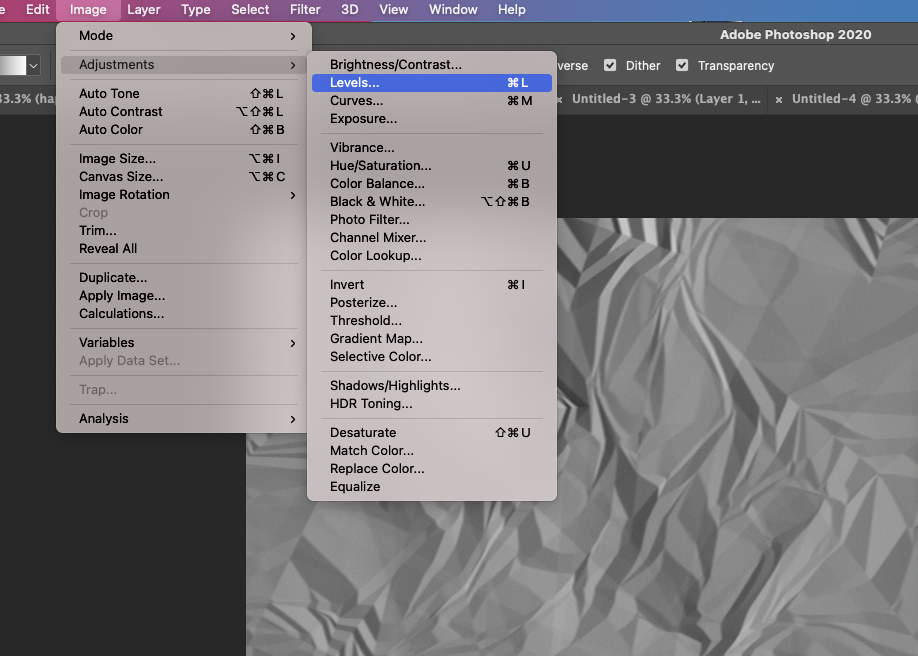
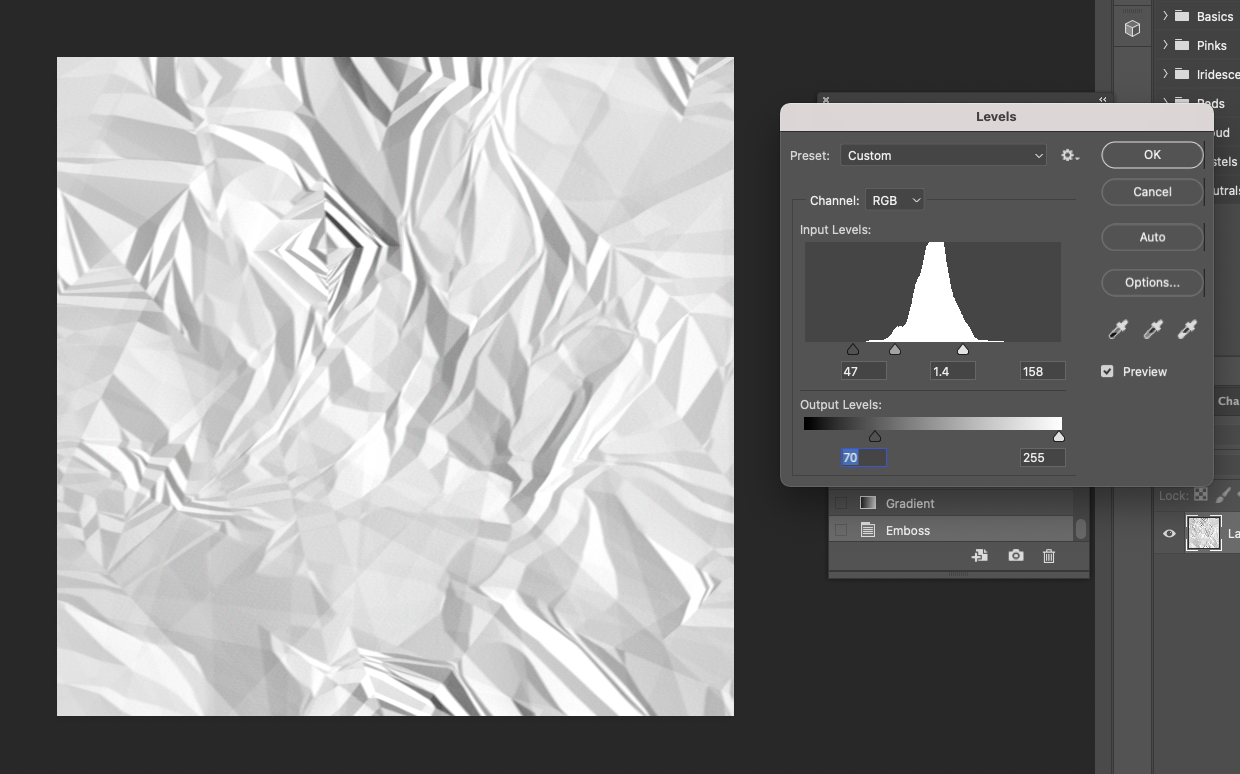
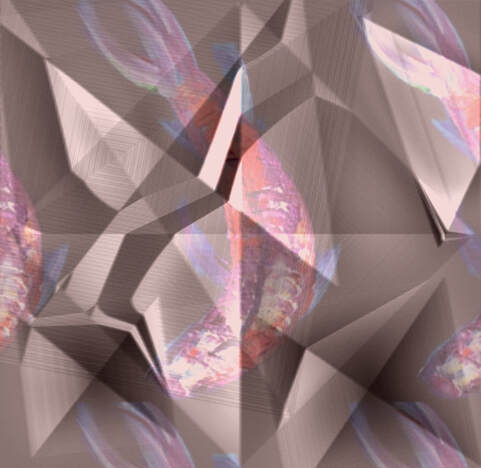
 RSS Feed
RSS Feed