How to upload files exceed 10MB PDF file without upgrade in Weebly
As shown below, I made an online calendar for 2022 using my drawings and set it up to be downloaded for free for personal use.
At this time, I ran into a problem when I had to upload the PDF file I made in advance. In the case of Weebly, if the file size exceeds 10 MB, uploading is not possible if the user follows the basic plan, which is free. One way is to pay money and upgrade to pro to upload files. However, I thought it was a waste to break the plan I had been using well because of this one PDF file.
So I looked for a way and found a tip.
If you go to the PDF site below, you can easily compress your PDF file without registering for free. (Click below and go to the website!)
You can click the select files blue button and pick up your pdf file, which needs to be compressed.
You have to select one of three options for compressing as follow as below. (For basic plan of Weebly, I would recommend High compression!)
After click the Compress button, you will see below screen.
Finally, you can find your result files with other options, also can download and share it.
Comments are closed.
|
Myungja Anna KohArtist Categories
All
Archives
July 2024
|
Proudly powered by Weebly

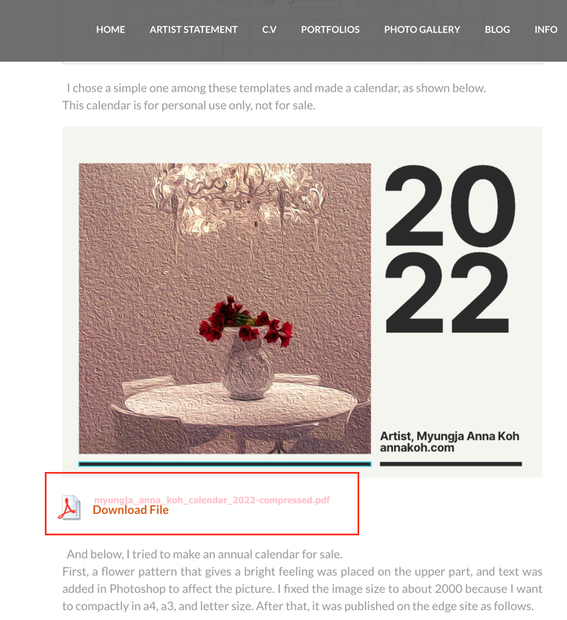
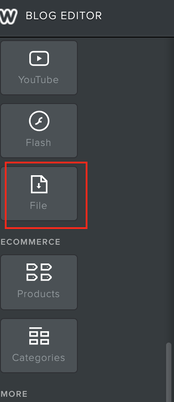
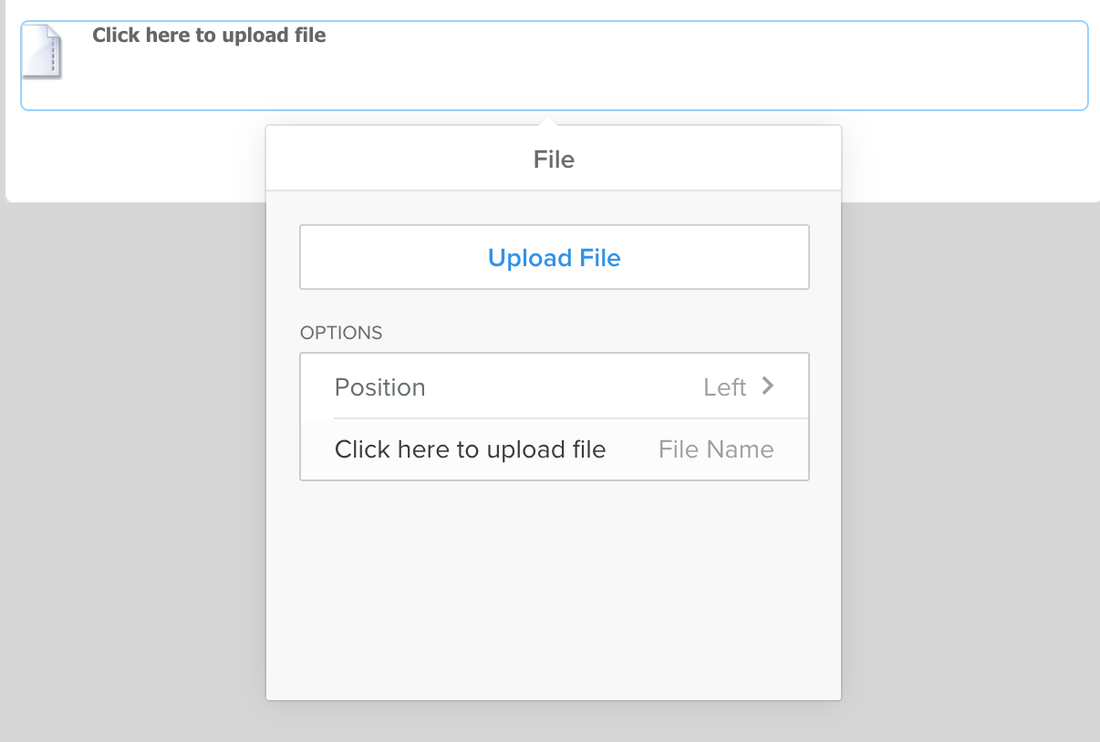
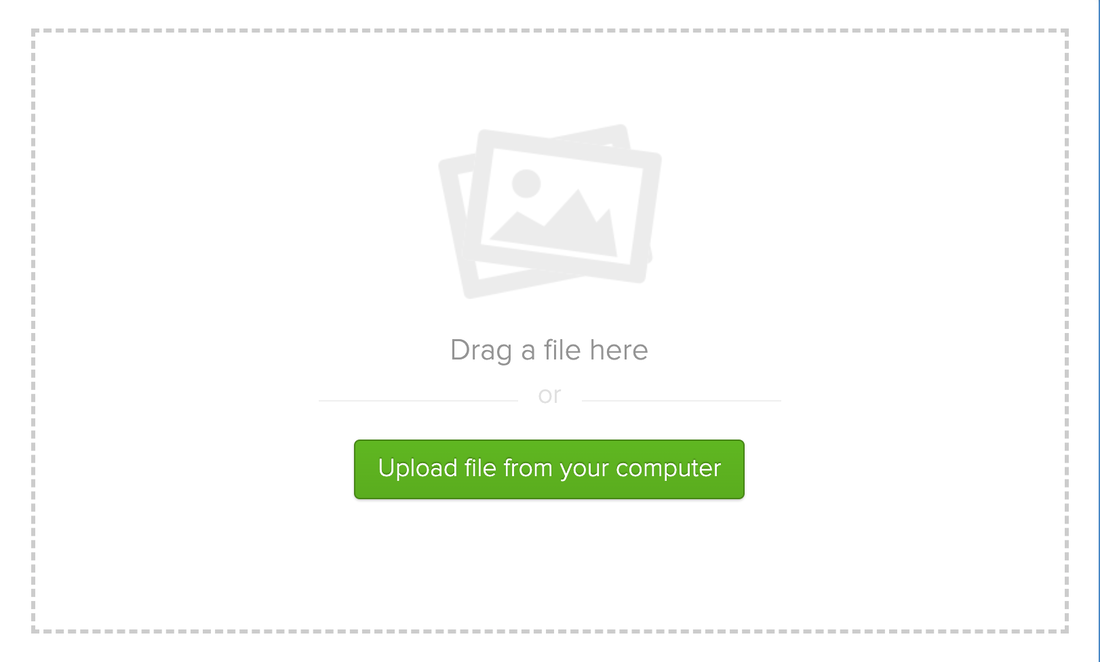
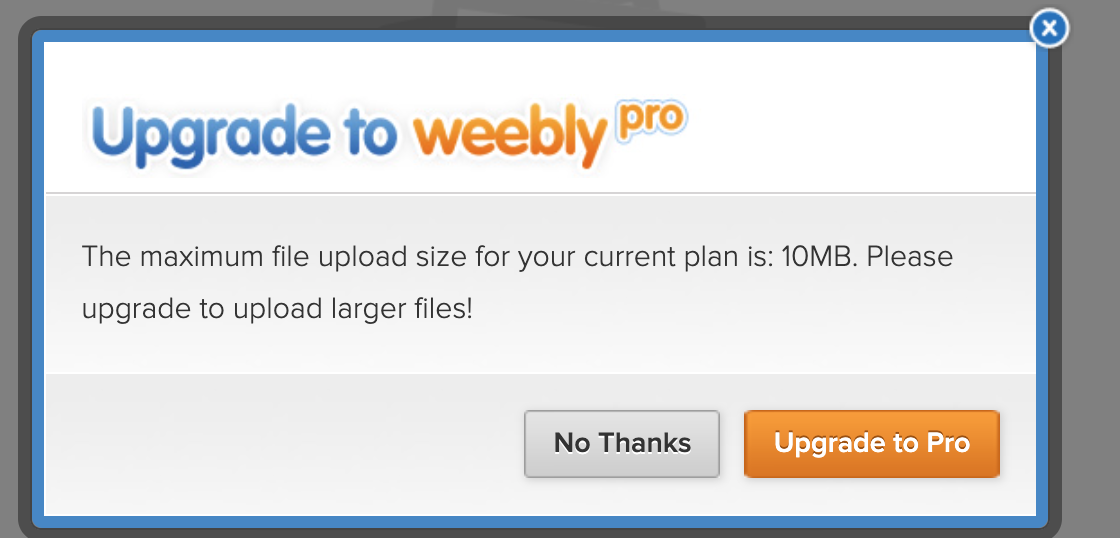
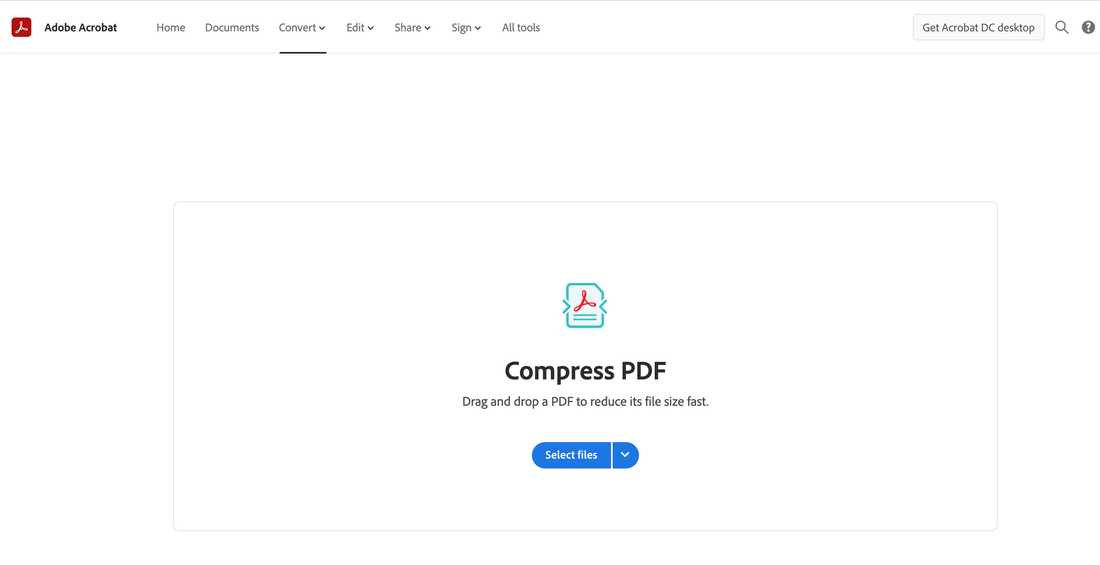
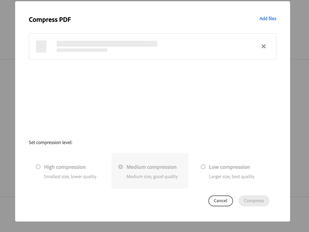
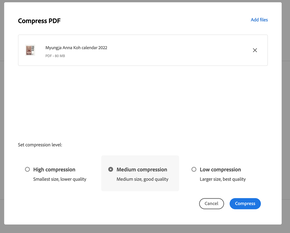
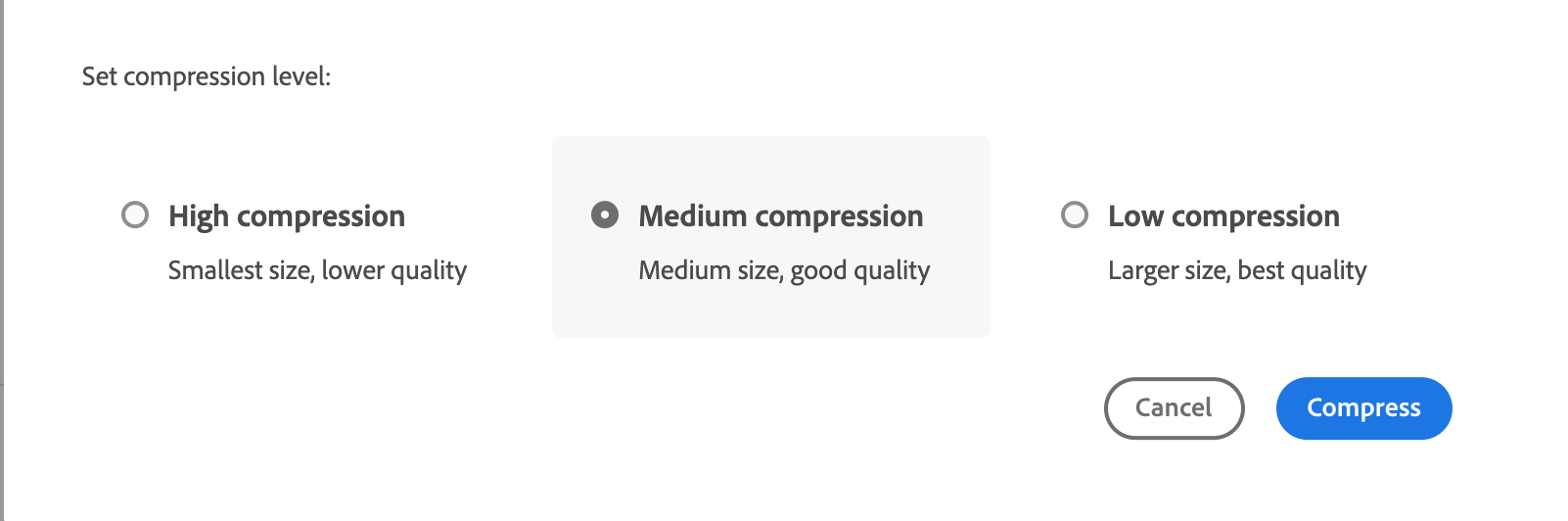
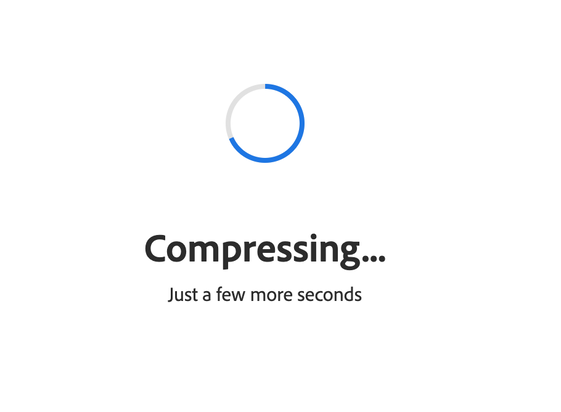
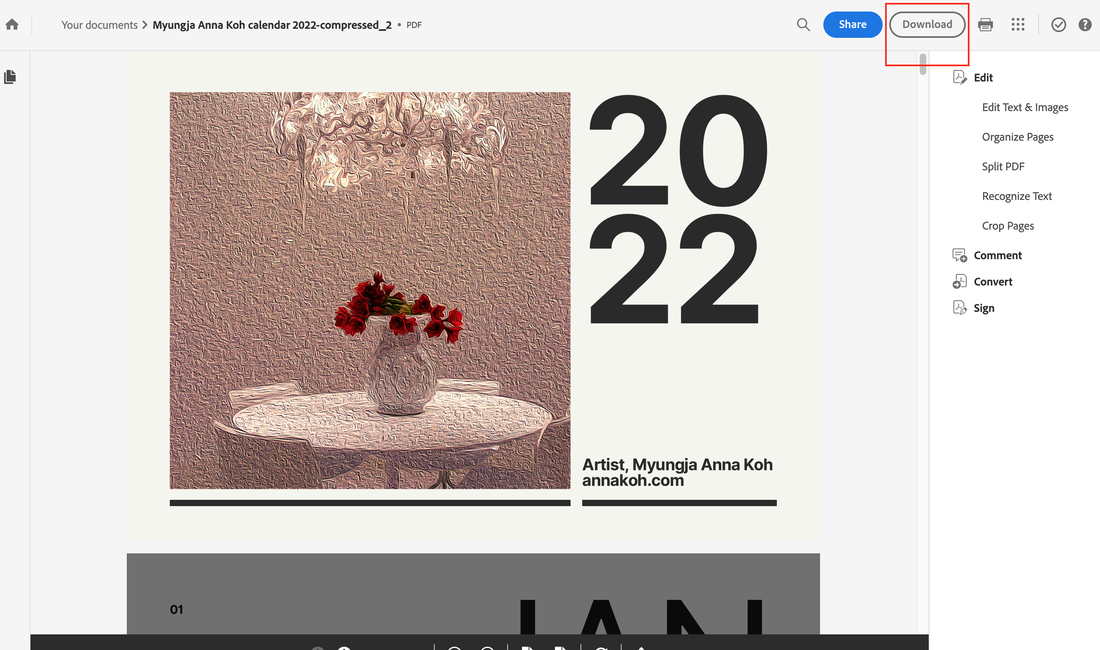
 RSS Feed
RSS Feed