How do you avoid scrolling when you use iframe code?
iframe code in HTML is an abbreviation for inline frame. By using the iframe element, you can insert another web page without any restrictions within the web page.
However, when using this code, you can often find annoying scrollbars like the one below.
When scrolling occurs, the below iframe code is as follows.
<body>
<h1>DEMO</h1> <iframe src="https://www.girininst.com/" width="800.93" height="600"></iframe> </body>
This problem can be solved by changing the absolute scale relative to the code as shown below. However, if these methods do not solve the problem, we recommend that you contact a related expert.
<body>
<h1>Risk Weather by Girin Instruments</h1> <div style="OVERFLOW: hidden; POSITION: relative; WIDTH: 300px; HEIGHT: 600px"> <iframe height='600' width='800' frameborder='0' scrolling="no" src="https://www.girininst.com/" style="overflow-y:hidden"></iframe> </div> </body>
Here is the result screen after applying above the code.
Below is a well-organized site about iframe code.
I wish you all success and display other homepages as your own homepage without scrollbars.
Comments are closed.
|
Myungja Anna KohArtist Categories
All
Archives
July 2024
|
Proudly powered by Weebly

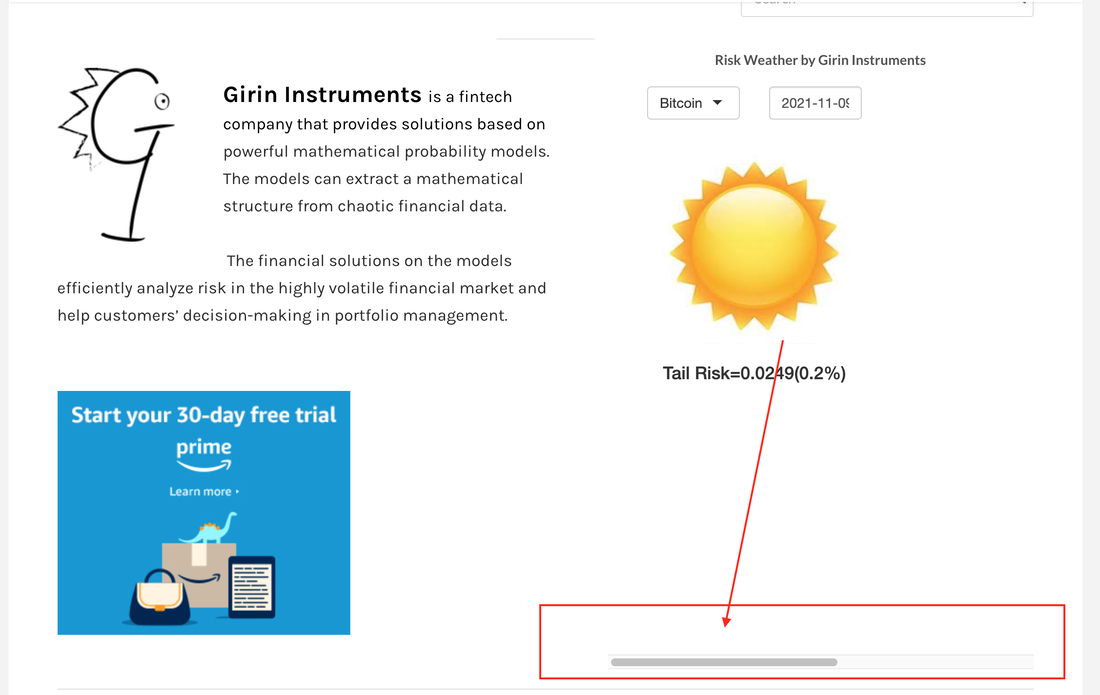
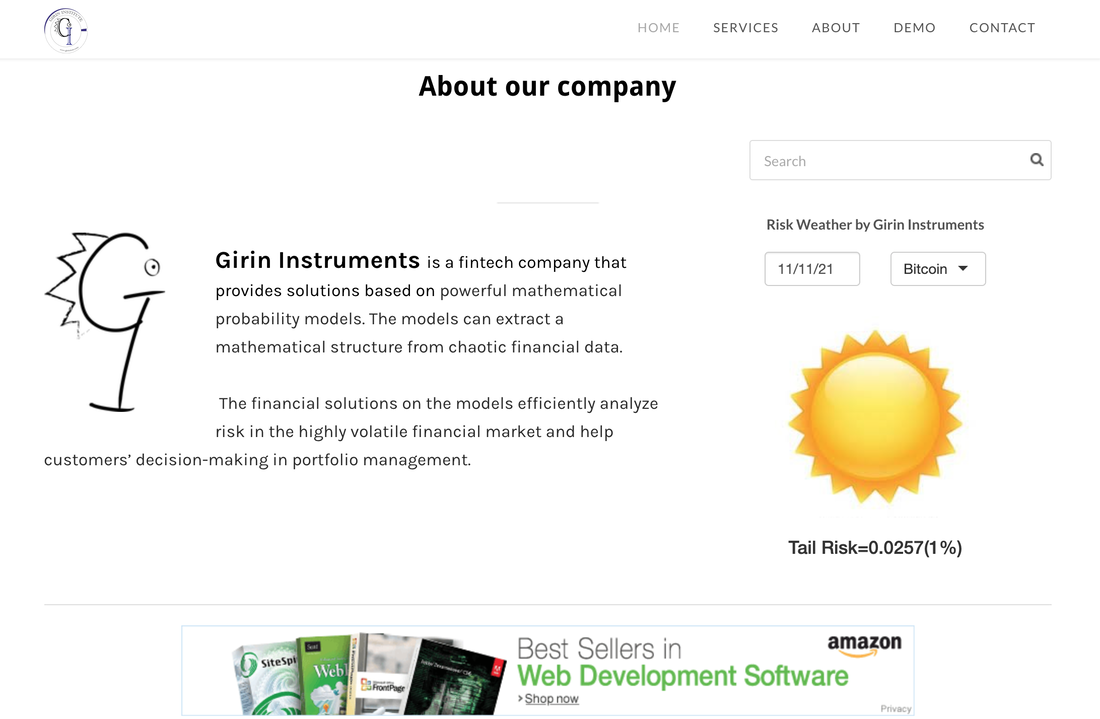
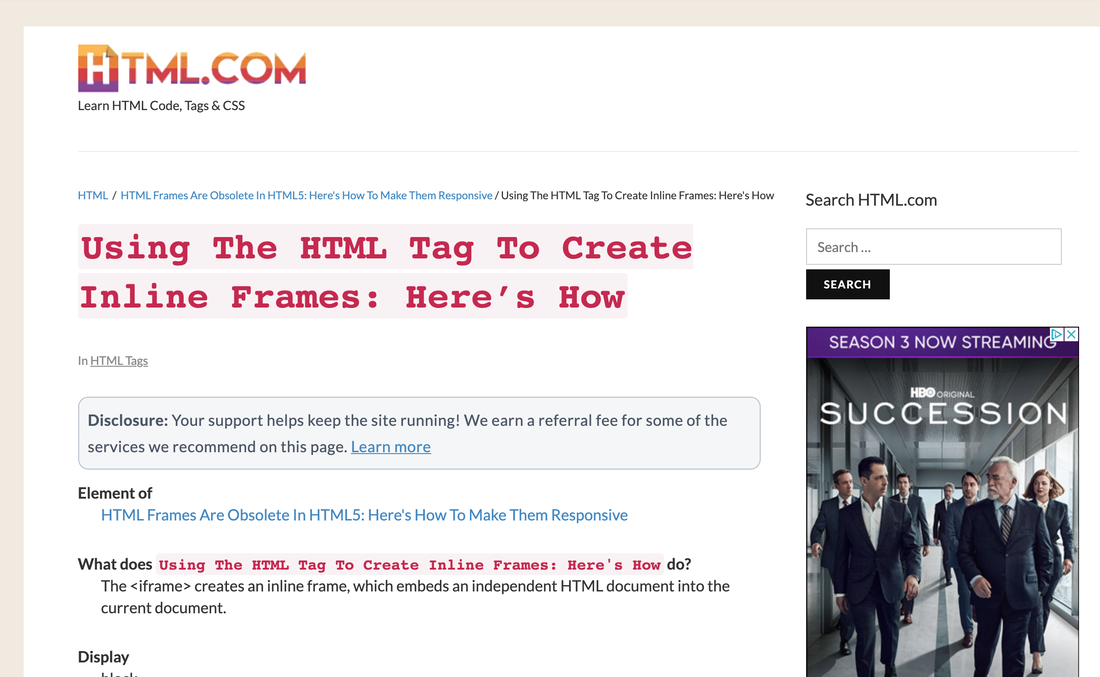
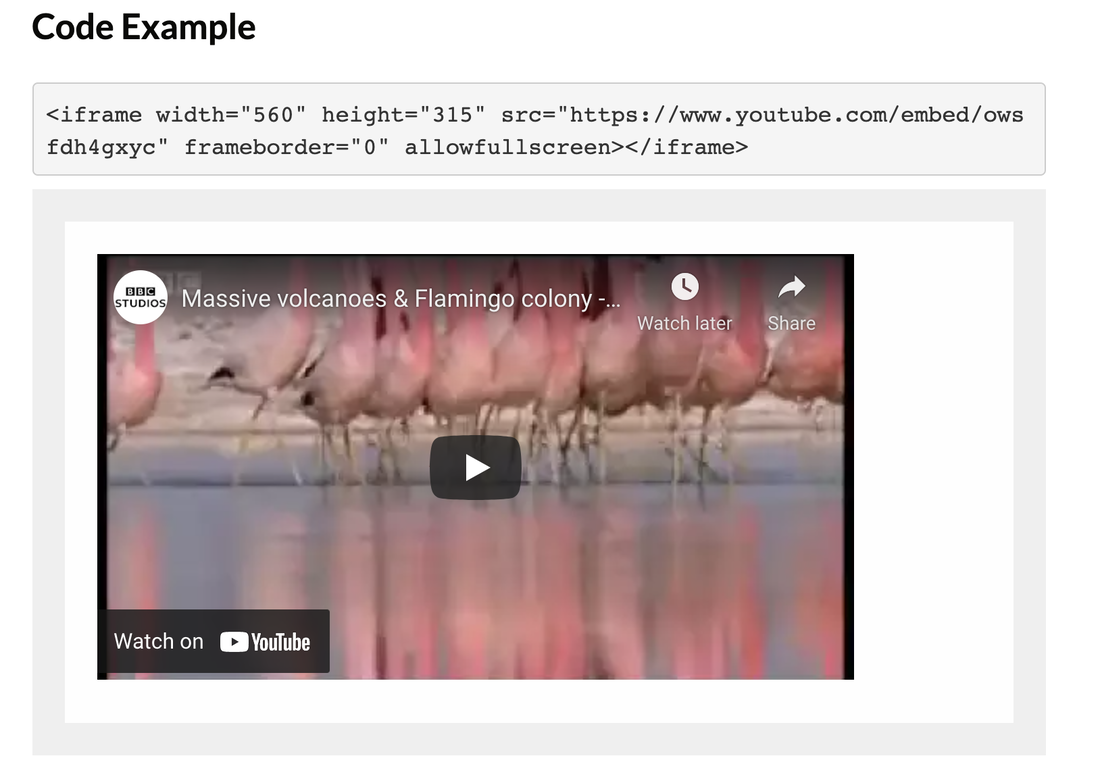
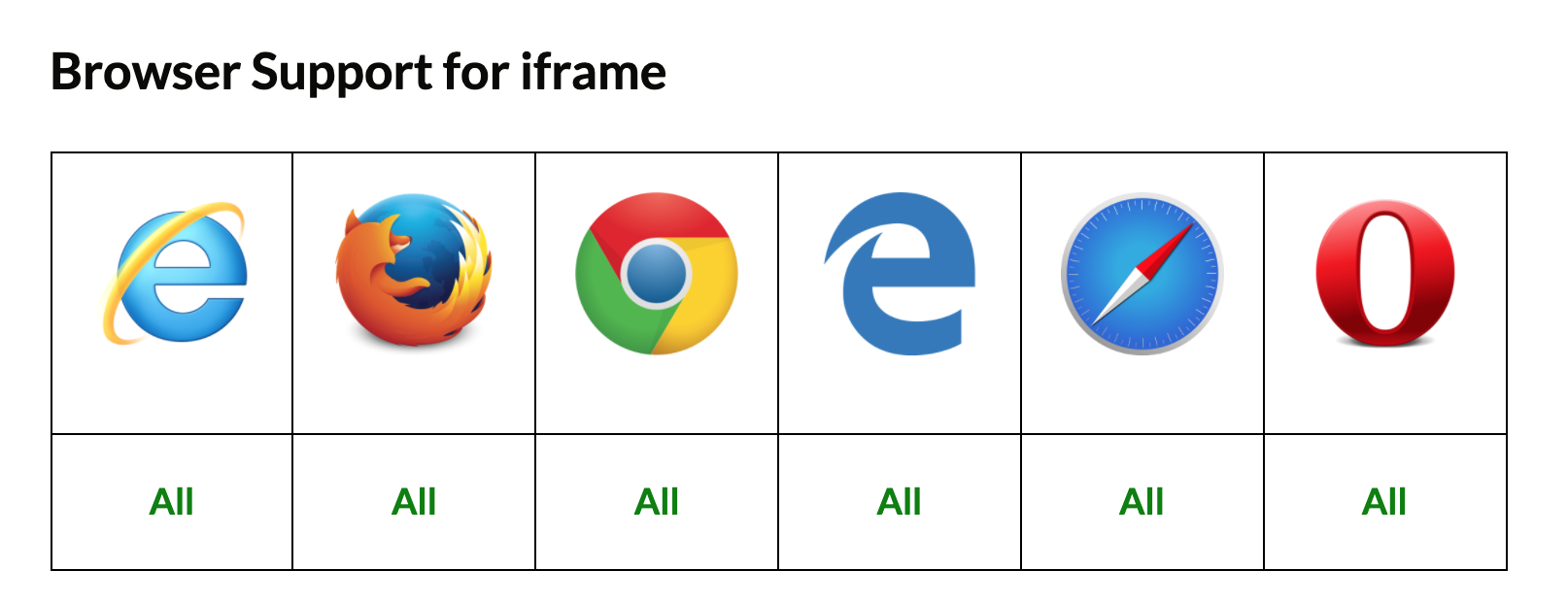
 RSS Feed
RSS Feed