How do I change the text color on my website? If you start your first blog with Weebly, you can realized the font color sets always light gray. For many years, I changed it manually, and I found the quick and easy way to change it today. Oops! It would be better to find earlier, and I would like to share the way rightly. If you can find the way in google with many ways, but here is the right things. Please follow me, it is very simple. Go to the editor of your weebly and click the upper menu with Theme. And then go to Change Fonts like below. 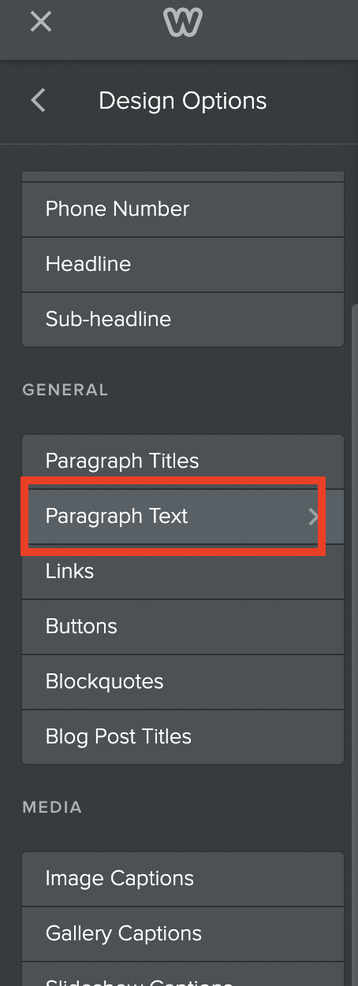 And then please click the Paragraph Text on the general. Now you can change your all of text at once.
In my case, I changed the color from light gray to dark gray with bigger font.
0 Comments
Leave a Reply. |
Myungja Anna KohArtist Categories
All
Archives
July 2024
|
Proudly powered by Weebly

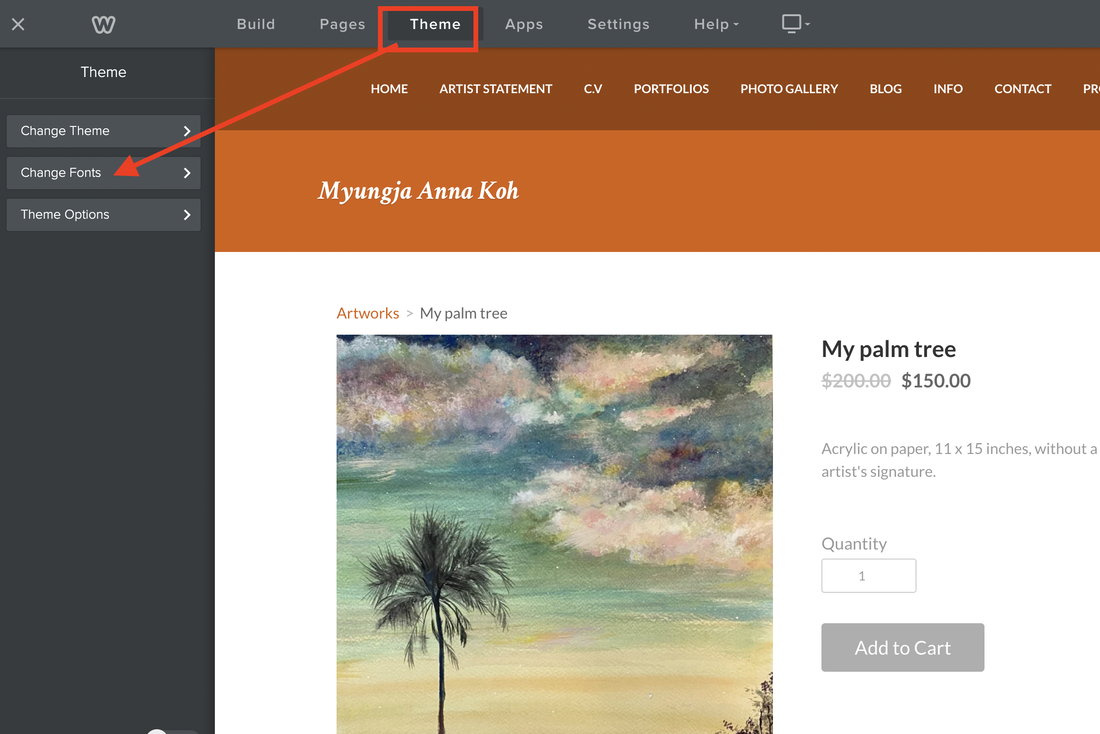
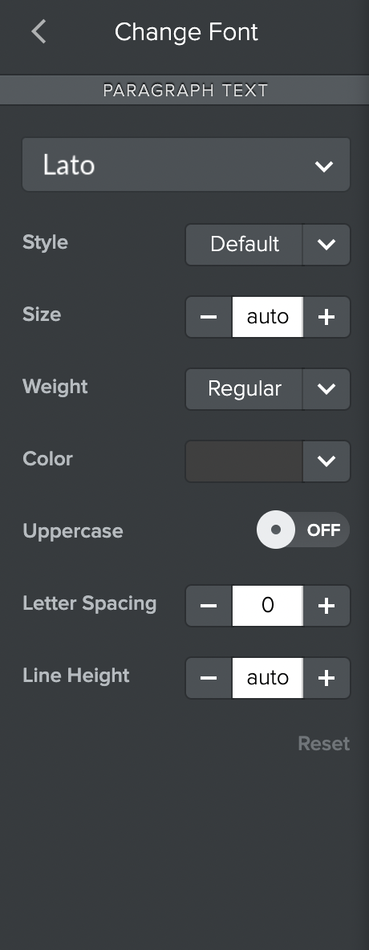
 RSS Feed
RSS Feed