Sharing free image for personal or commercial use in Pixabay. Pixabay.com is a website for sharing photos, illustrations, vector graphics, film footage and music, exclusively under the custom Pixabay license, which generally allows the free use of the material with some restrictions. In particular, if you are blogging, you will use images that can be used as a reference for your article. In my case, as a rule, I use only images I made myself, or if I have to cite someone else's image, I must indicate the source, but sometimes other images are used. For example, as you can see if you look at the images searched for when you put the keyword," the stock market" , it is difficult to make these images in a hurry. Just click the image below and click the Free Download button. In my case, after getting help a few times through Pixar Bay, I thought I should upload free images. First, click the Upload button as shown in the screen below. Click the upload button to upload the image you want to share for free. It should only be at least 3000 pixels and present at least 3 keywords for a high search rate. Below is the images which I uploaded recently. You can check your pictures in My MEDIA . One person can allow to upload 10 images per a month. Below is the state of the uploaded image displayed on the Pixar Bay site. When you sign up for Pixar Bay, you have to input your PayPal address or Merchant ID for receiving donations. If you look below screen, you can find the Coffee button with green color. If someone feel thankful to you, and click the button. You can receive a little money to buy a coffee. As I moved away from the user's position and became a free image provider, I decided to become a good contributor in the future. Comments are closed.
|
Myungja Anna KohArtist Categories
All
Archives
July 2024
|
Proudly powered by Weebly

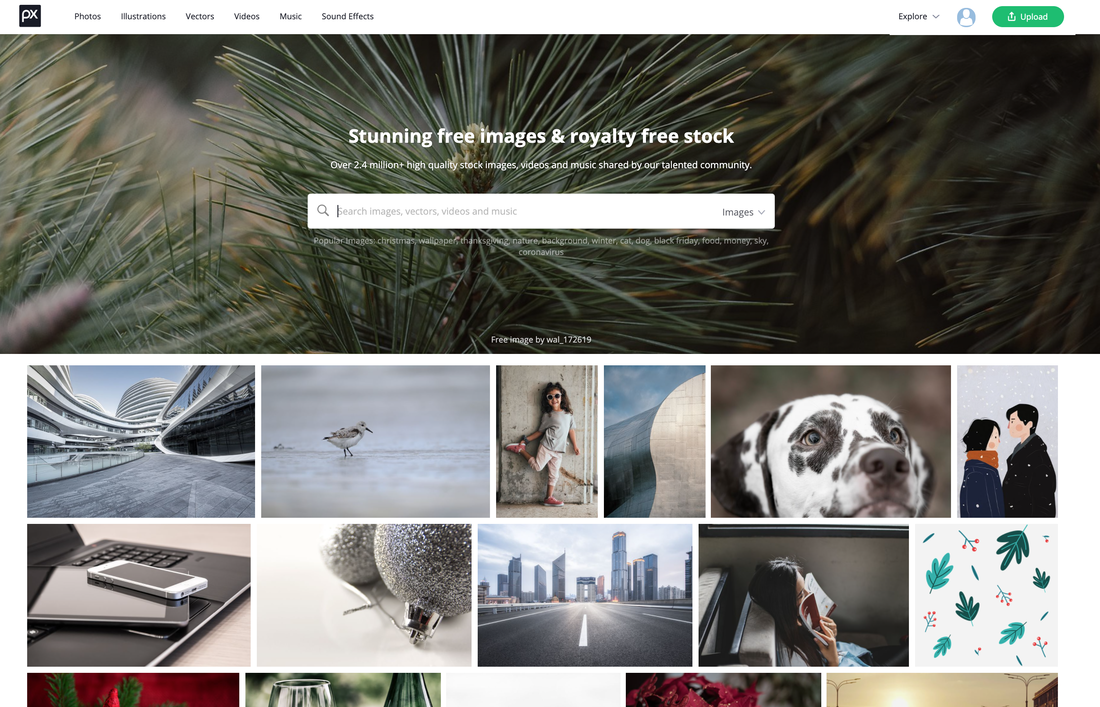

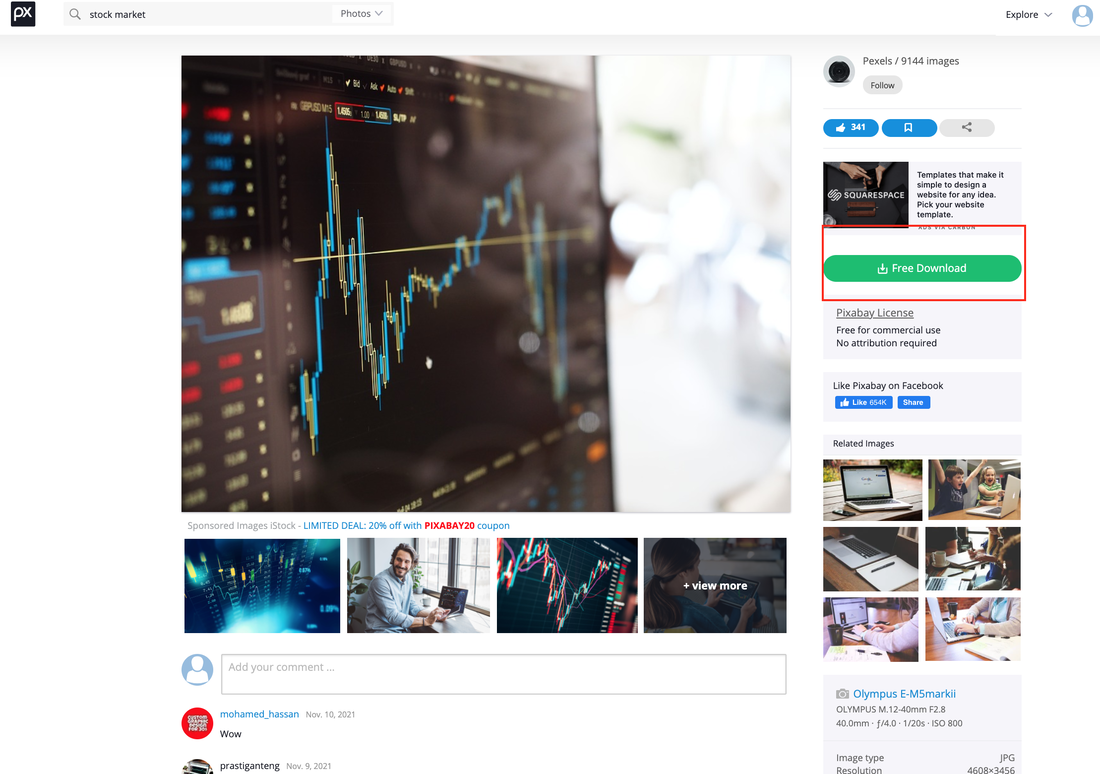
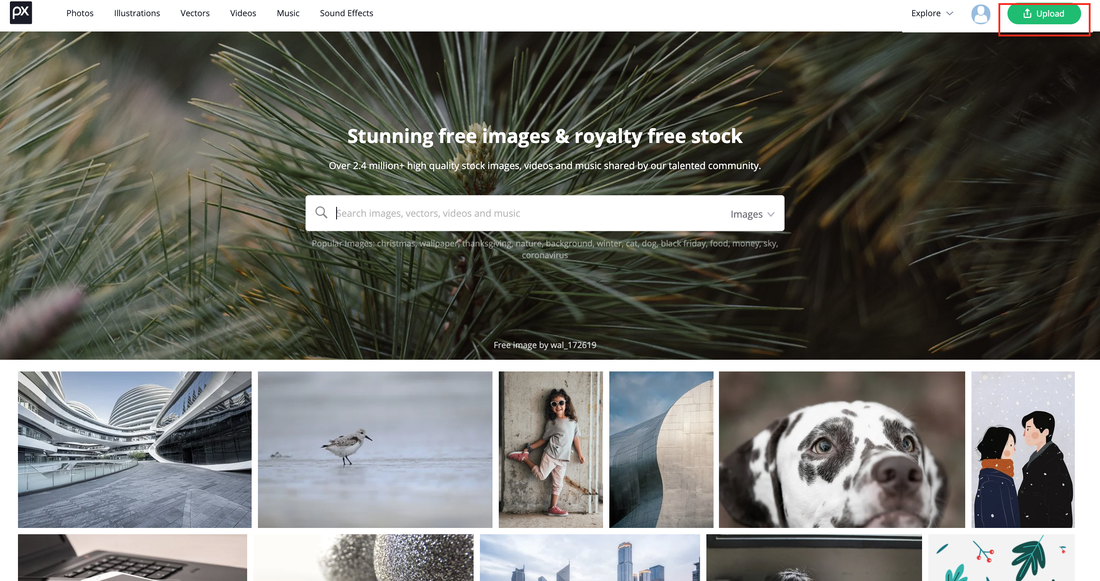
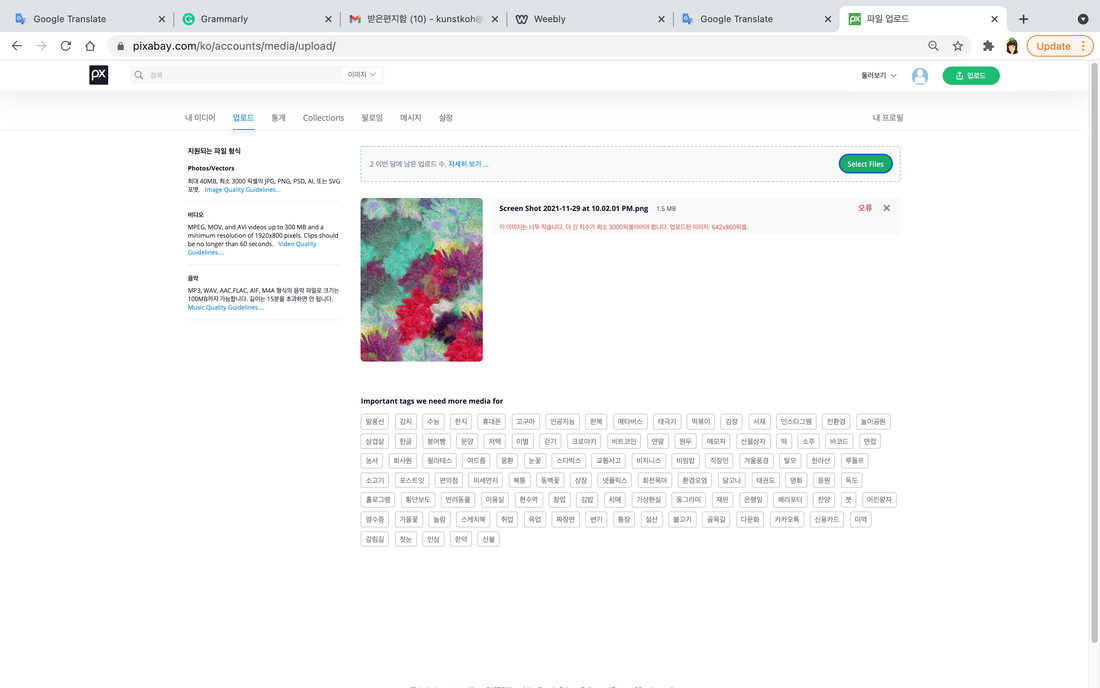
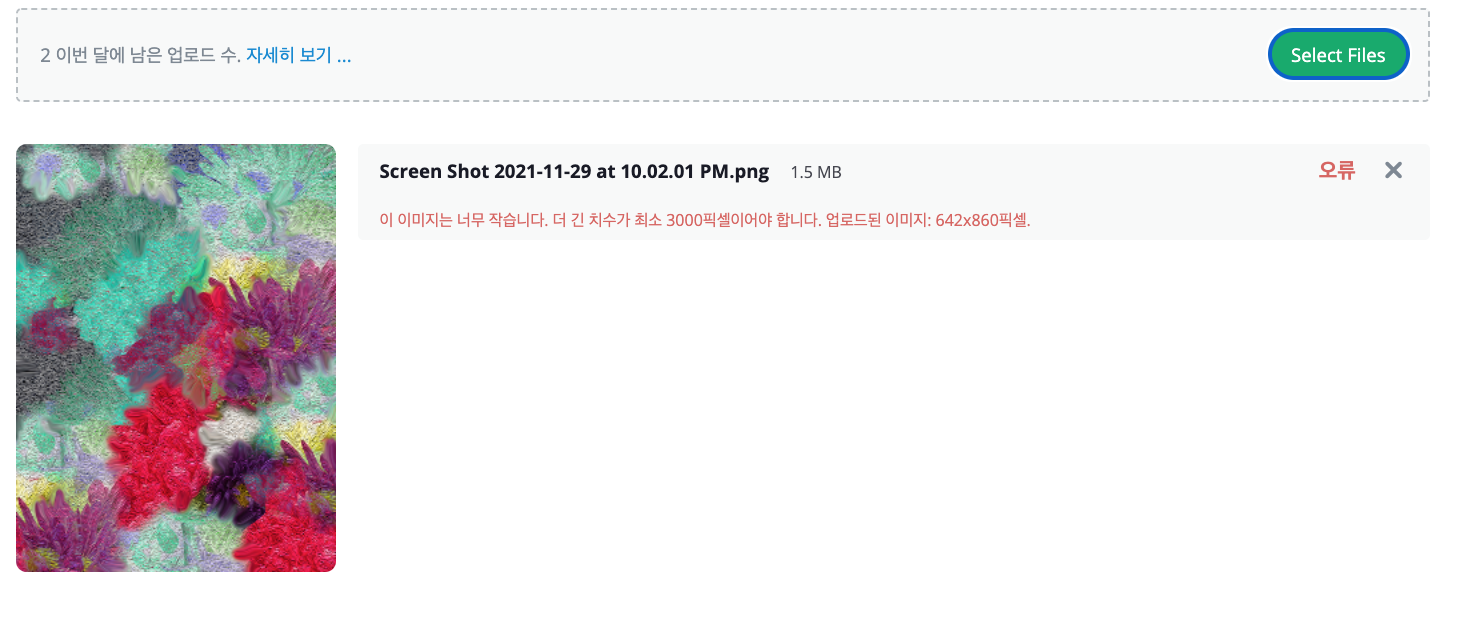
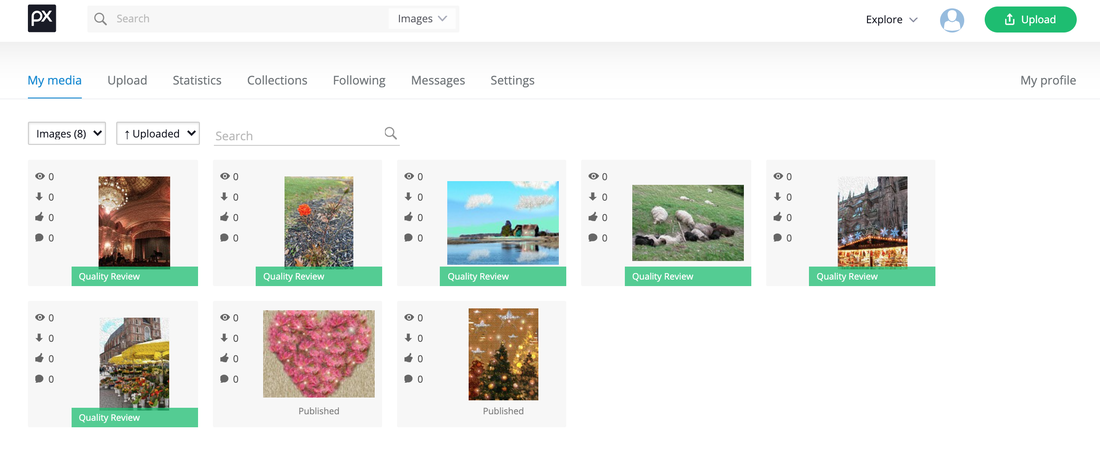
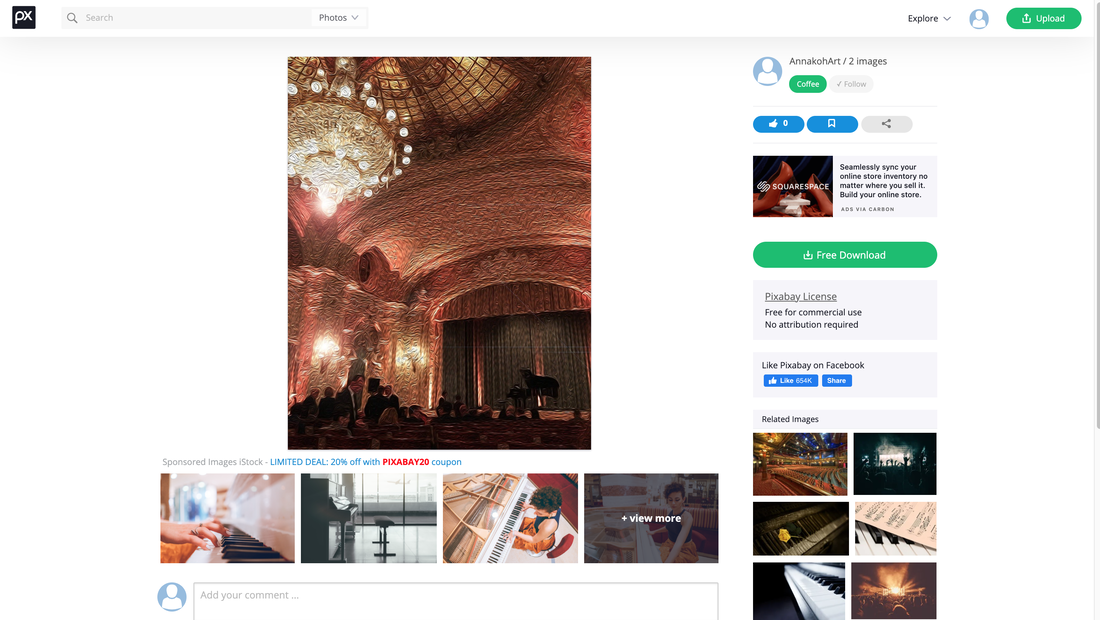
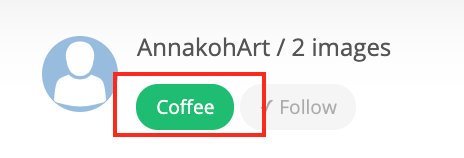
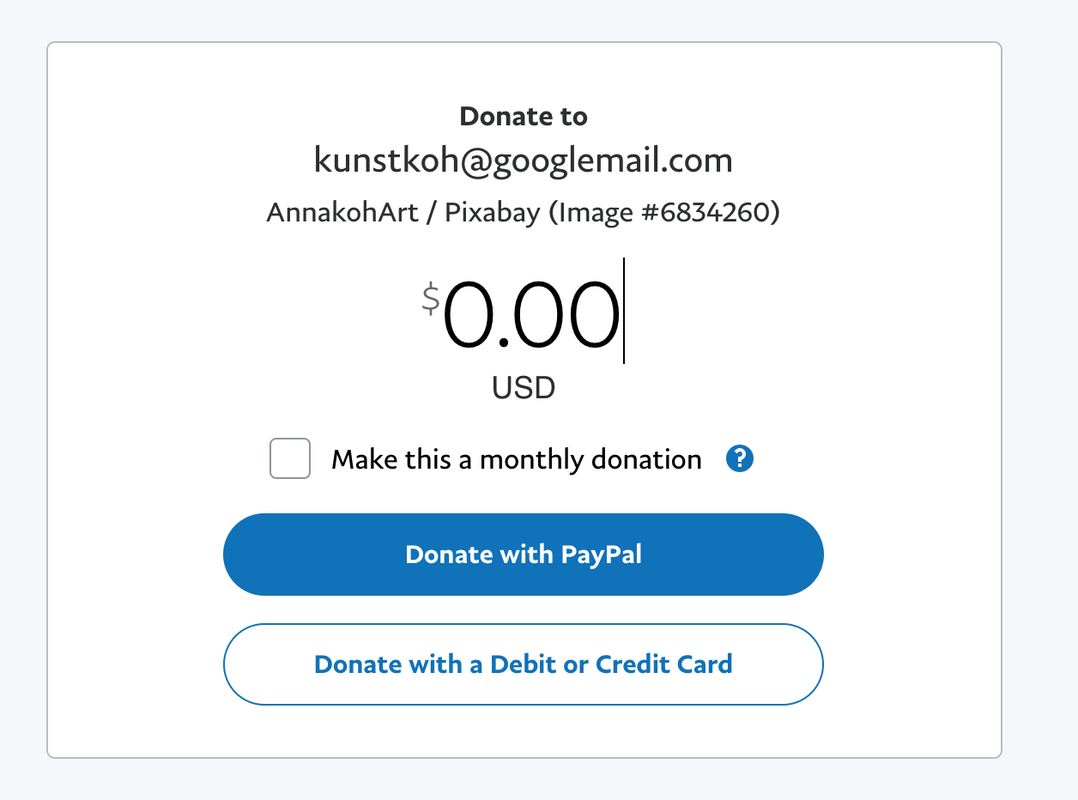
 RSS Feed
RSS Feed