Easy drawing with illustratorToday, I am going to show you an elementary illustrator drawing. I drew a ballerina a while ago, but it's an illustration related to psychology this time. I wanted to paint a picture of learned helplessness, that is, to get used to the limits that I have made myself before without even questioning them and get used to them within those limits. Learned helplessness is a reaction to giving up, a response to stopping, and the belief that whatever you do is not very important. If you tie a baby elephant to a small stake, it will try to escape several times. However, it will not be possible. The baby elephant accepts that he will never escape and stops trying at a specific moment. Even though the elephant can easily escape when it becomes an adult, the thought will not cross his mind, pulling out the shrunken stakes. So he remains tied up. It is how most of us behave. We have been conditioned to be unable or unable to do certain things. We have been bound by expectations from our families, friends, and society. And we often don't stop checking to see if these things are true. We don't dare to do anything against them, mainly based on fear. Most of the time, we do not realize that we view certain ideas as cosmic truths, but they are only cultural conditioning or breaking conclusions. I often use the Blob Brush Tool to draw a non-lined surface of an object. And then prepare your palette . 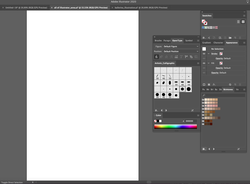 Then add a color palette of skin tones from the library as shown below and put them in the panel you use often. I used a skin tone with a hint of pink. 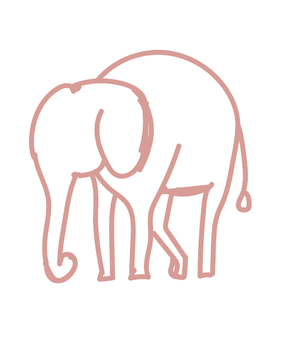 First, draw a rough line like this. Then, take out a thick brush and paint the surface as shown below. First, I paint the bright areas. Then, use a mid-tone skin color to add a medium contrast. Then draw with a darker tone. At this time, I also drew the stakes. Because it is in the darkest place, I drew it all at once. Next, you can use Basic Graphics_Textures tool for expressing a shadow. It's my favorite thing to show somehow depth of a painting. You can add it from the library. If I create a shadow, I have to add another layer for editing in the future. 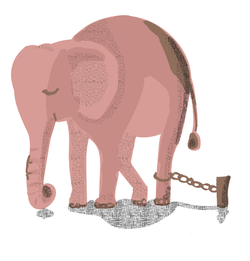 Here is the result after applying a shadow. Use the effect below to complete the ivory and claw parts. Go to Effect---> Texture--->Stained Glass 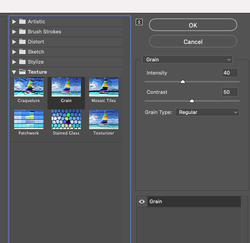 If you can see the pop up window with options, you can choose the Grain for expressing shiny bright paint. 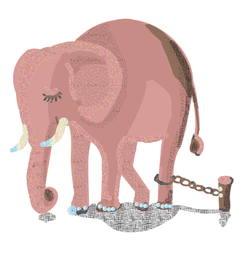 With above the effect, you can draw tooth and nails. Below is the display, I made for products in Redbubble. Comments are closed.
|
Myungja Anna KohArtist Categories
All
Archives
July 2024
|
Proudly powered by Weebly


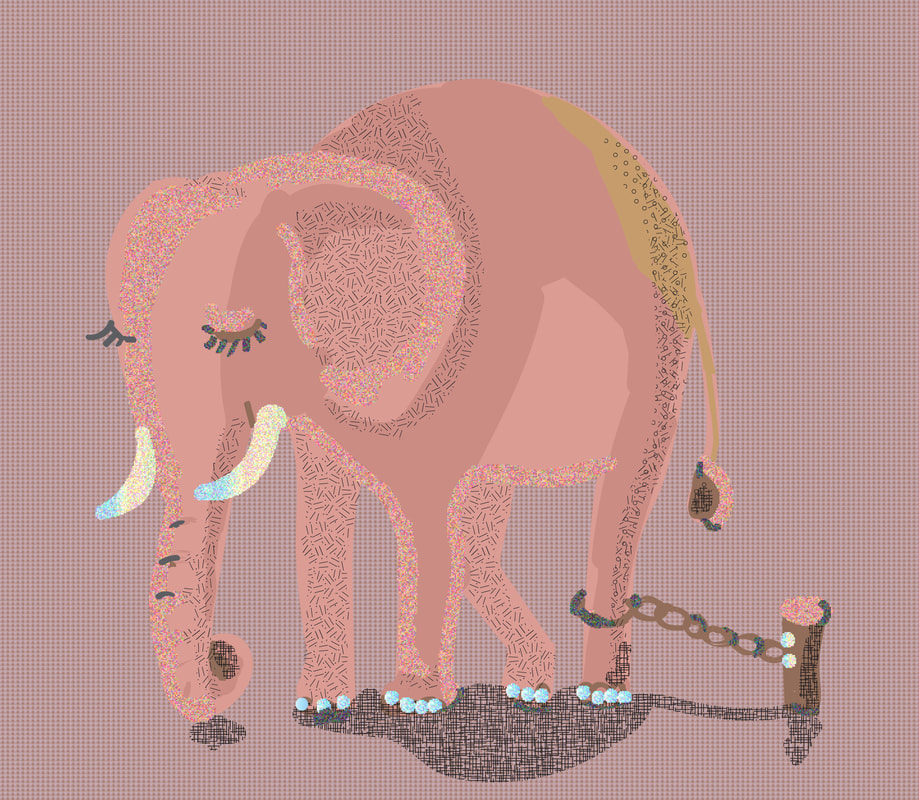
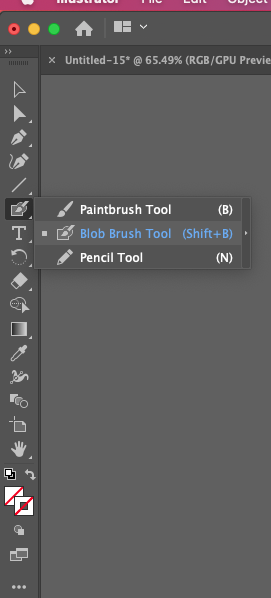
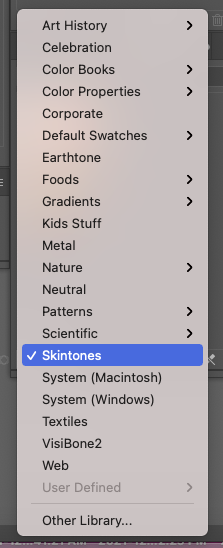

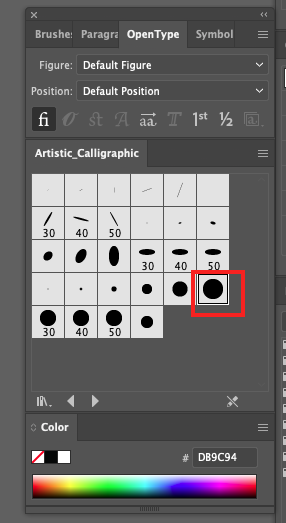
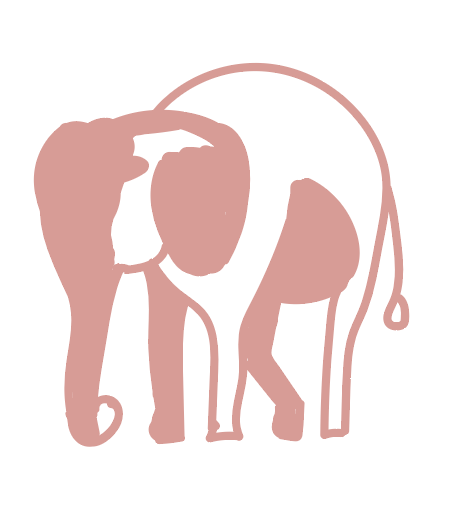
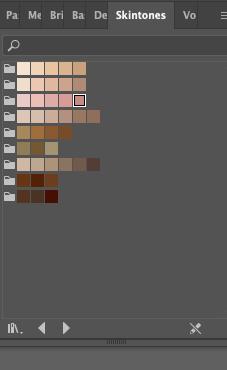
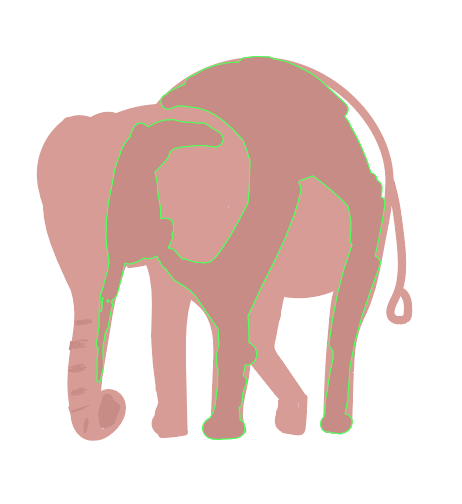
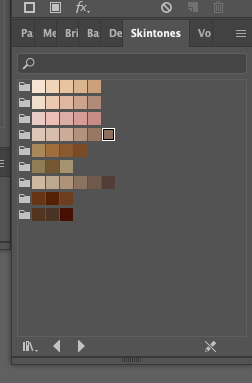
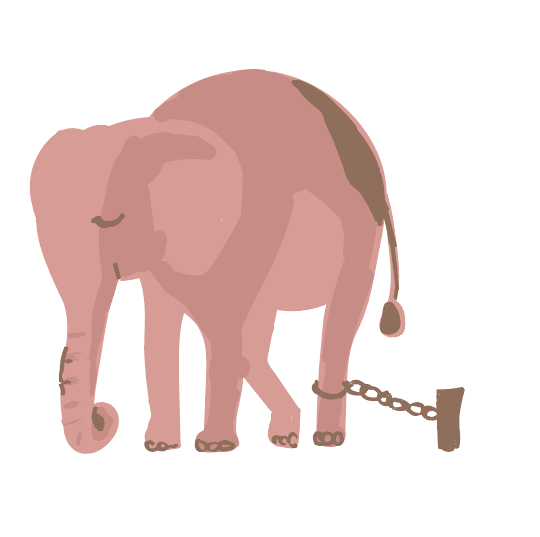
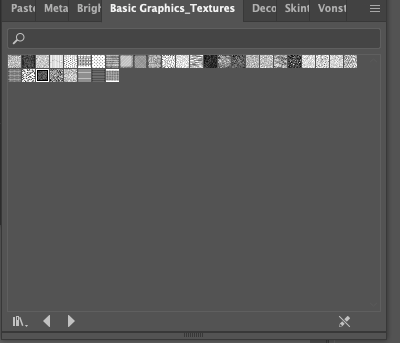
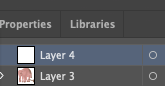
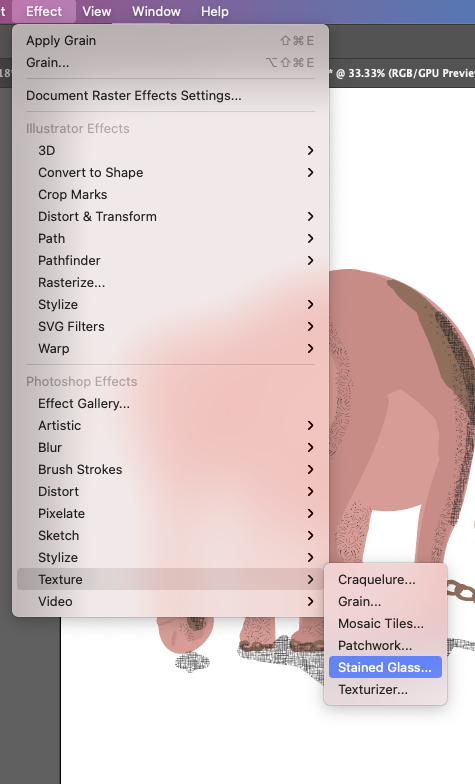
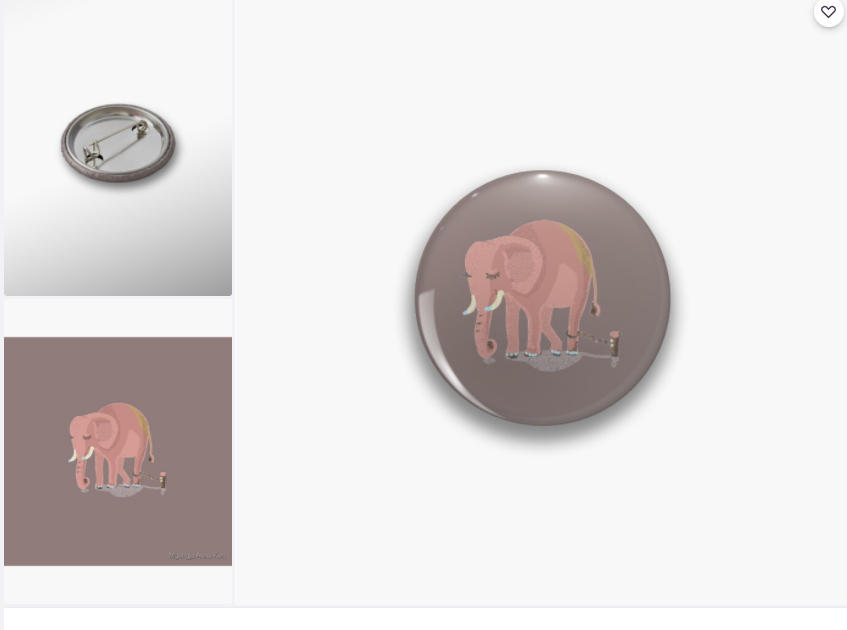

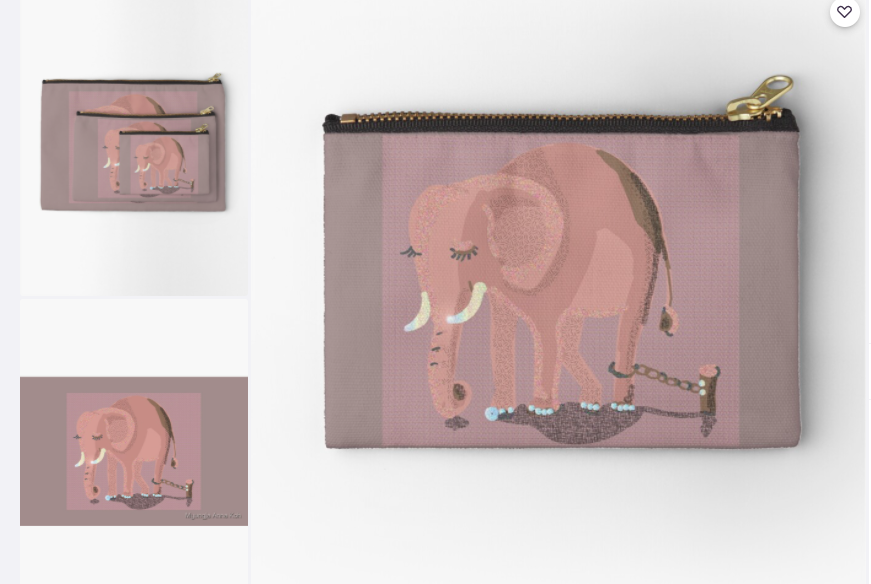
 RSS Feed
RSS Feed