Draw a picture that will shake off your depression in 5 minutes with Photoshop It is a time when the mind and body are exhausted from the long-lasting fight against mutations. 2022 is bright, but we still need to wear a mask and get vaccinated regularly. we get tired easily in a situation that doesn't seem to have changed from last year. In this case, it is important to express your feelings. In particular, drawing, writing, and exercise are the best prevention and treatment measures. Today, in this sense, I would like to share a simple digital image of fighting a depression. First, I prepared a canvas with 2573 x 1907 px. Next make a color with light blue and go to Filter---> Render---> Clouds. You can check the output after applying Clouds. And then for effecting, you can go to Image---> Adustments ---> Curves. And then, adjust the value as follow as below. Here is the result. And then make a another layer, you can make it light blue. After then, you can use blending option with right-click, and adjust the value as below for expressing sea waves. Next, lower the opacity (100%---> 60%)of the layer with the sea pattern applied. This will illuminate the layer with the previously created effect applied below. After selecting the sea wave pattern layer, right-click the mouse and go to Free Transform---> Warp to transform the pattern. Then I drew a girl going backwards in a boat and going up. 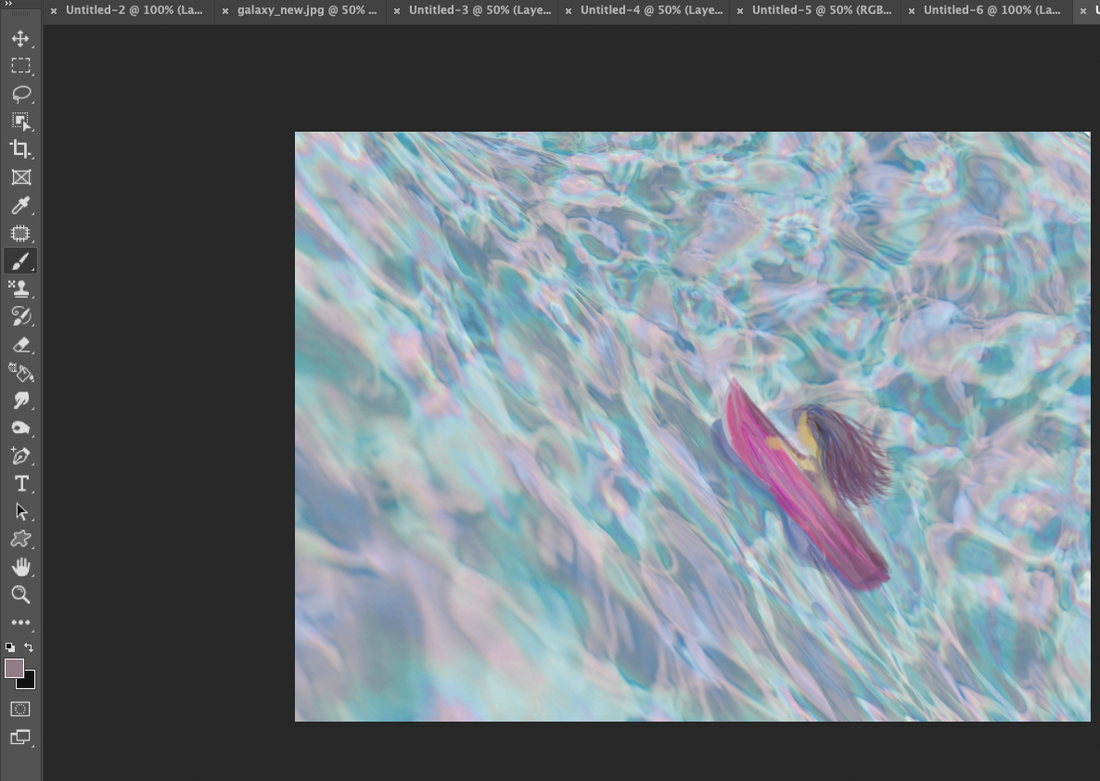 Since the boat is going retrograde, it represents a splash of water. From the blush set below, choose a dotted-line blush and paint around the boat in white. 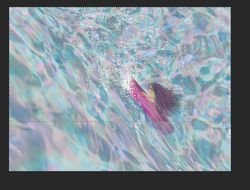 Finally, you can see the result in 5 min. Like a boat sailing through the waves, I hope to overcome the gloomy heart and start the day with strength. Comments are closed.
|
Myungja Anna KohArtist Categories
All
Archives
July 2024
|
Proudly powered by Weebly


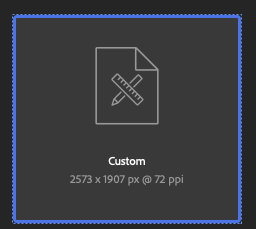
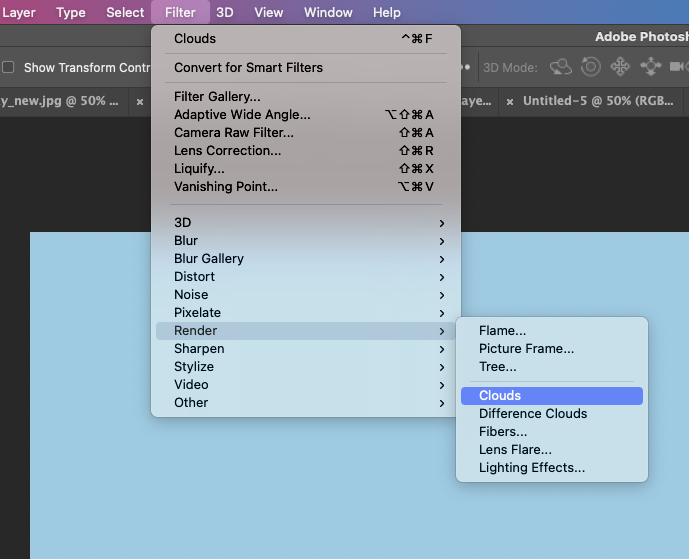
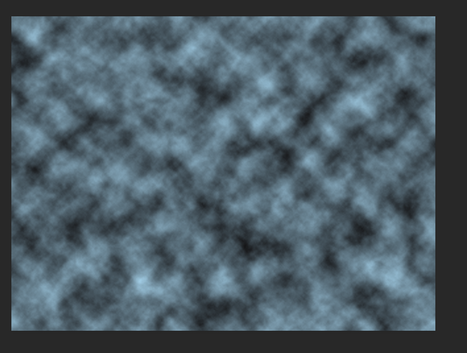
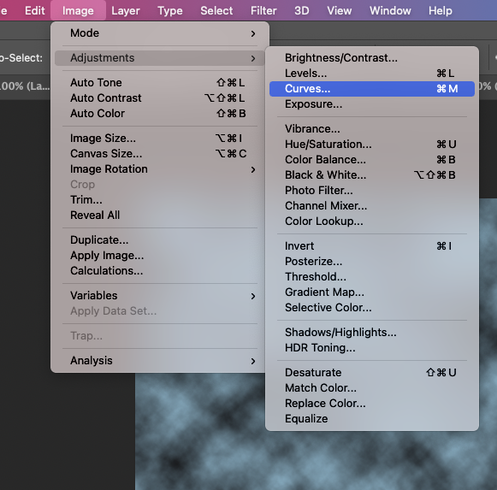
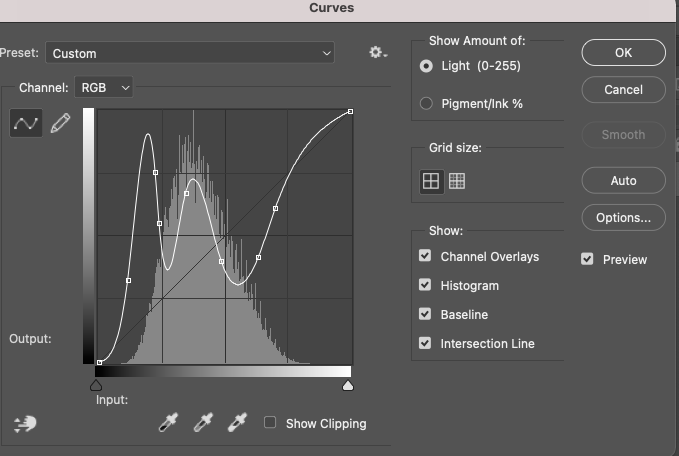
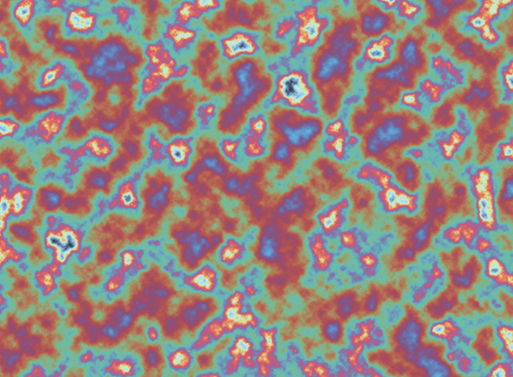
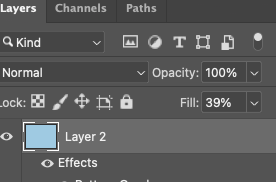
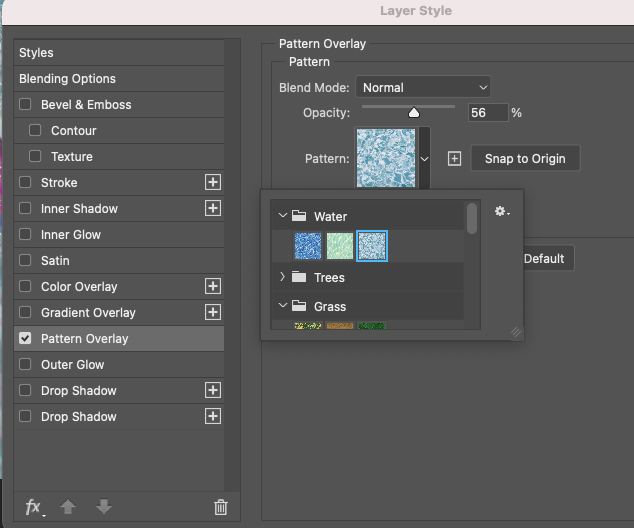
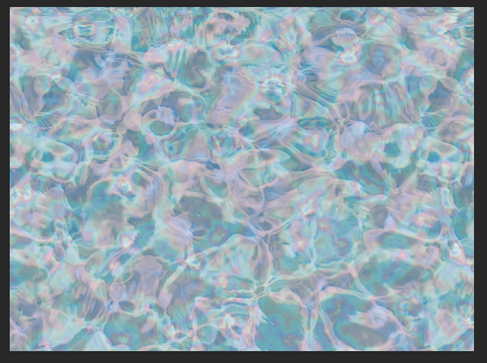
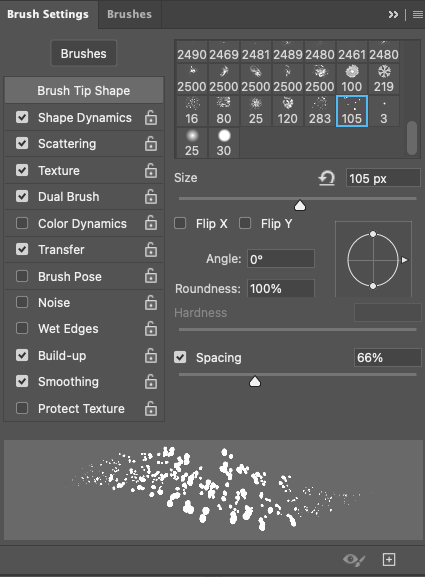
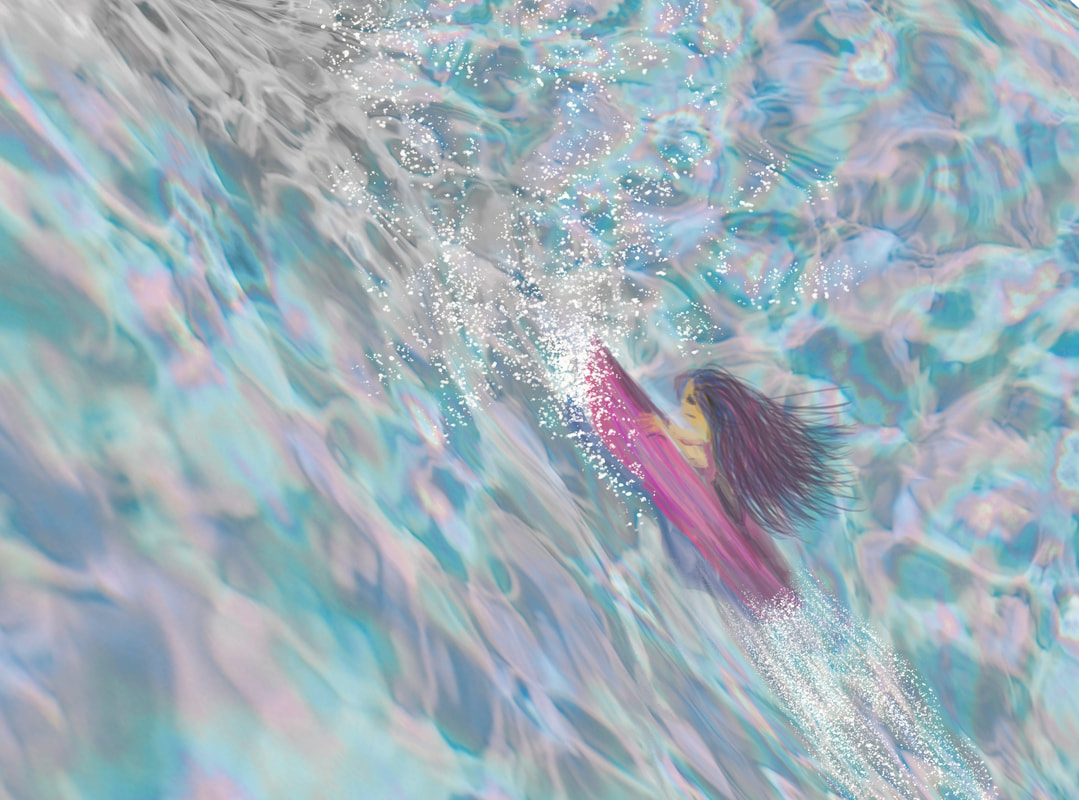
 RSS Feed
RSS Feed