Create digital artwork with your own drawings The work below is by Charles. It was created by patterning one of the leaves painted in watercolor by Charles. First, select the picture you want to make into a pattern using the object selection tool. To make a pattern, you need to reduce the image size as follows. Next, go to the Edit---> Define Pattern. And then make a new canvas and go to Edit--> Fill. After that,he selects the leaf-shaped pattern he made earlier. At this time, make sure that the script option to fill the entire screen with the pattern is checked. In the case of Charles, I used a random fill. And then adjust the density, scale and other factors like below: Move to Liquify of the filter to express it as if the leaves are swaying in the wind. Here is the result after applying the liquify function. Now move it as shown below to give the effect as if light is shining between these leaves. Adjusts the effect, position and size of the light effect. The below is the artwork from Charles.
0 Comments
Leave a Reply. |
Myungja Anna KohArtist Categories
All
Archives
July 2024
|
Proudly powered by Weebly


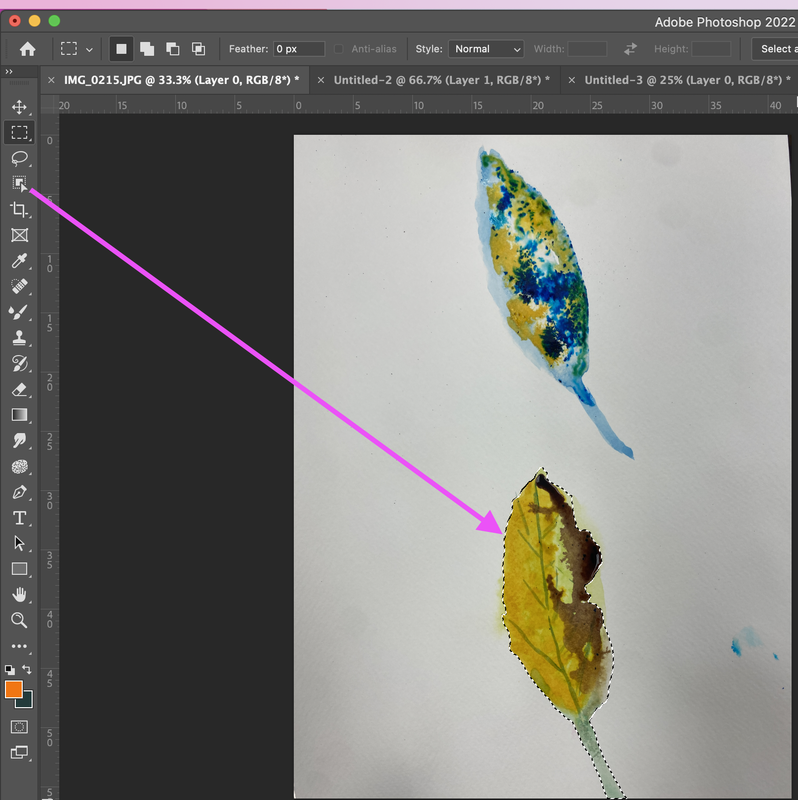
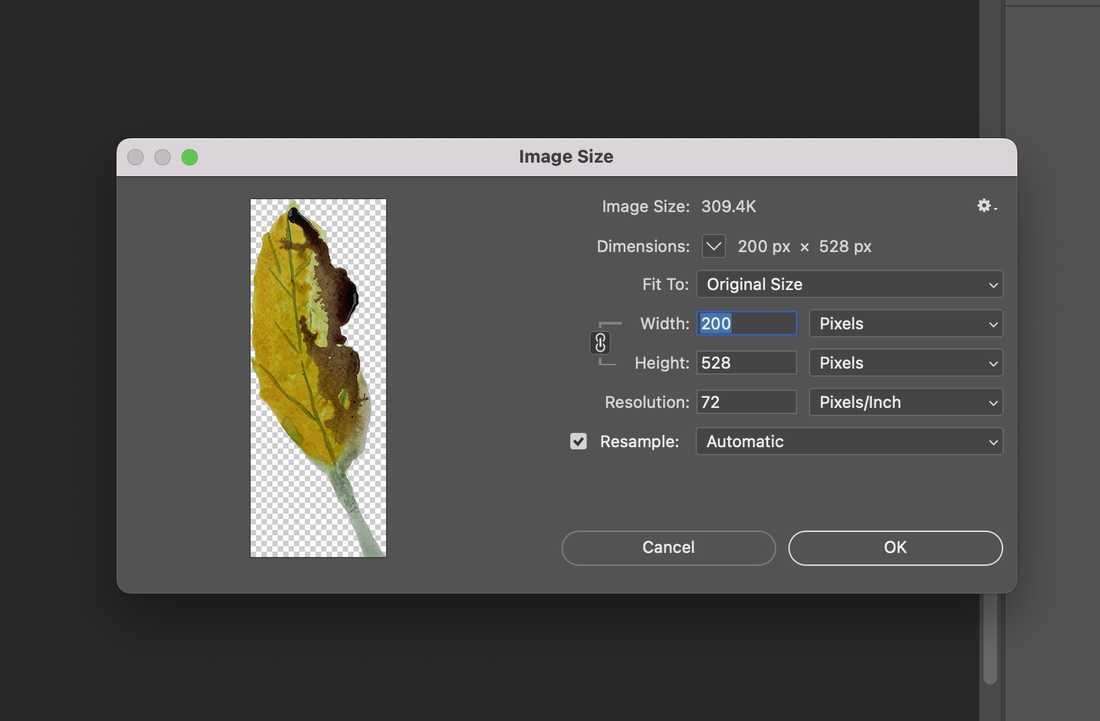
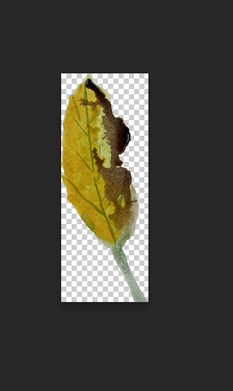
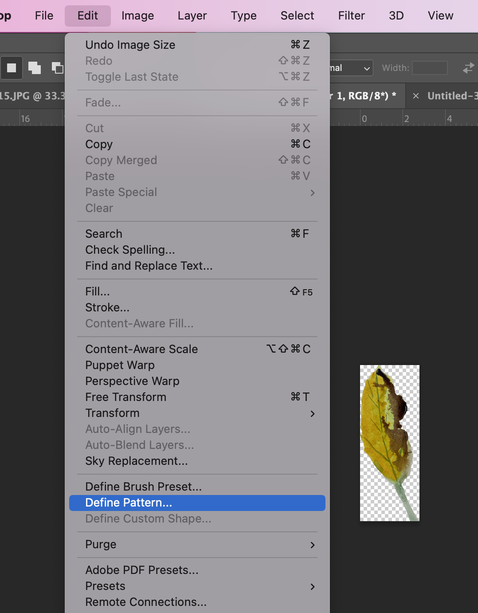
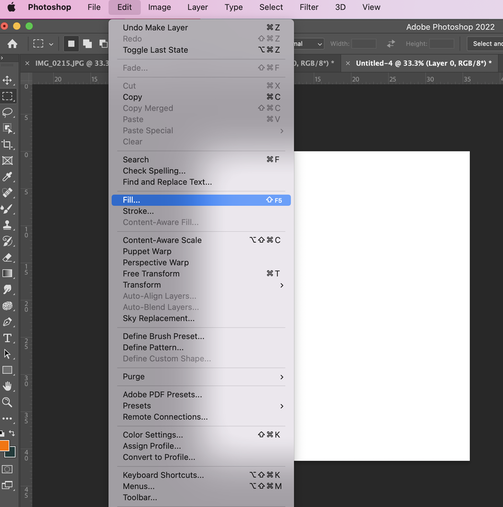
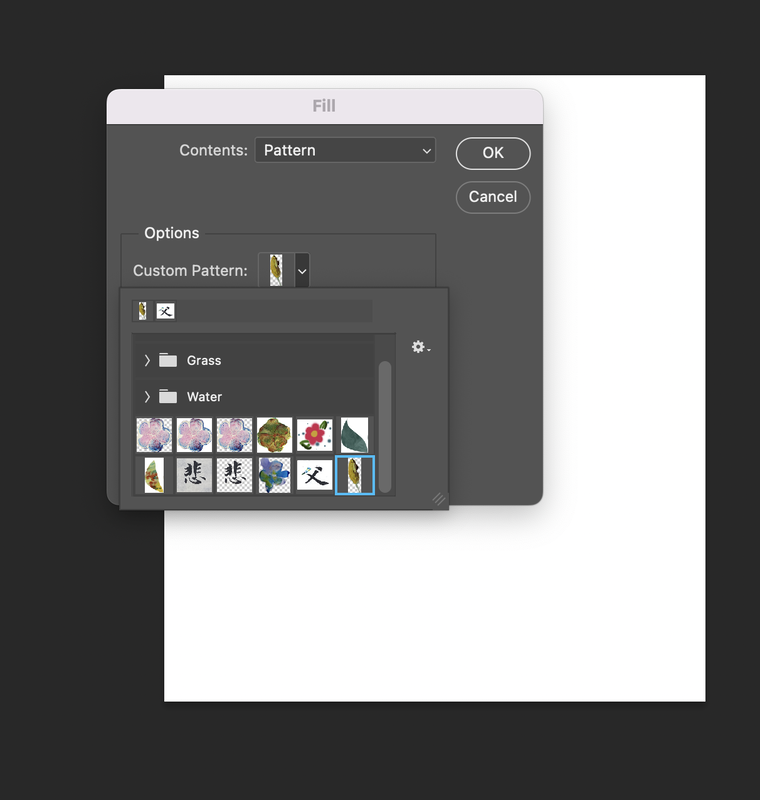
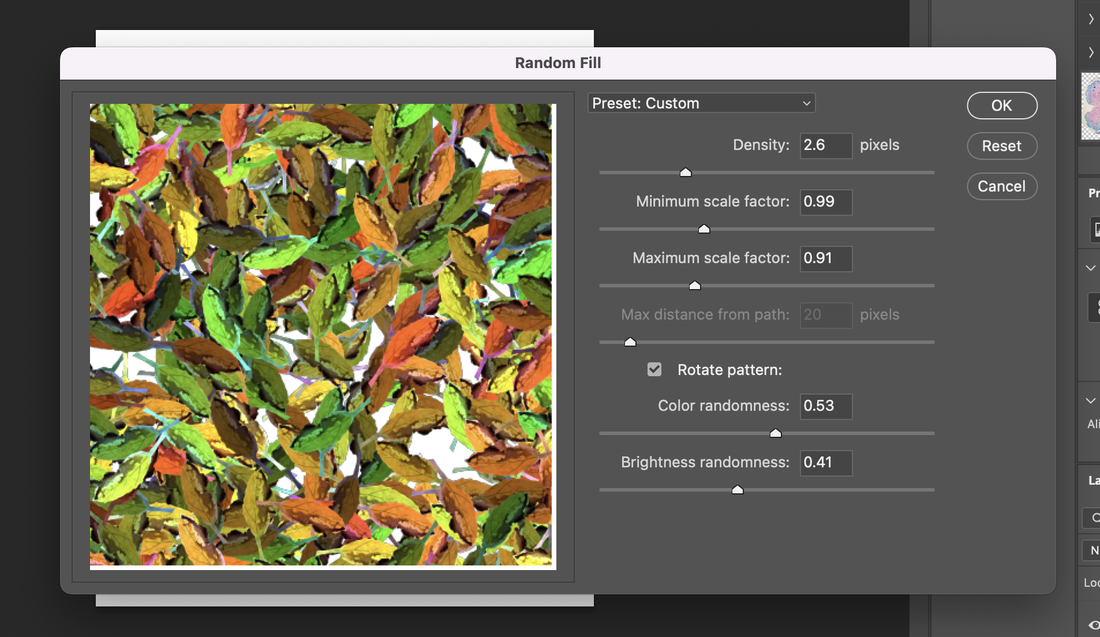
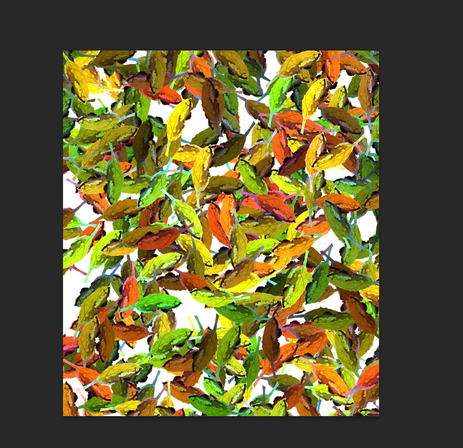
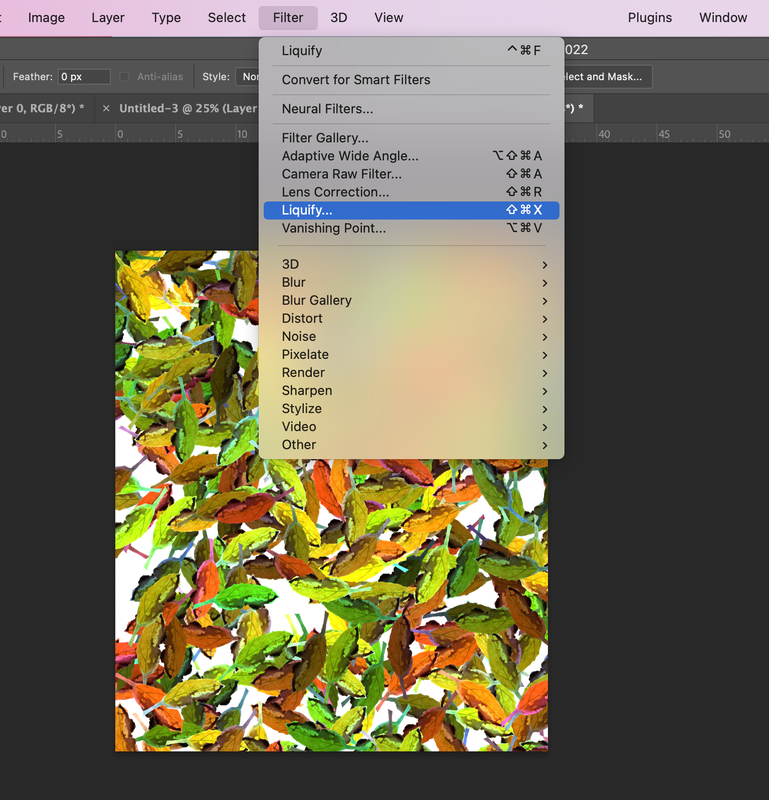
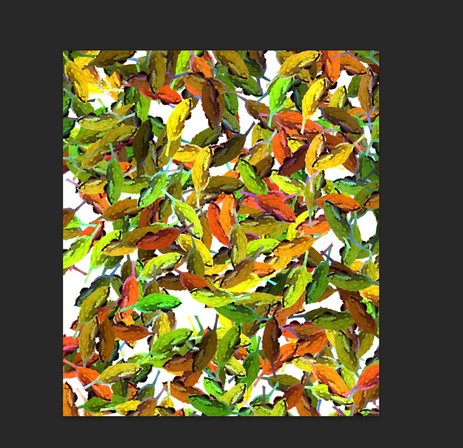

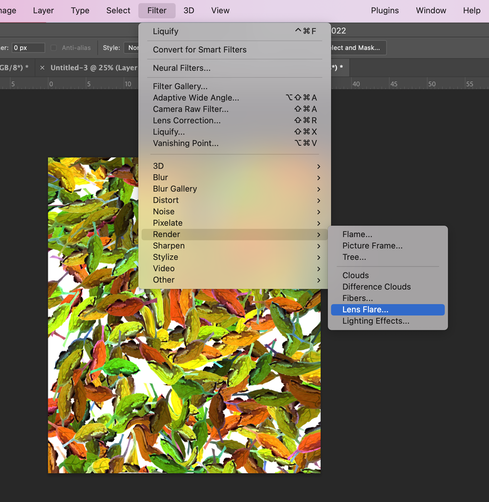
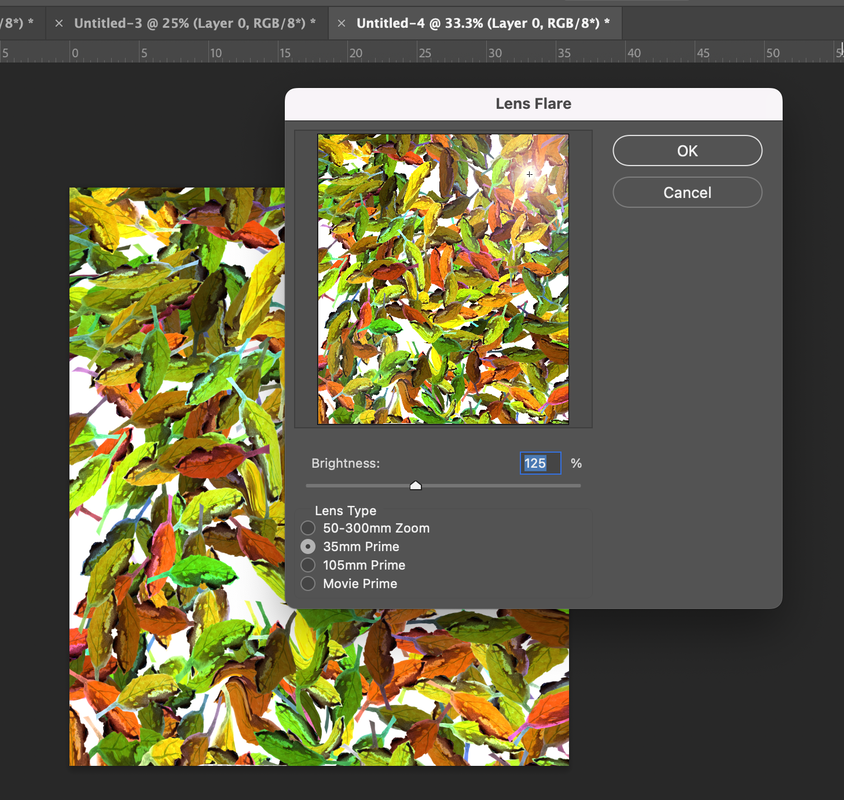

 RSS Feed
RSS Feed