Can you resize on Canva for free?Today I would like to share how to resize the canvas all at once in Canva. I also had a hard time finding the resize button when using Canva. It is difficult to find because it is marked with the word “Magic Switch” instead of “resize.” If so, let’s take a look at the process. In my case, I will show you the process of changing a canvas size of 8 X 8 to 8 X 10. The book below is sold on the Amazon store. If you are curious about the size of the book, visit us! Go to the Amazon store! First, go to 'Magic Switch' and you can see the drop down menu. Second, choose the custom size like below: With the default, you can check your current canvas size. I will change from 8 X 8 to 8 X 10 like below: Here is the result:
0 Comments
Leave a Reply. |
Myungja Anna KohArtist Categories
All
Archives
July 2024
|
Proudly powered by Weebly

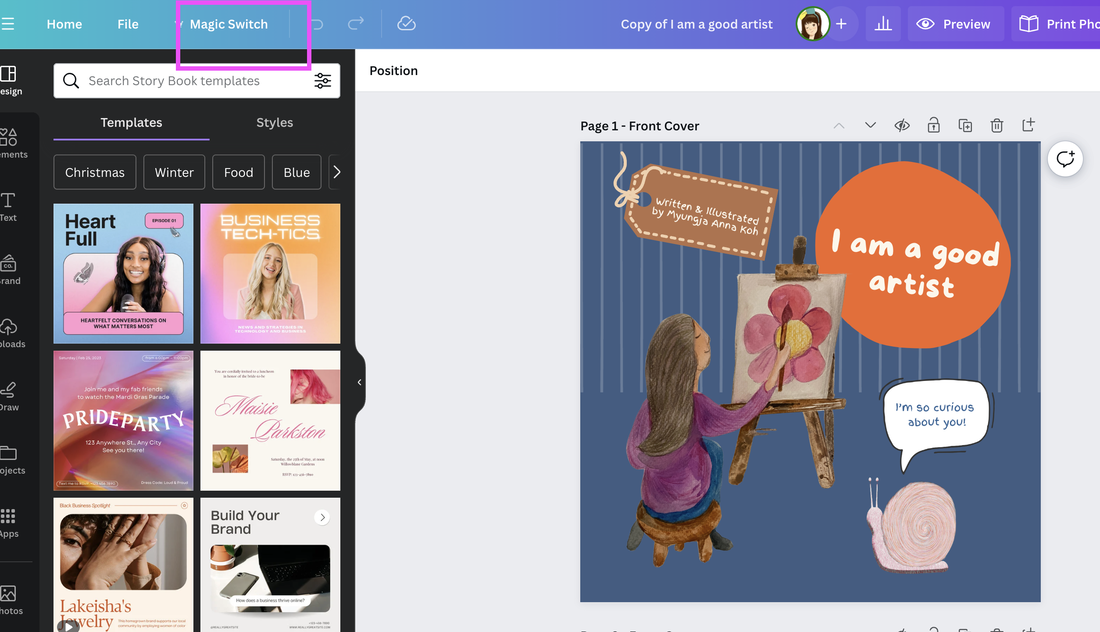
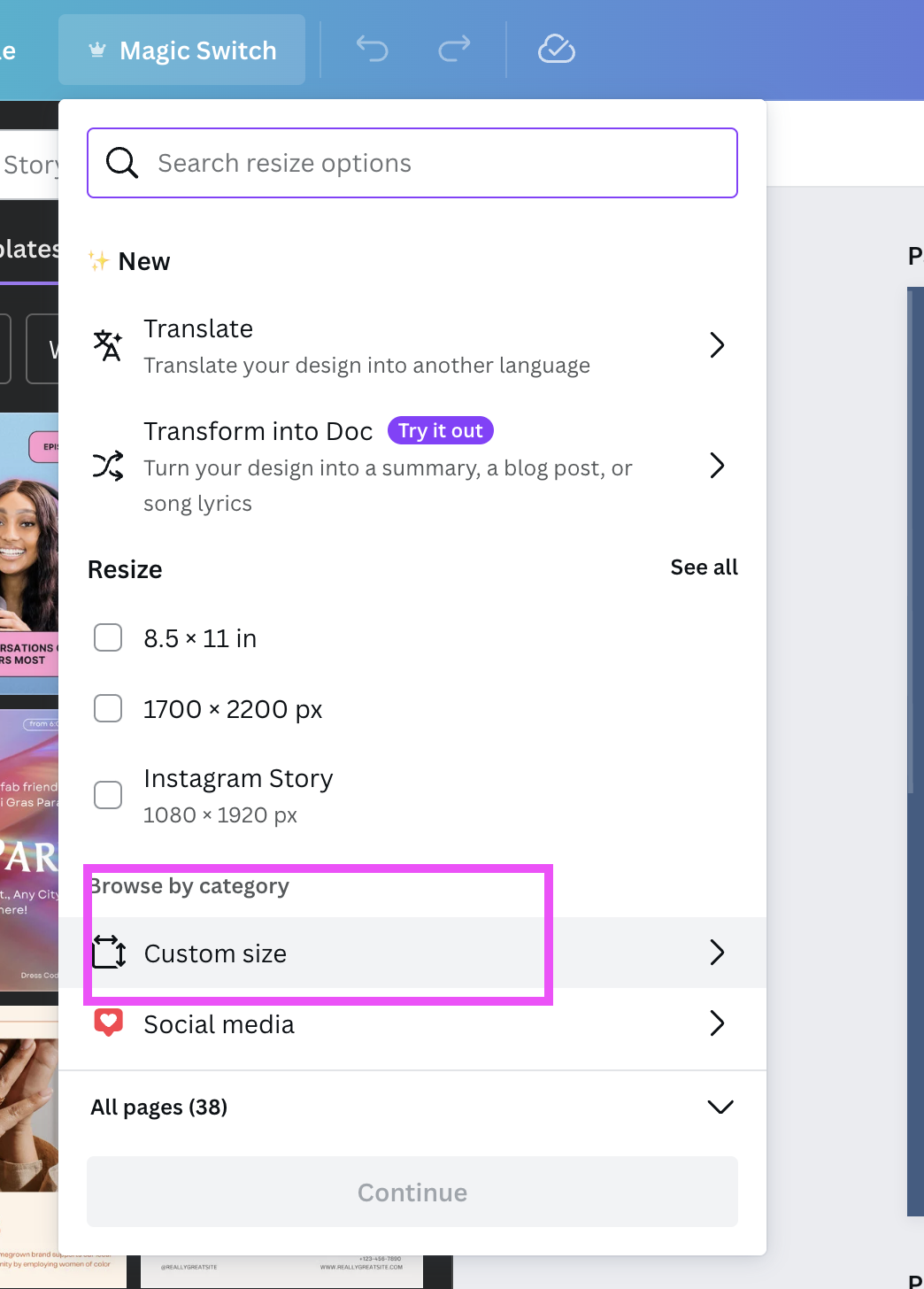
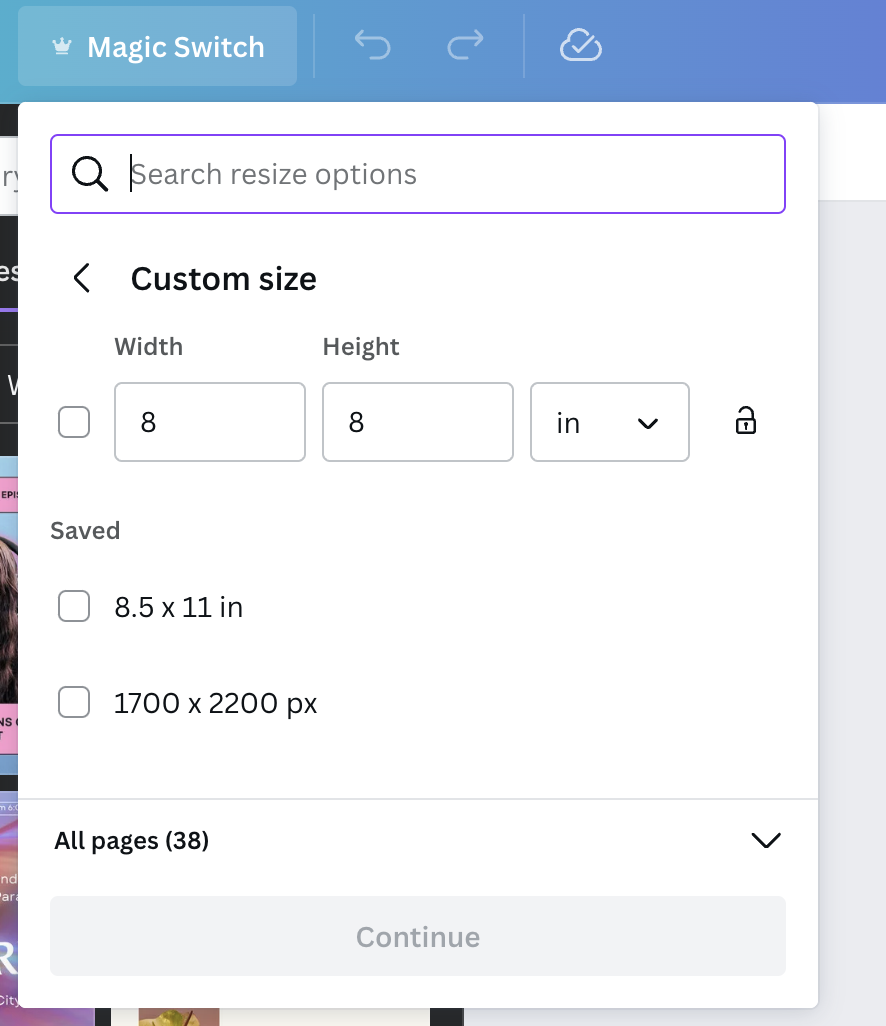
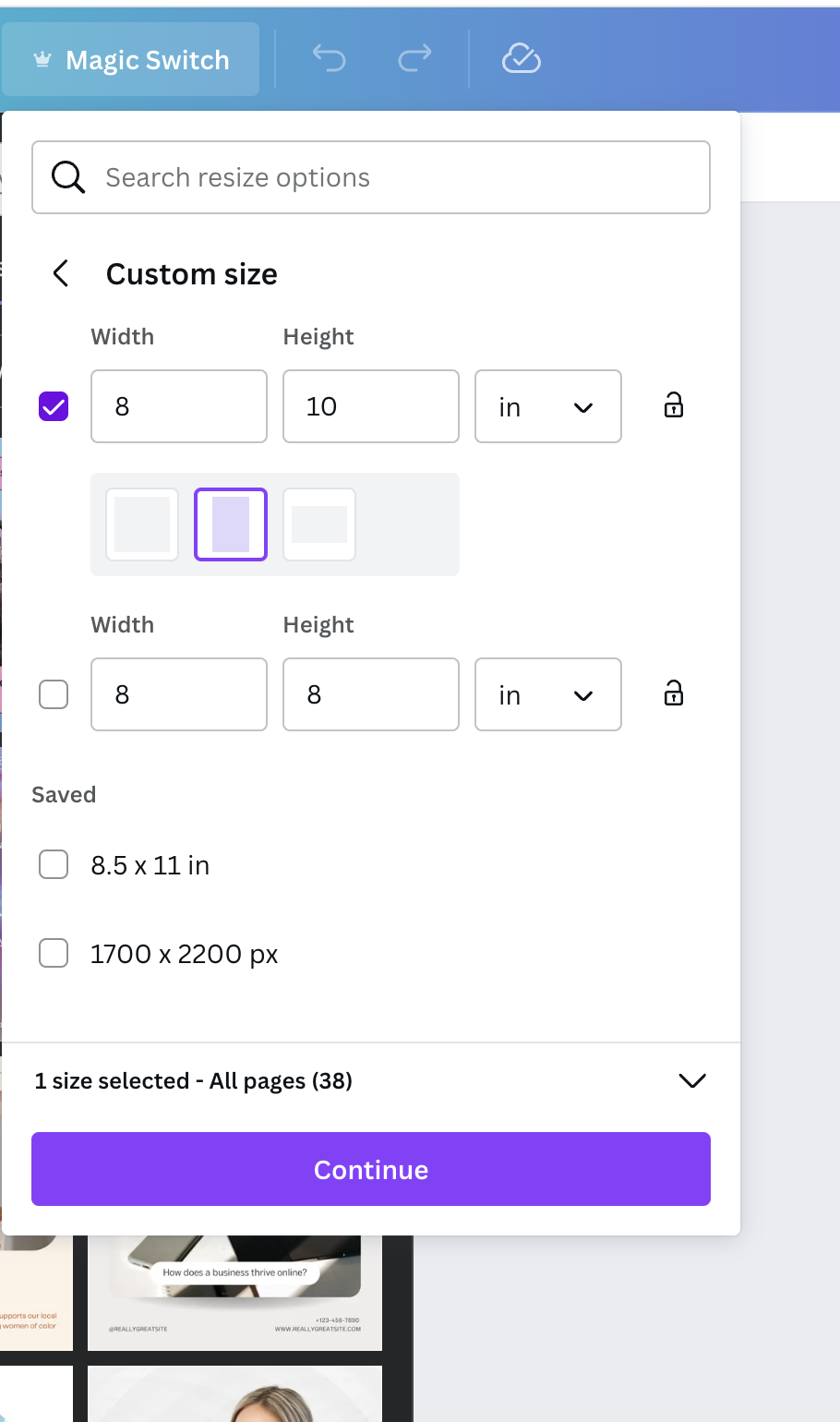
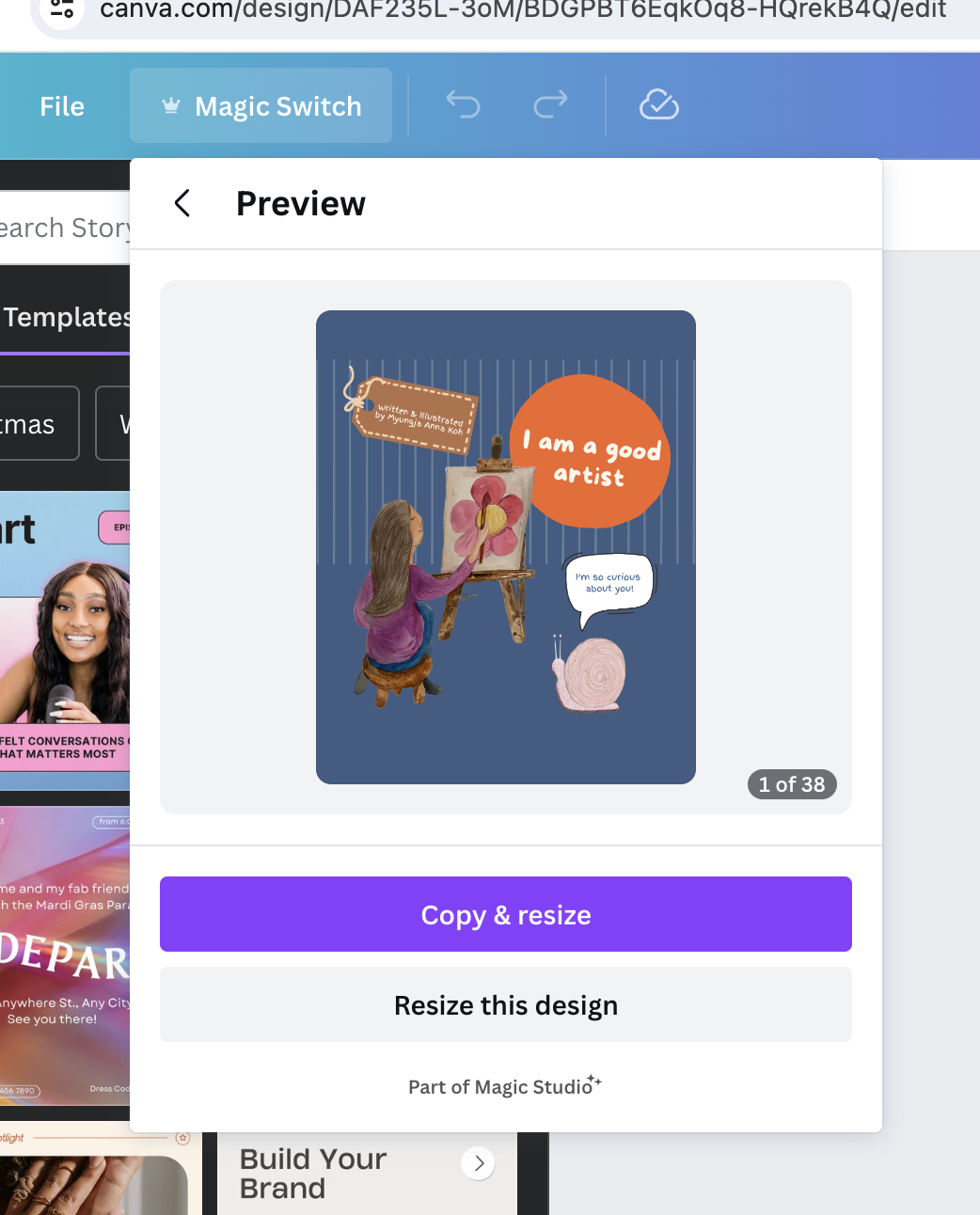
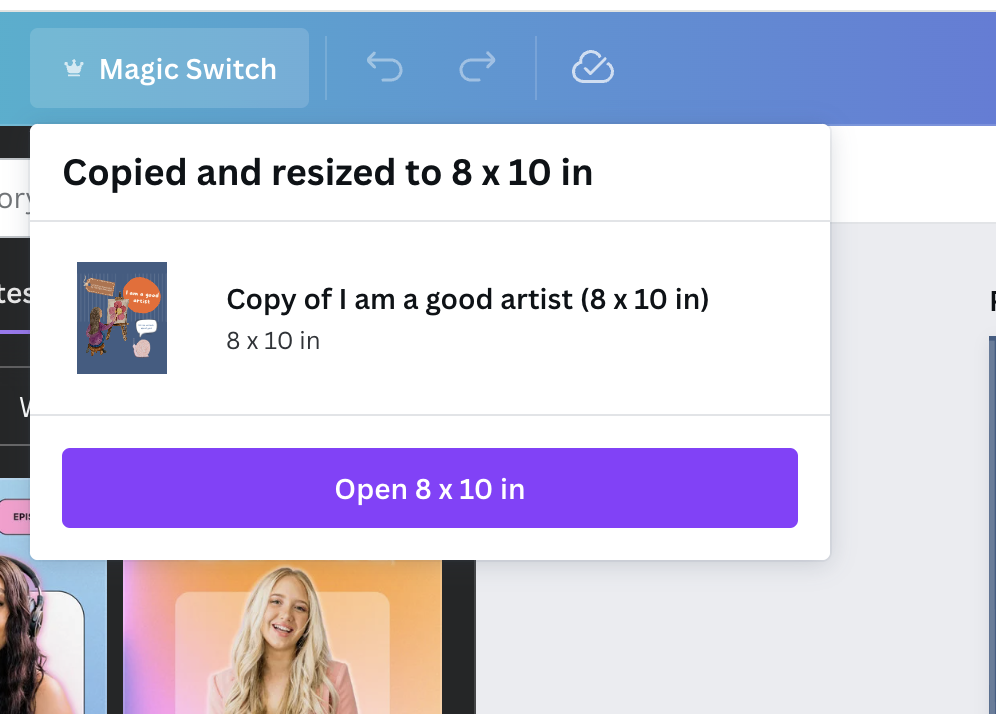
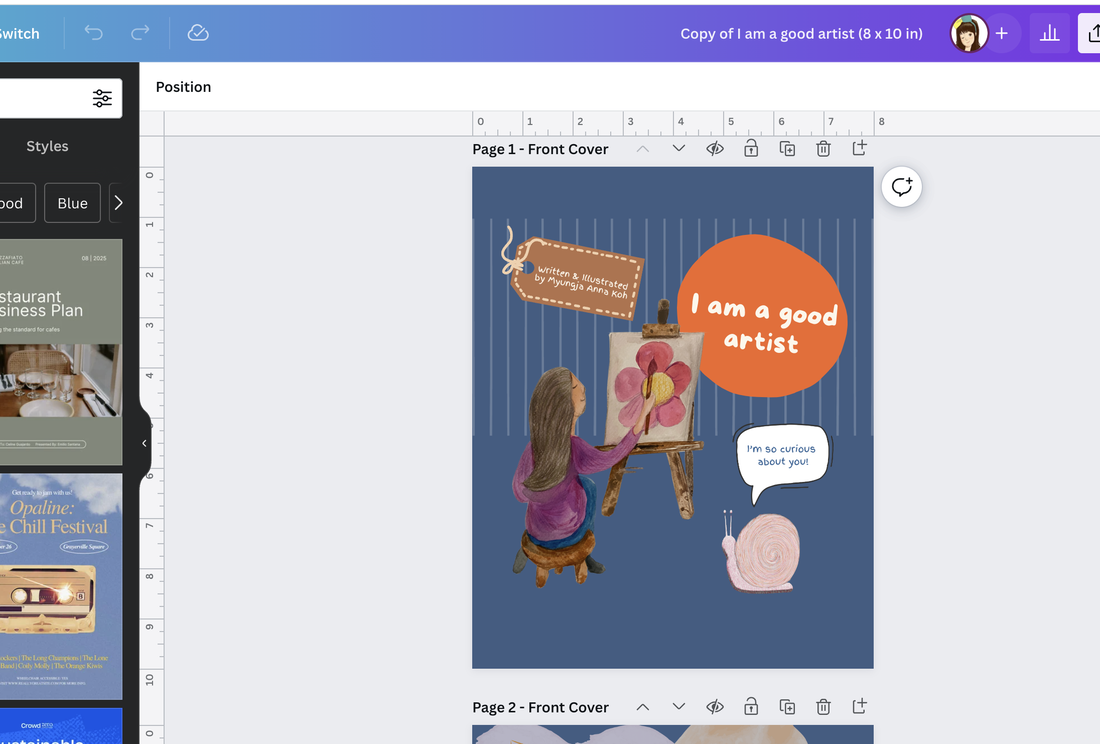
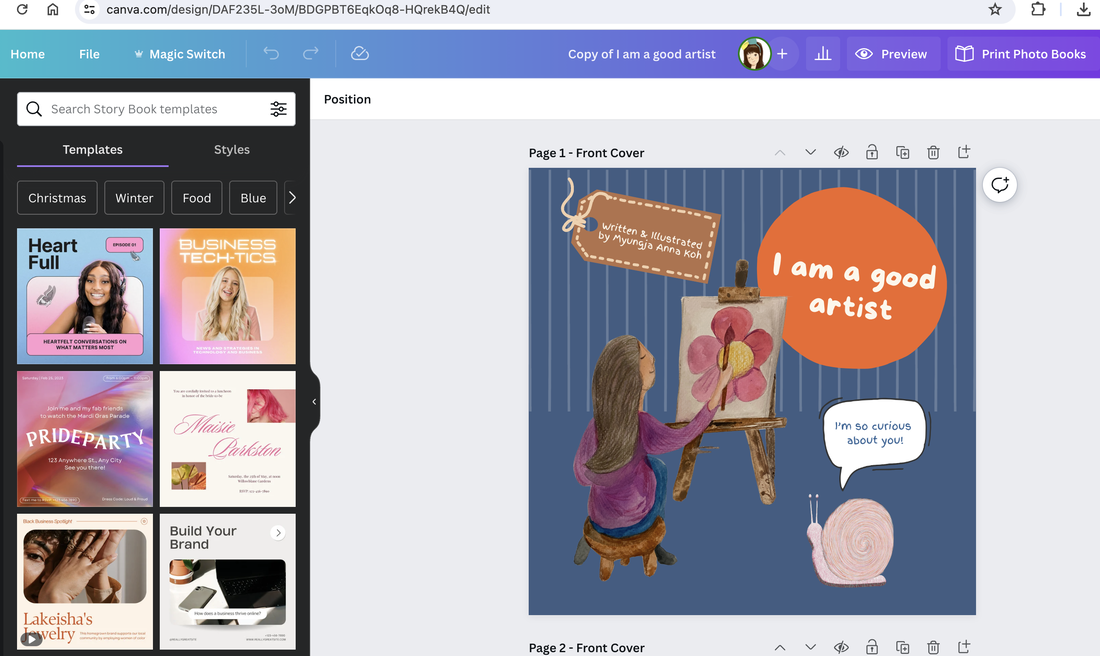
 RSS Feed
RSS Feed